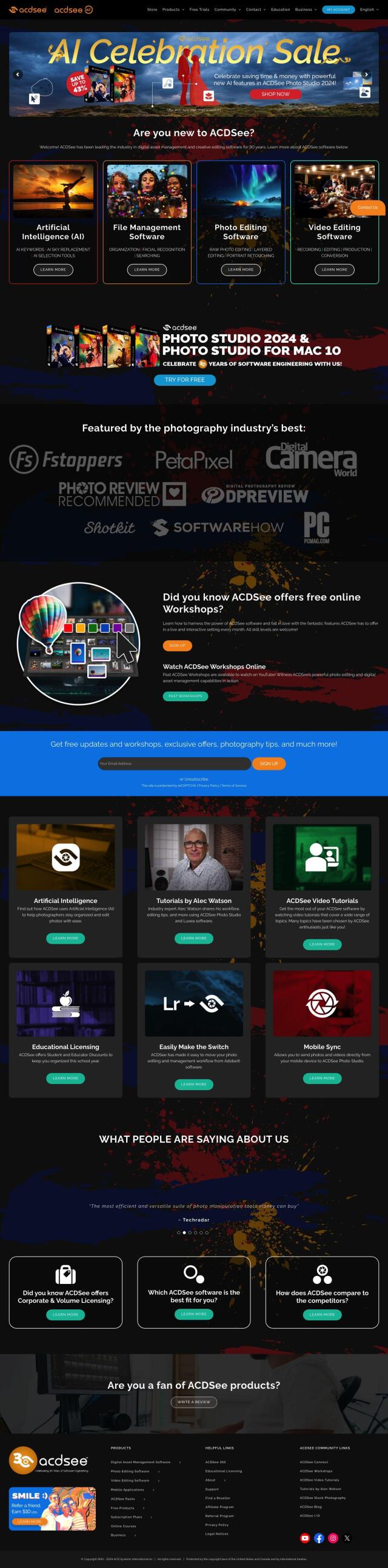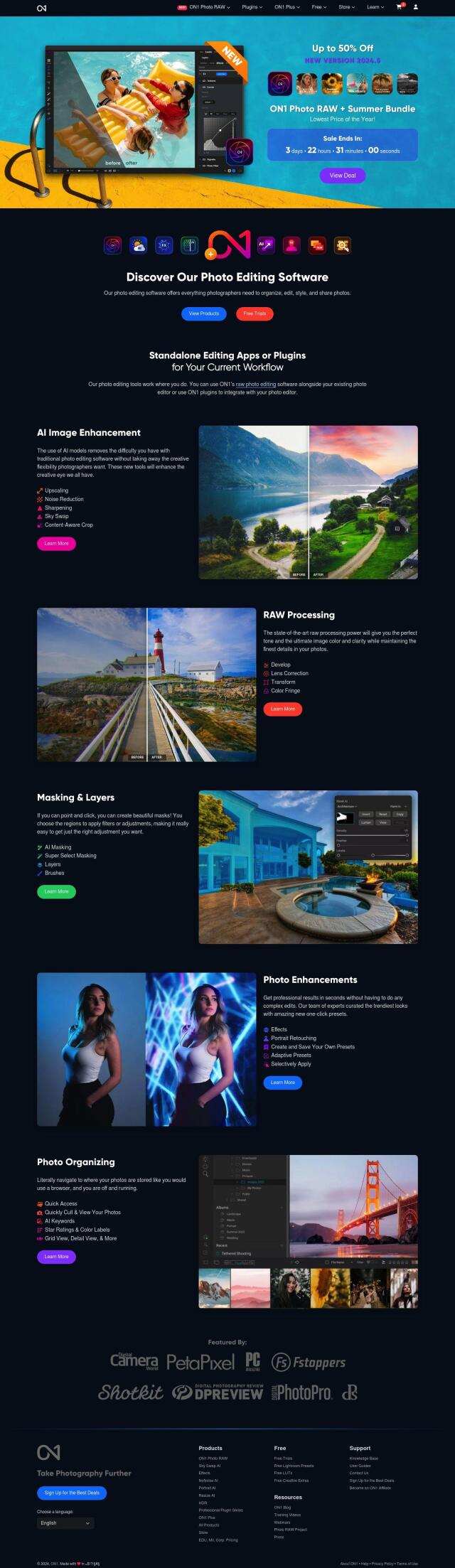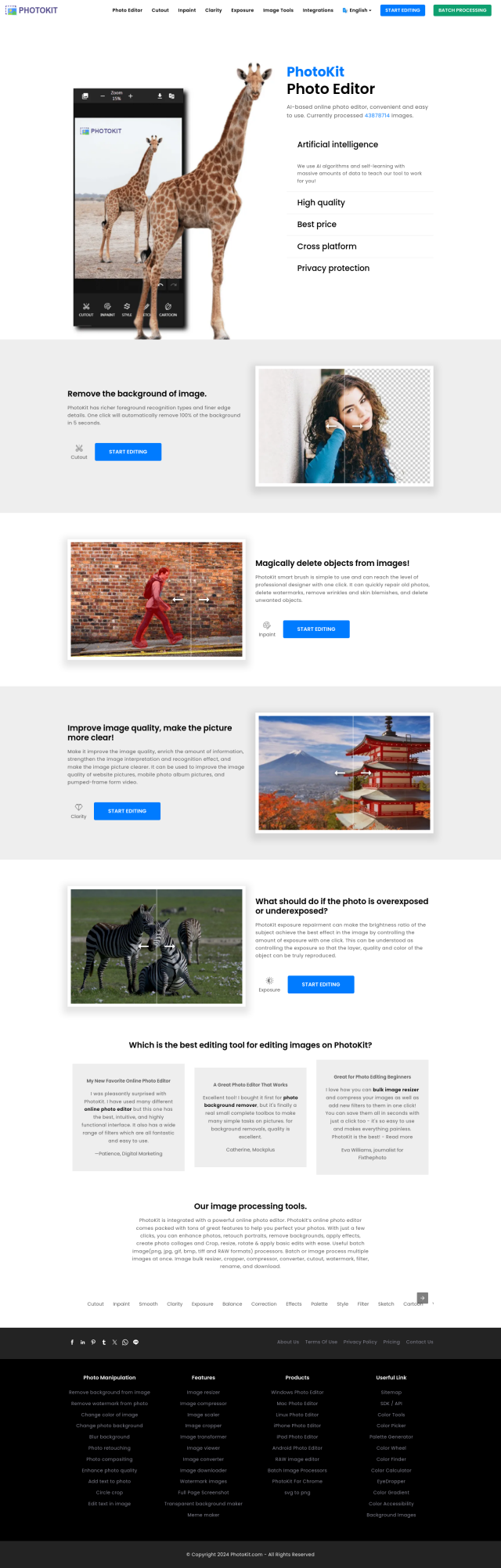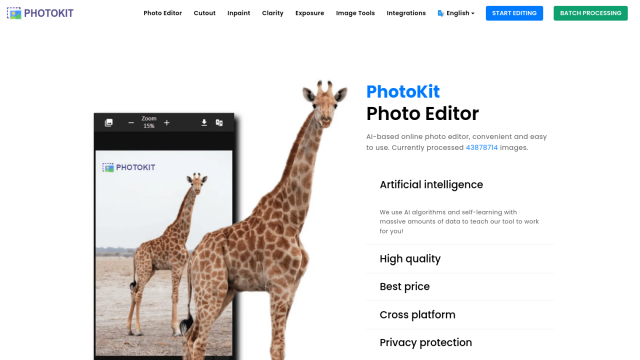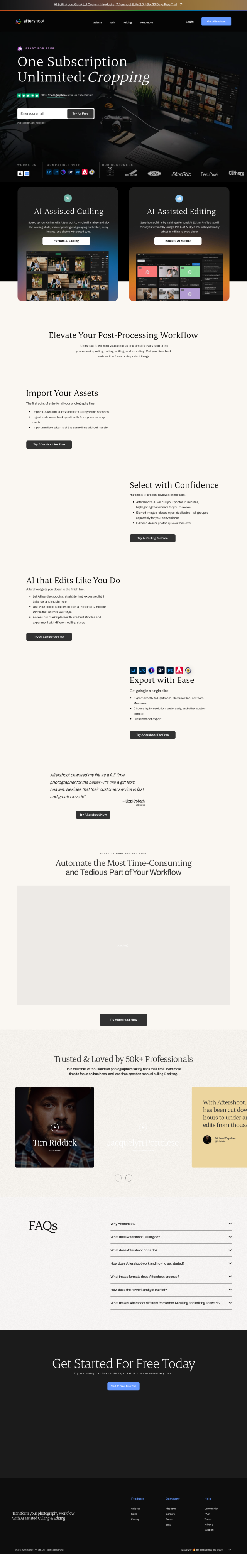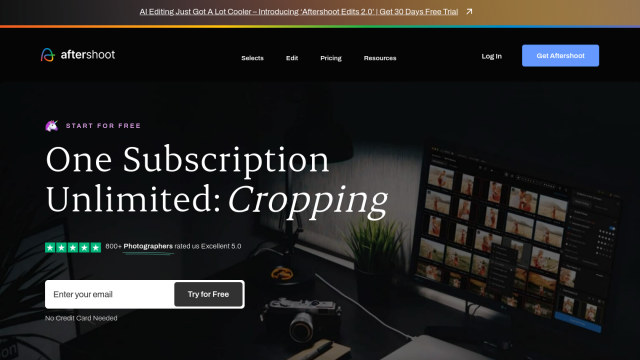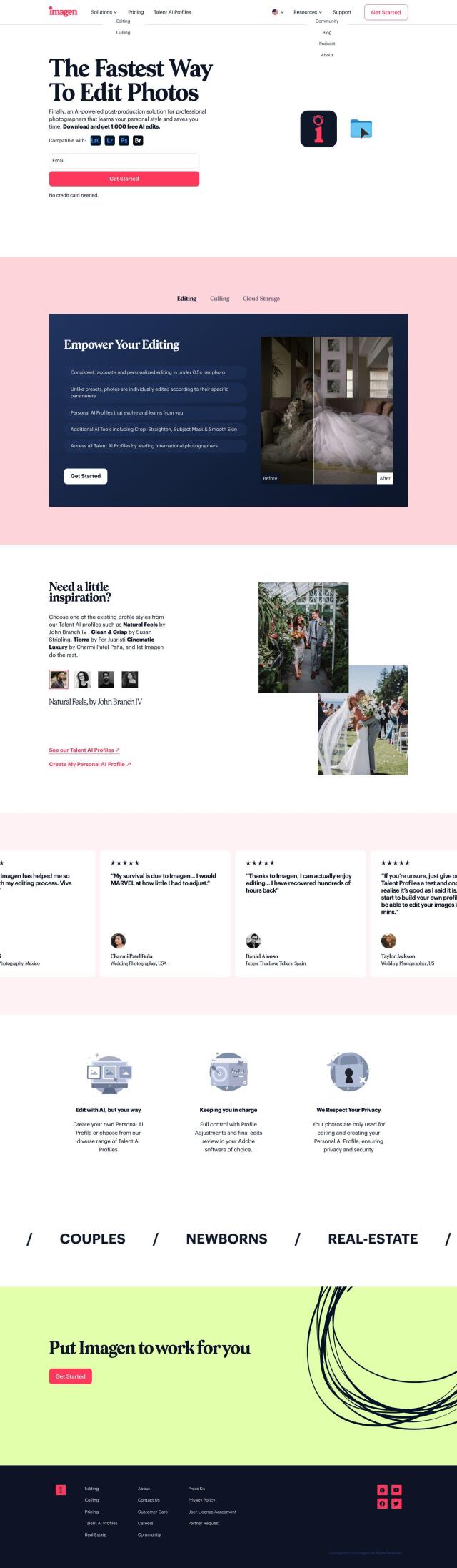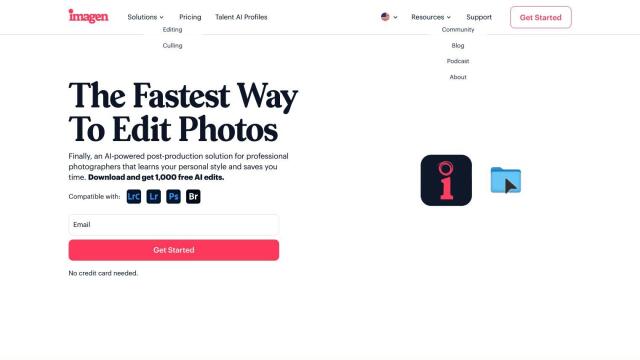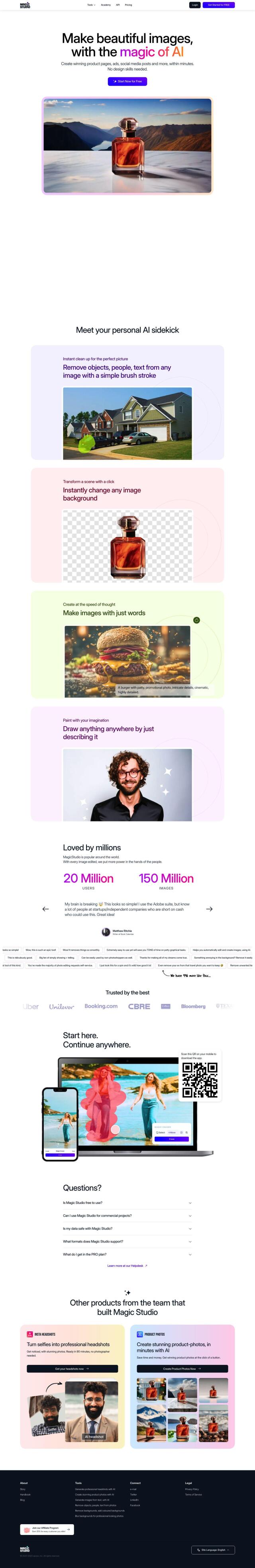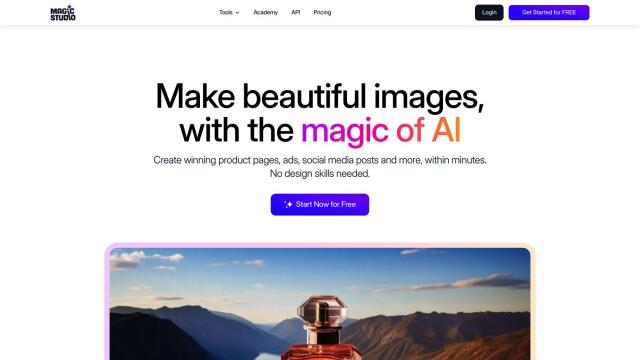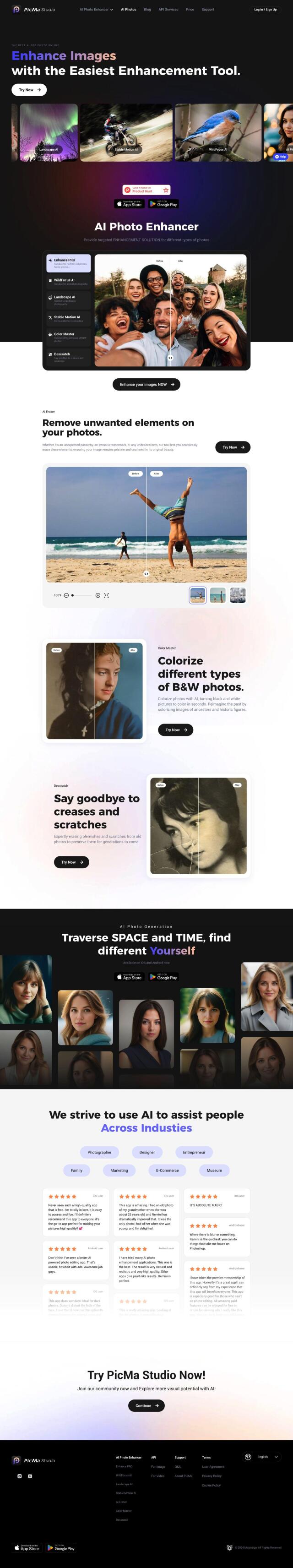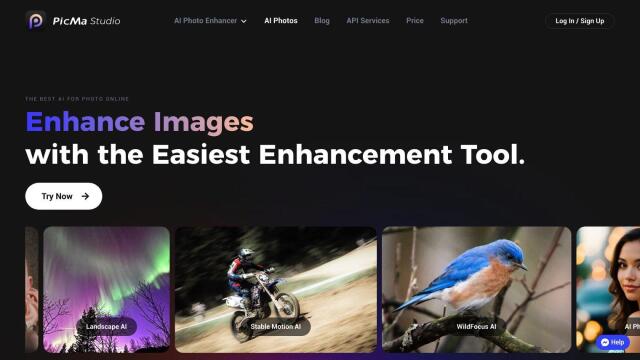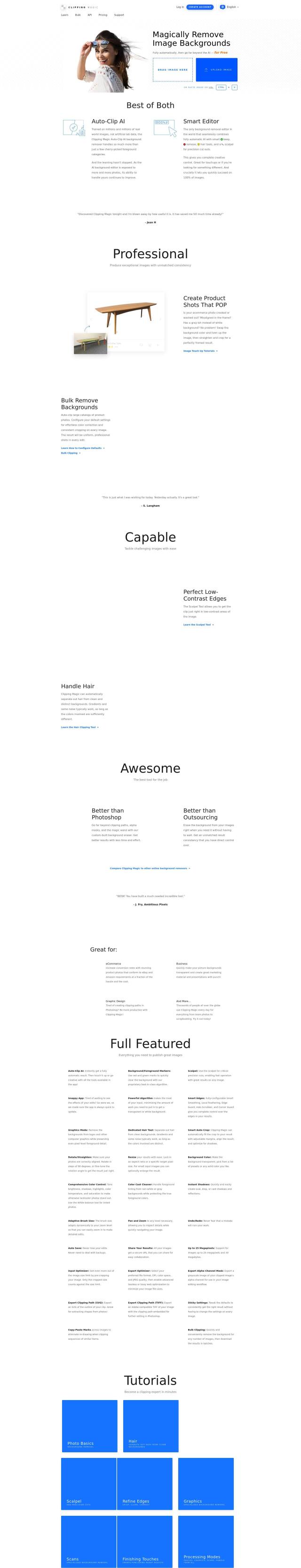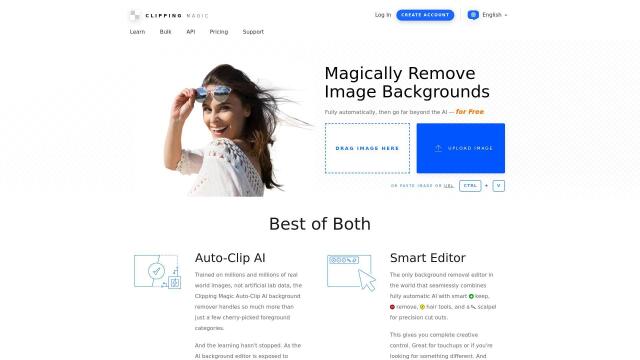Question: Is there a photo editing software that supports raw image formats and integrates with other editors like Adobe Photoshop?


Skylum
Skylum is a good option, with AI tools that make photo editing both accessible and sophisticated. It can handle a range of file formats, including JPEG, PNG, TIFF and several raw formats. Skylum also works well with Adobe Photoshop and Lightroom, so it's a good choice for both beginners and pros.


Radiant
Another option is Radiant, which uses AI to automate much of the editing process and to produce photos as quickly as possible. It's got a range of tools, including Graduated Filter, Portrait Tools and Color Grading. What's different is that Radiant can be used as a native plugin for Adobe Photoshop, Lightroom Classic and Corel PaintShop Pro, so it's easy to fit it into your existing workflow.
Pixelmator Pro
Pixelmator Pro is also worth a look, particularly if you're a Mac user. It's a powerful image editor that can handle raw photos from more than 600 digital cameras, and it's got advanced tools like AI-based background masks and color editing. It's good for beginners and pros, and it works well with Adobe Photoshop, so it's a good choice if you want a complete editing package.