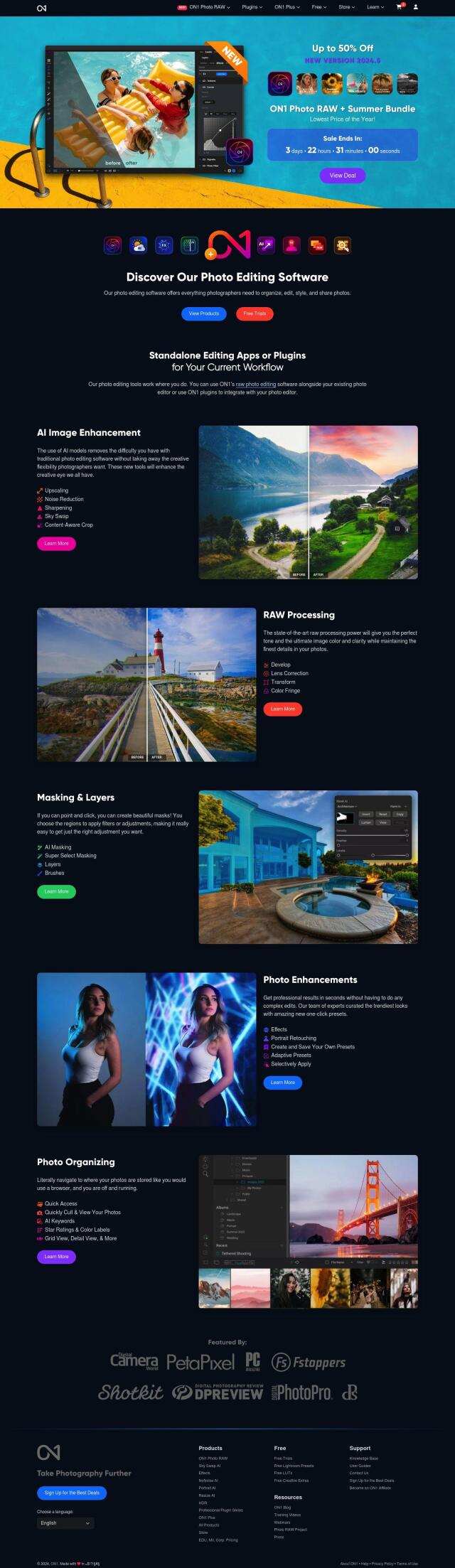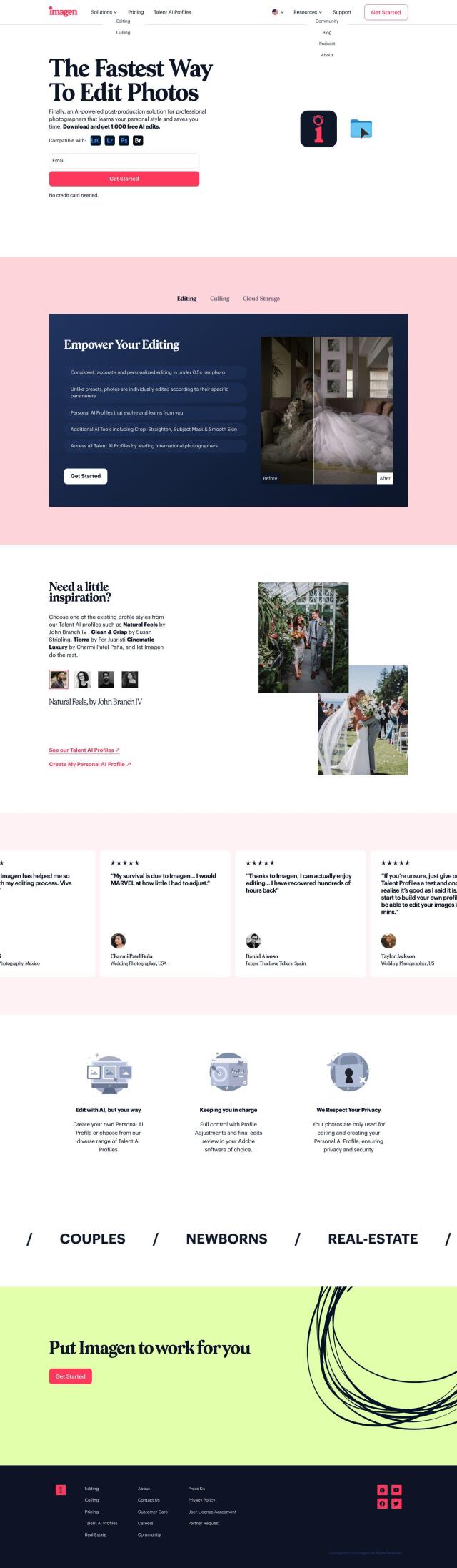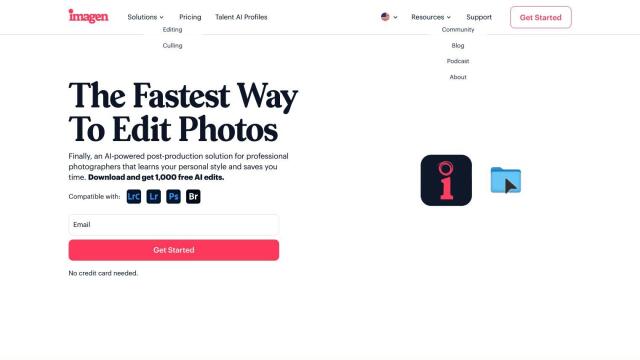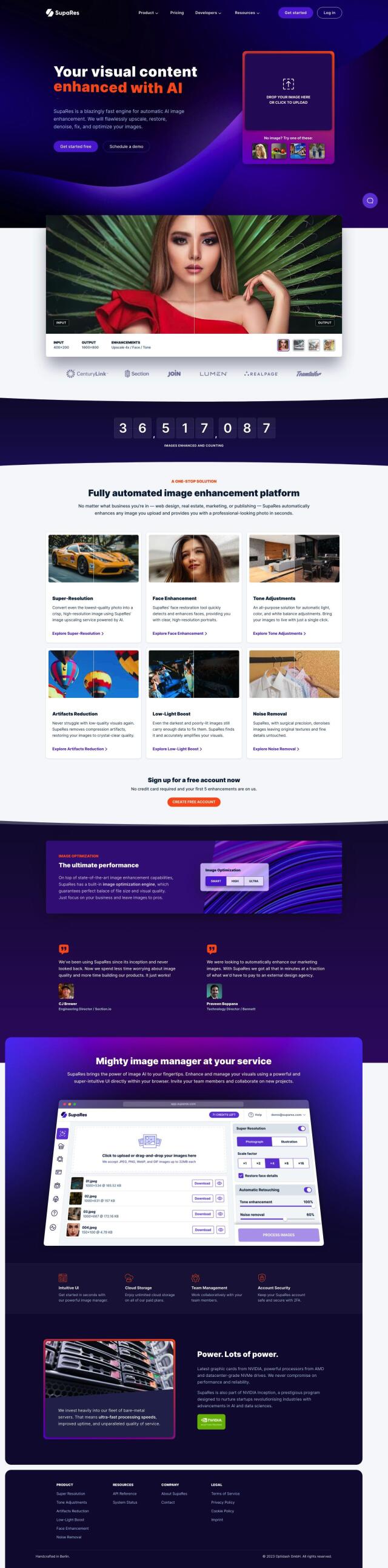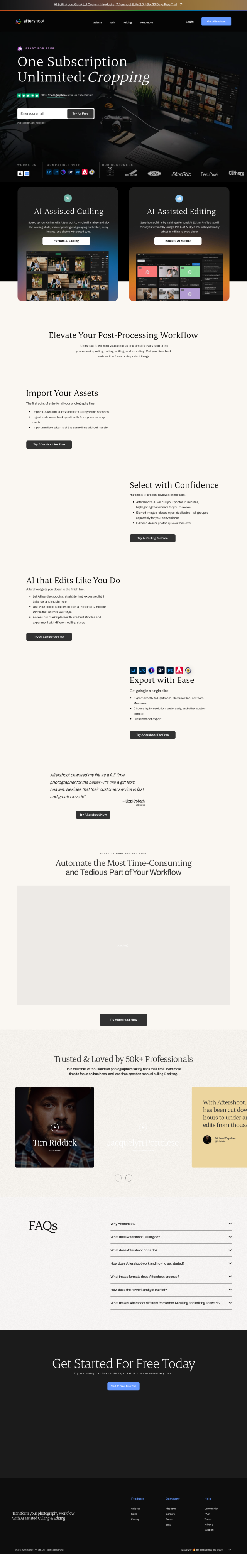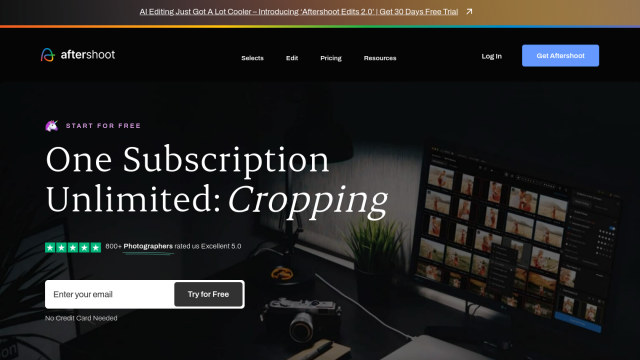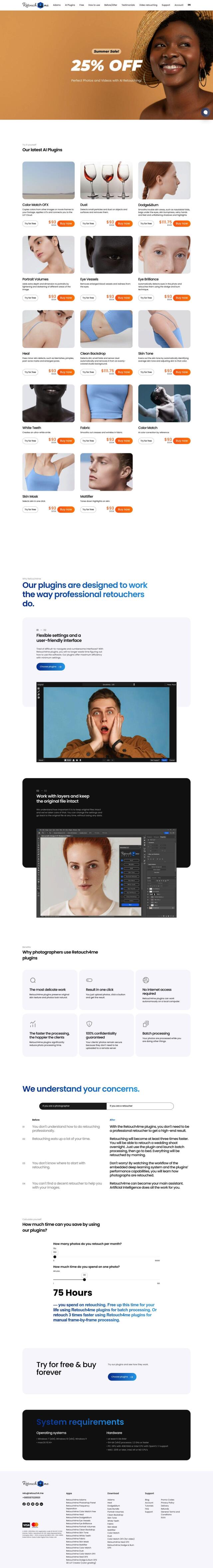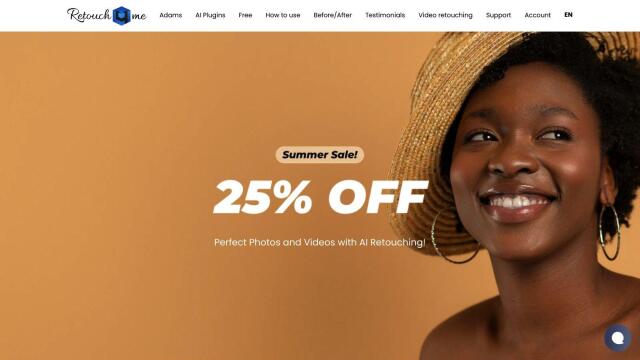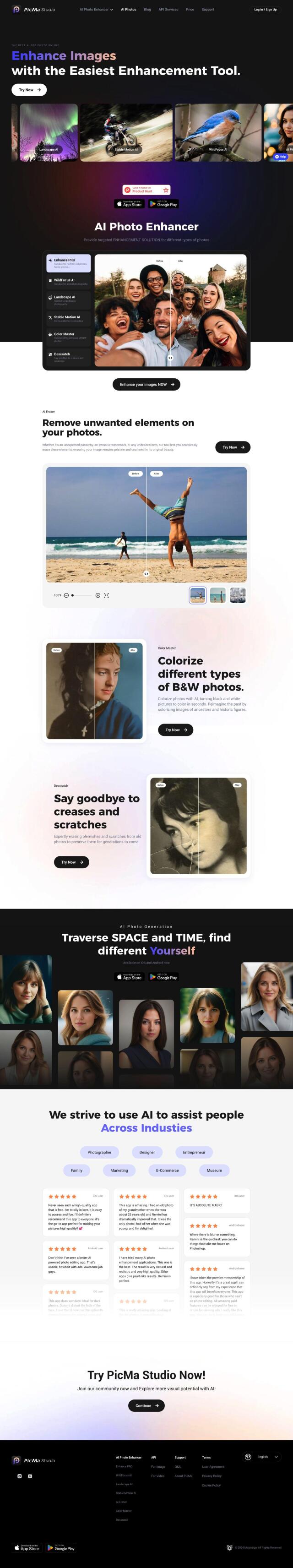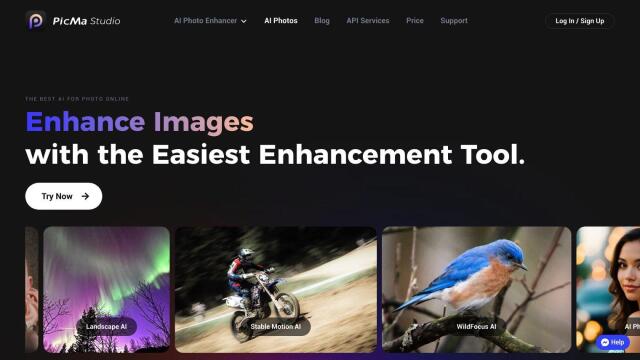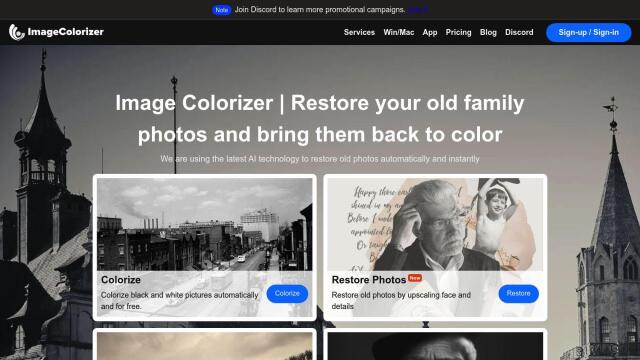Question: I'm looking for an image editor that can handle RAW photos from my camera without conversion.
Pixelmator Pro
If you want an image editor that can edit RAW photos from your camera without conversion, Pixelmator Pro is a great option. The powerful editing tool can handle RAW photos from more than 600 digital cameras, and it's got advanced color editing tools, retouching abilities and machine learning tools like ML Enhance, Super Resolution and Denoise. Its modern, customizable interface and native macOS design means it fits right in with photographers.
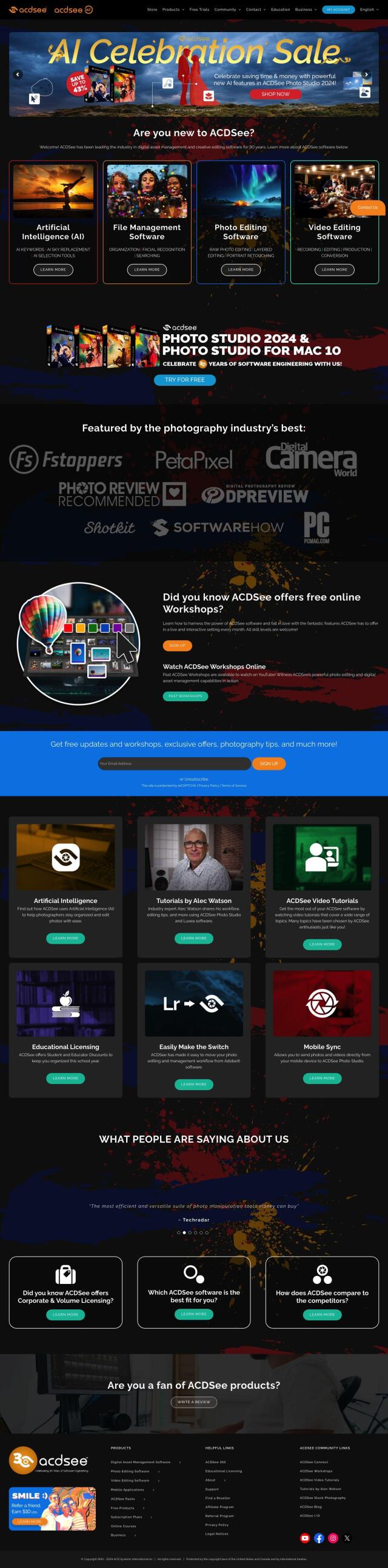

ACDSee
Another good option is ACDSee, which has a long history of powerful photo editing and digital asset management. It can handle more than 700 RAW camera models, and its AI-powered tools can replace skies, select subjects and add keywording to photos. ACDSee also has a full range of photo editing tools, layer editing and video editing with HDR and focus stacking, so it's good for photographers who want a lot of power.


Skylum
Skylum is another option, particularly if you're looking for an editor that balances ease of use with nuance. It can handle several RAW formats, and it's got tools like auto photo editing, retouching and removal of elements from photos. Skylum is designed to be approachable for beginners and powerful for pros, and it can be used in conjunction with other photo editing tools like Adobe Photoshop and Lightroom.