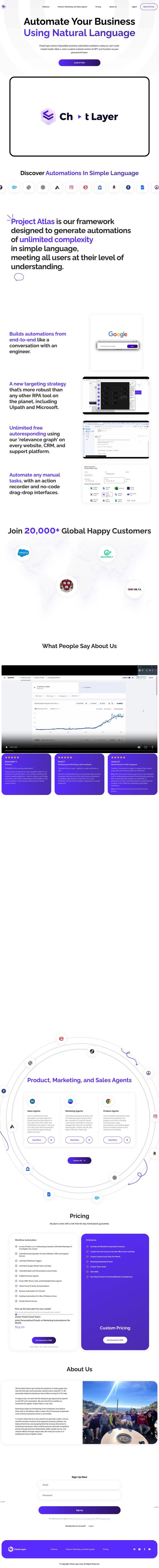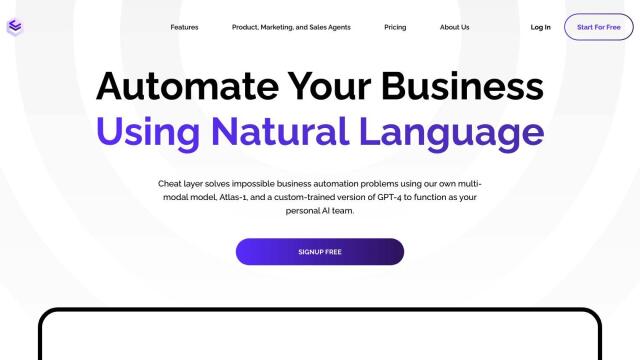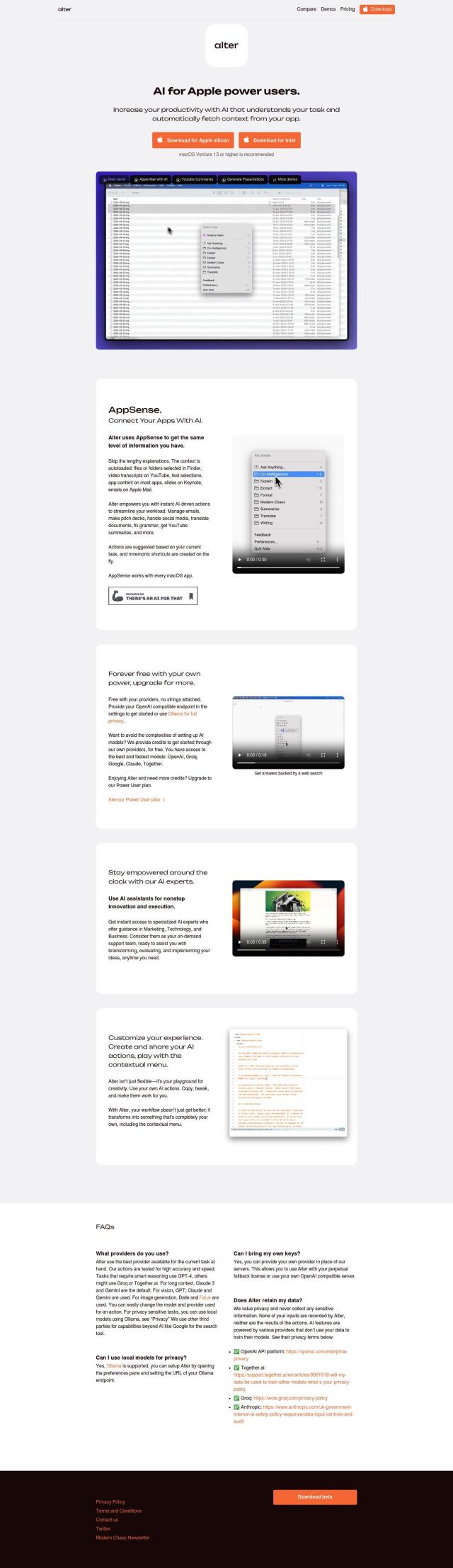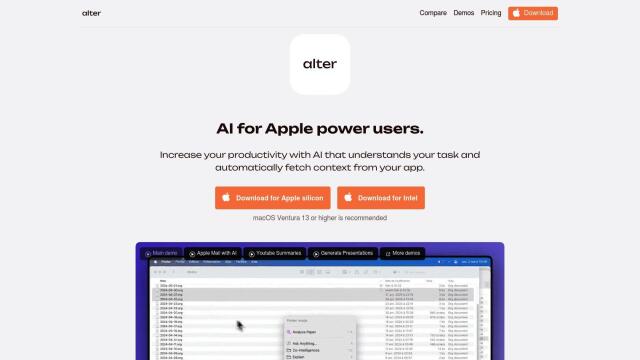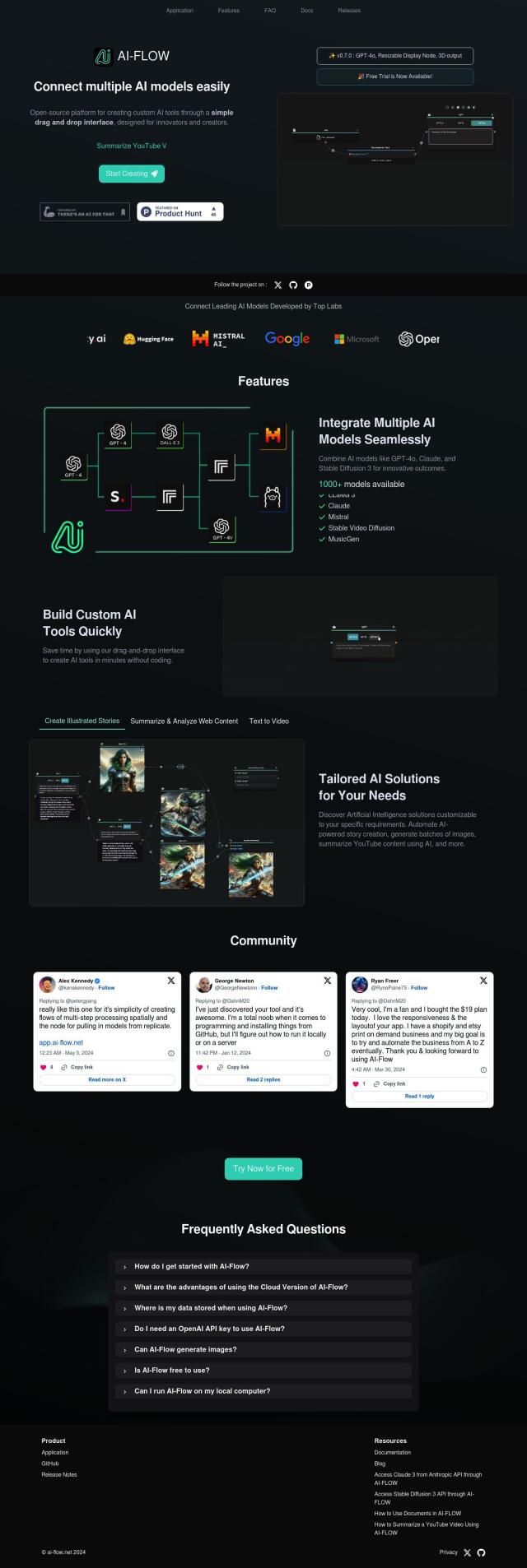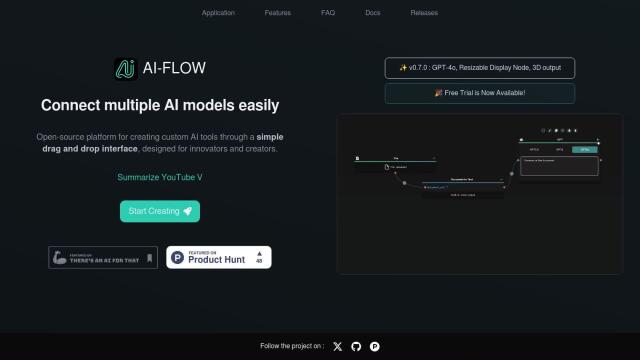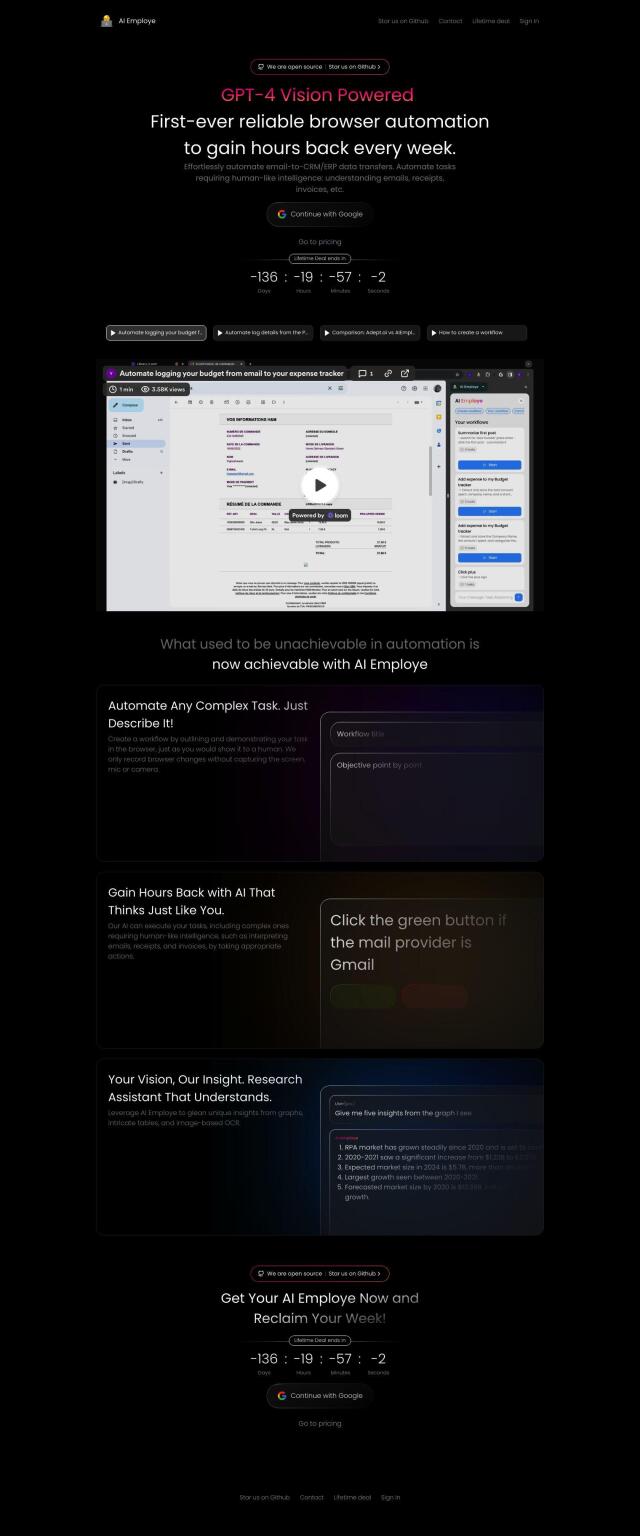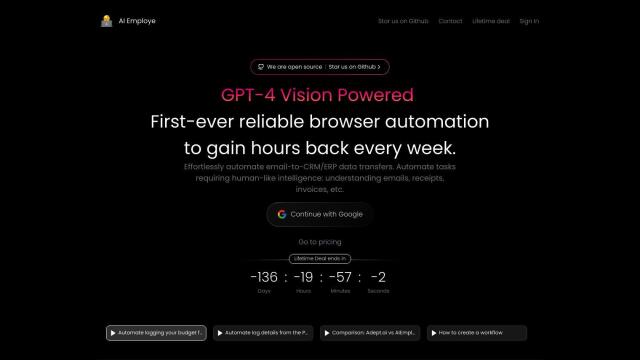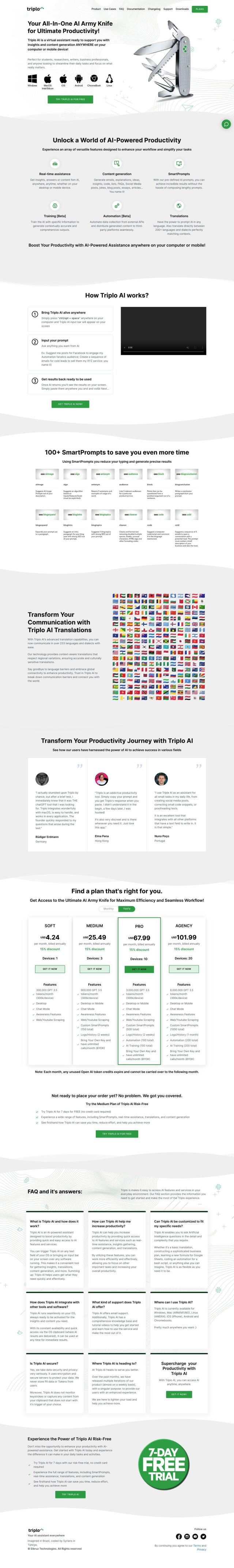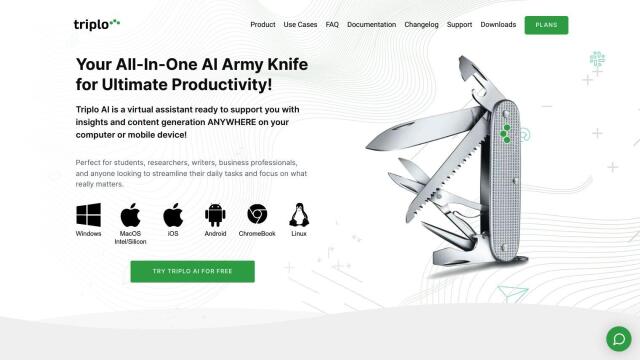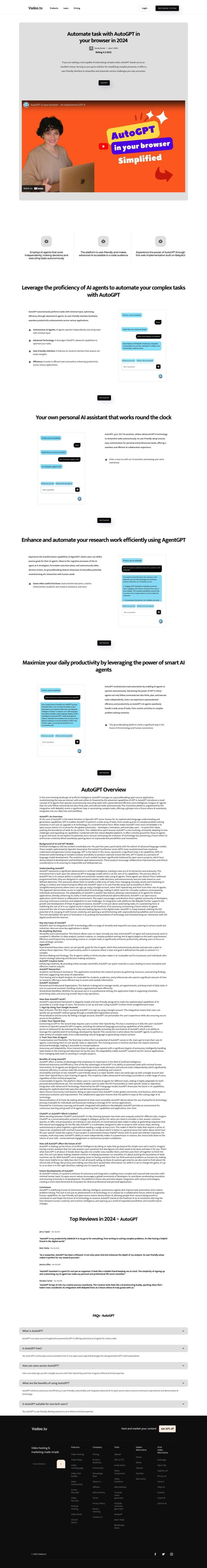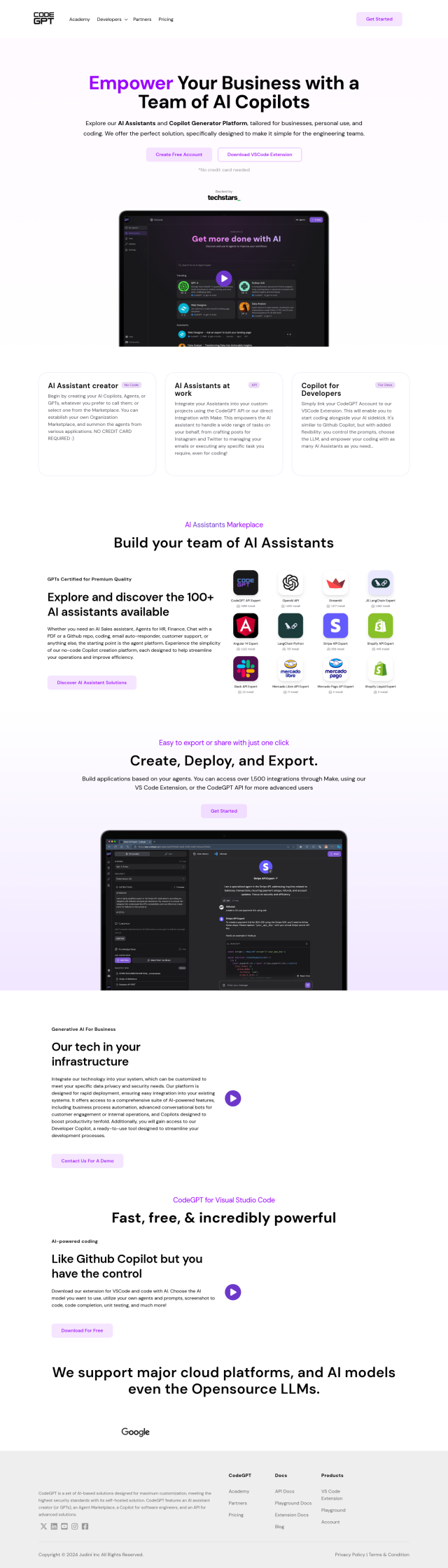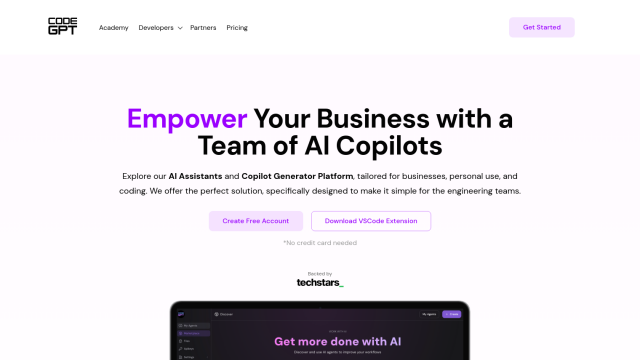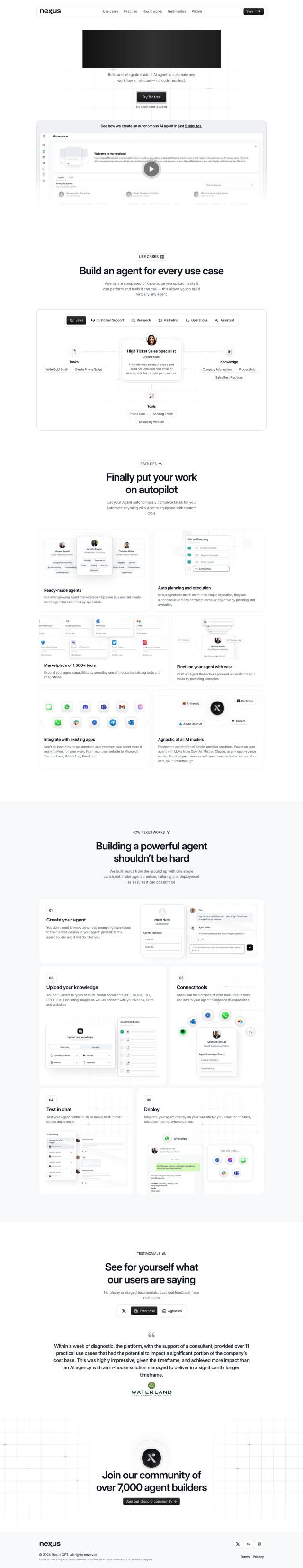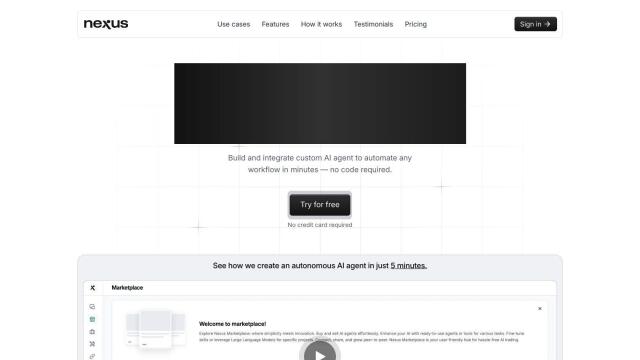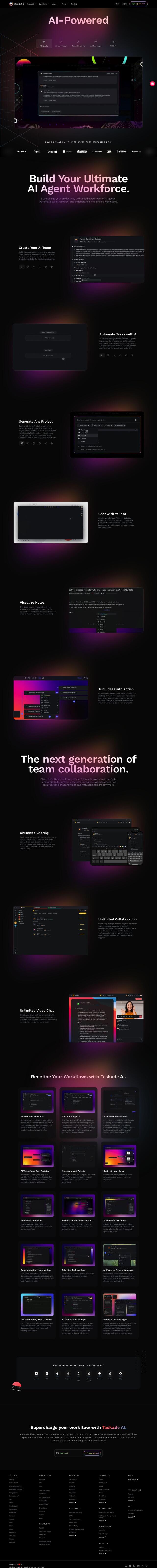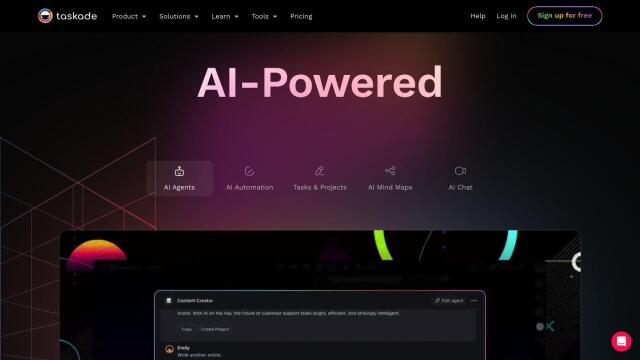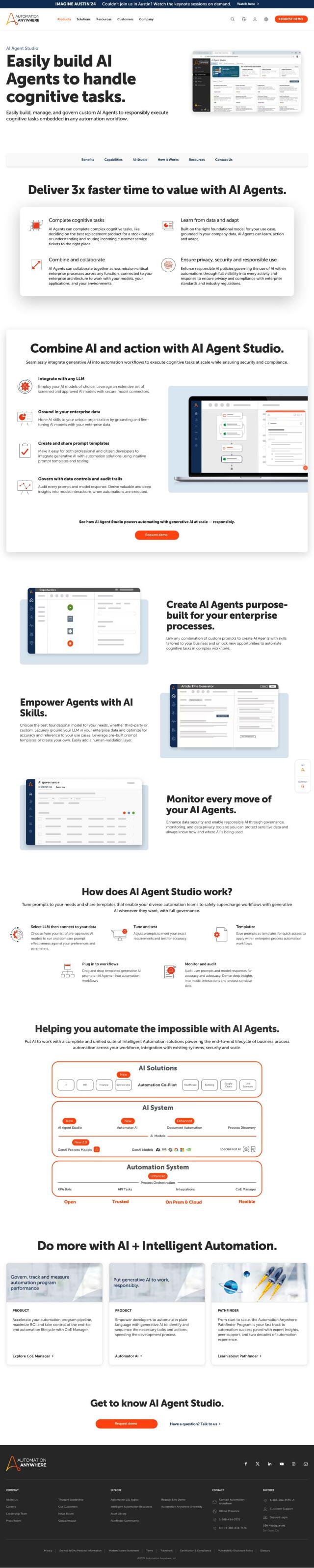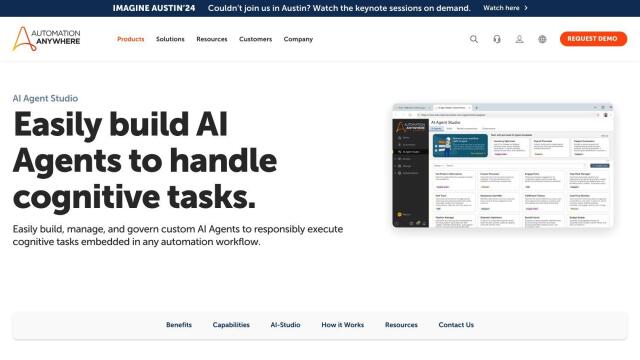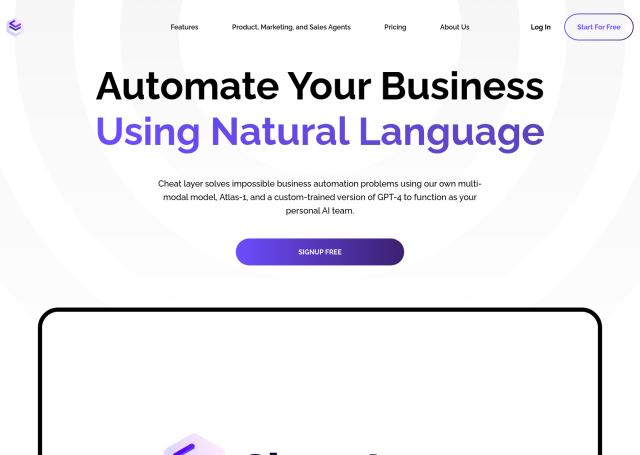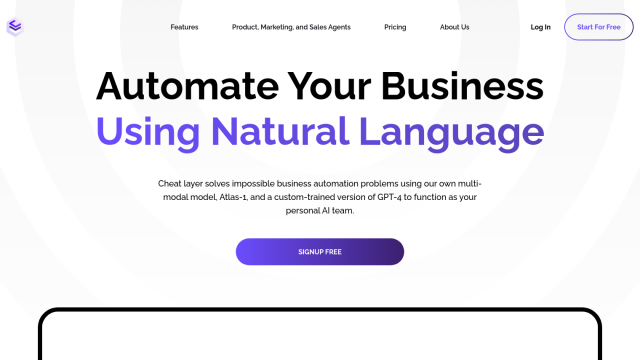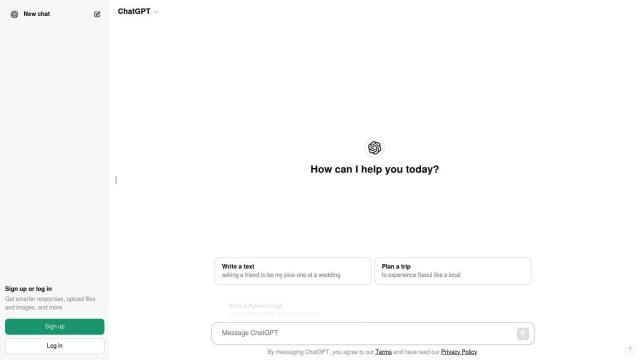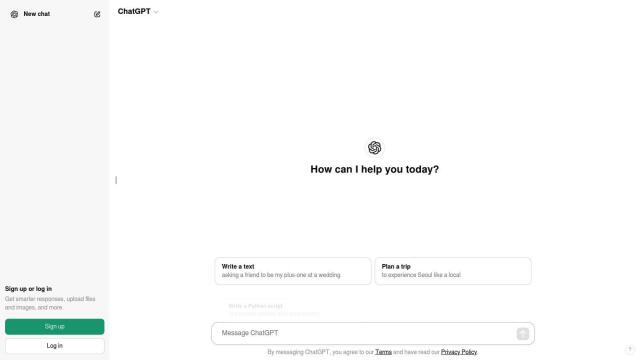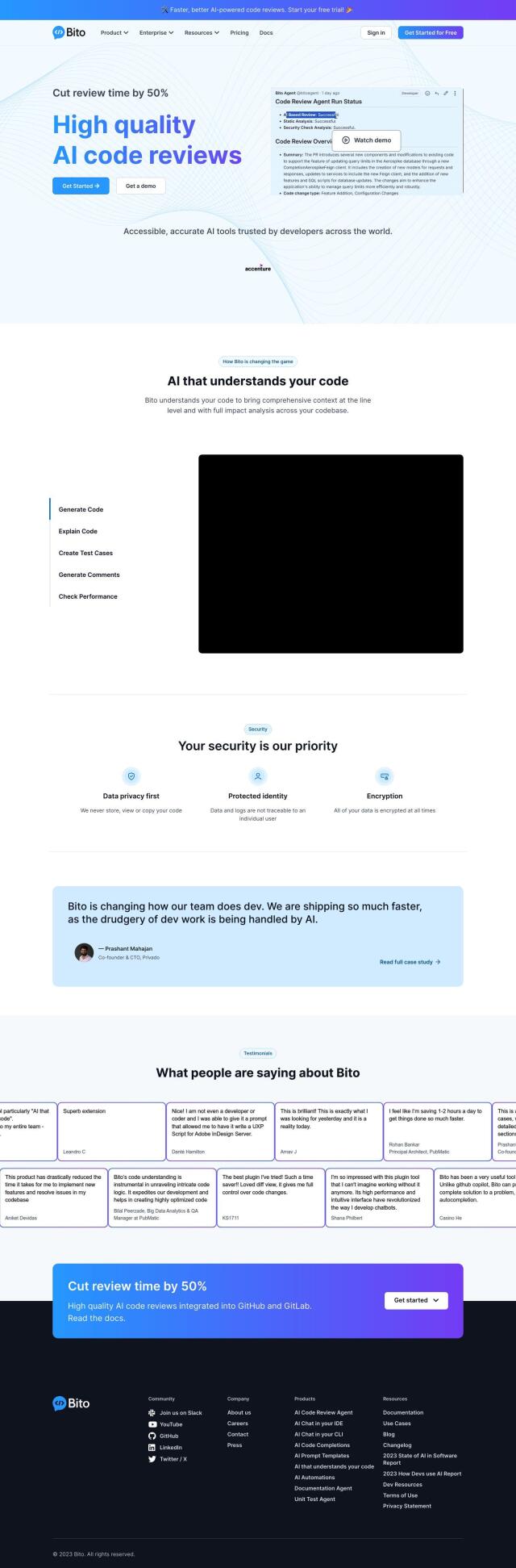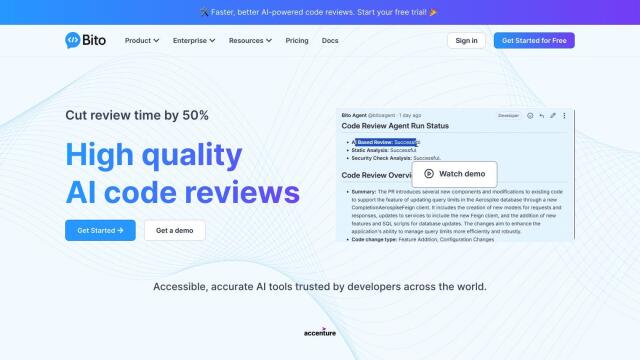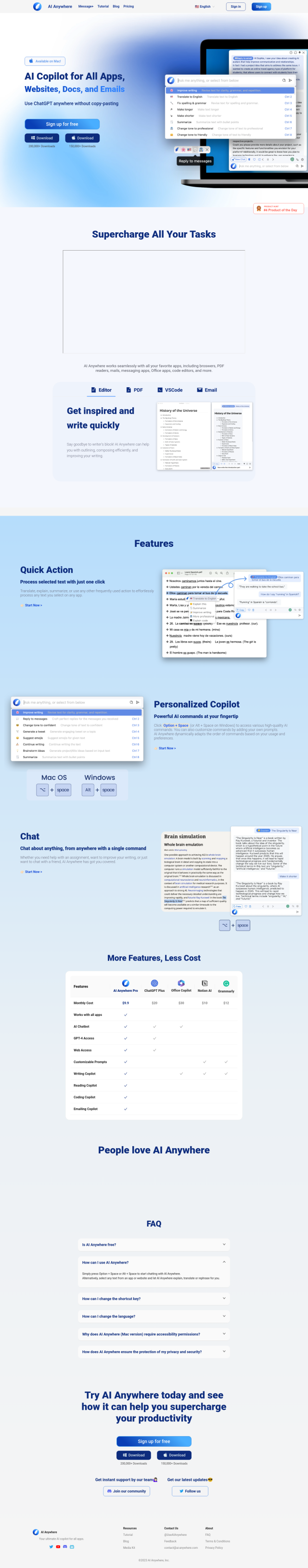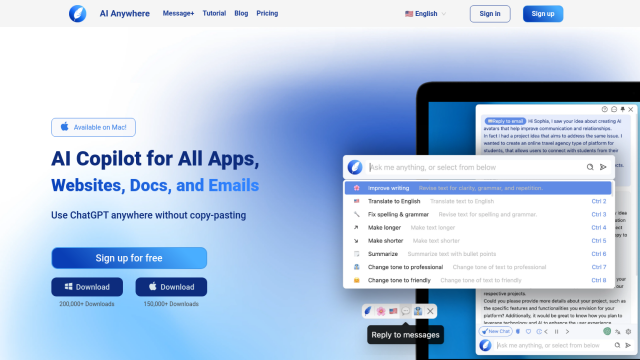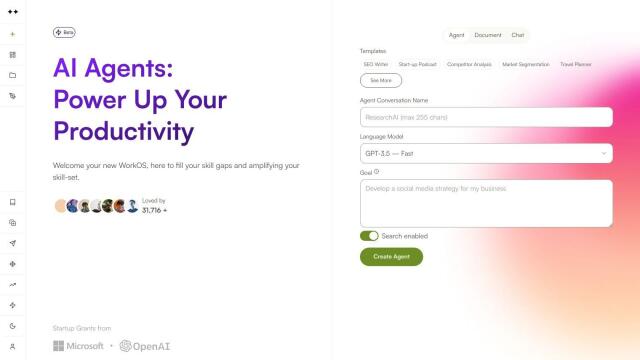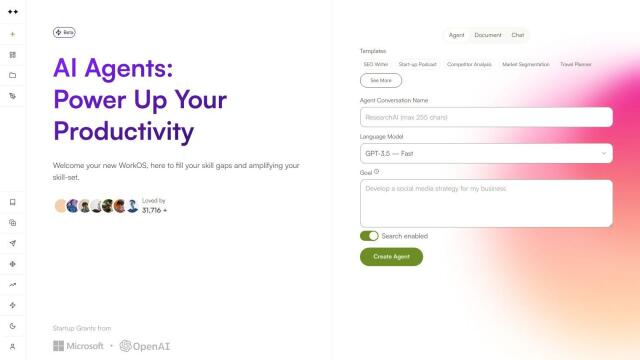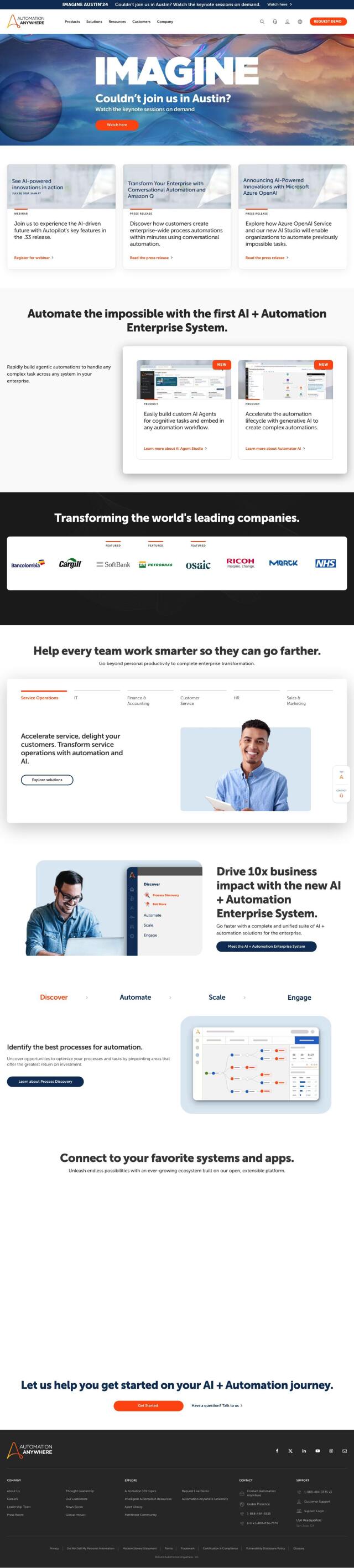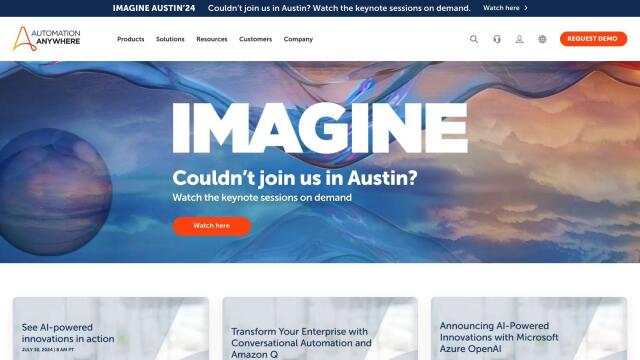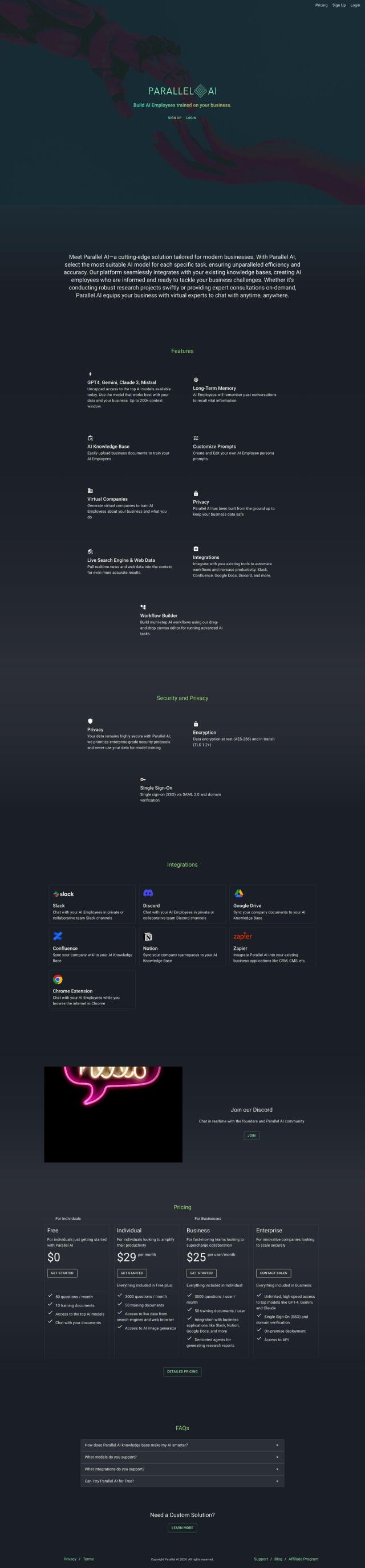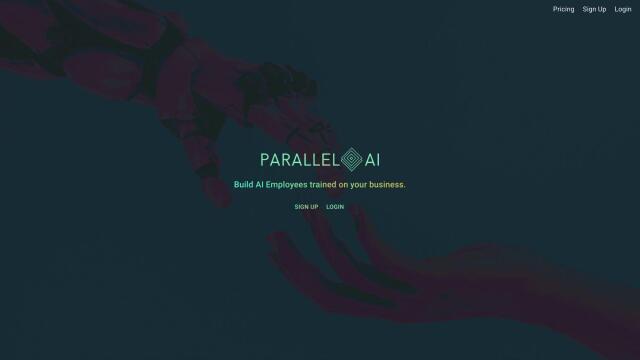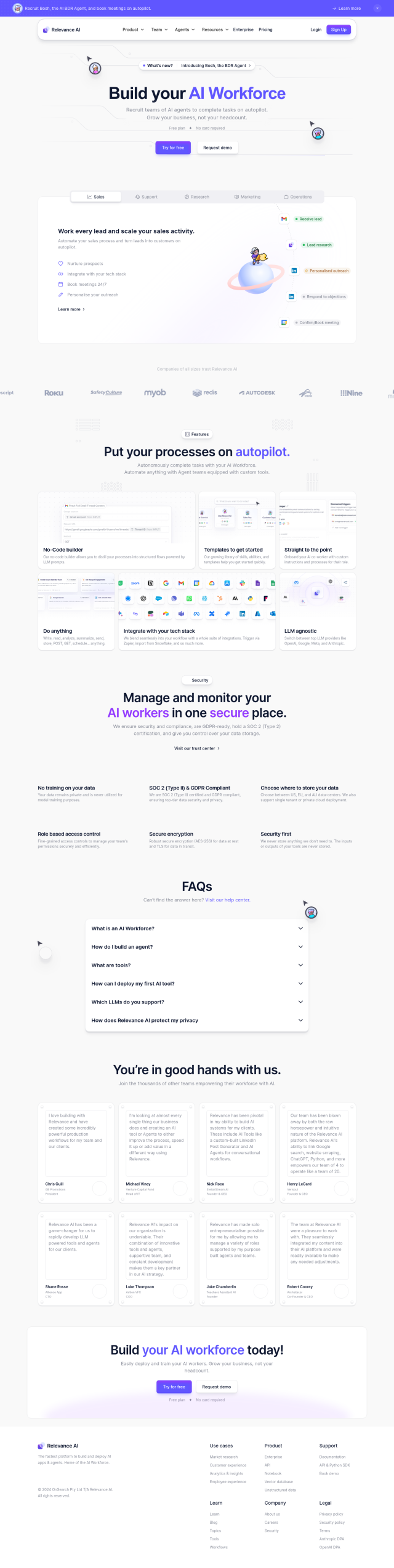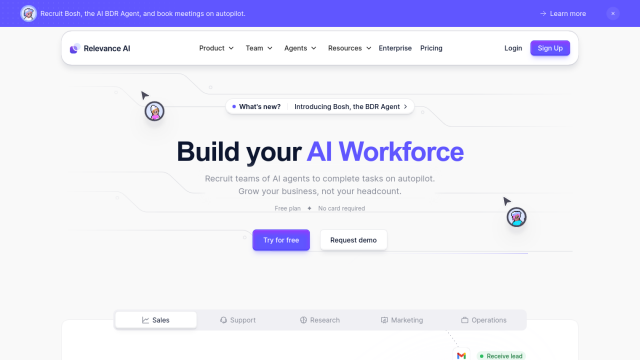Question: Is there a private AI tool that can automate tasks on my local machine without relying on the cloud?
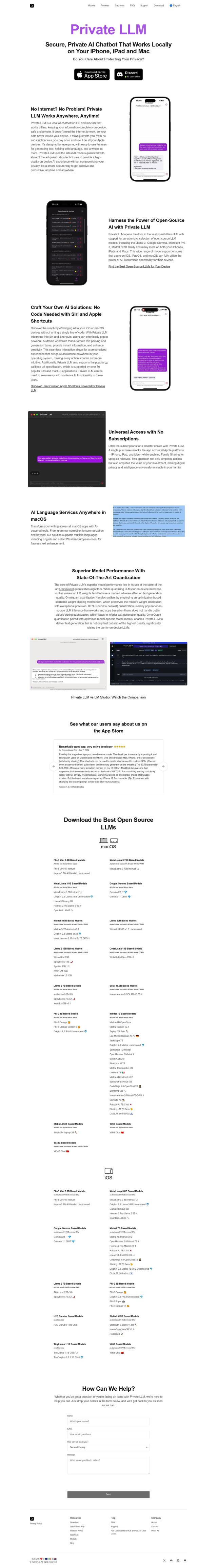
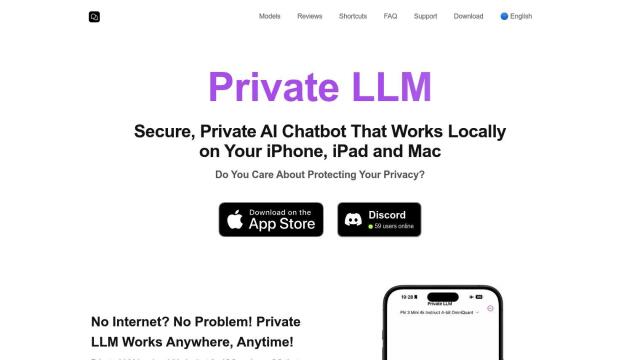
Private LLM
For a private AI tool that runs on your own computer to automate tasks without sending data to the cloud, Private LLM is a good choice. The app, available for iOS and macOS, can use several open-source LLM models you can download to your own devices. It works offline, lets you customize system prompts, integrates with Siri and Shortcuts, and supports family sharing. It's a good choice for individuals and families who want a private, secure AI assistant for grammar checking, summarization and other uses.
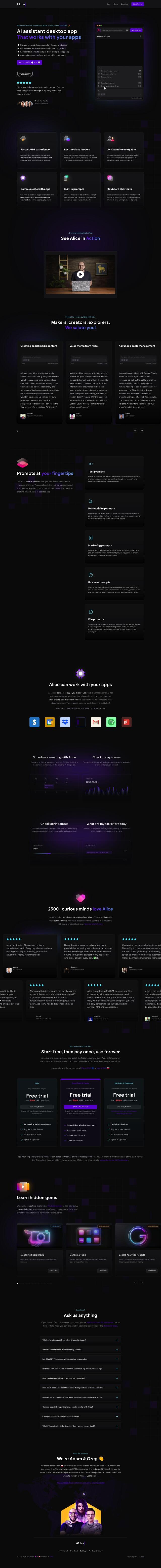
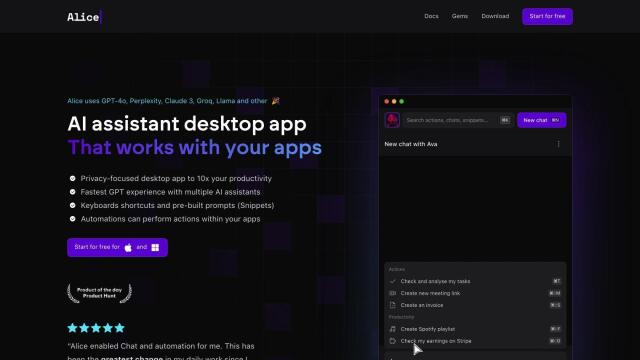
Alice
Another good option is Alice, a productivity-focused desktop app for Windows and macOS. Alice supports several AI models, including GPT-4 and Ollama, and comes with built-in prompts and automations to run actions in other apps. You can create your own prompts and assign them to keyboard shortcuts for tasks like generating voice memos and managing Google Calendar events. Its interface is designed to be easy to use, and it comes with a 101 course and direct support channel to get you started with practical uses.
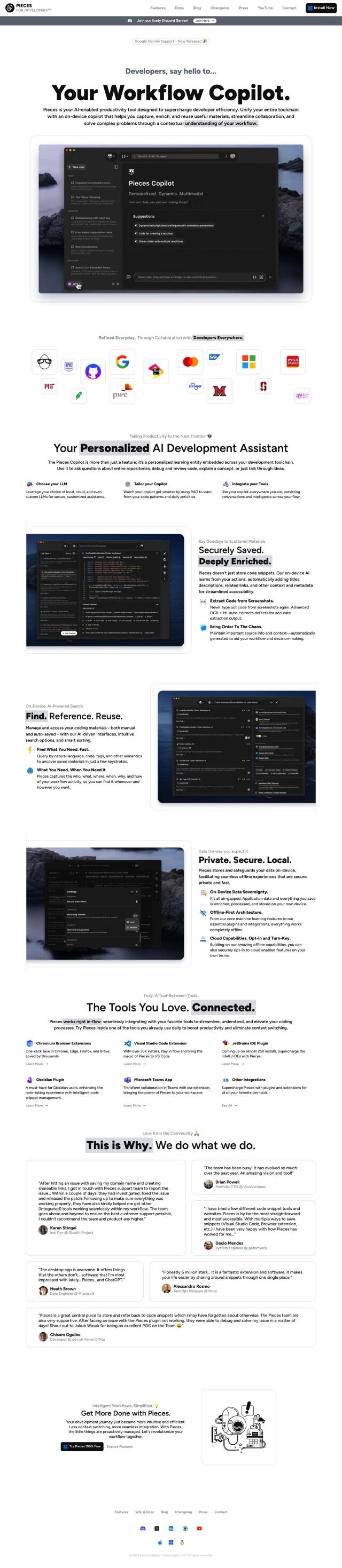

Pieces
For developers, Pieces brings an on-device AI copilot to help them get their work done. It integrates with popular development tools like Visual Studio Code and JetBrains IDE, and it offers AI-powered search, data sovereignty and cloud abilities with private features. Pieces can store code snippets, collaborate with team members and integrate with other development tools, all while keeping your data private.
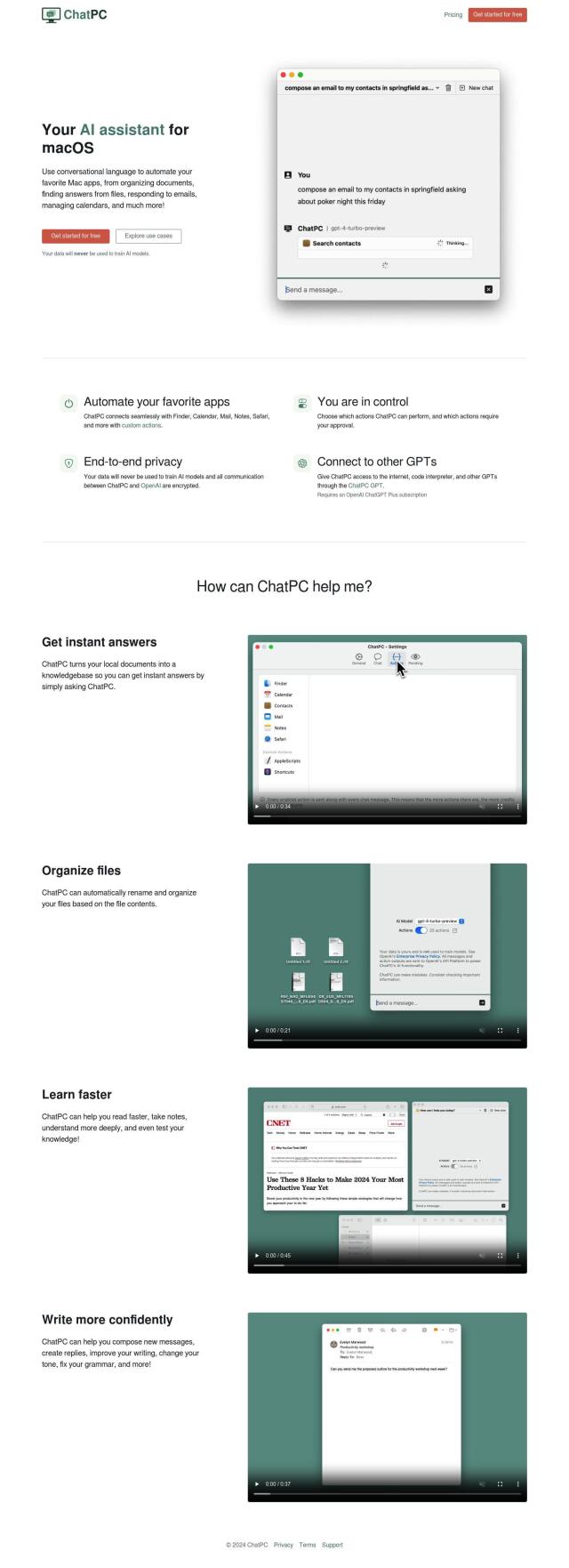
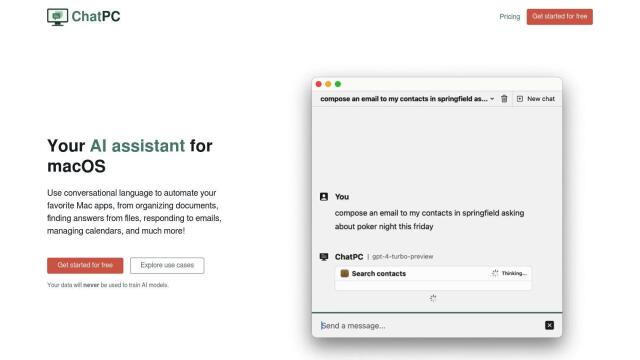
ChatPC
ChatPC is another productivity tool for macOS. It automates tasks with conversational language and can integrate with Mac apps like Finder, Calendar and Mail. With end-to-end privacy as a top priority, ChatPC uses OpenAI and offers custom actions to manage documents, answer questions and manage email. It can use local AI models and offers a free plan to try it out.