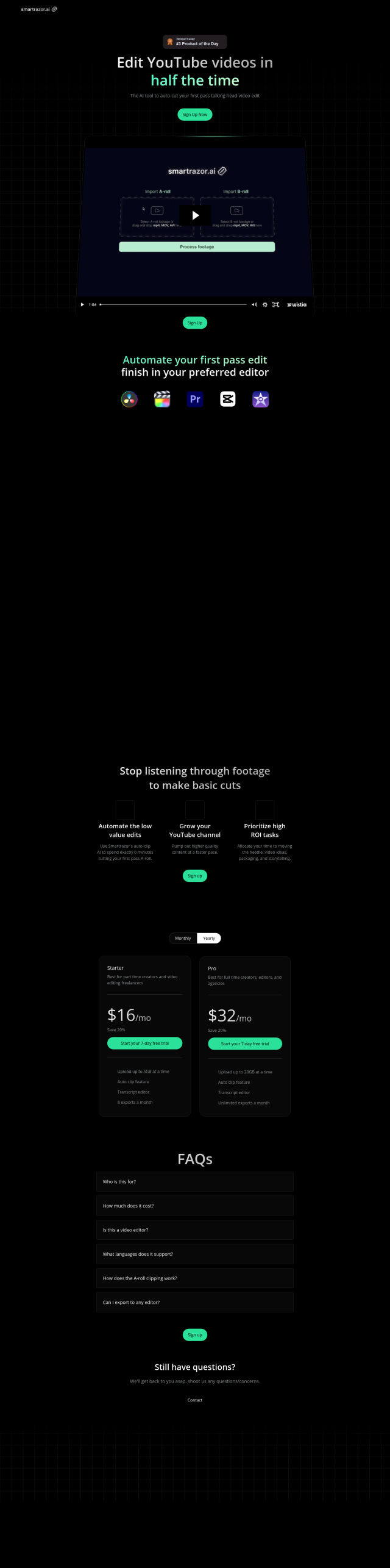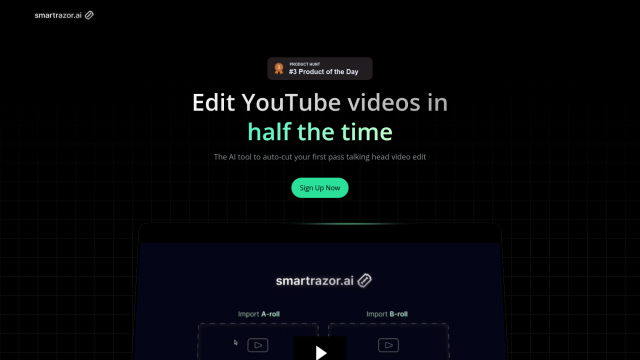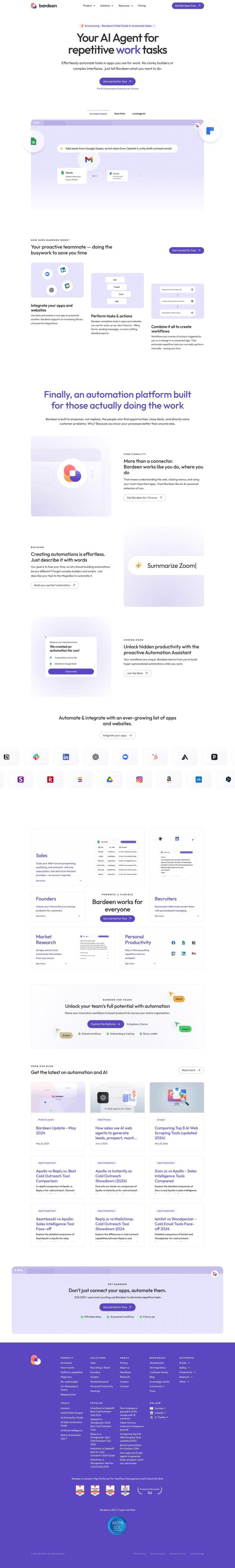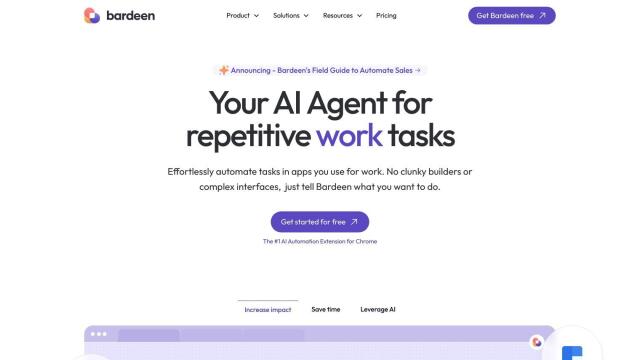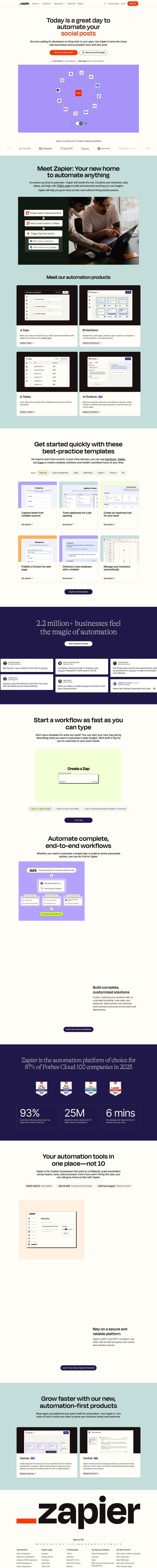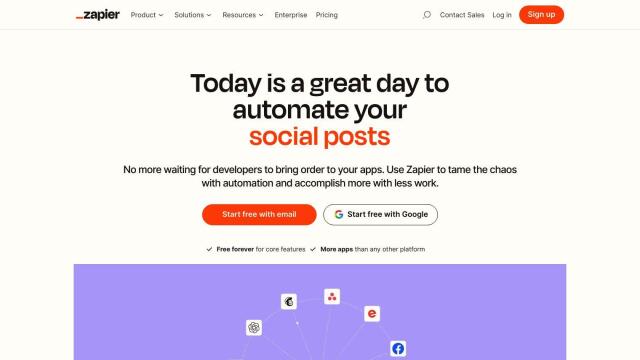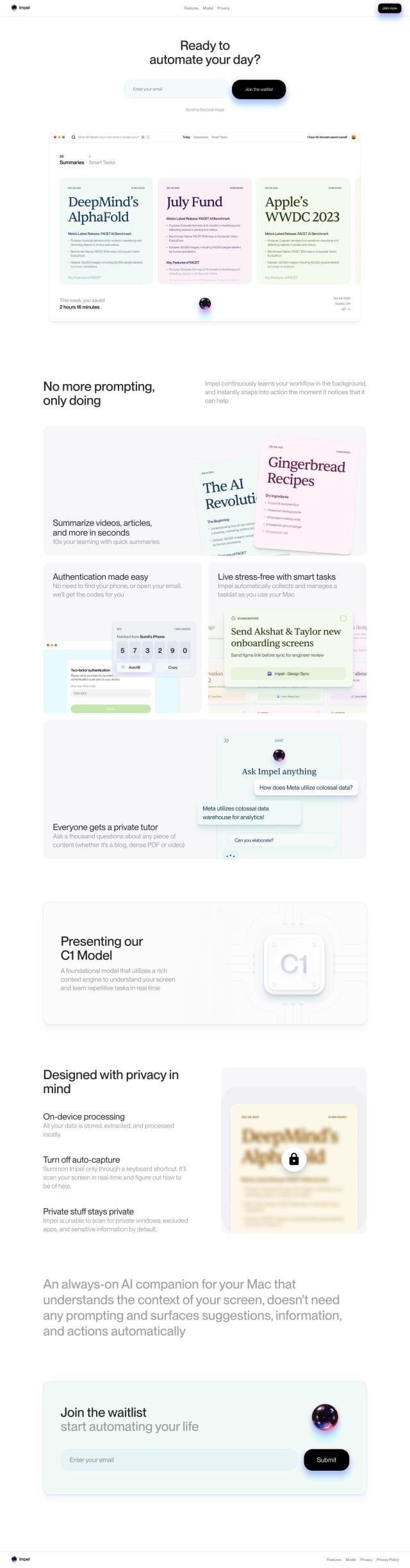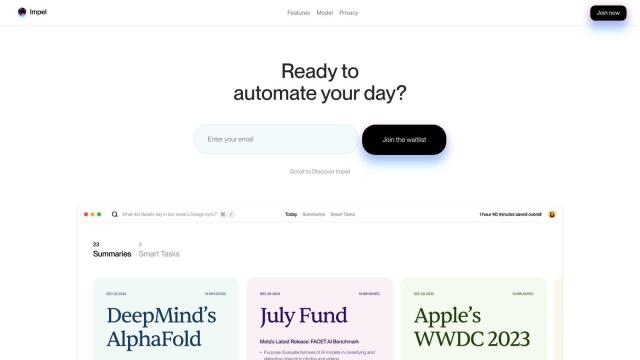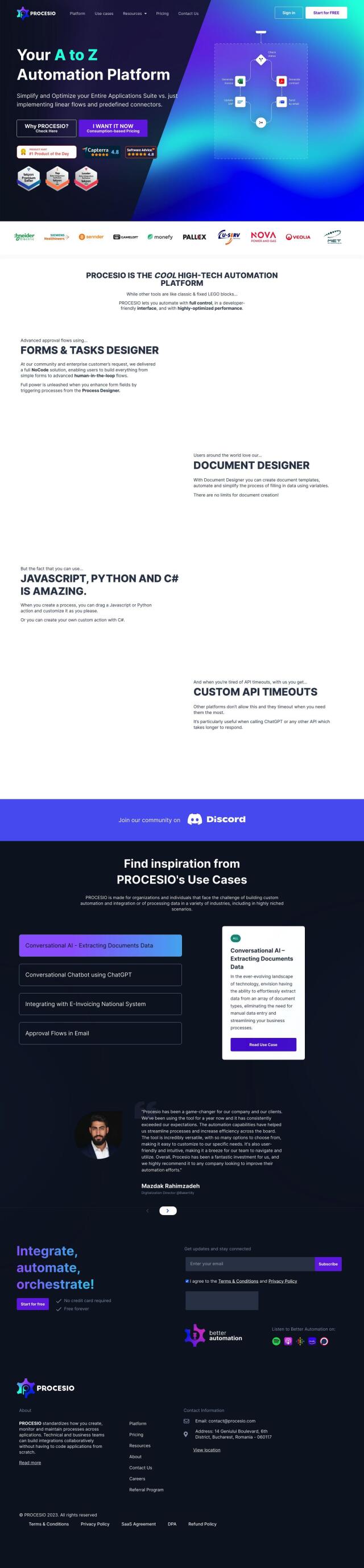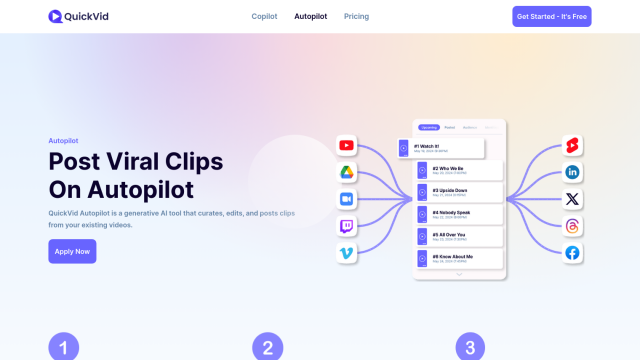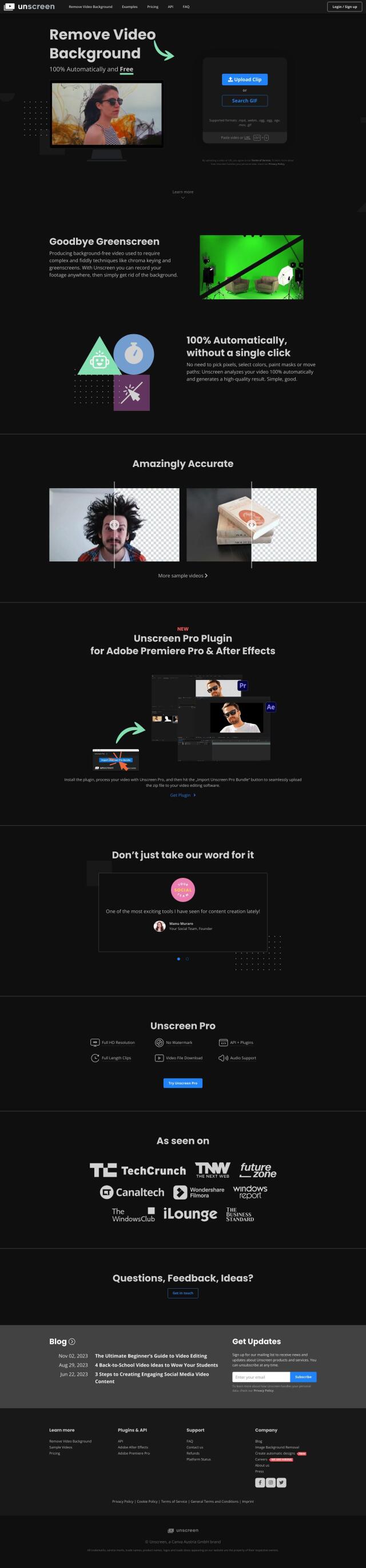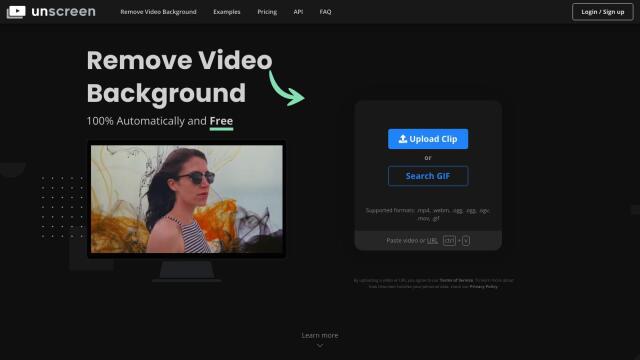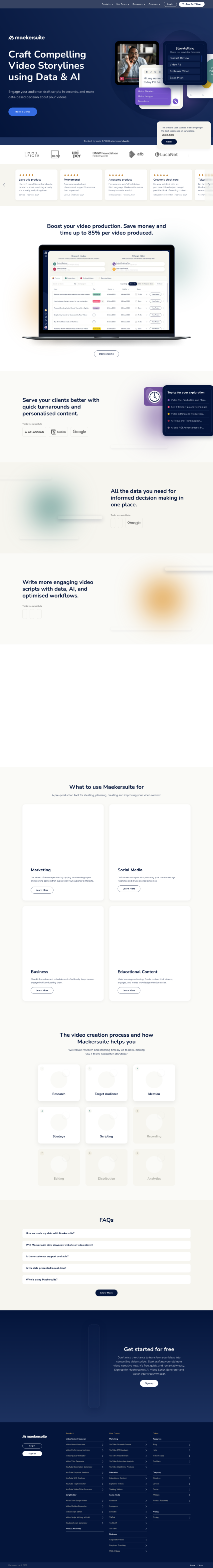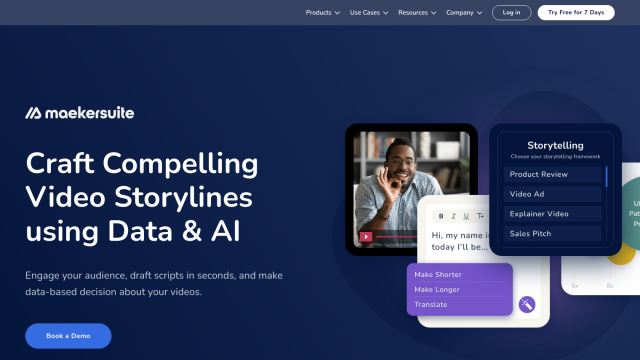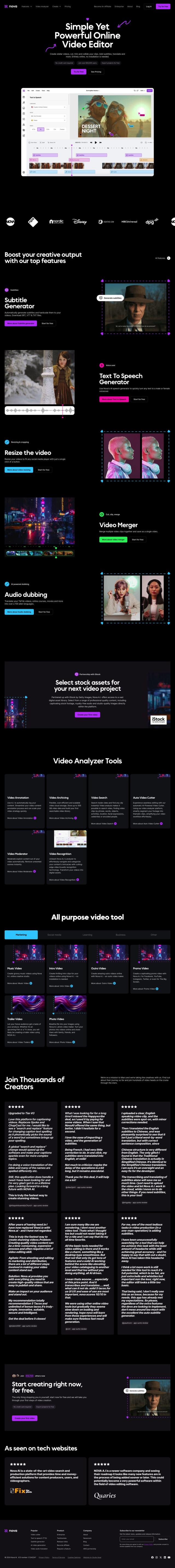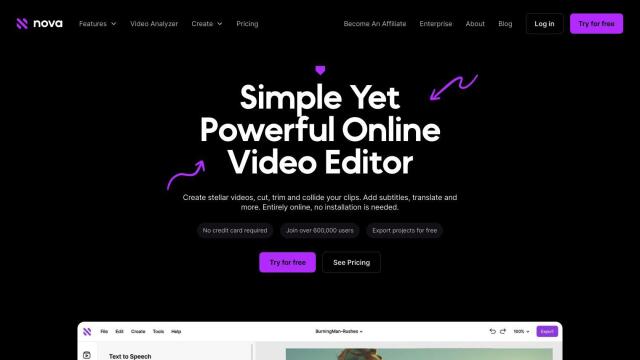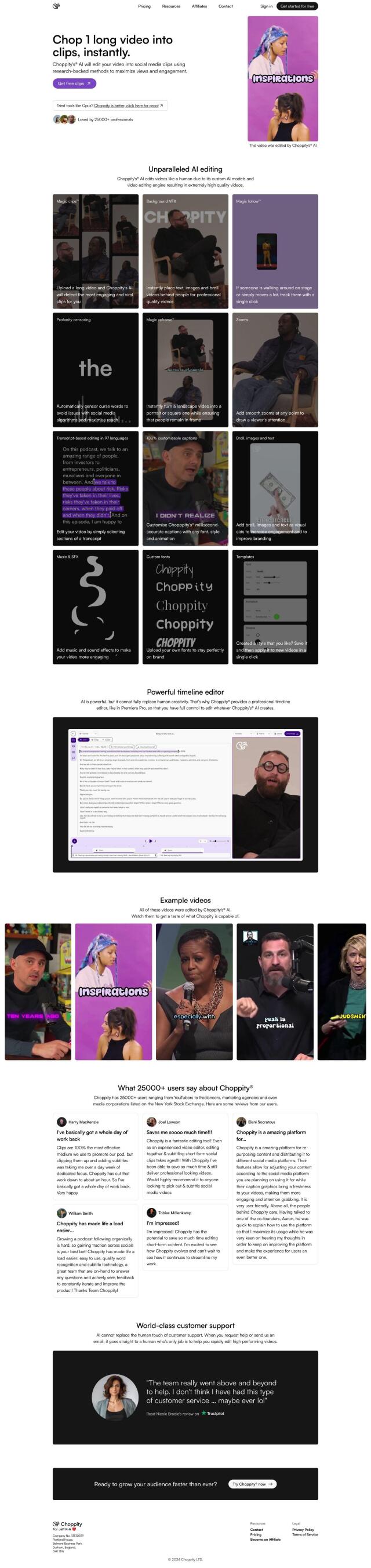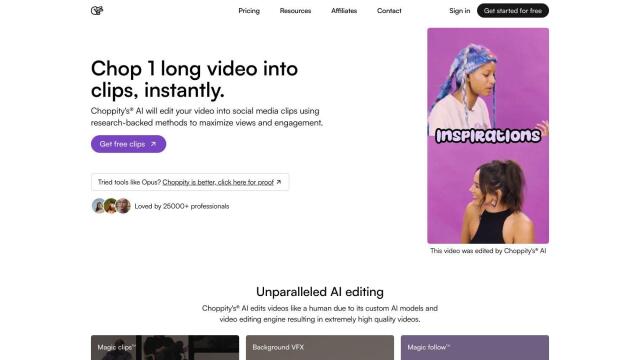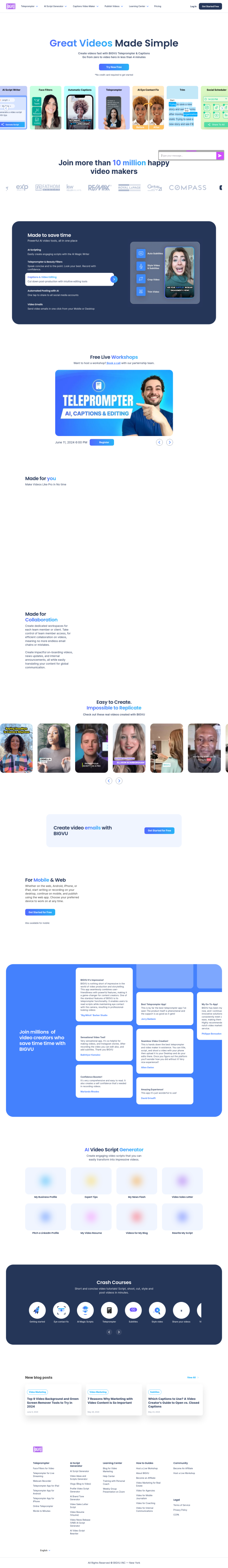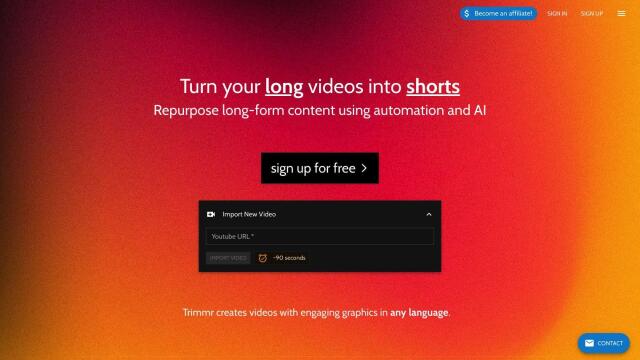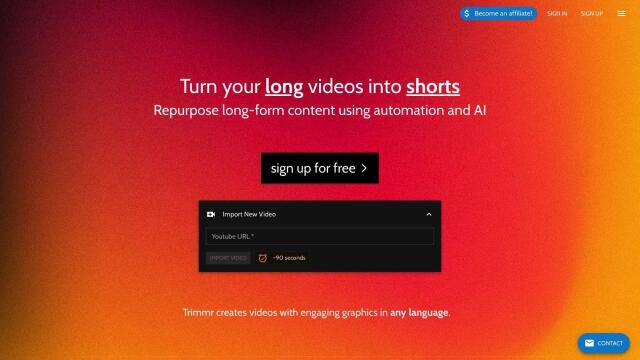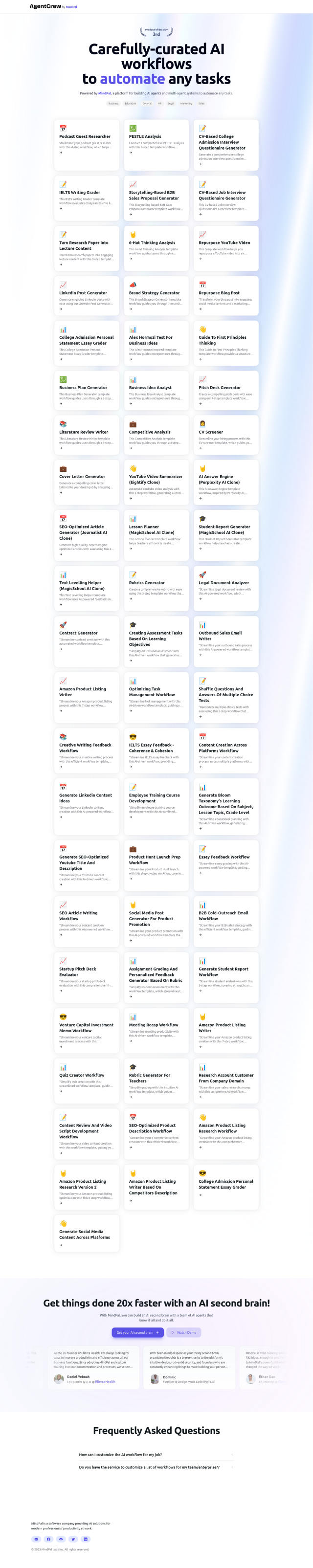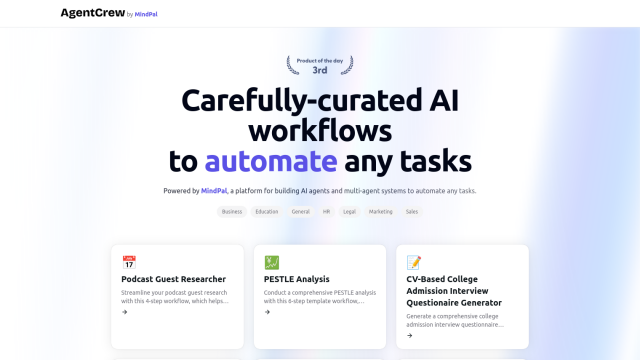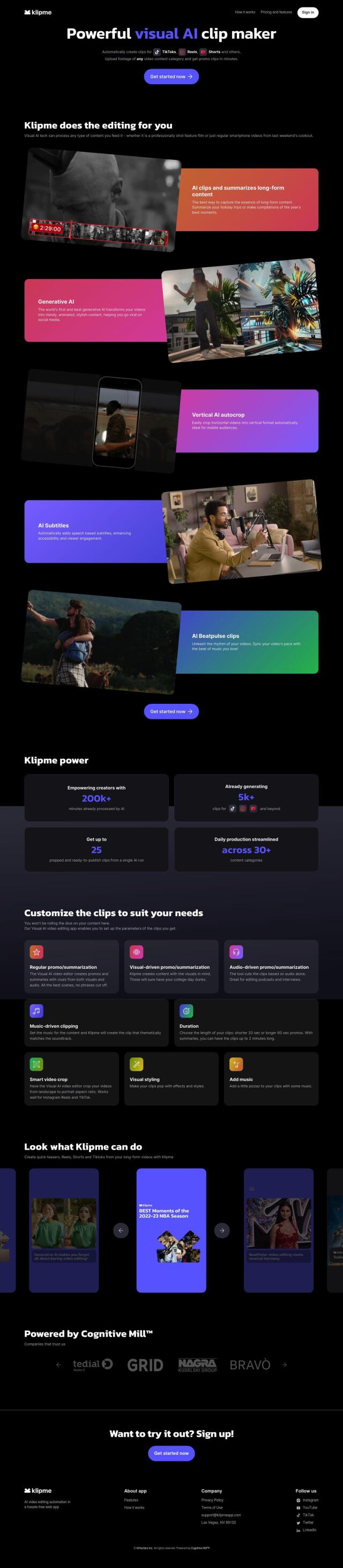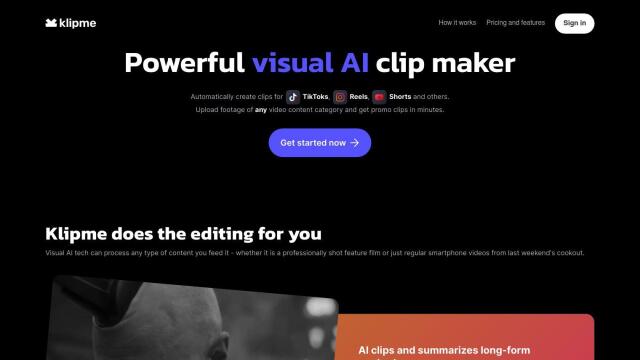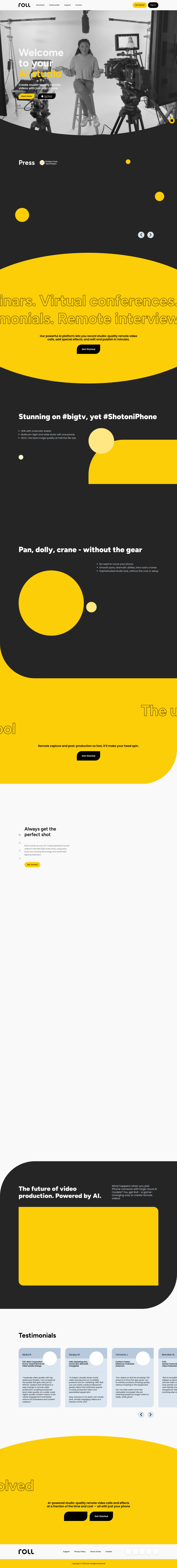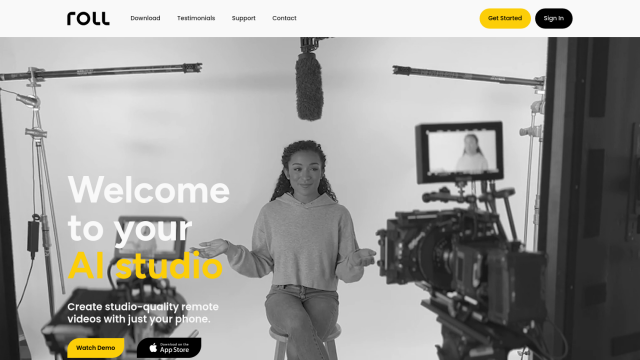Question: Is there a plugin that can automate repetitive tasks in Adobe Premiere Pro to speed up my video editing workflow?
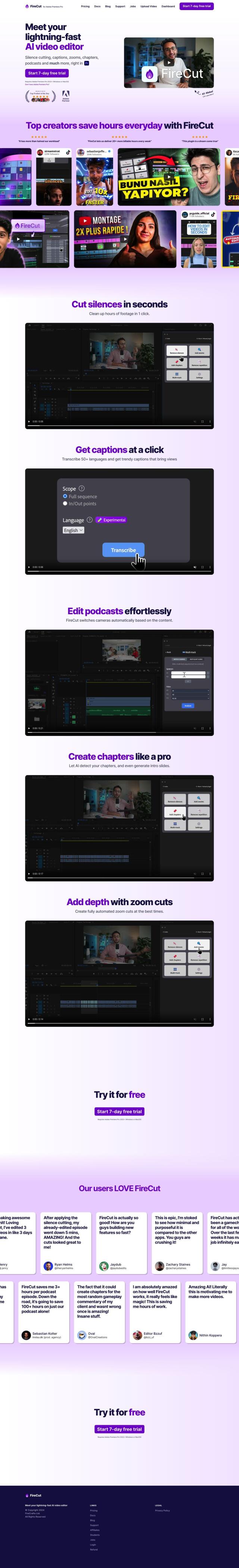
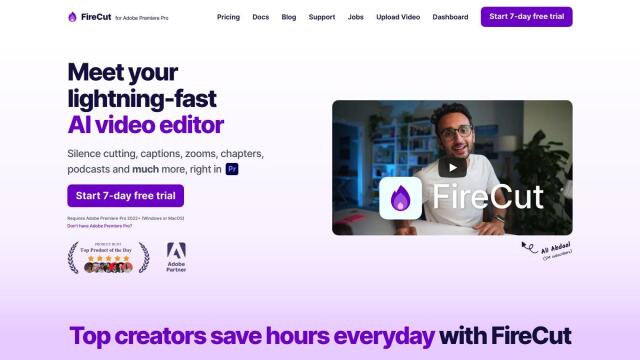
FireCut
If you want to automate some repetitive tasks in Adobe Premiere Pro to speed up your video editing workflow, there are a few plugins that can help. One is FireCut, an AI-powered plugin geared specifically for automating a variety of tasks in Premiere Pro. It has options like Silence Cutting, Captions, Podcast Editing, Chapter Creation, and Zoom Cuts. FireCut works with Adobe Premiere Pro 2022+ on Windows and MacOS, and offers a range of pricing options including a 7-day free trial.


Gling
Another option is Gling, an AI-powered video editing tool that plugs into Adobe Premiere Pro. Gling can automatically cut out bad takes, silent pauses, filler words and background noise. It also can add AI-generated captions and subtitles, auto framing, YouTube title generation, automated video chapters and personalized next video recommendations. The tool has different pricing levels, including a free level with limited AI abilities.


Kapwing
If you need something more general purpose for video editing and automation, check out Kapwing. Kapwing is an online content creation platform that uses AI tools and templates to automate time-consuming tasks. It supports features like real-time editing, smart cut, resizer, background remover, clean audio, and collaborative editing. Kapwing offers a free version for teams, with more features and support through paid plans.