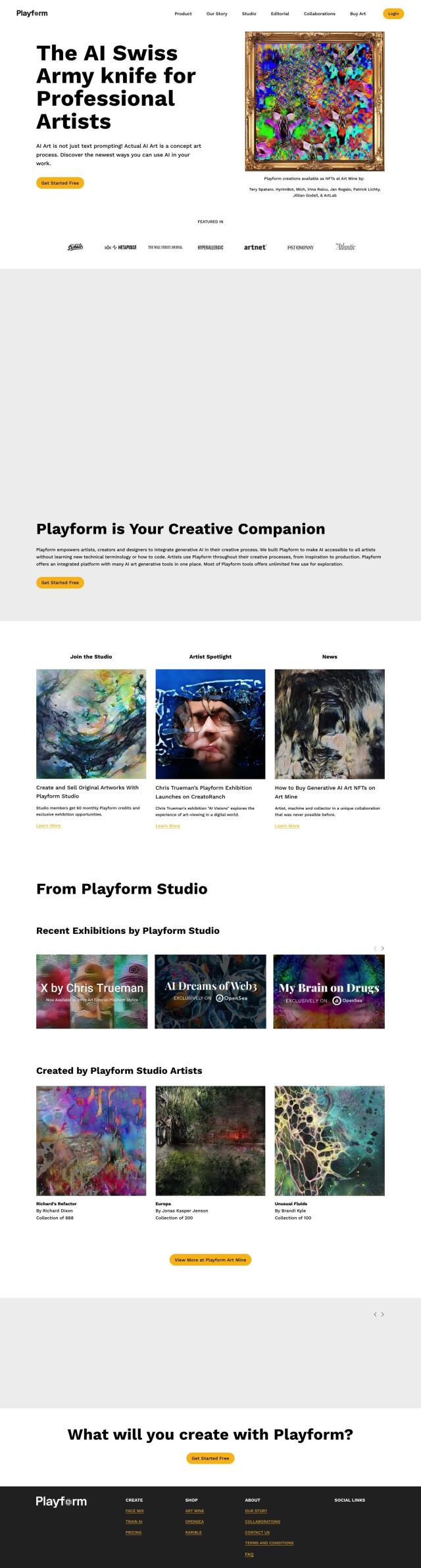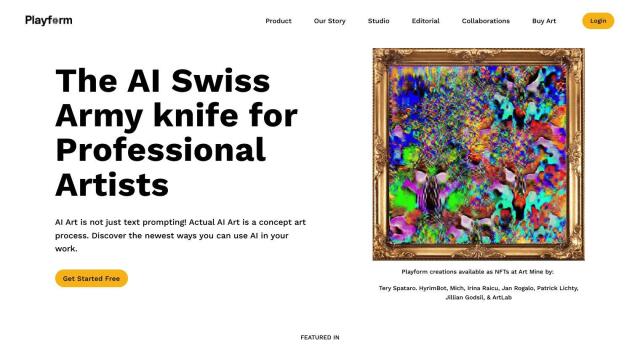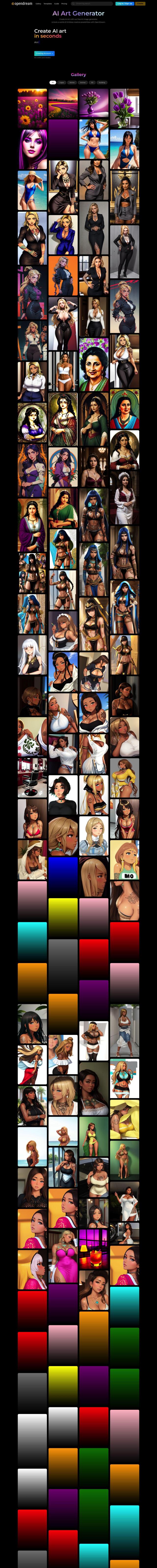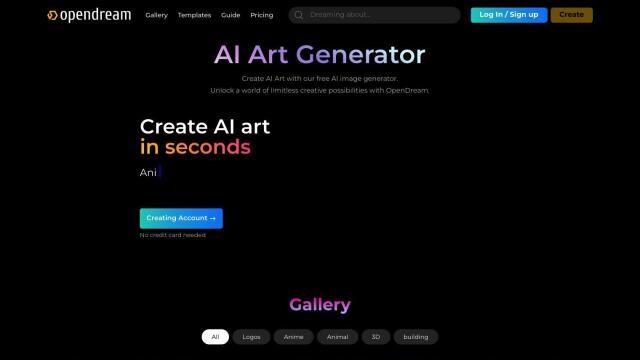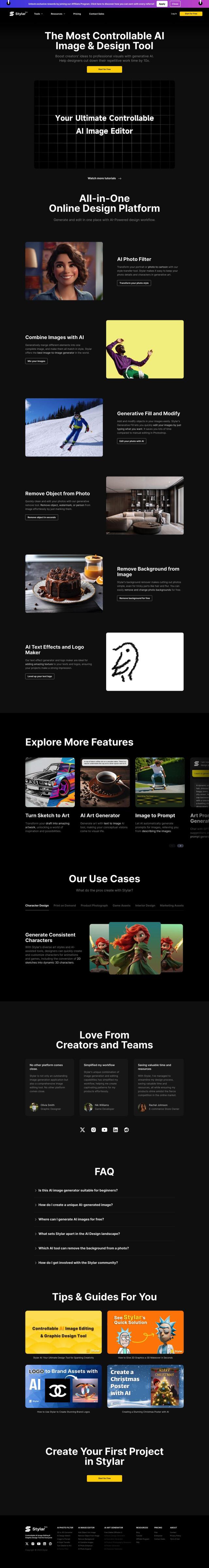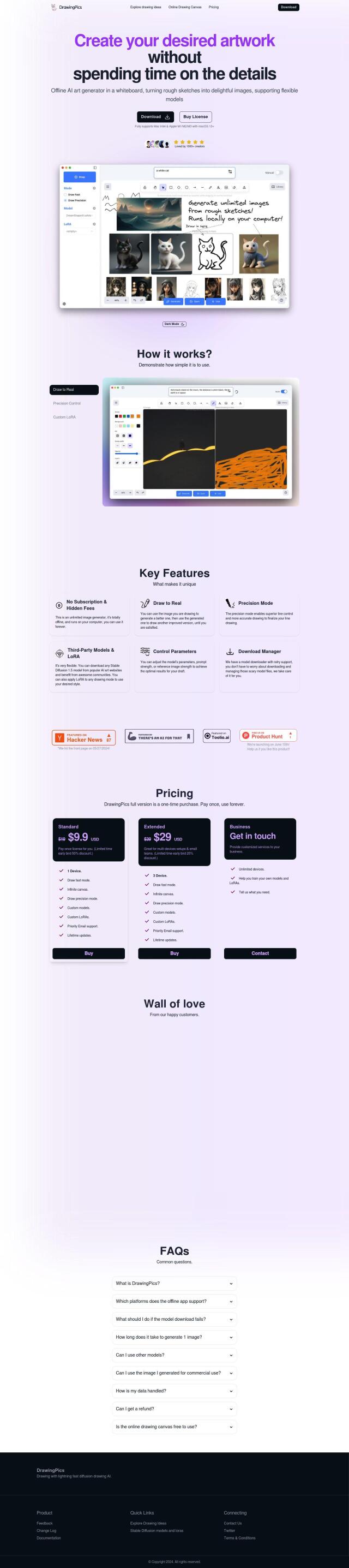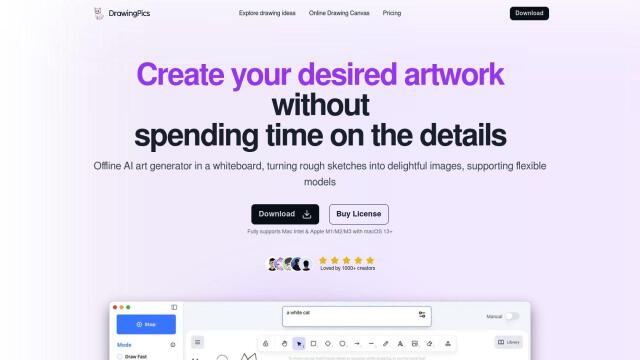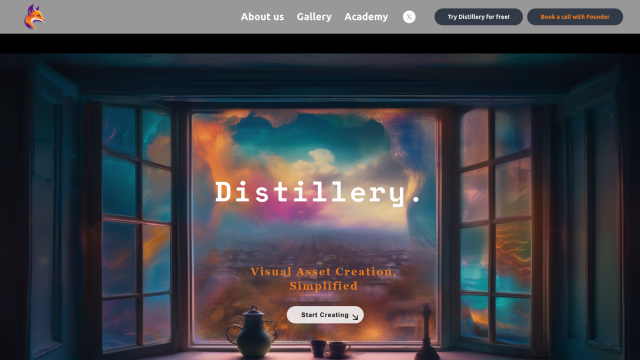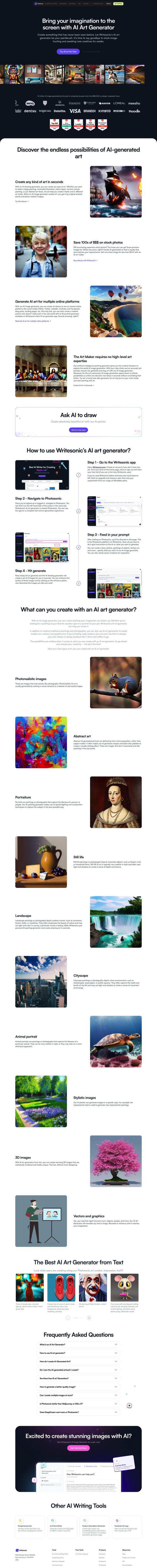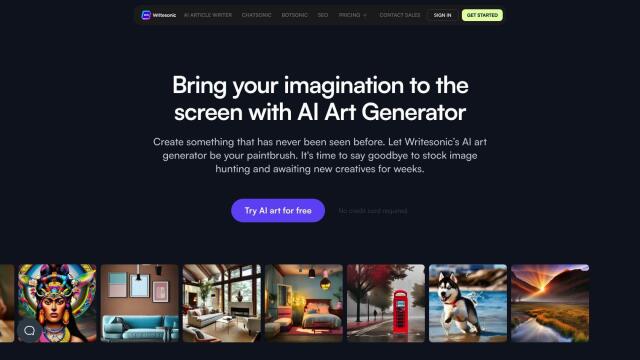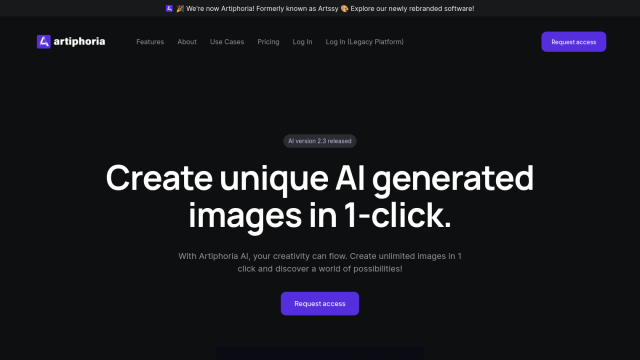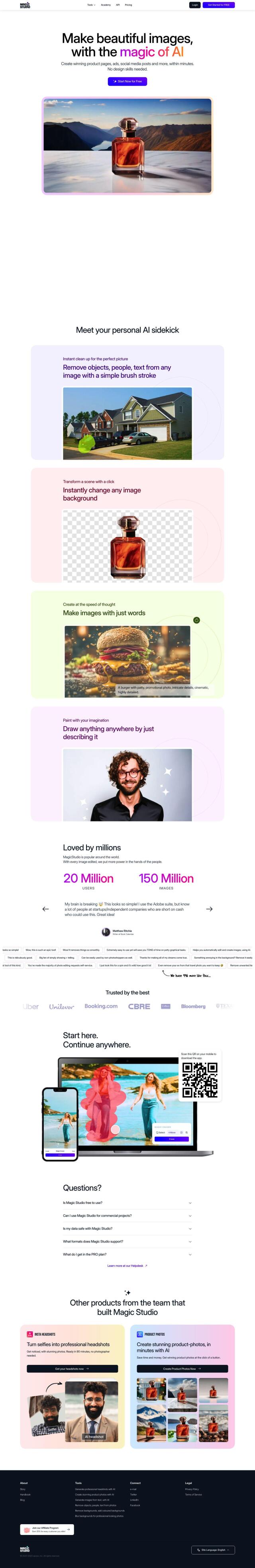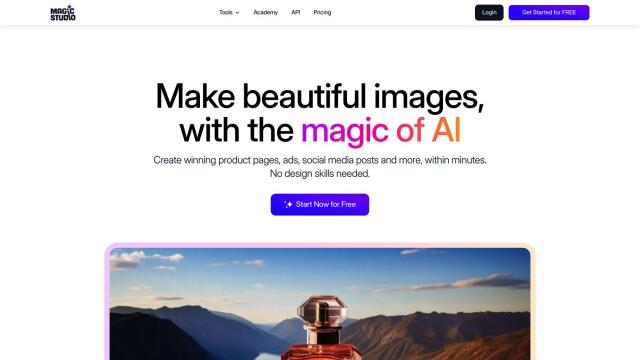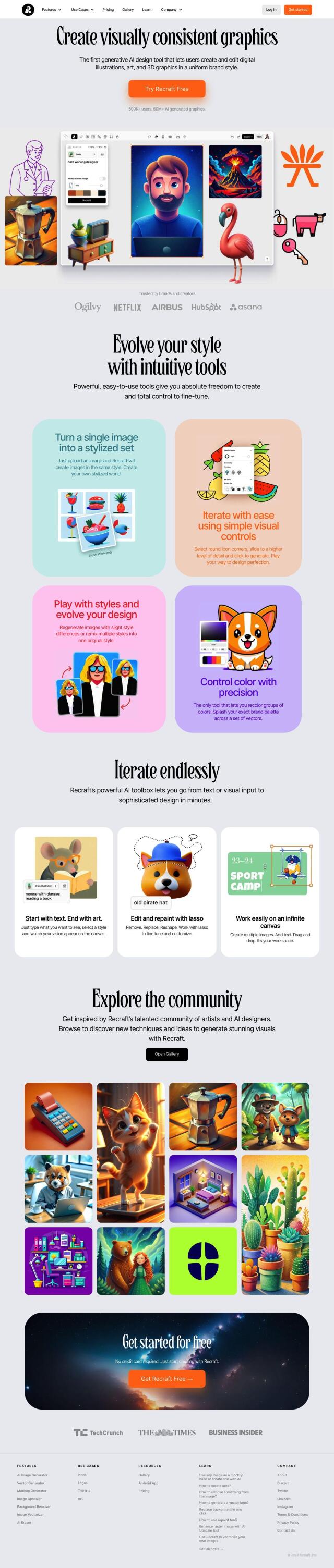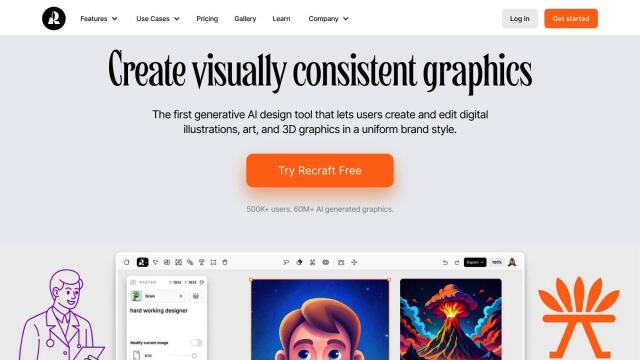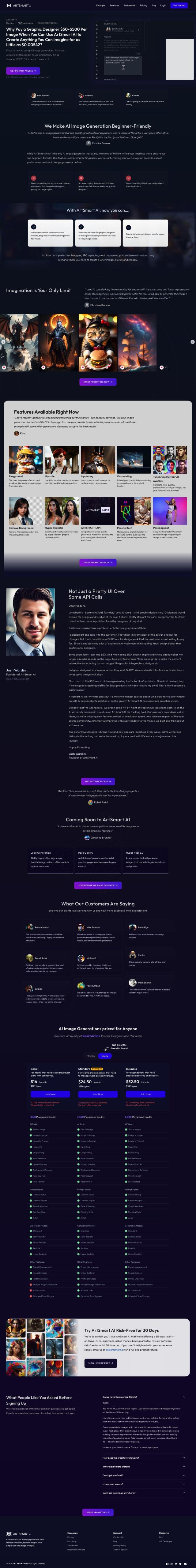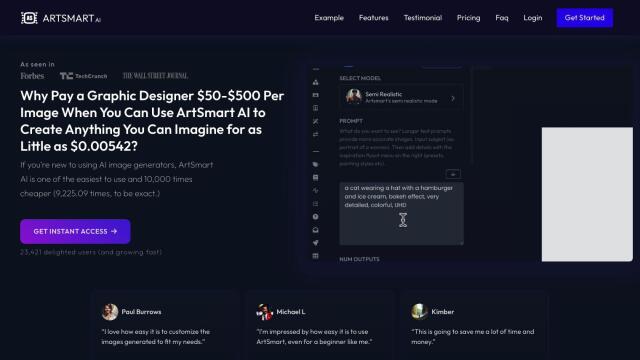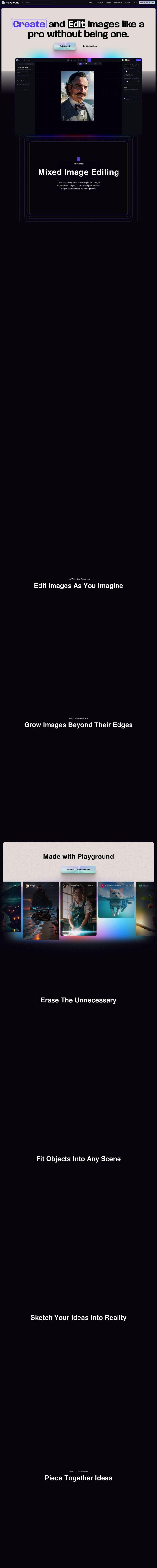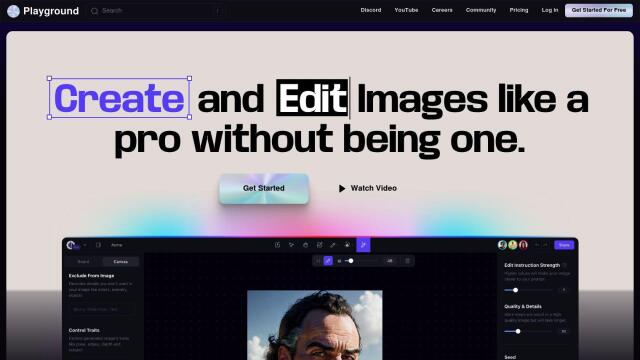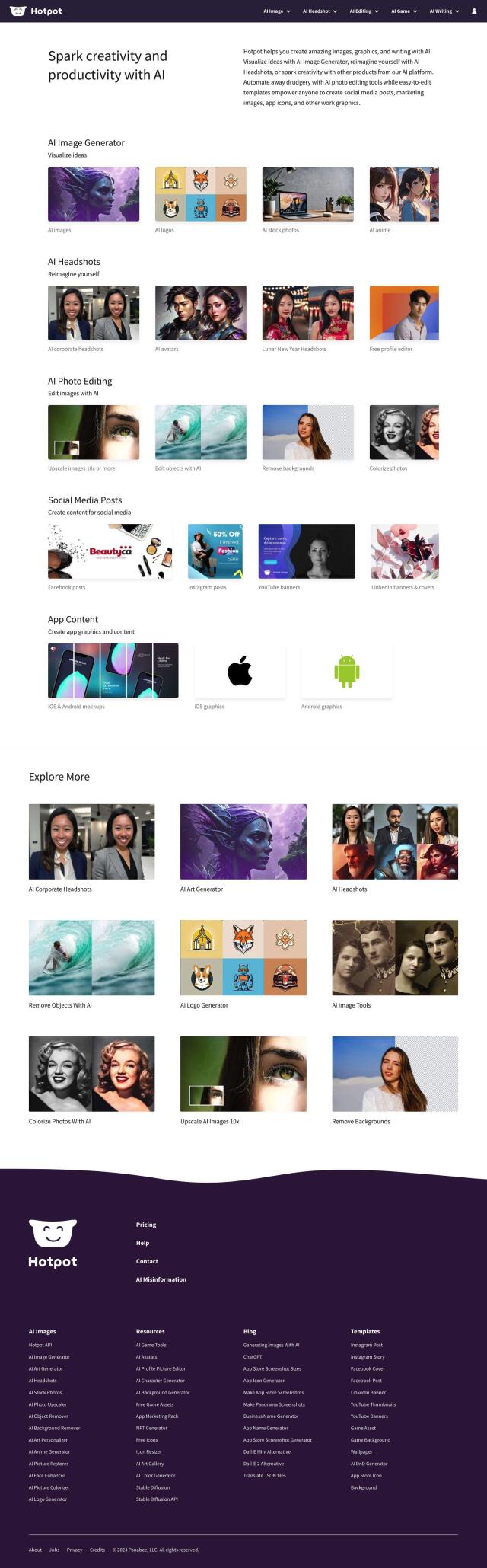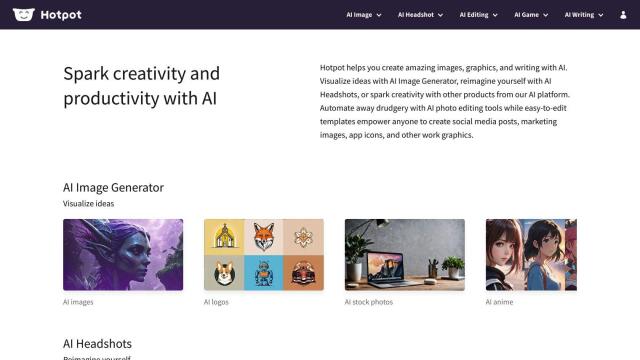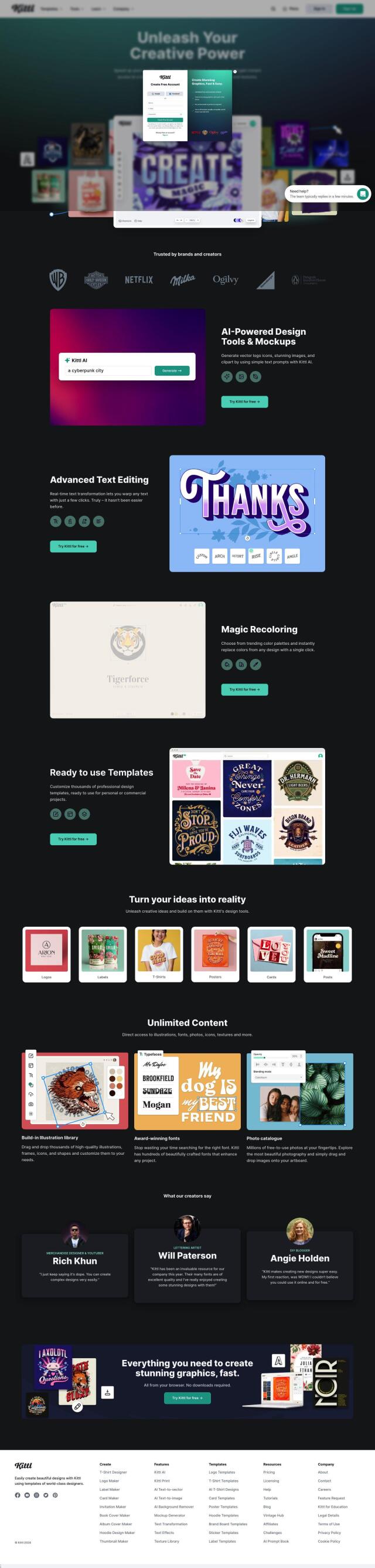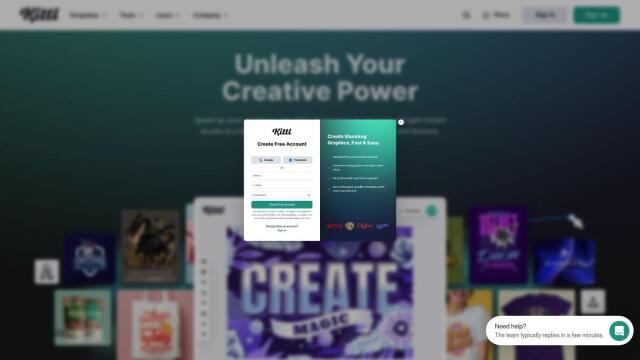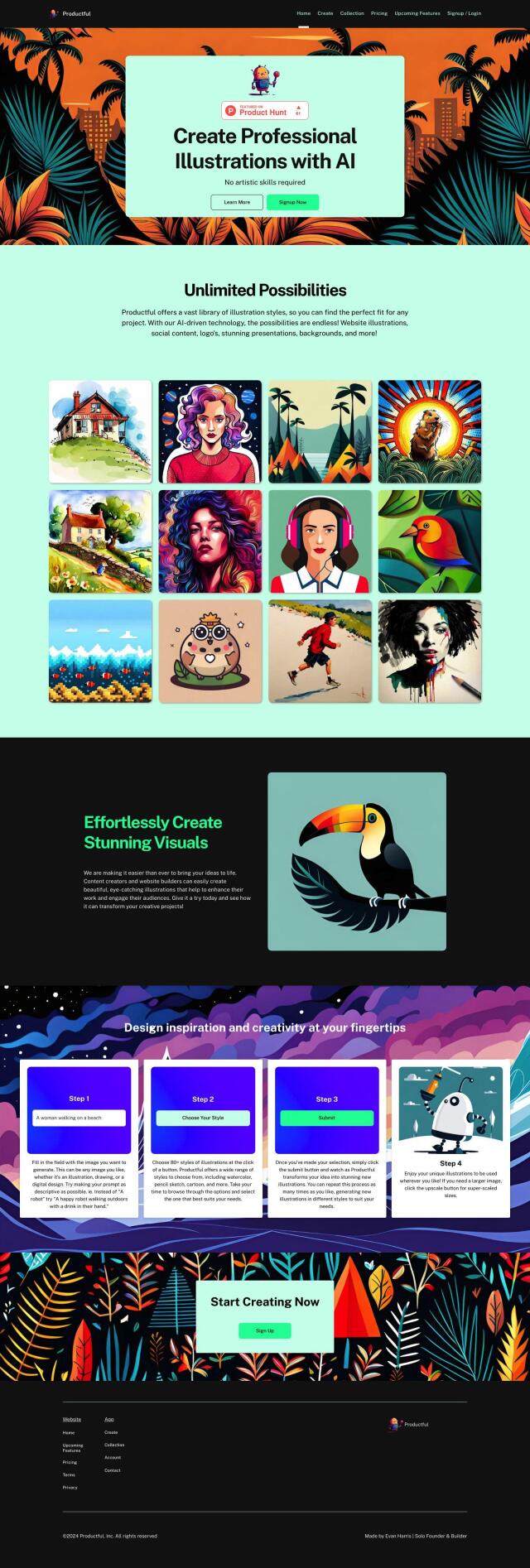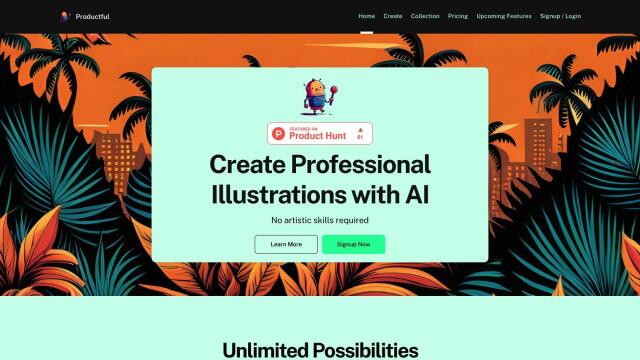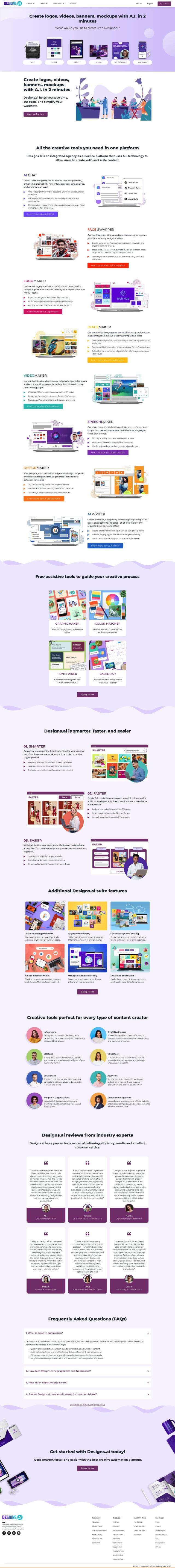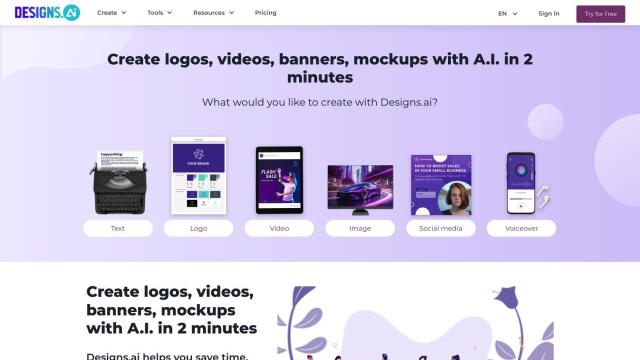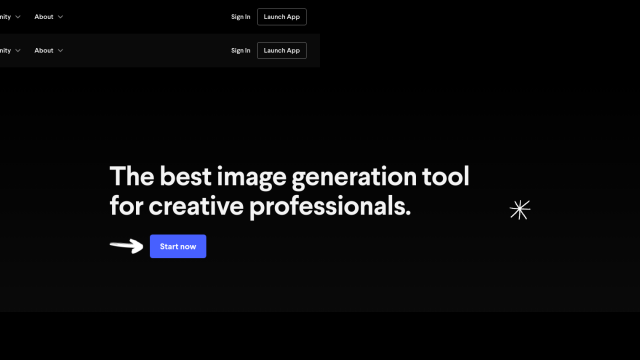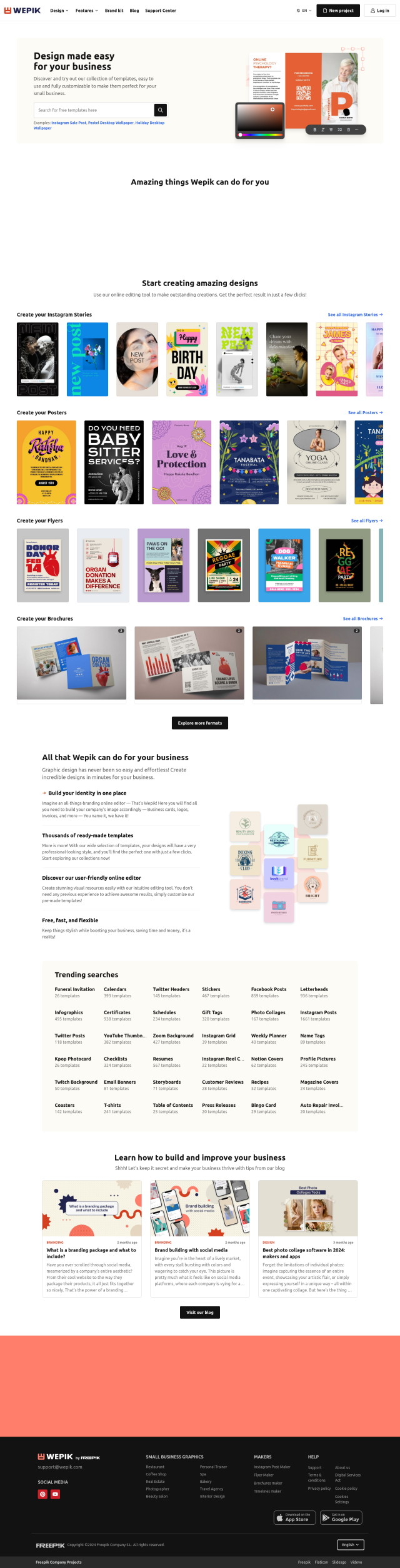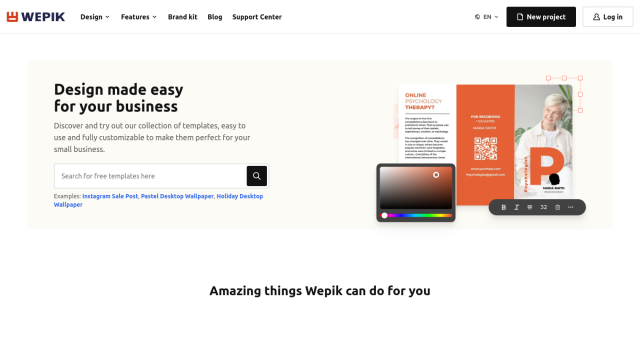Question: Do you know of a tool that can help non-designers create professional-looking pixel art images with minimal skill and effort?
Pixelfy
If you're looking for a tool to make pixel art that looks pro but requires as little effort as possible, Pixelfy is a top contender. This AI tool has a variety of styles for backgrounds, fantasy RPG characters and more, and you can control grid size, get help with prompts and pick colors. Pixelfy is open-source, too, so developers and creative types can modify it to make their own pixel art.
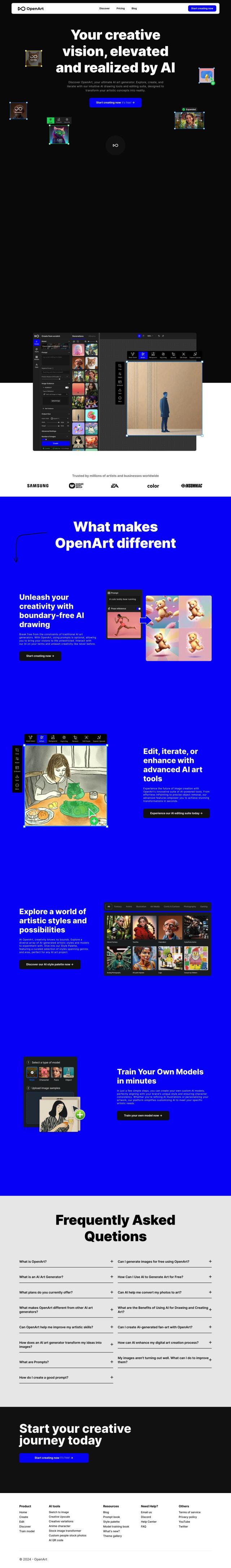
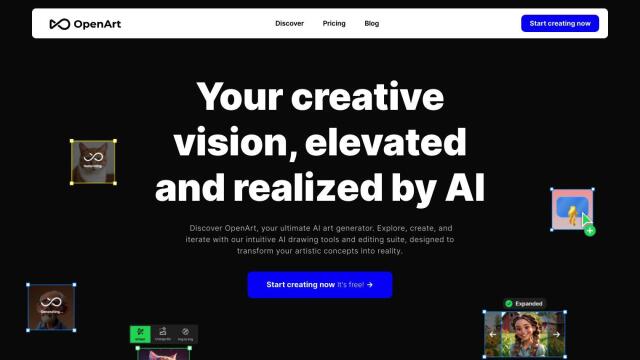
OpenArt
Another top contender is OpenArt, an AI art generator that can turn a text prompt into an image. It's got free-form AI drawing and more advanced editing tools, so artists of all skill levels can experiment. OpenArt offers different pricing levels for hobbyists, professionals and those in between, so it's good for both getting started and refining your work.
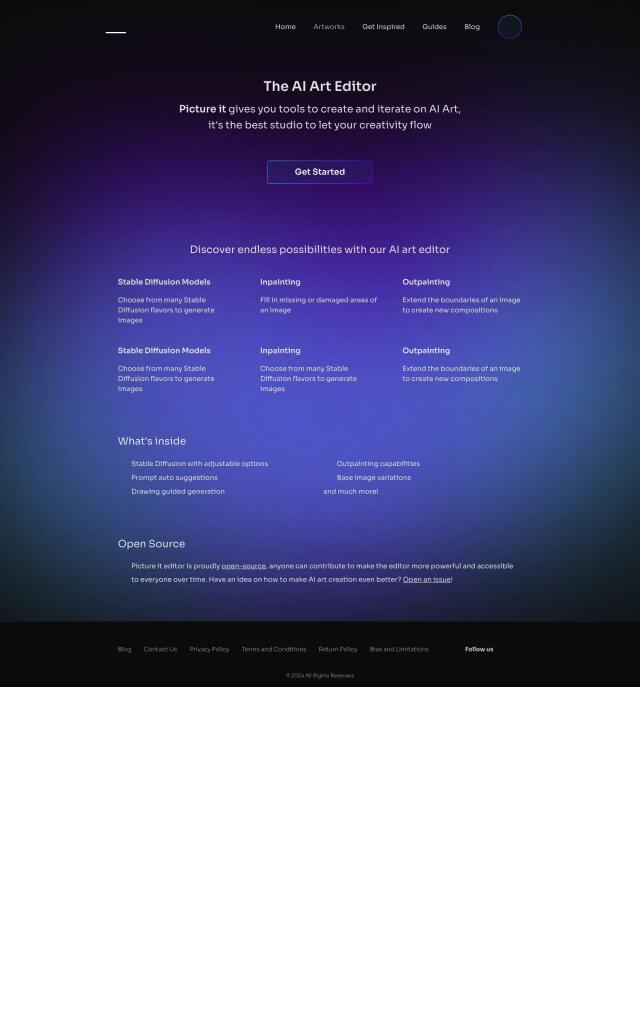
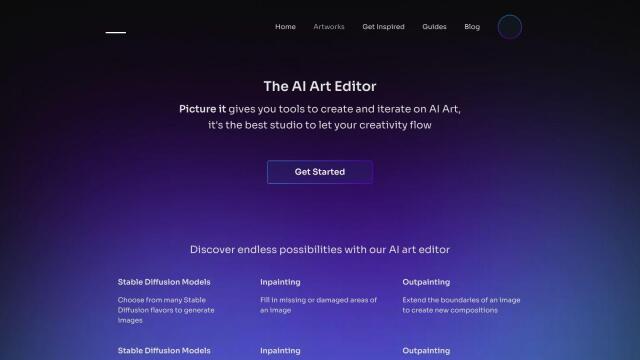
Picture it
If you want an open-source AI art editor, Picture it uses stable diffusion models to generate and edit images. It's got controls for fine-tuning image generation, outpainting and inpainting, so it's a good option for digital artists and designers. Because it's community maintained, it's updated and improved frequently, too.
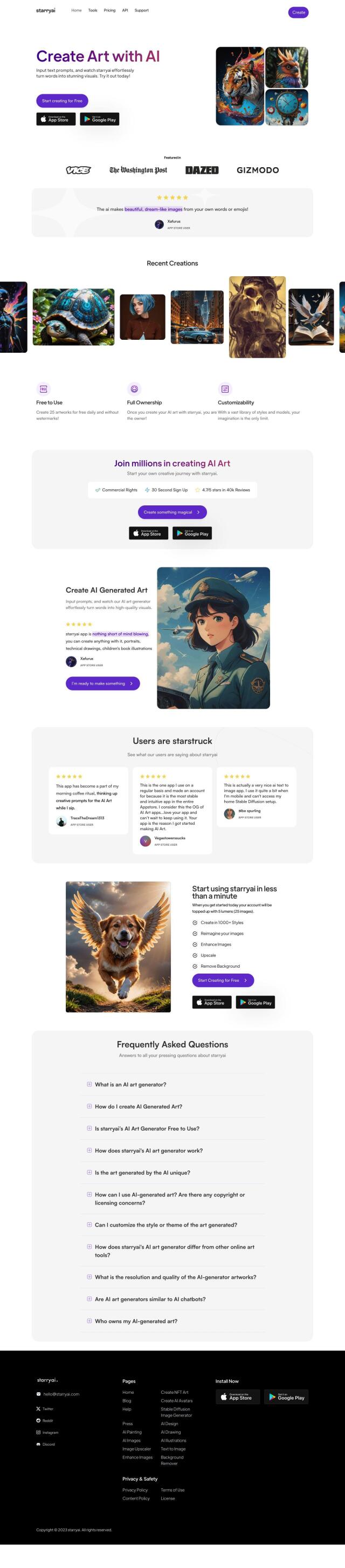
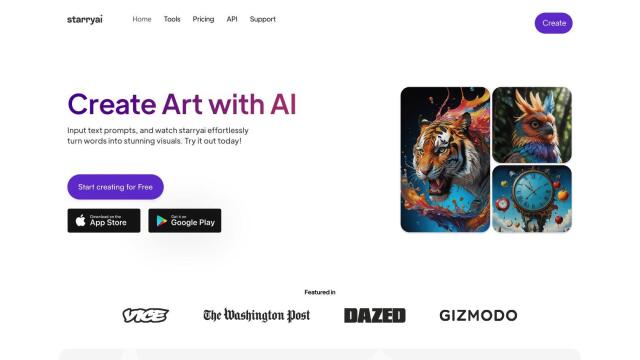
starryai
starryai is another easy-to-use AI art generation tool that turns prompts into images. It's got a lot of styles to choose from and a lot of controls for customizing them. You can generate high-resolution images for personal or commercial use, so starryai is good for casual dabblers and pros looking to try out AI art.