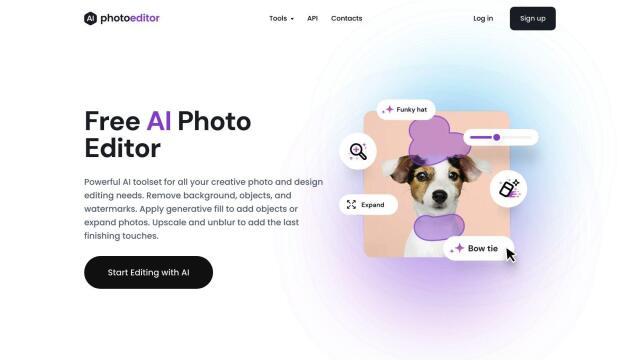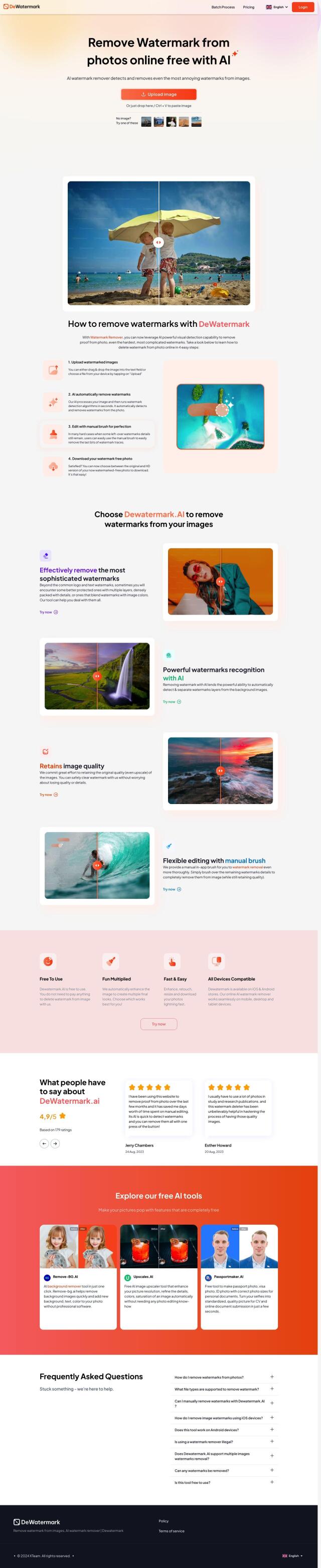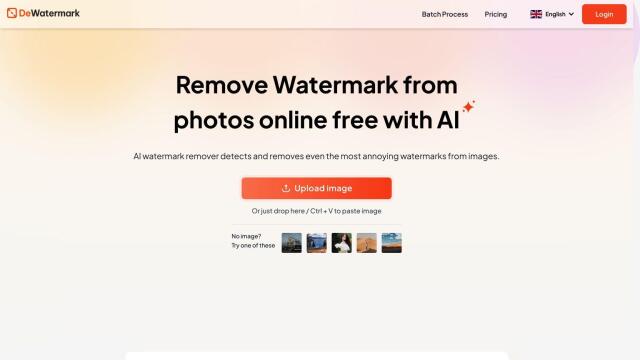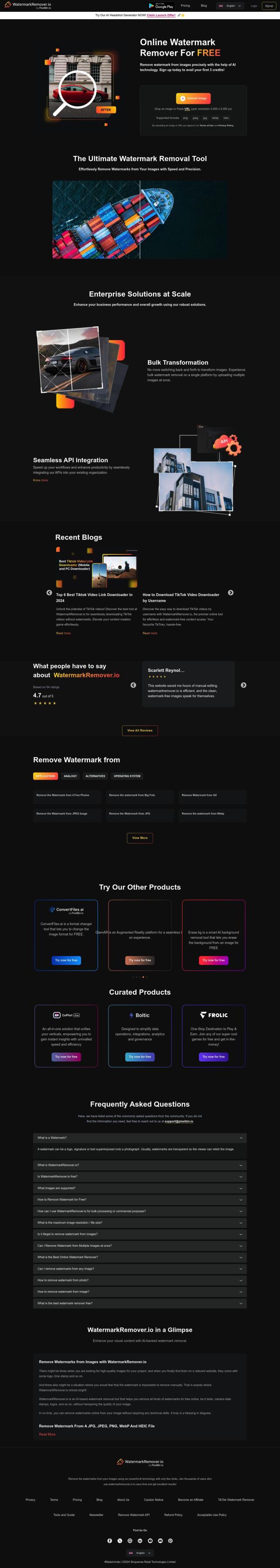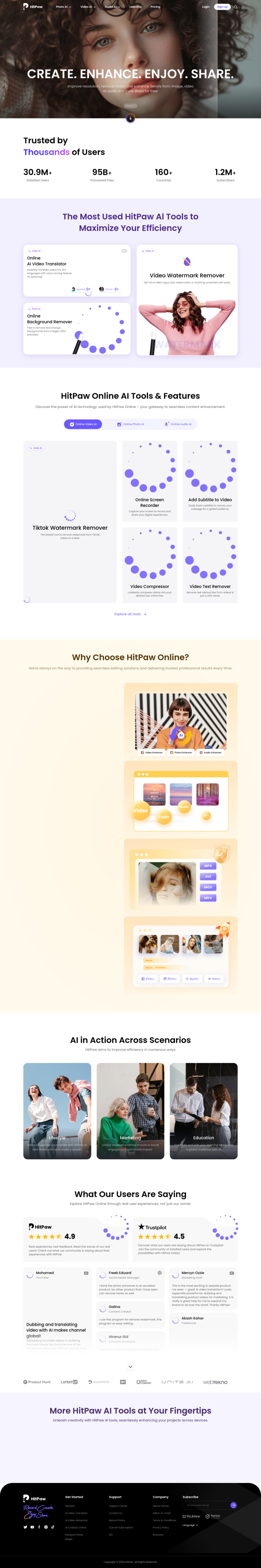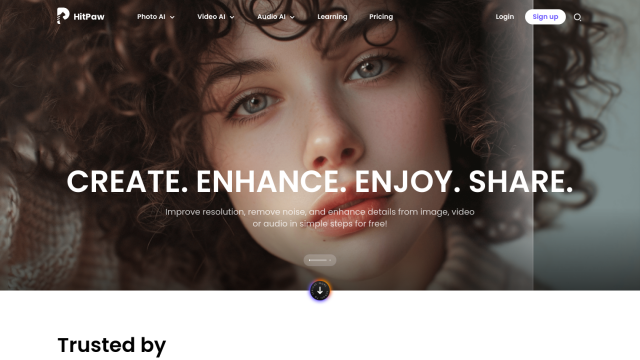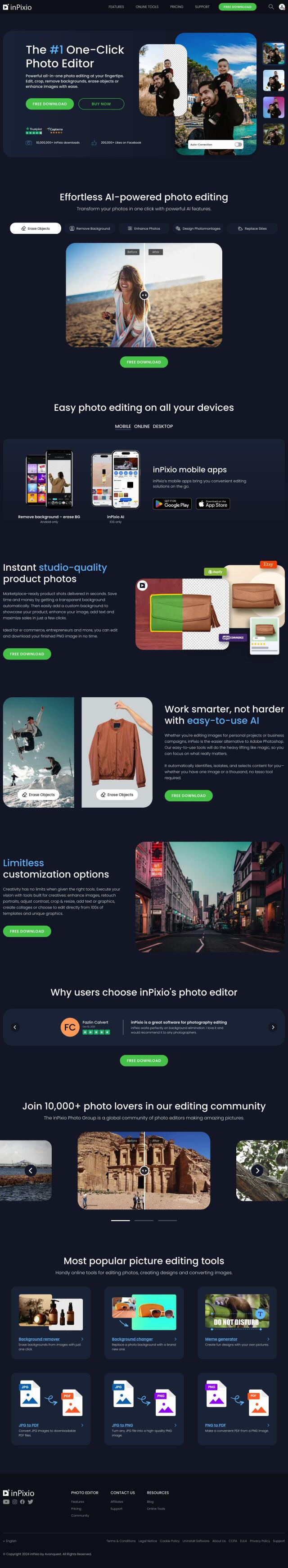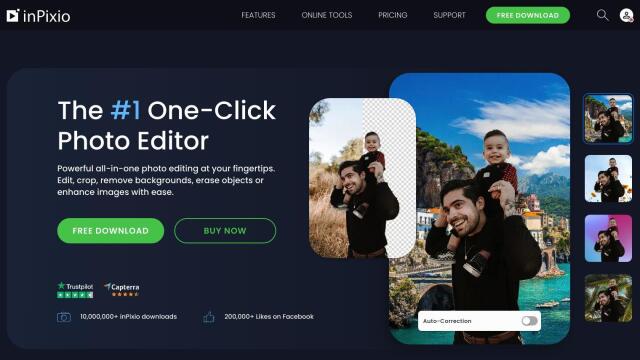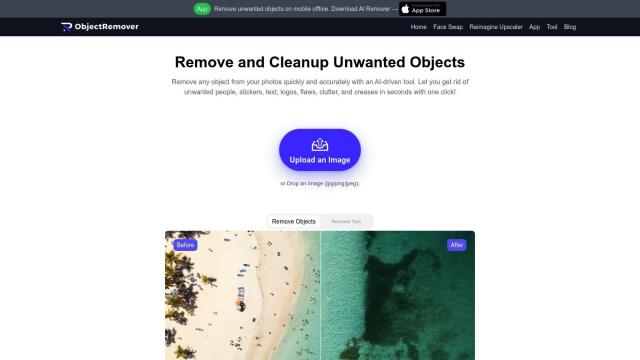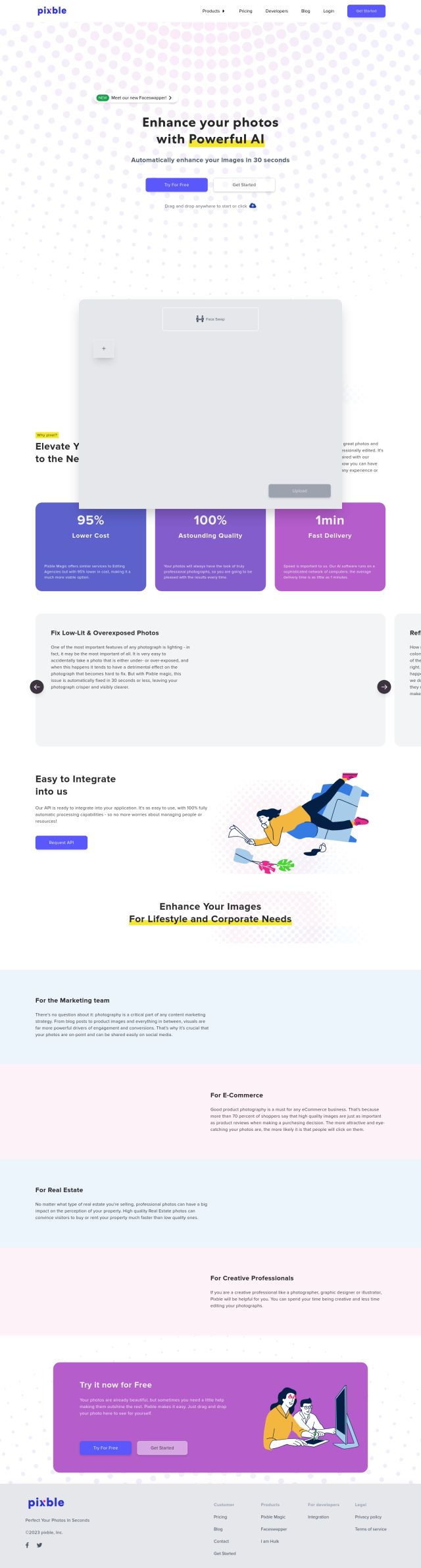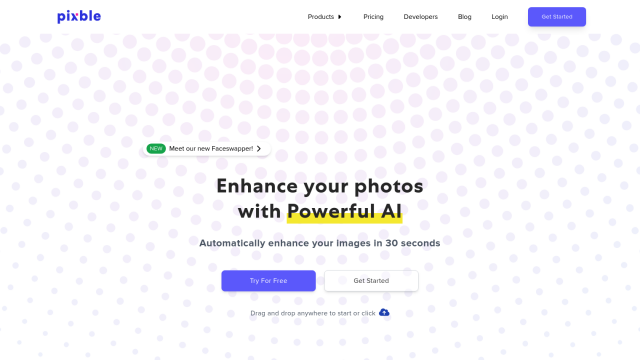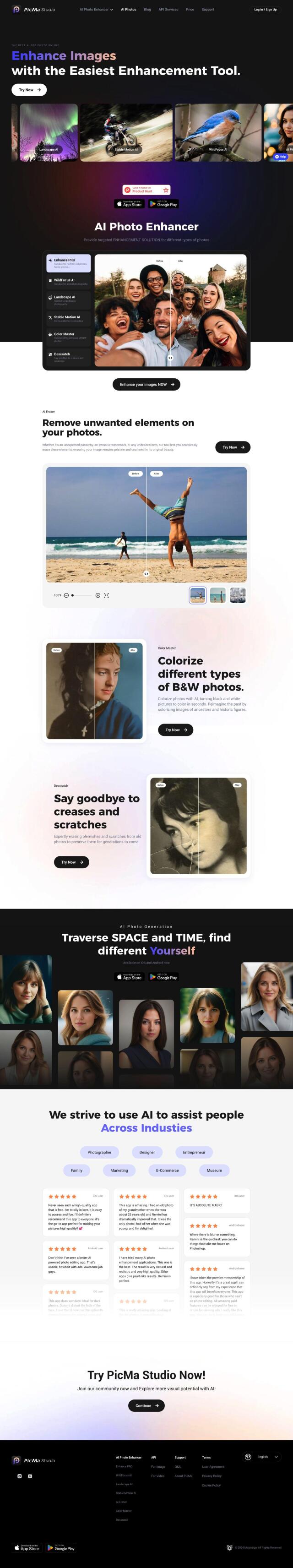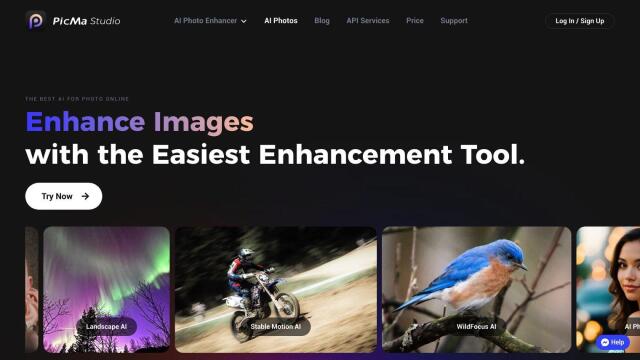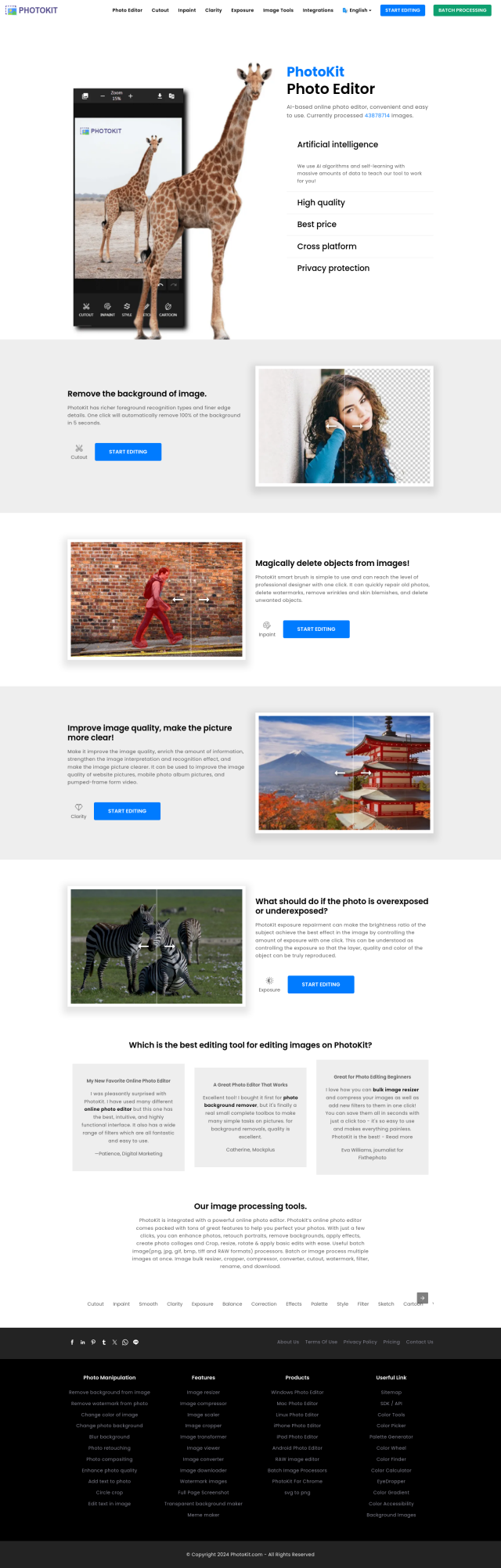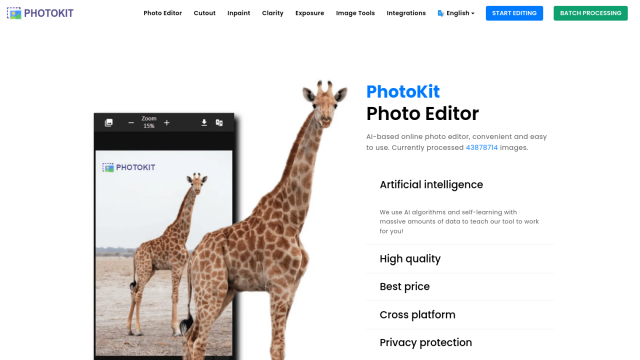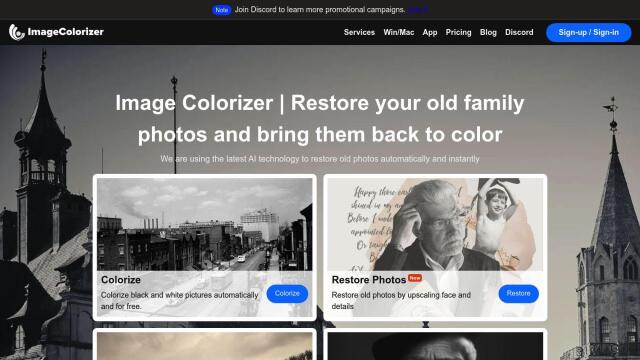Question: I need a photo editing solution that can whiten teeth and remove glare from my photos without leaving watermarks.
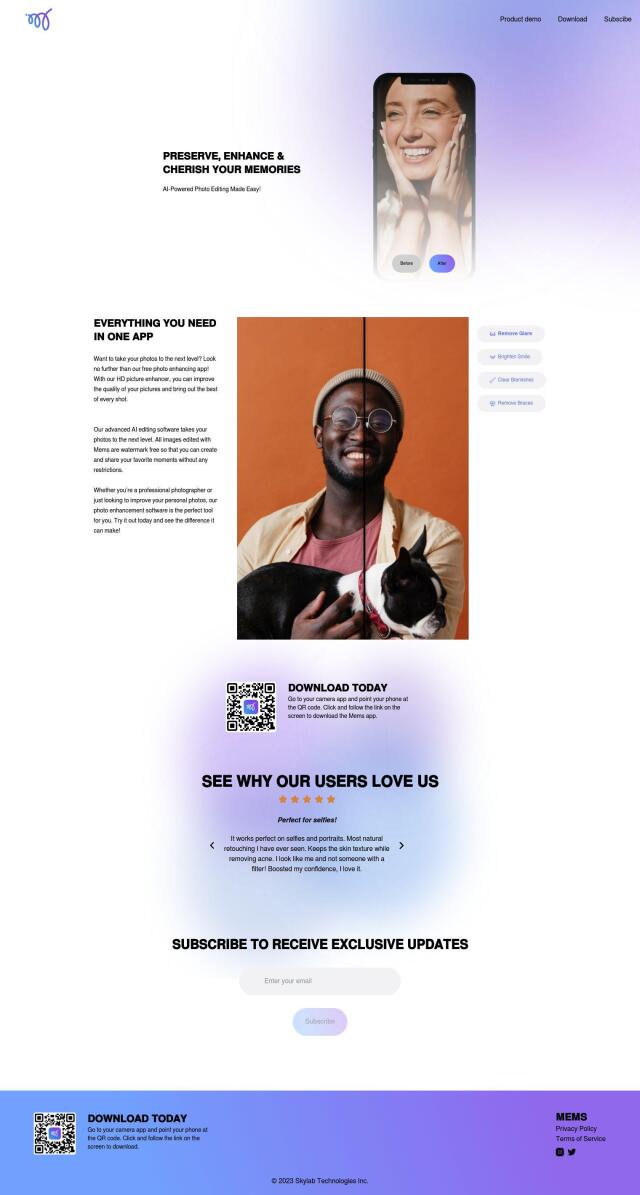
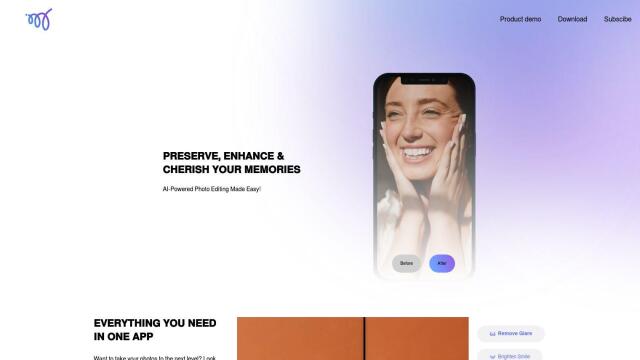
Mems
If you need a serious photo editing tool to whiten teeth and strip out glare, Mems is worth a look. This AI-powered tool can enhance and retouch photos without looking artificial, with options to brighten smiles, strip out glare and remove blemishes. It doesn't add watermarks, so it's good for pros and consumers who want to spruce up selfies and portraits.


Facetune
Another serious contender is Facetune, which has a lot of options for editing photos and videos. The app is designed to be easy to use, but it's also got AI-powered options for brightening smiles and removing glare, as well as makeup options, object removal and more. It's good for casual use and for those who want to go all in on a transformation, with a 7-day free trial and a VIP subscription for continued use.
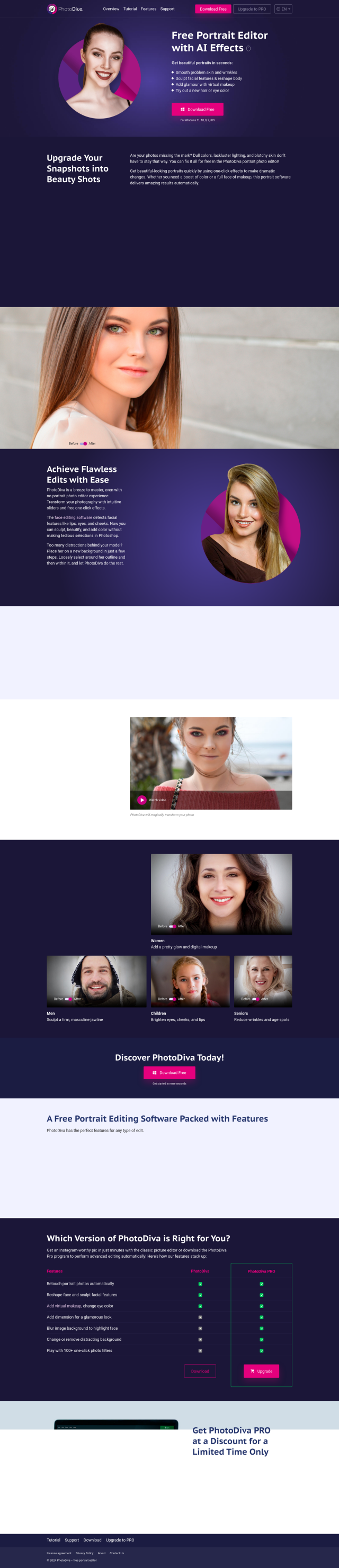
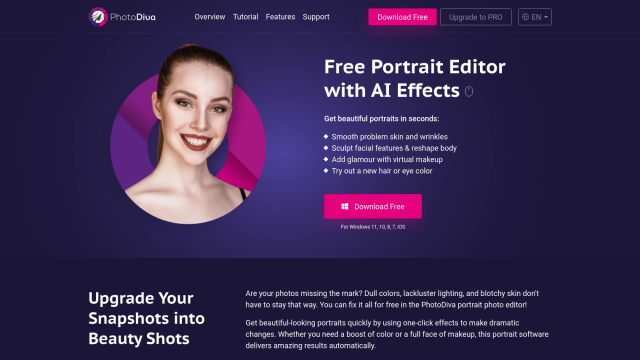
PhotoDiva
If you want a free option with a lot of features, check out PhotoDiva. This portrait editing software uses AI to smooth skin, make faces more symmetrical and whiten teeth. It's got intuitive sliders and one-click effects, so it's good for social media, family photos and professional headshots. The free version has some limits, but you can upgrade to PhotoDiva PRO or PhotoDiva Ultimate for more features.
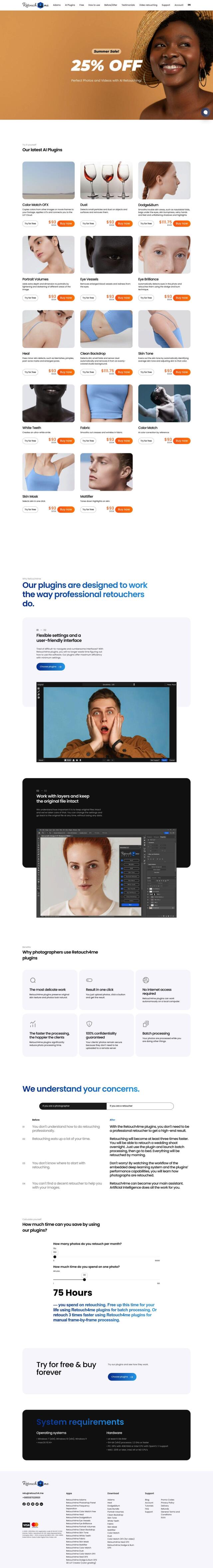
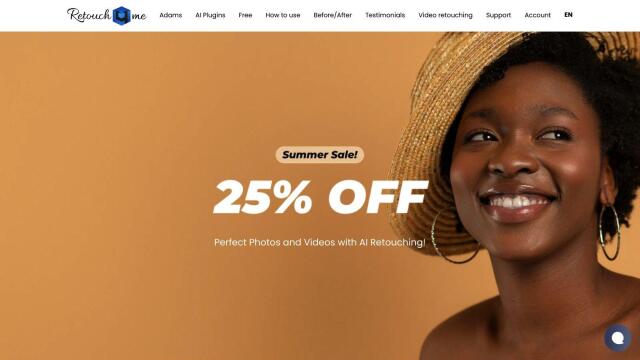
Retouch4me
Last, Retouch4me has a suite of AI-powered plugins to get a lot of retouching work done fast. Plugins let you adjust skin tones, whiten teeth and remove glare, and the system is designed to keep the look natural by preserving the original skin texture. It's geared for photographers and retouchers who want a lot of control over their edits.