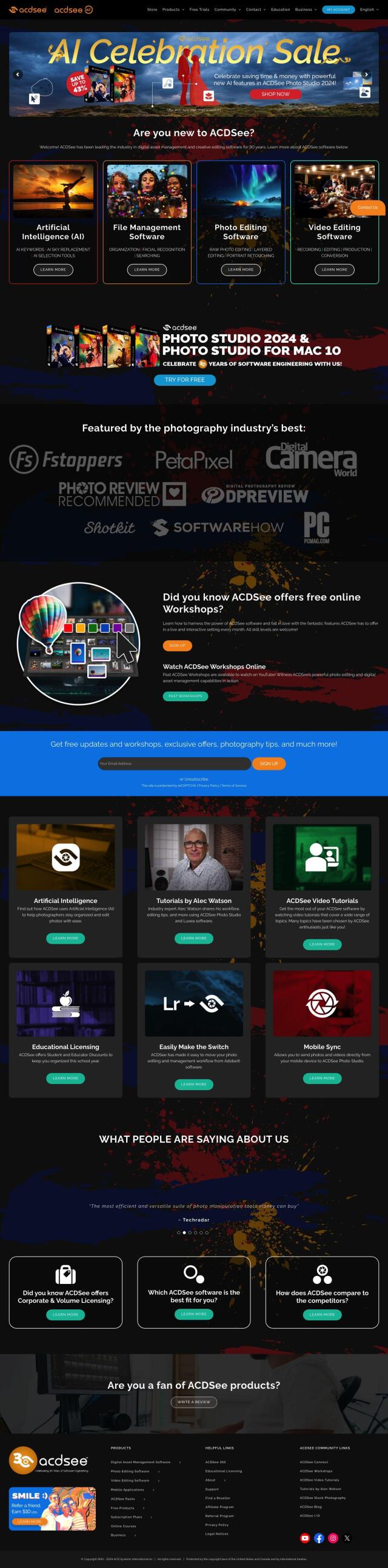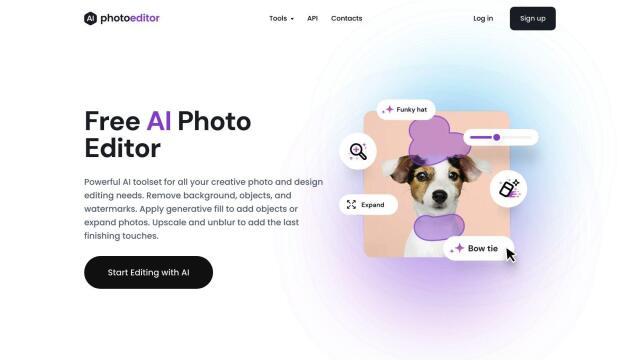Question: I need a solution that can help me cull and edit photos efficiently, without sacrificing quality or creativity.
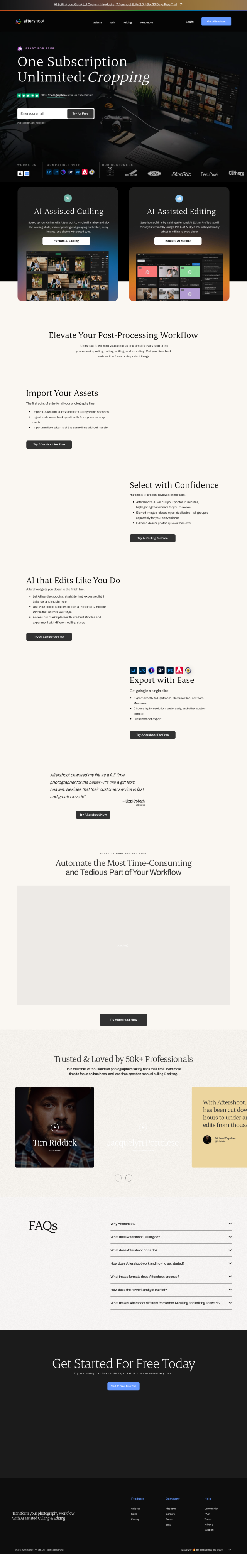
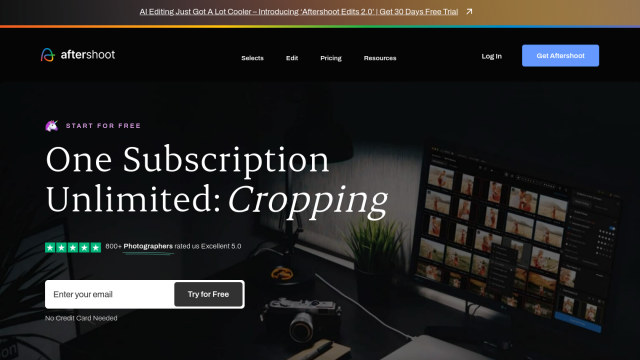
Aftershoot
Aftershoot is a top pick, an AI-powered tool geared for pros. Its AI Culling technology rapidly evaluates photos, picks the best ones and separates duplicates. AI Editing lets you use your own profiles or pre-trained AI styles that are tailored to the context of each photo. Aftershoot handles RAW and JPEG files, exports to Lightroom and Capture One, and offers a 30-day free trial.
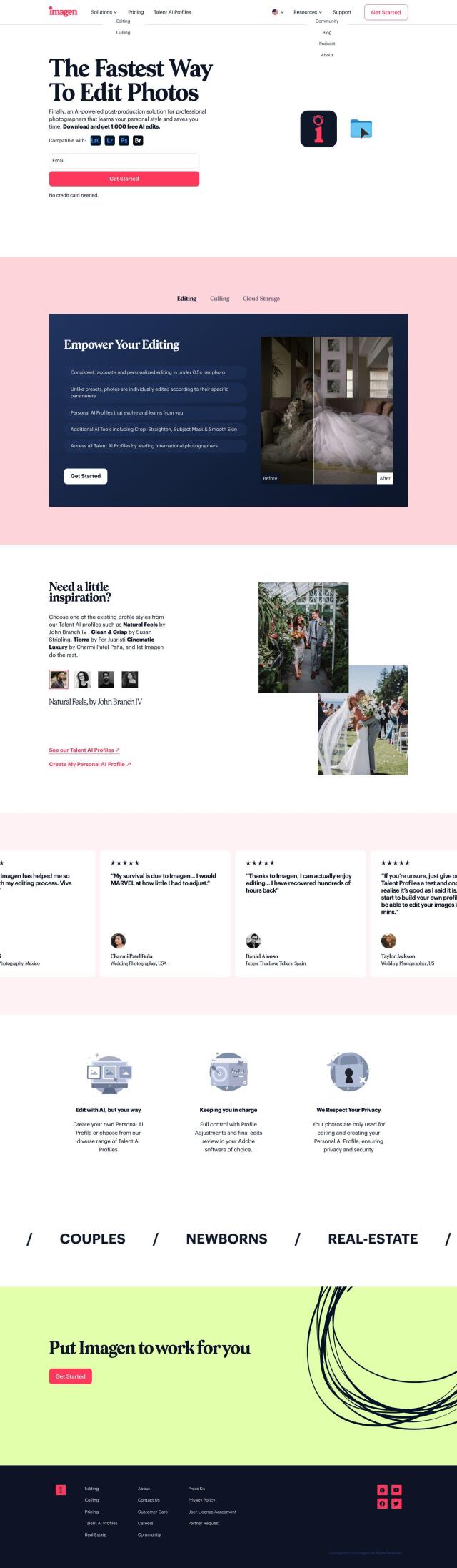
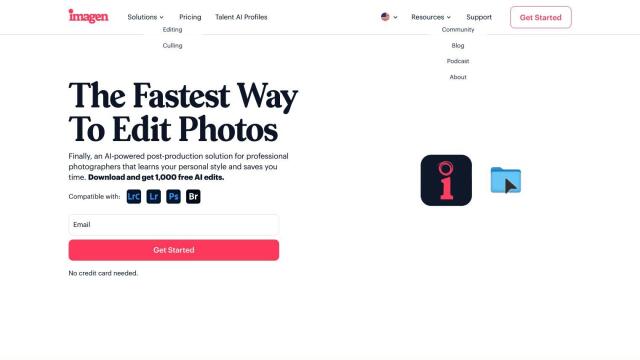
Imagen
Another option is Imagen, a personalized AI photo editing assistant. It automates some of the drudgery of cropping, straightening and masking subjects so you can concentrate on the creative work. Imagen also offers culling and customizable preferences that let you pick photos. The system comes with a free trial with 1,500 free AI edits and 100GB of free cloud storage.
FilterPixel
If you want more features, FilterPixel is an AI-powered photo culling and editing tool for Windows and Mac. It uses AI to pick the best shots and flag common problems, and you can create custom profiles and use a variety of styles downloaded from the marketplace. FilterPixel handles multiple image formats and exports directly to Lightroom and Capture One, among other tools, for a more complete workflow.


Pixlr
Last, Pixlr offers a full-featured online photo editing suite with AI tools for quick and advanced editing. It's got tools like AI-powered face swapping, object removal and super sharpening, so it's good for serious and casual photographers. Pixlr works on the web, desktop and mobile devices, and offers a 7-day free trial with several pricing tiers starting at $1.99 per month.