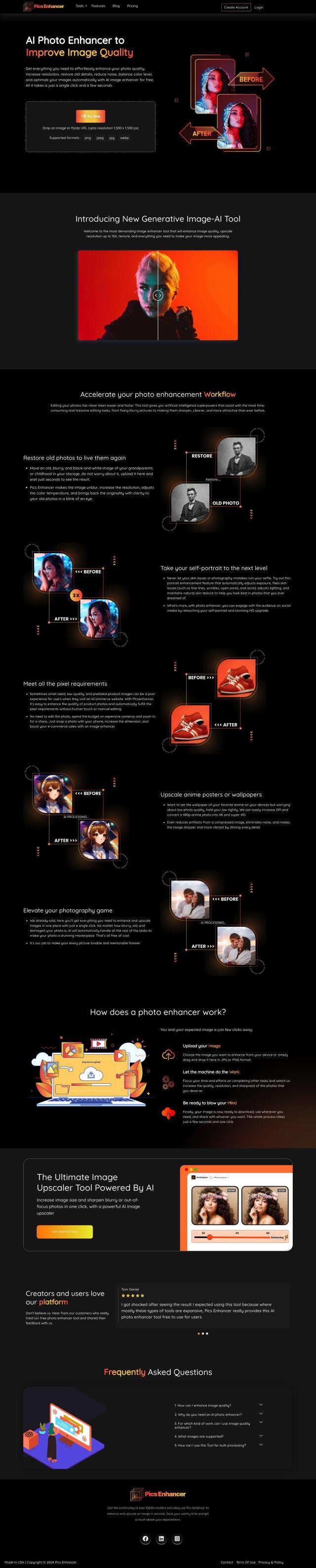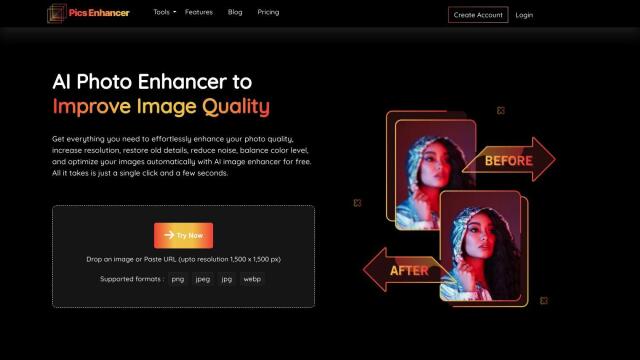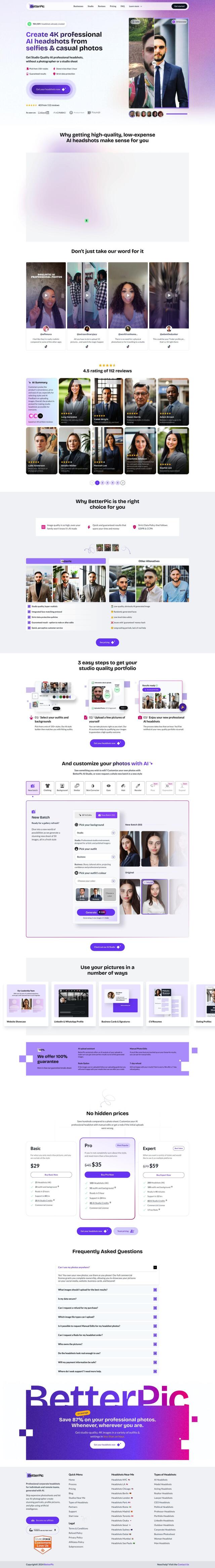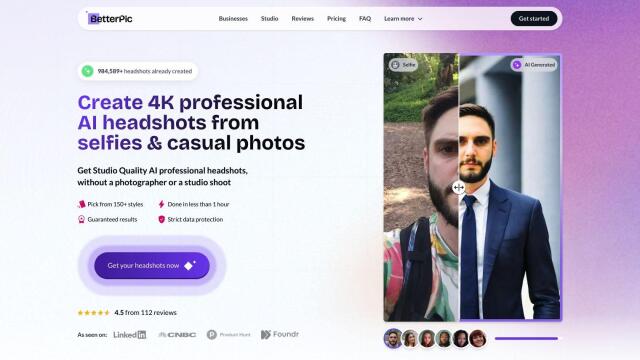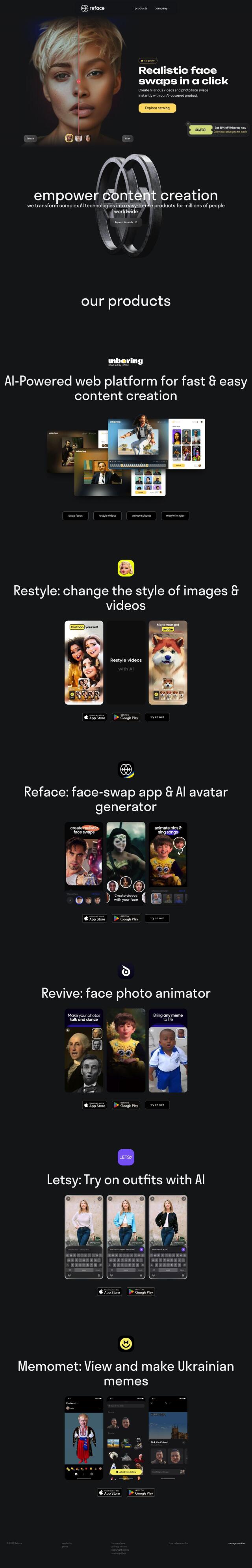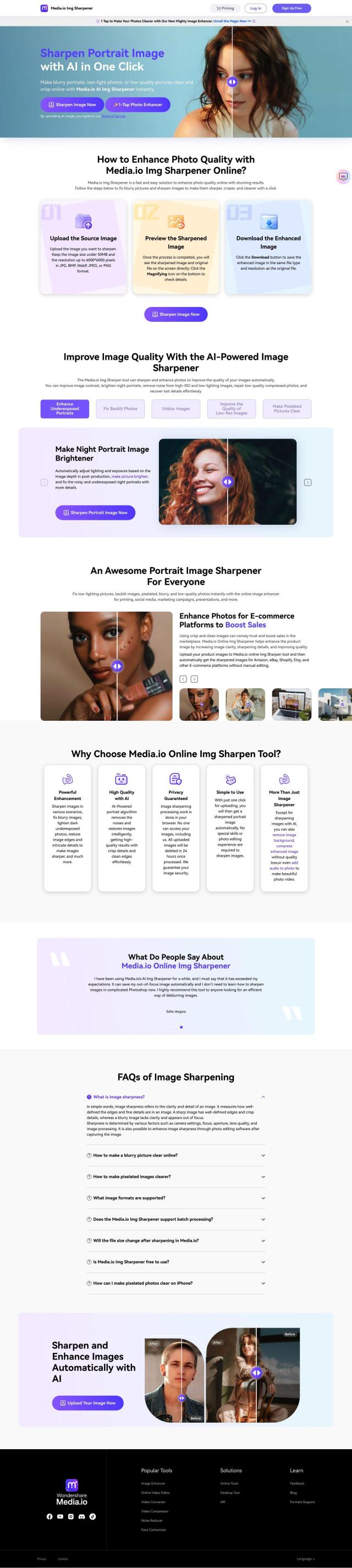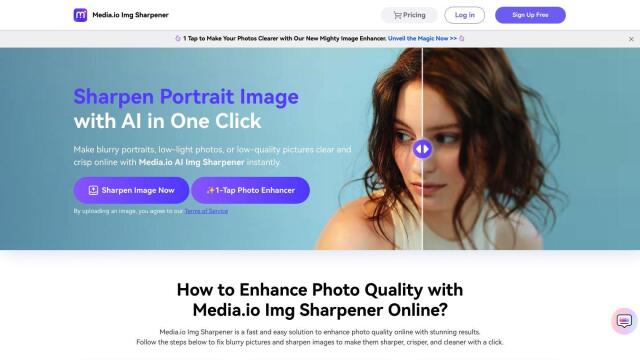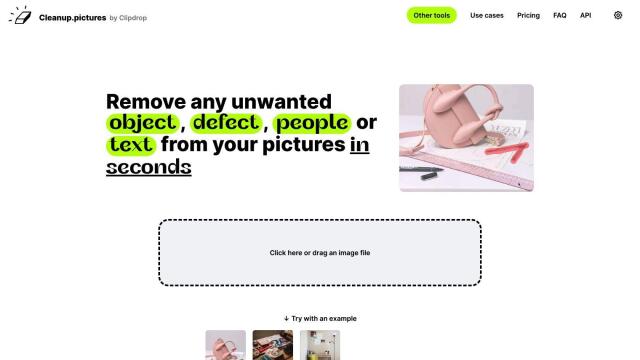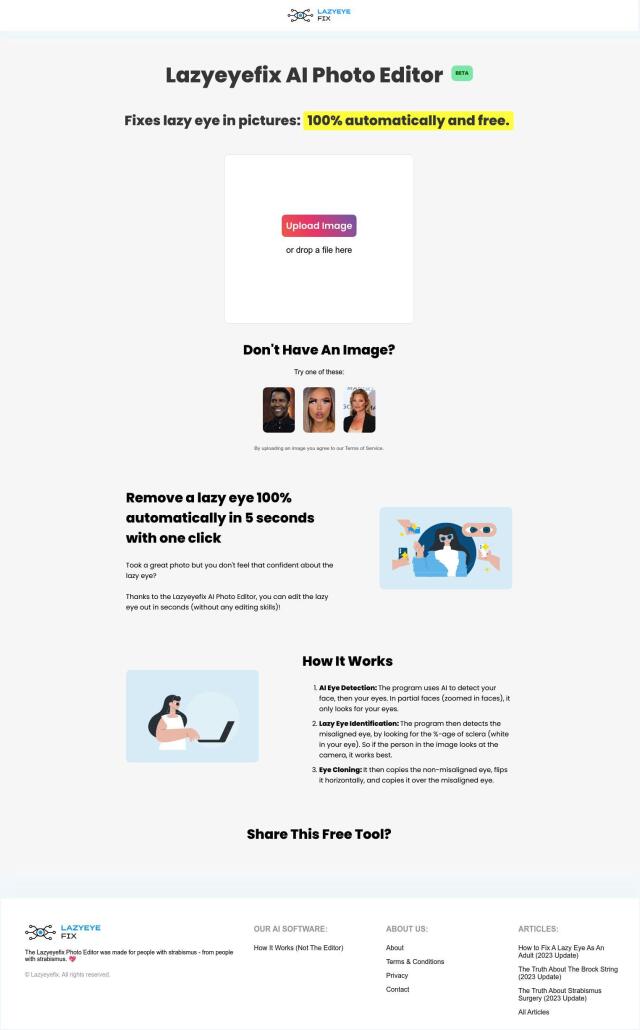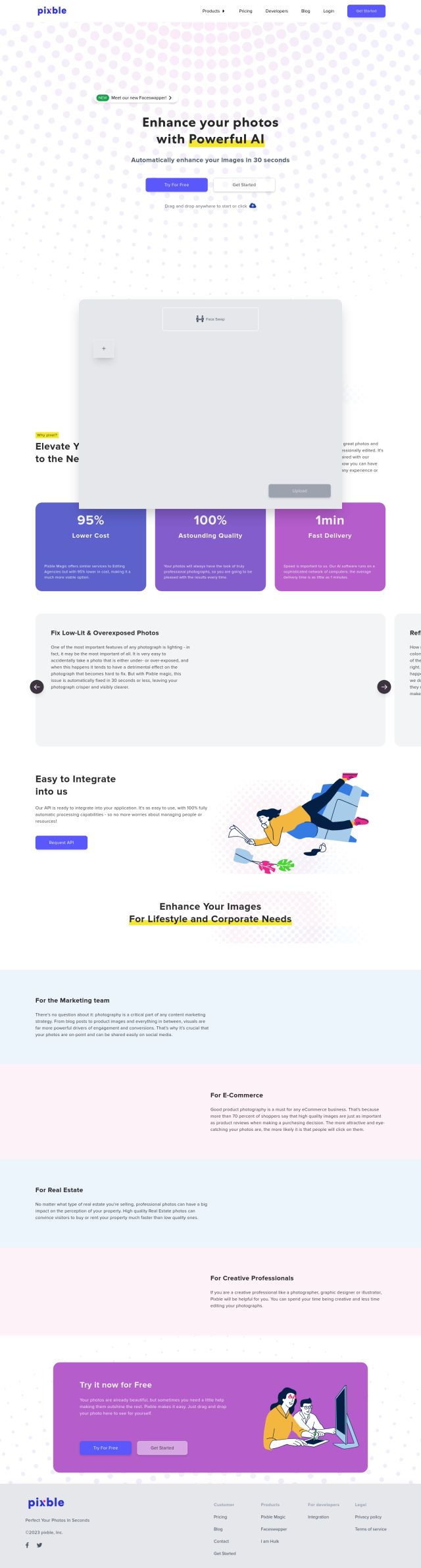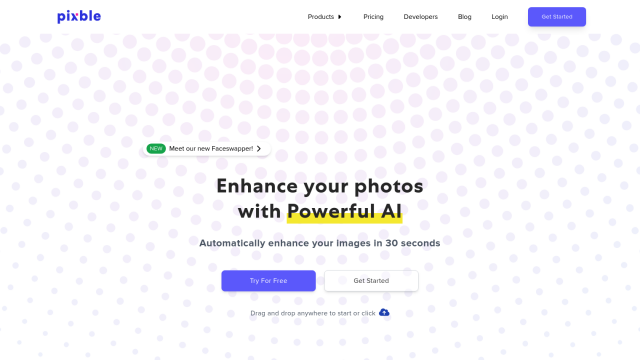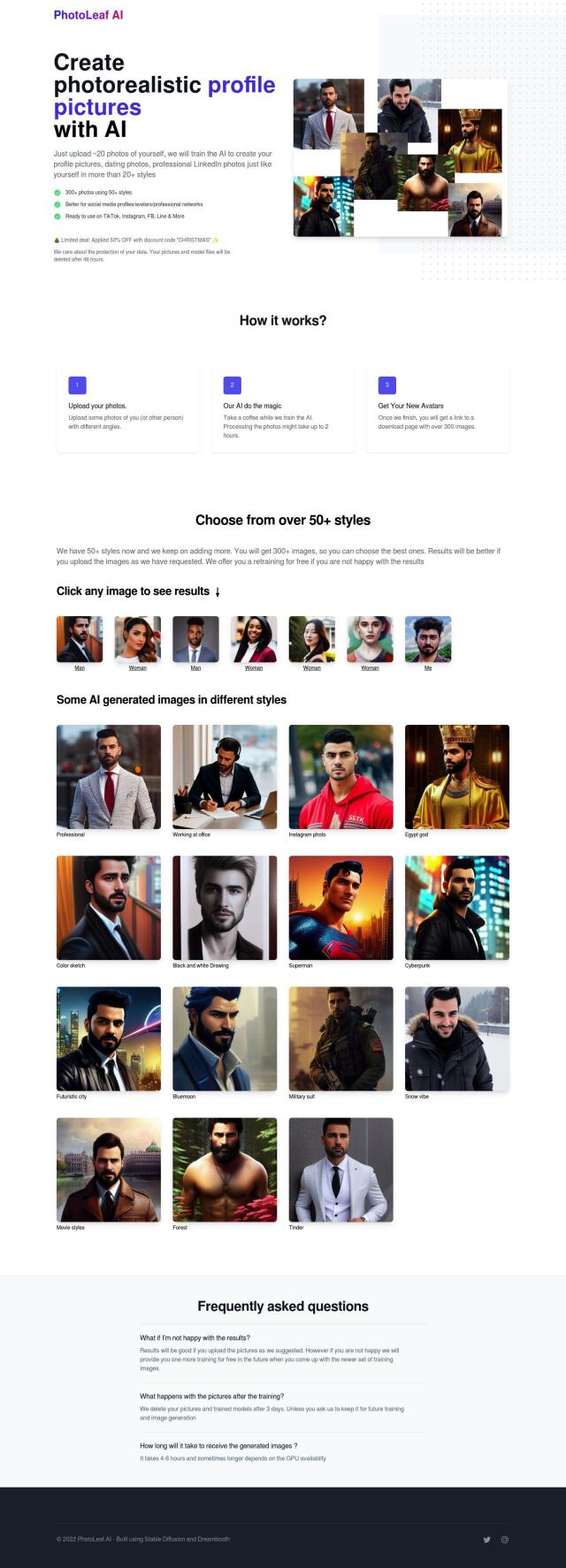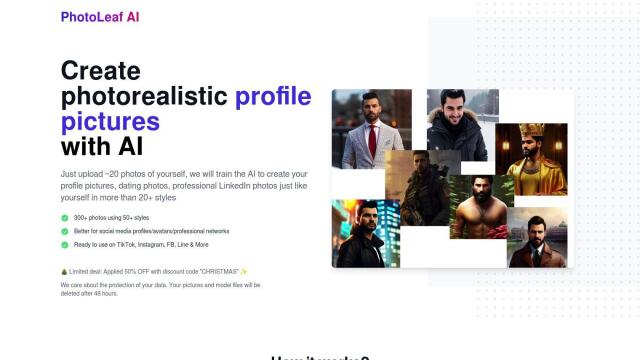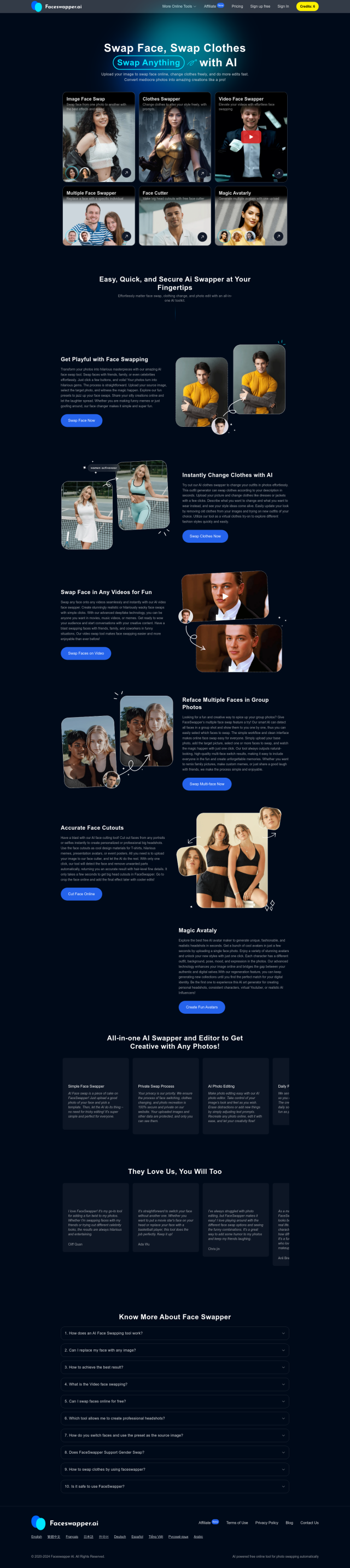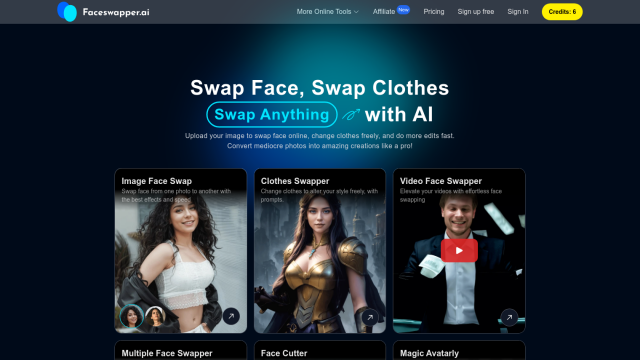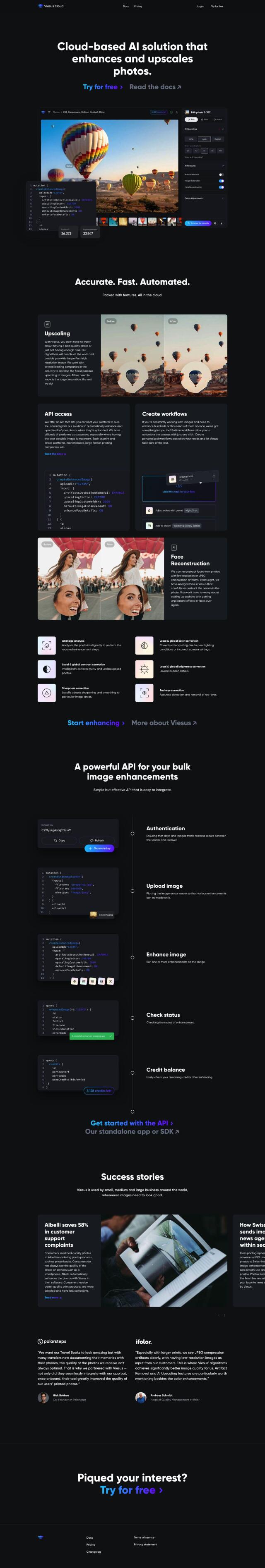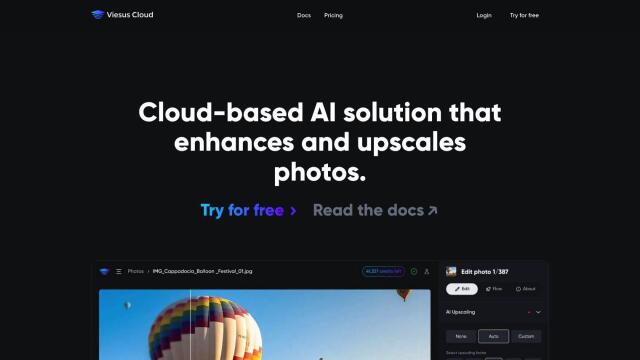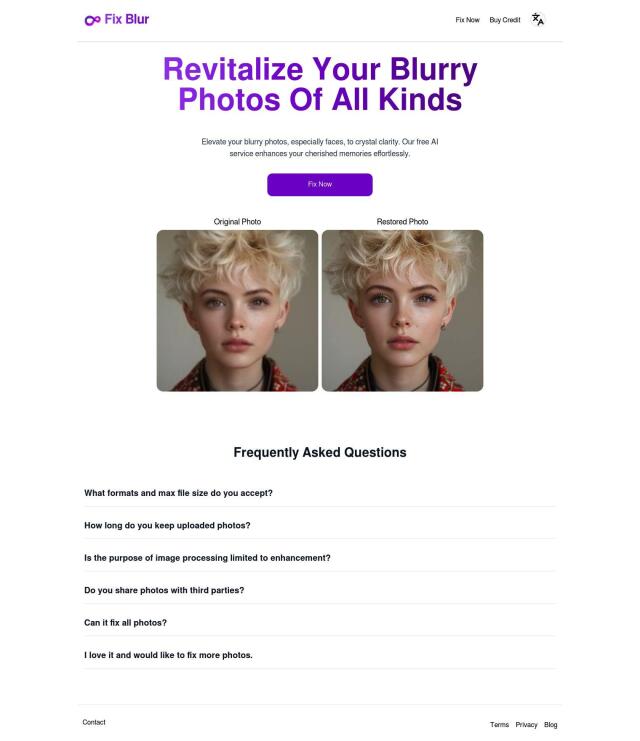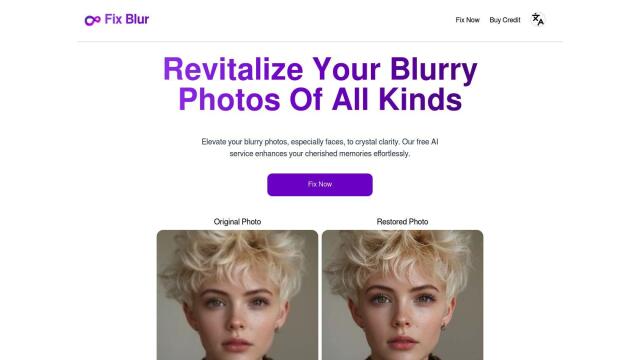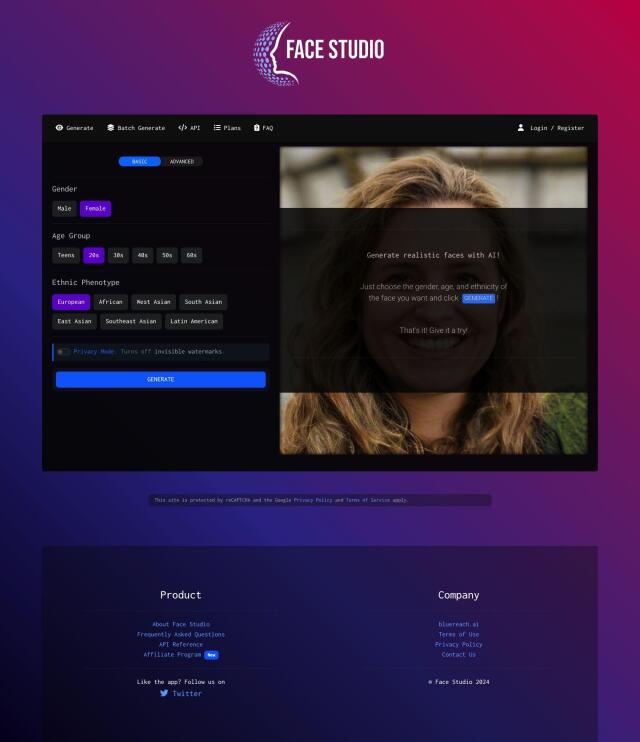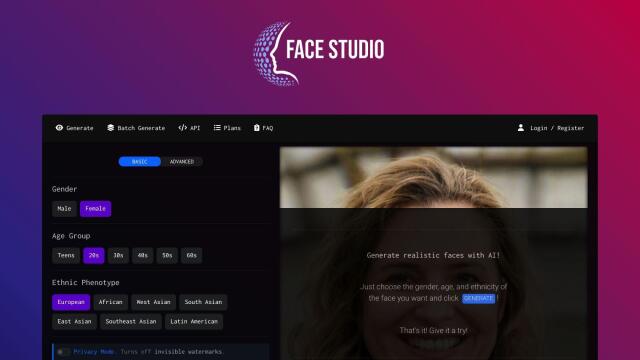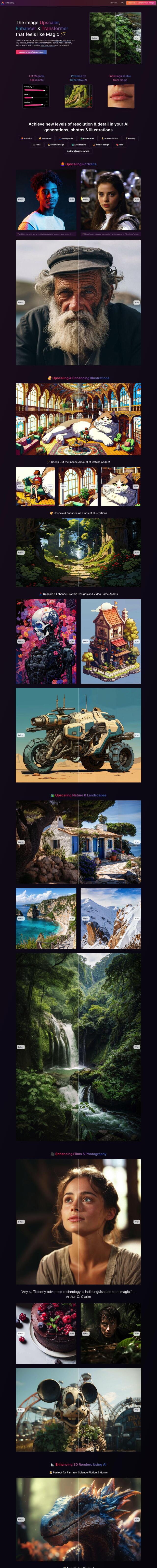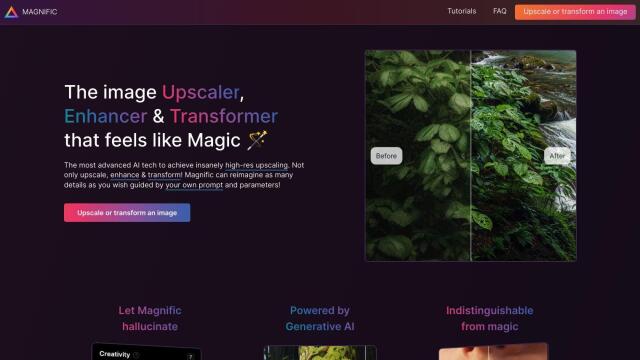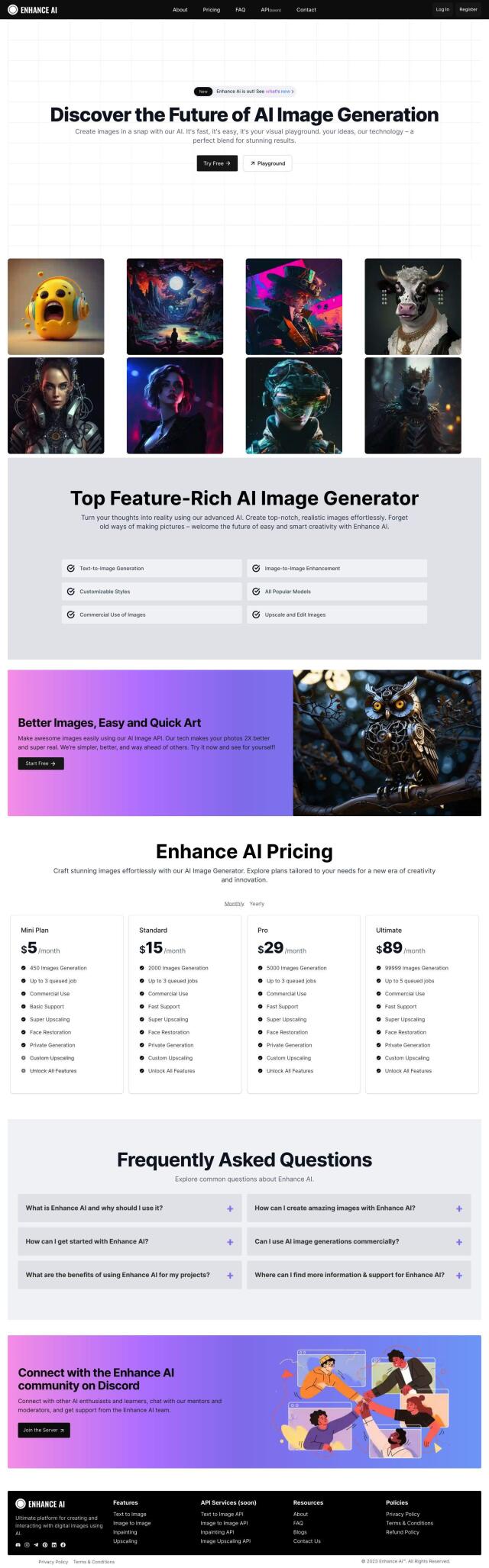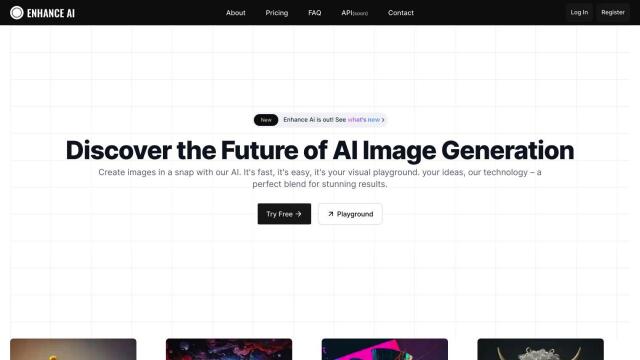Question: Do you know of a tool that can improve the overall appearance of my photos by fixing common facial flaws?
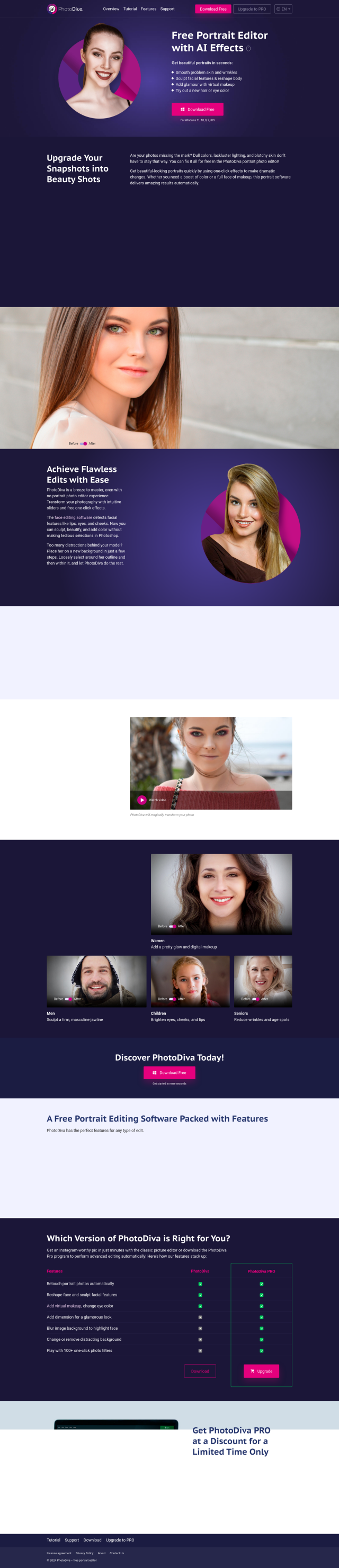
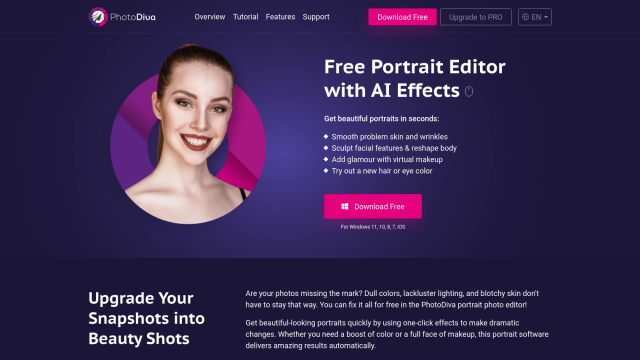
PhotoDiva
If you want to use a tool to beautify your photos by correcting common problems with faces, PhotoDiva is a good choice. This free portrait editing software uses AI to refine faces, smooth skin and add makeup effects. You can apply a variety of effects, including skin smoothening, facial sculpting, virtual makeup, teeth whitening and automatic retouching. It runs on Windows and iOS devices and is good for social media portraits, family photos and professional headshots.


Remini
Another good choice is Remini, an AI system that converts low-resolution photos and videos into high-resolution images. It sharpens faces, improves color balance, reduces noise and increases background detail. Remini can restore old, yellowed or damaged photos and upscale images without losing detail, so it's good for social media, preserving heritage and professional printing services.
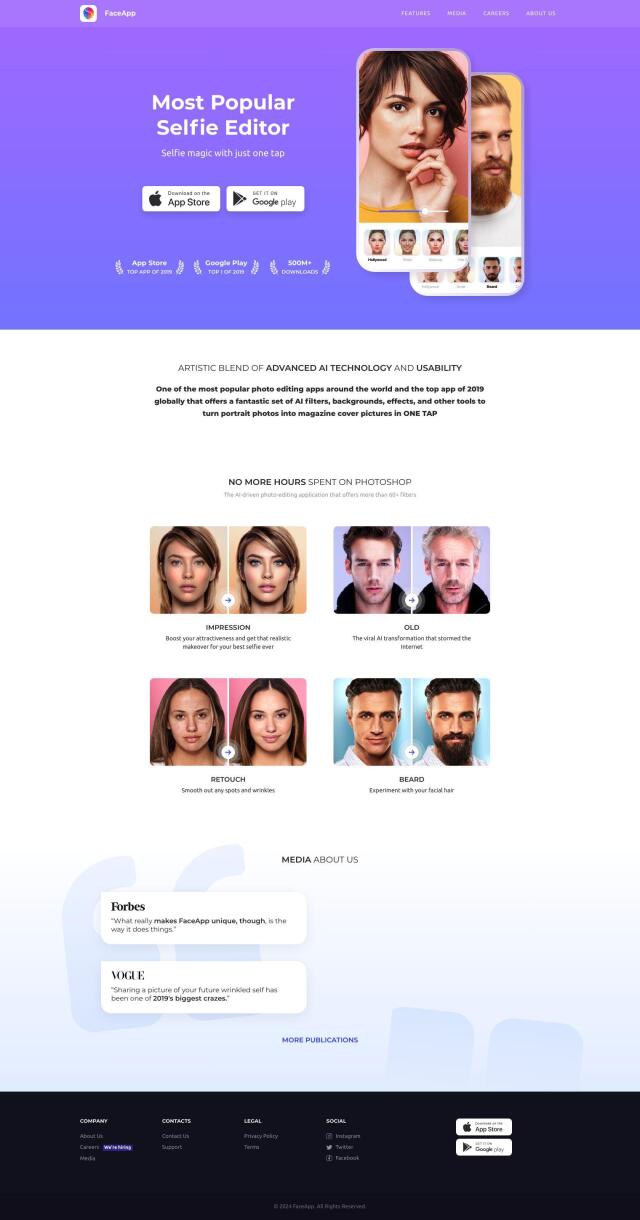

FaceApp
If you want something easy to use, try FaceApp. This AI-powered selfie editor has more than 60 filters to improve self-portraits, smooth skin and change faces. It's designed to be easy to use, and it's good for social media enthusiasts and content creators who want to quickly and easily spruce up their photos.


AILab Tools
Finally, AILab Tools offers a full-featured image editing system using AI to retouch portraits, remove backgrounds and change expressions. It also can colorize black and white images and create cartoon faces, so it's good for photographers and e-commerce site operators.