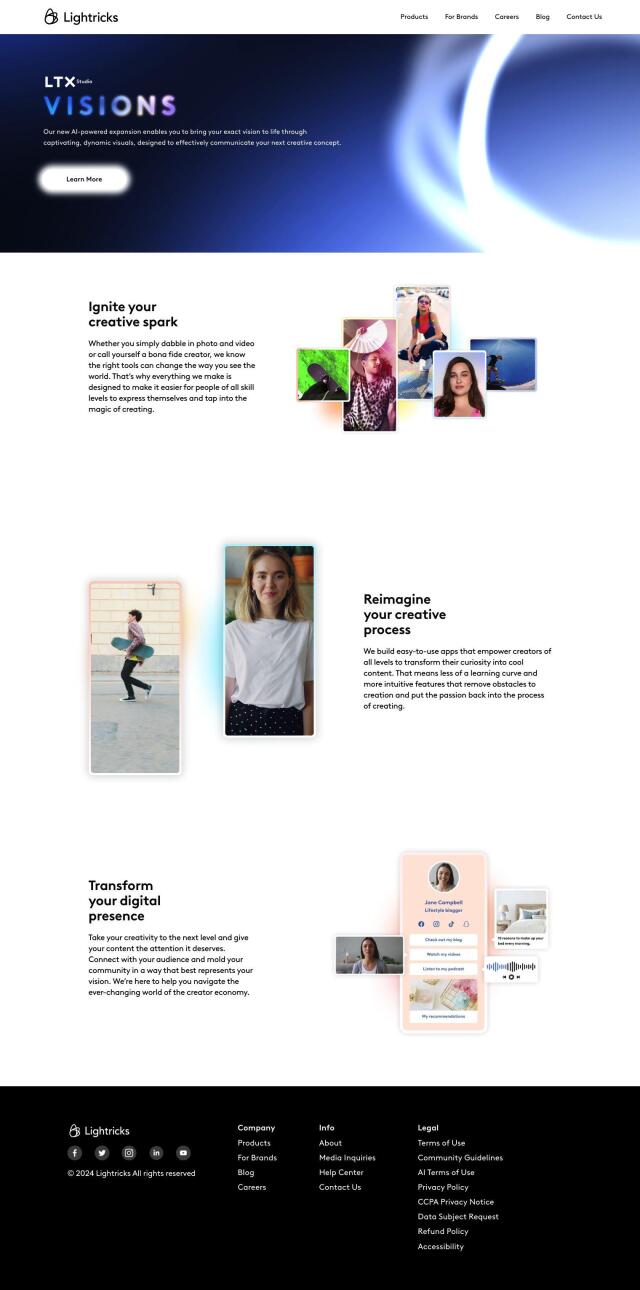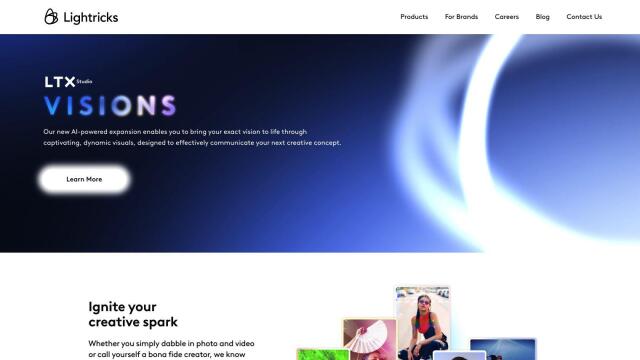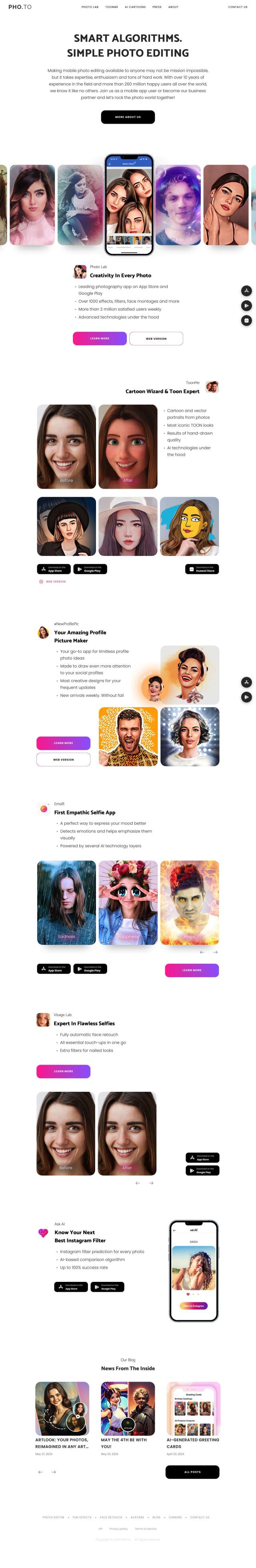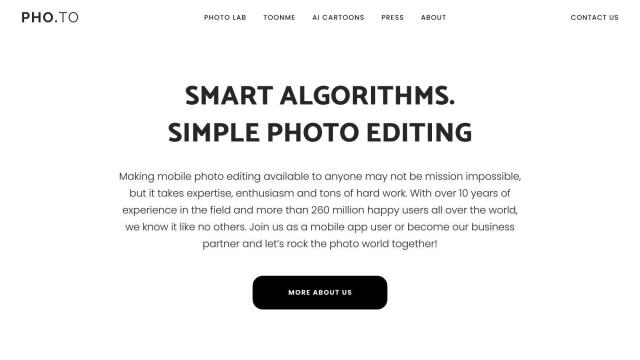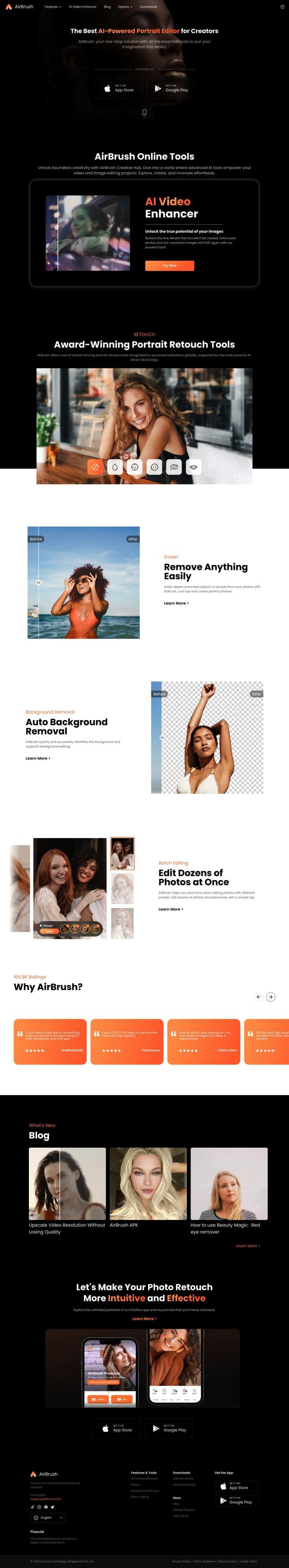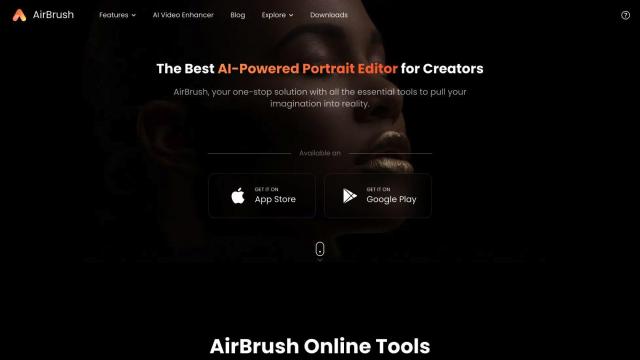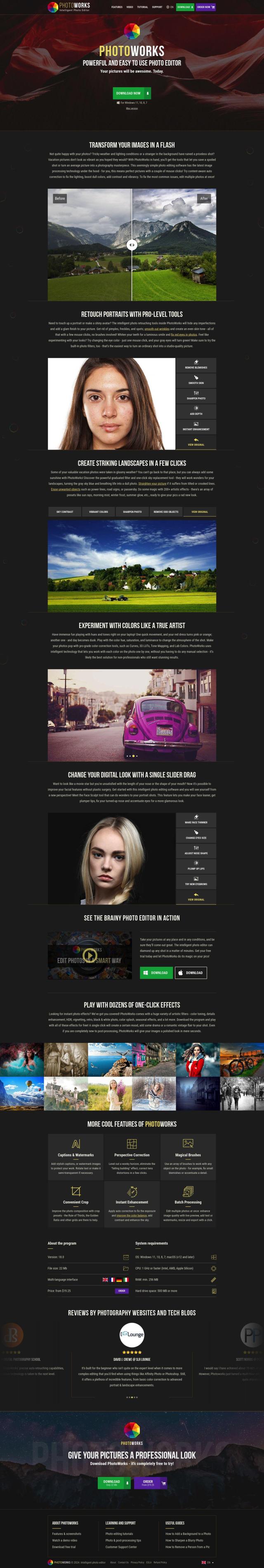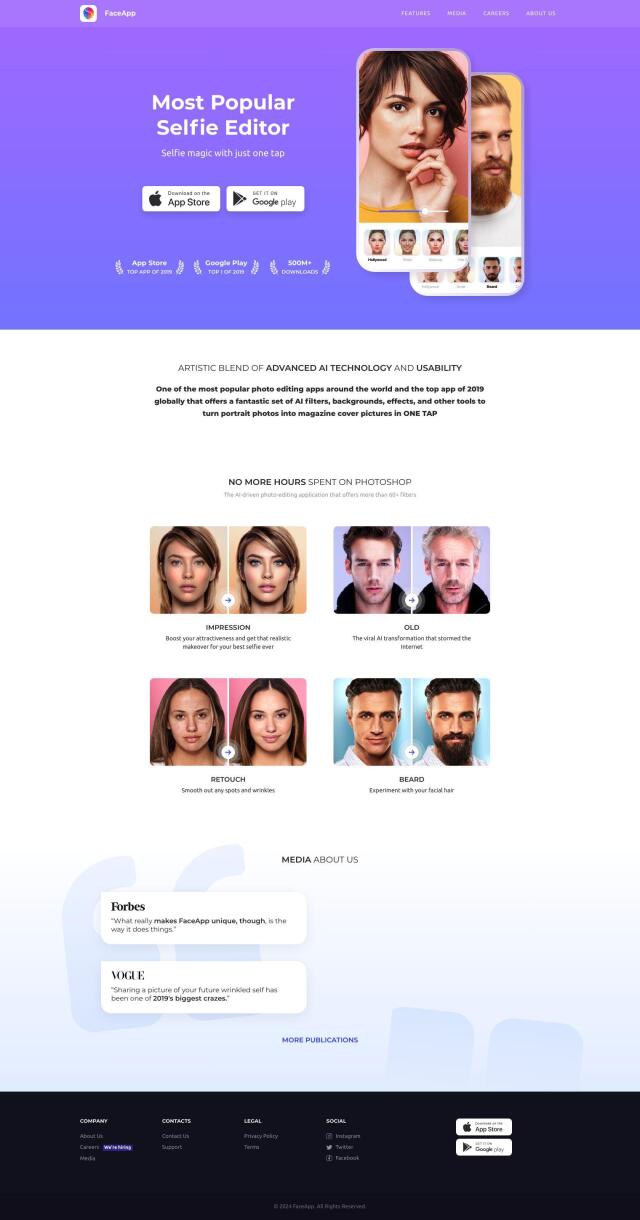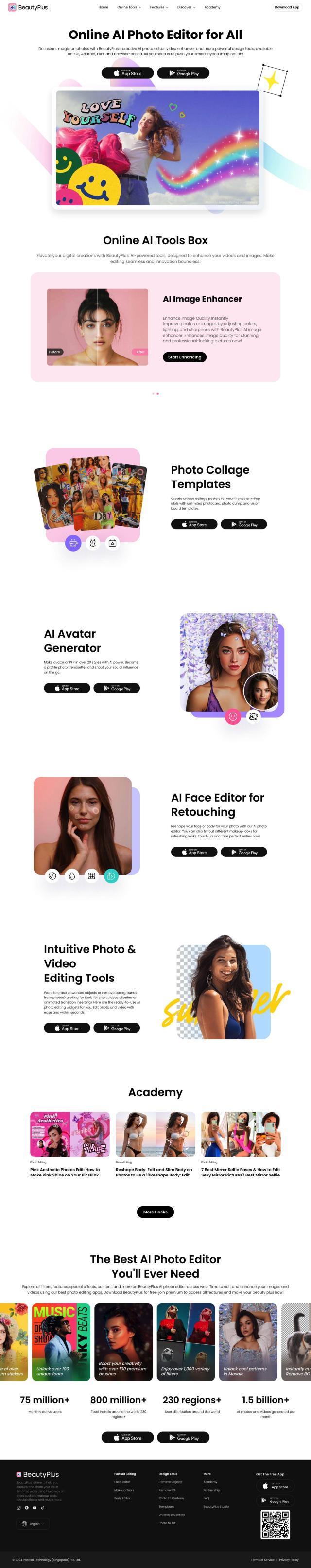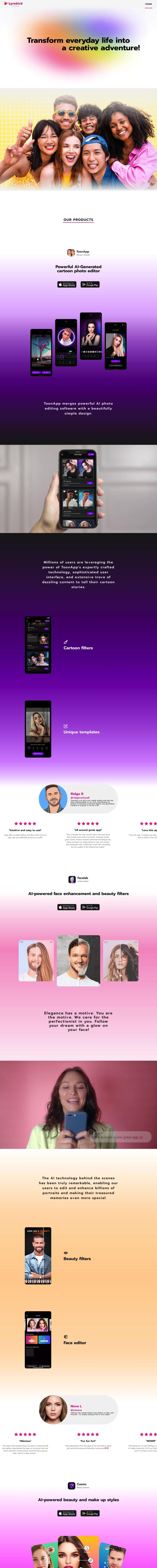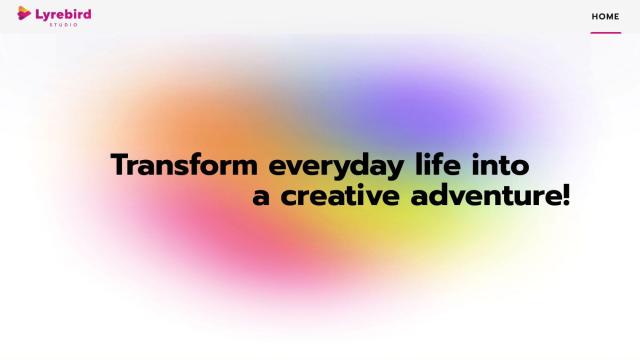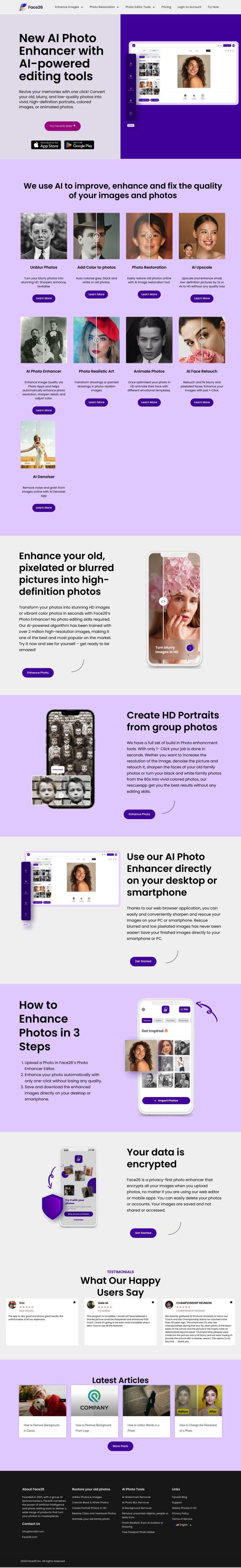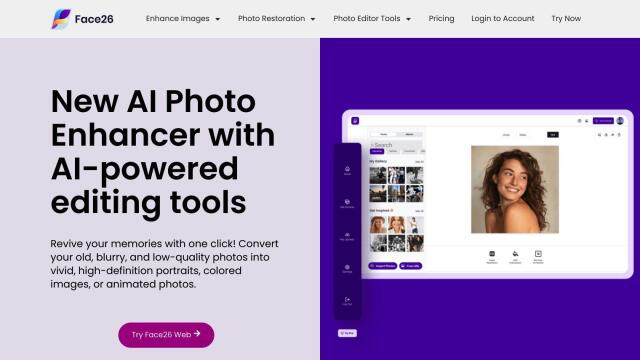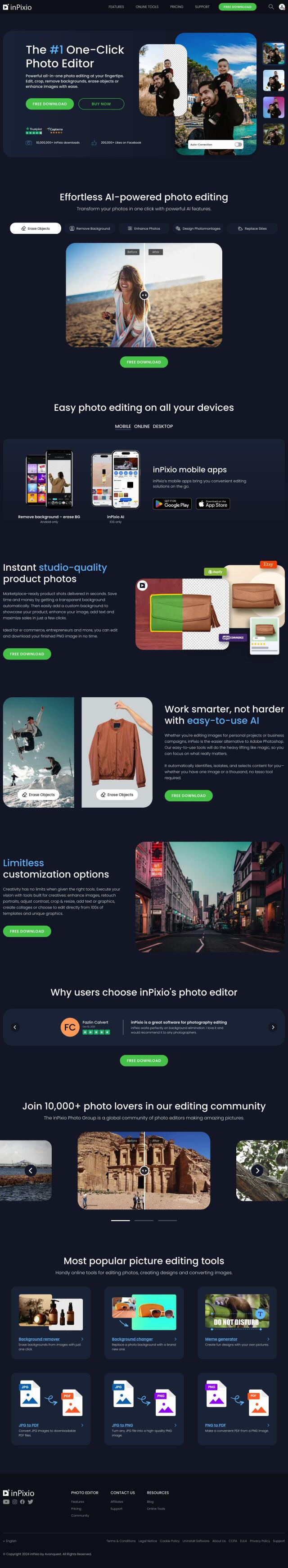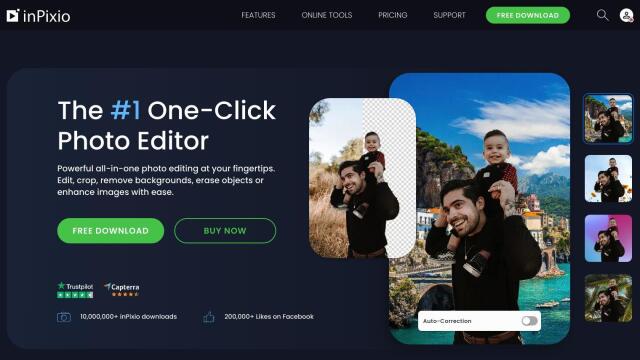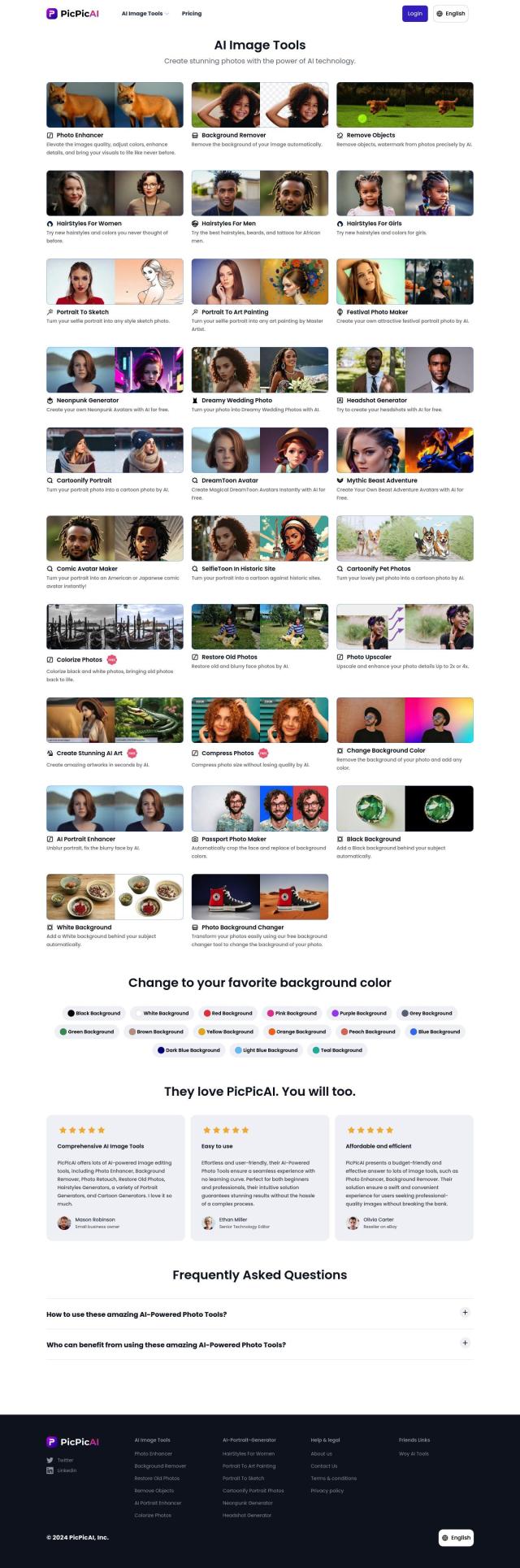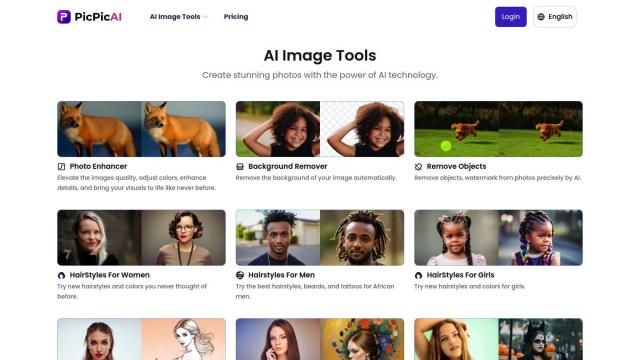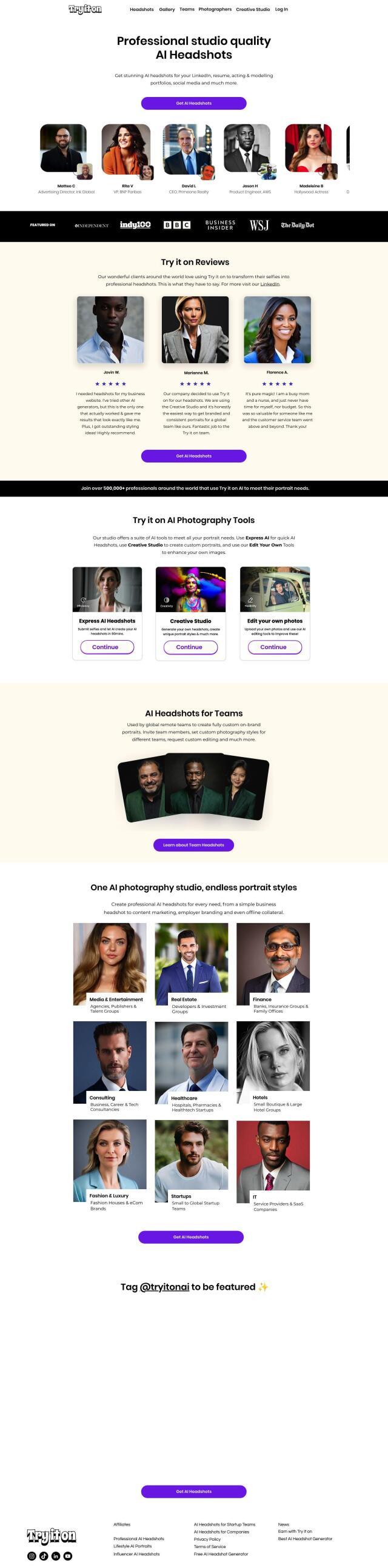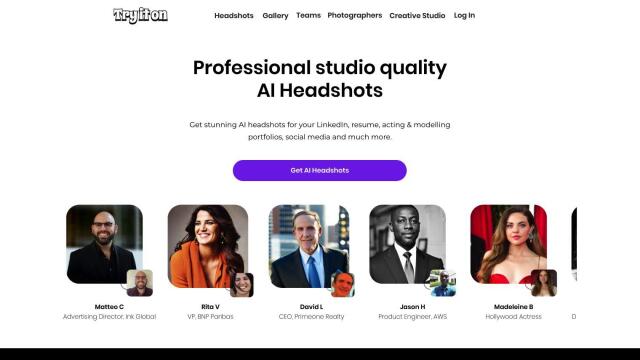Question: Is there a photo editing tool that can automatically detect facial features and make quick retouching changes to my portraits?

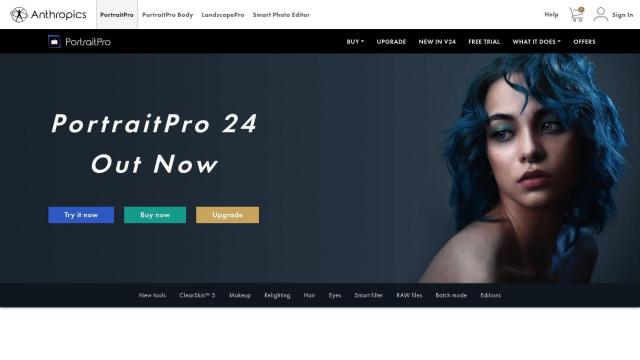
PortraitPro
PortraitPro is a serious photo editing software that uses artificial intelligence to detect facial features, making it a good choice for automated retouching. It's got tools like ClearSkin for smoothing skin, digital makeup options and advanced hair color and highlight options. PortraitPro is available for Windows and Mac and comes in several versions, including a free trial, so you can pick the version that works best for you.


Facetune
Another good option is Facetune, which has a simple interface and a lot of AI-powered options ranging from subtle tweaks to radical transformations. It's got tools for makeup, object removal and video retouching, so it's good for both casual and serious users. Facetune offers a free 7-day trial and a subscription-based VIP plan.
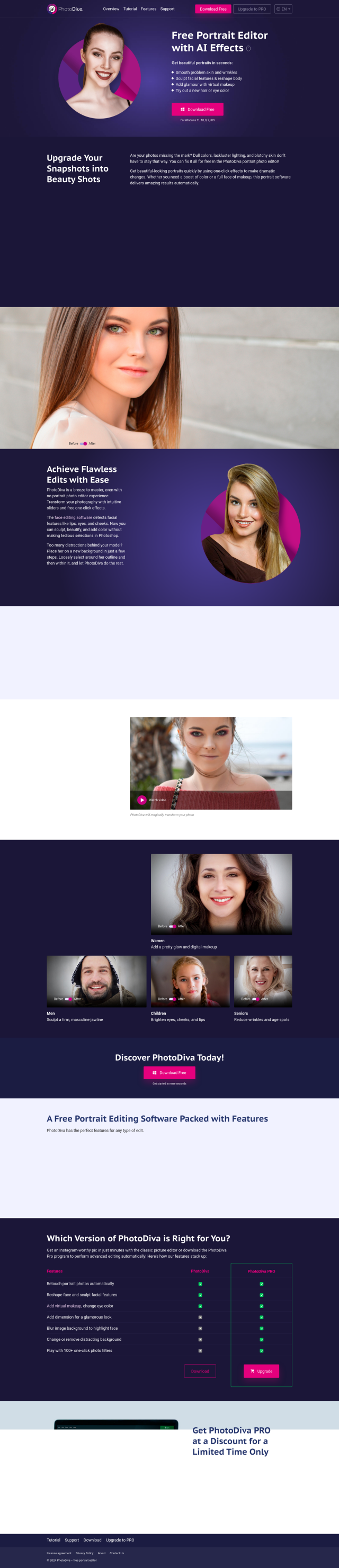
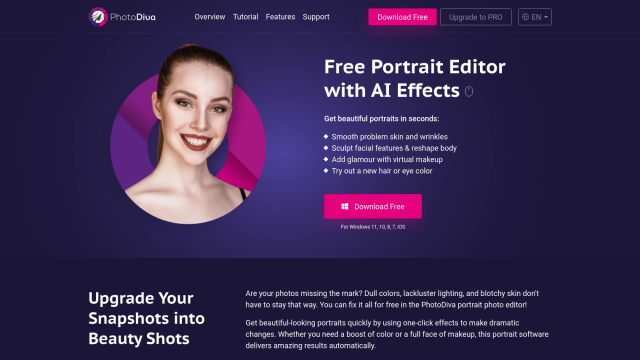
PhotoDiva
PhotoDiva is free portrait editing software that uses AI to refine facial features and smooth skin. It's got a variety of one-click effects and intuitive sliders for a more professional look. PhotoDiva works on multiple devices and offers a free version as well as premium options like PhotoDiva PRO and PhotoDiva Ultimate.
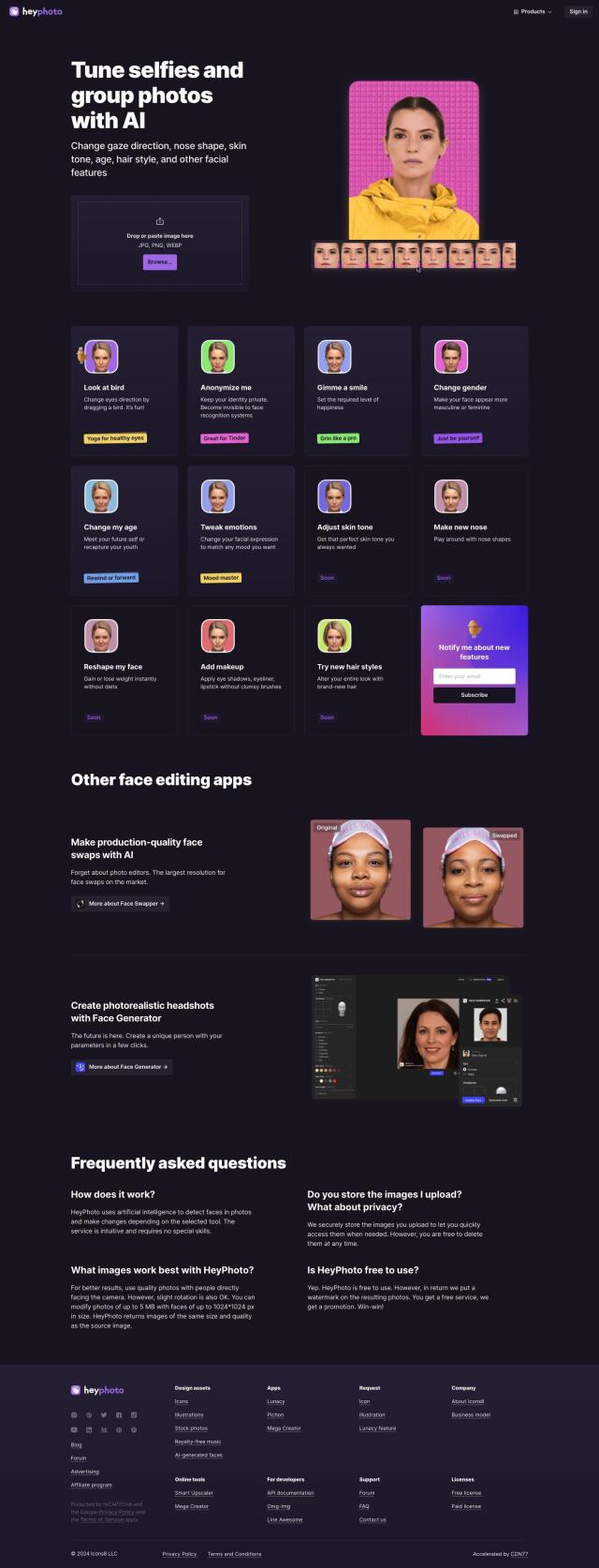

HeyPhoto
For online use, HeyPhoto is an AI-powered photo editor that lets you adjust facial features in selfies and group shots with no expertise. It's got tools for changing gaze direction, nose shape and skin tone, among other options. Although it puts a watermark on edited photos, it's free to use and doesn't keep your uploaded photos around.