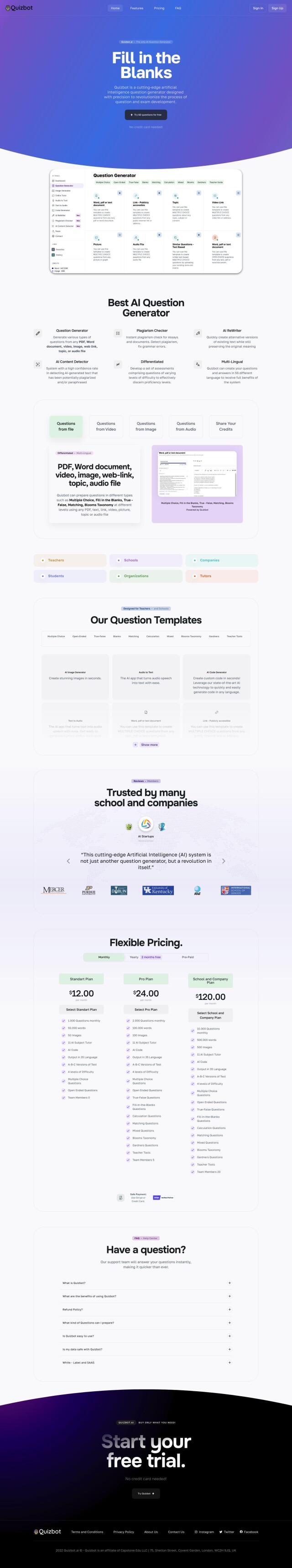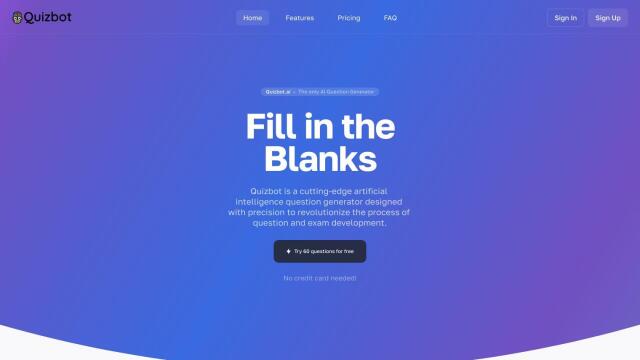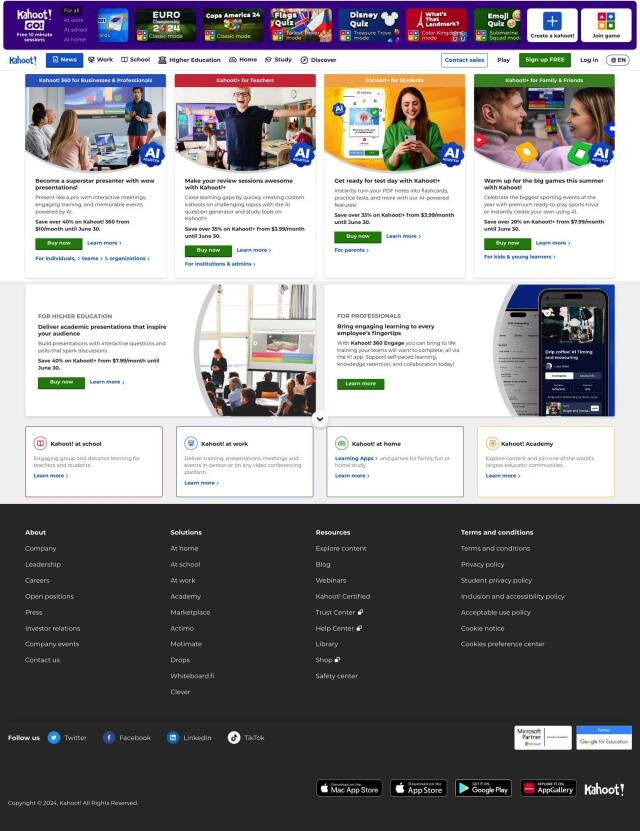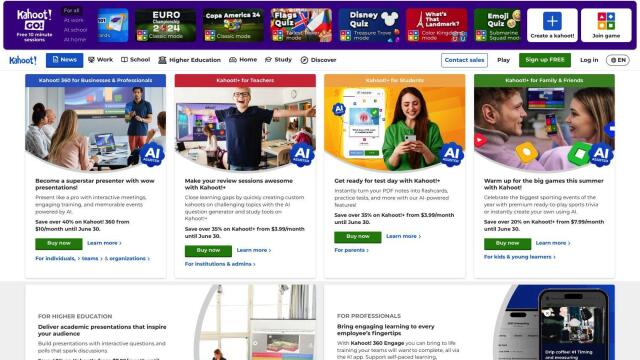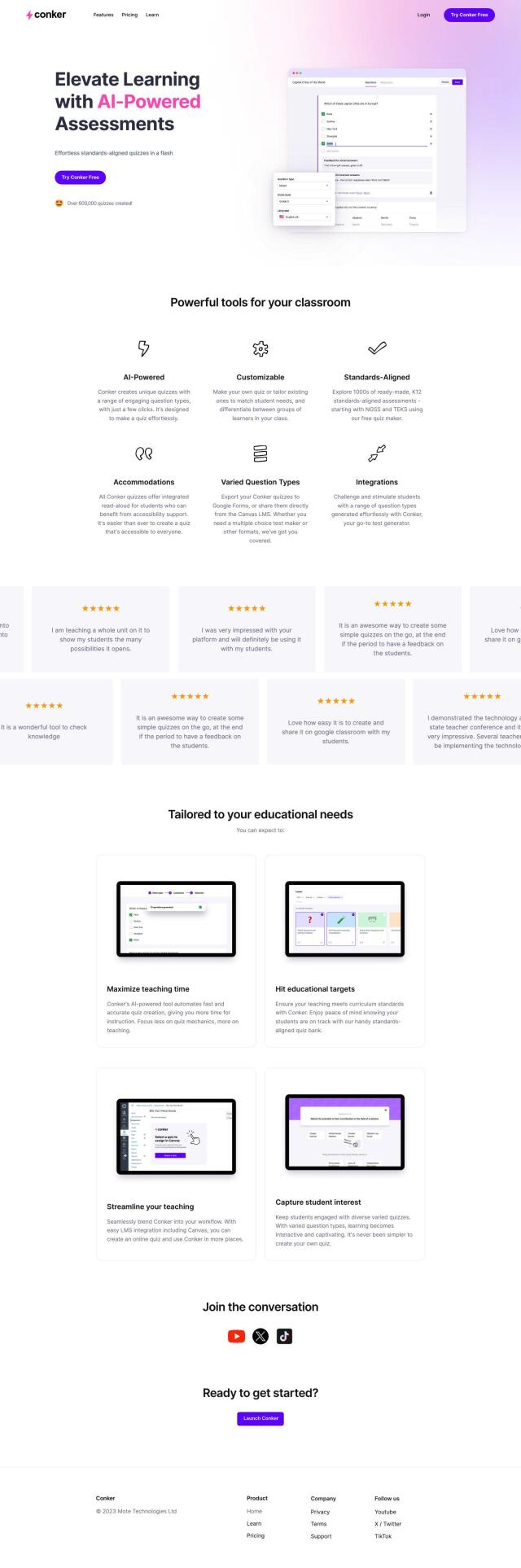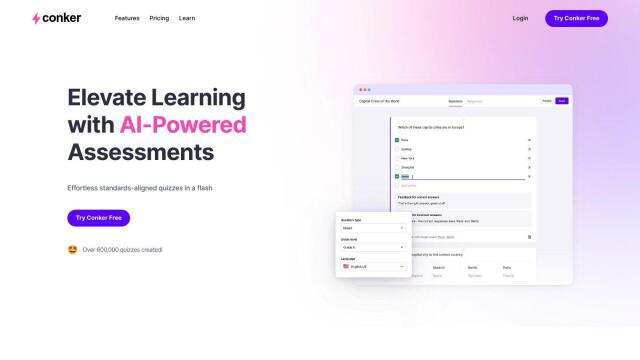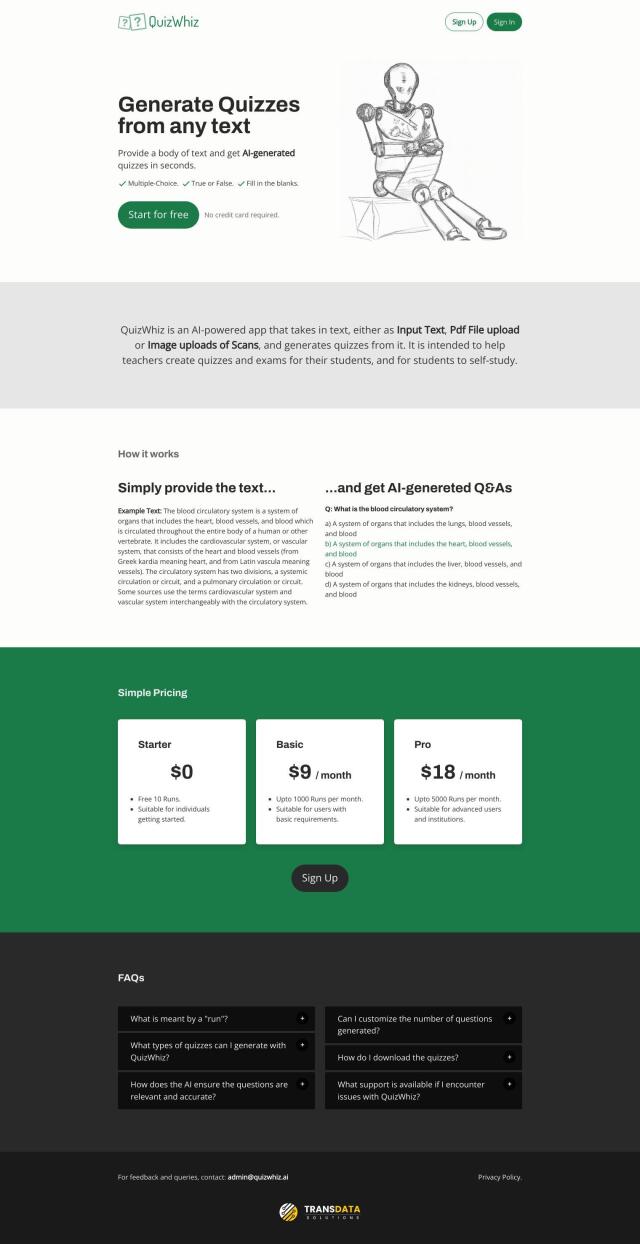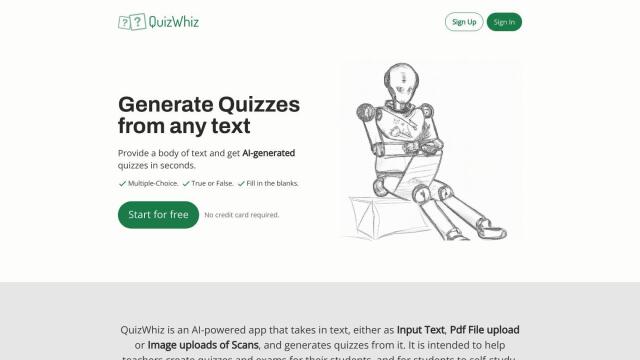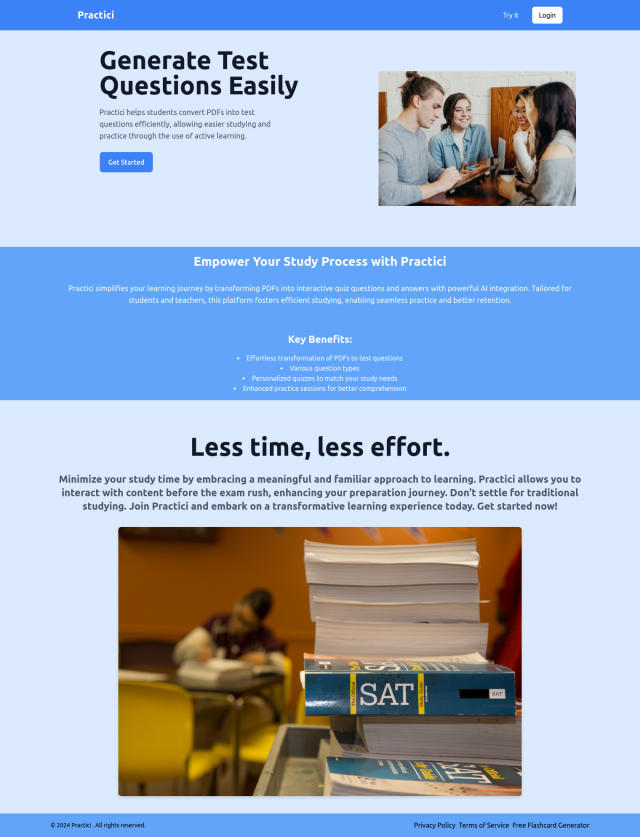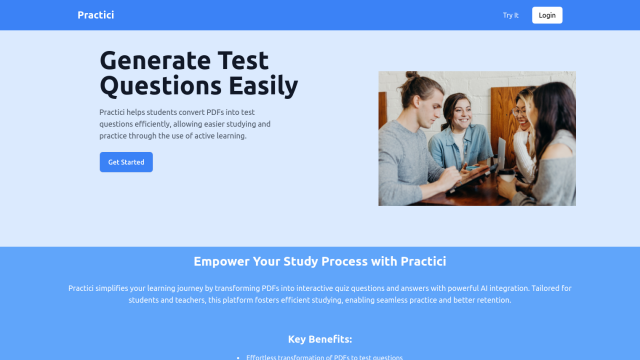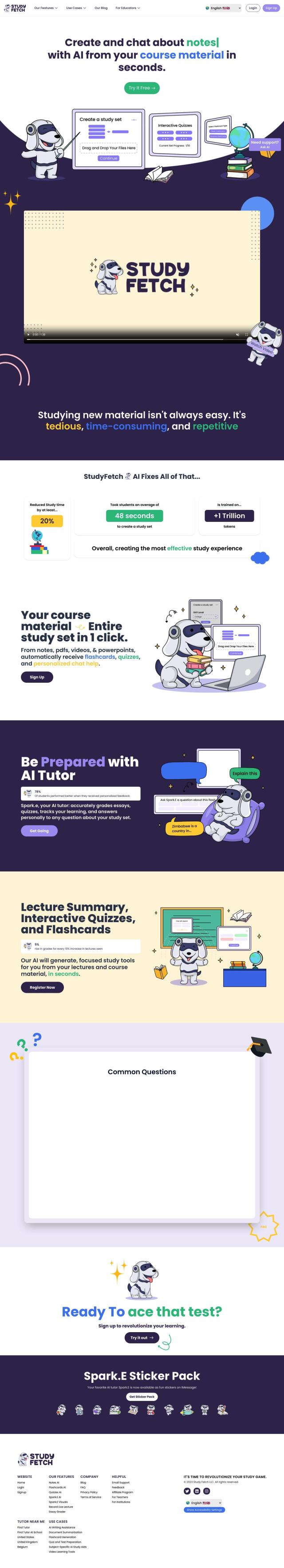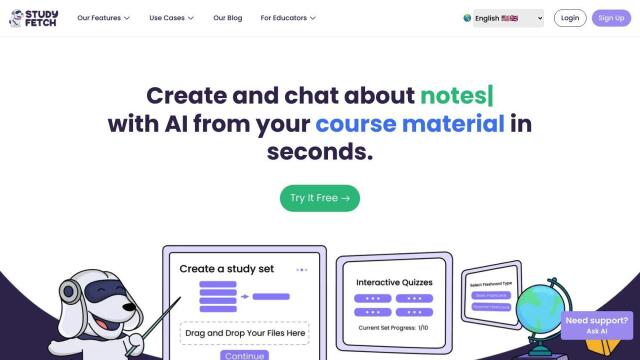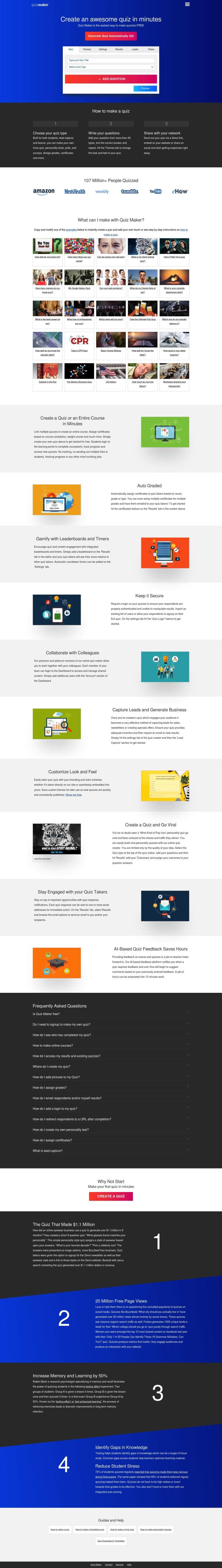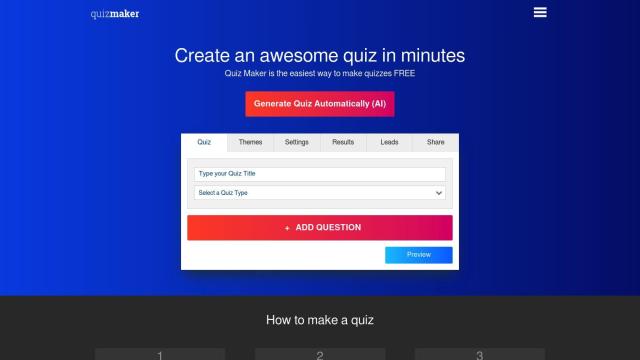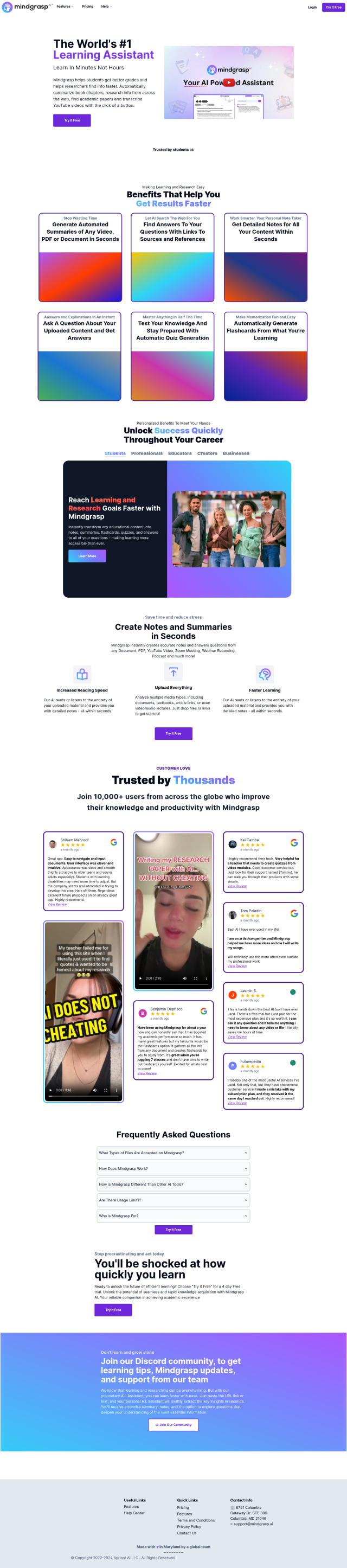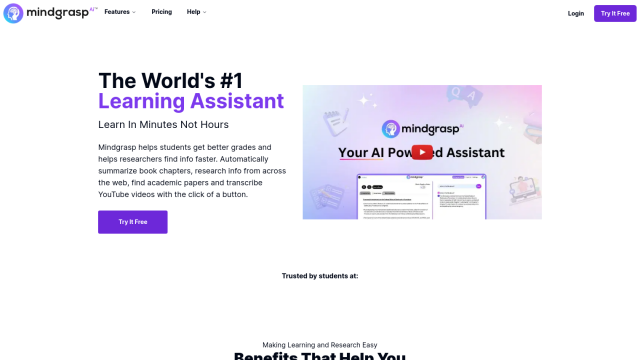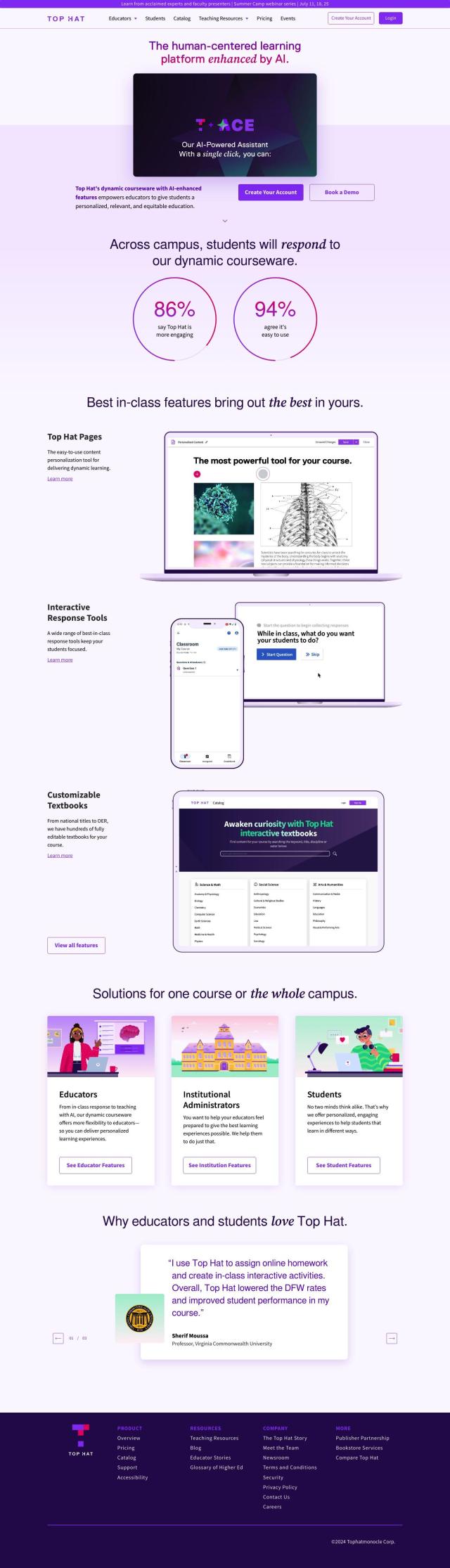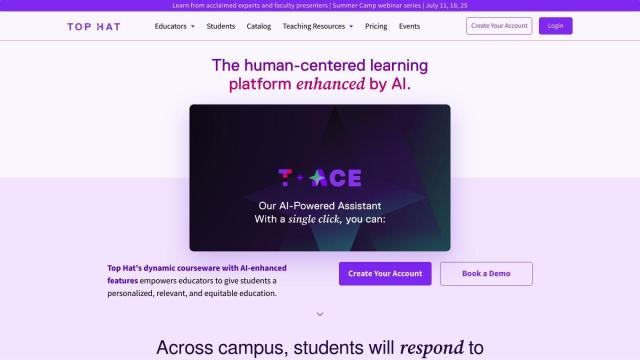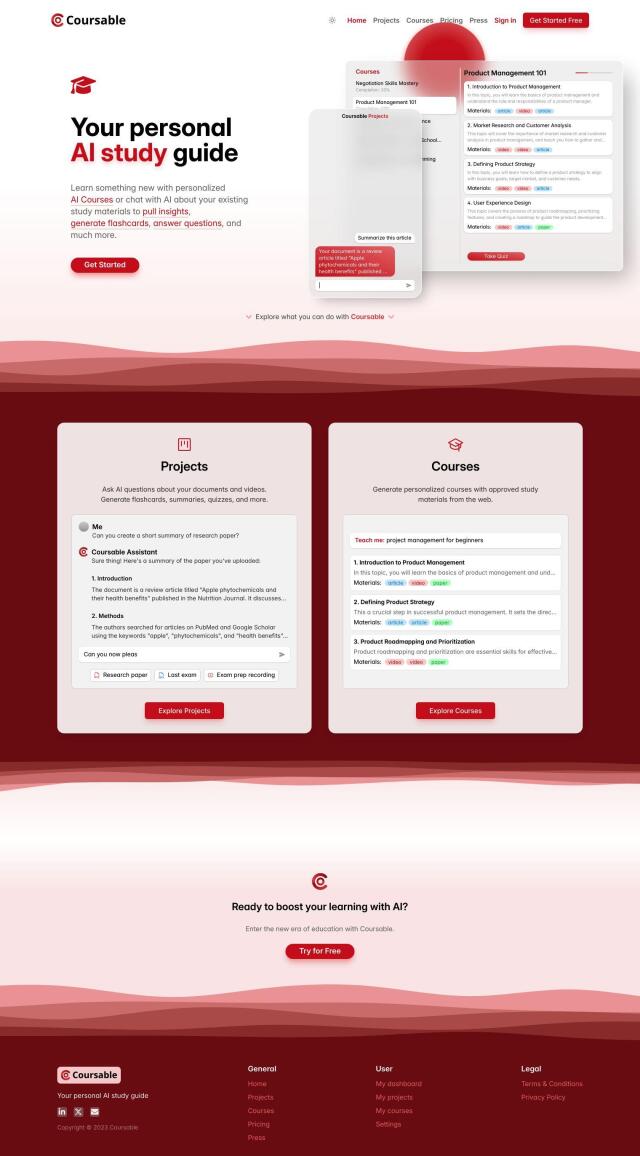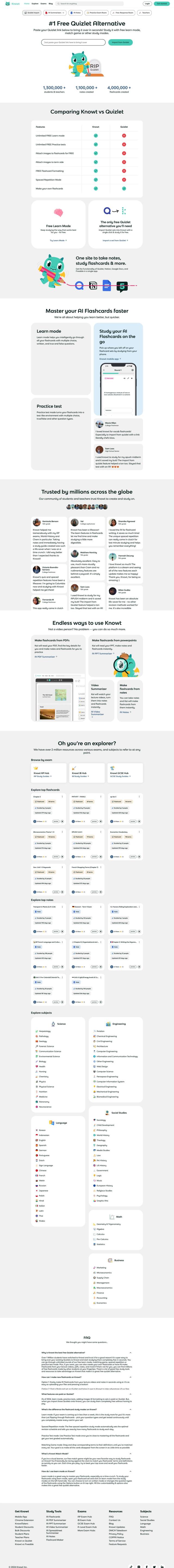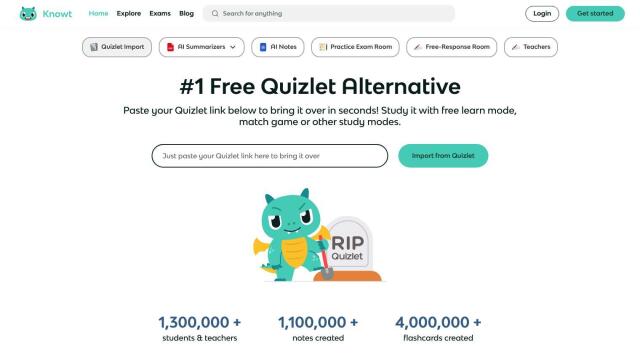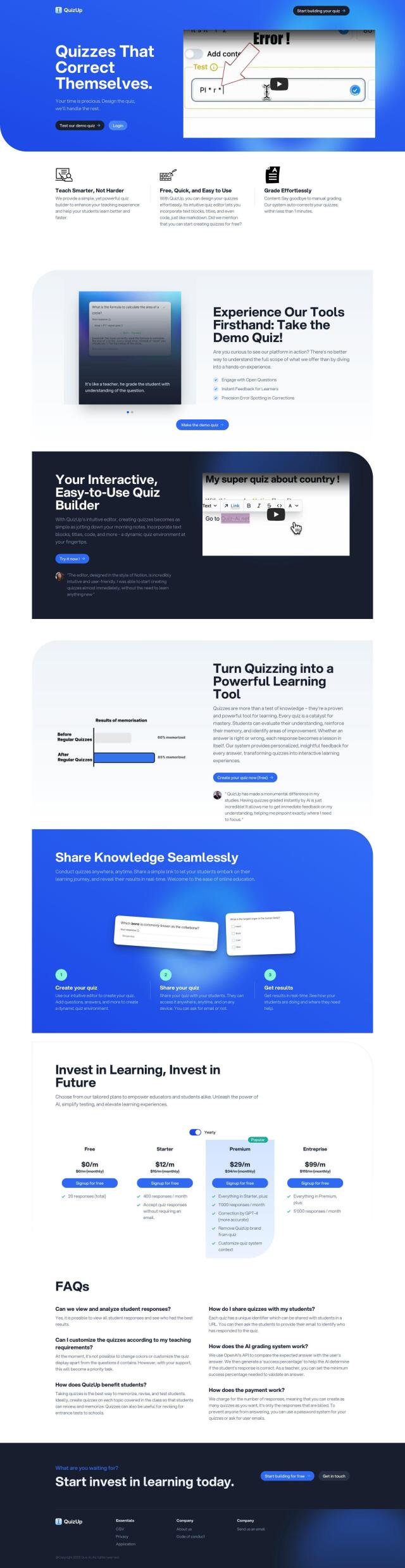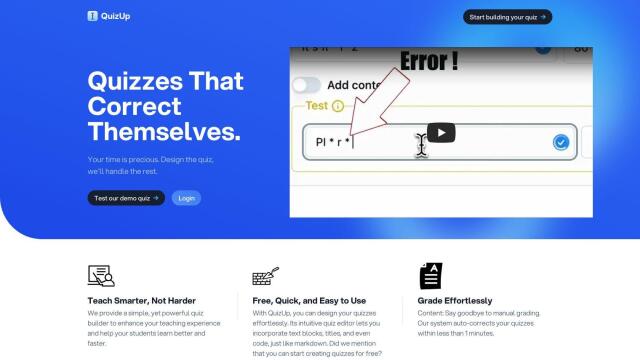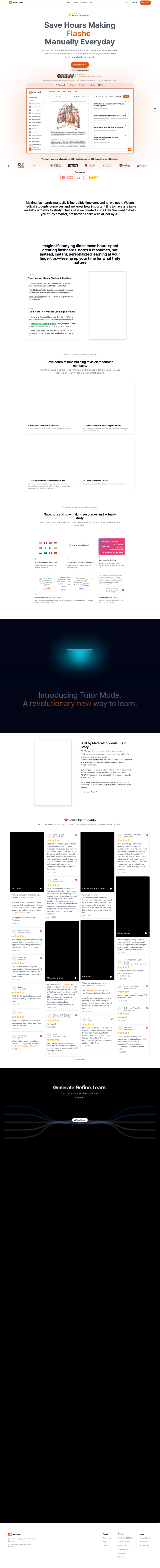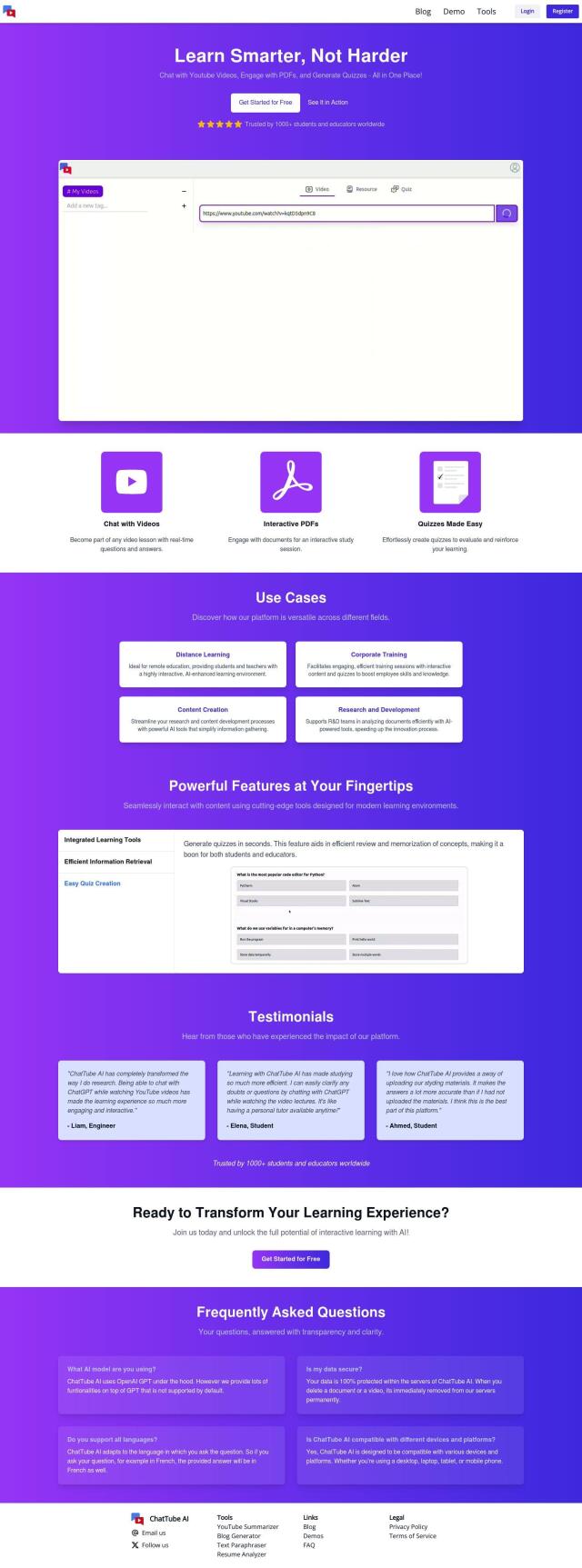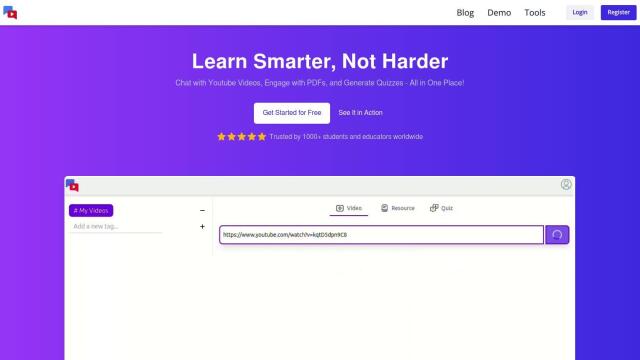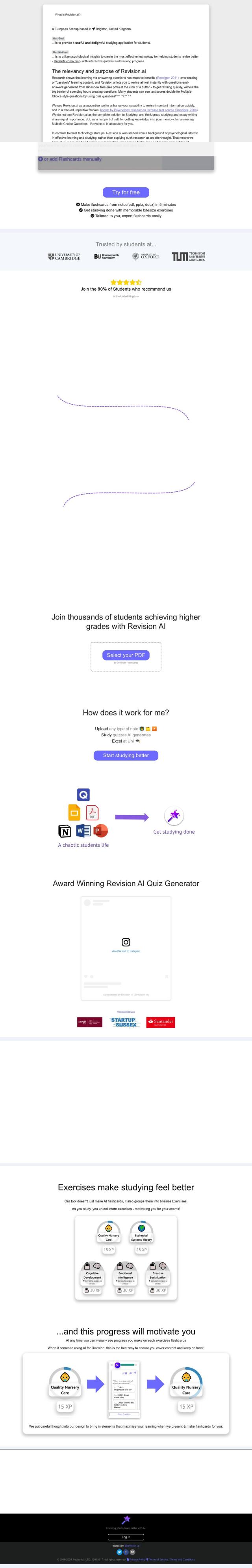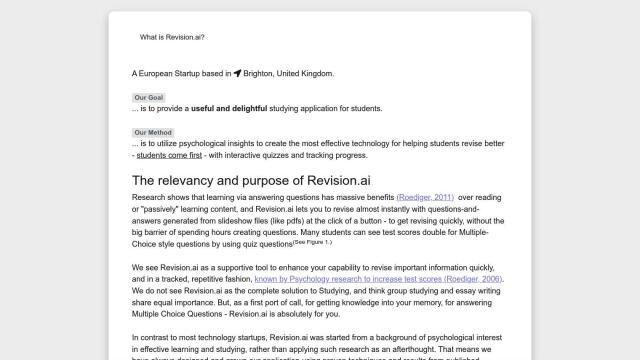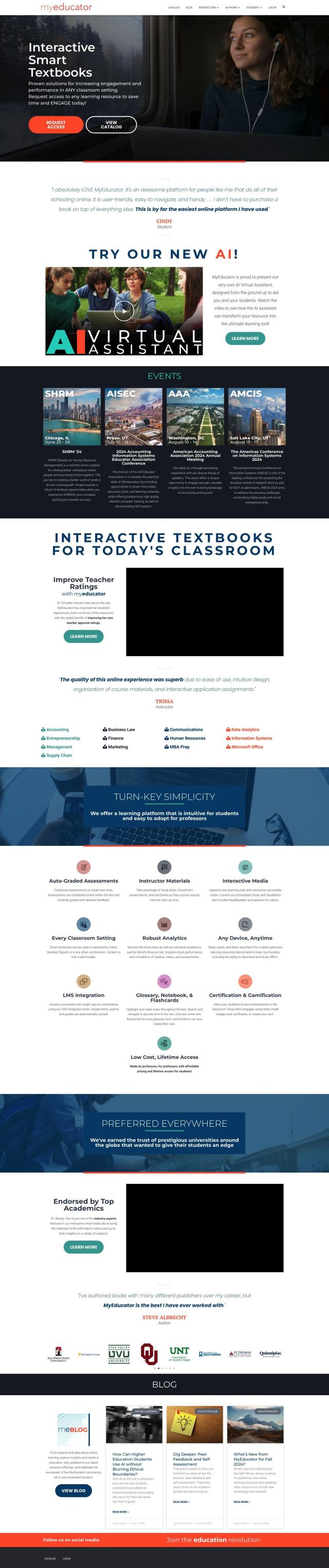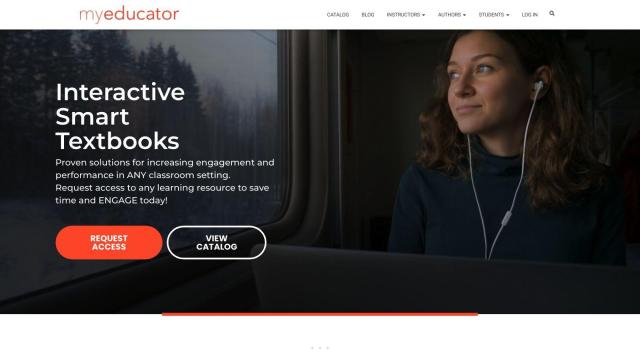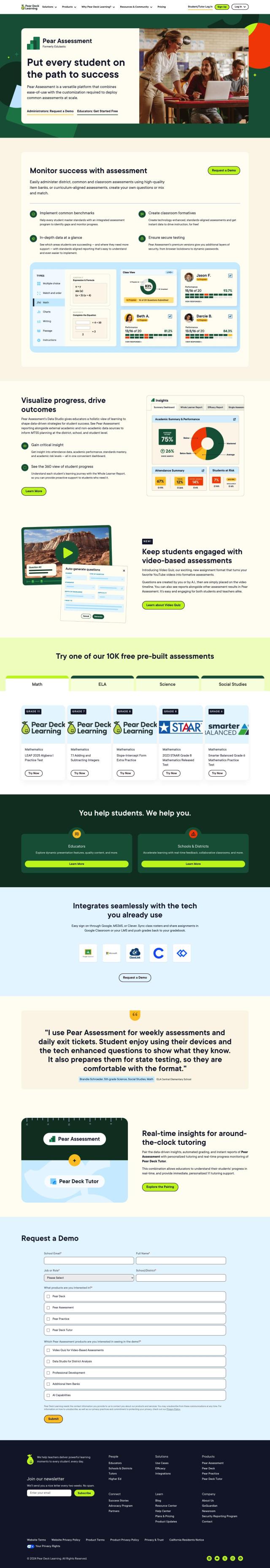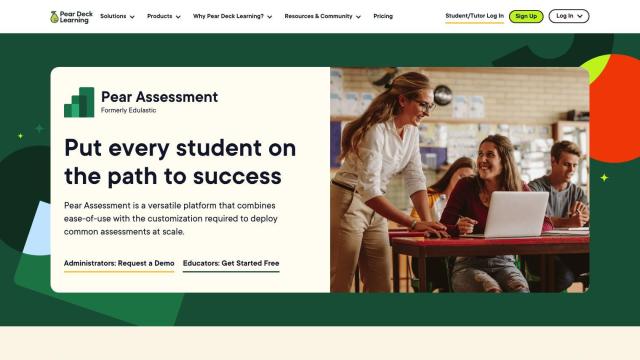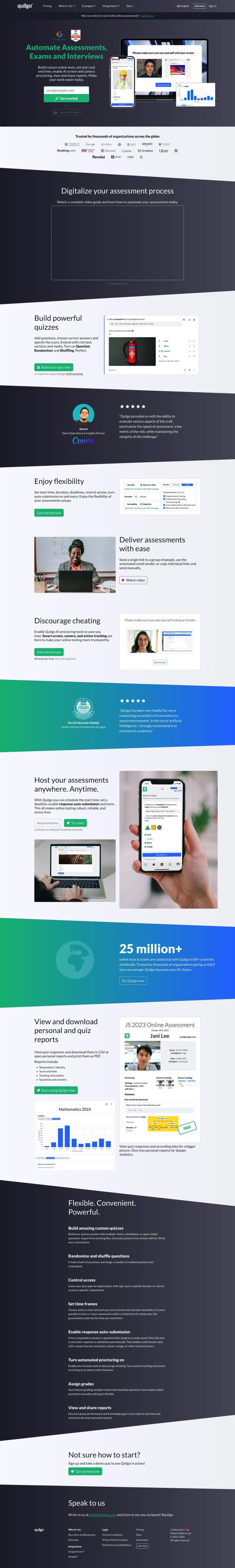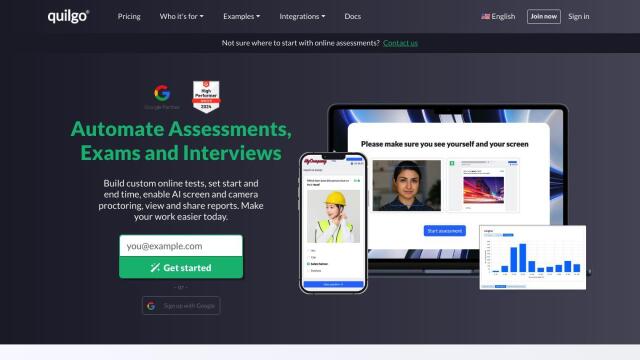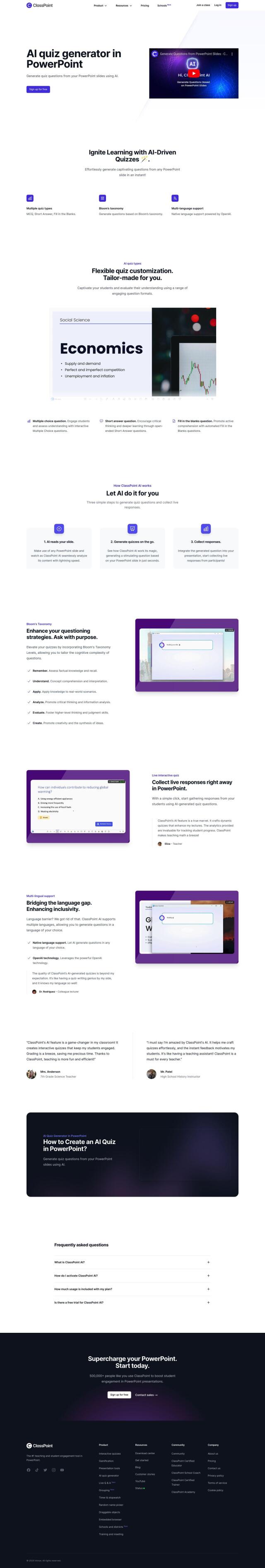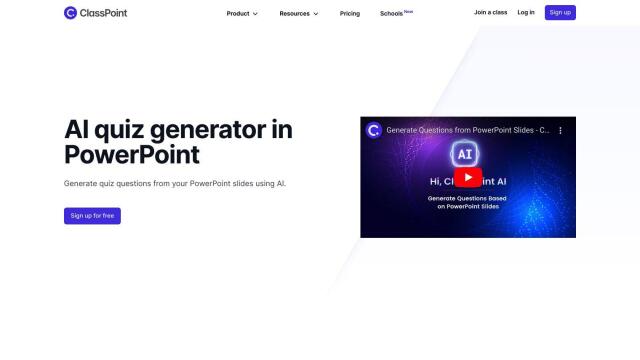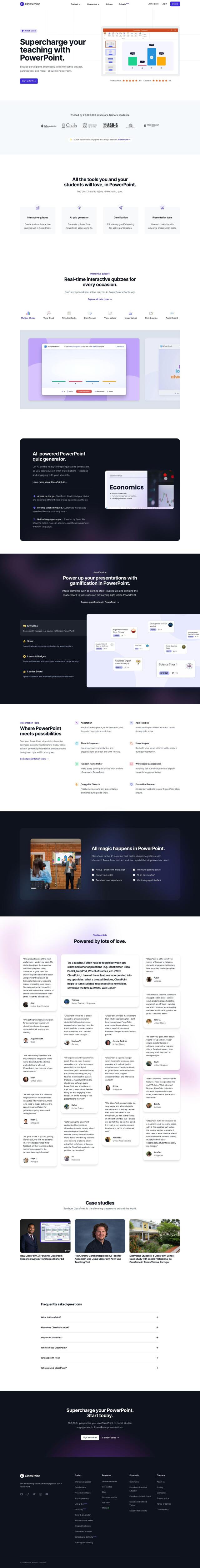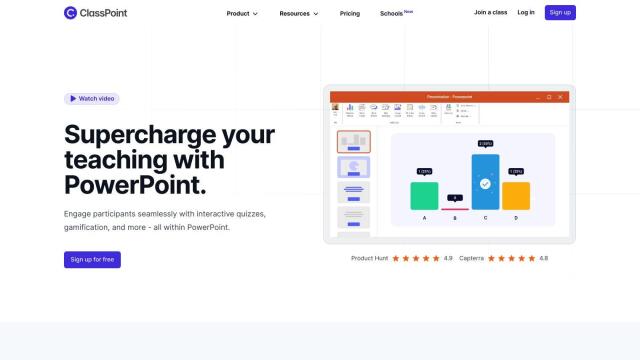Question: I need a way to make learning more engaging for my students, can you suggest a platform that converts PDFs into quizzes?
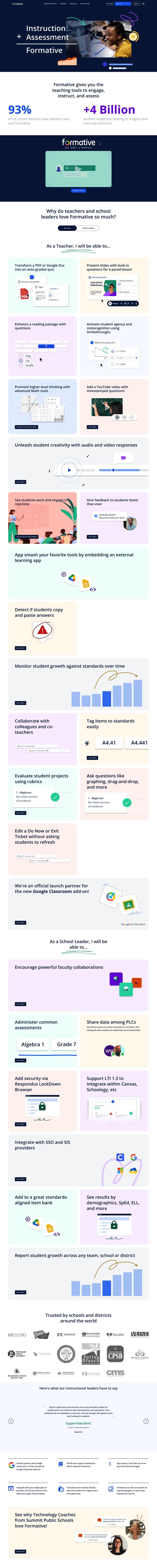

Formative
If you're looking for a tool to turn PDFs into quizzes, Formative is a good option. It can convert PDFs and Google Docs into auto-graded quizzes, and it's a good way to make learning more interactive and engaging. Formative also offers a range of other tools, like the ability to add questions and multimedia to reading passages, advanced math tools and real-time feedback. It integrates with common learning management systems and offers a range of pricing plans, including a free option.
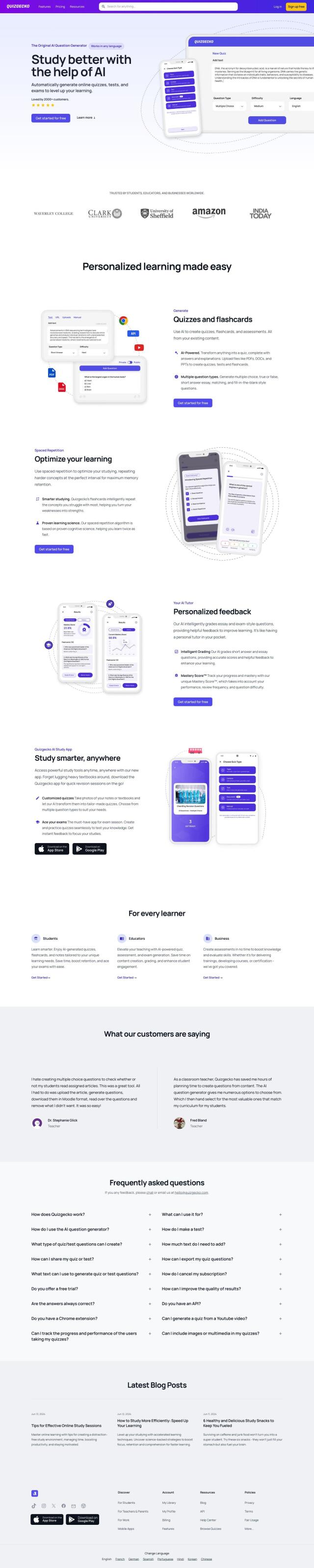
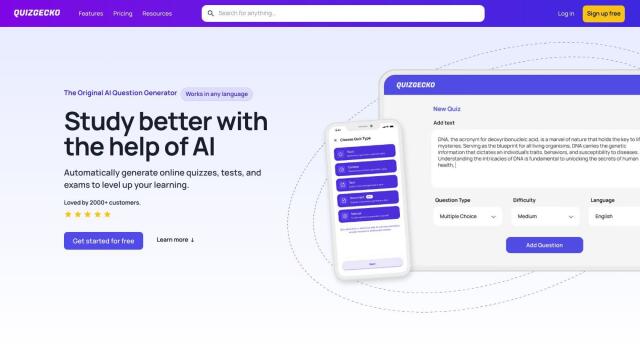
Quizgecko
Another option worth considering is Quizgecko, which lets you turn text files, including PDFs, into quizzes you can share. It supports a range of question types and offers personalized learning through customizable flashcards and quizzes. Quizgecko also offers smart grading with feedback and analytics to track progress, so it's a good option for students and teachers.


PDF To Quiz
If you want a simple, AI-powered tool, check out PDF To Quiz. It converts PDFs into quizzes by analyzing the text with artificial intelligence. It offers instant feedback so you can see where you need to improve, and it's good for both teachers and students. The system offers two plans, including a free option that lets you upload only a limited number of PDFs and a Pro option for unlimited use.
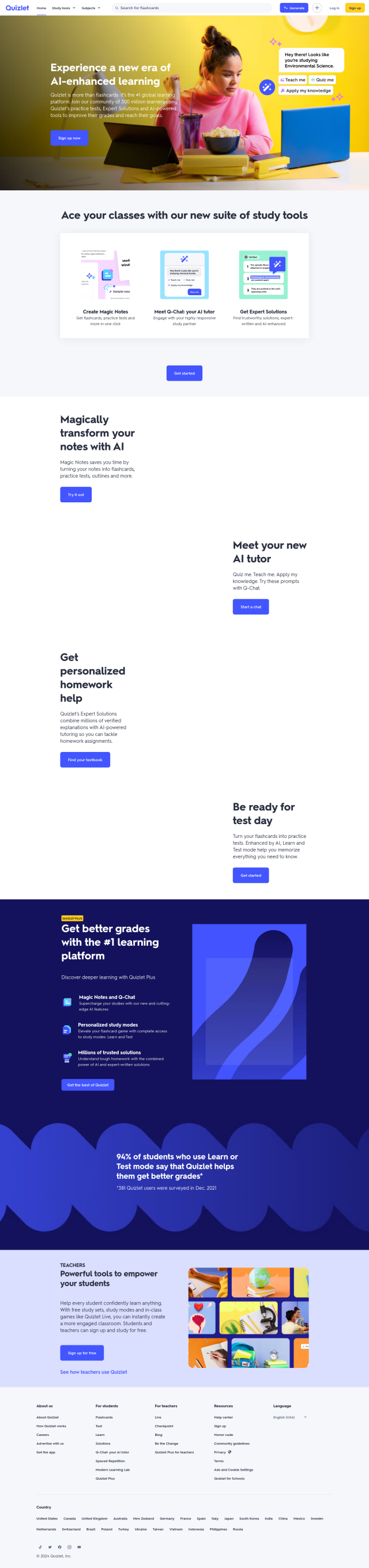
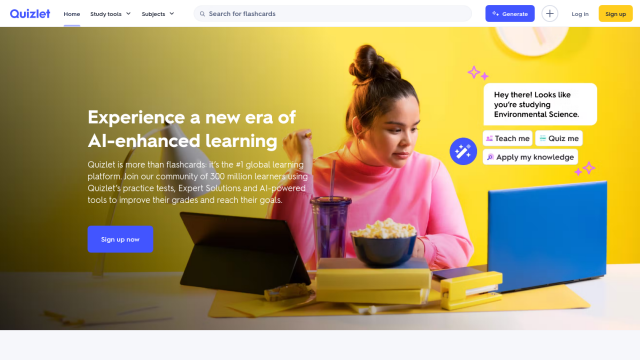
Quizlet
Last, Quizlet is a well-established learning tool that includes the ability to turn notes into flashcards and practice quizzes. It offers a range of study modes and question types, including multiple-choice and written-answer questions. Quizlet also offers tools for teachers, including Quizlet Live and Checkpoint, designed to make the classroom more engaging. It's best known for its broader learning abilities, but its quiz generation abilities make it a good option for your needs.