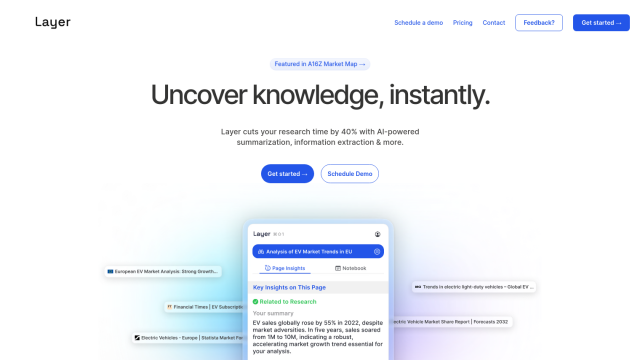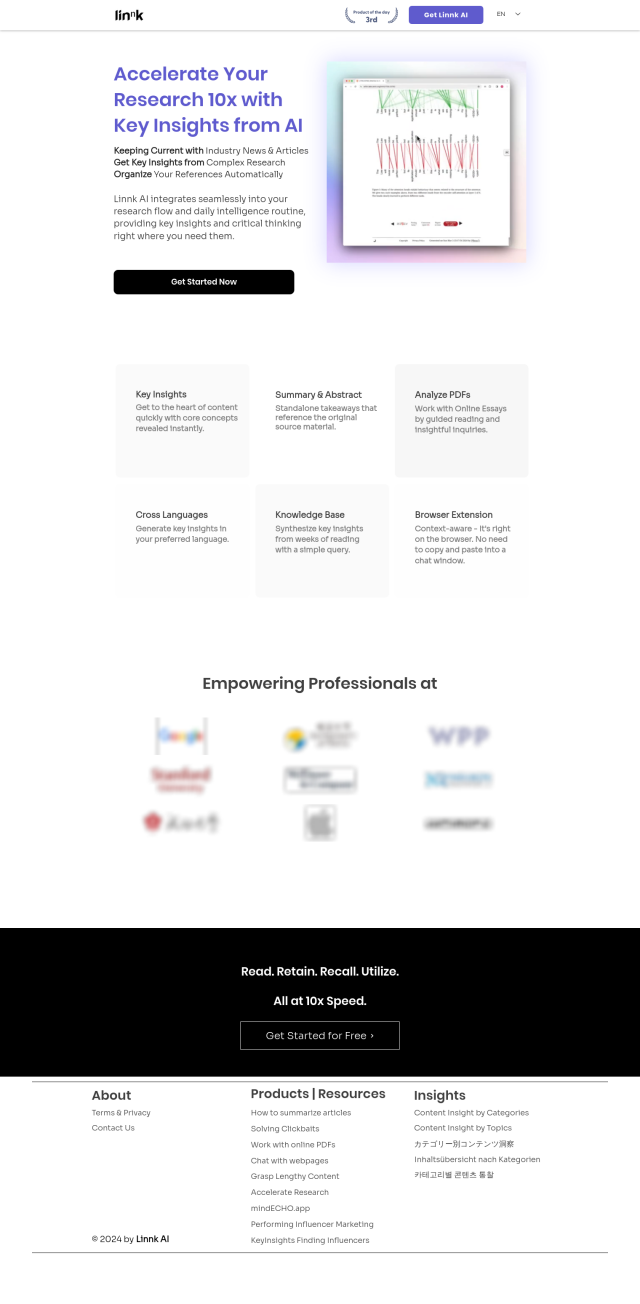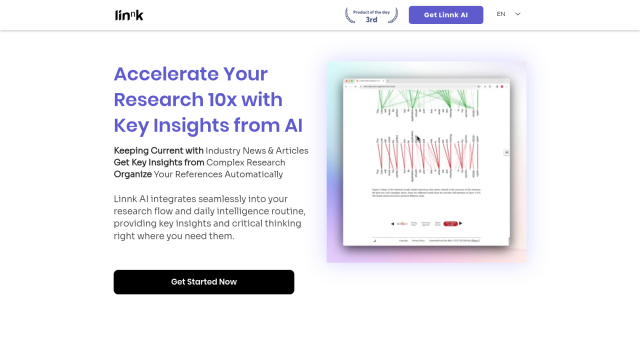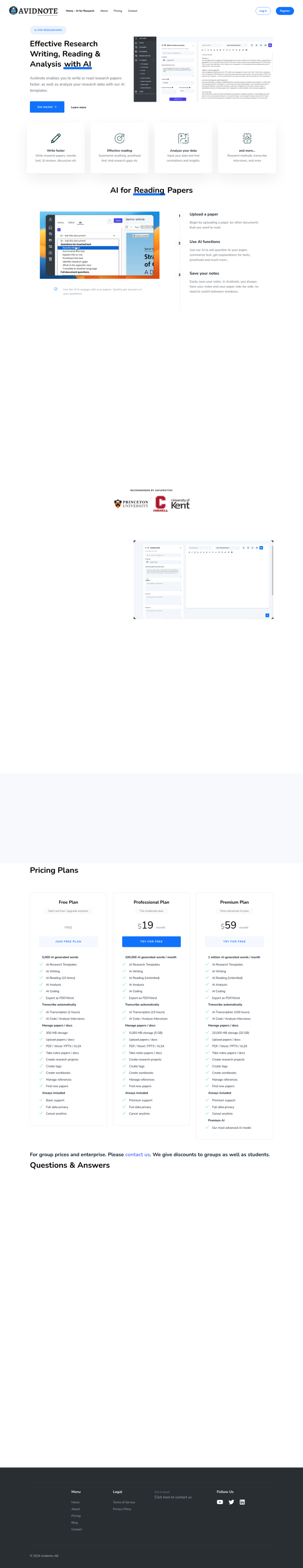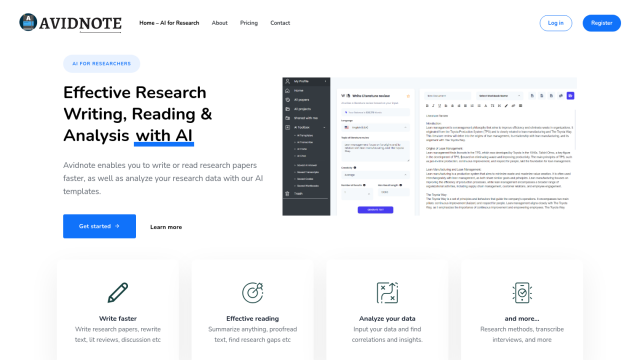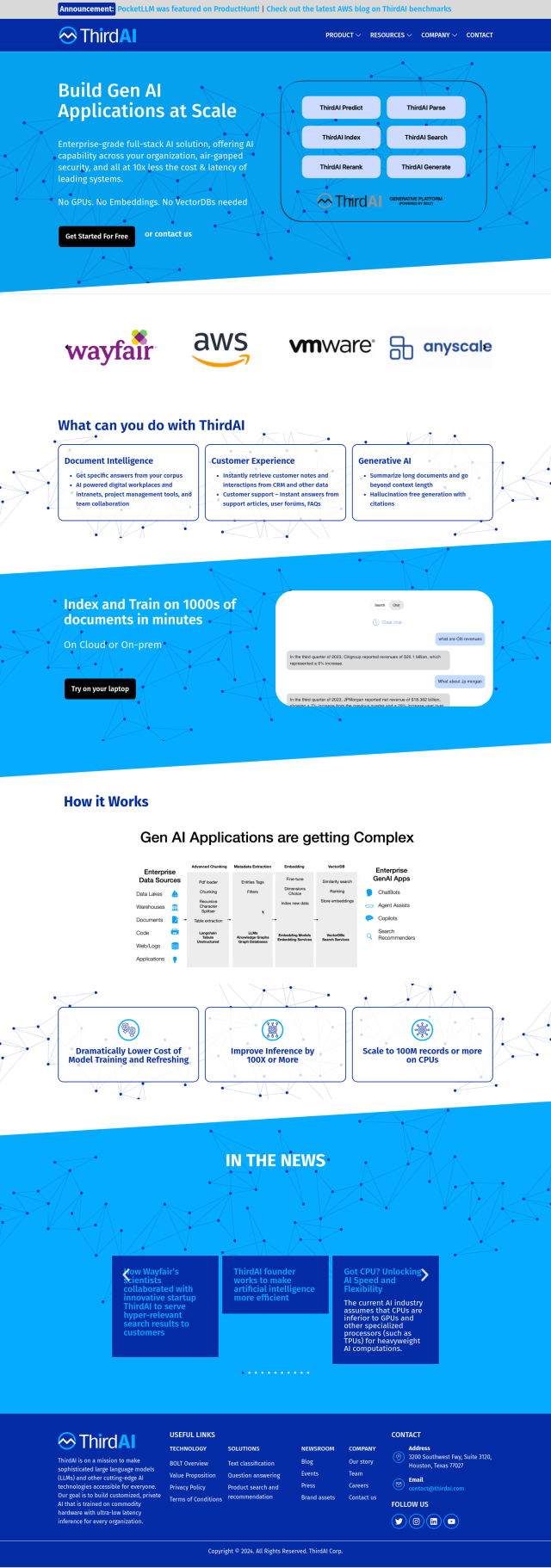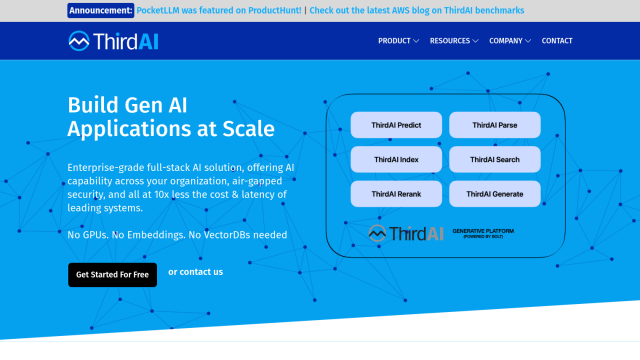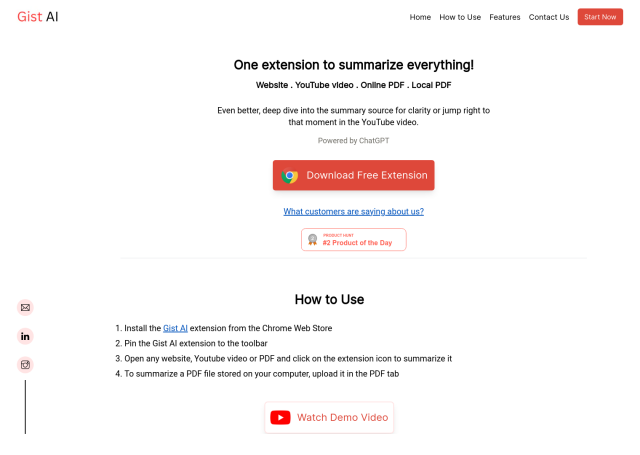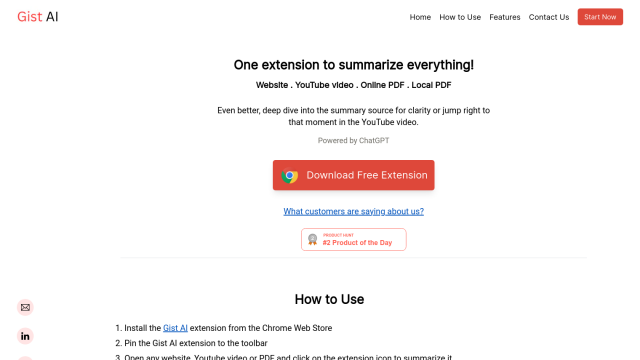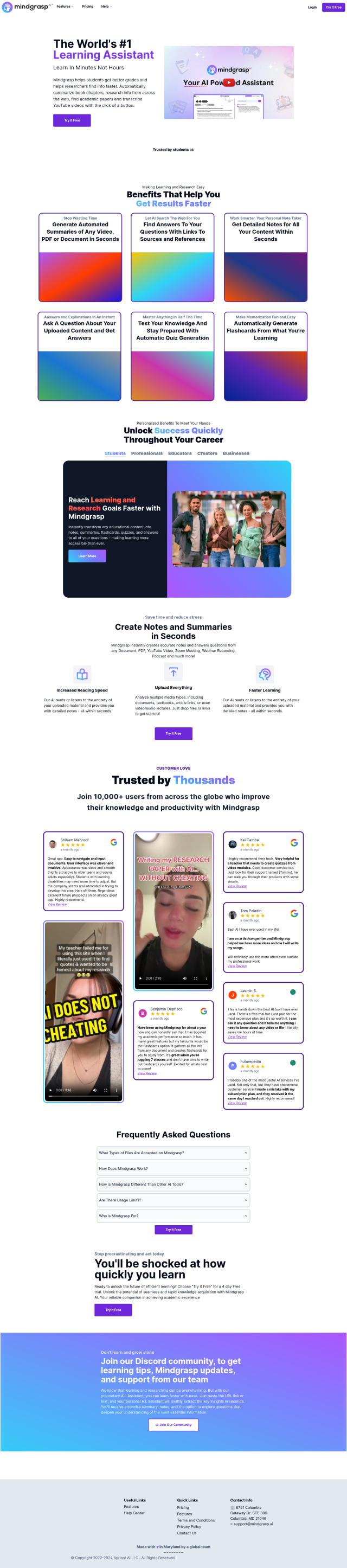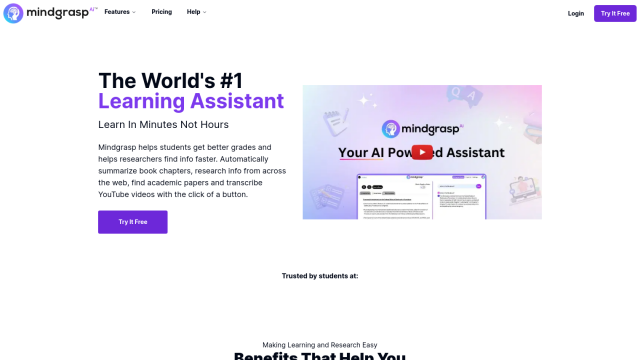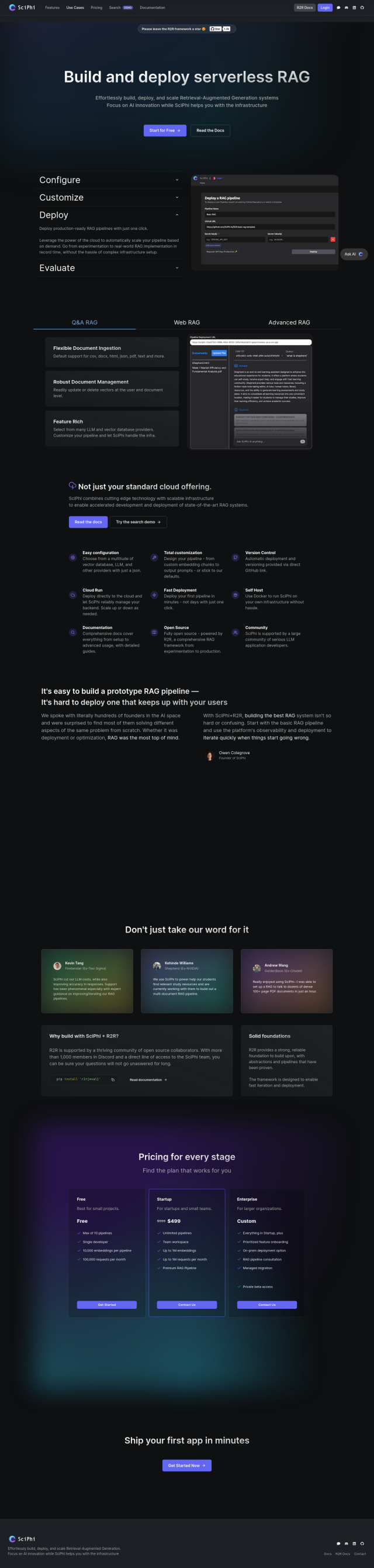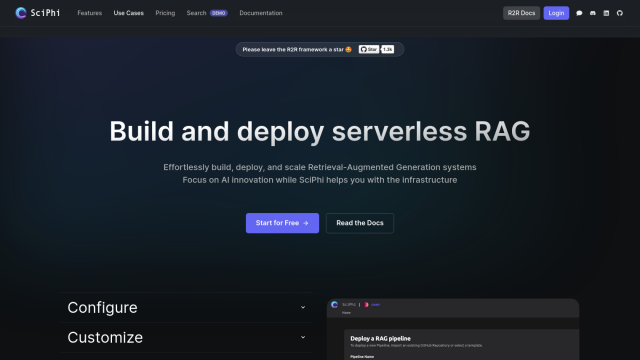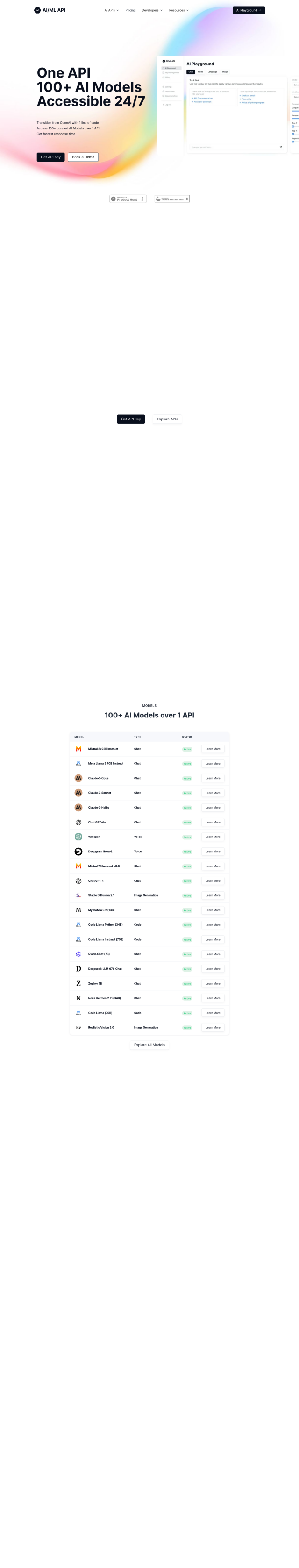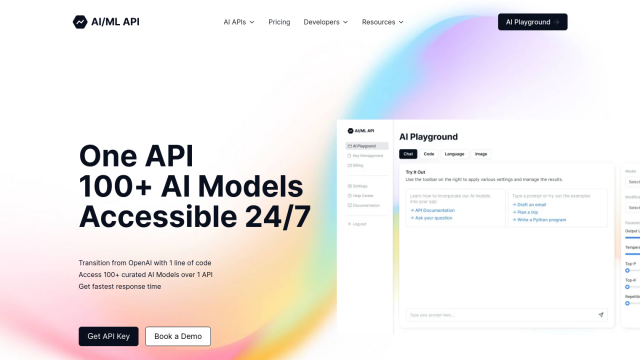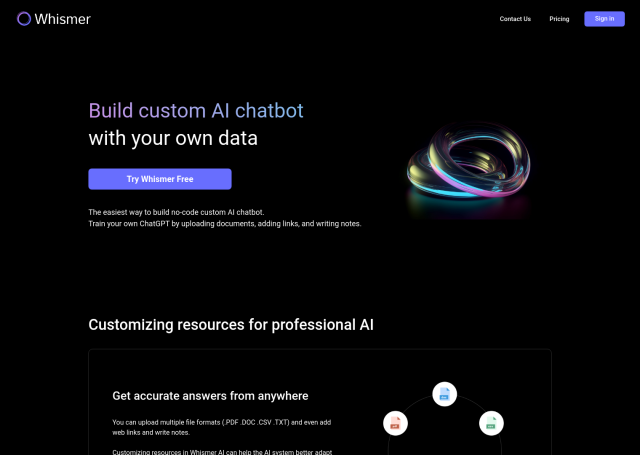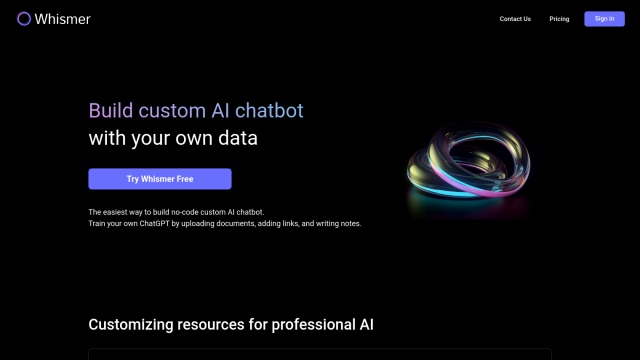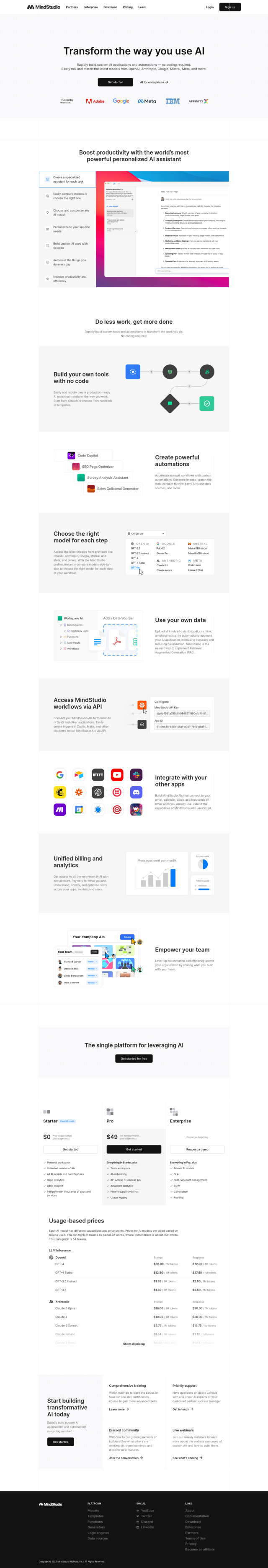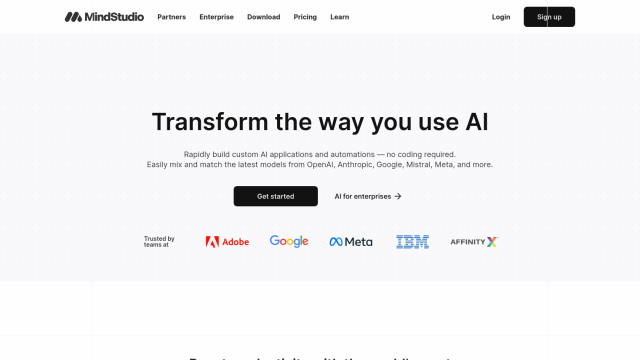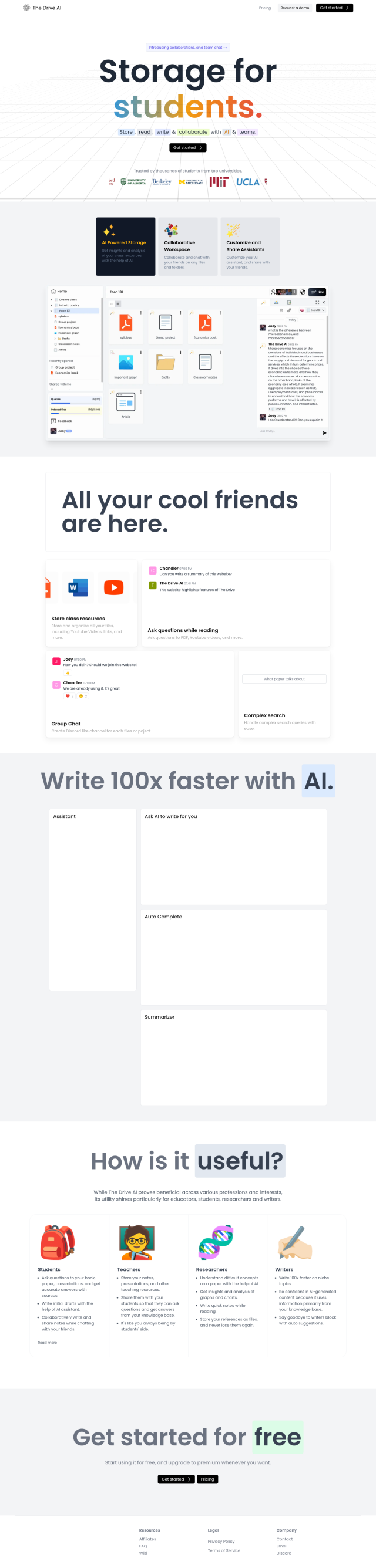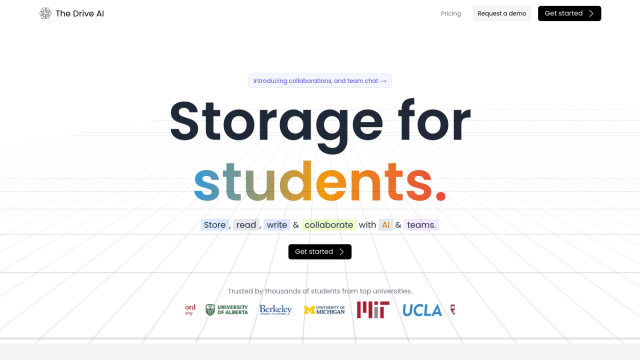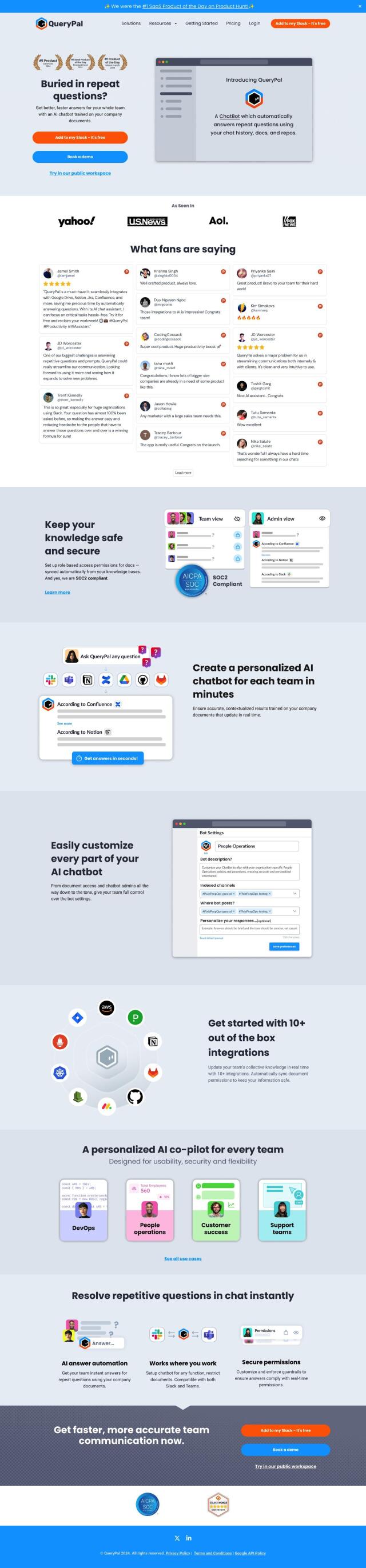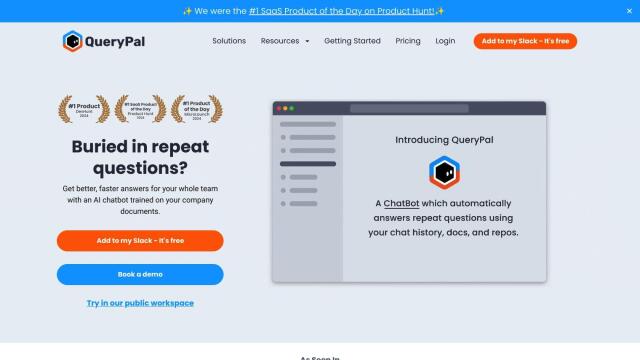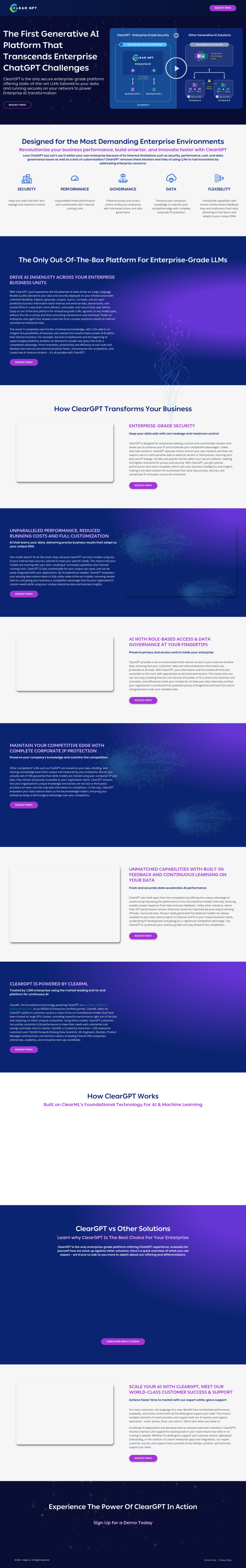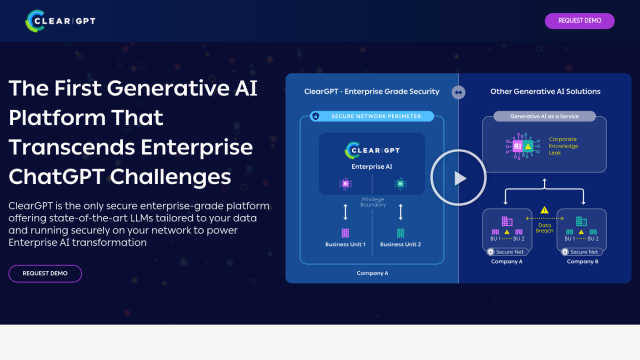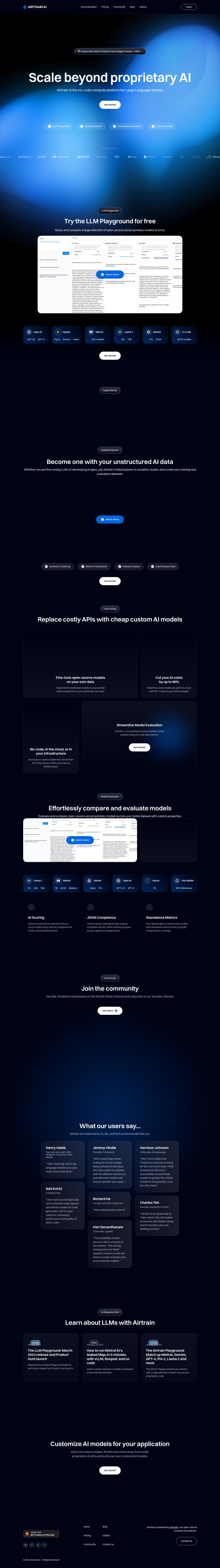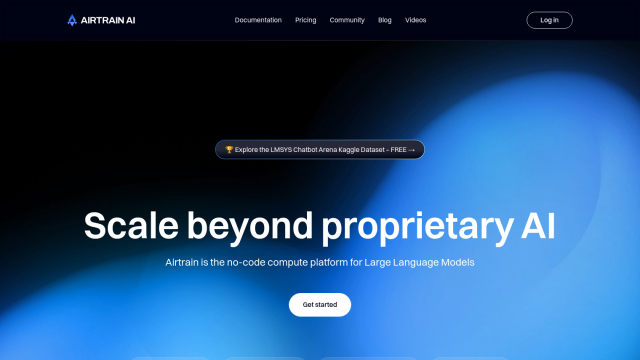Question: Do you know of a PDF analysis tool that supports multiple AI models and customizable settings for optimal results?
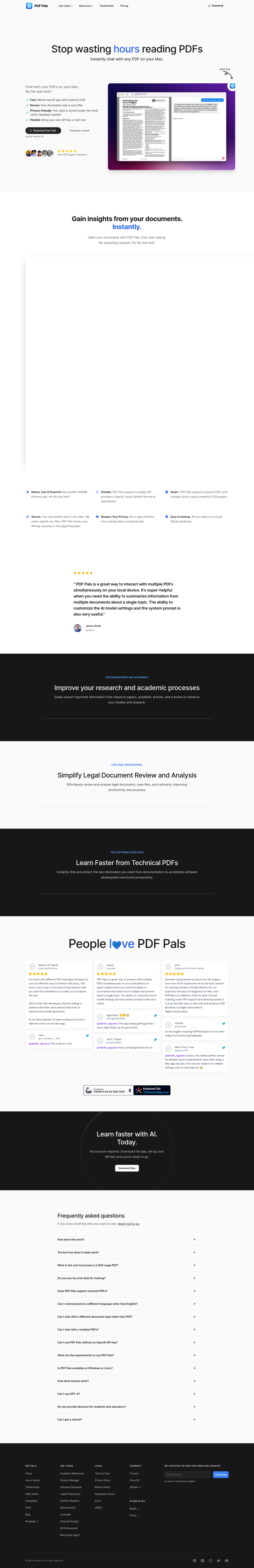
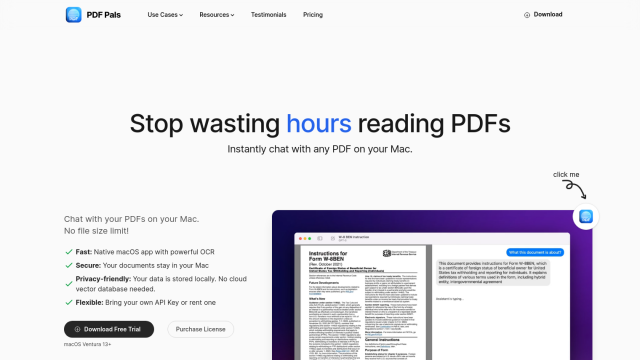
PDF Pals
If you're looking for a full-featured PDF analysis tool that can handle multiple AI models and settings you can customize yourself, PDF Pals is a great option. This macOS app lets you chat with PDFs using a conversational interface, using built-in OCR technology and AI models from OpenAI, Azure OpenAI Service and OpenRouter. Features like multi-document chat, adjustable settings and the ability to export conversation data in different formats make it a good option for researchers, lawyers and software developers.
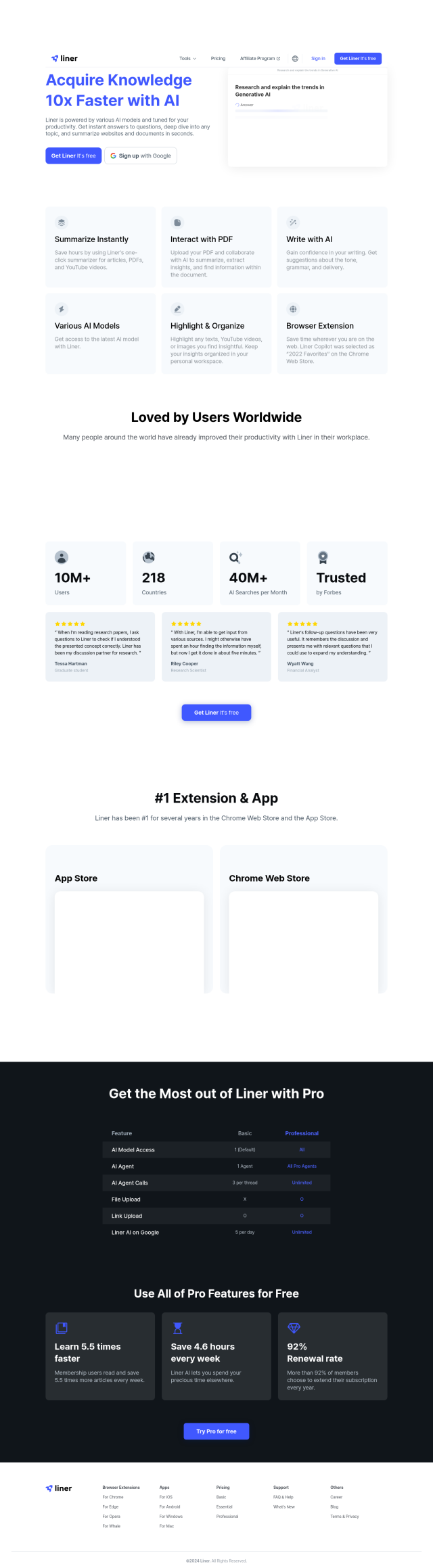
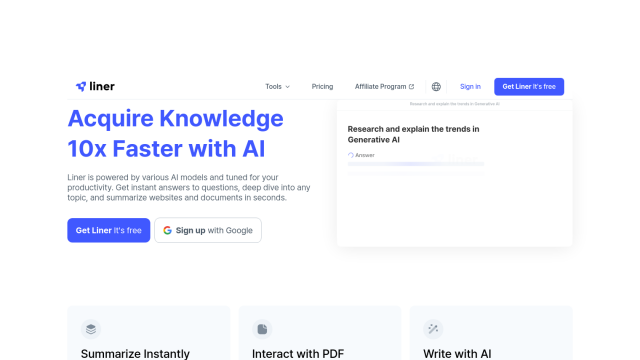
Liner
Another powerful option is Liner, which acts as an AI copilot that can help you summarize documents, generate code and draft emails. It supports a range of AI models and has features like interactive PDF collaboration, AI-based writing suggestions and a personal workspace to house highlighted material. Liner is geared to help you get more done and automate your work, so it's good for researchers and professionals.


DocGPT
If you want to focus more on analyzing and creating documents, DocGPT is a PDF editor with generative AI abilities. You can ask questions about your documents and get answers, with the ability to draw on outside sources like Wikipedia and arXiv. It's good for students and professionals who need to summarize documents, write essays and otherwise get more out of their word processing.


ChatPDF
And ChatPDF is a flexible AI-powered information retrieval system that can help you understand and extract information from PDFs. It can handle multi-file chats, cite sources and work with PDFs in any language. It's good for students, researchers and professionals who need quick answers and summaries from their documents.