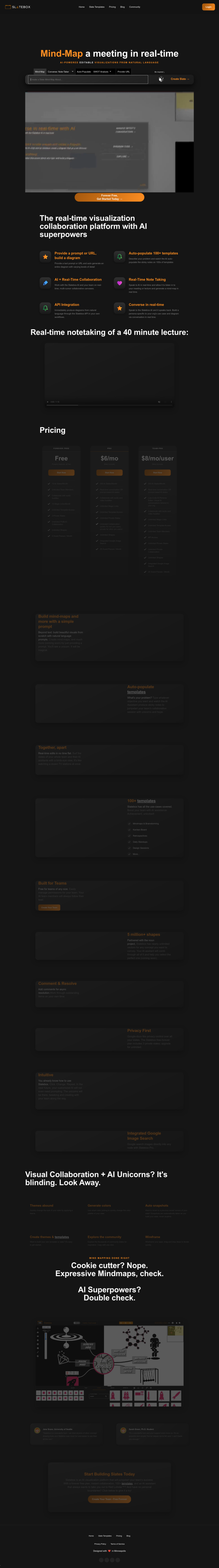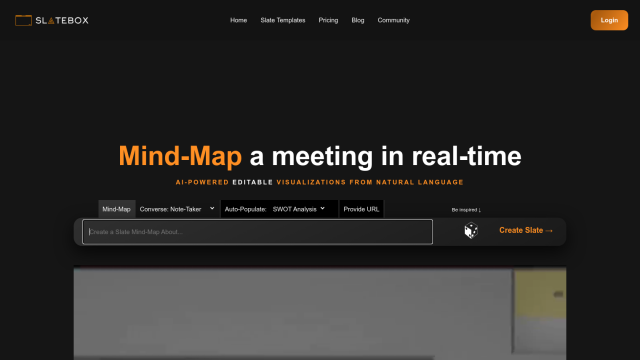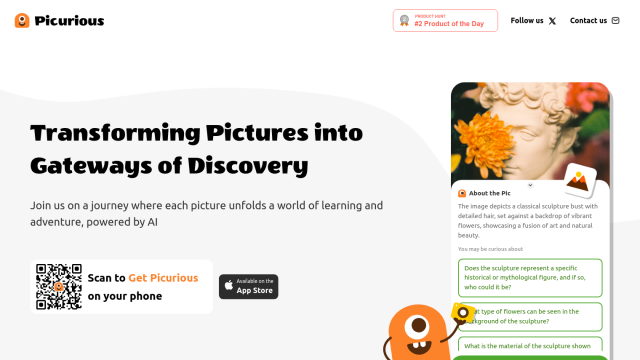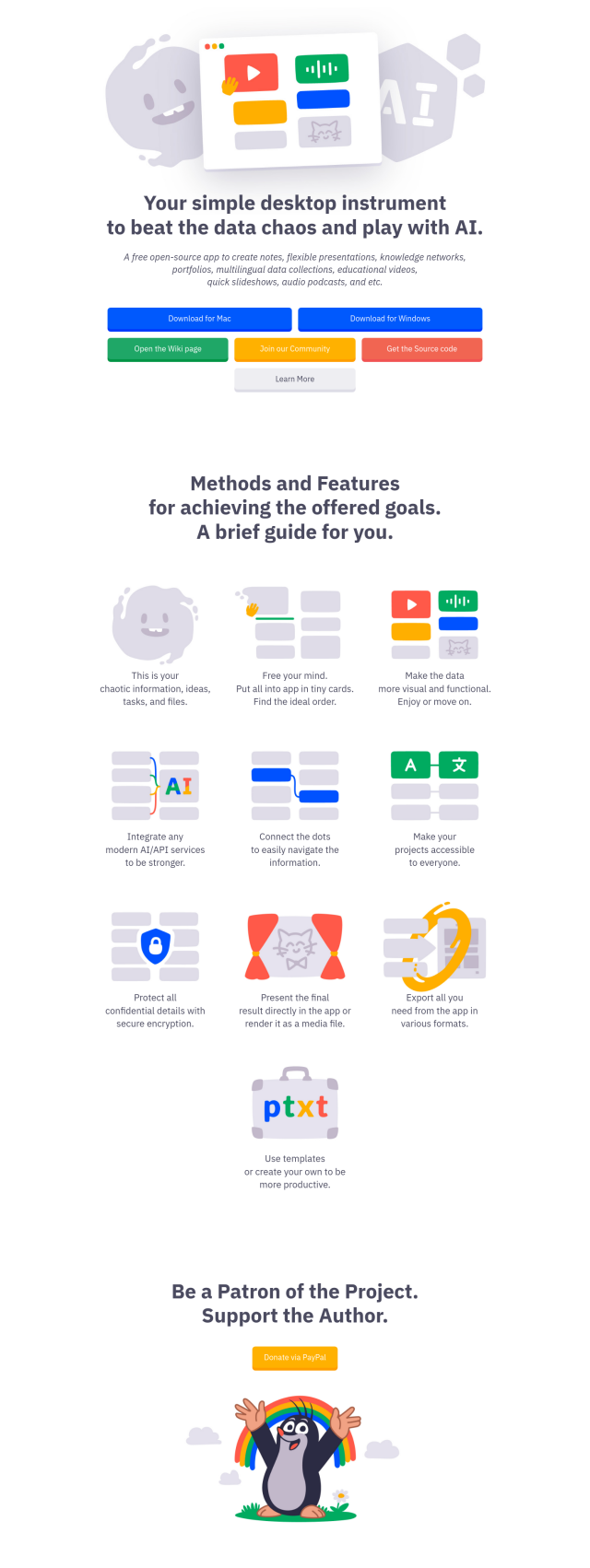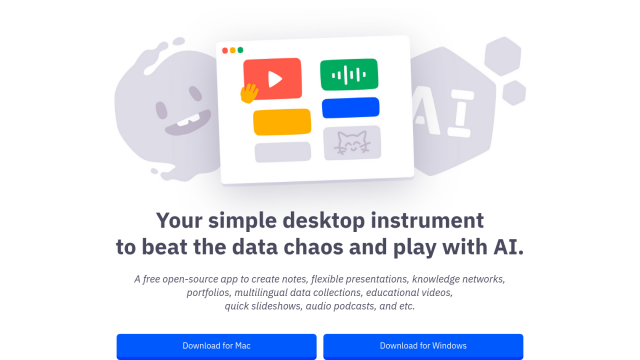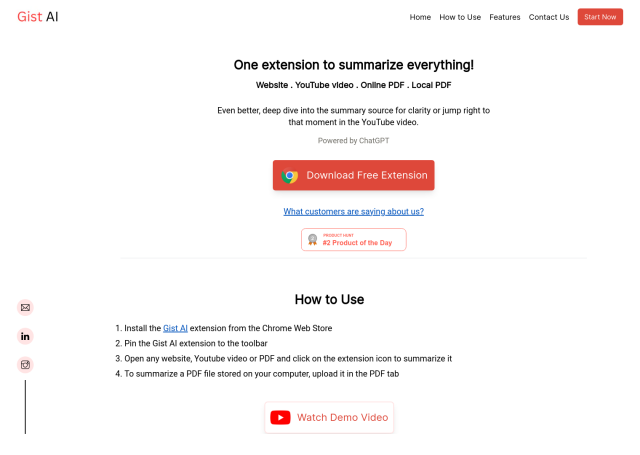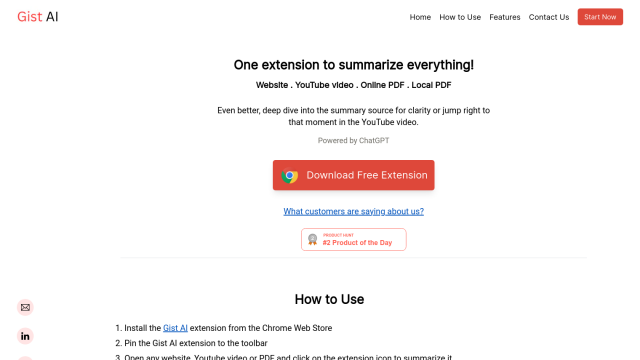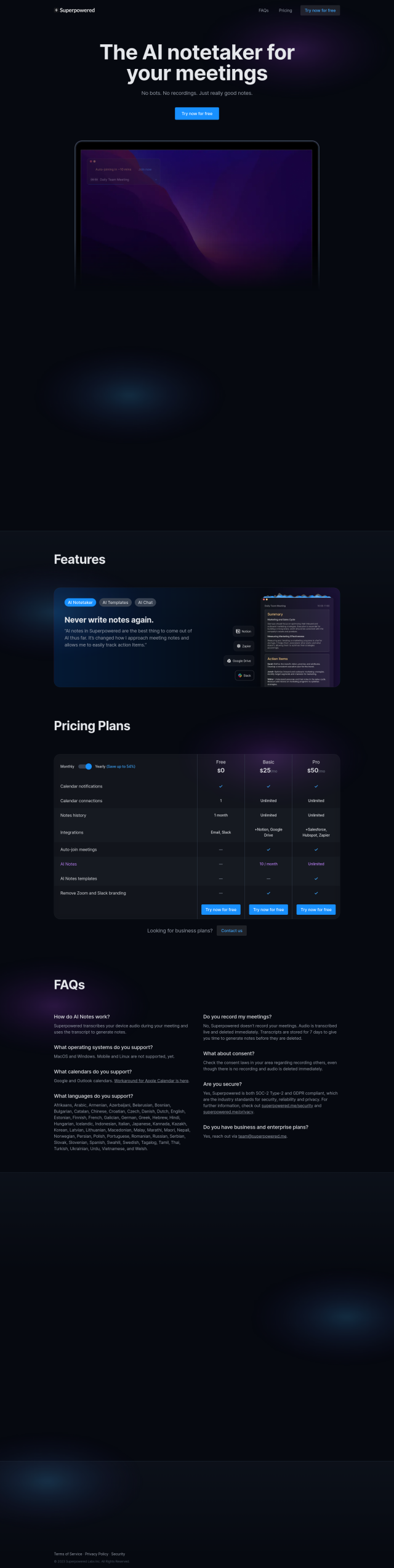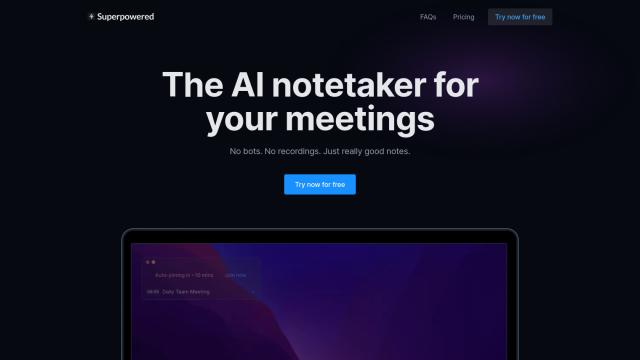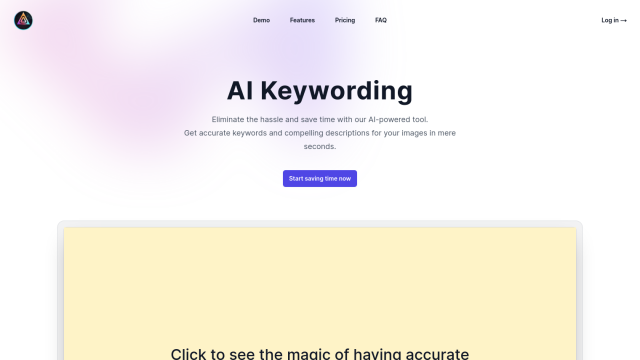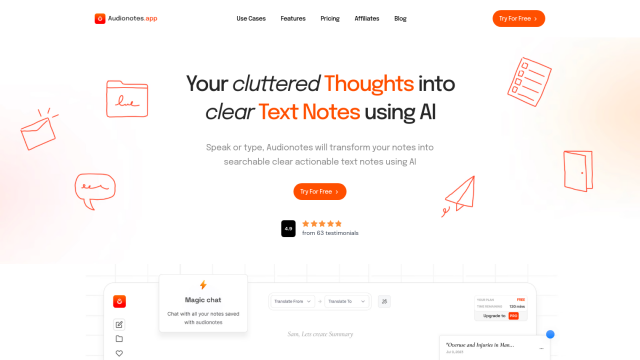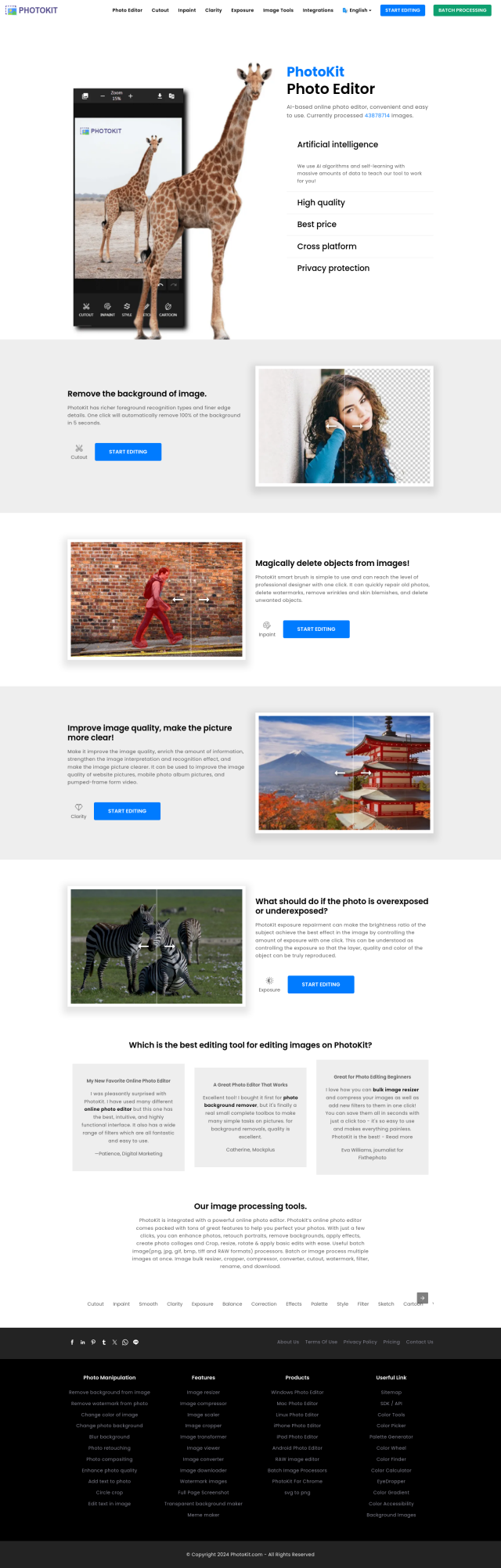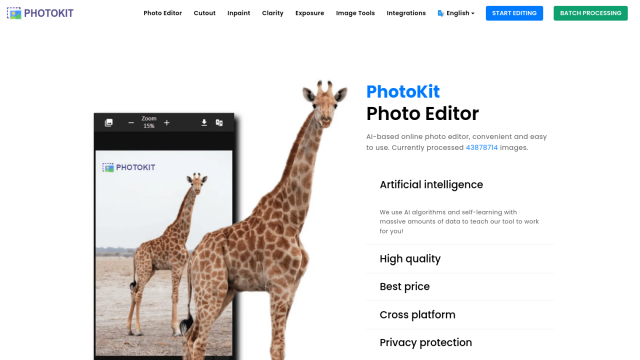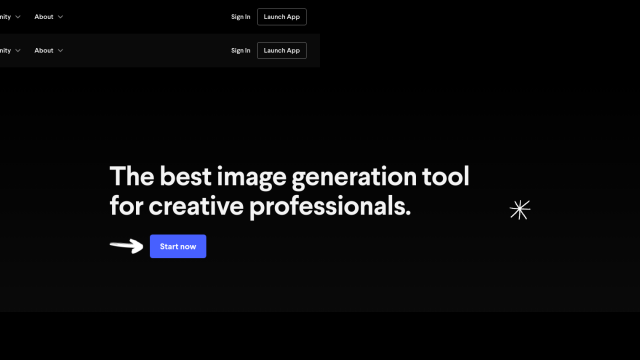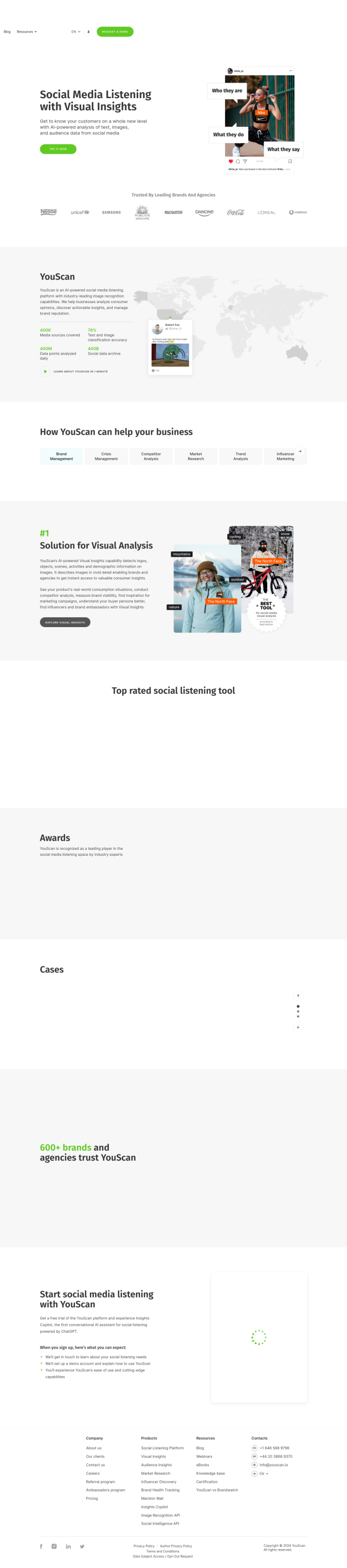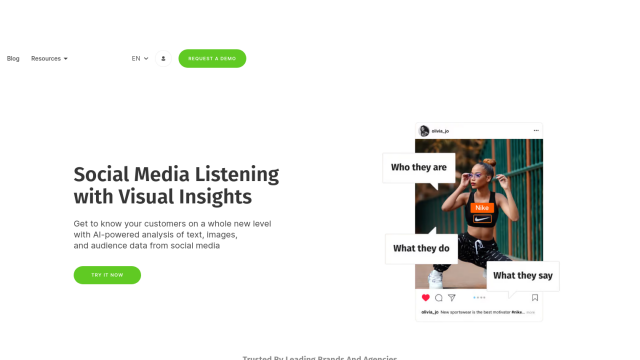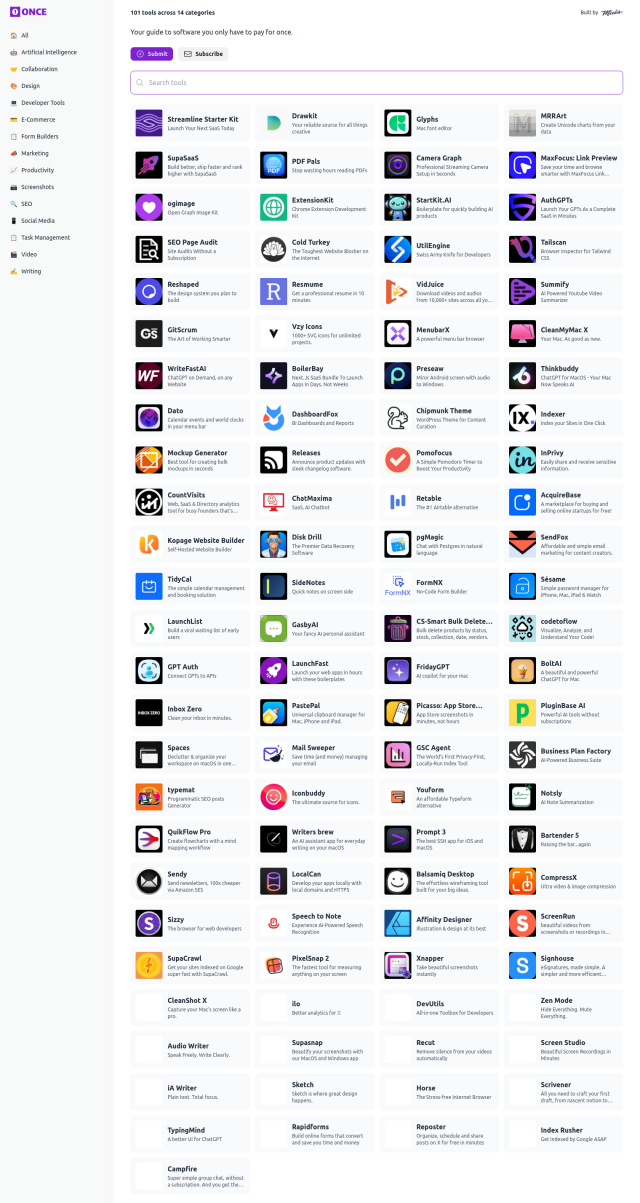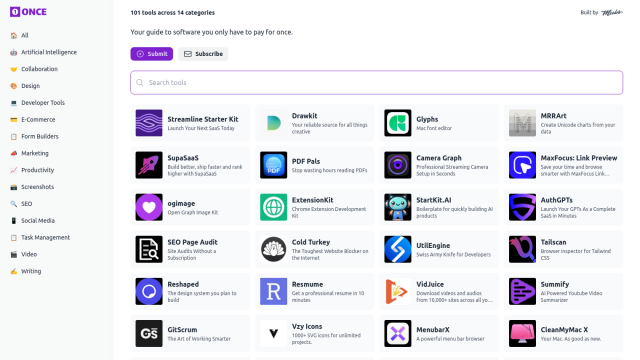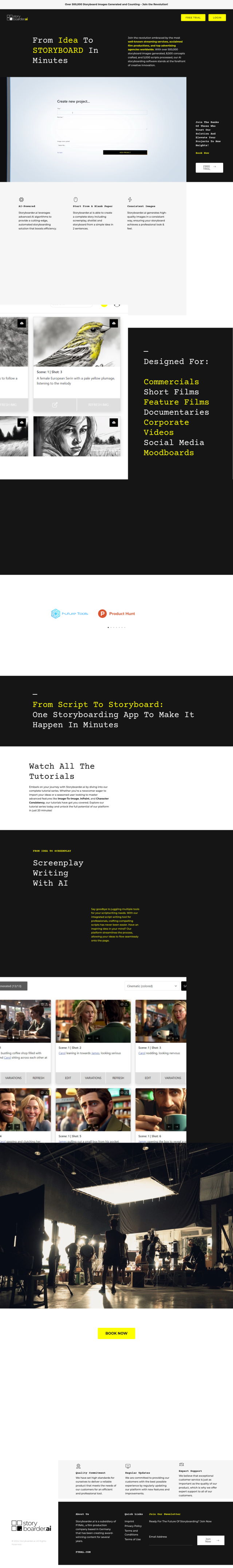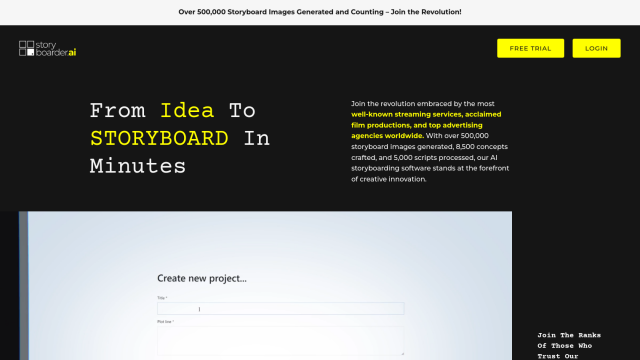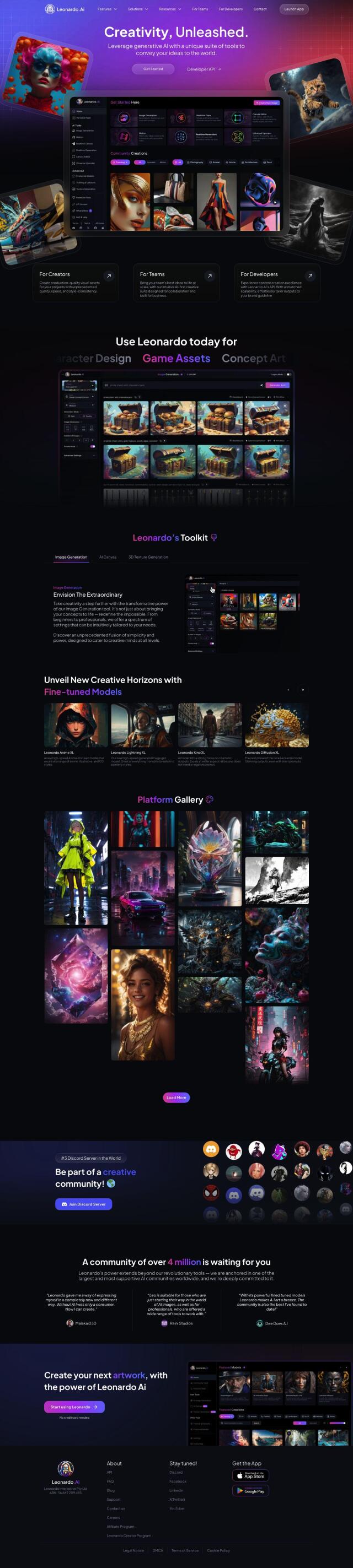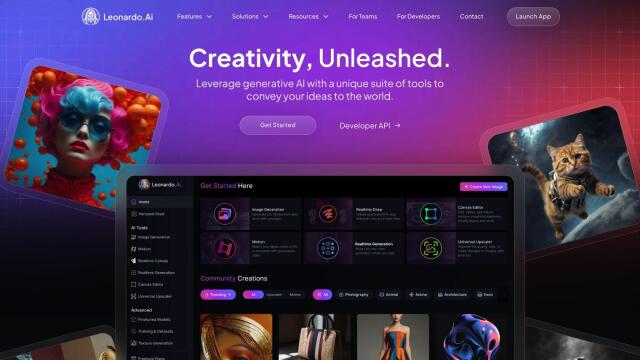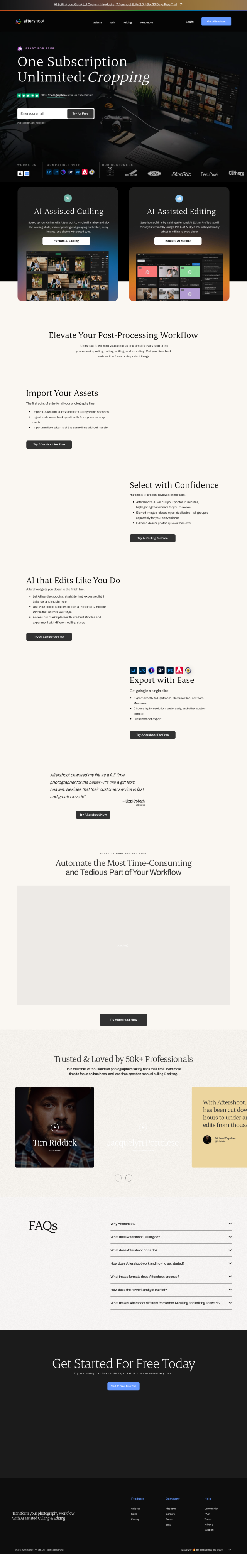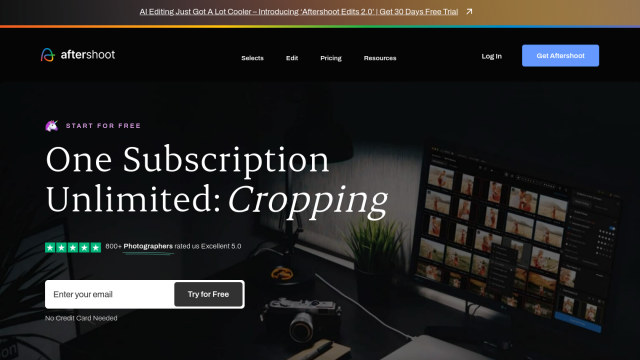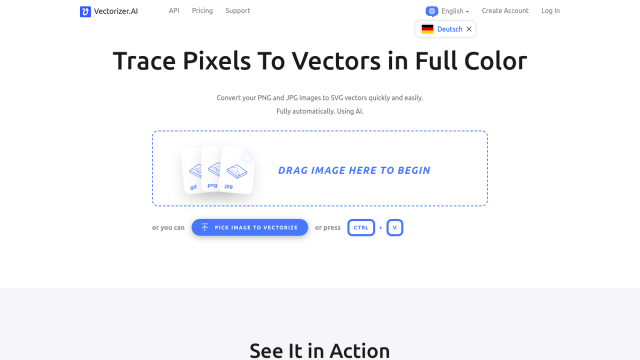Question: I'm looking for a tool that can help me organize and make sense of my screenshot collection.
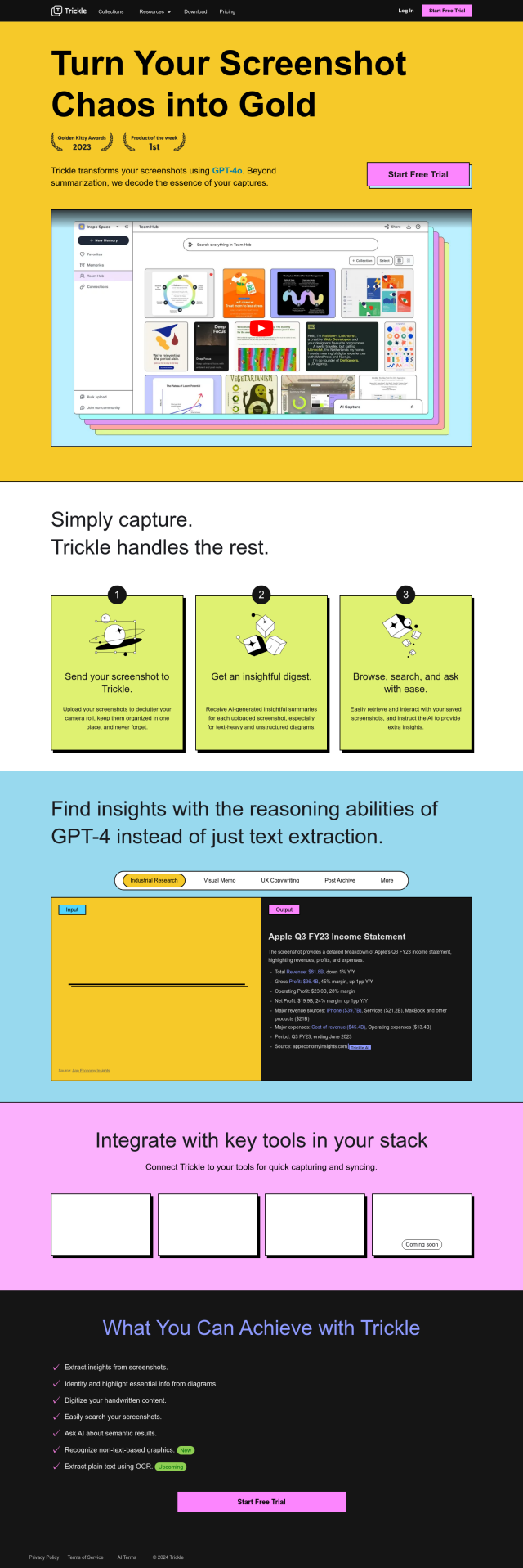

Trickle
If you need a tool to organize and contextualize your screenshot library, Trickle is worth a look. This AI-powered screenshot manager uses GPT-4 to transform your screenshots into visual notes, providing a single place to capture, organize and understand your images. It's got features like AI summaries, sophisticated search and integration with other tools in your workflow that can be useful for industrial research, UX copywriting and other tasks. It also comes with a built-in screenshot tool and a curated collections section for inspiration, and a 7-day free trial.
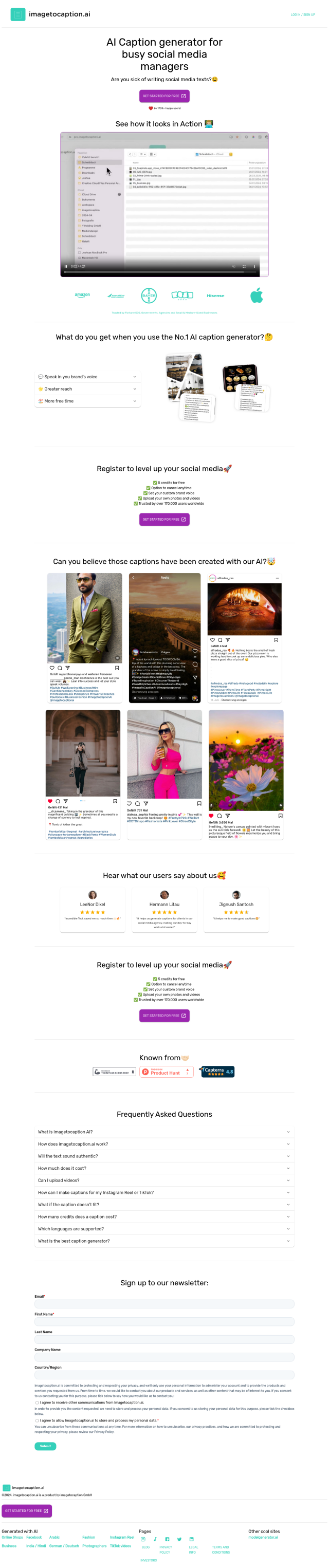
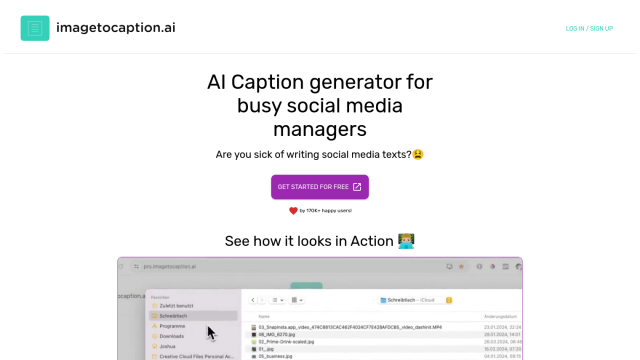
ImageToCaption
Another tool worth exploring is ImageToCaption, which is geared specifically toward generating captions for your images. It's not a screenshot organizer per se, but it can be useful if you want to automate the creation of captions for your screenshots if you're using them for social media or other purposes. The tool supports multiple languages and offers a variety of plans, so it can be a good option if you want to keep your images consistent.