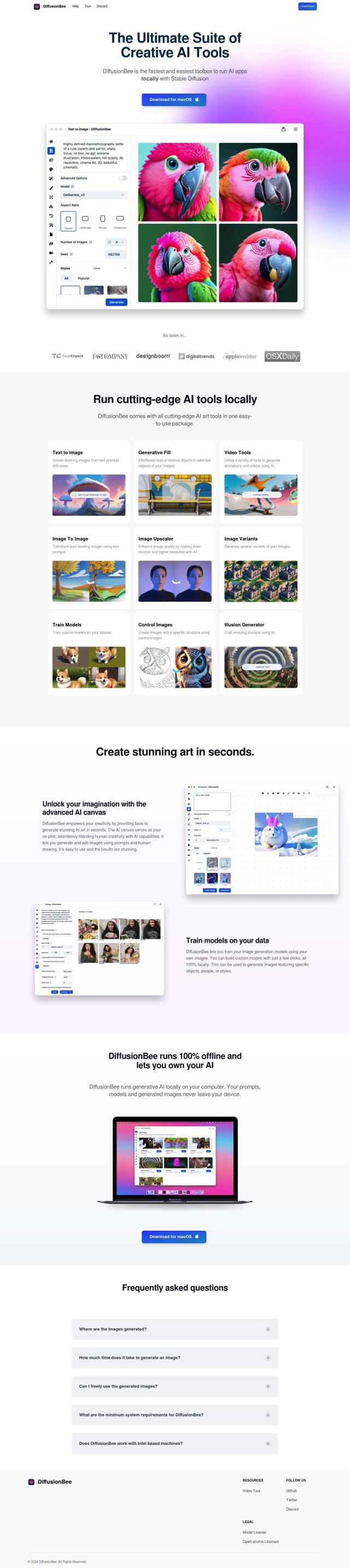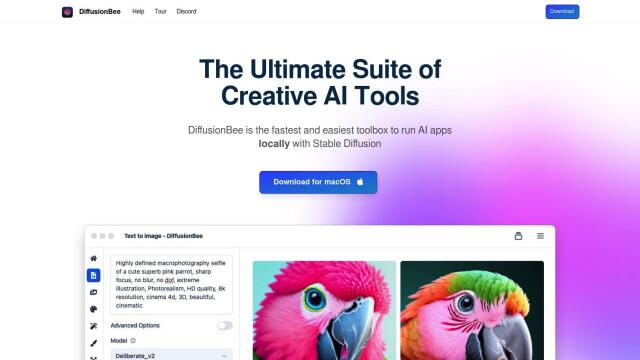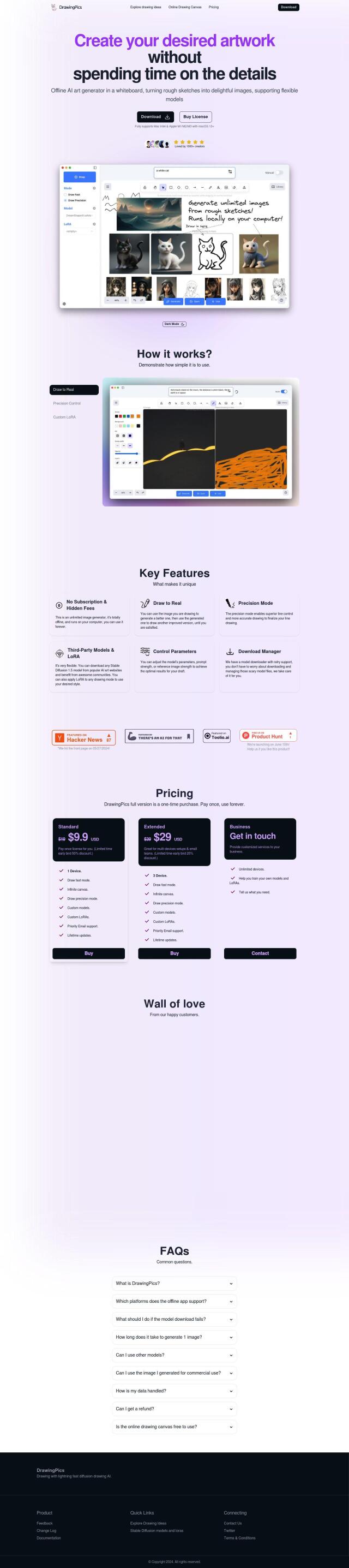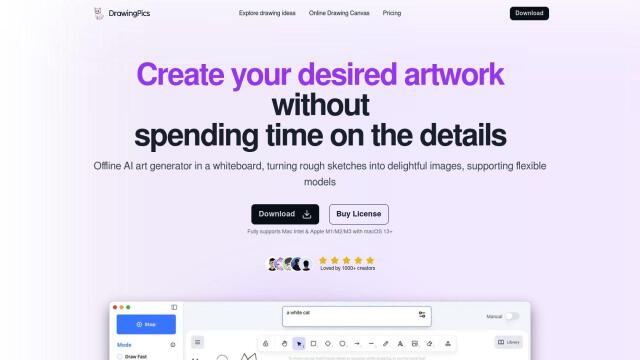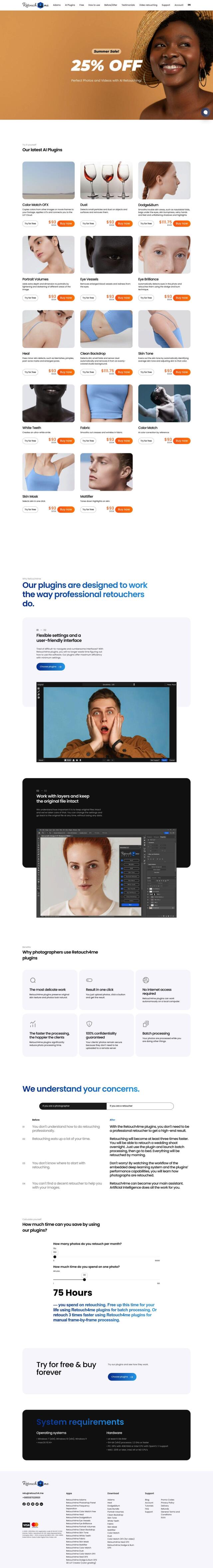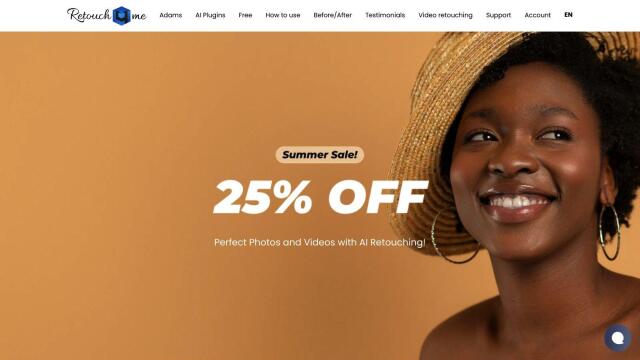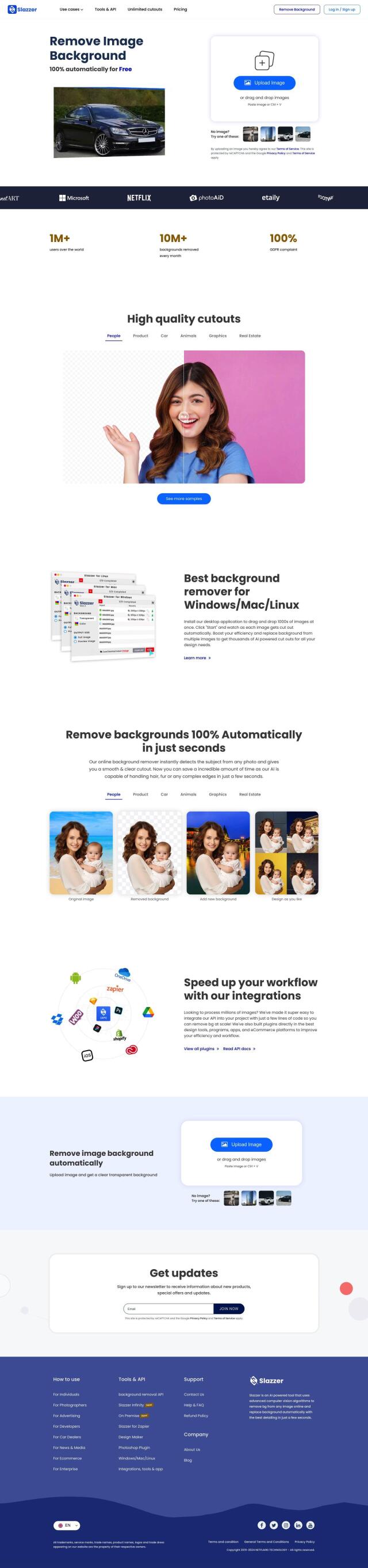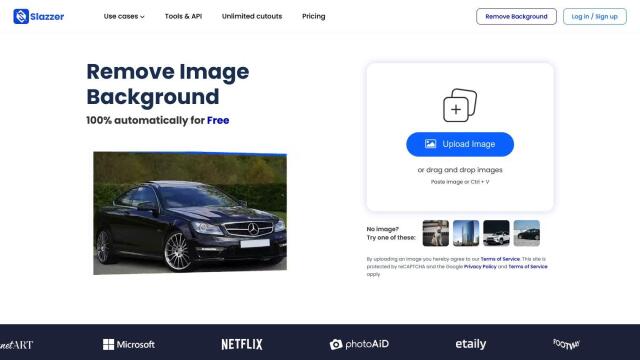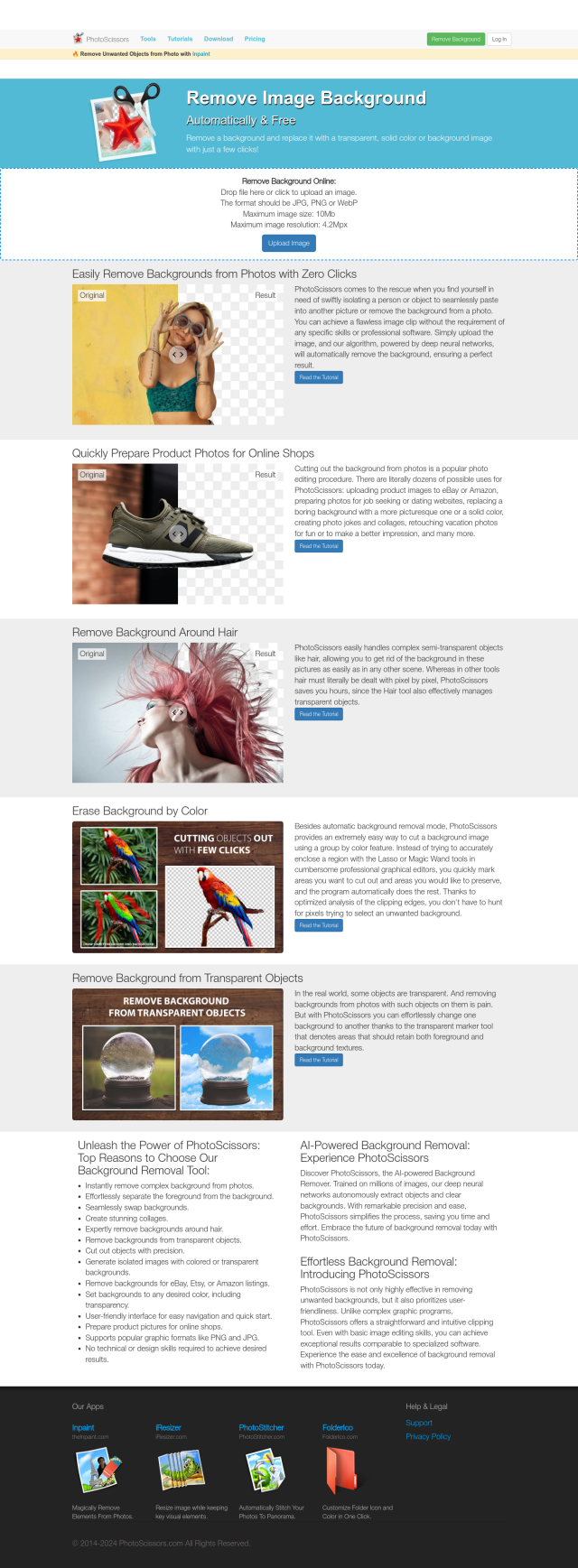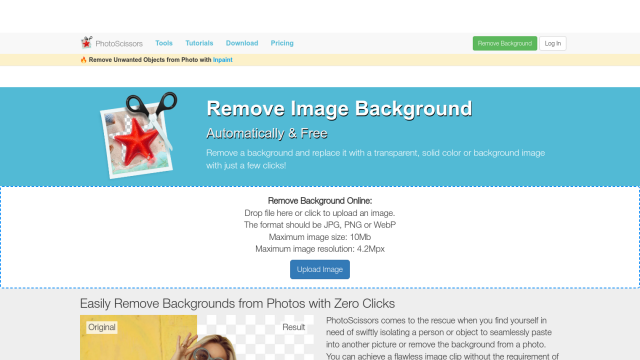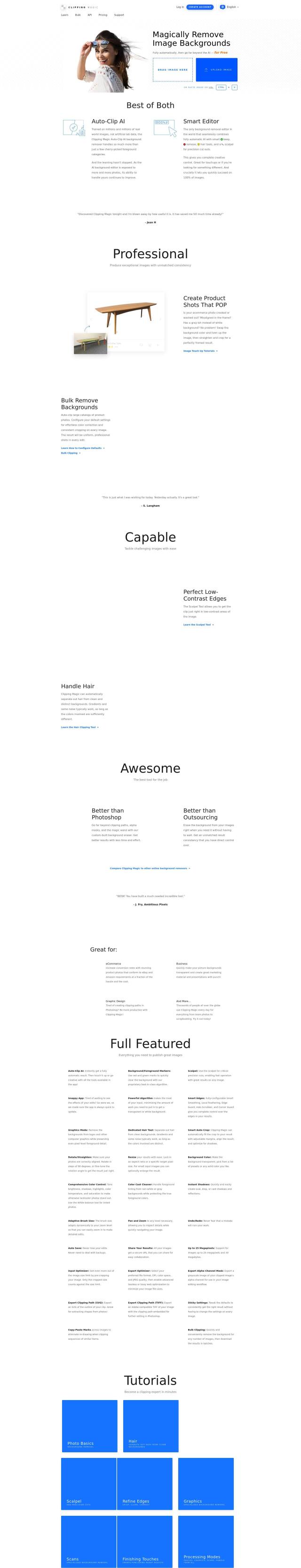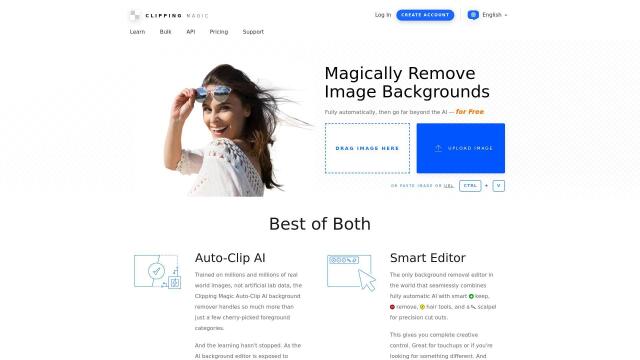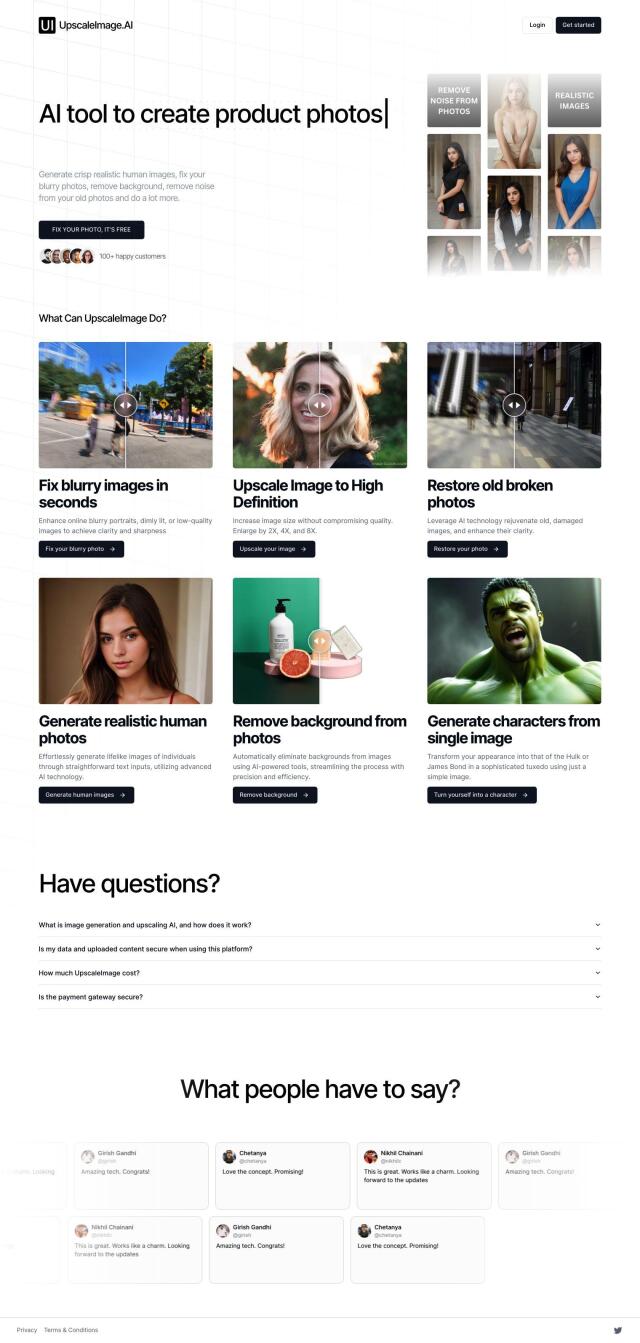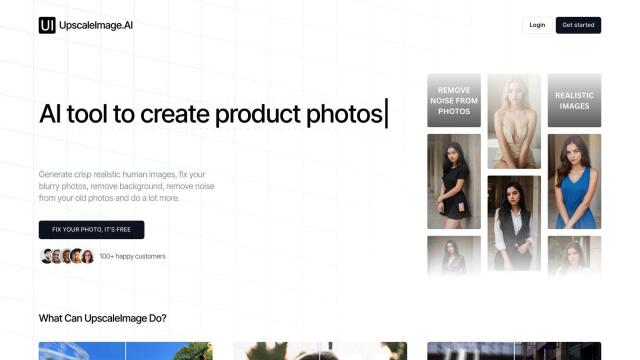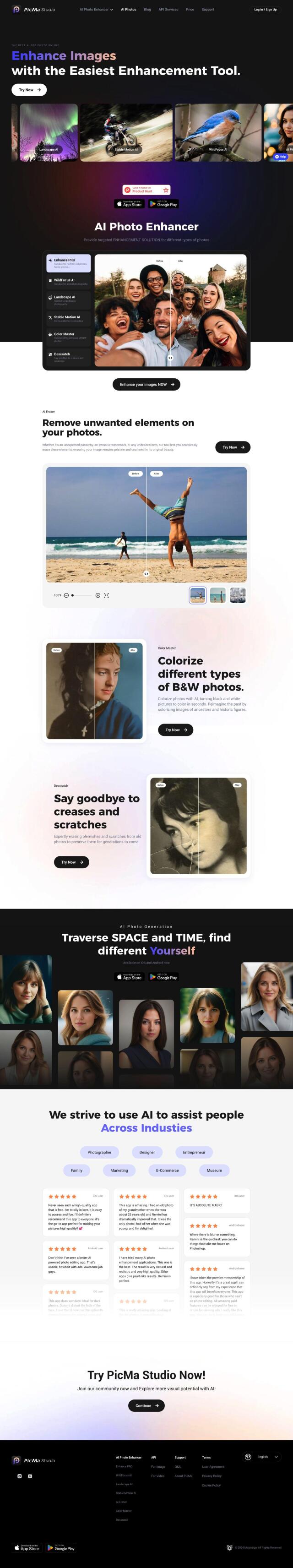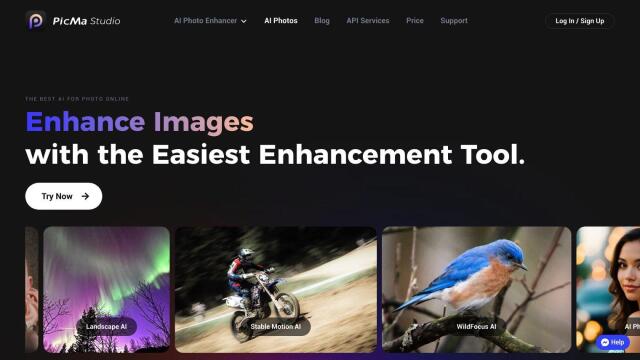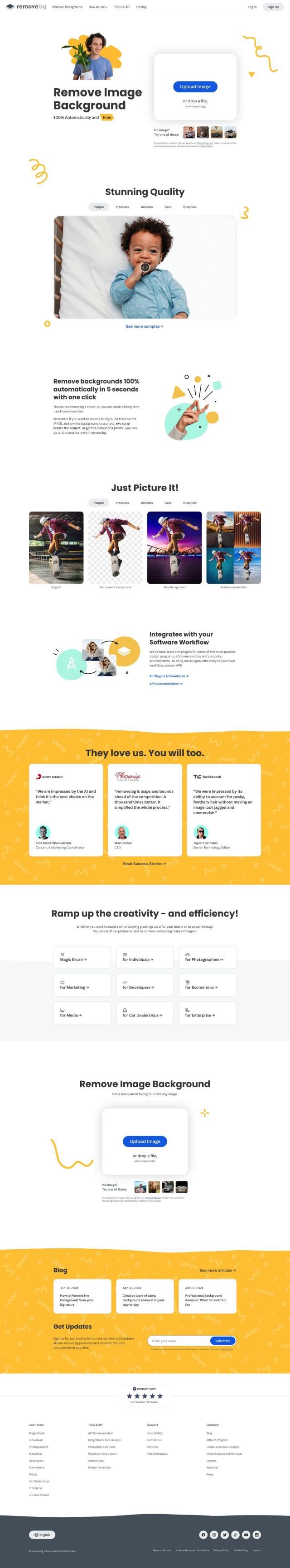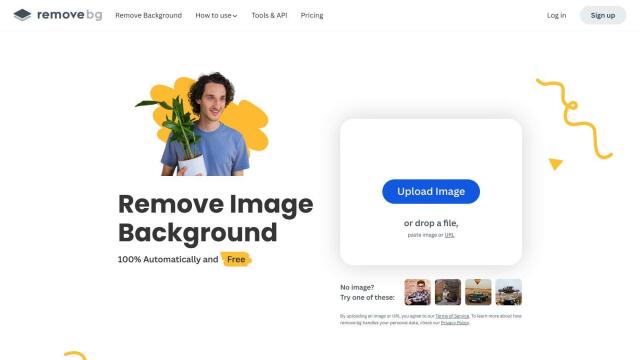Question: I need a tool that can process images offline, what are my options?

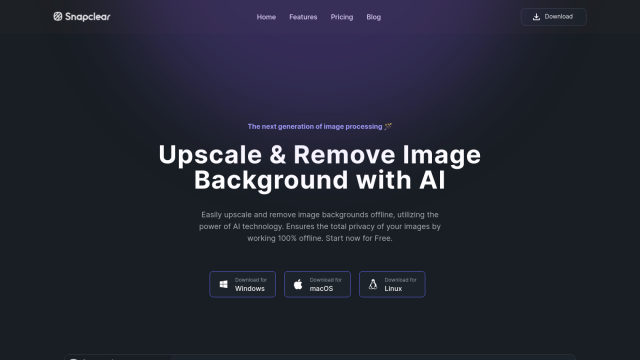
Snapclear
One top pick is Snapclear, a desktop tool for Windows, Linux and macOS that uses AI for tasks like upscaling and background removal. It can handle batches of photos and lots of image formats, and offers a variety of pricing options including a free tier with 10 monthly actions. It doesn't send data to servers, so it's a good choice for people who need offline image processing.


DeepMake
Another top pick is DeepMake, an open-source generative AI content creation system. It runs on your own machine, giving you full control over the creative process without having to rely on cloud services. DeepMake offers tools like text-to-image, image-to-image generation, face and object masking, and video editing, and there are several tiers to choose from, including a free community edition and a creator plan.


Topaz Labs
For more advanced photo and video editing, Topaz Labs offers a collection of deep-learning-based software tools. Among them are Photo AI 3, Video AI 5 and Gigapixel 7, which can improve image quality and offer tools like upscaling and de-noising. All the products run on Mac and Windows machines, so your data is private, and all can be deployed immediately and run in batches.
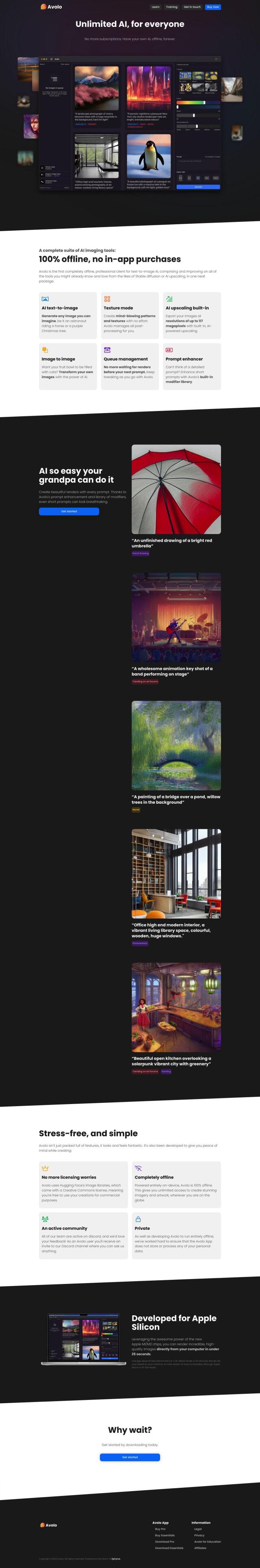
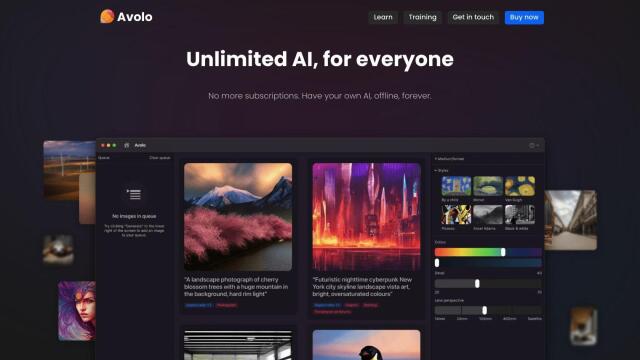
Avolo
Last, Avolo offers a broad collection of offline text-to-image AI tools, including AI upscaling and image manipulation, with no subscription required. It works on Apple Silicon and Intel machines, and has features like prompt enhancement and queue management for batch rendering, so it's a good option for pros who need a reliable offline tool.