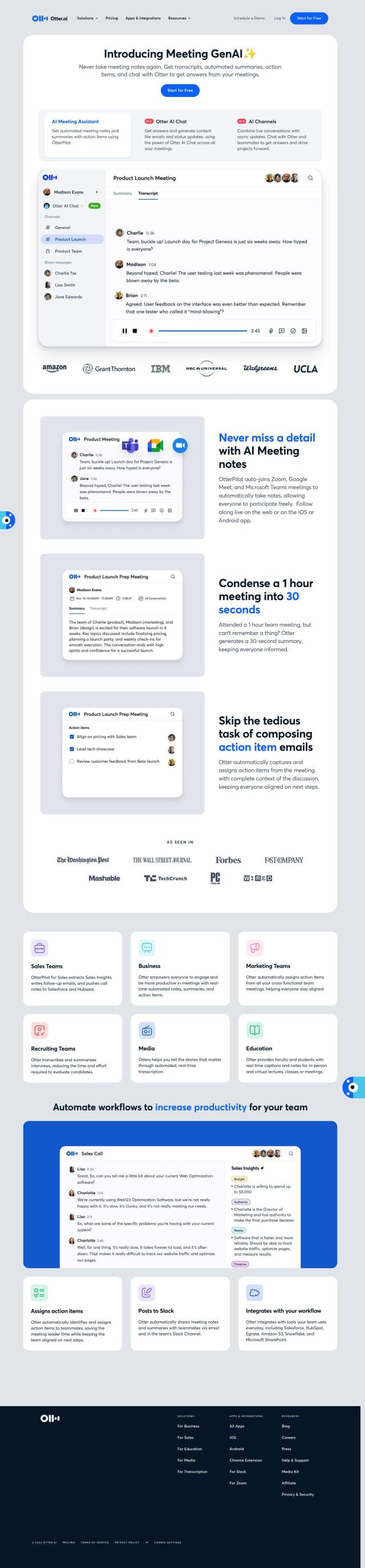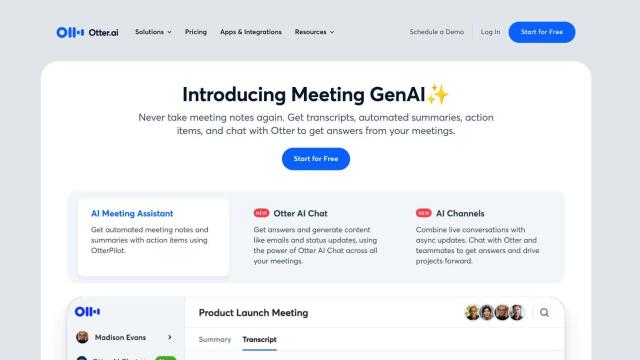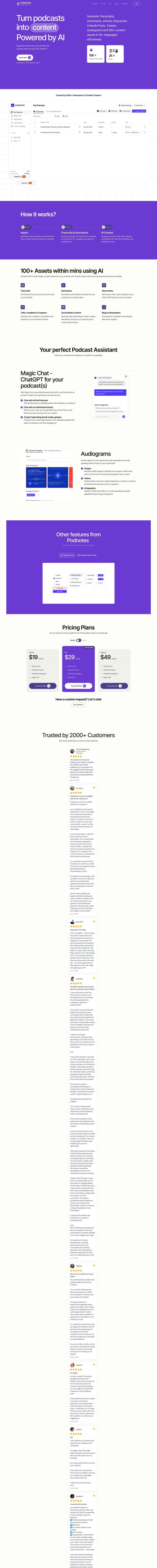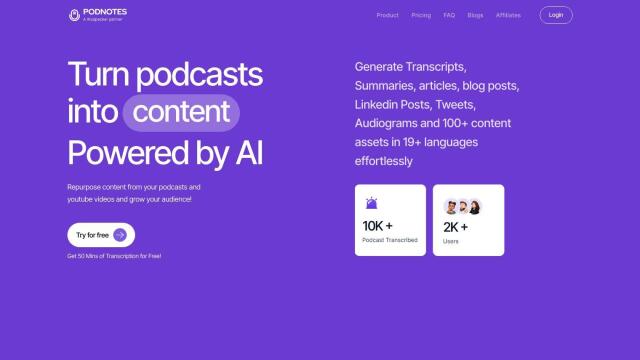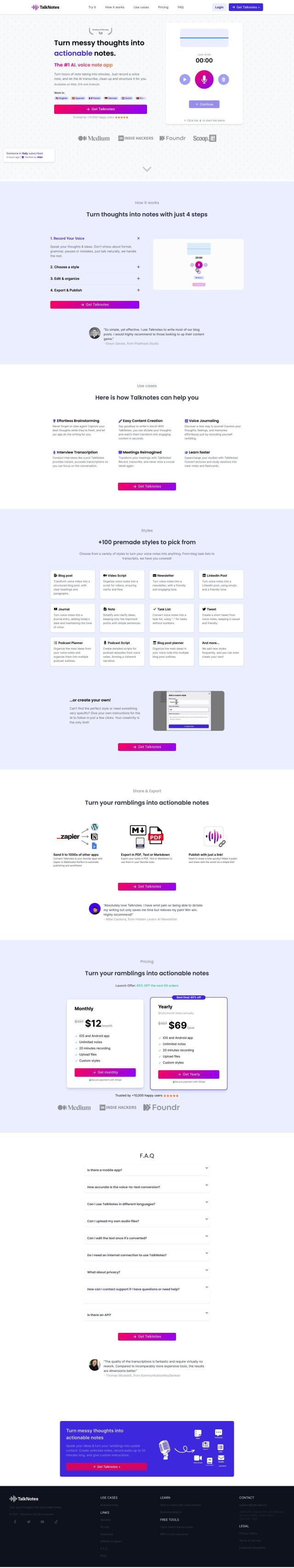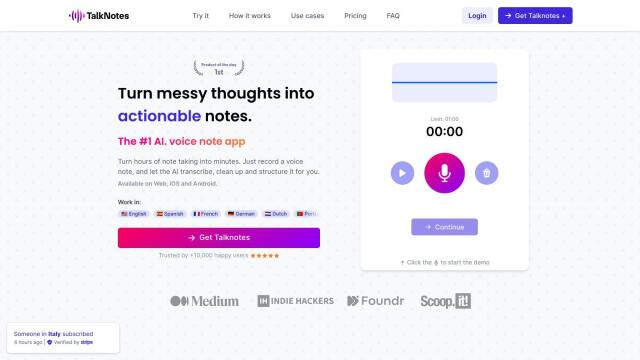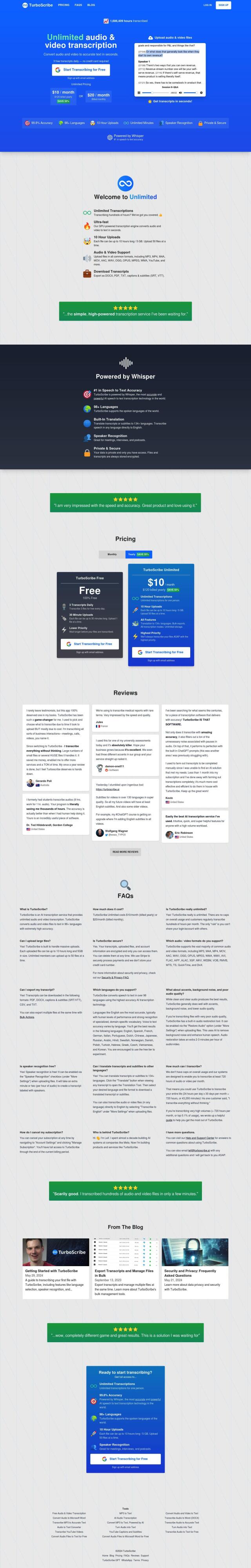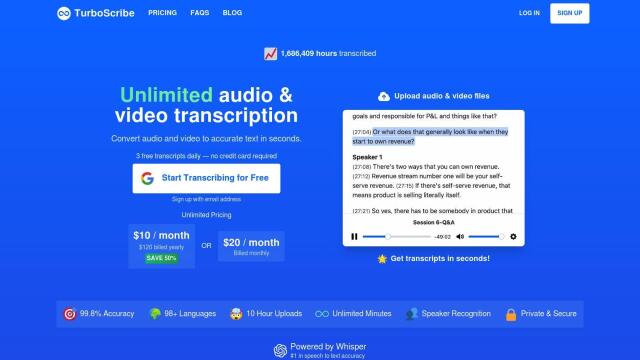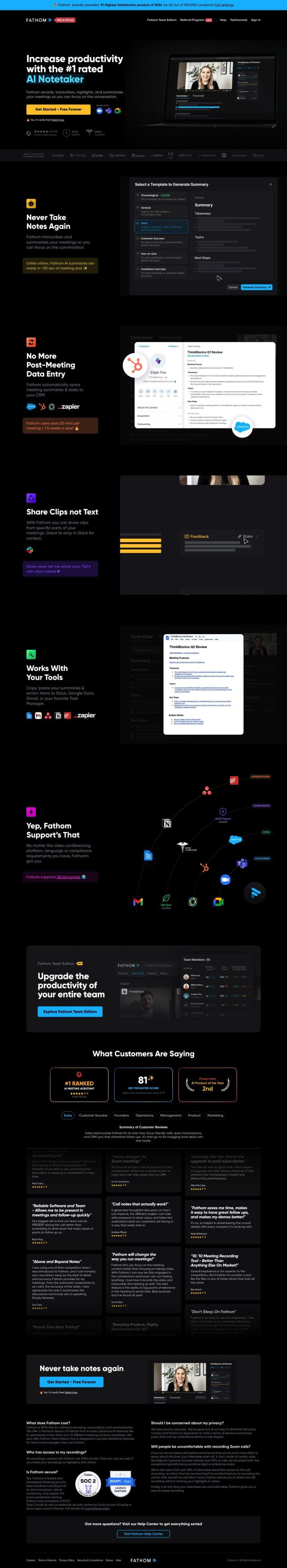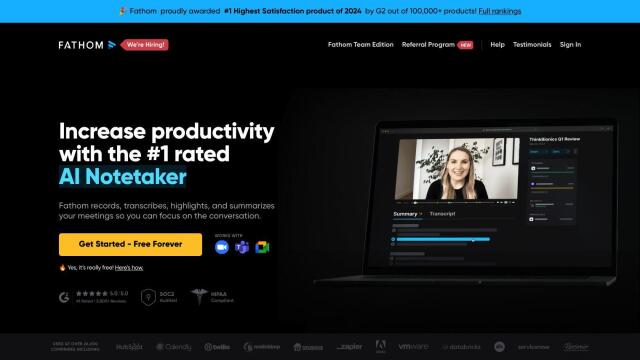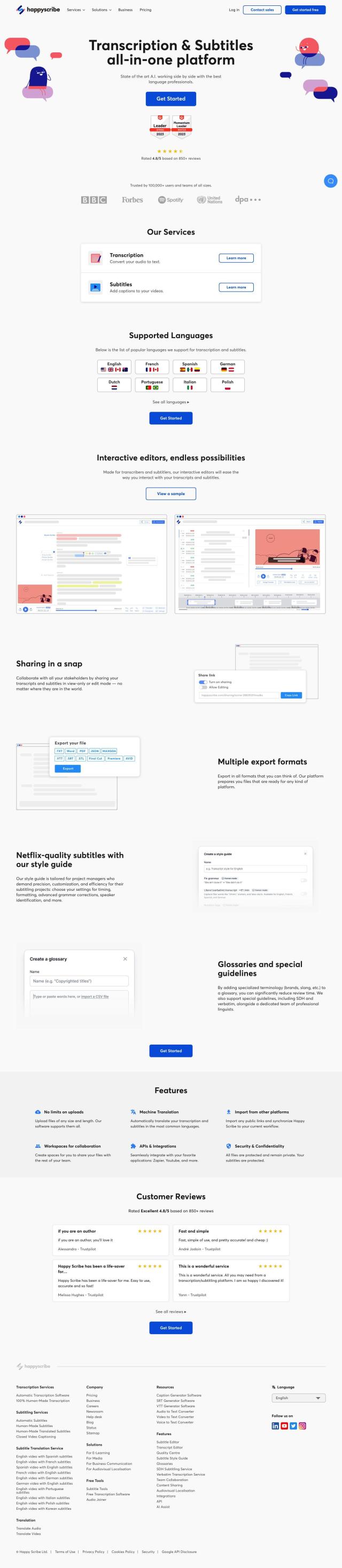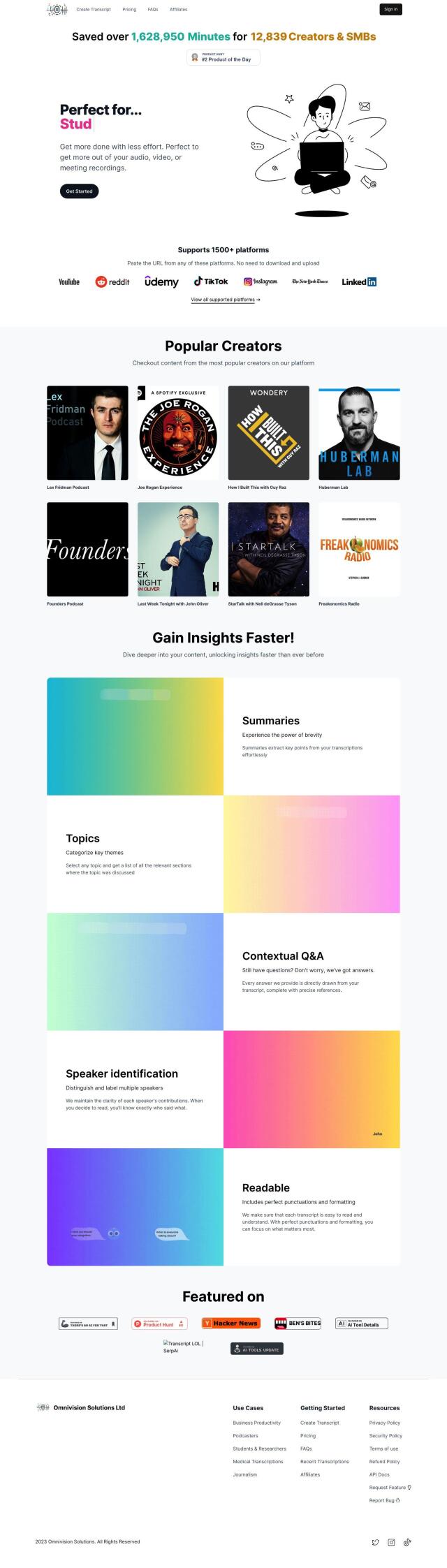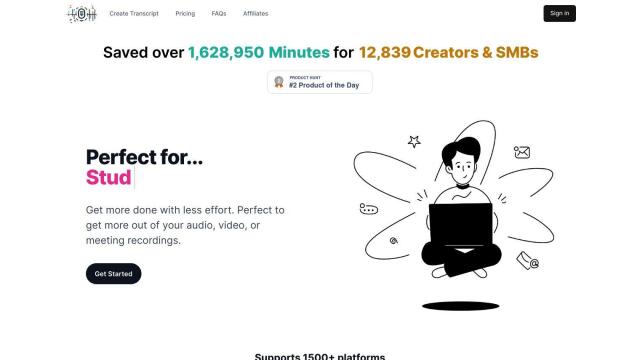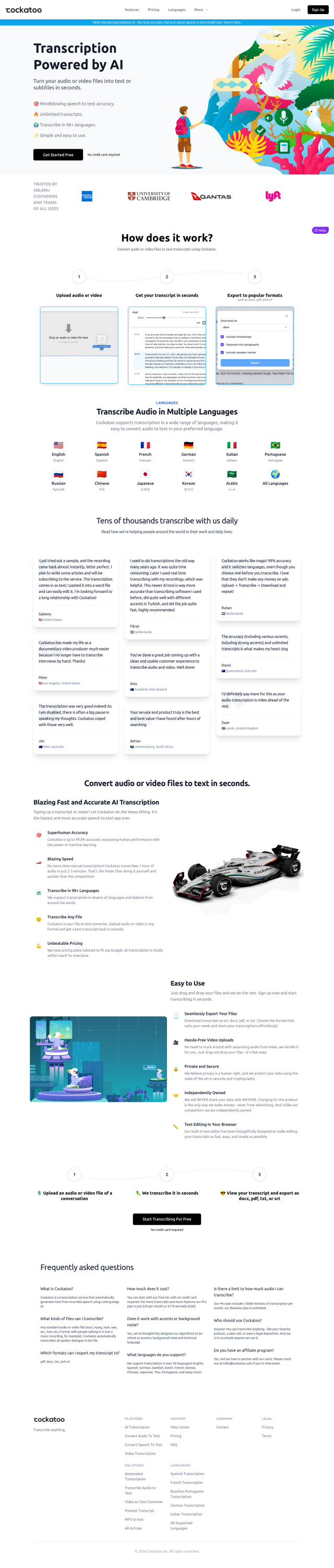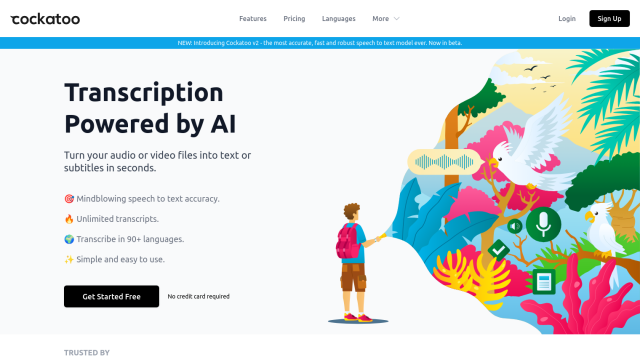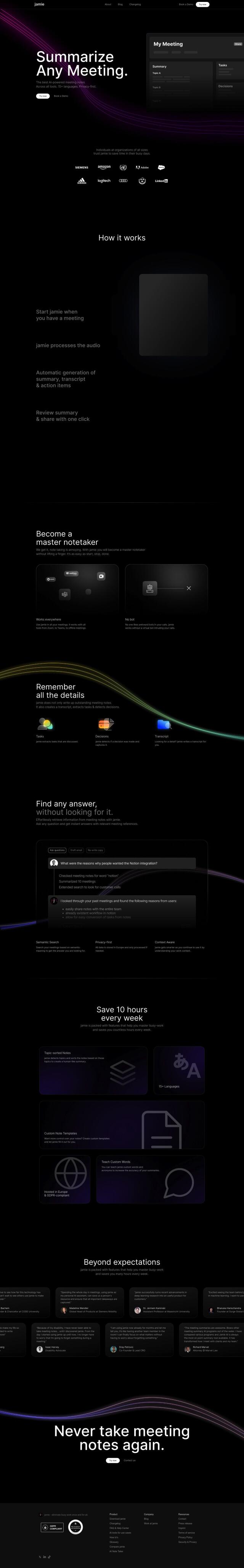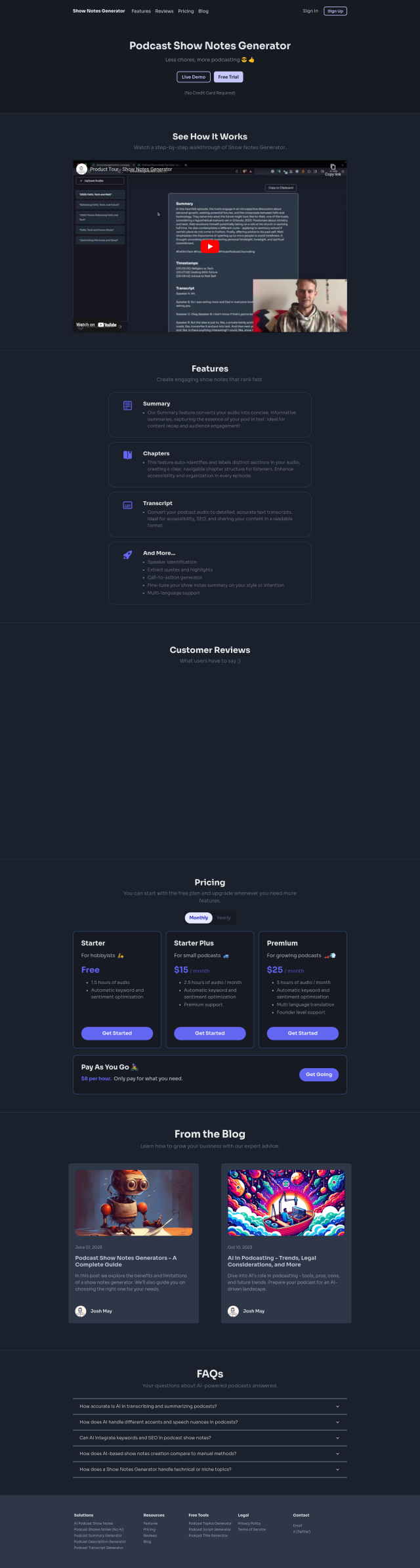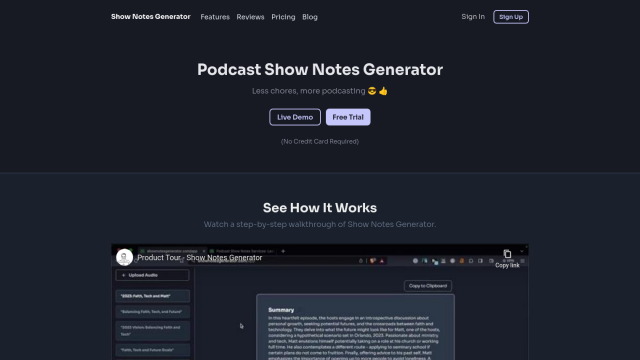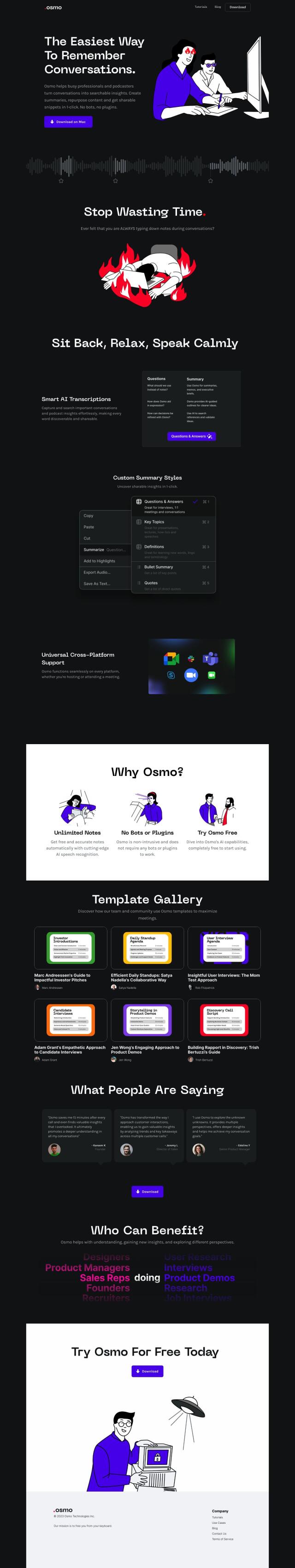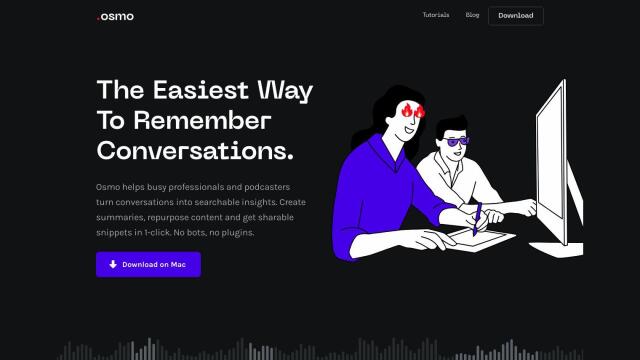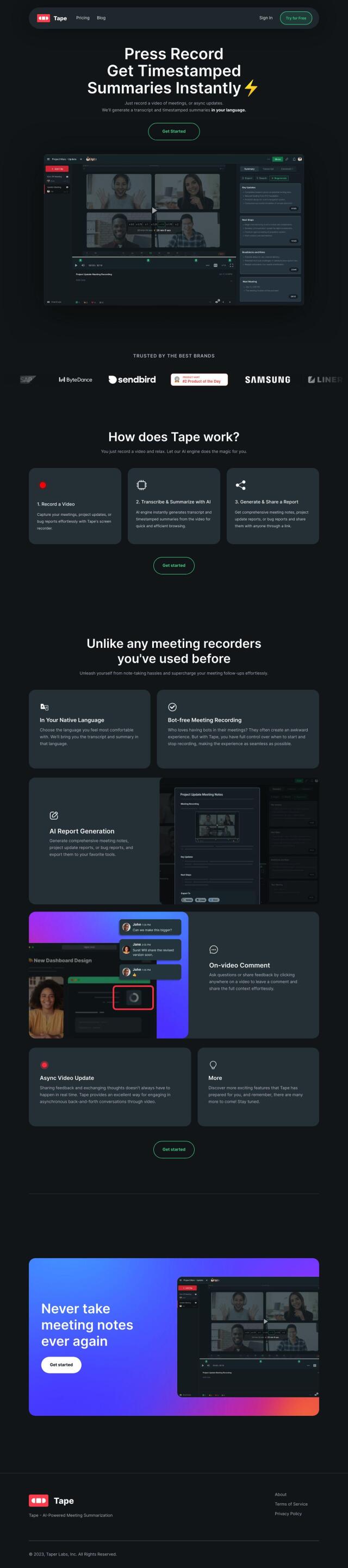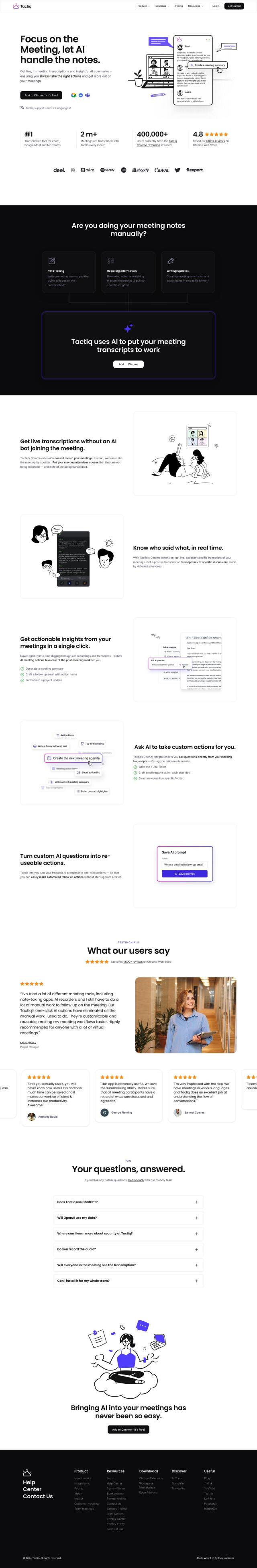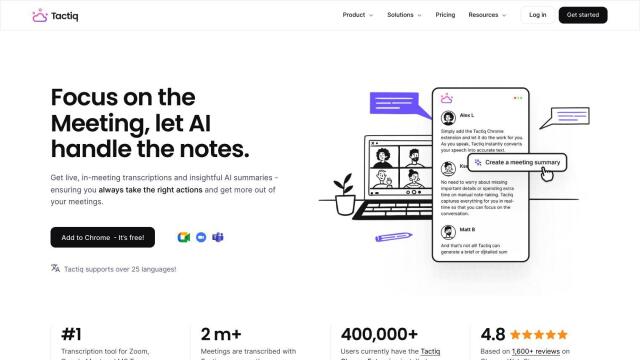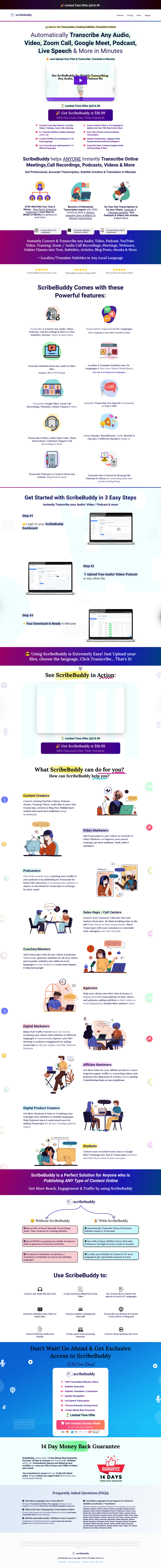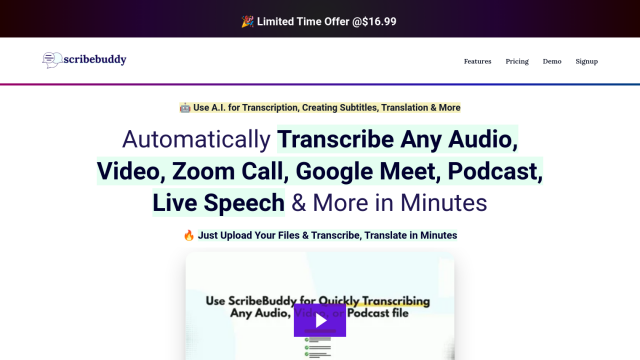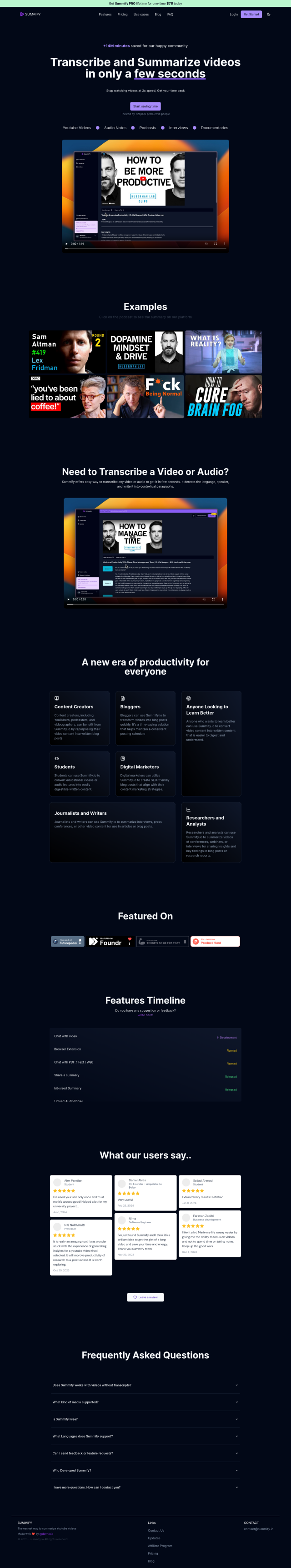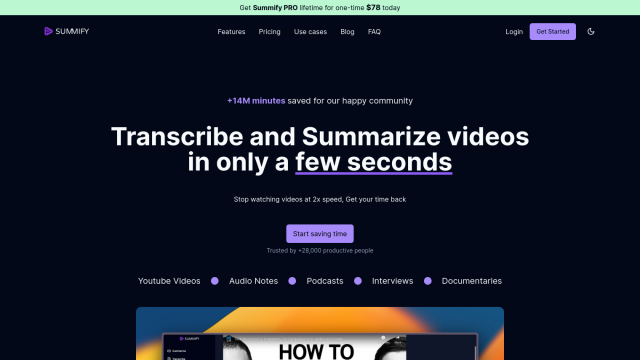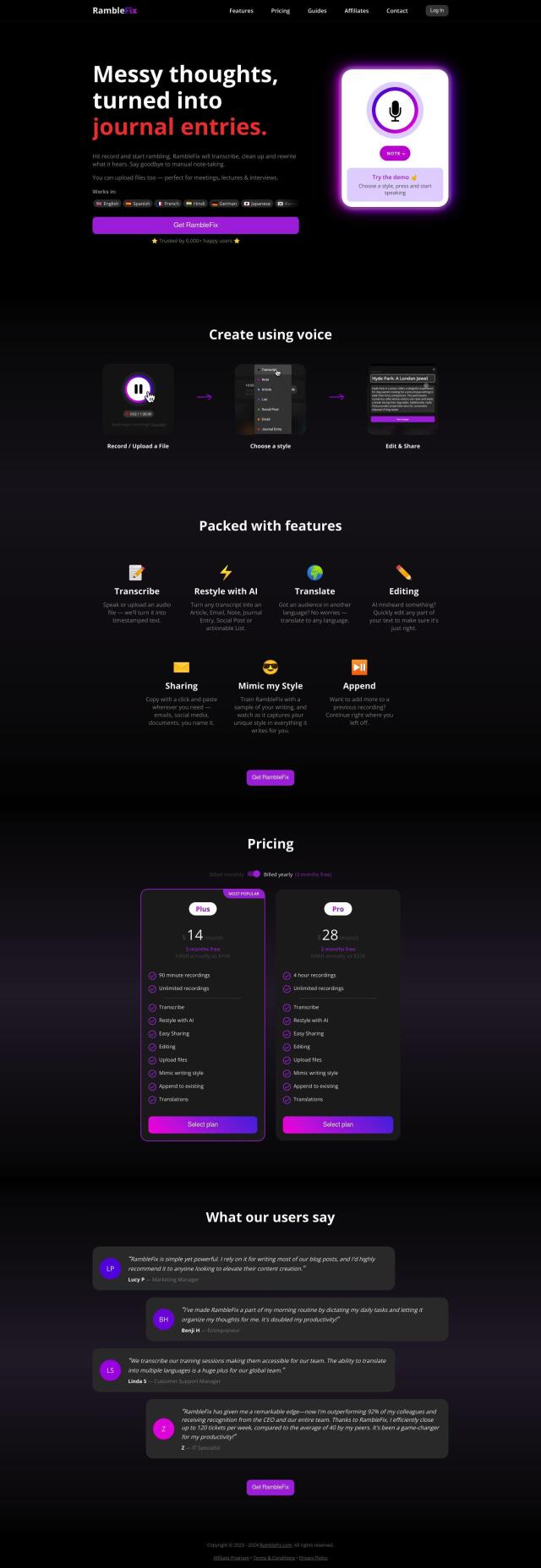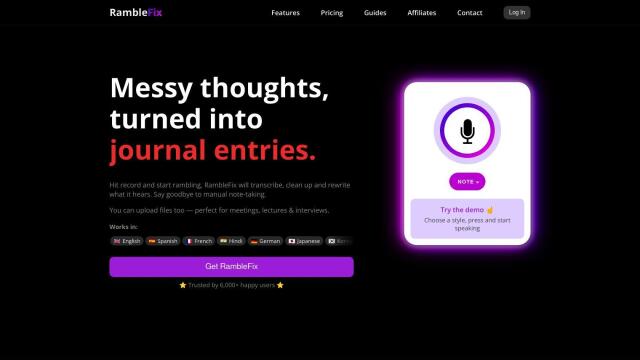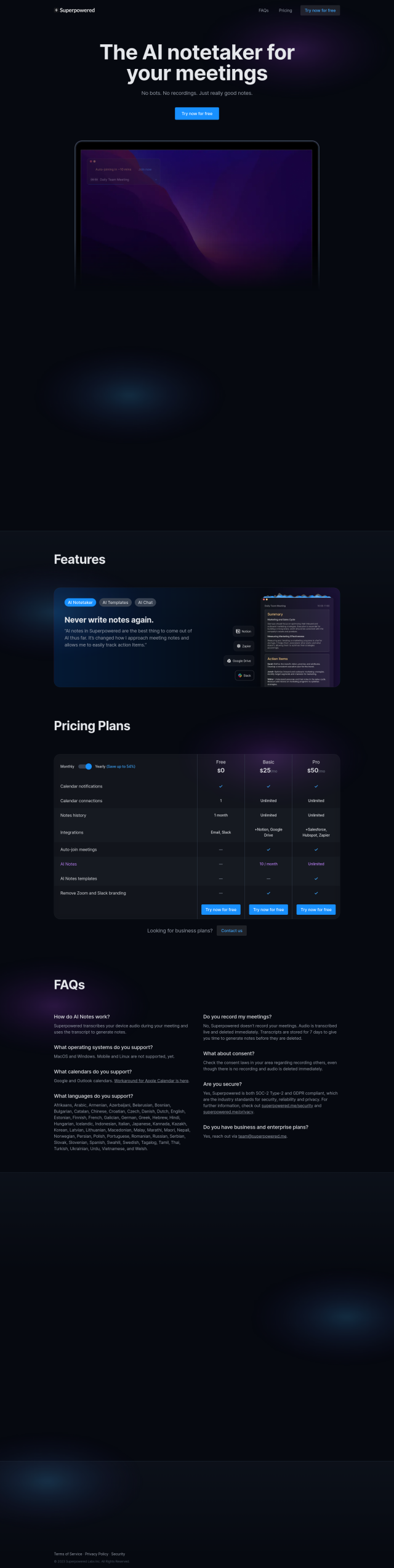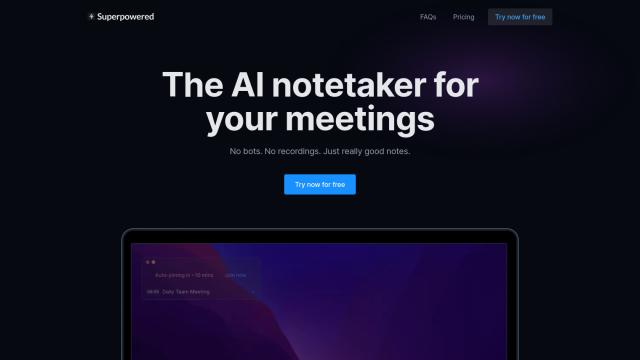Question: Is there a tool that can help me take notes and create transcripts from live audio or video recordings?


ScreenApp
For a tool to take notes and transcribe live audio or video, ScreenApp is a full-featured option. It can record video, screen and audio, and uses AI to take notes, transcribe and summarize what's going on. The app is good for customer support, workflow documentation, sales and education, with features like high-speed transcription, AI summarization and automatic note-taking.
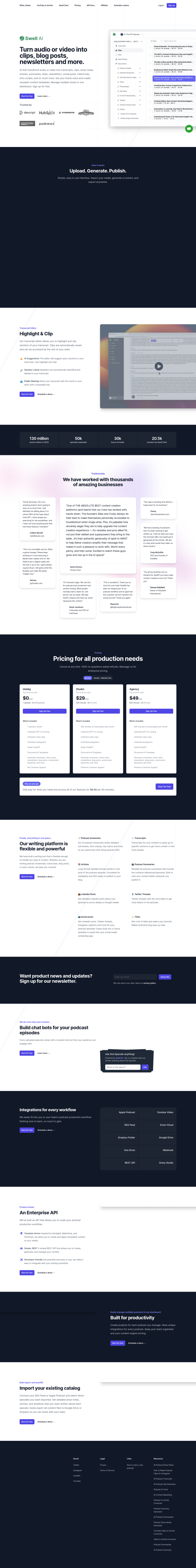
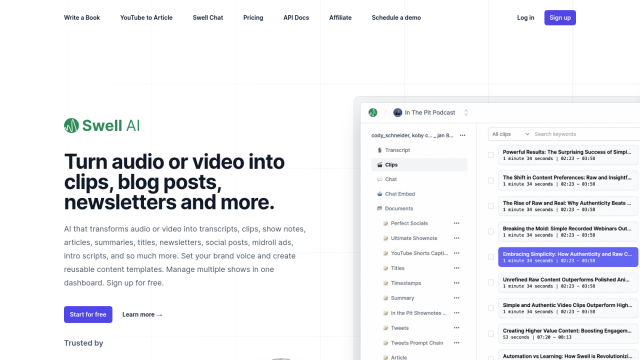
Swell AI
Another good option is Swell AI, which converts audio or video into various forms like transcripts, clips, show notes, articles and summaries. It comes with a transcript editor with AI suggestions and can be linked to chatbots to answer audience questions. That makes it good for podcasters, content creators and agencies seeking to accelerate production and improve their content strategy.


Riverside
Riverside is another good option, in particular for podcasters and video creators. It records locally and uses AI for automated transcription in more than 100 languages, auto-generated show notes and the ability to create clips from recordings. Riverside also comes with a text-based editor and social clips, so it's a good option for flexible, fast production of high-quality content.
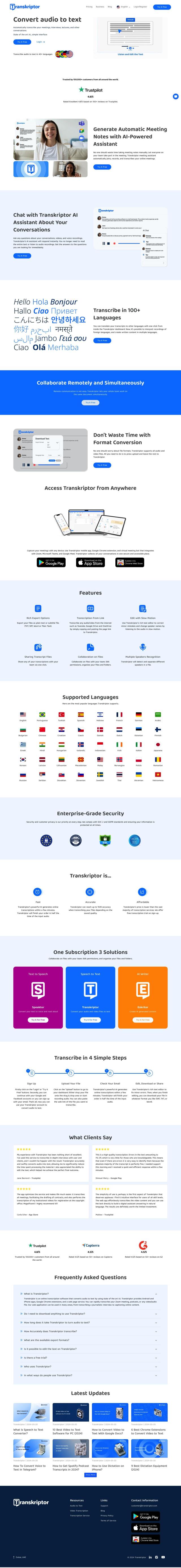
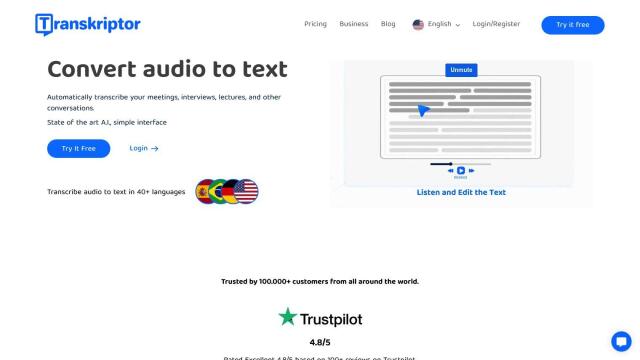
Transkriptor
If you need a secure, enterprise-level transcription tool, check out Transkriptor. It supports more than 40 languages and offers automatic meeting notes, AI-generated conversations and collaborative editing. The service is highly secure and can be integrated with common virtual meeting tools like Zoom and Google Meet.