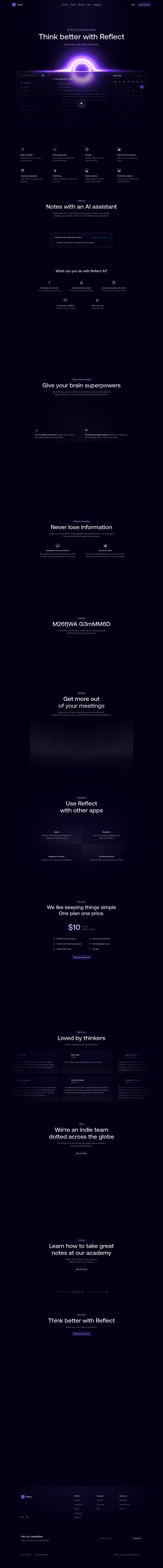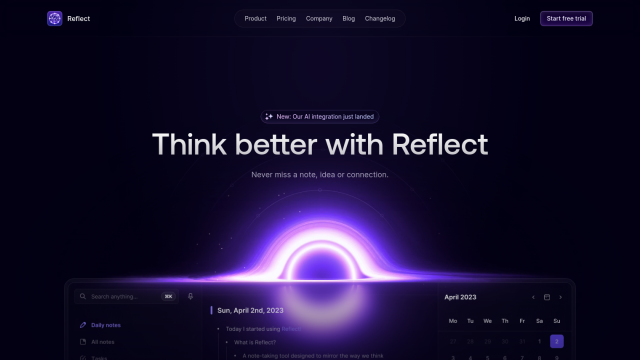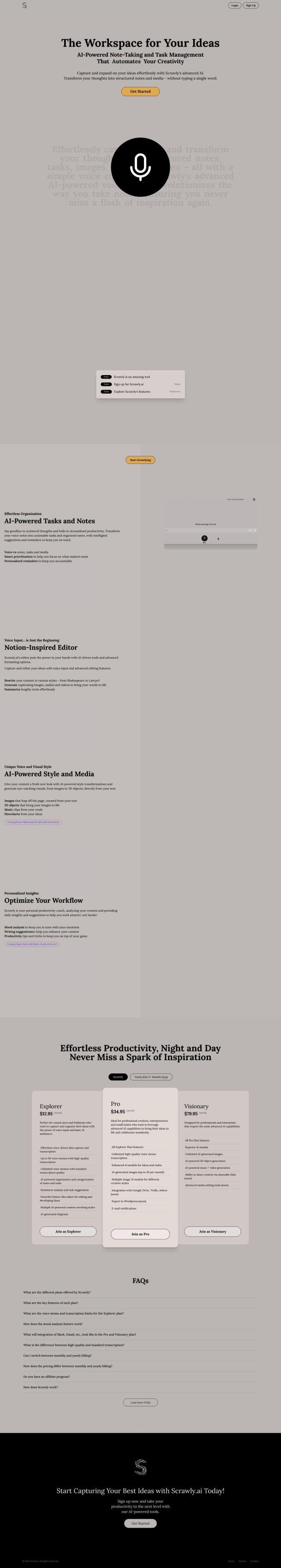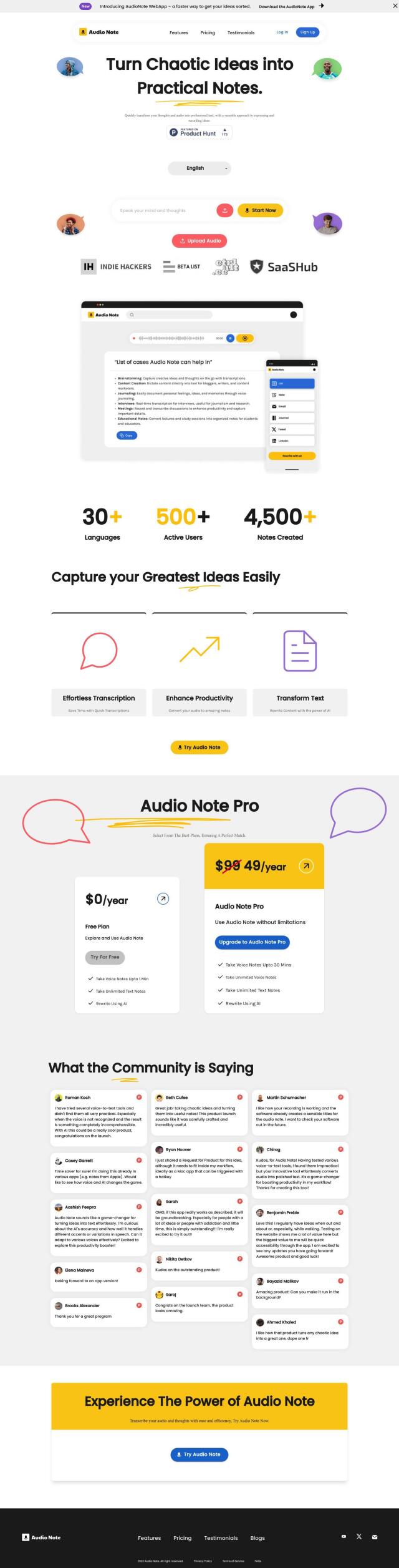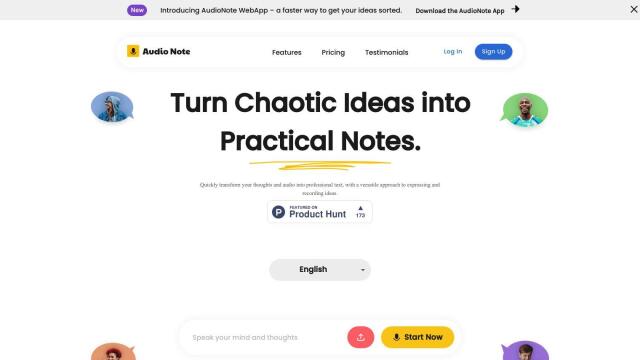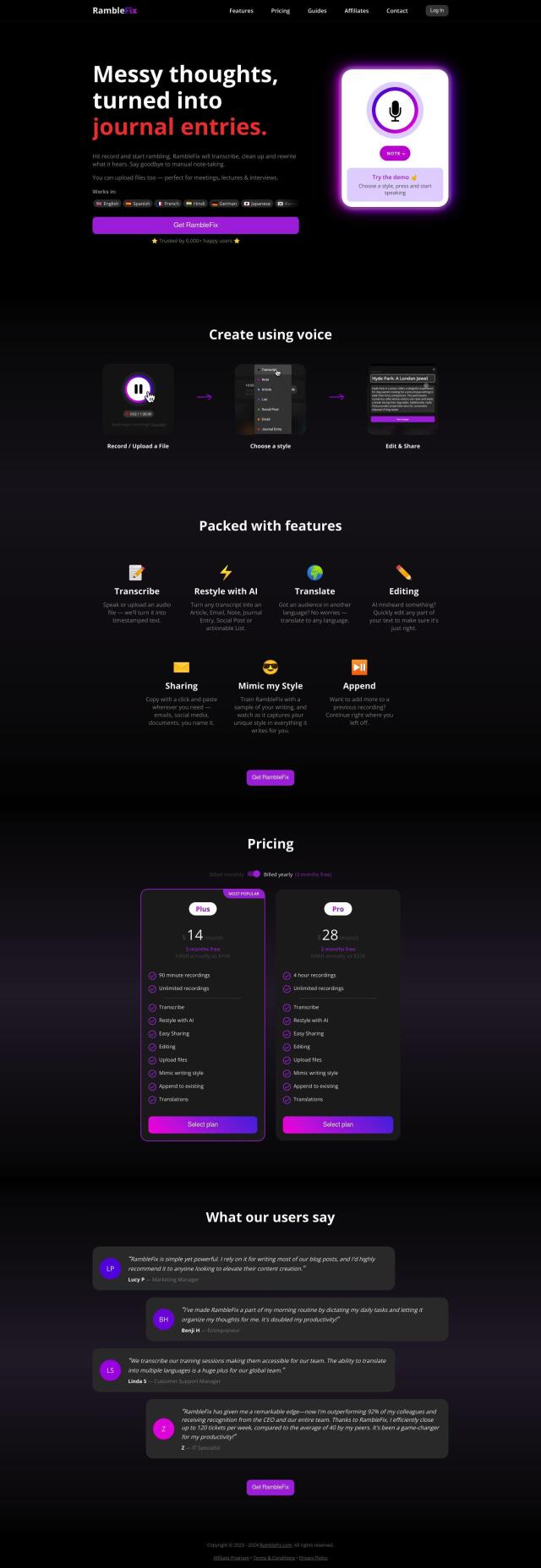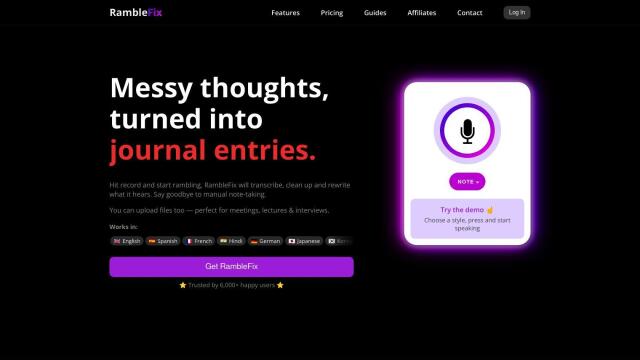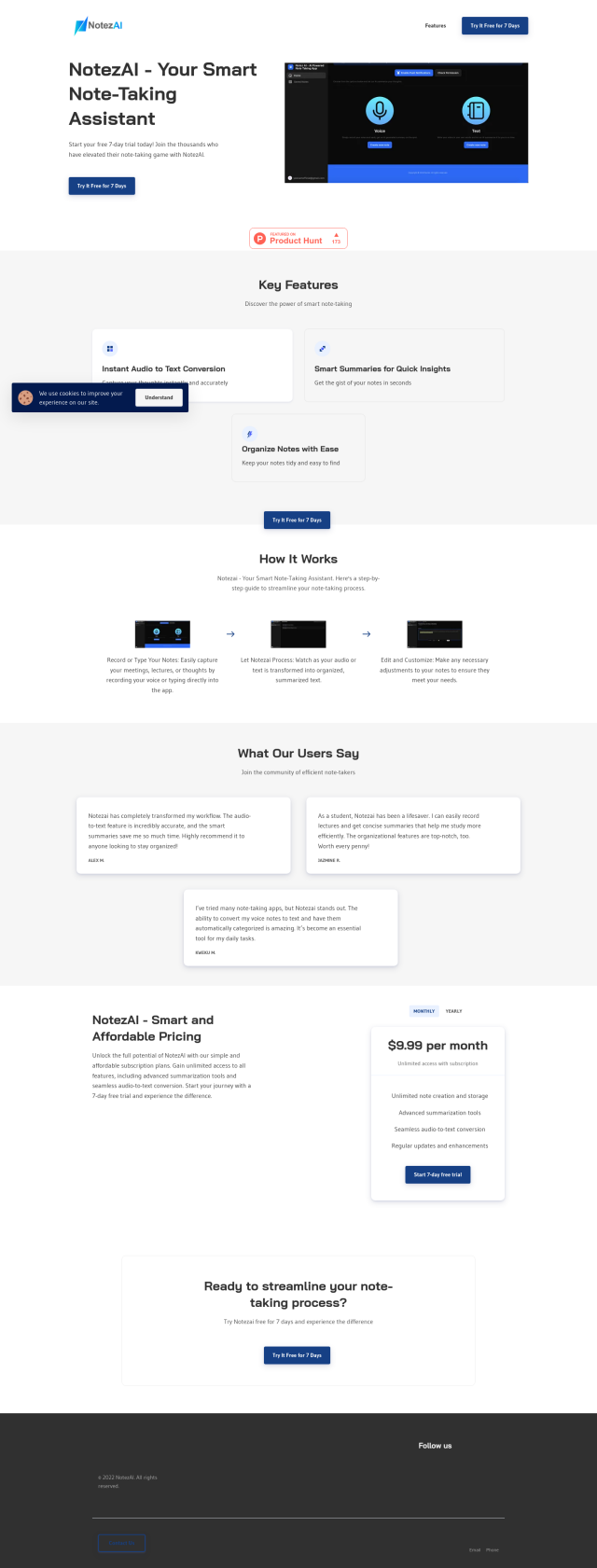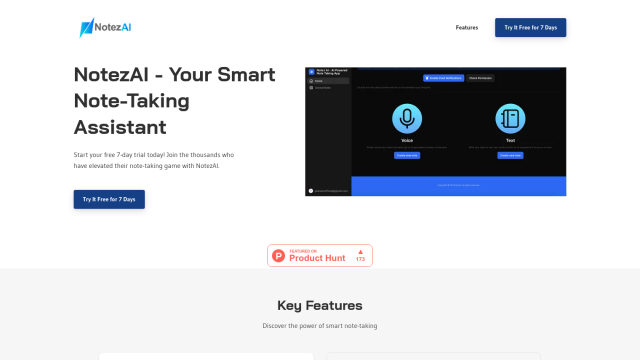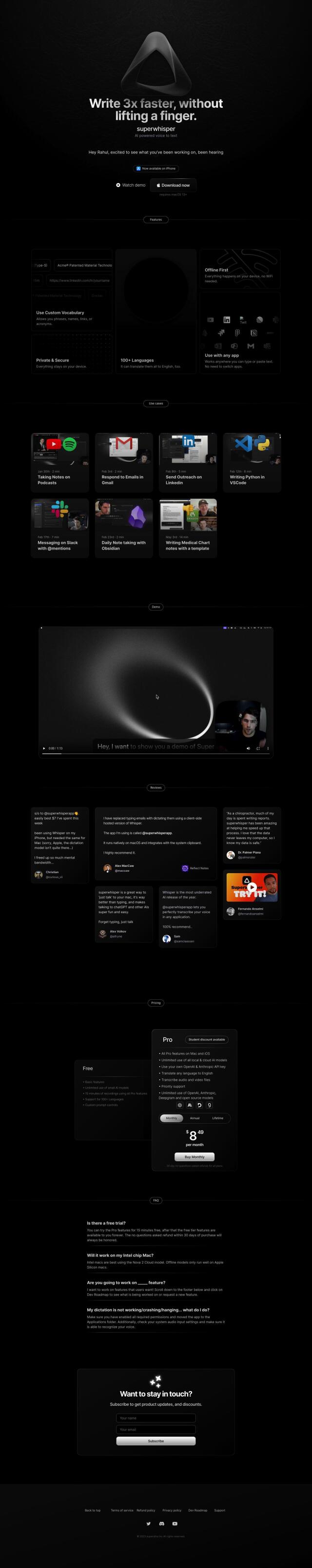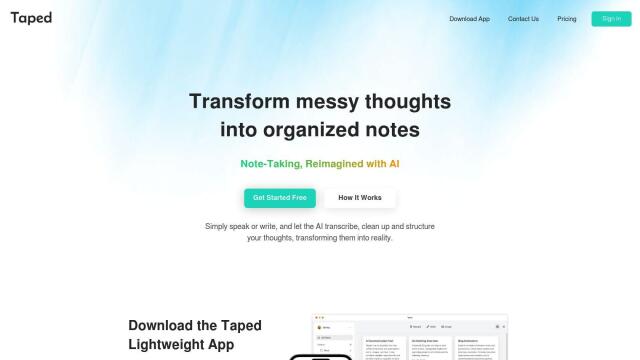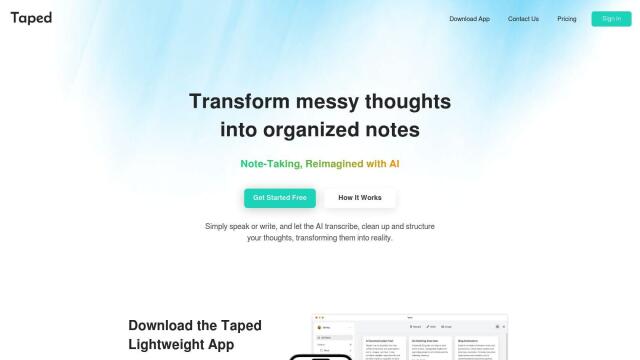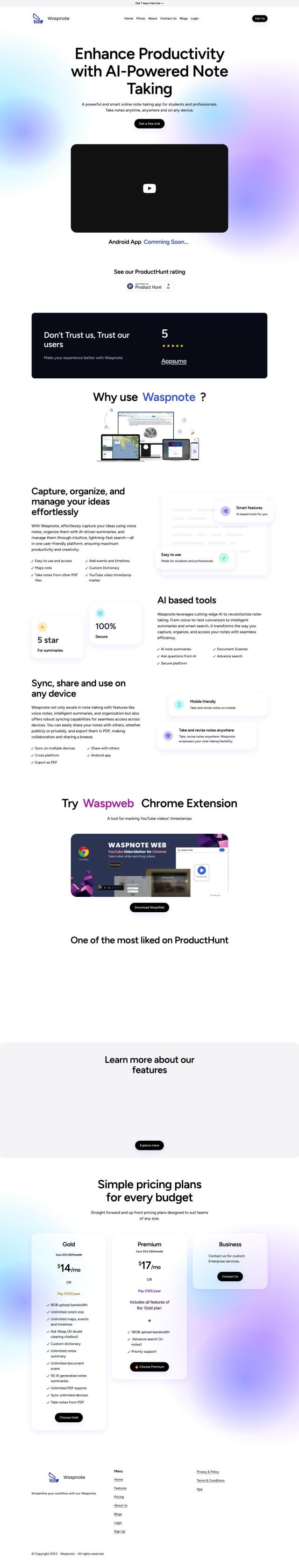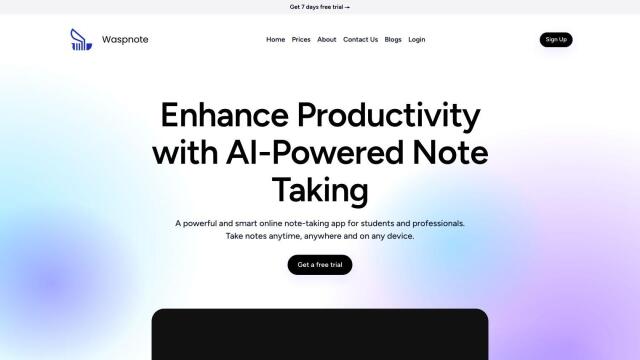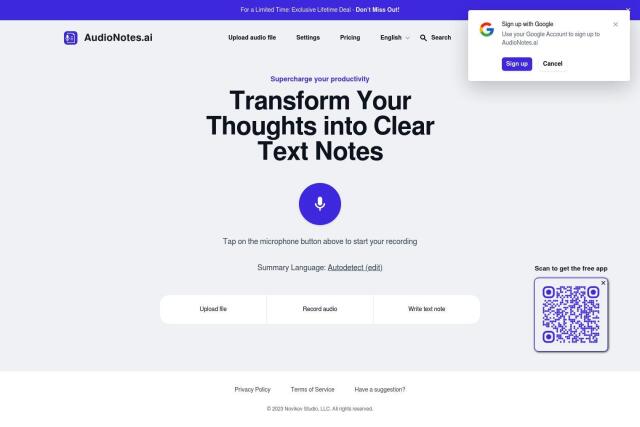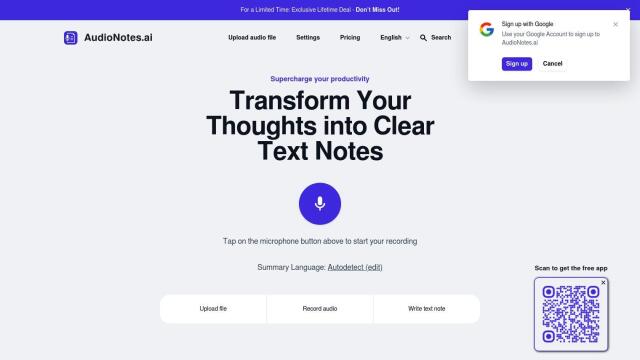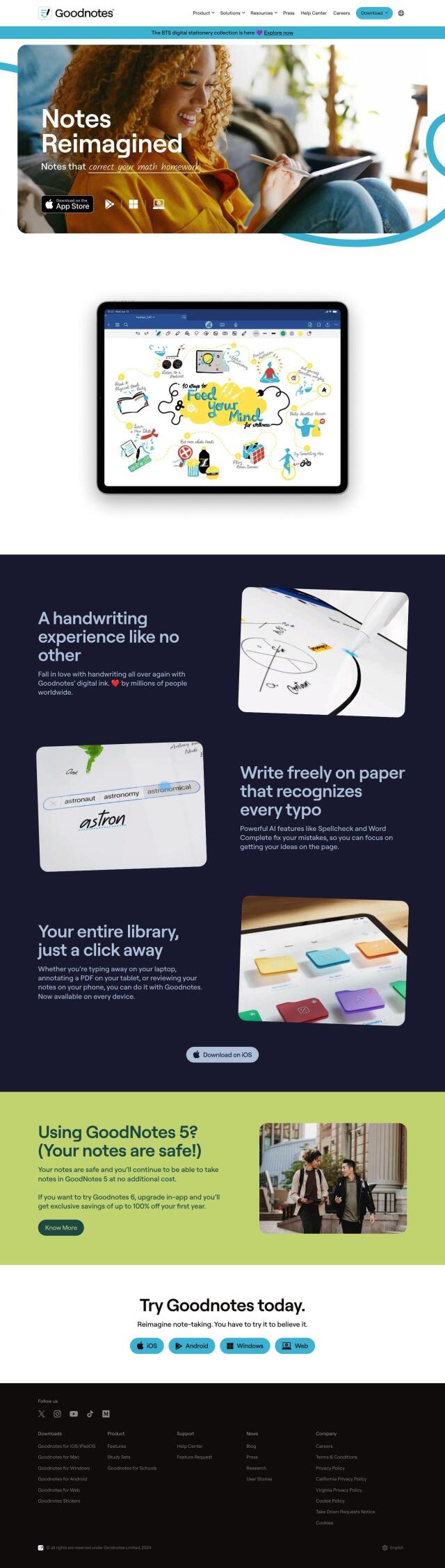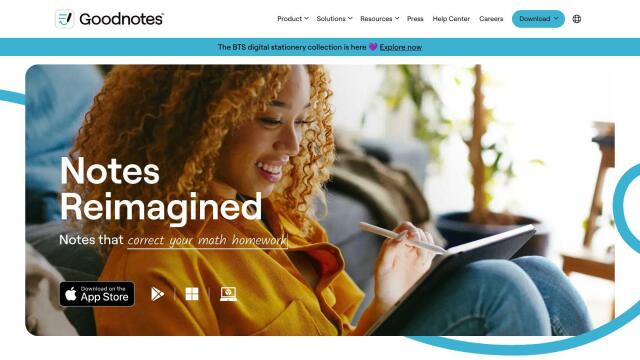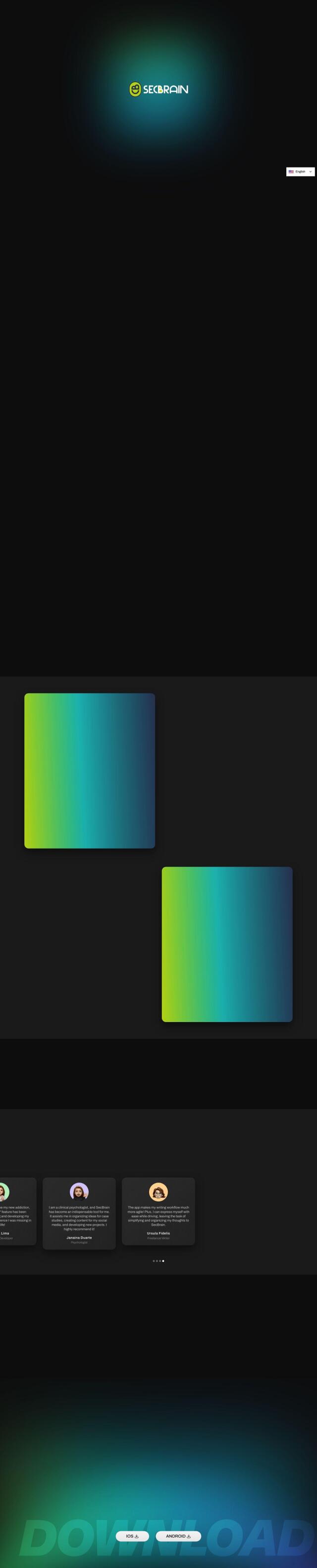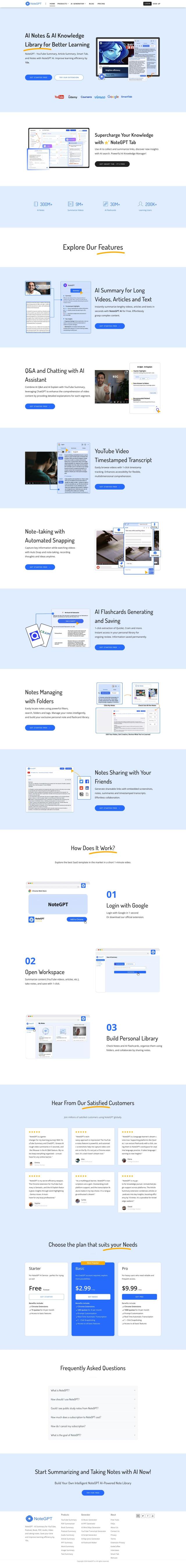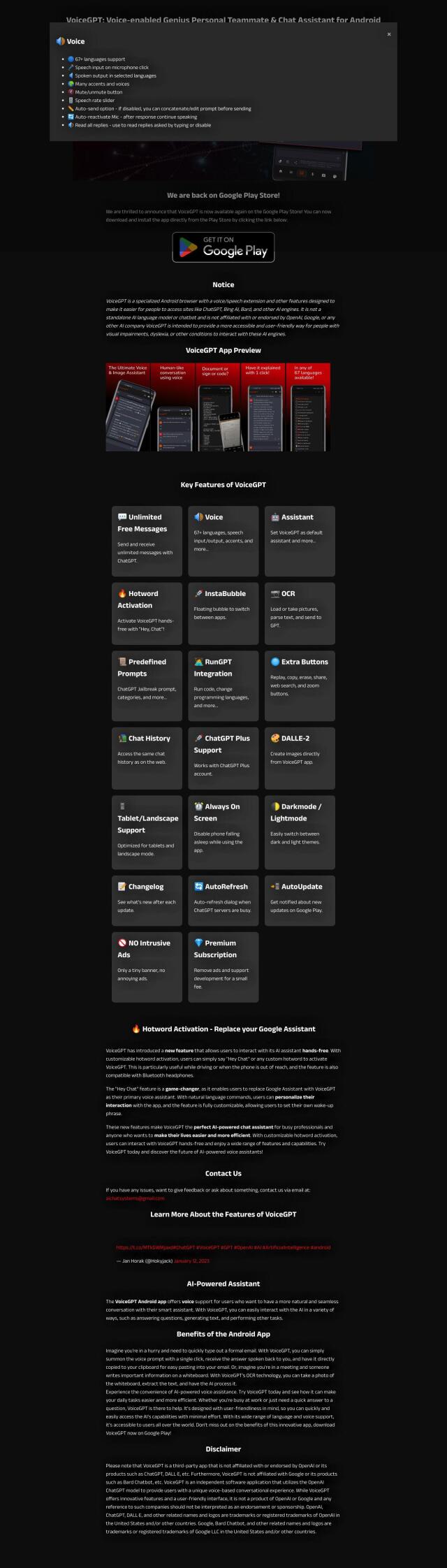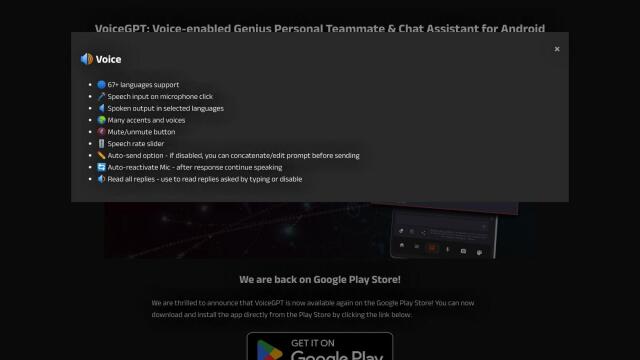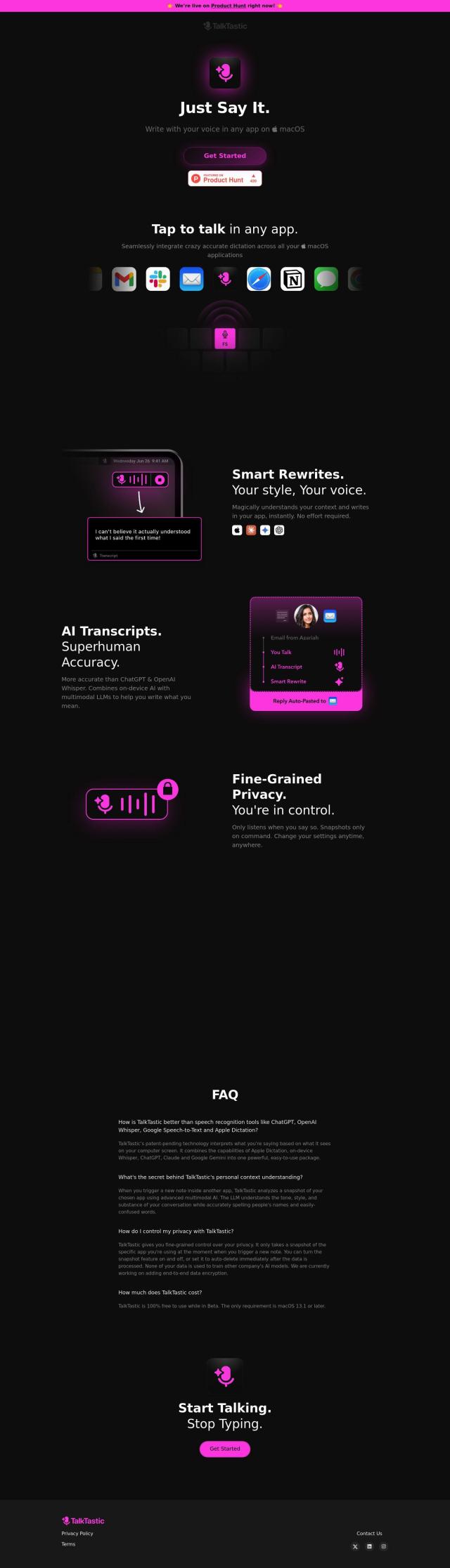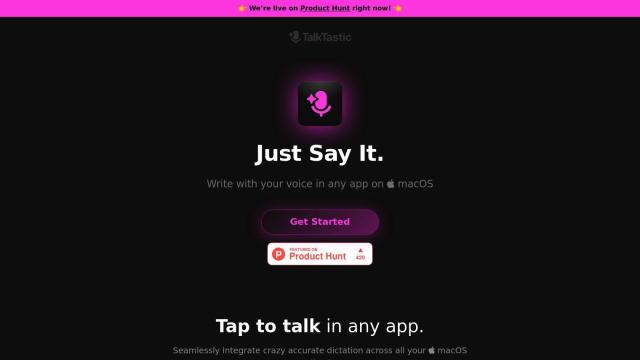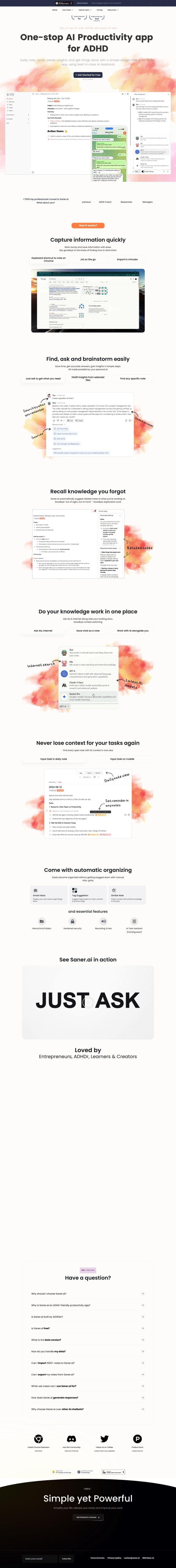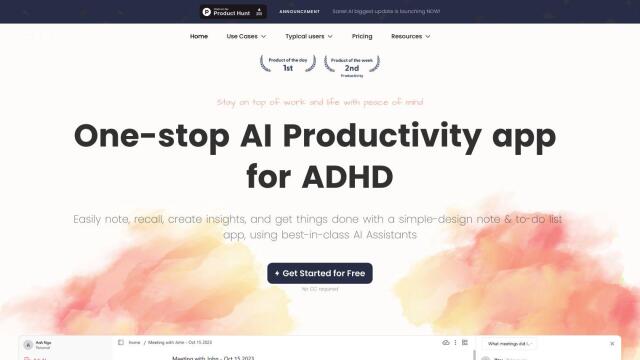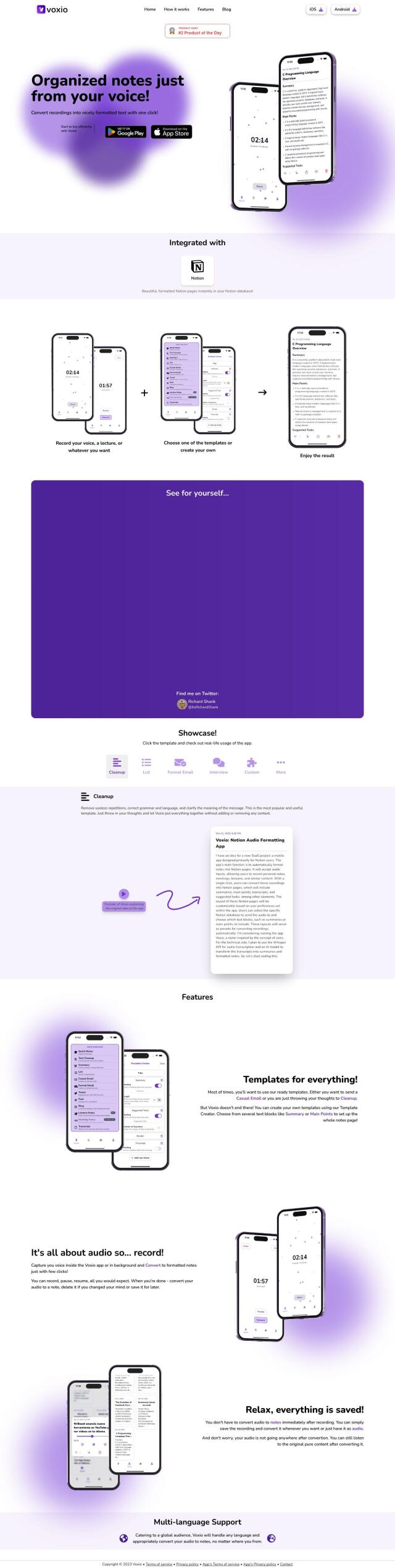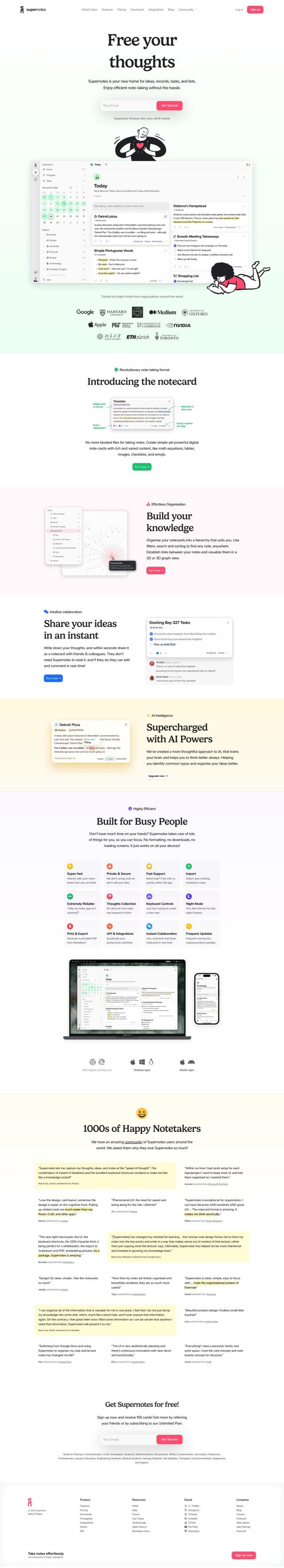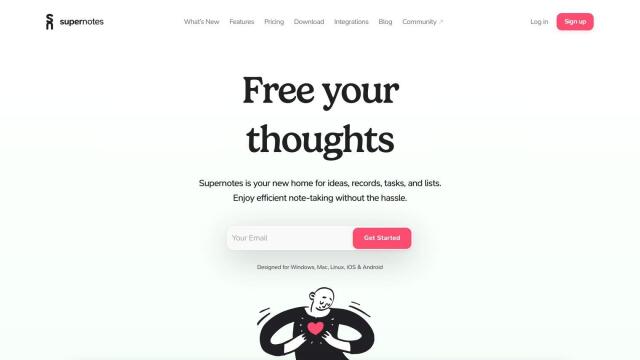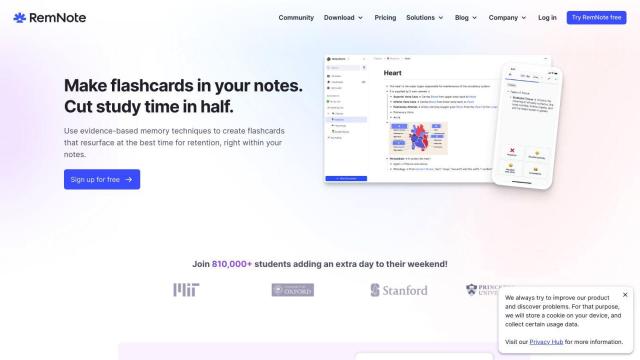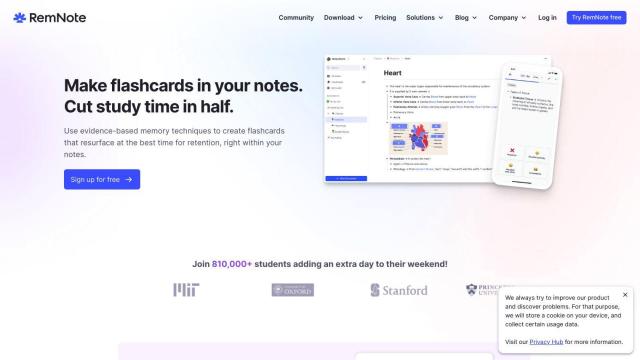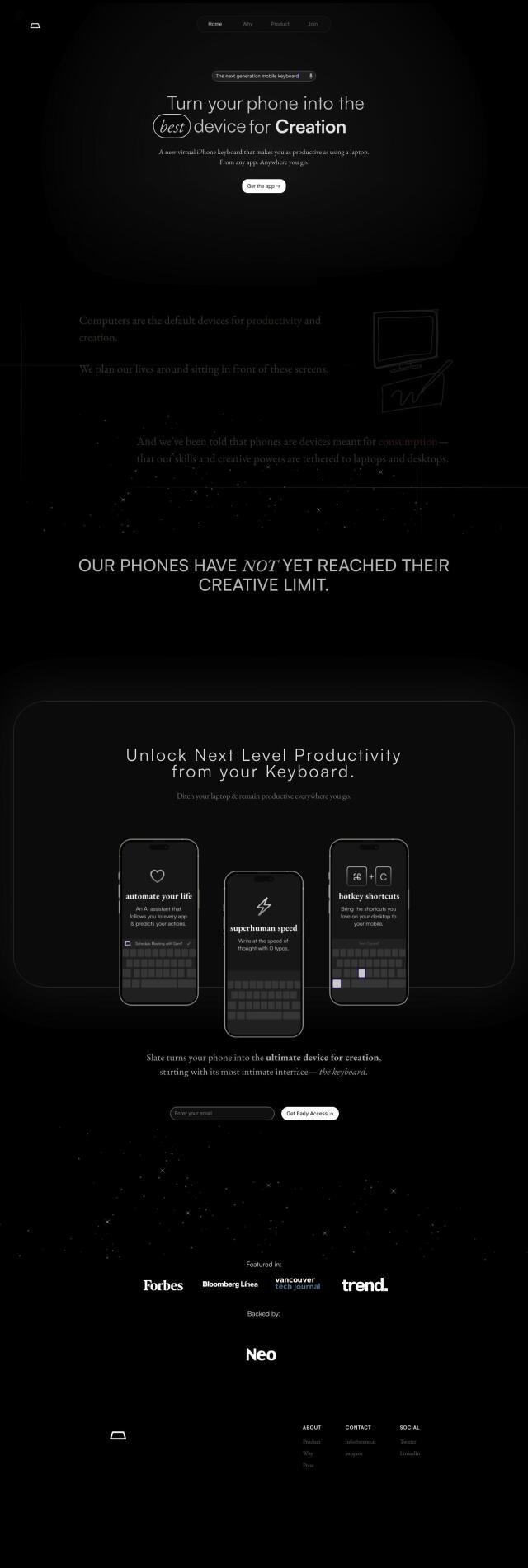Question: Do you know of any note-taking apps that let me switch seamlessly between keyboard and voice input?

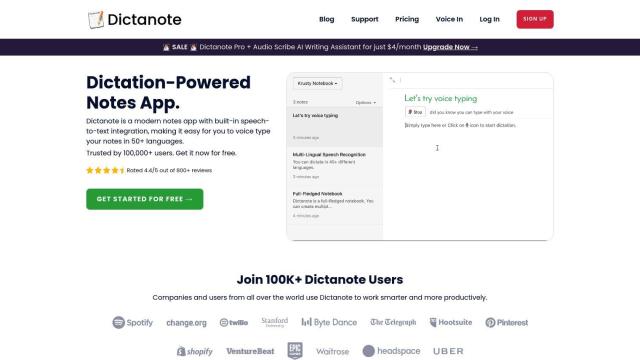
Dictanote
If you want a note-taking app that can handle both keyboard and voice input, there are a few options. One of the best is Dictanote, which can transcribe in more than 50 languages and dialects in real time. It's got a lot of options for voice input, including voice commands, custom voice input and AI audio scribe, so you can switch back and forth between keyboard and voice. It's available in free and Pro versions, with features like background dictation and voice editing in the Pro version.
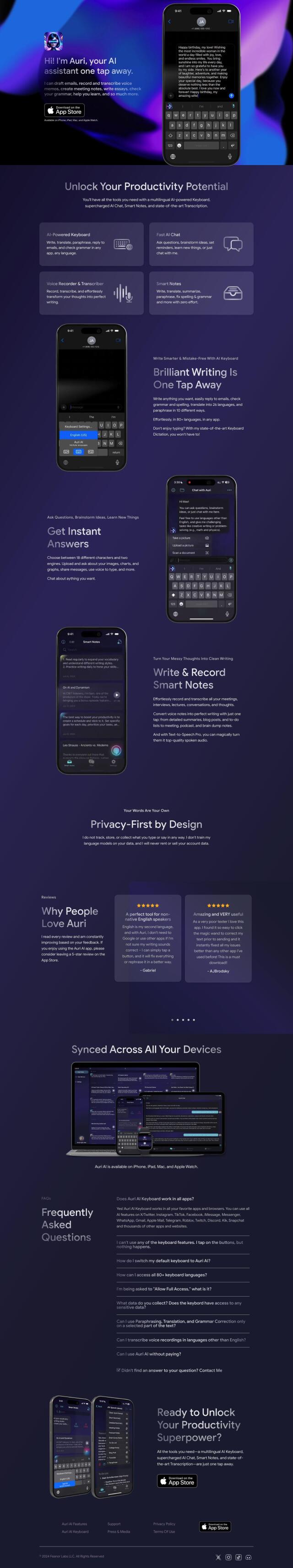

Auri
Another option is Auri, a productivity suite that includes multilingual AI keyboard and voice dictation. It's got a lot of other features like text-to-speech, paraphrasing and grammar checking that let you switch back and forth between keyboard and voice. It's also got Smart Notes for recording, transcribing and organizing your thoughts, so it's good for note-taking.
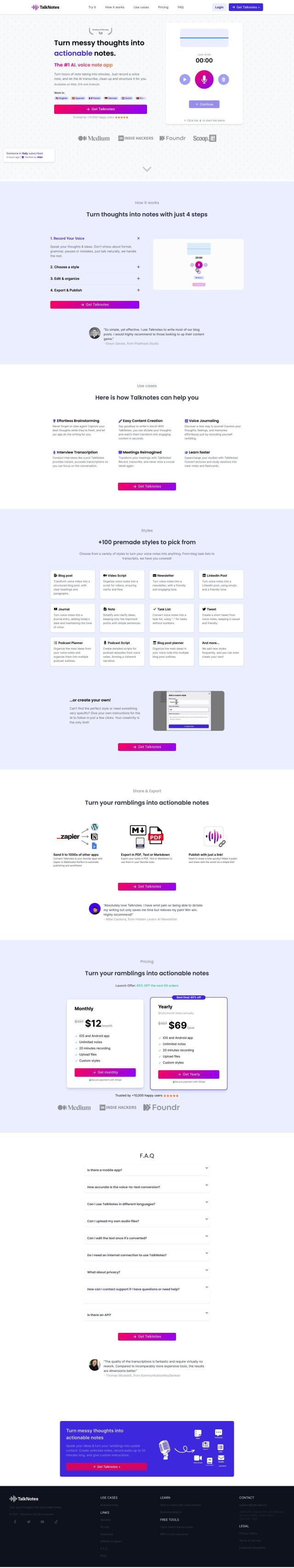
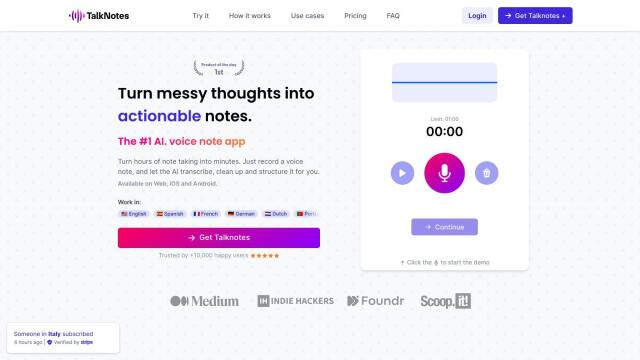
Talknotes
Talknotes is another good option that converts voice recordings into formatted text. It supports more than 50 languages and can be set to output in a variety of formats. You can use Talknotes for brainstorming, content creation and meeting notes, so it's good for a lot of different note-taking situations. It also has a markdown editor and can be connected to other apps with Zapier.

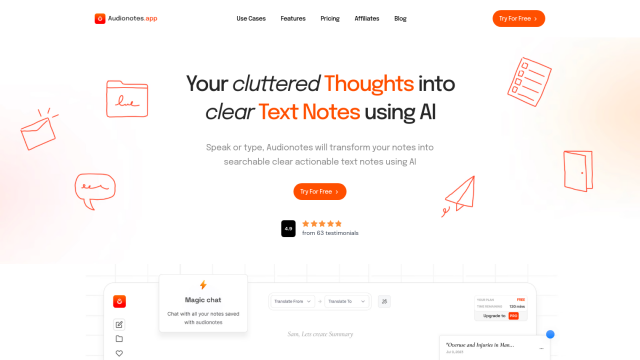
Audionotes
For a more AI-powered approach, Audionotes has features like smart transcripts, Zapier integration and the ability to generate content with custom prompts. It supports multiple languages and can be connected to Notion, WhatsApp and other services, so it's a good option for capturing and summarizing your thoughts with both keyboard and voice input.