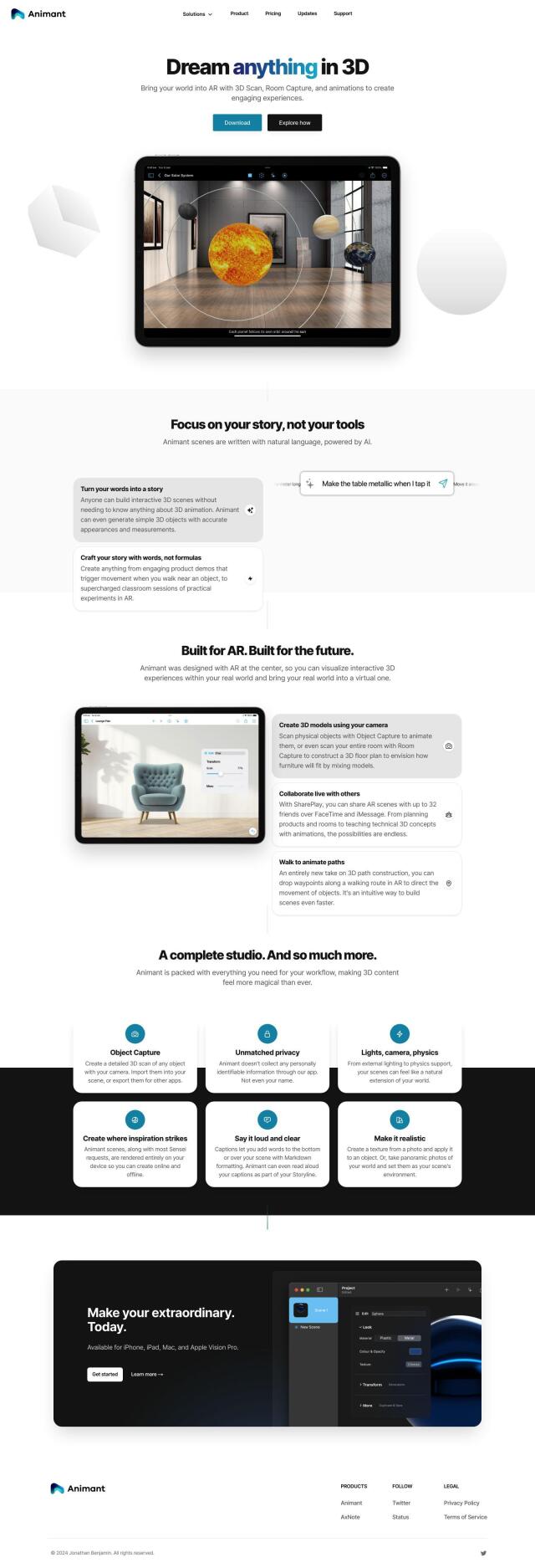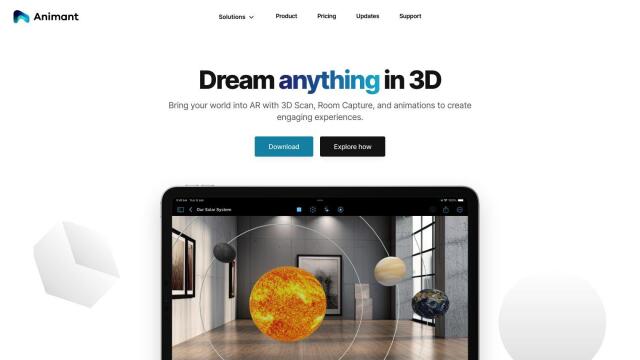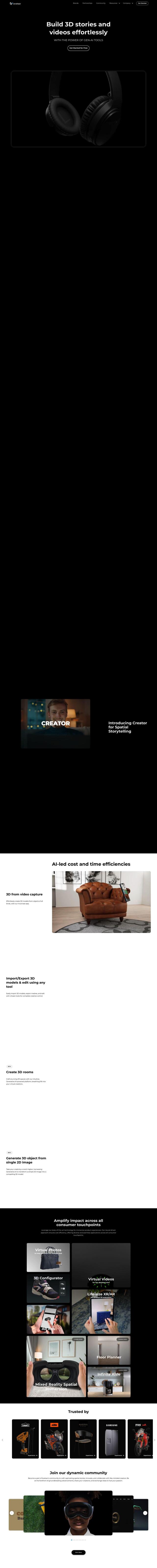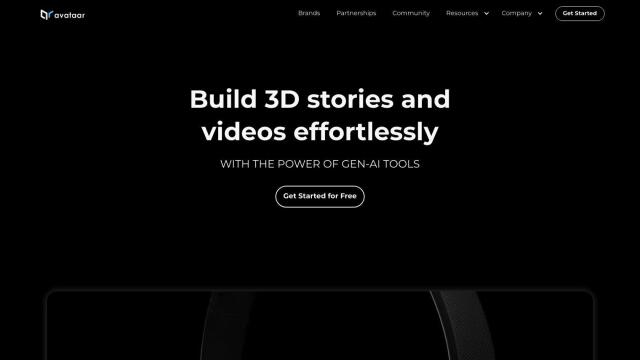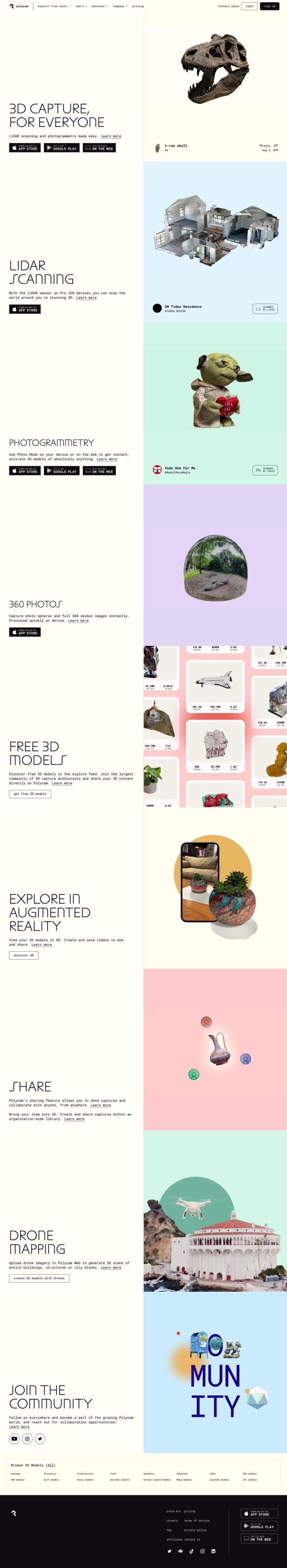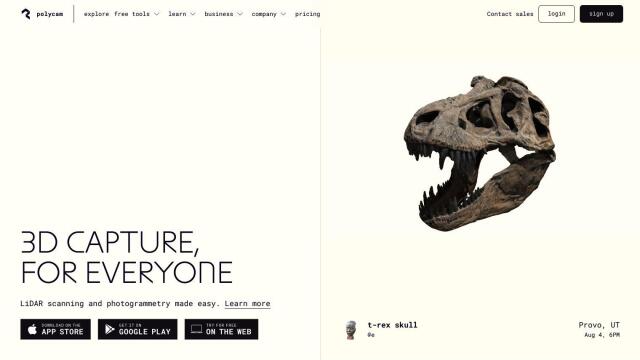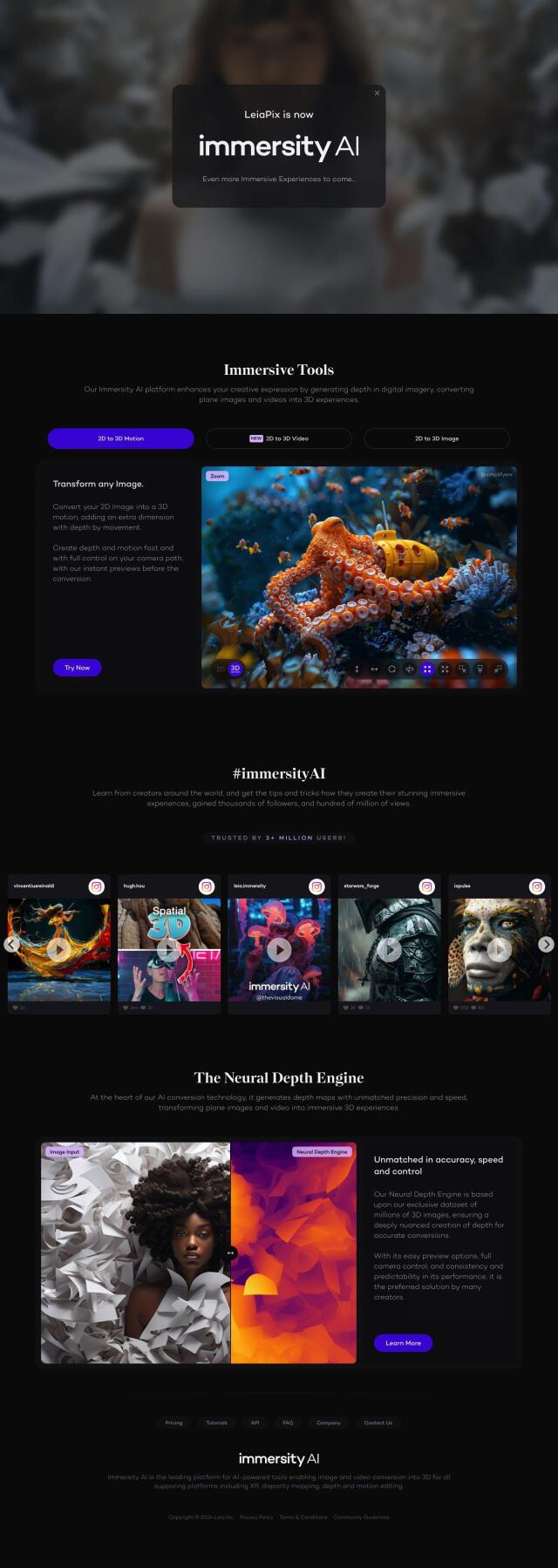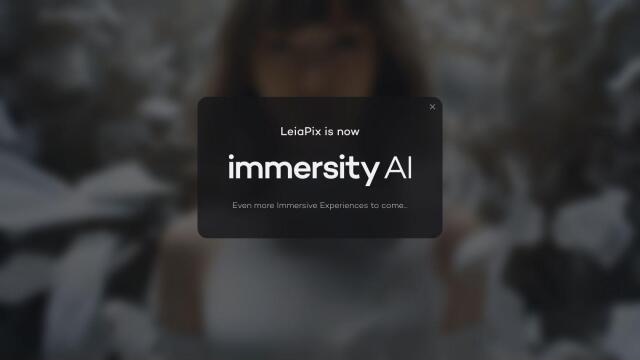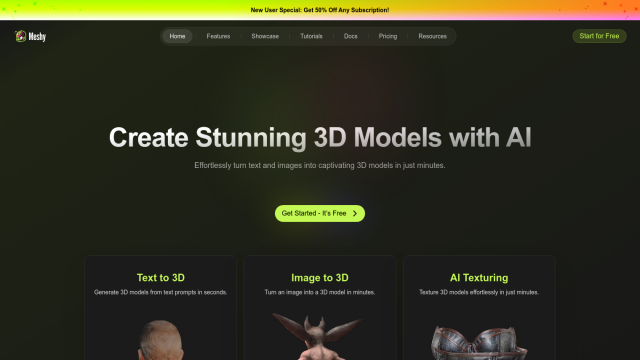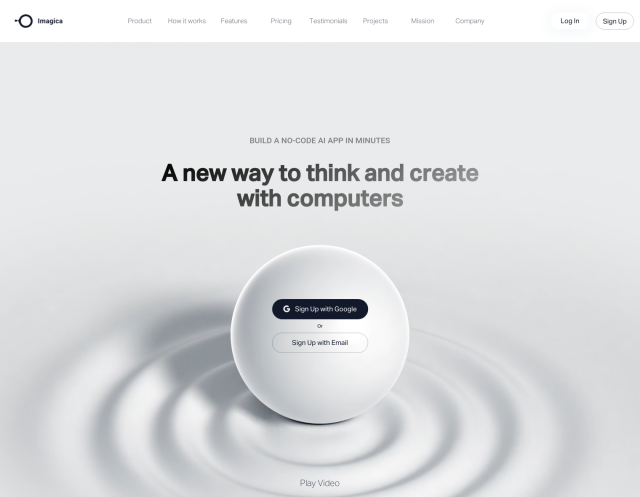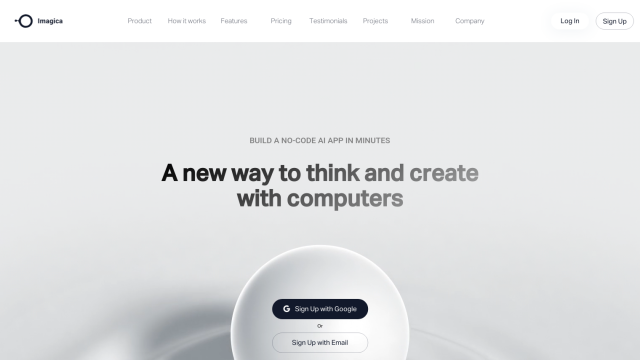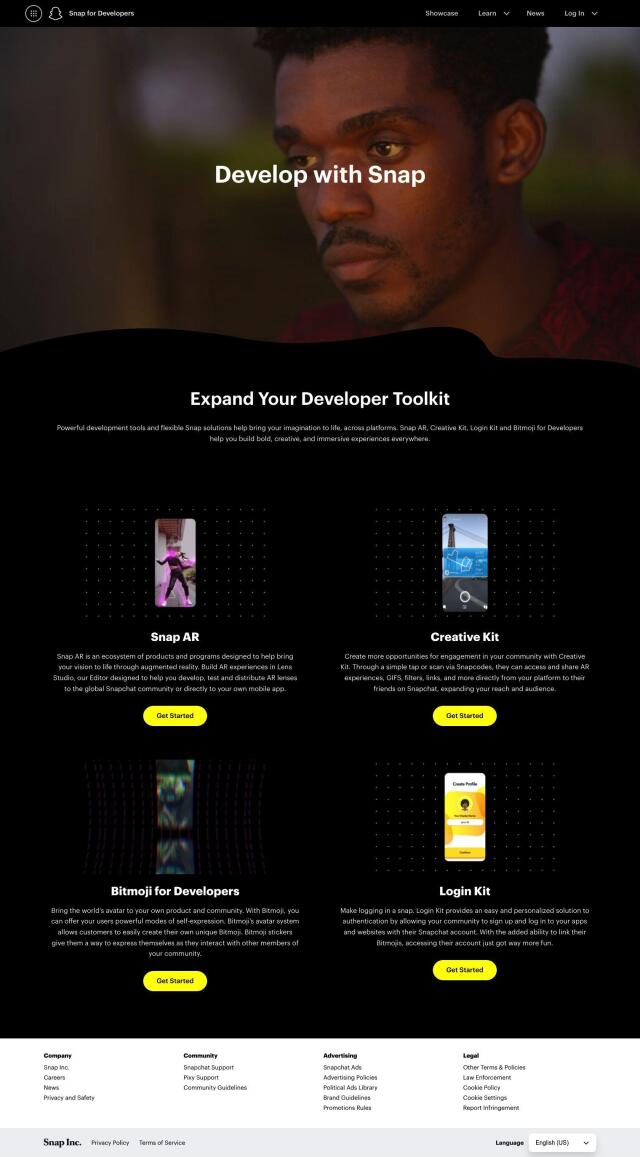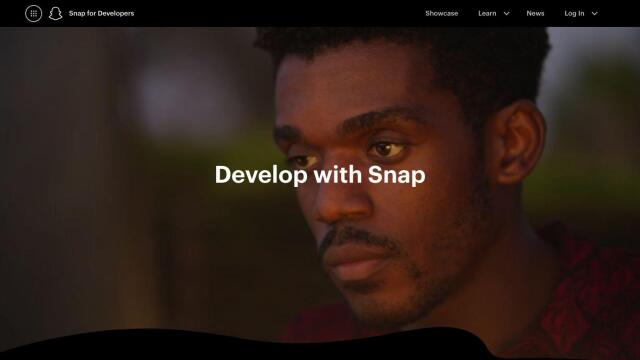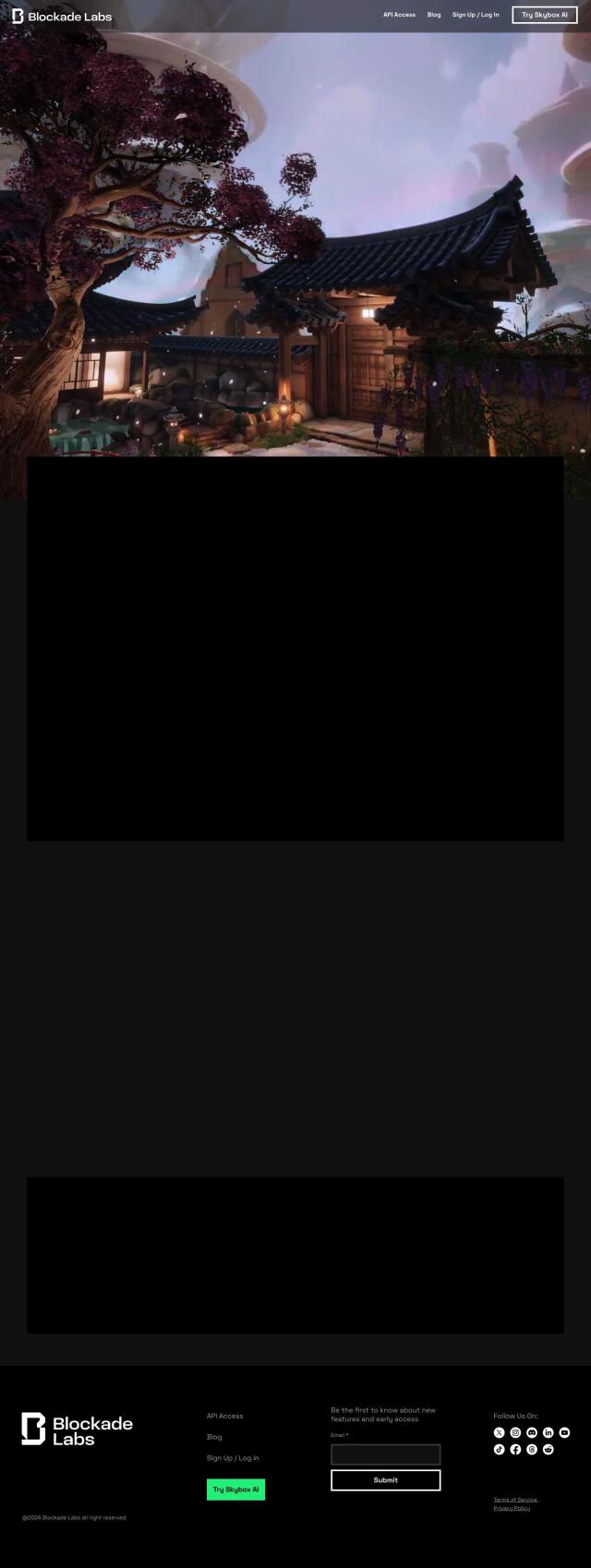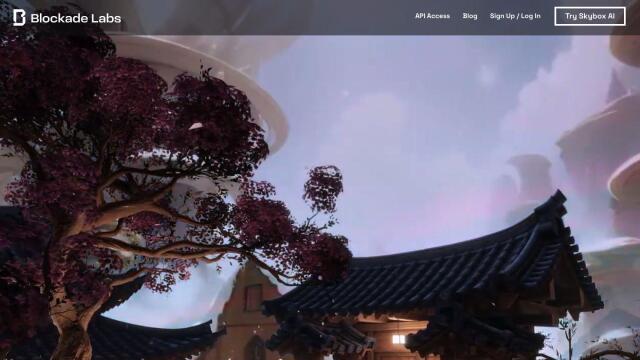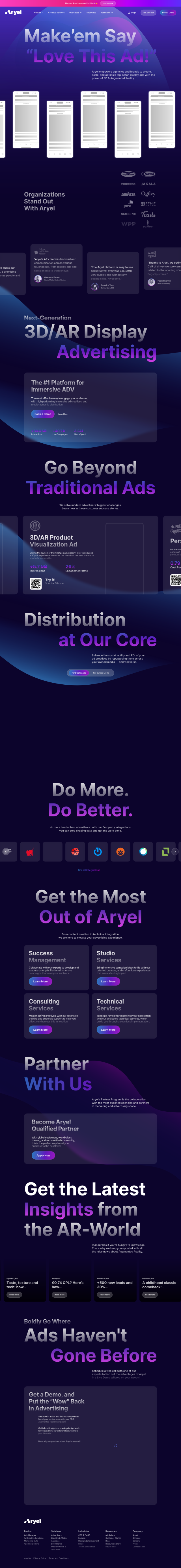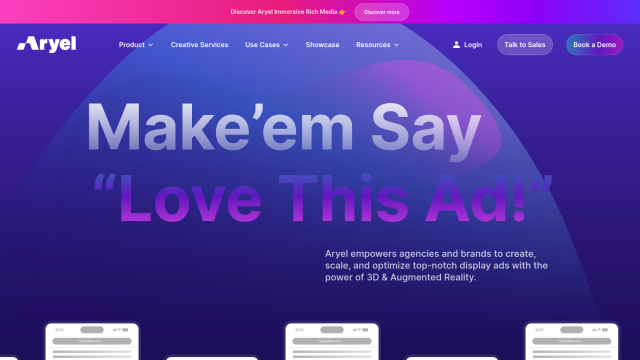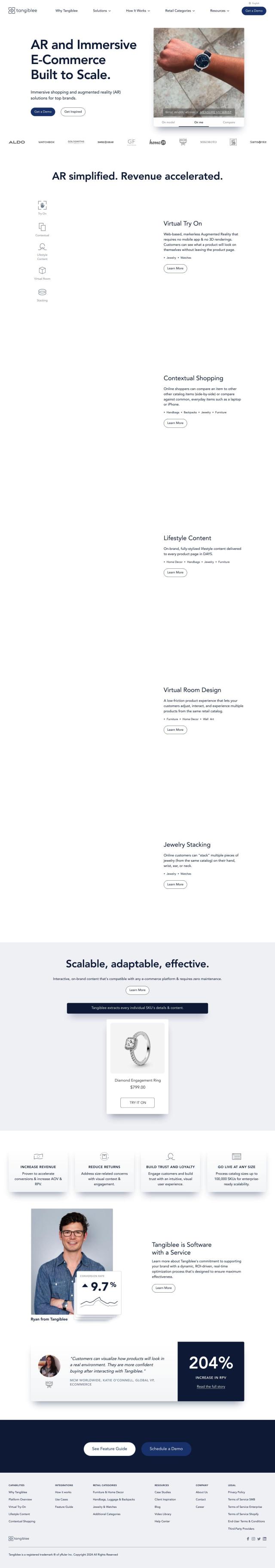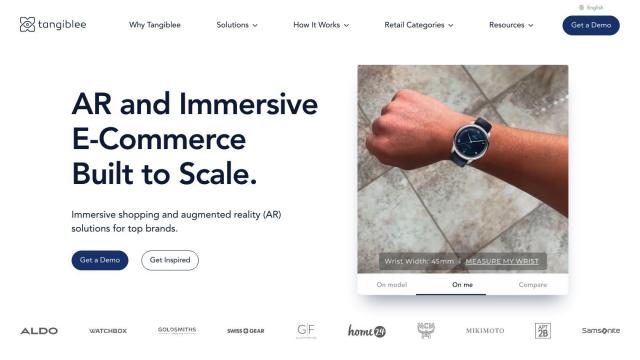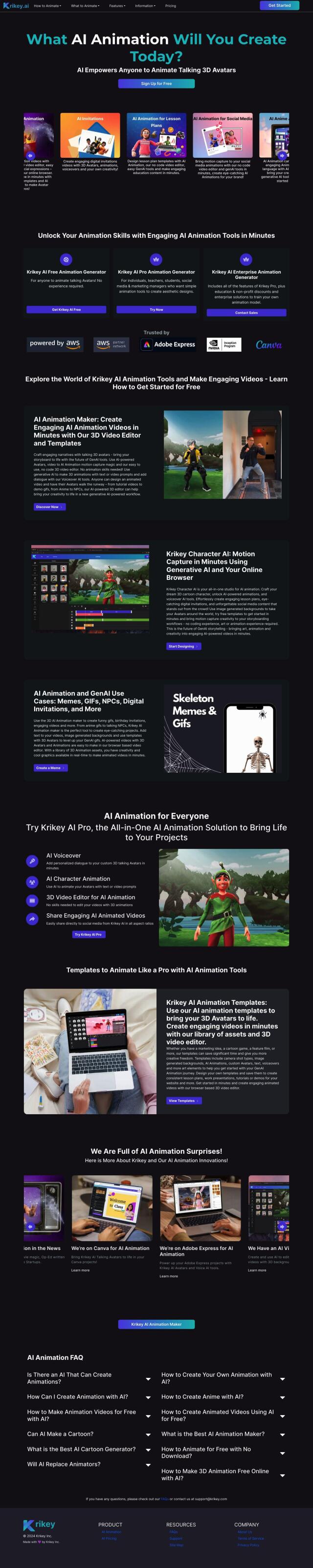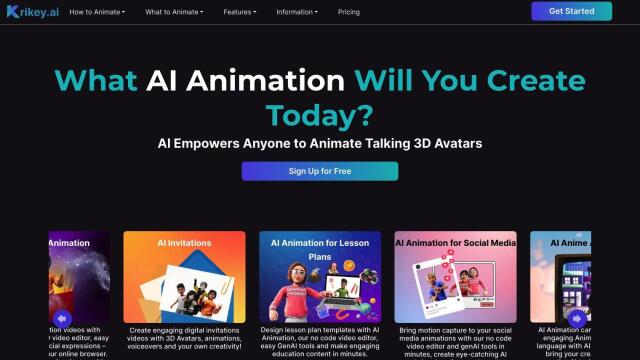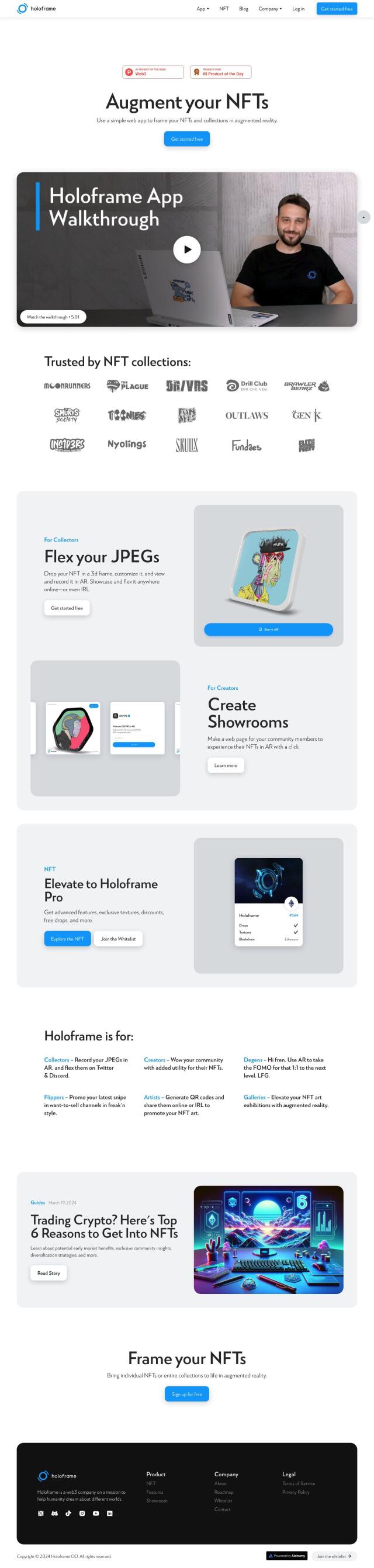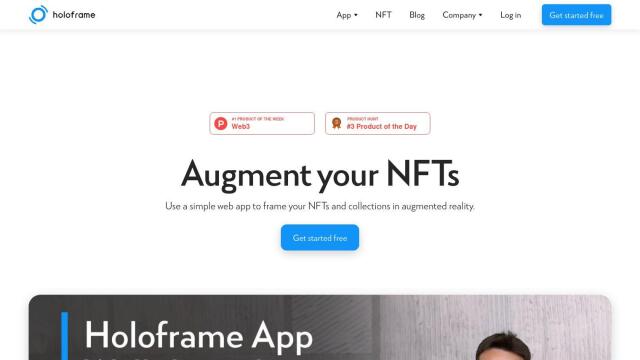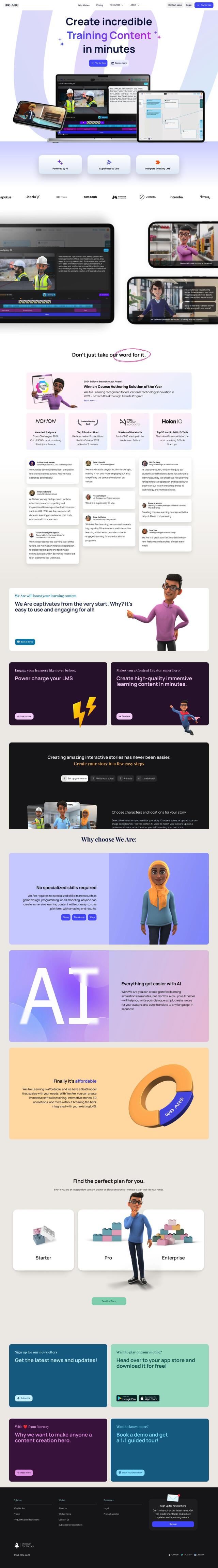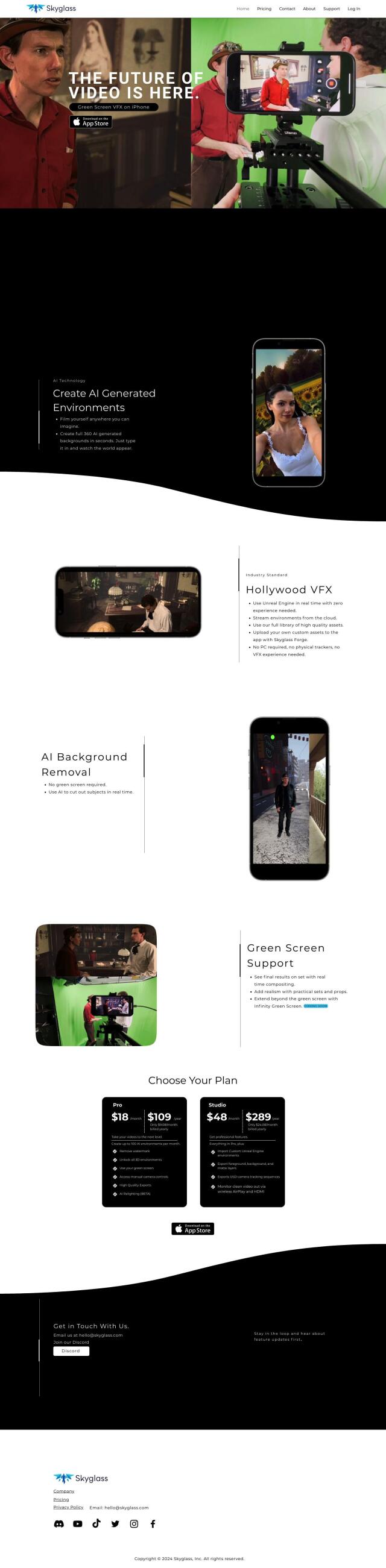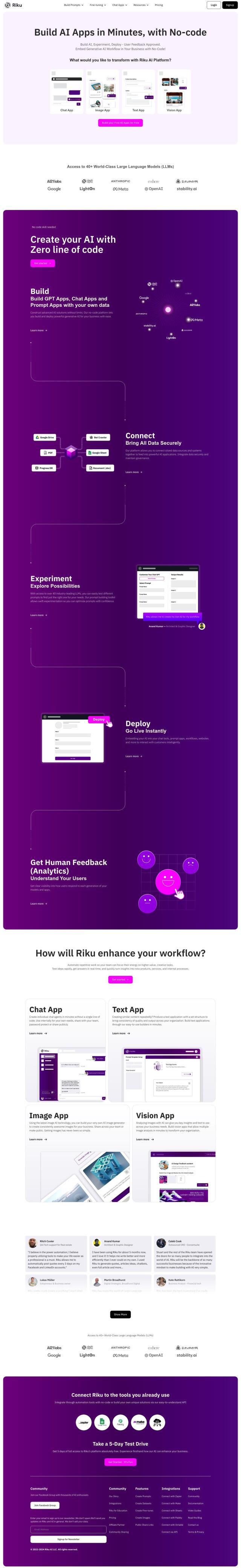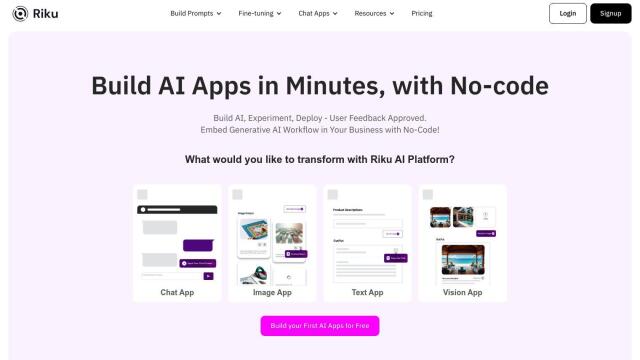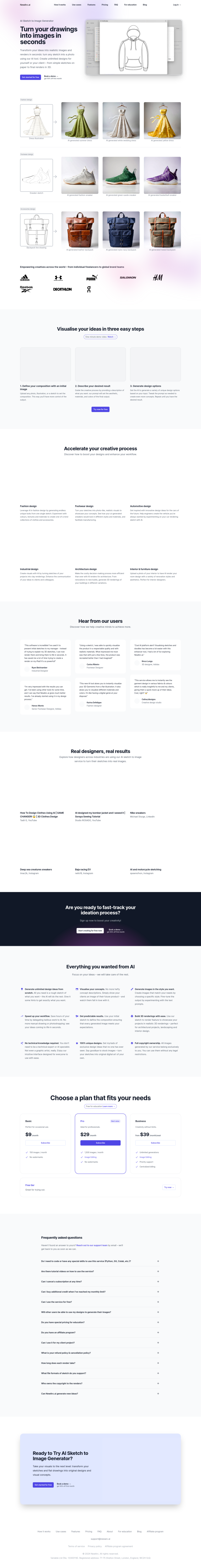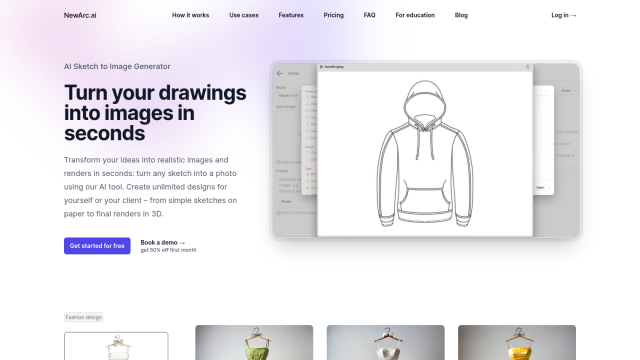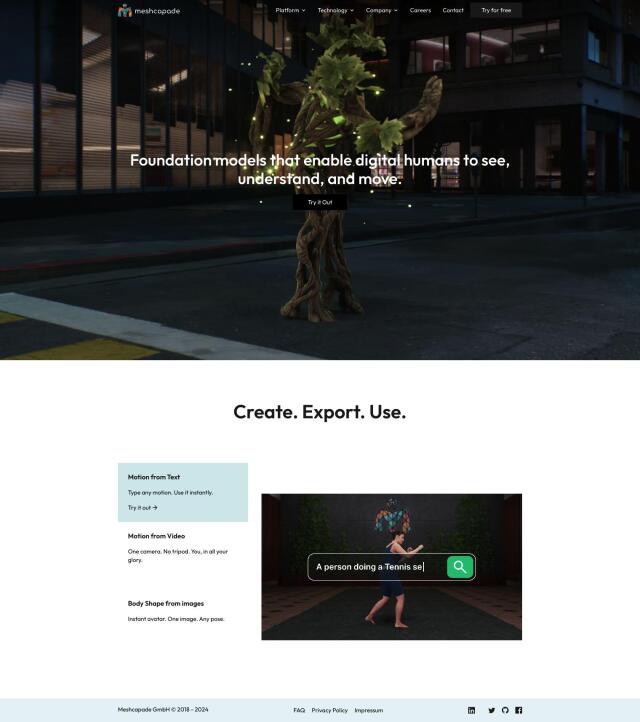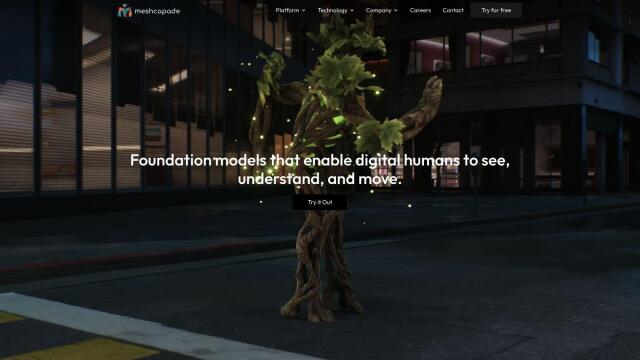Question: Can you recommend a platform that allows me to create augmented reality experiences without needing to code or develop an app?
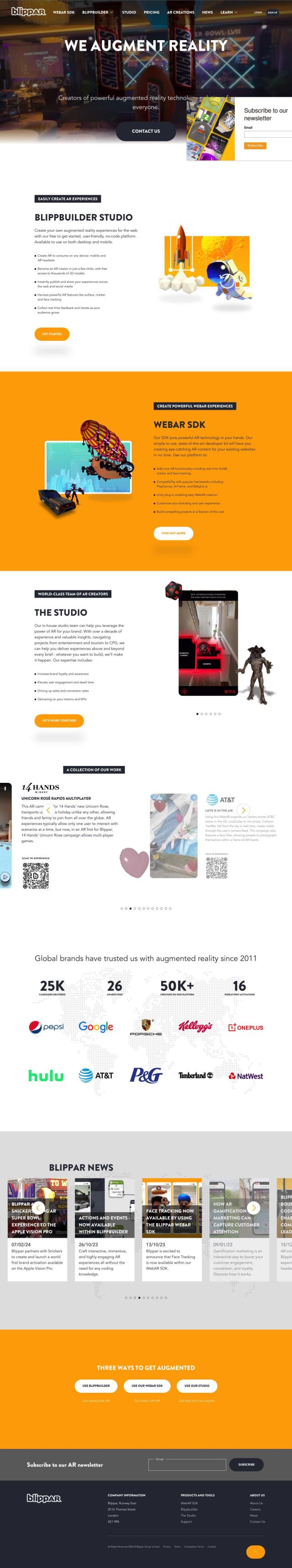

Blippar
If you want to build augmented reality (AR) experiences without writing code or building an app, Blippar is a good option. Blippar has an intuitive interface and a web-based AR experience development tool called Blippbuilder Studio that works on mobile devices and AR headsets. It has a library of 3D models, surface, marker and face tracking, and real-time feedback and iteration abilities. The platform also offers a WebAR SDK for more complex AR content and supports popular frameworks like PlayCanvas, A-Frame and Babylon.js.
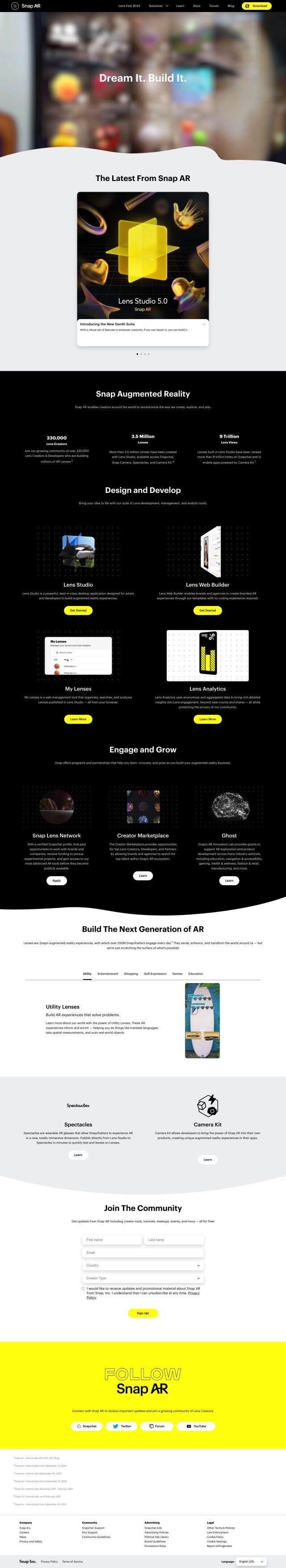

Snap AR
Another strong option is Snap AR, which lets creators build AR experiences for utility, entertainment, shopping, self-expression, games and education. It includes Lens Studio, a desktop app for building AR experiences, and Lens Web Builder, a template-based tool for those who don't want to write code. Snap AR also supports Spectacles, the company's wearable AR glasses, and offers tools like Lens Analytics for tracking engagement, making it a good option for AR development.
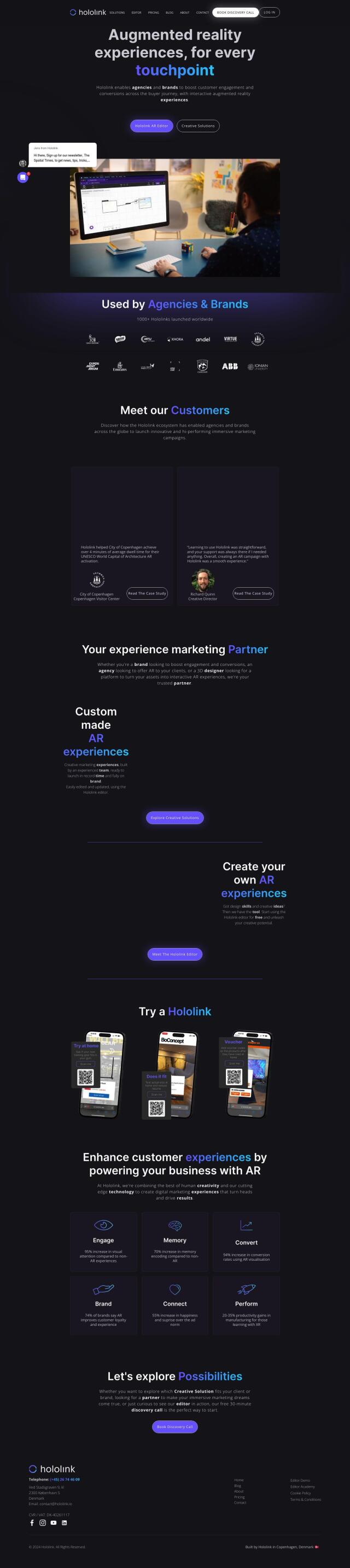
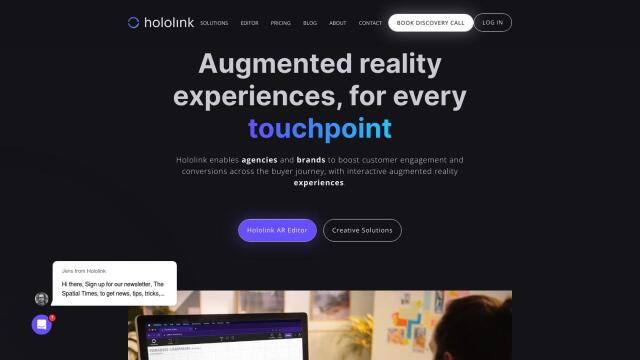
Hololink
Hololink has an AR editor with a drag-and-drop interface that's good for building interactive and immersive marketing experiences. It offers features like product visualization, multi-image tracking, GPS integration and 360-degree experiences. Hololink is geared for agencies and brands trying to reach customers and get them to convert, but it offers a range of pricing plans, including a free option.
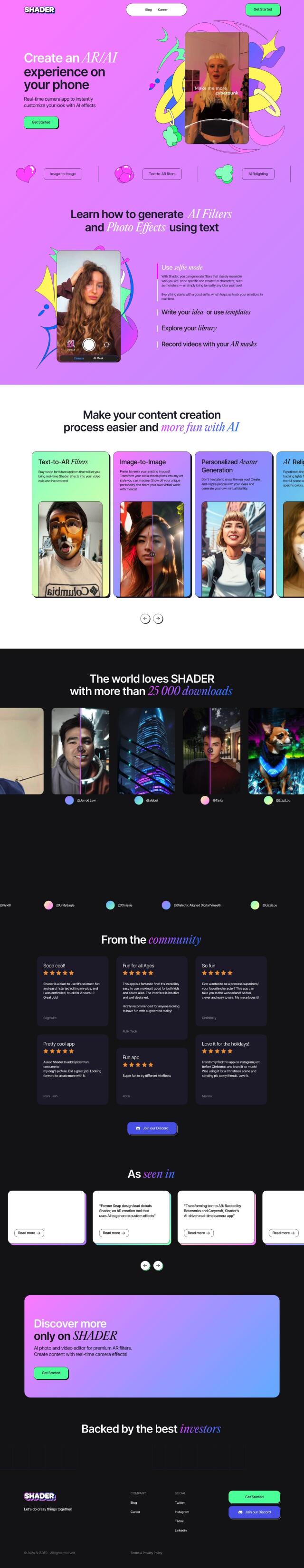
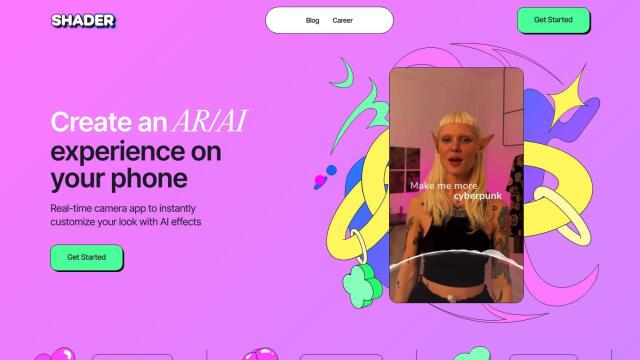
Shader
For a no-code option, Shader uses AI to generate custom filters and effects in real-time. It lets you build AR experiences with an interface that's easy to use, and it offers features like text-to-AR filters, image-to-image remixing and personalized avatar creation. Shader is good for personal and professional use, letting you express yourself with virtual AR masks and effects.