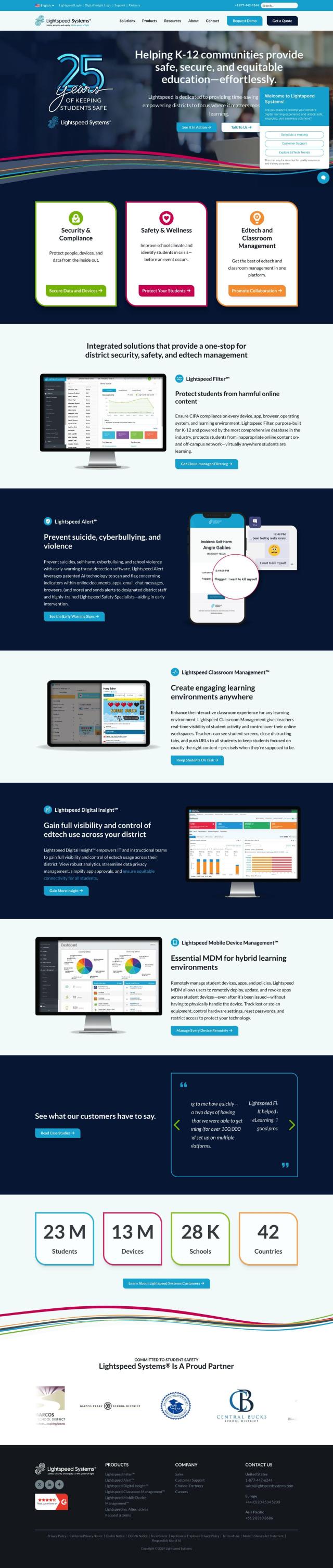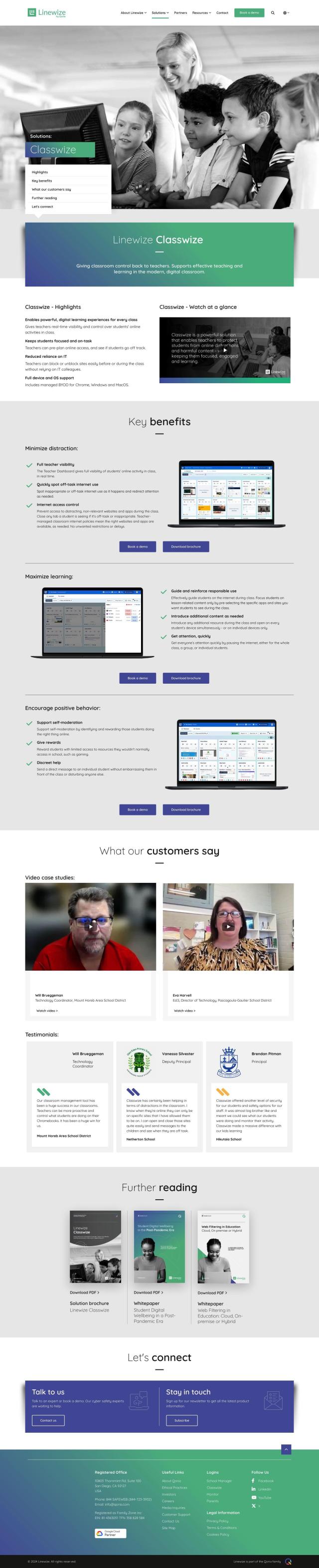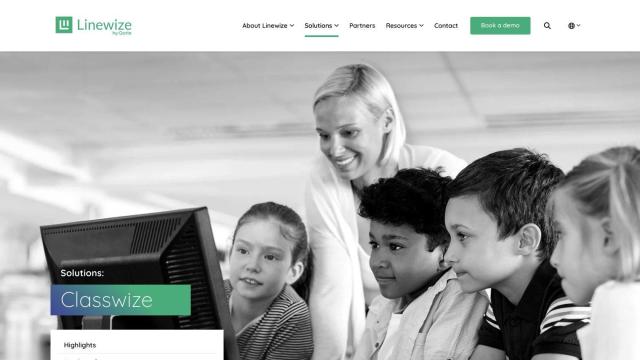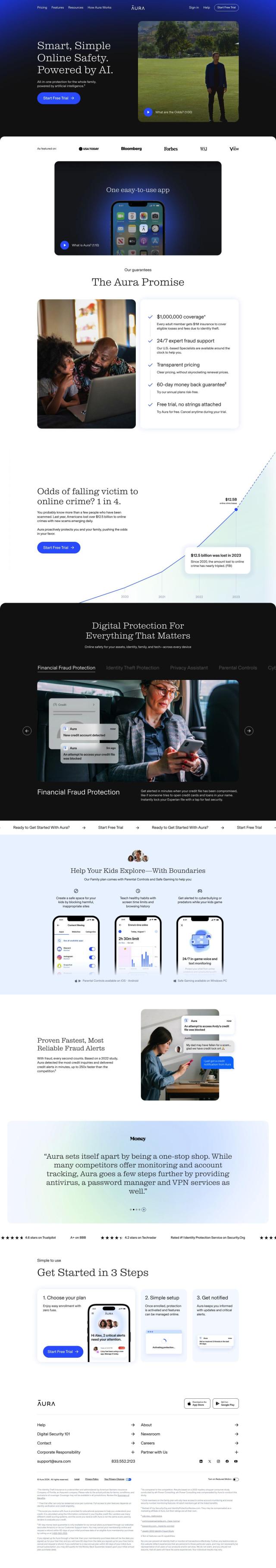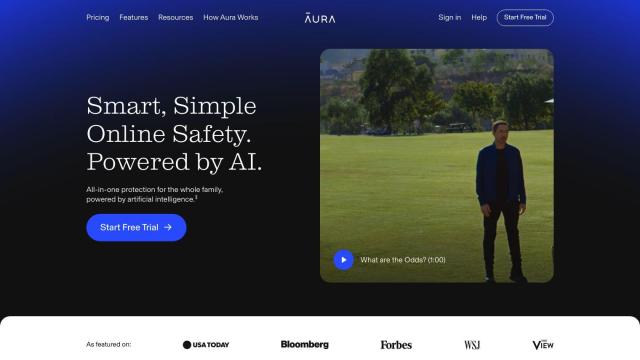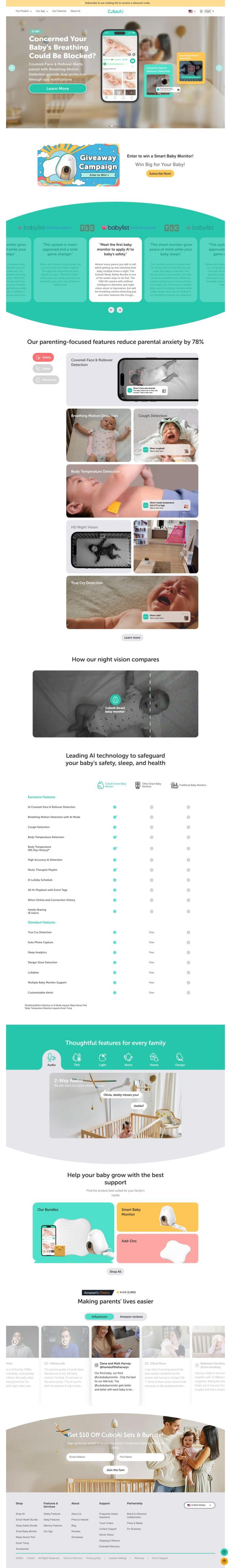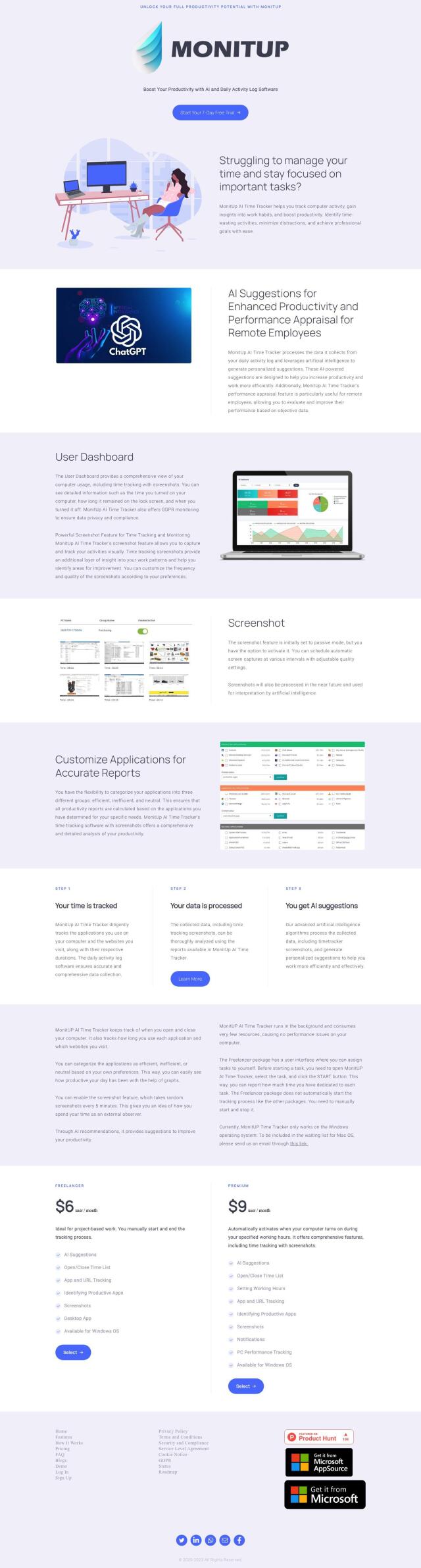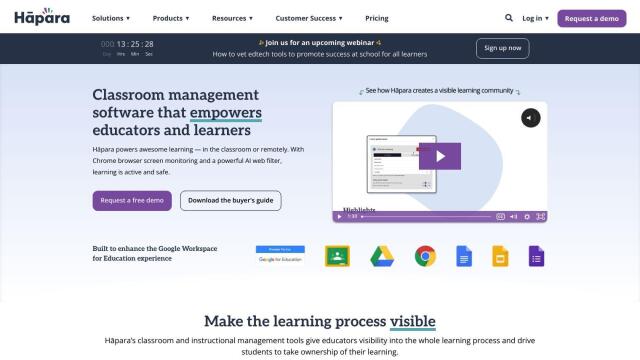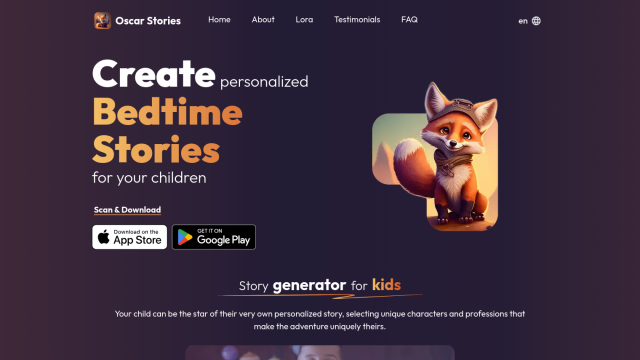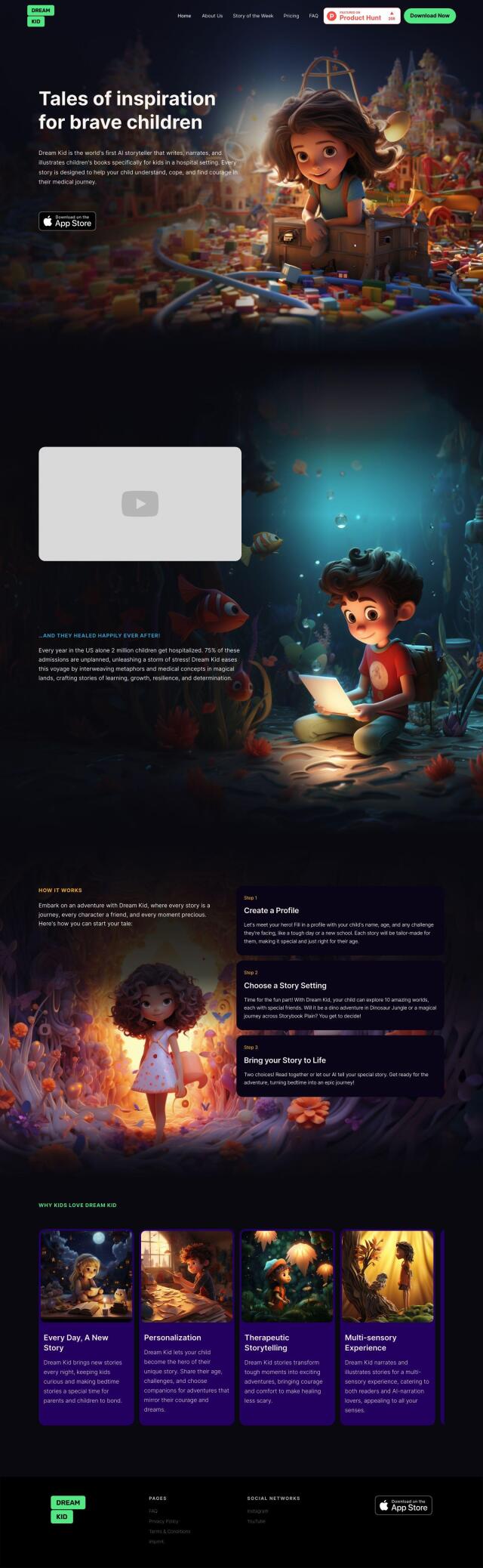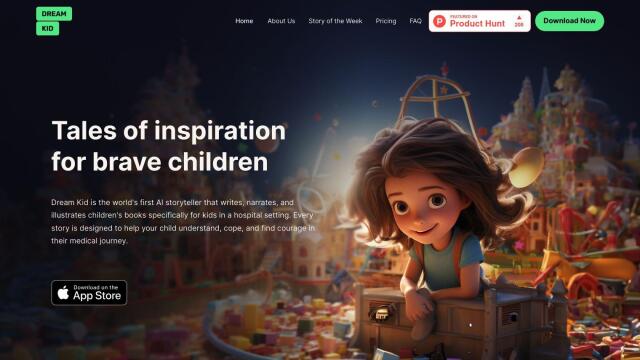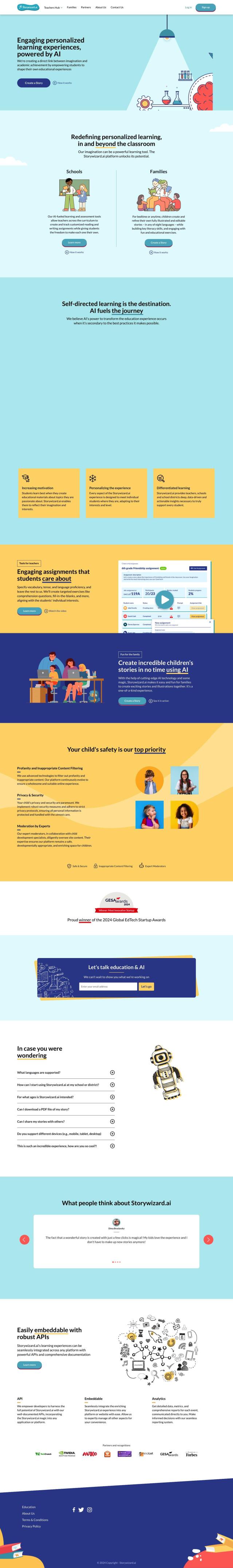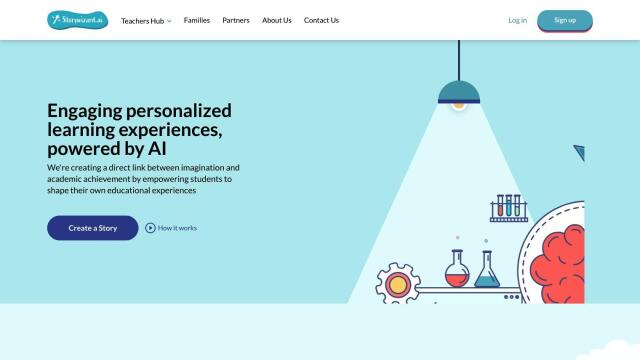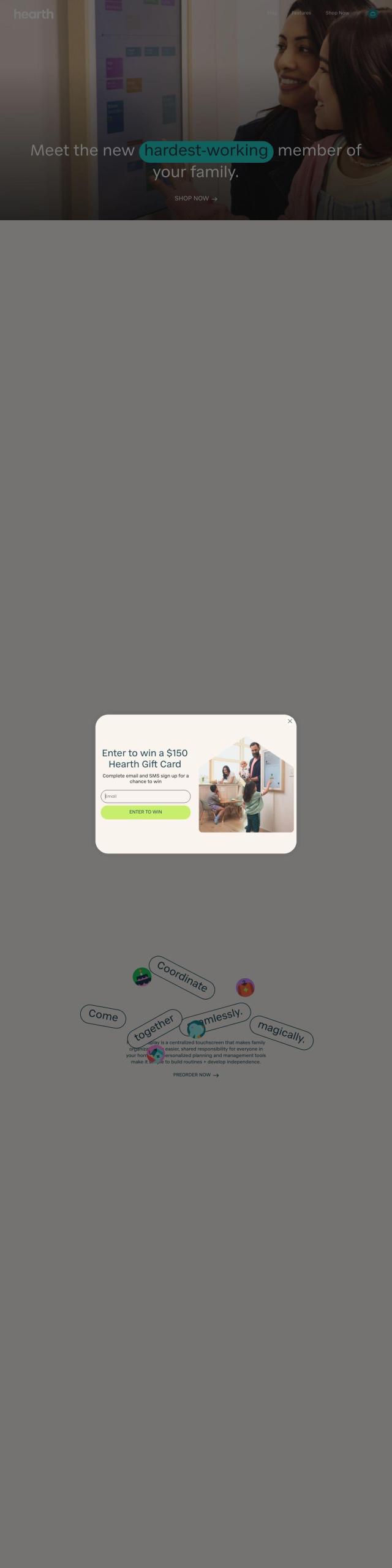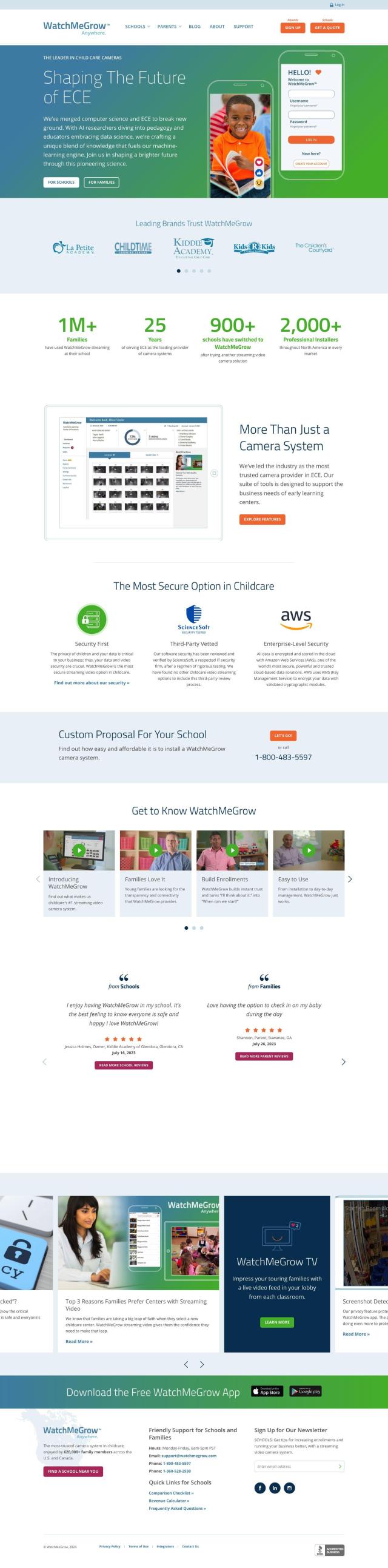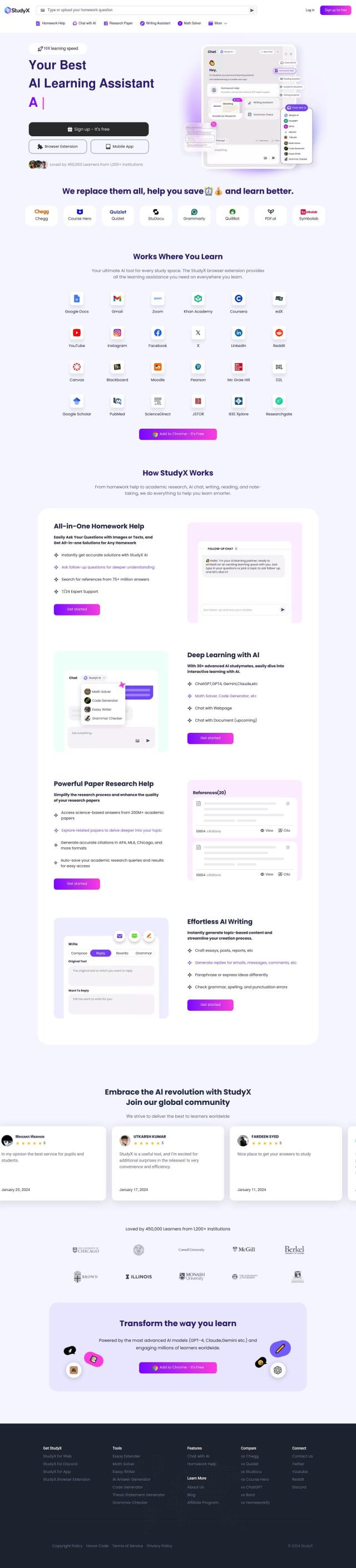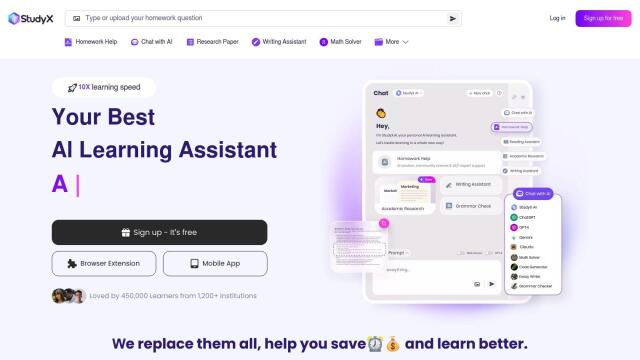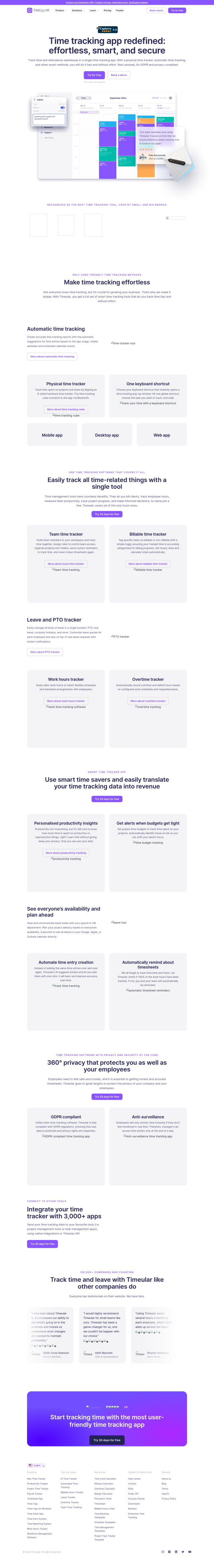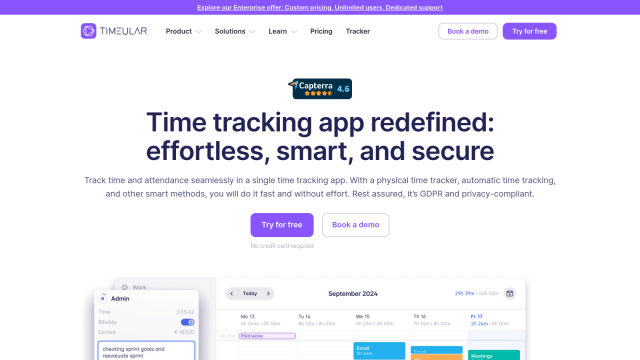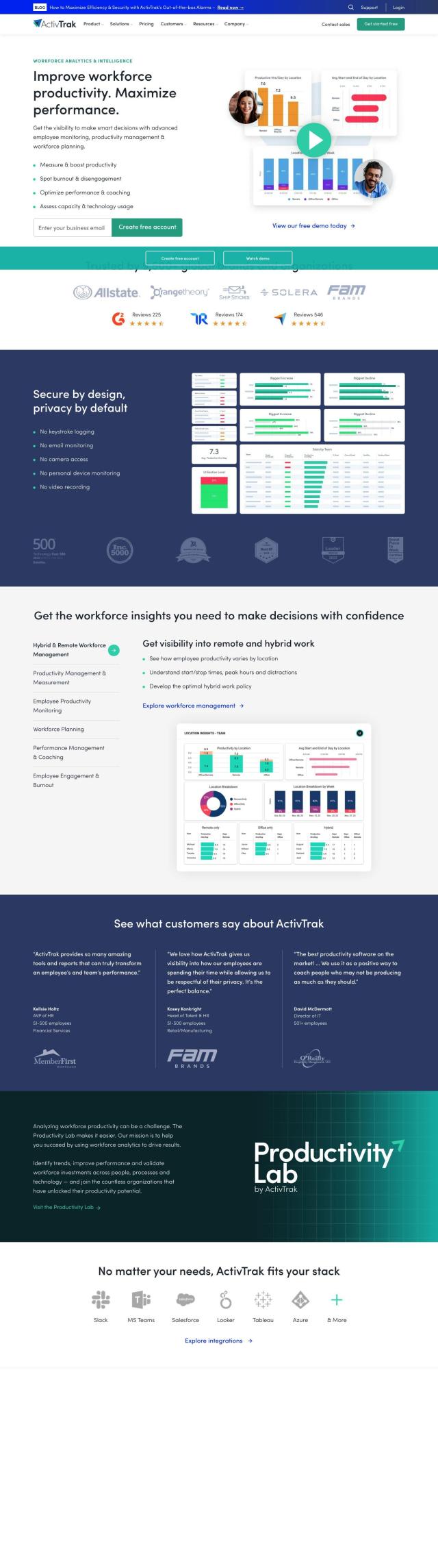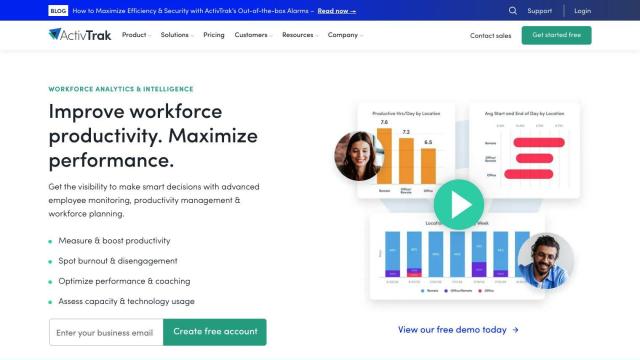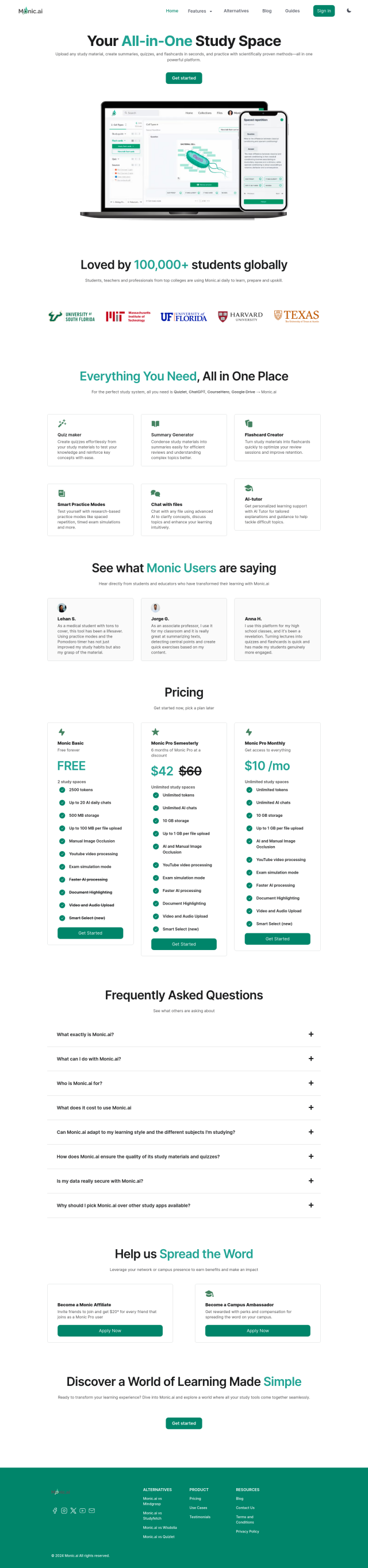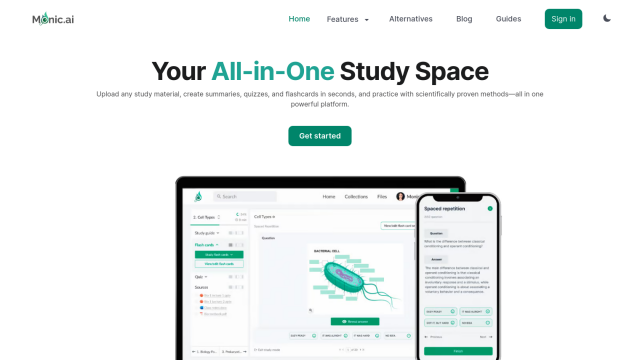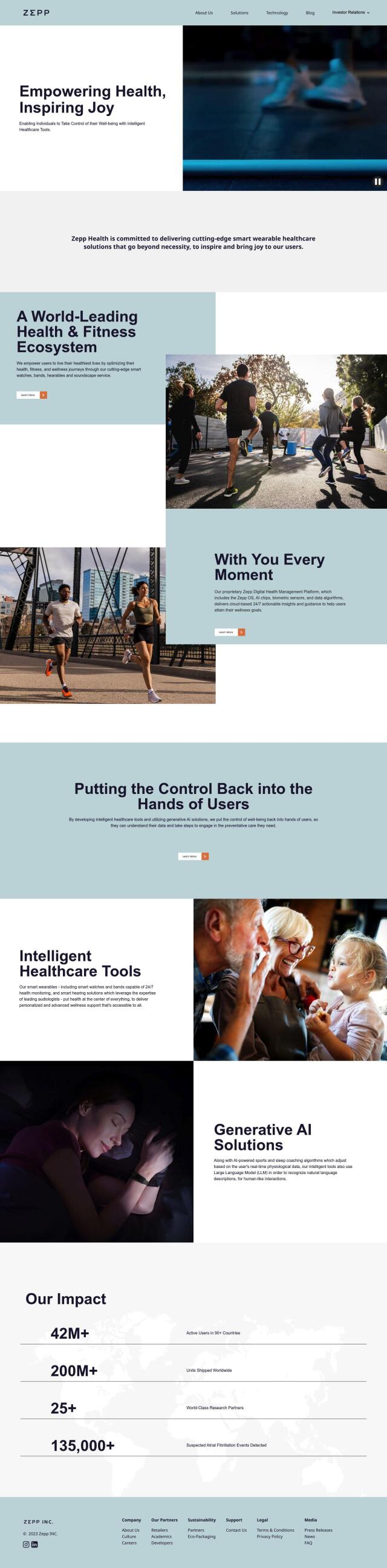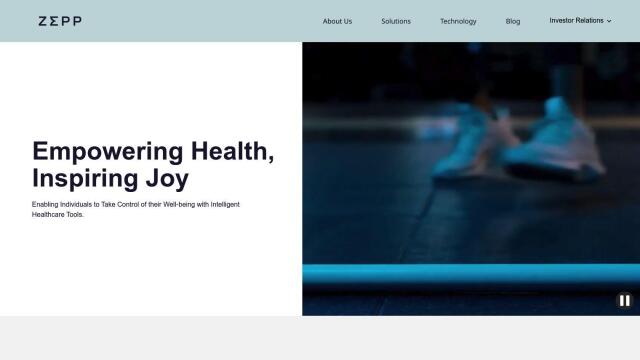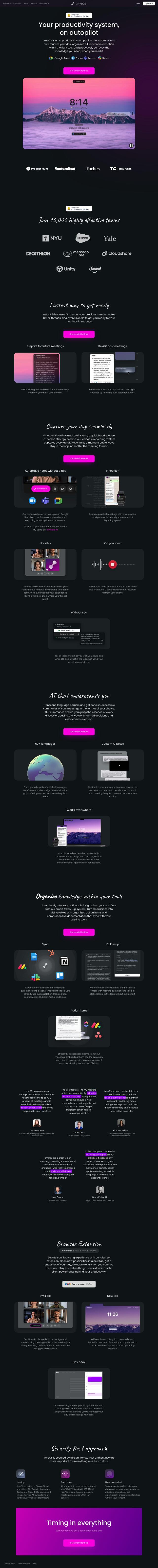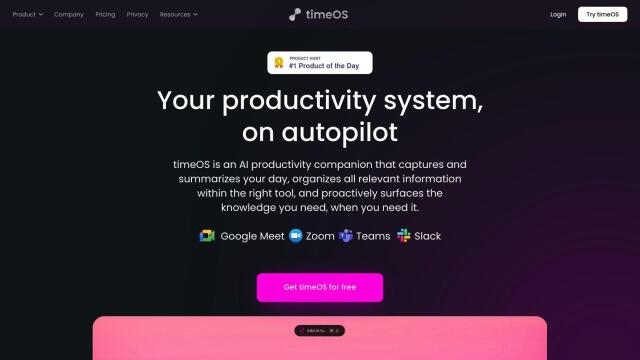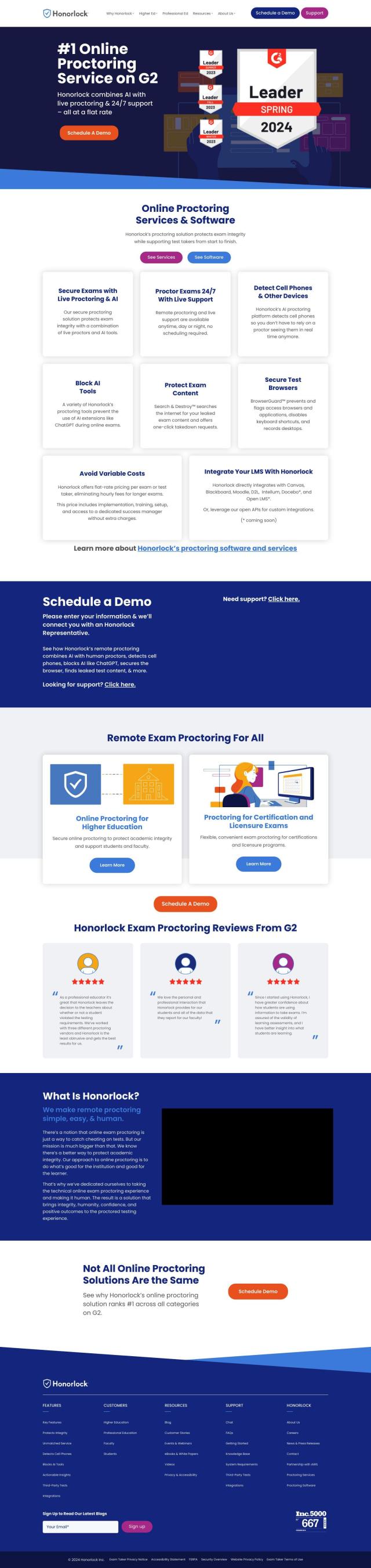Question: How can I monitor and control my child's screen time to ensure they're not spending too much time online?
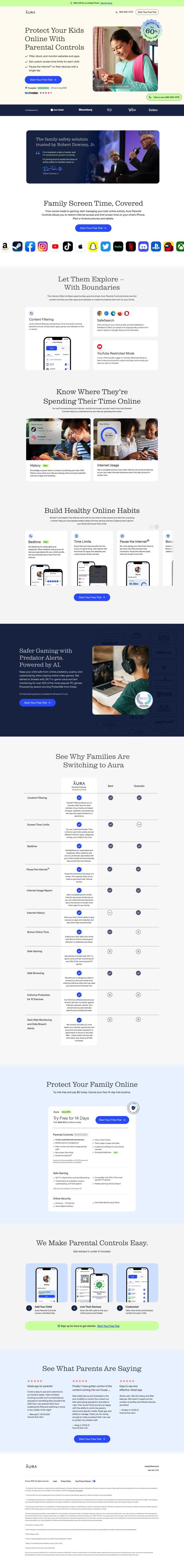

Aura
If you want to keep an eye on your child's screen time and set limits, Aura is a good choice. It's a full-featured parental control tool that can screen, block and monitor websites and apps. You can set limits on screen time, lock your child's device for a few hours, and see what's happening on the internet on all devices. Aura also has some useful features like SafeSearch, YouTube Restricted Mode and gaming monitoring to try to block predators, so it's good for families with multiple kids.
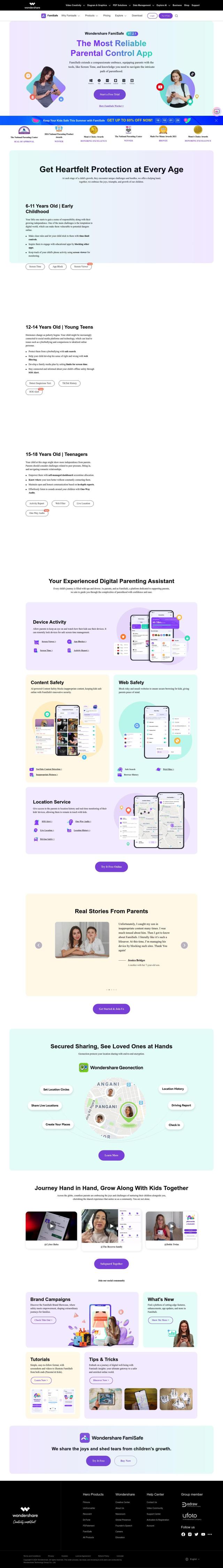
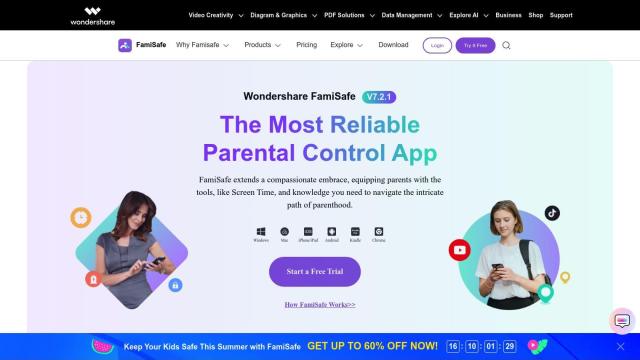
FamiSafe
Another option is FamiSafe, a parental control app for Android and iOS devices. It's got time controls, an app blocker, safe search, web filtering and location tracking. FamiSafe also has features like content safety and one-way audio so you can chat with your child in real time, so you can keep tabs on your child's screen time and set limits.
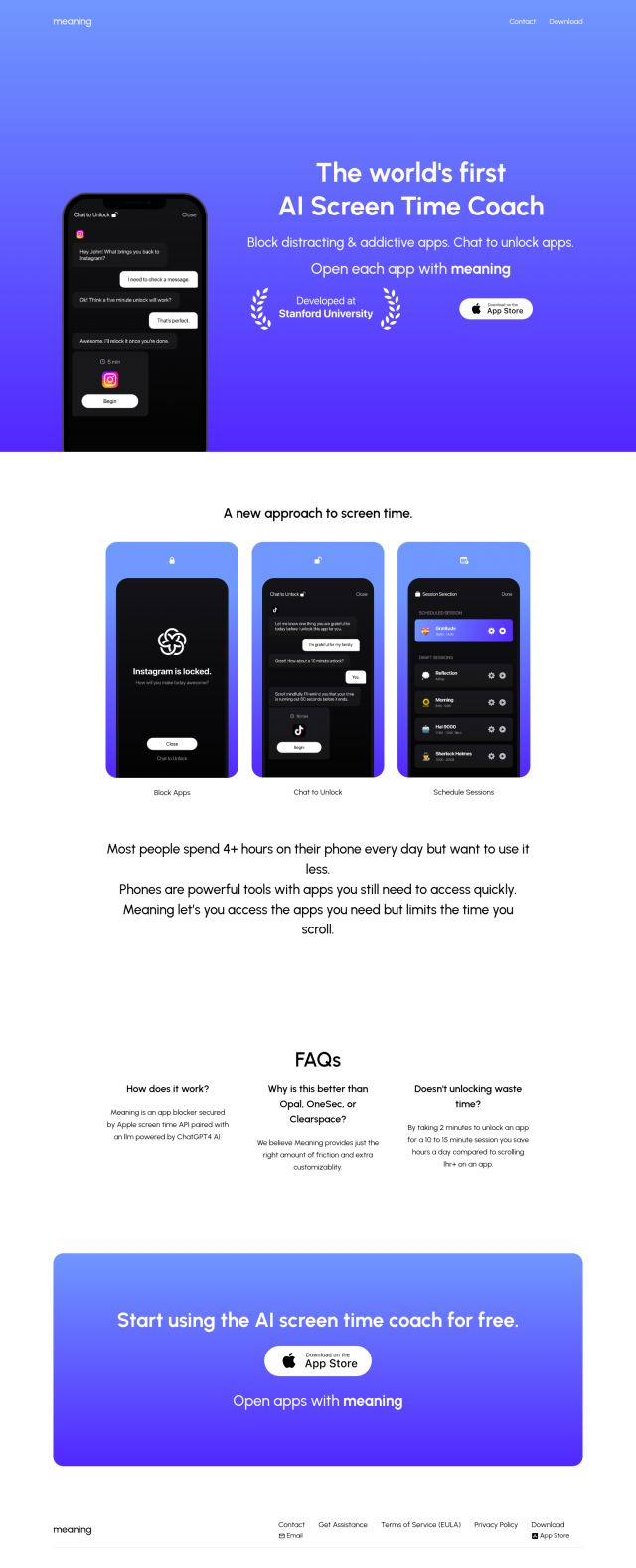
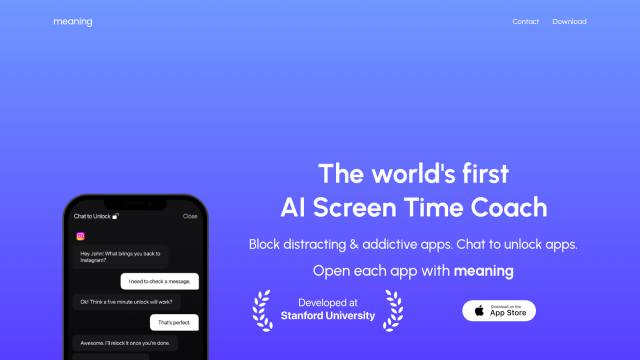
Meaning
If you prefer an AI-based approach, check out Meaning. The app uses Apple's screen time API and ChatGPT4 AI technology to monitor and limit screen time. It's got app blocking and a chat-to-unlock system so your child can ask for access to apps after a scheduled period. Meaning tries to strike a balance between access and limits to encourage responsible phone use.
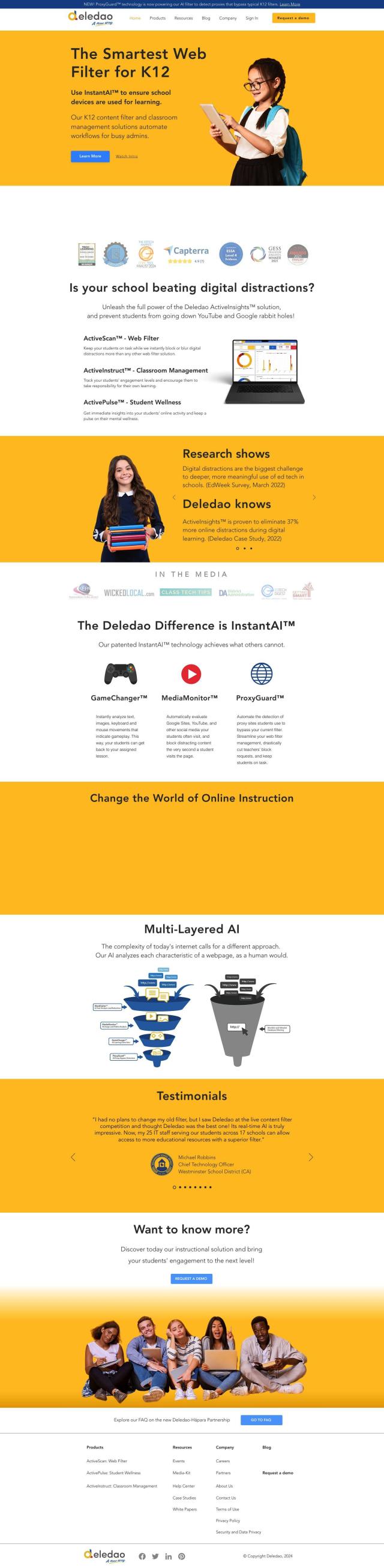

Deledao
Last, Deledao is worth a look, particularly for K-12 students. It blocks distracting website content in real time with InstantAI technology and offers ActiveScan and ActivePulse tools to monitor engagement and wellness. Deledao is customizable and protects privacy, so it's good for use in school and at home.