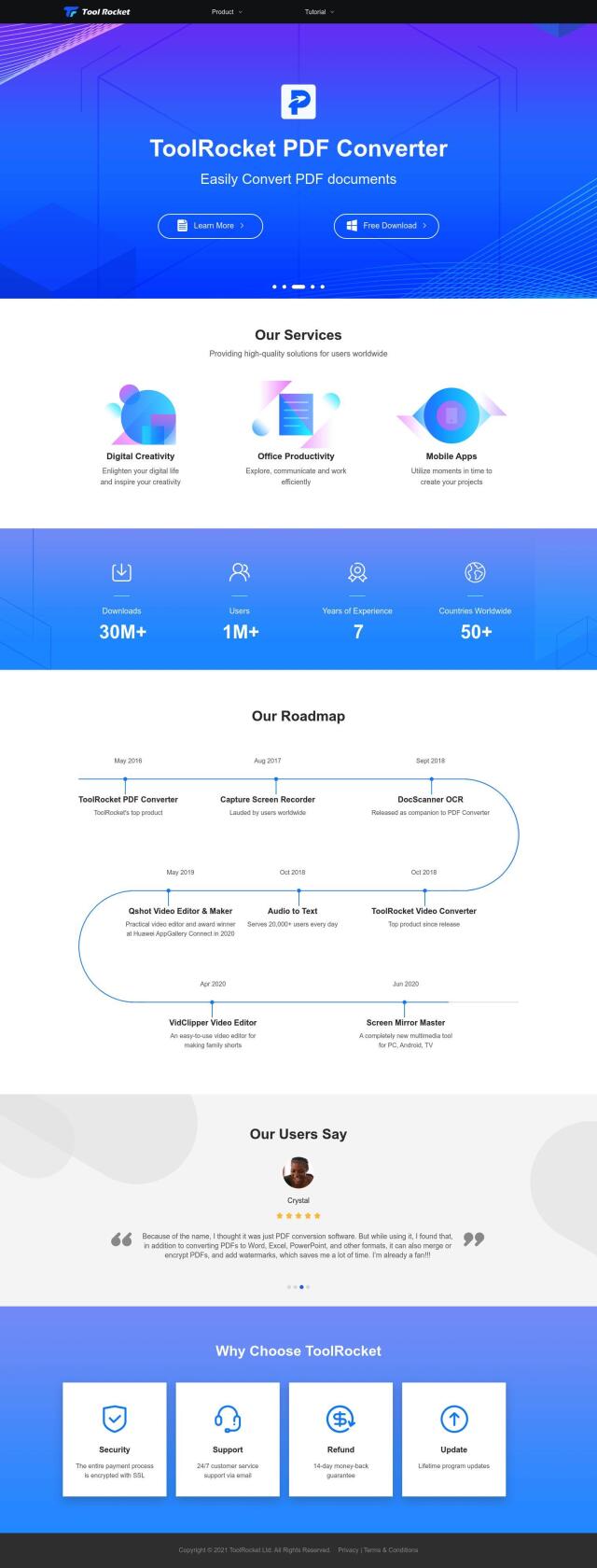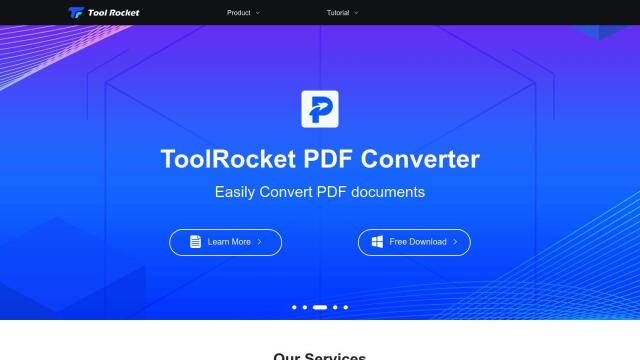Question: I need a tool that can help me merge multiple PDF files into one, is there a free solution available?


PDFgear
If you're looking for a free tool to merge multiple PDF files into one, PDFgear is another top pick. It's a full-featured PDF tool for Windows, Mac and mobile devices. PDFgear has a variety of features, including merge, split and compress options, so you can process your PDFs in whatever way you need. The tool also can convert to and from other file formats, so it's good for personal and professional use.


LightPDF
Another good option is LightPDF, an AI-powered online tool that offers a broad range of PDF tools. You can convert, edit, merge, split and annotate PDFs, among other things. With multiple interfaces -- desktop, mobile and web -- you can use it to get to and manage your PDF files anywhere. LightPDF's free service option is good for individuals and businesses.


pdfAssistant
If you prefer a more interactive interface, you can use pdfAssistant, an AI chatbot that lets you accomplish a variety of PDF tasks -- merging/splitting, converting, compressing and adding watermarks or passwords -- through a conversational interface. It's a good tool for anyone, regardless of technical expertise, and has a pay-as-you-go credit system so you can use it as needed.
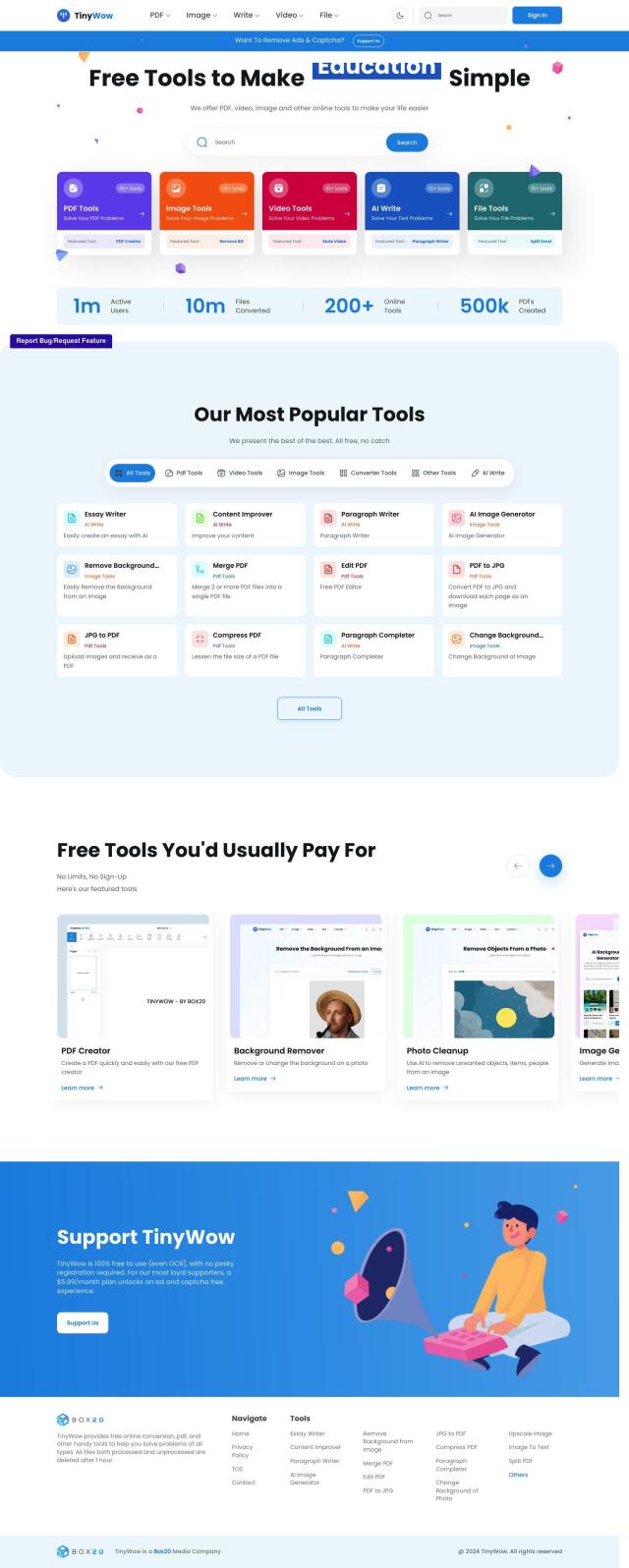
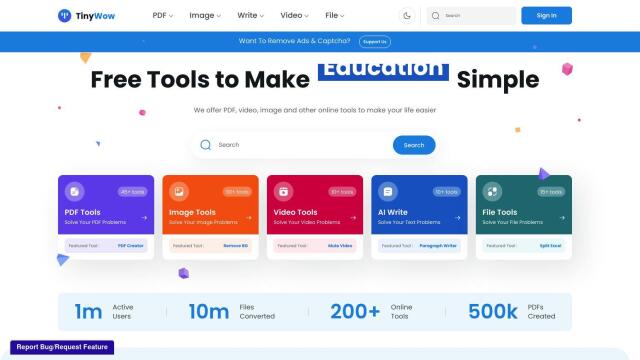
TinyWow
Last, TinyWow offers a collection of free online tools, including PDF tools to merge, edit and compress. It also has image and video editing tools, so it's good for a variety of document and media management tasks. TinyWow is focused on security and privacy, deleting uploaded files after an hour, so your data is out of the company's hands.