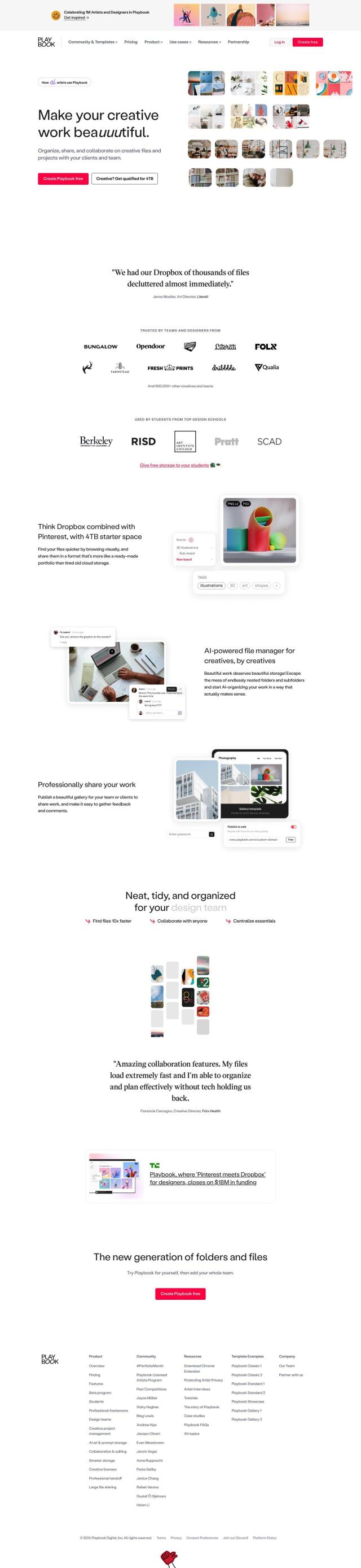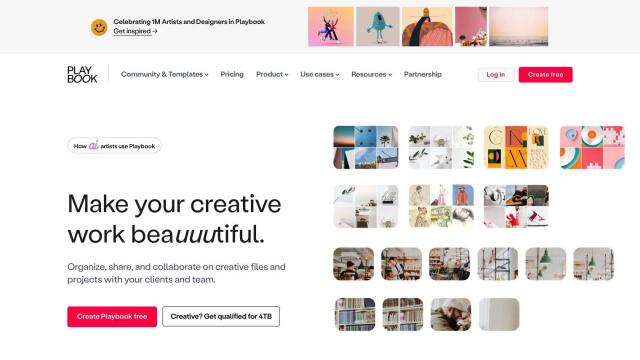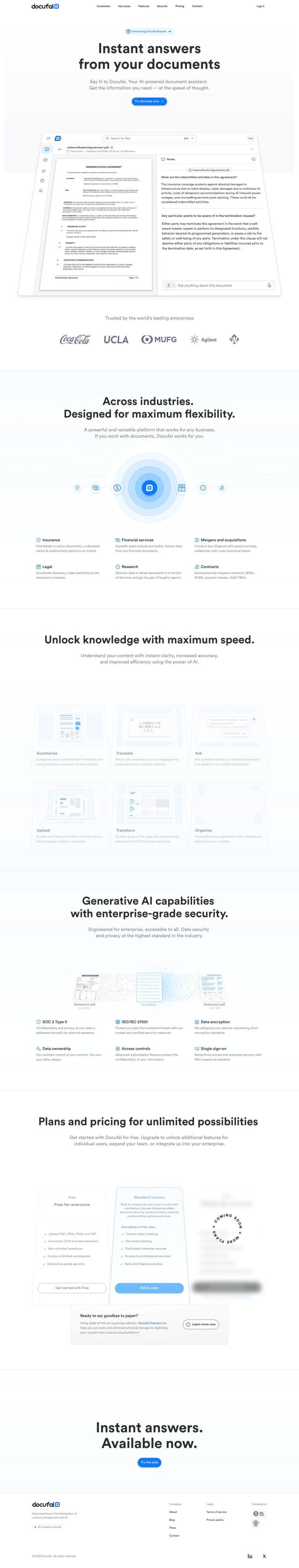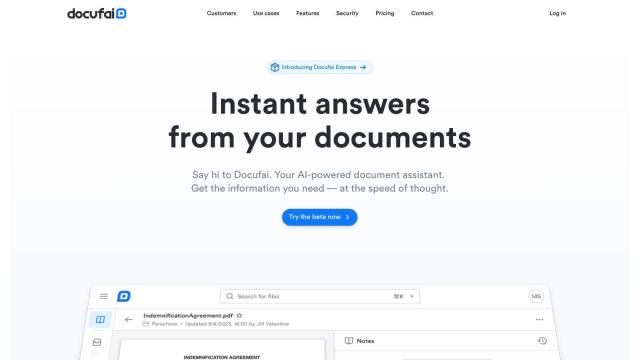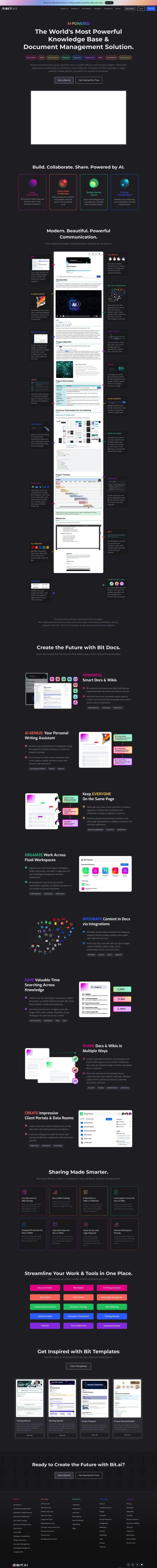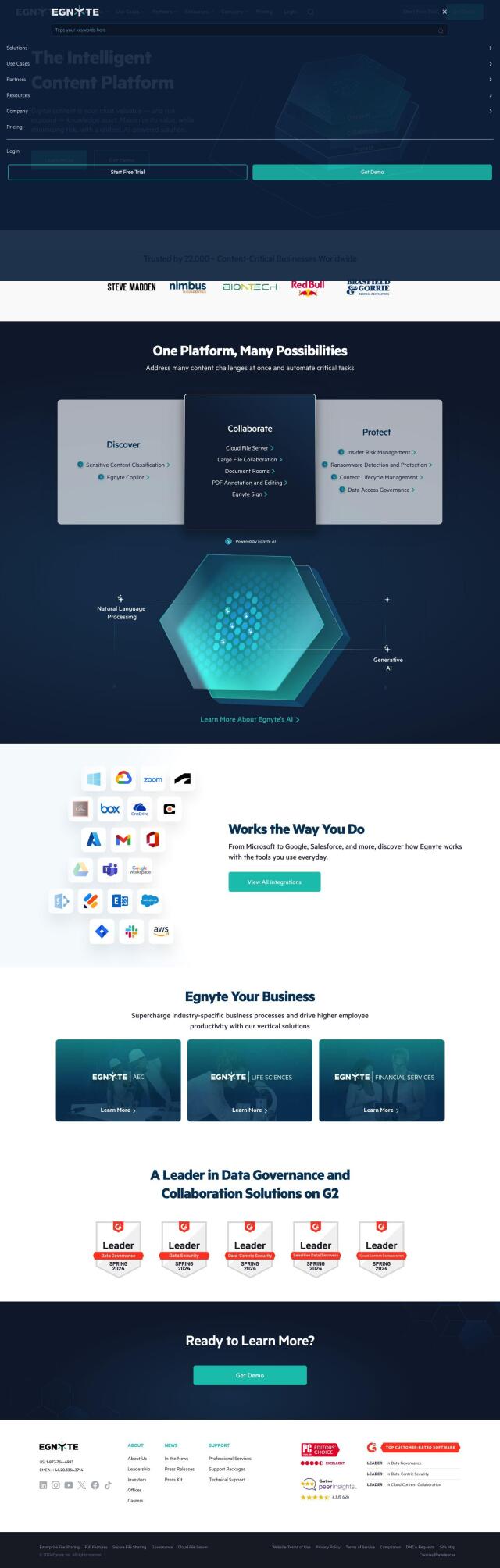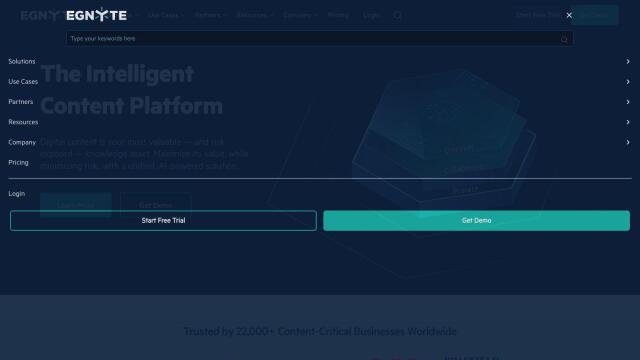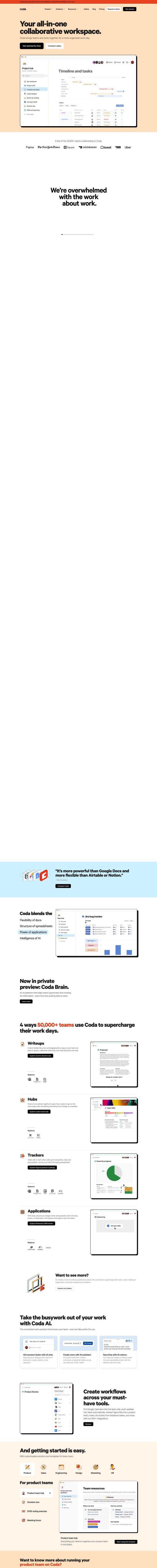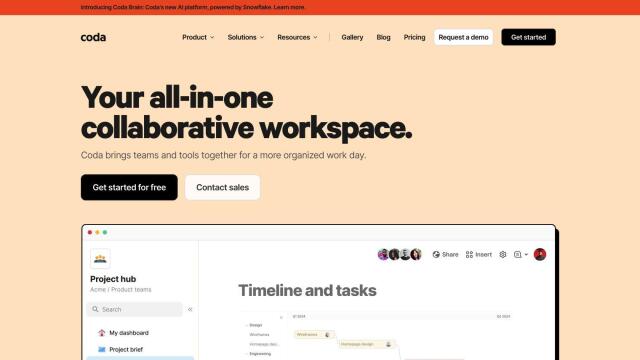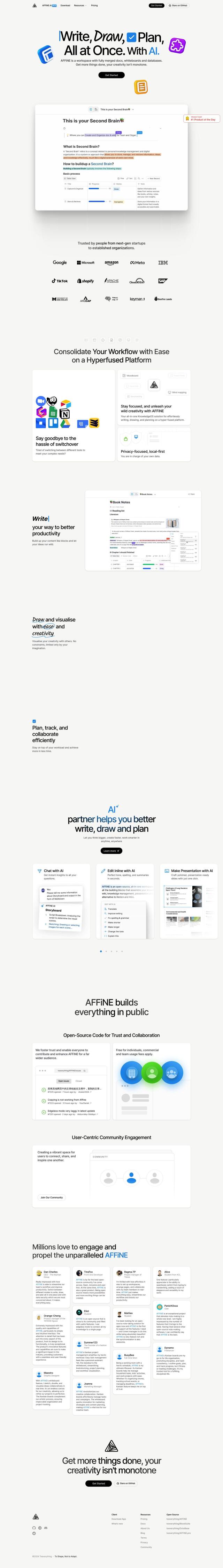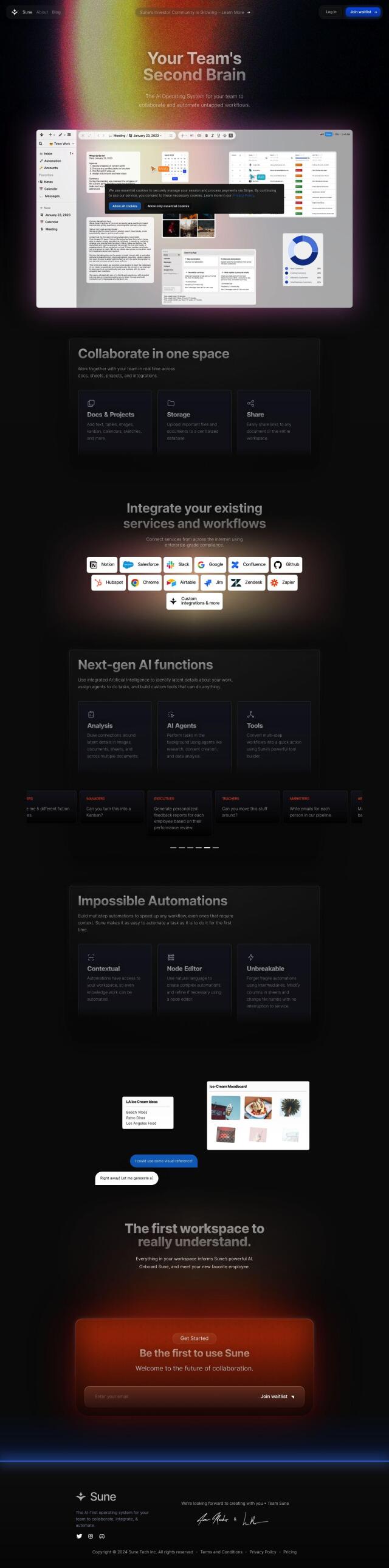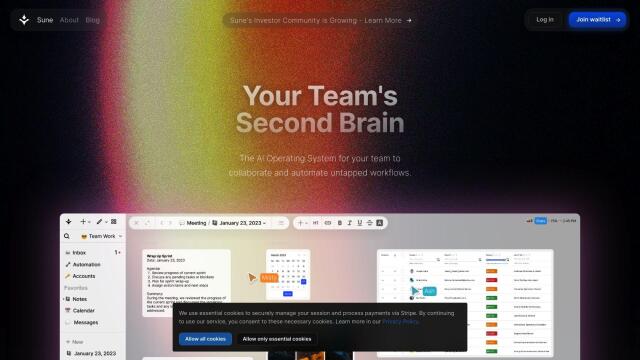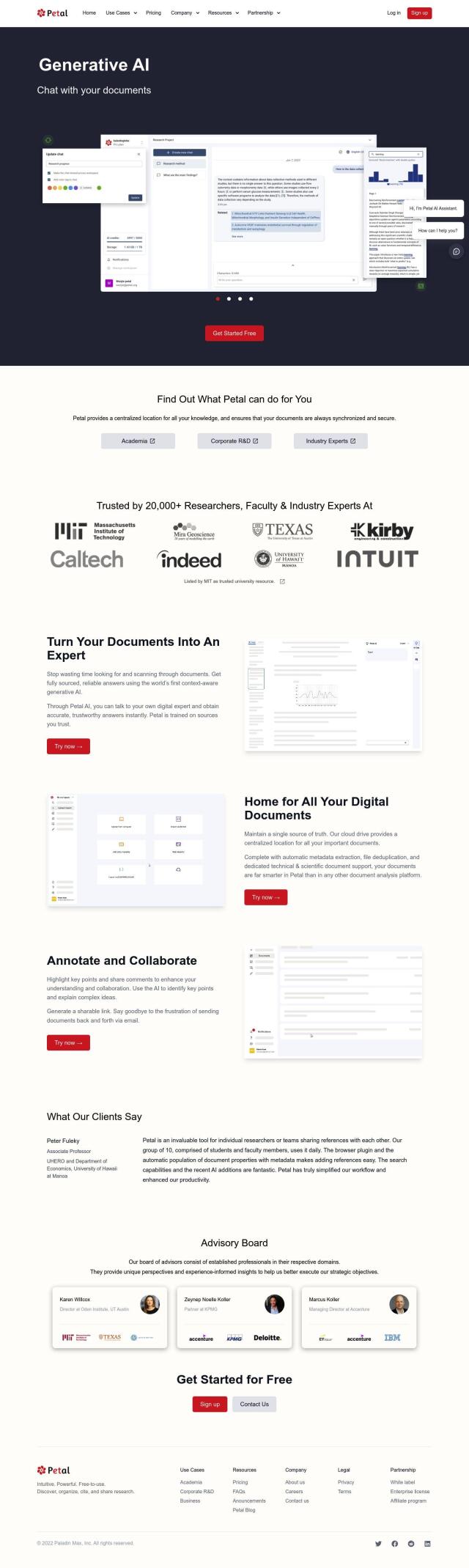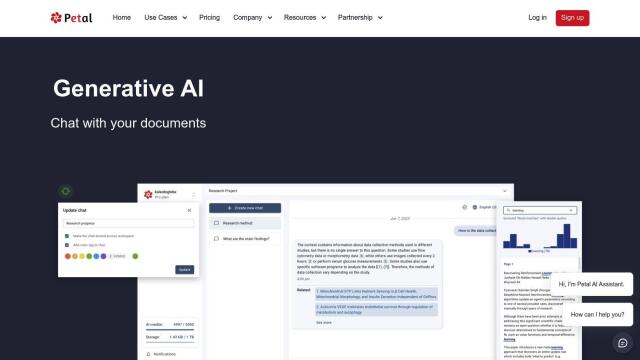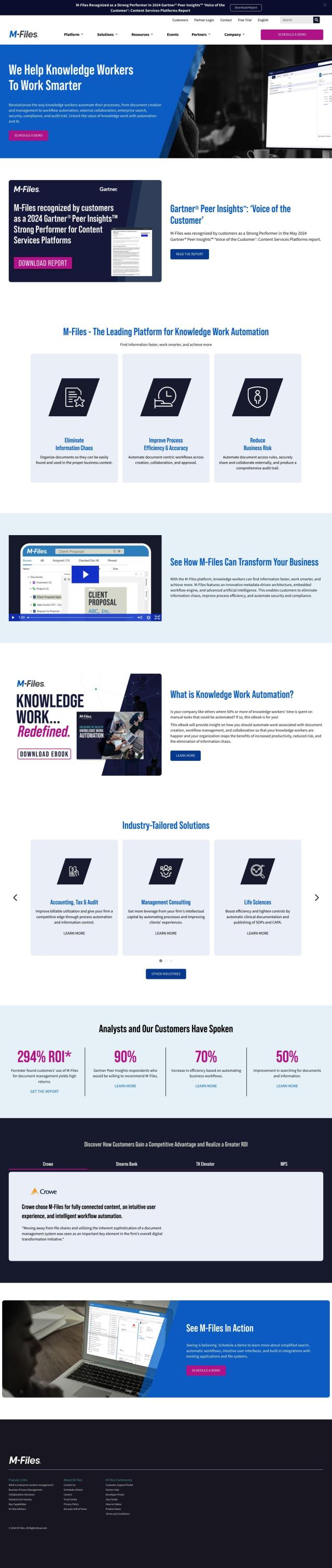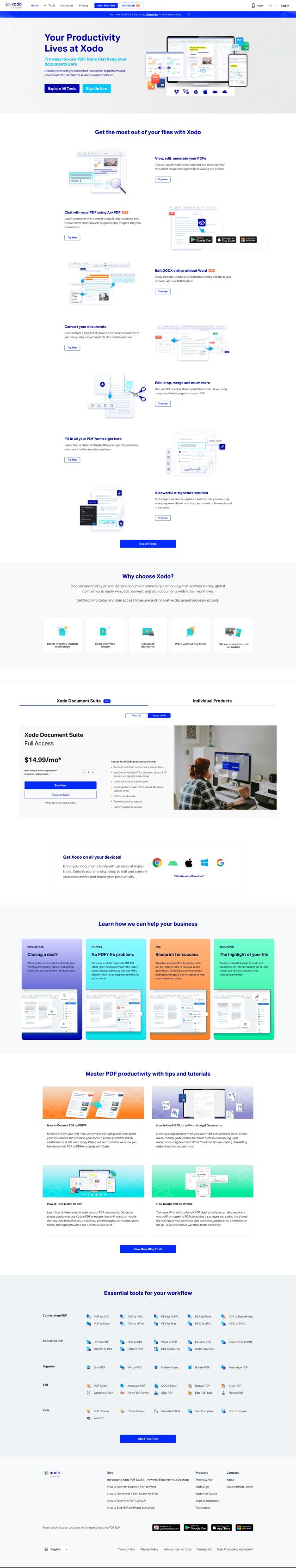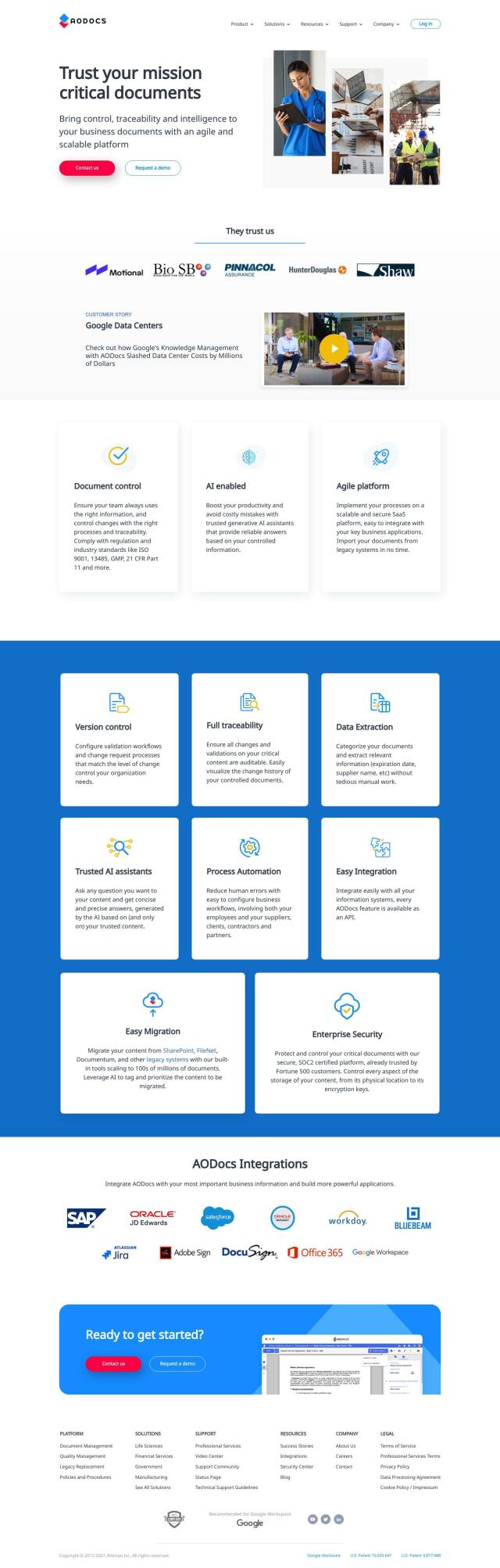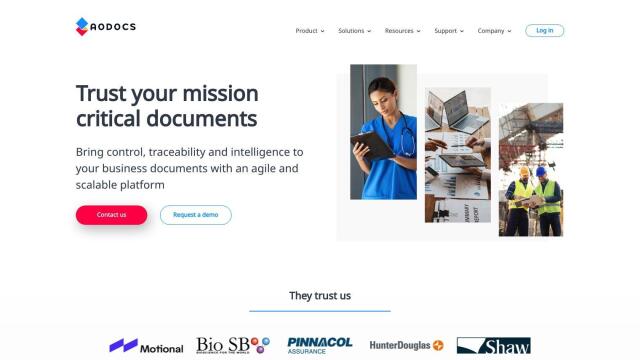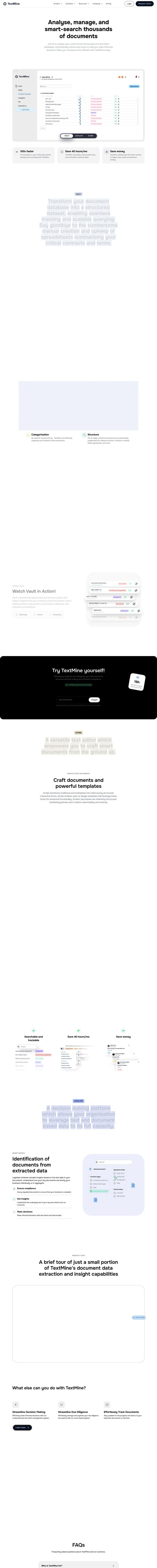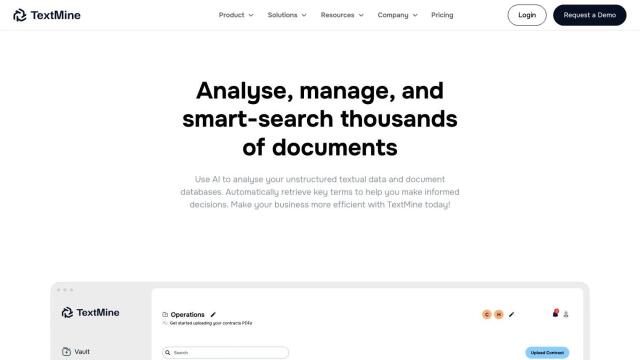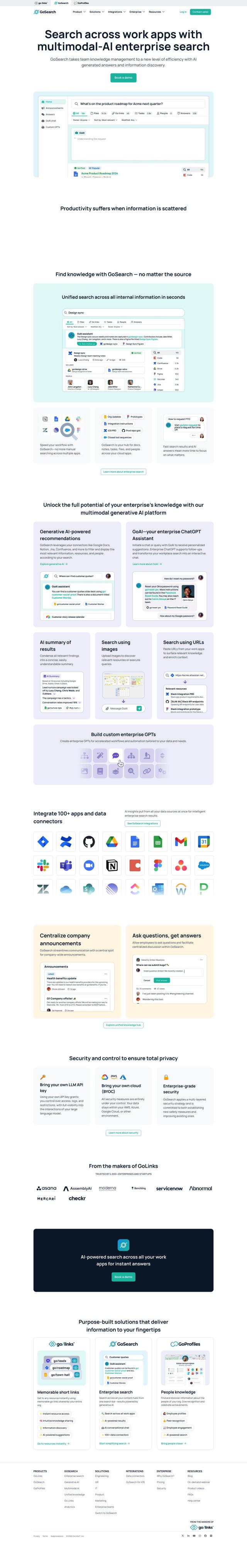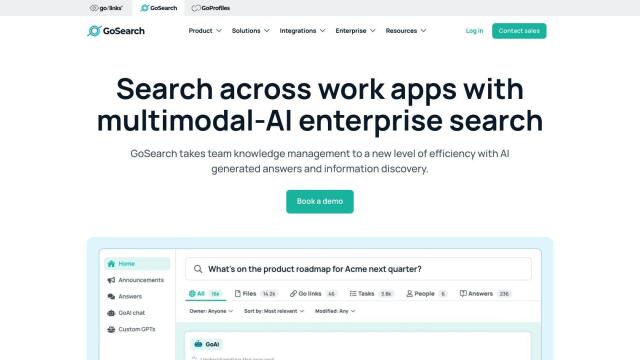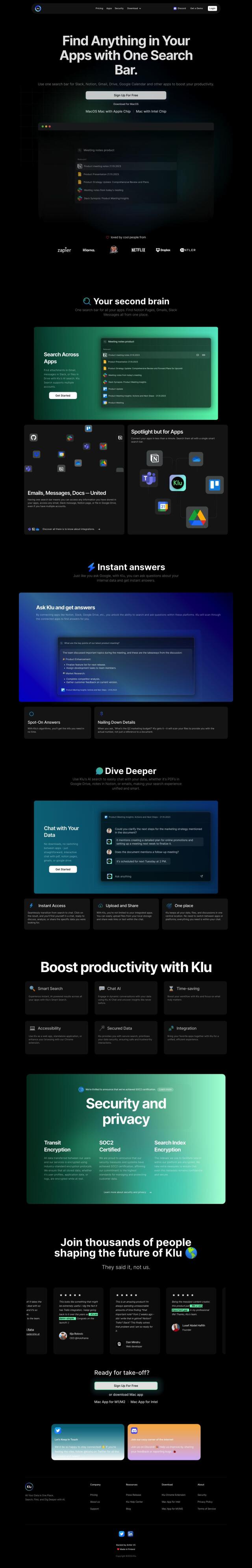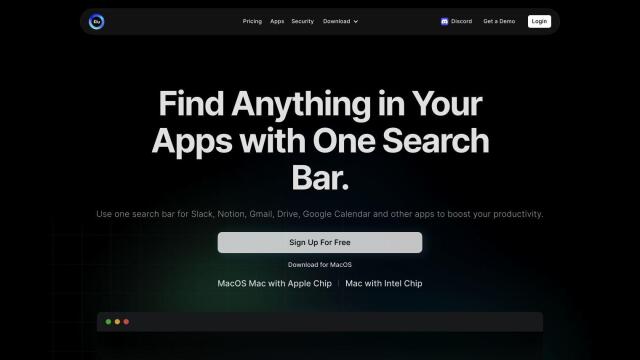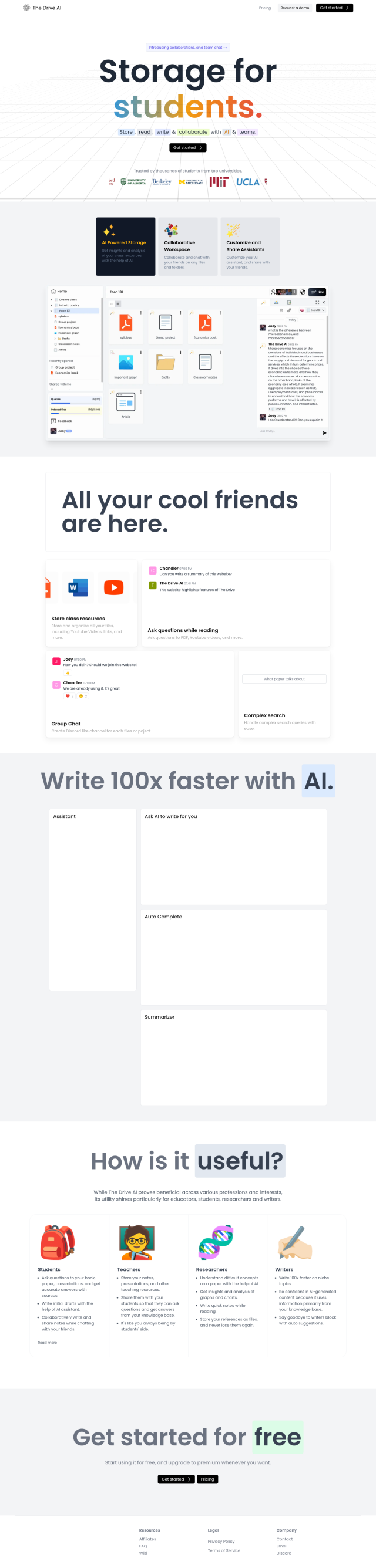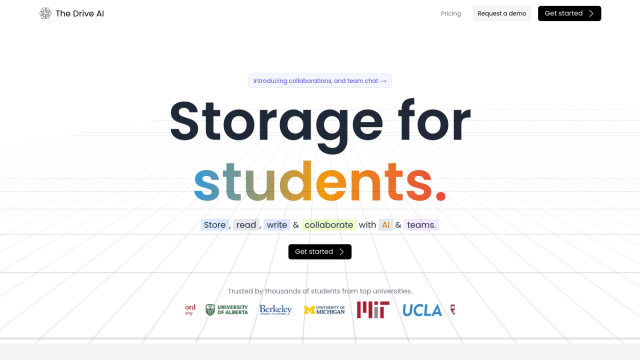Question: I need a solution that can help me manage and organize my documents on the go, with cloud storage and file synchronization.
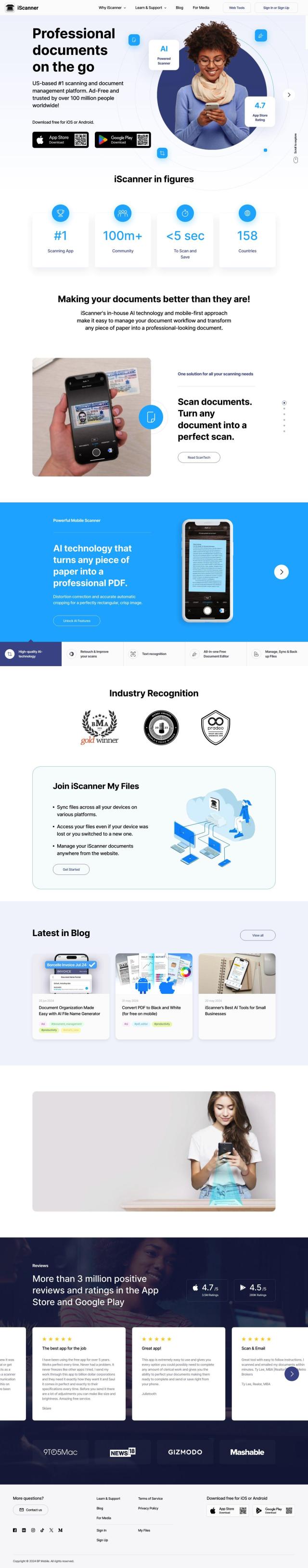
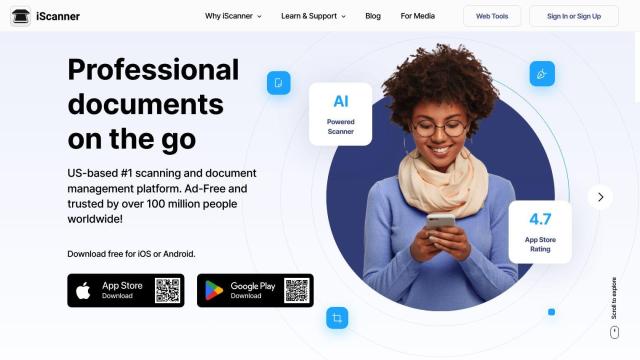
iScanner
If you need a tool to scan and organize documents on the go with cloud storage and file synchronization, iScanner is a great choice. This mobile document scanning app for Android and iPhone uses AI technology to convert paper documents into neat PDFs. It has cloud storage and file synchronization so you can access and manage your documents on multiple devices and operating systems. The app also has a range of editing and annotating tools, making it a good option for professionals, students and anyone who wants to go paperless.
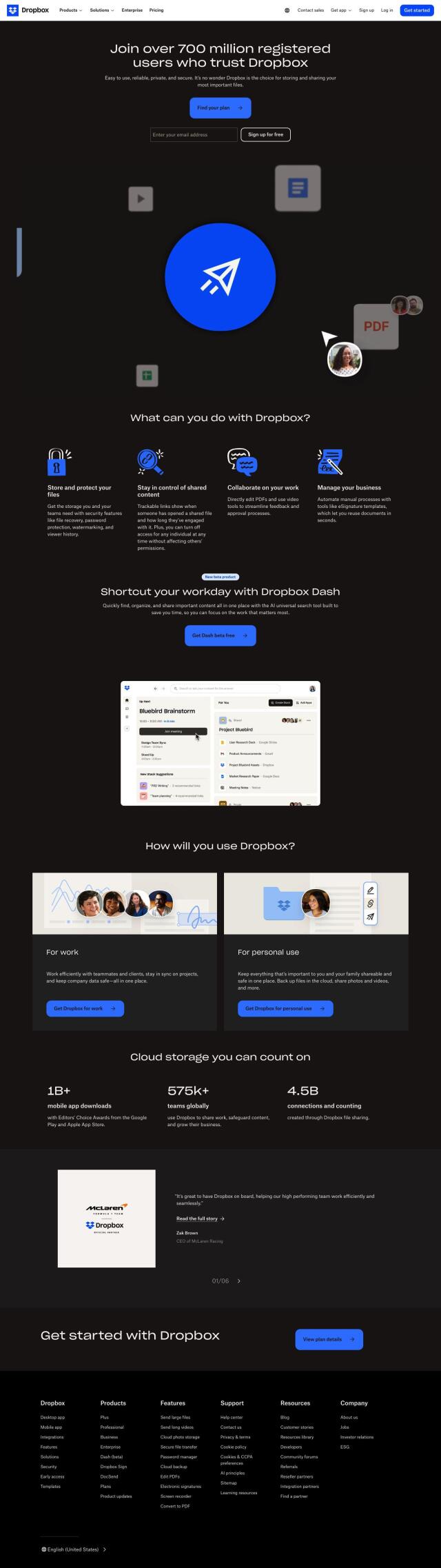
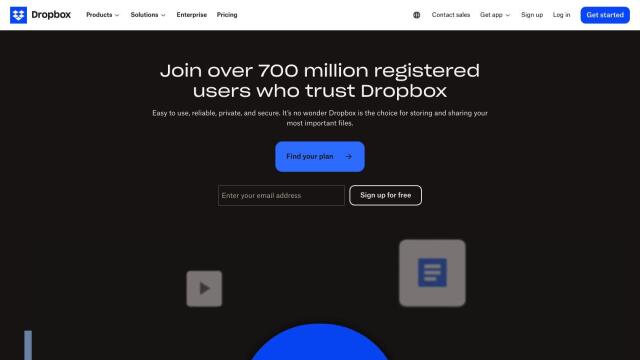
Dropbox
Another good option is Dropbox. The secure and reliable service lets you store and share files easily. It has features like version history, password protection and AI-powered search tools. Dropbox's cloud storage can be accessed on multiple devices, so it's a good option for personal and professional use. The service offers a range of plans to suit different needs, including a Business plan that accommodates team storage.
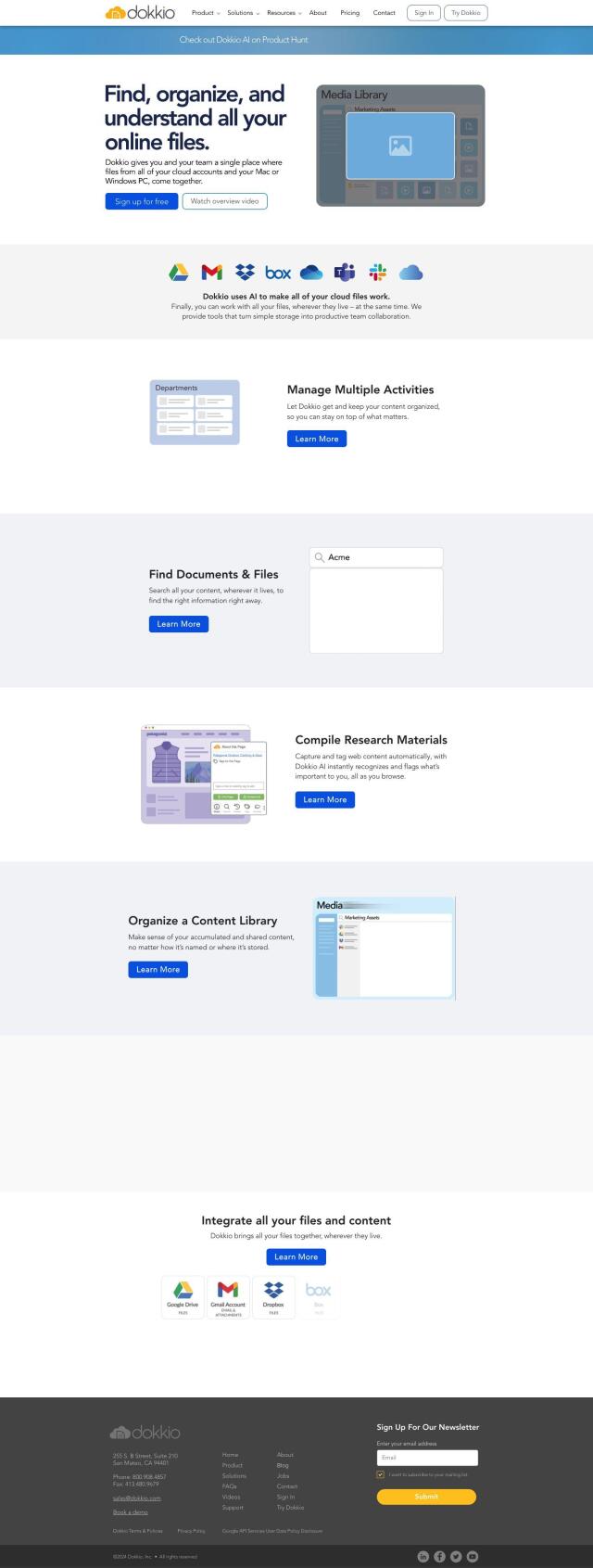

Dokkio
For teams that want a unified view of their files and emails, Dokkio is worth a look. It can integrate with services like Dropbox, Google Drive and Slack to give you a unified view of all your files, emails and attachments. Dokkio has features like multi-search, auto-categorization and document summarization that can help teams work more efficiently. It also lets you edit files directly through service integrations.
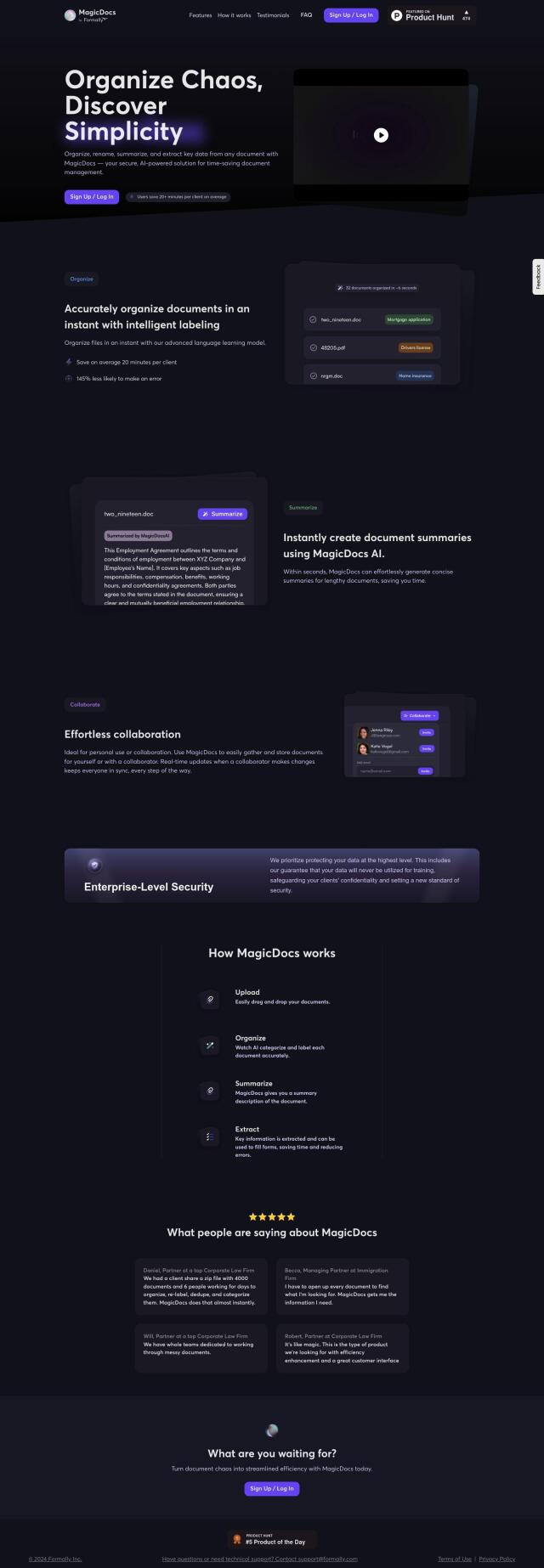
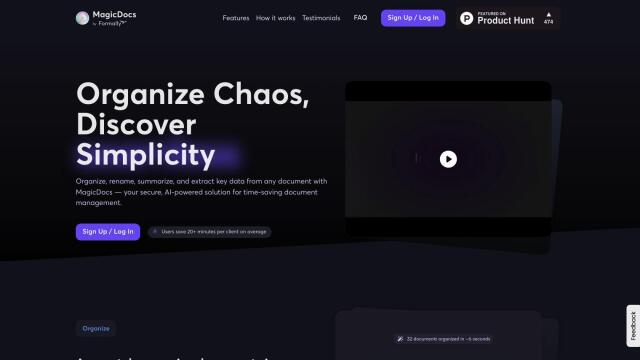
Magic Documents
If you want more advanced AI-powered document management, Magic Documents could be for you. The tool categorizes, renames and summarizes documents so you can free up time and avoid errors. It uses the latest language learning models for accurate labeling and organization and supports real-time collaboration and enterprise-grade security. It's good for individuals and teams who want to automate document processing and increase productivity.