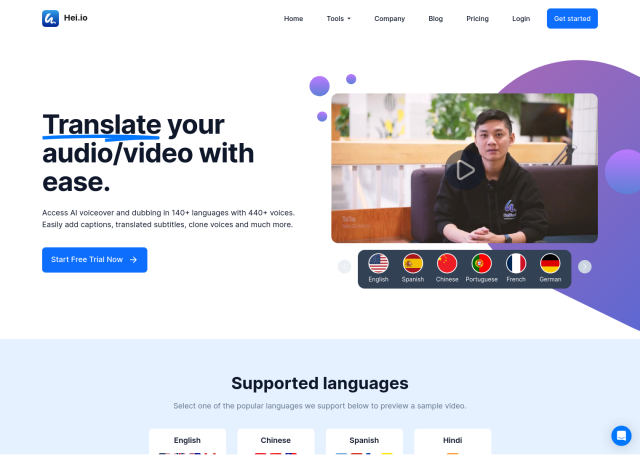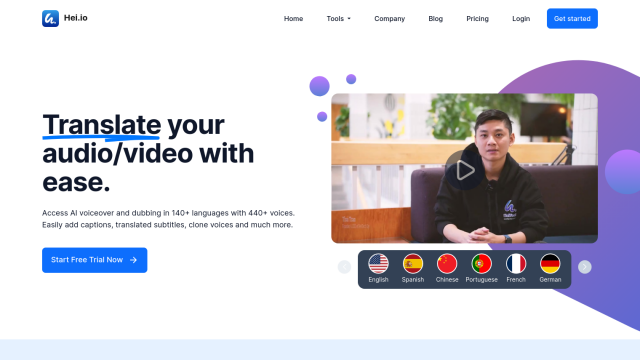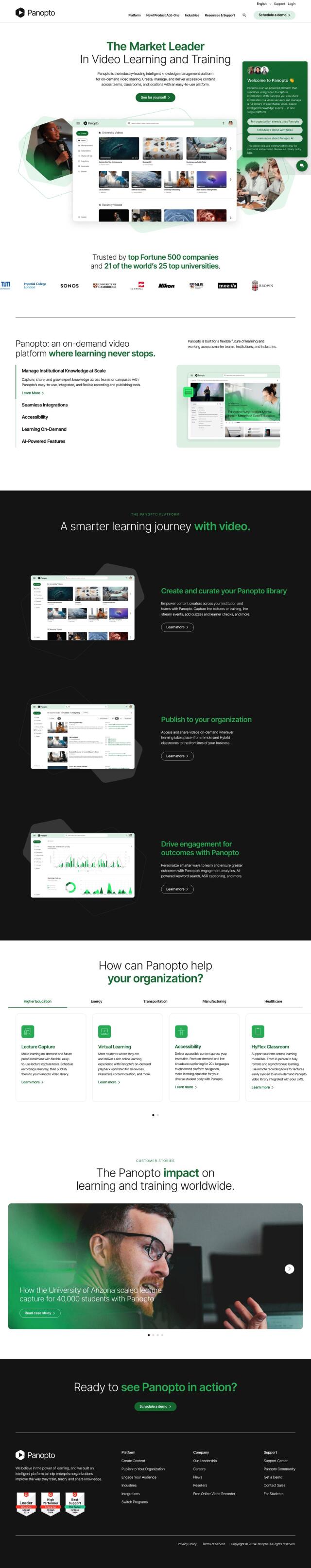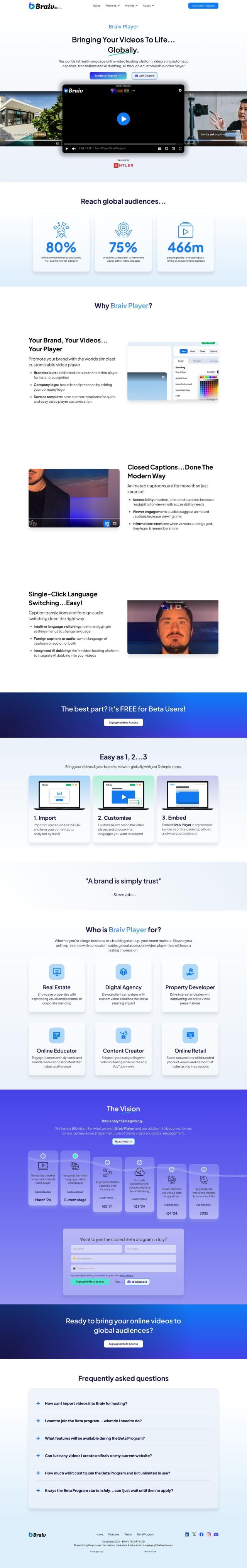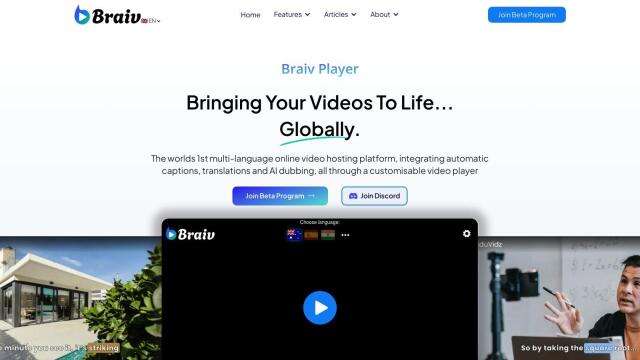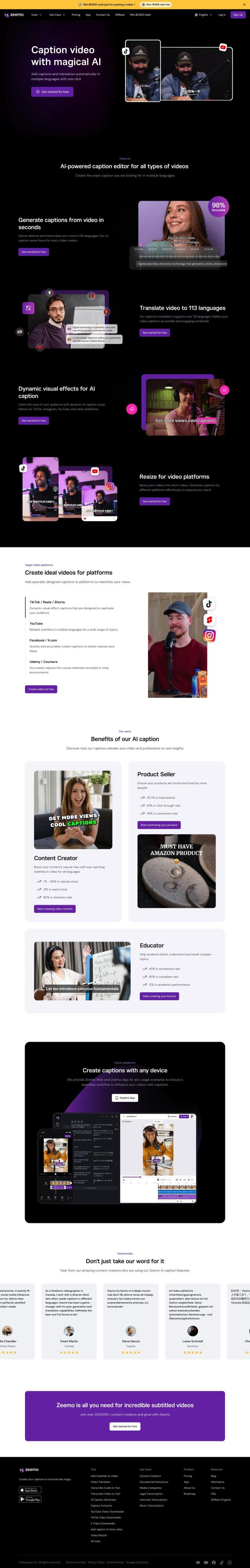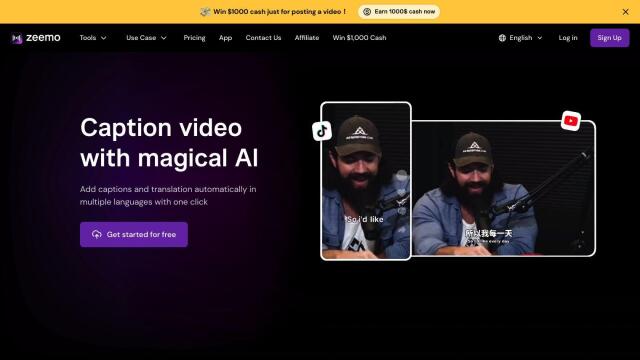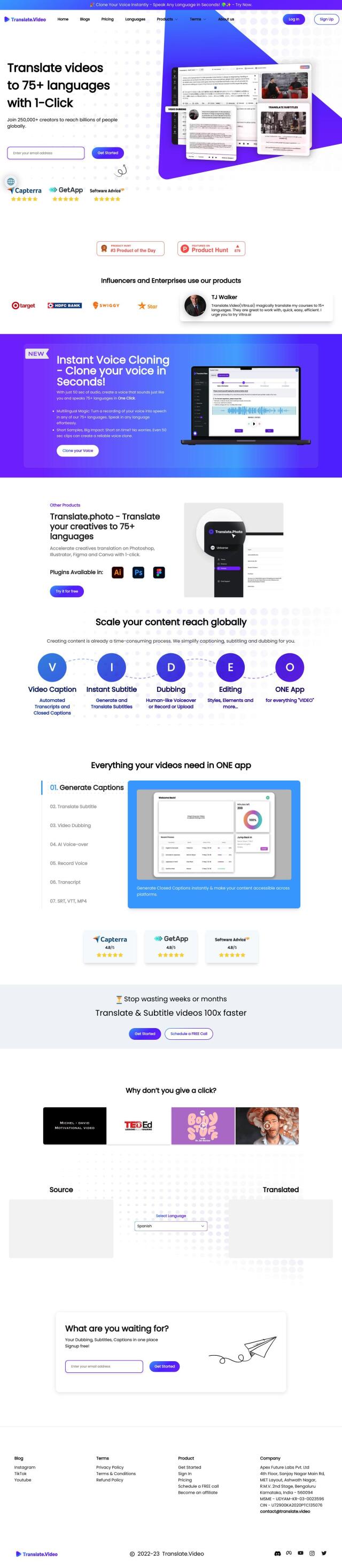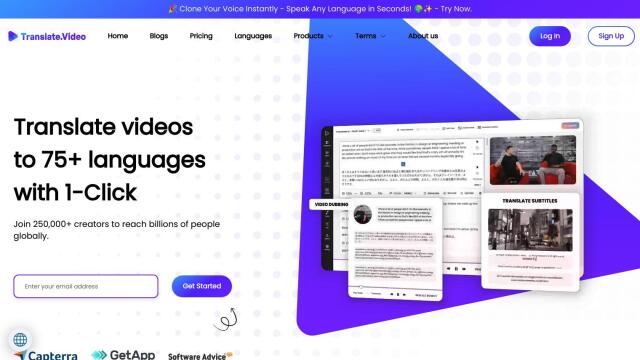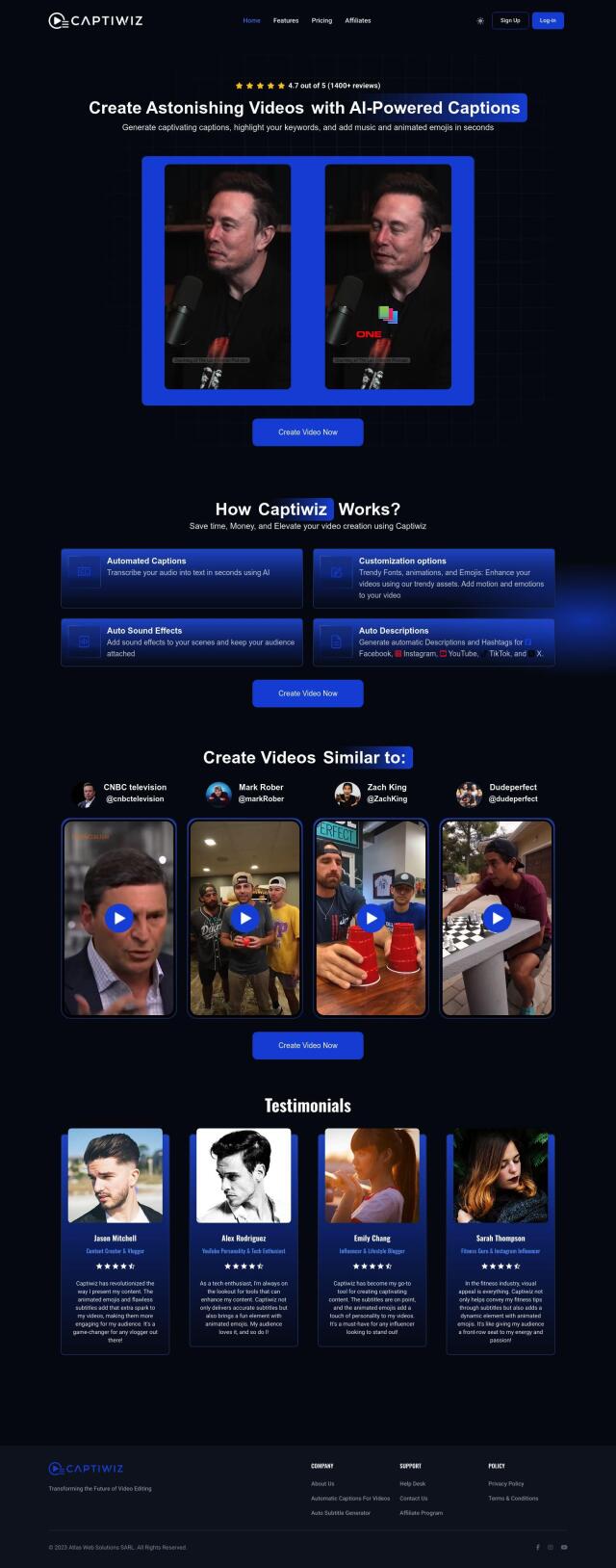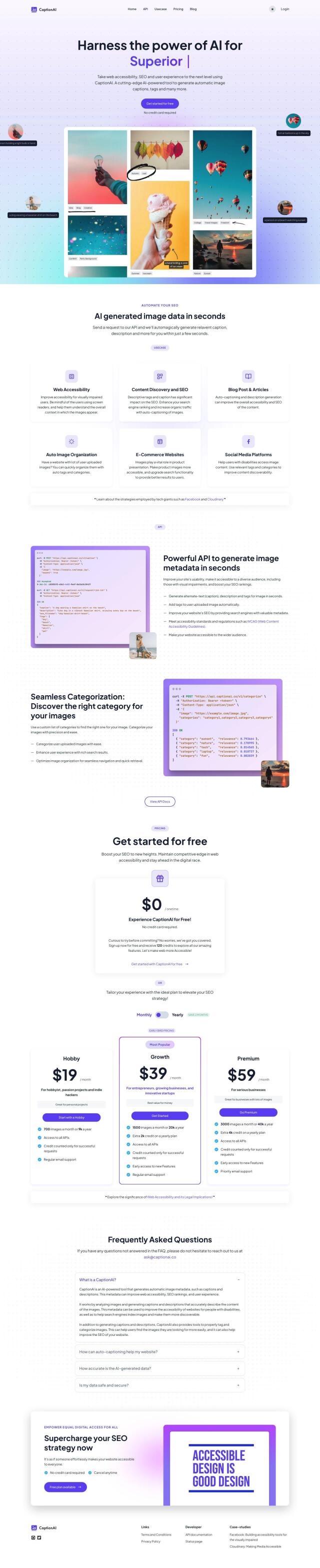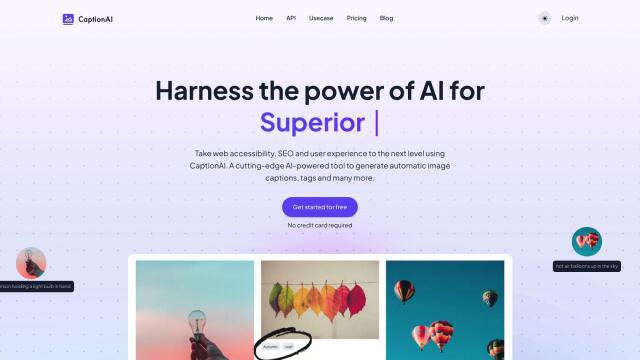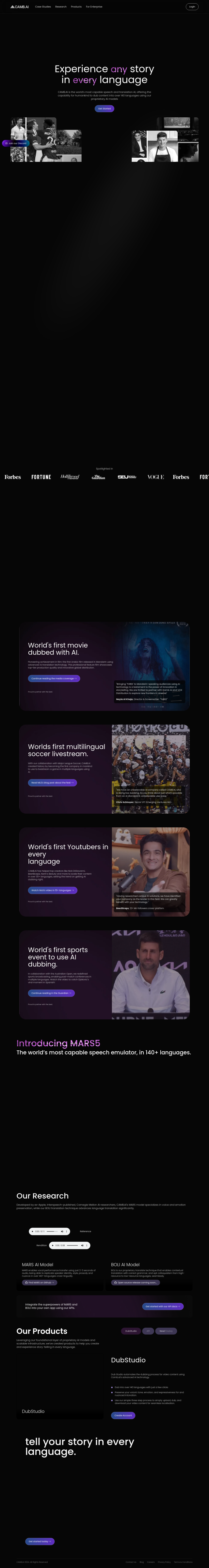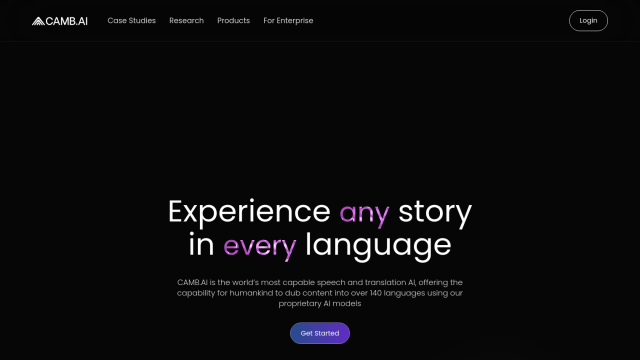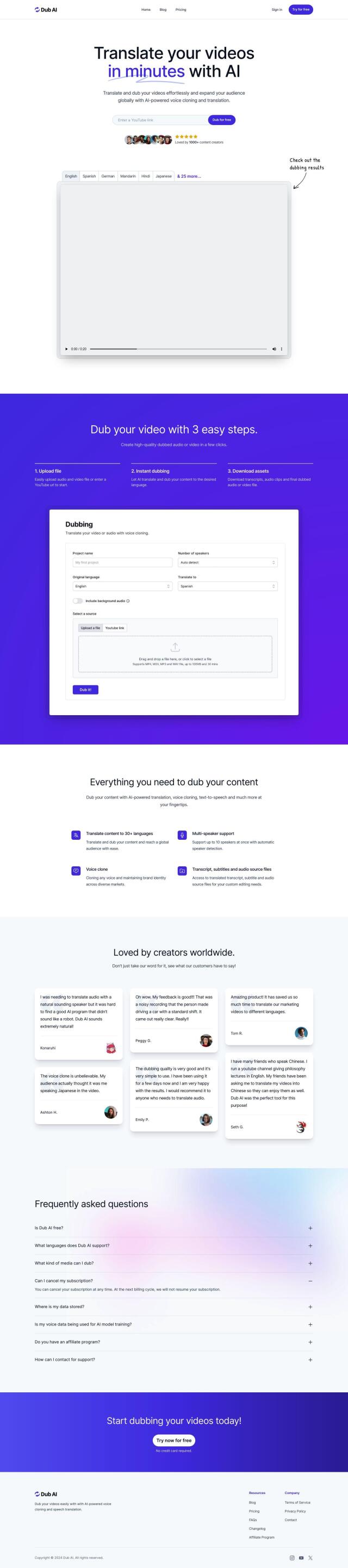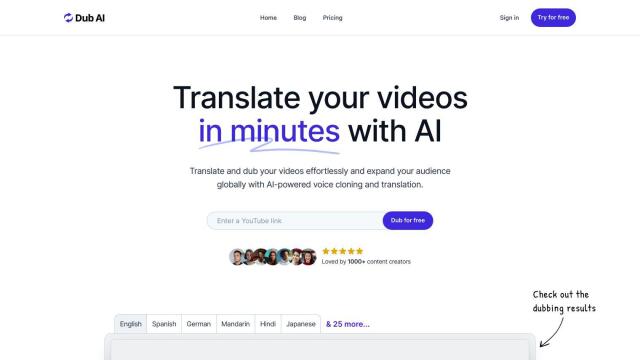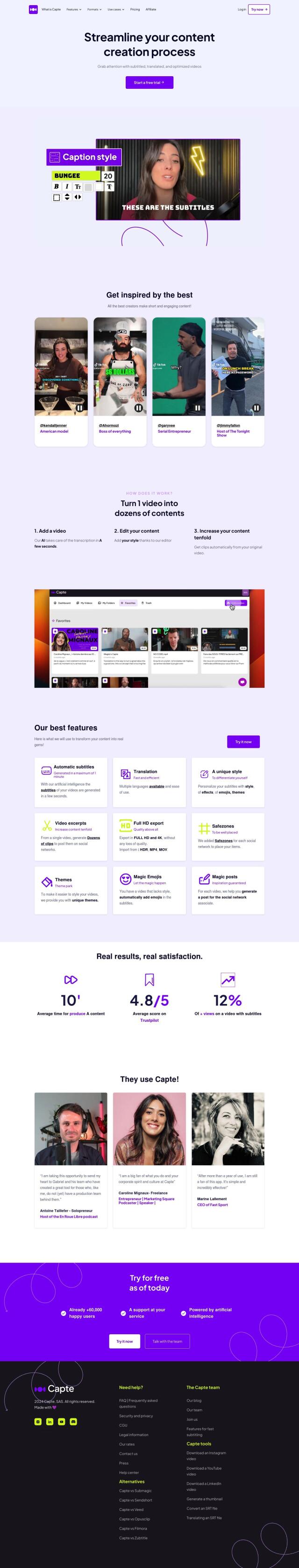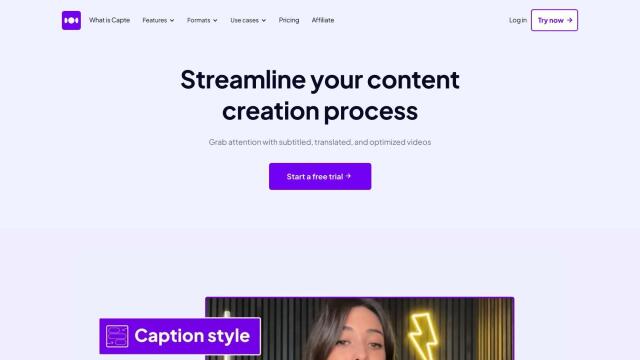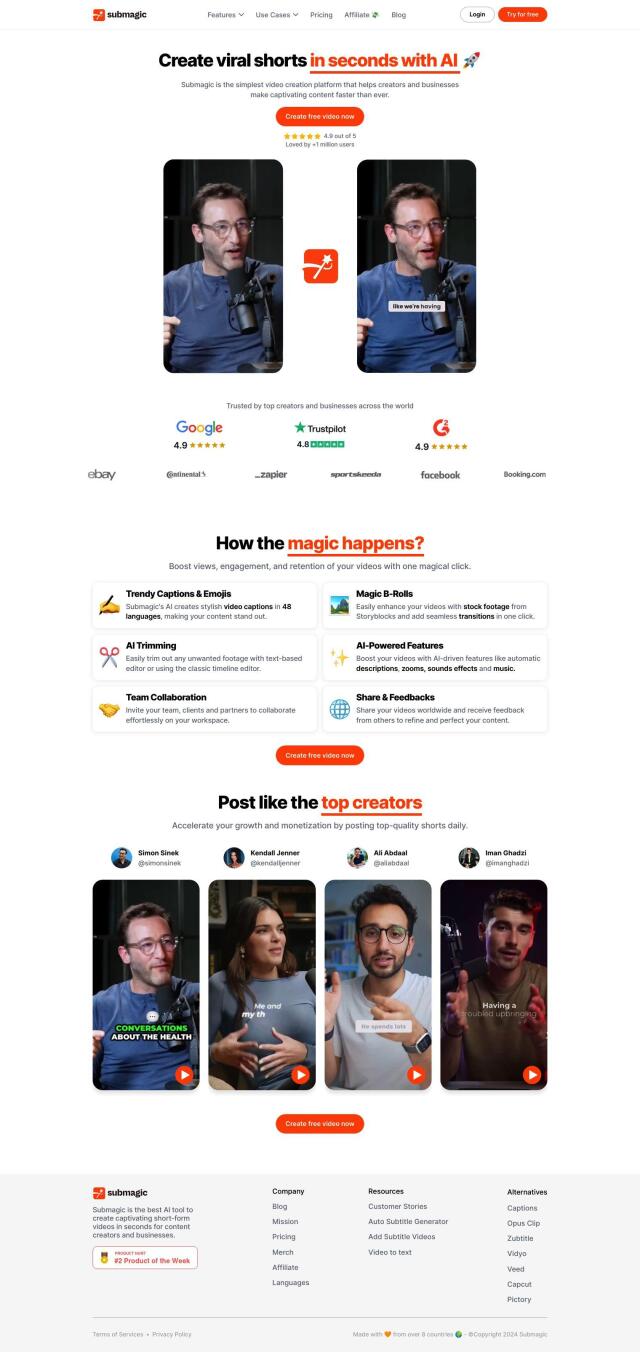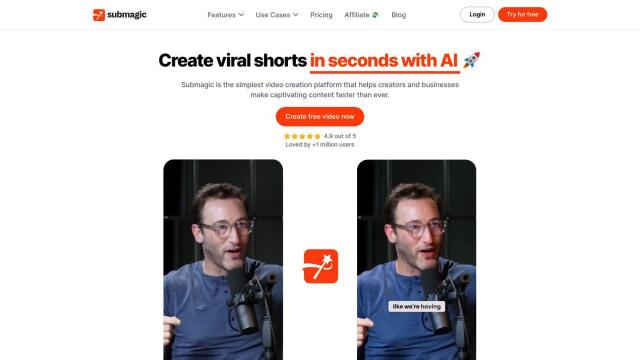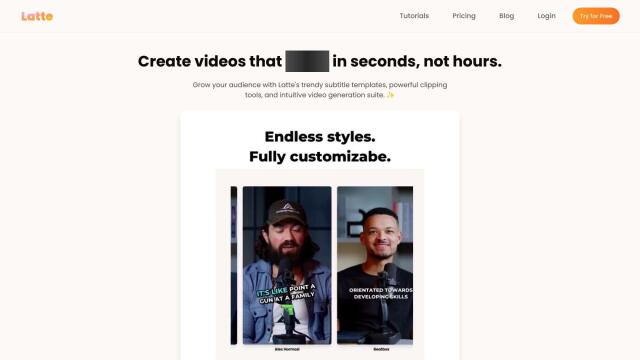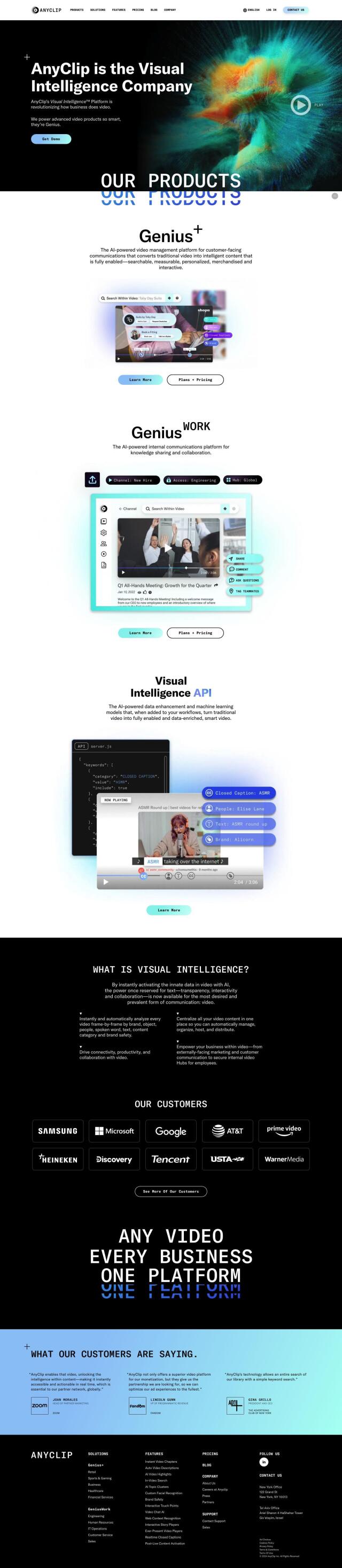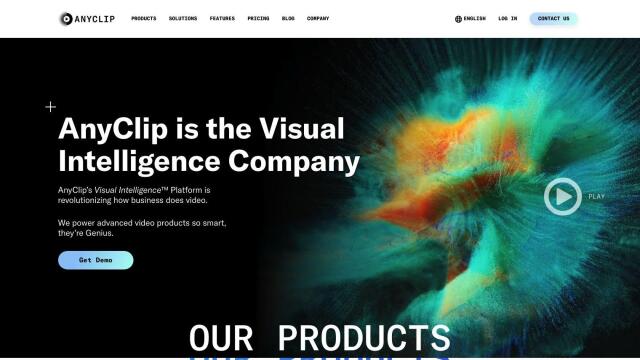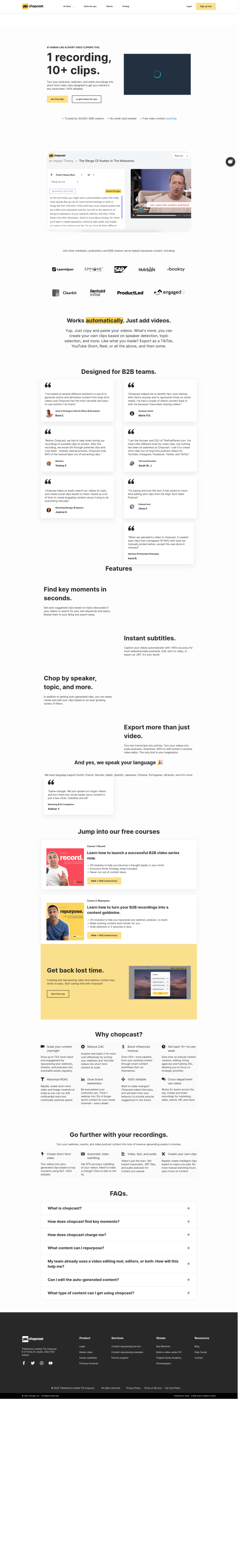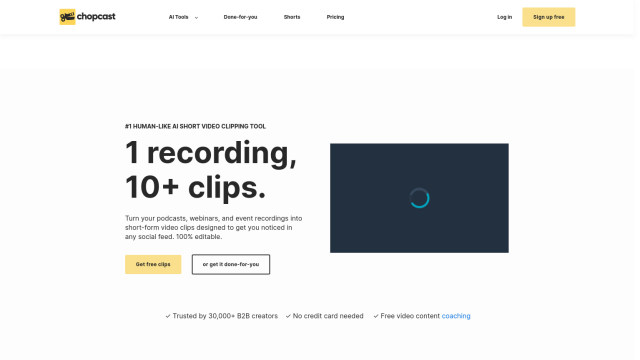Question: I need a solution to make my online content more accessible to a broader audience, can you suggest something?
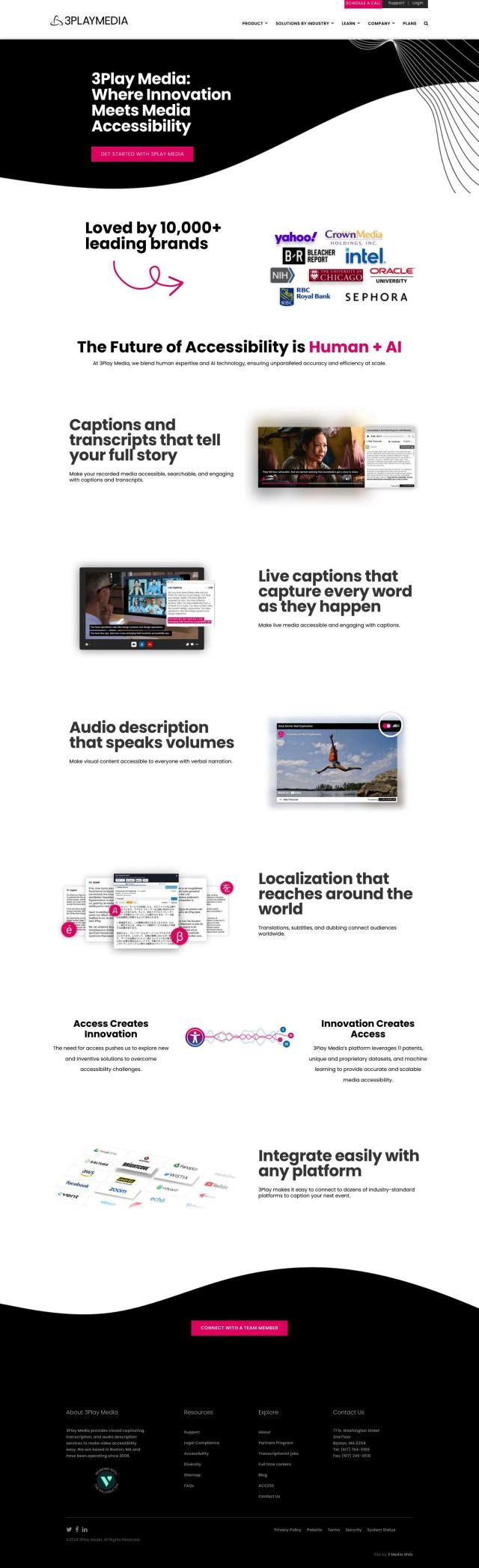
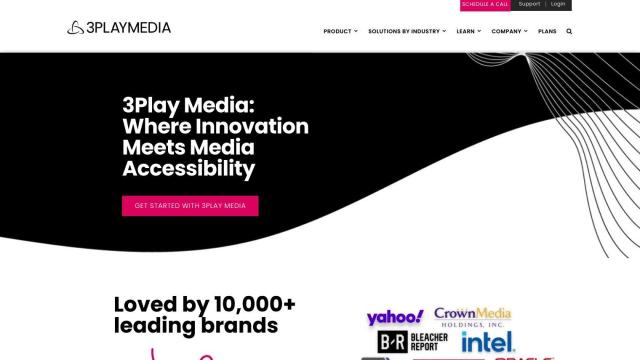
3Play Media
One good one is 3Play Media, which offers a range of video accessibility services. The company combines human operators with AI technology for high-accuracy captions, transcripts, live captions, audio descriptions and localization. It can integrate with video platforms, lecture capture systems and learning management systems, so it's good for businesses, schools and media companies. Turnaround times are flexible, and you can get your content in whatever form you need it.


Kamua
Another good option is Kamua, a browser-based video editing tool that uses AI to automate some of the drudgery. One of its strongest features is AutoCaption, which can add subtitles to videos in more than 60 languages. Kamua also offers AutoCrop, Preview, Shotlist Navigation, Multi-Select and Overlays, so you can edit video for social media, e-commerce and accessibility. A free plan is available, and pricing is flexible, so it's a good option if you want to get more out of your video and reach more people.


Descript
If you want to use AI to edit video and podcasts, Descript is a powerful tool that makes editing easier. Descript lets you edit video like you're editing a word processing document, edit multiple tracks of audio, use AI to select clips, and add one-click captions. It's geared for marketing, sales and learning and development teams, but anyone can use it. A free plan is available, and paid plans start at $12 per person per month. It can help you make your content clearer and more accessible by automatically transcribing it and generating speech.
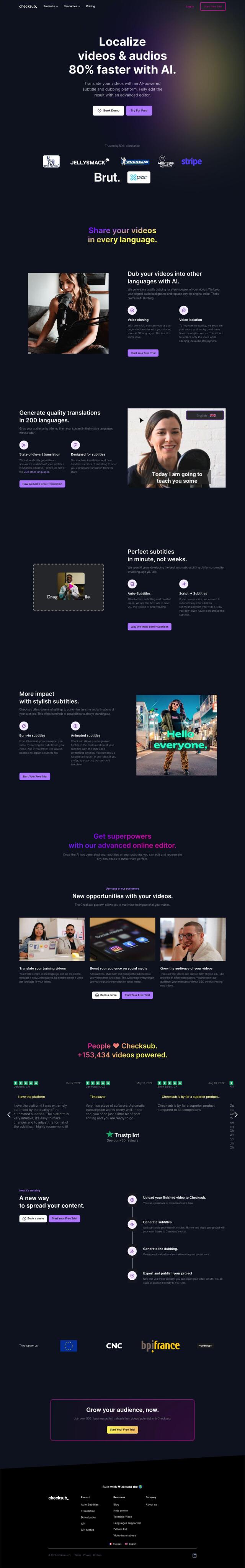
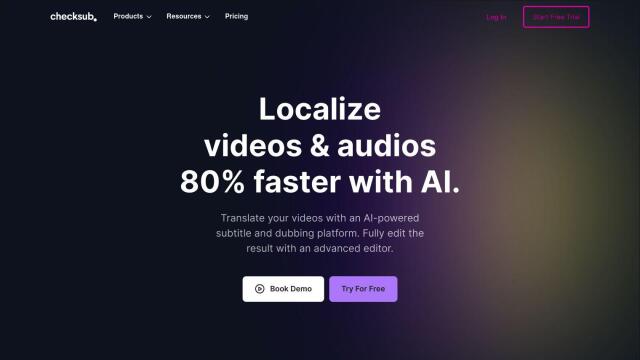
Checksub
Last, Checksub is an AI-powered tool that can automatically generate subtitles, translations and dubbing for videos in more than 180 languages. With features like automatic subtitles, translations into 200 languages and AI dubbing, Checksub lets you reach a global audience with a few clicks. The tool is designed to be easy to use, with online editing, batch processing and direct export to YouTube. It's good for training videos, social media and YouTube content.