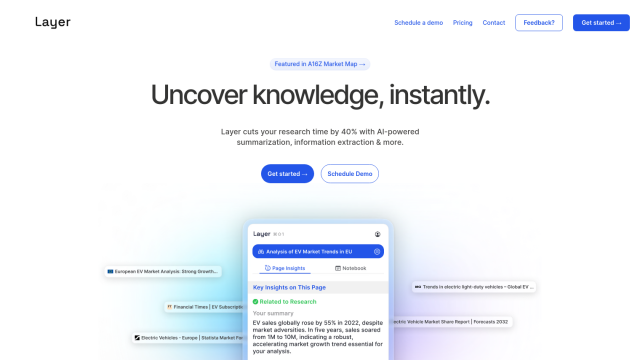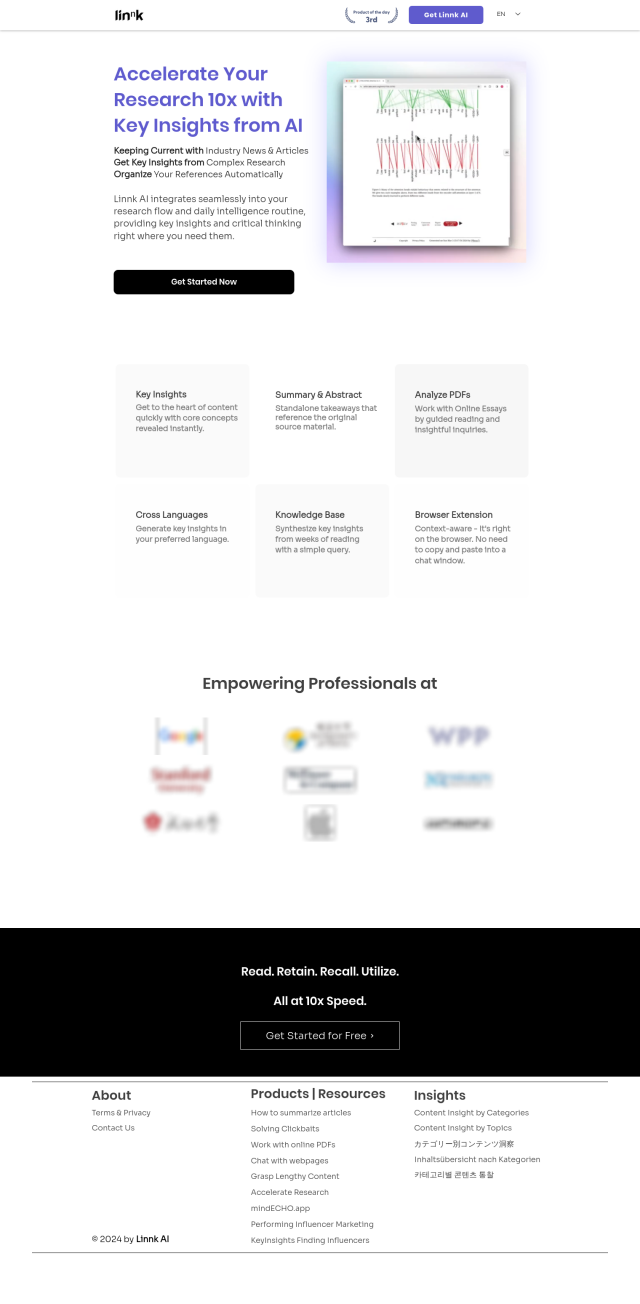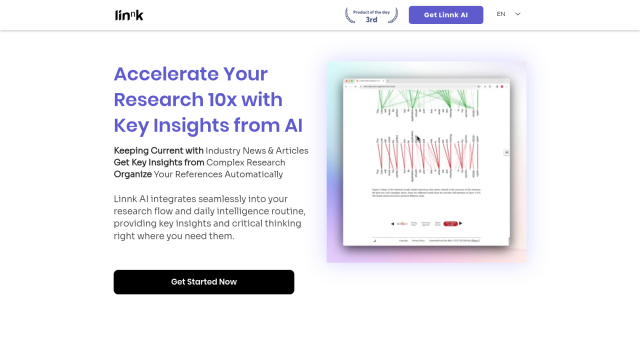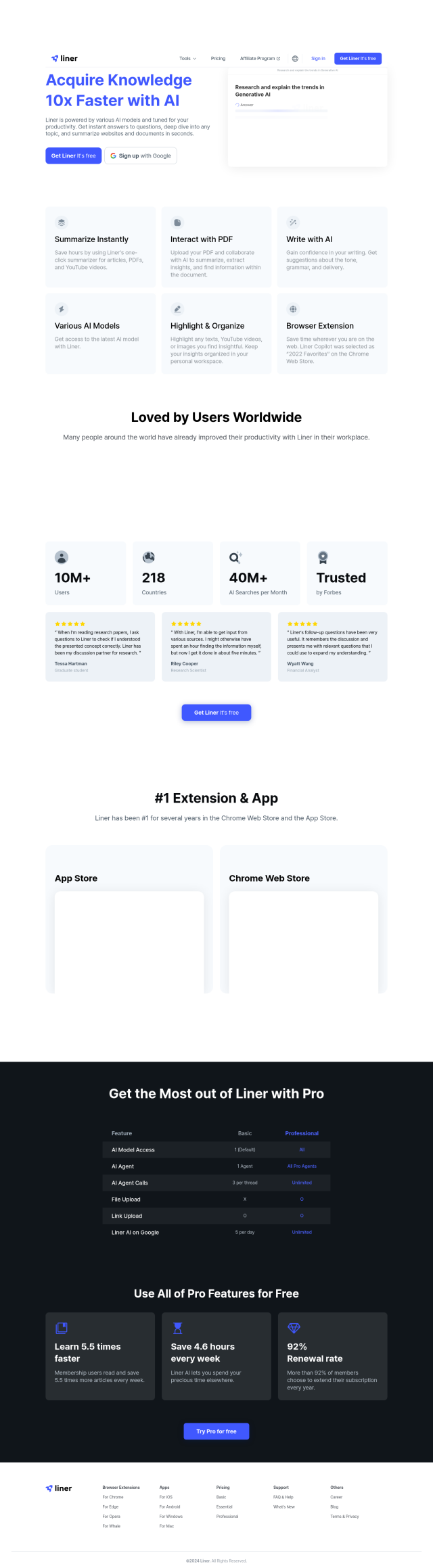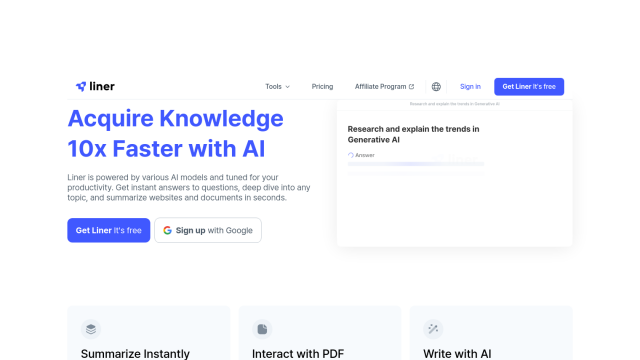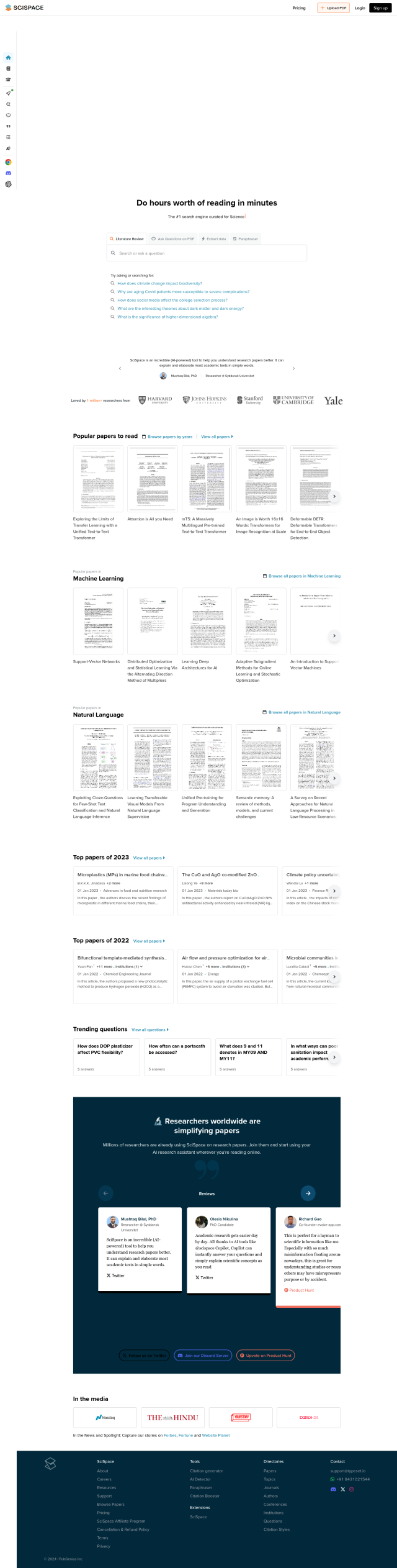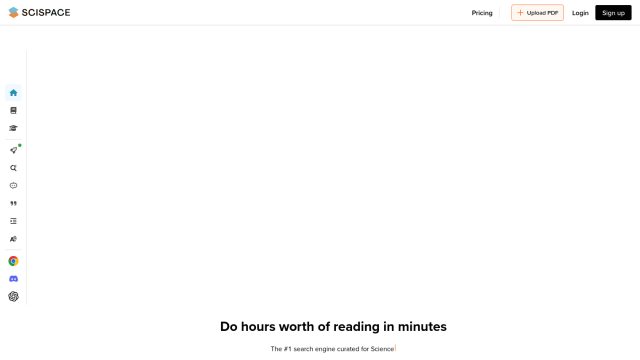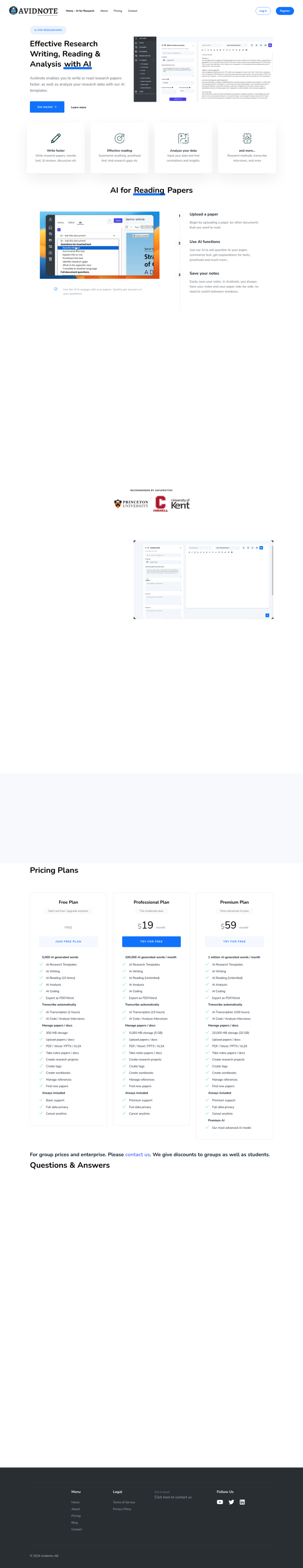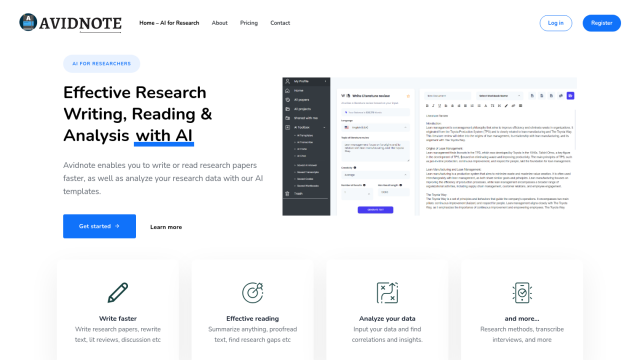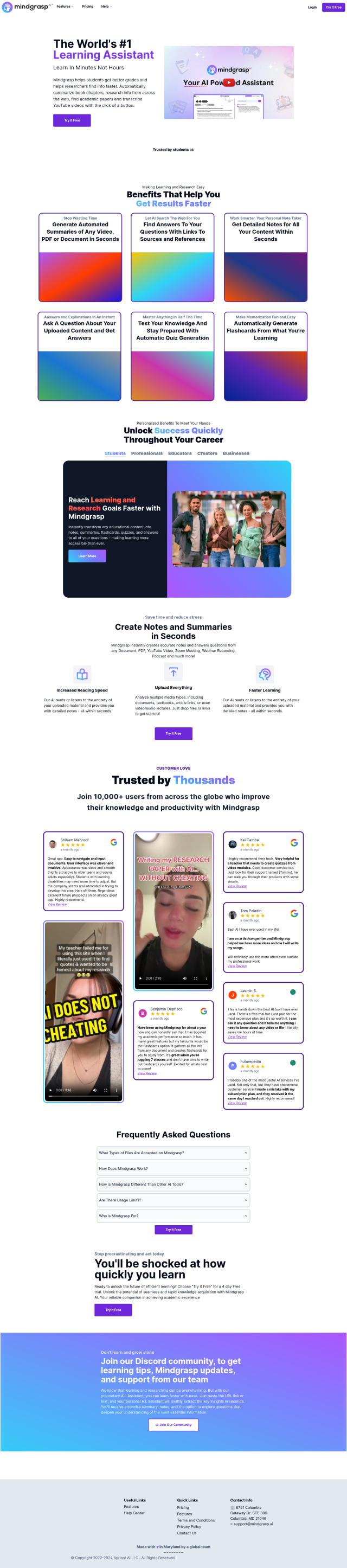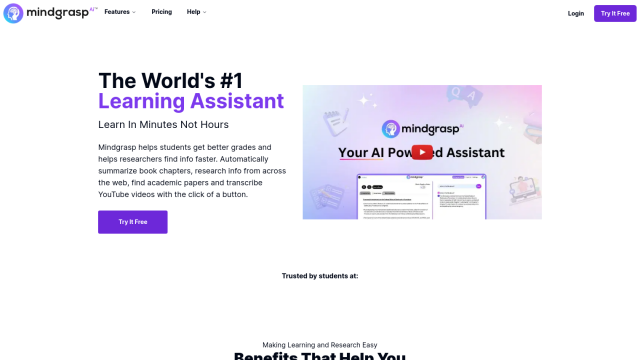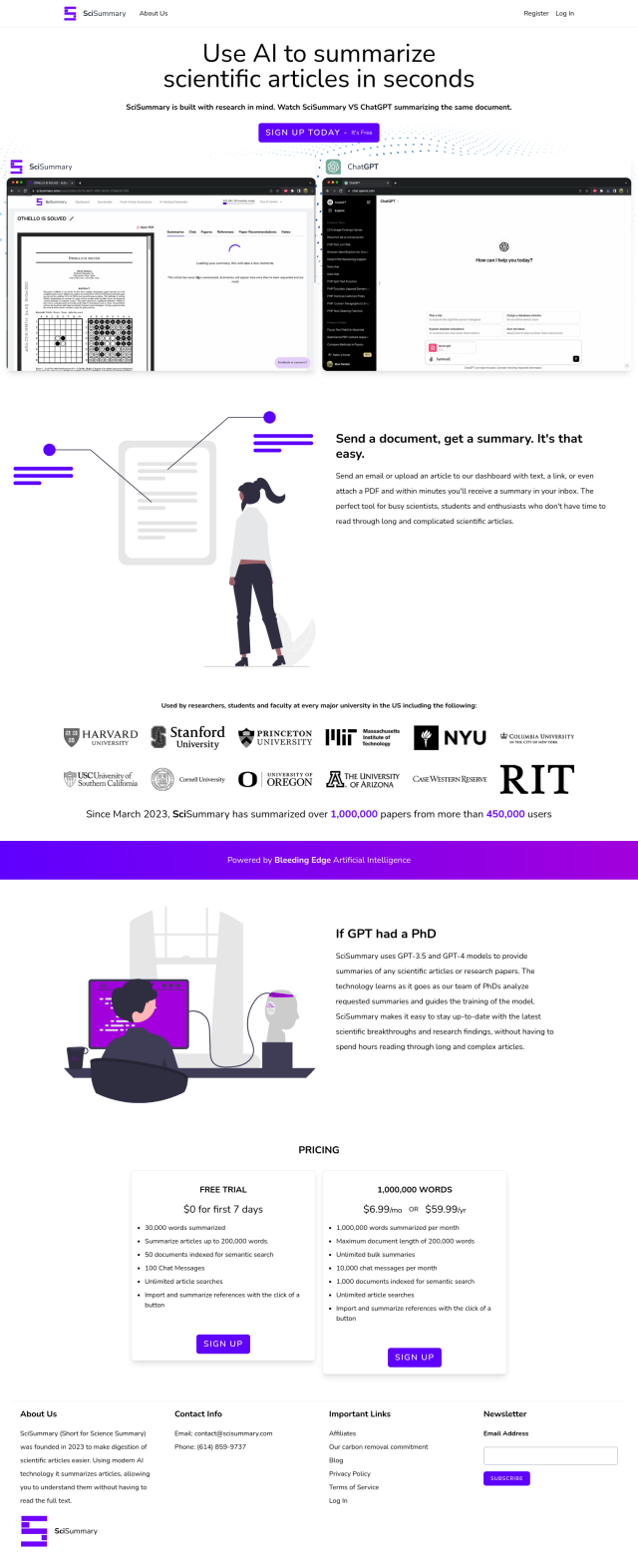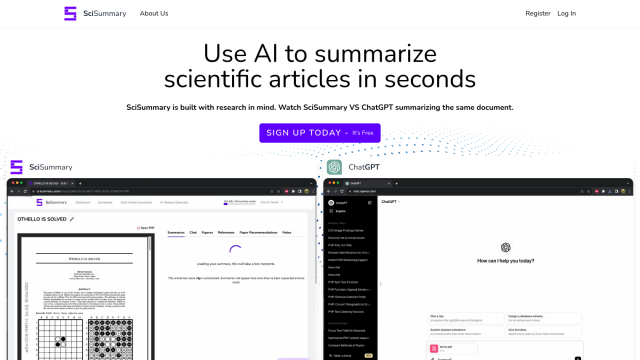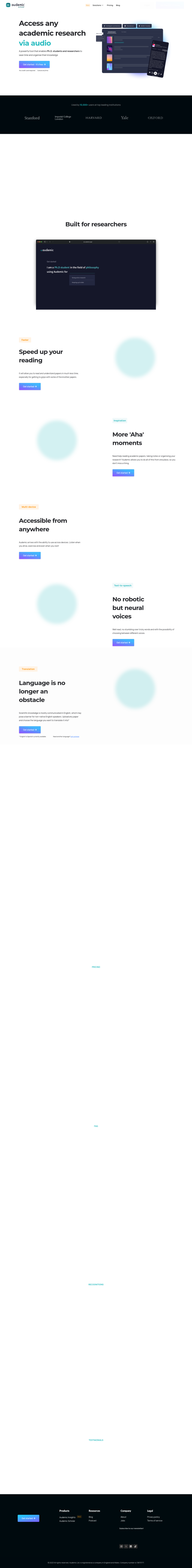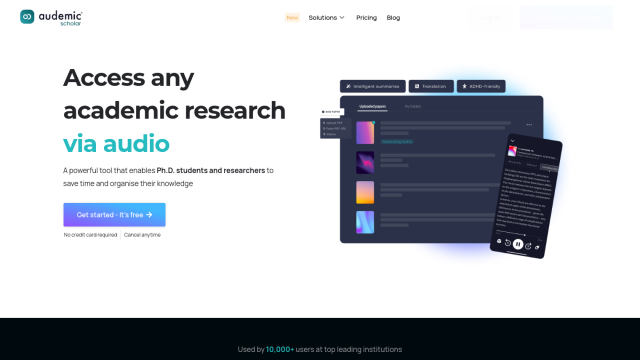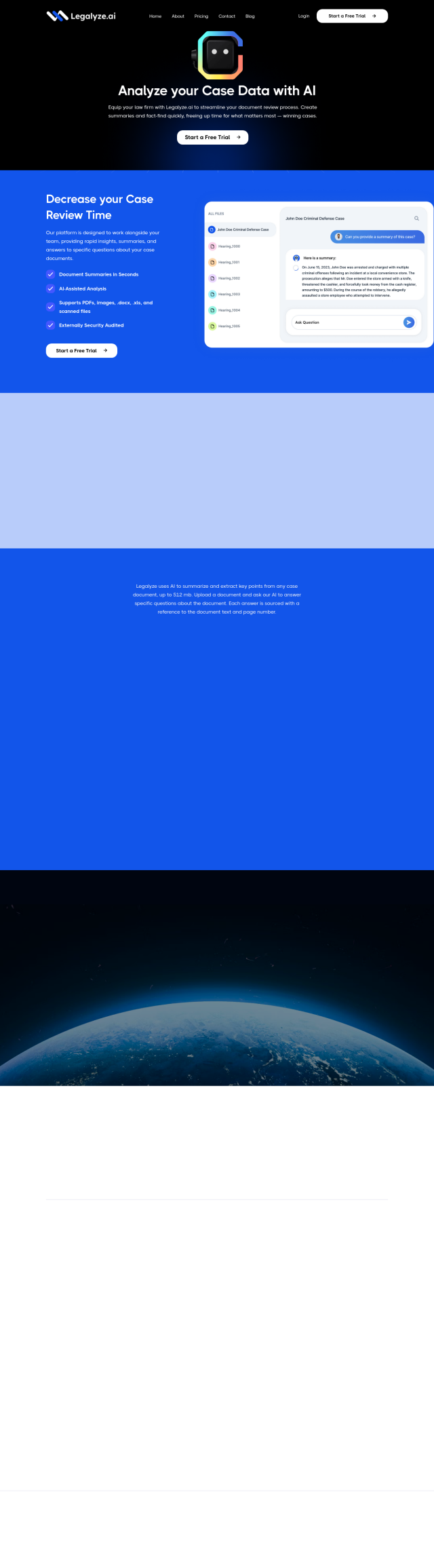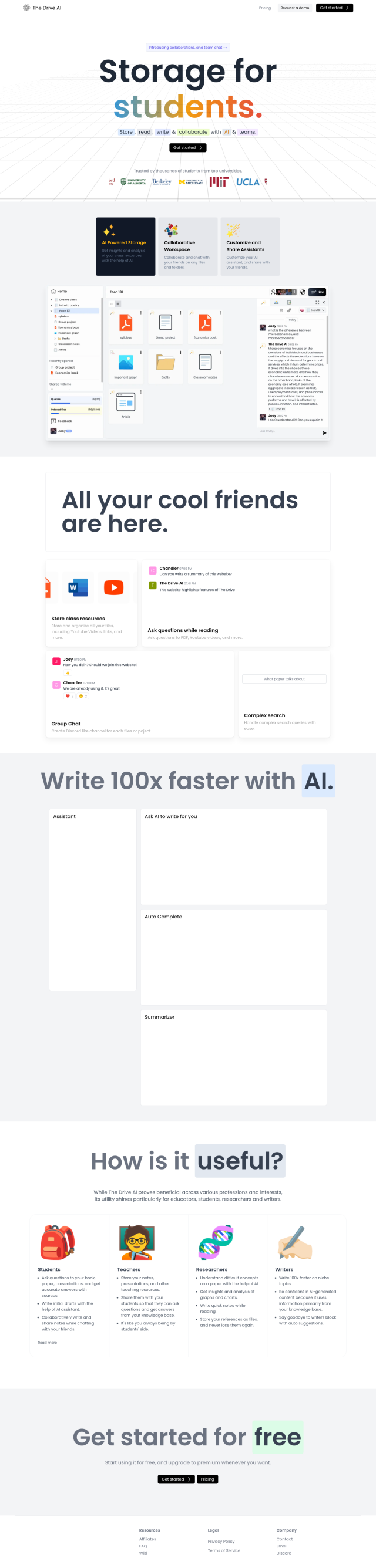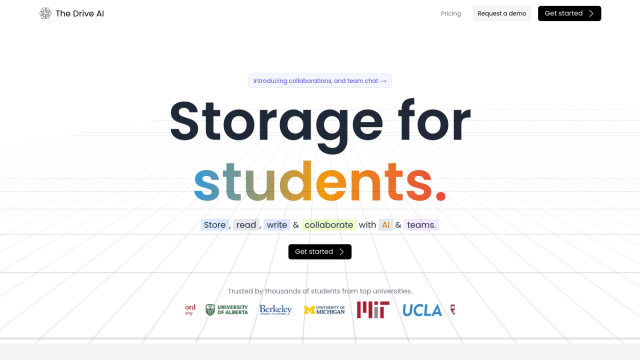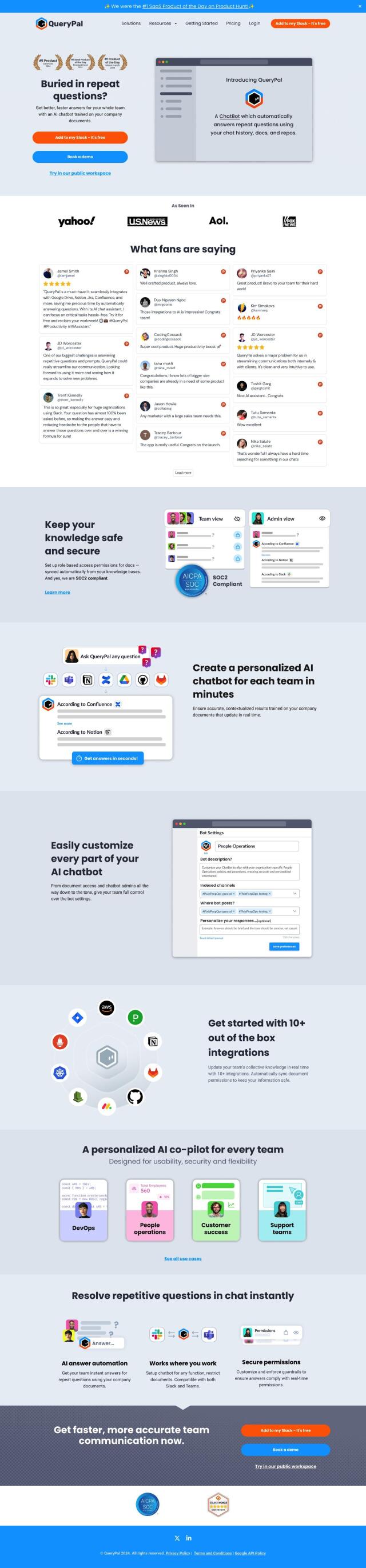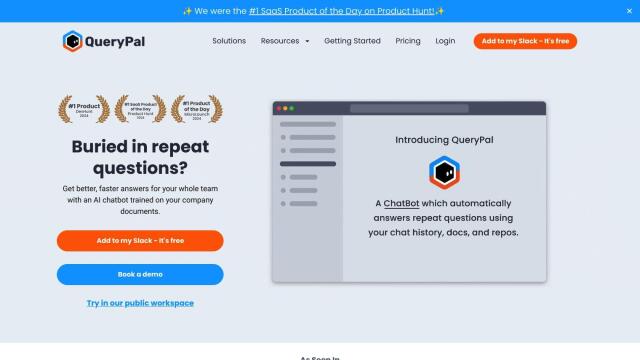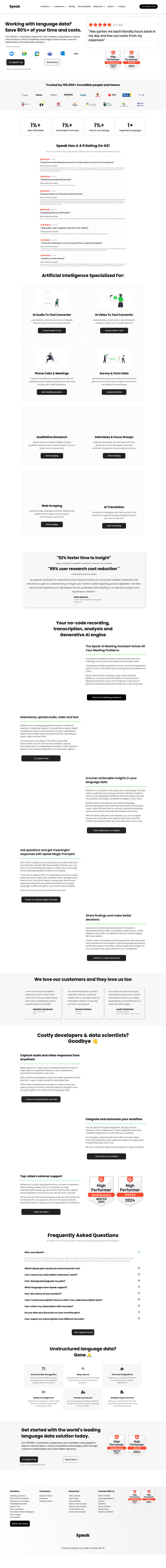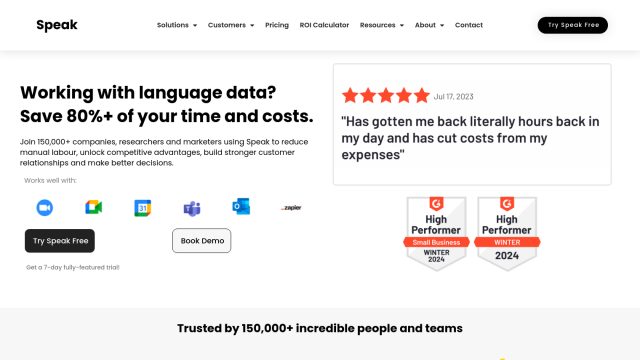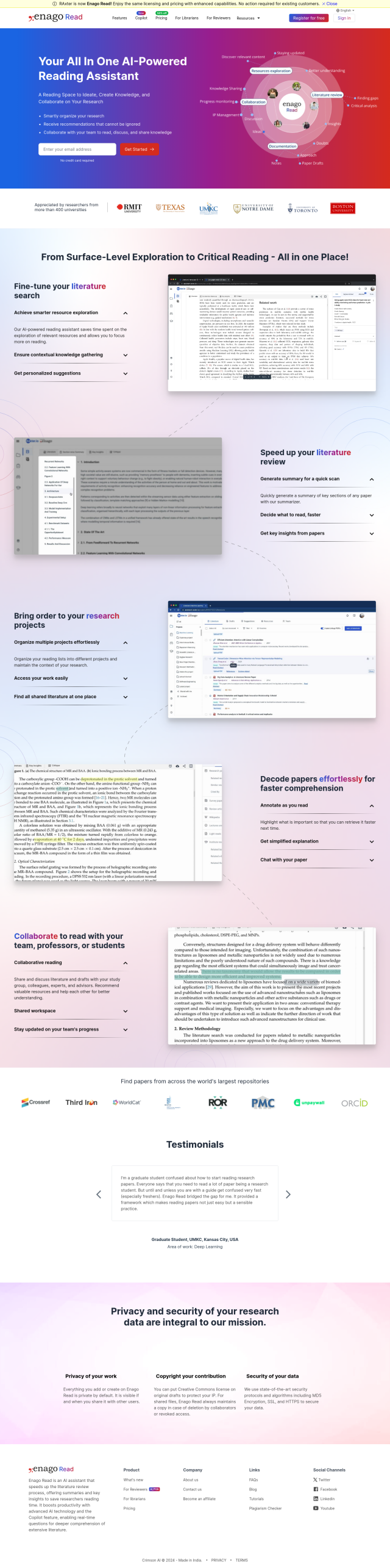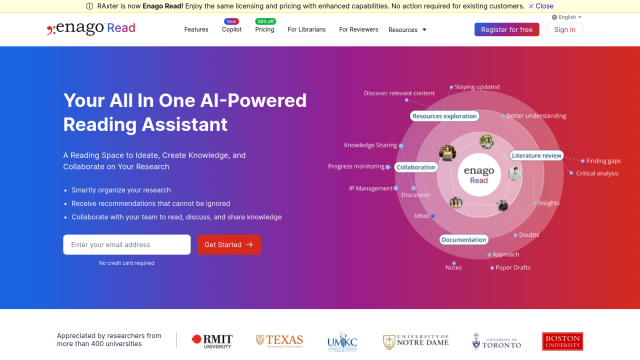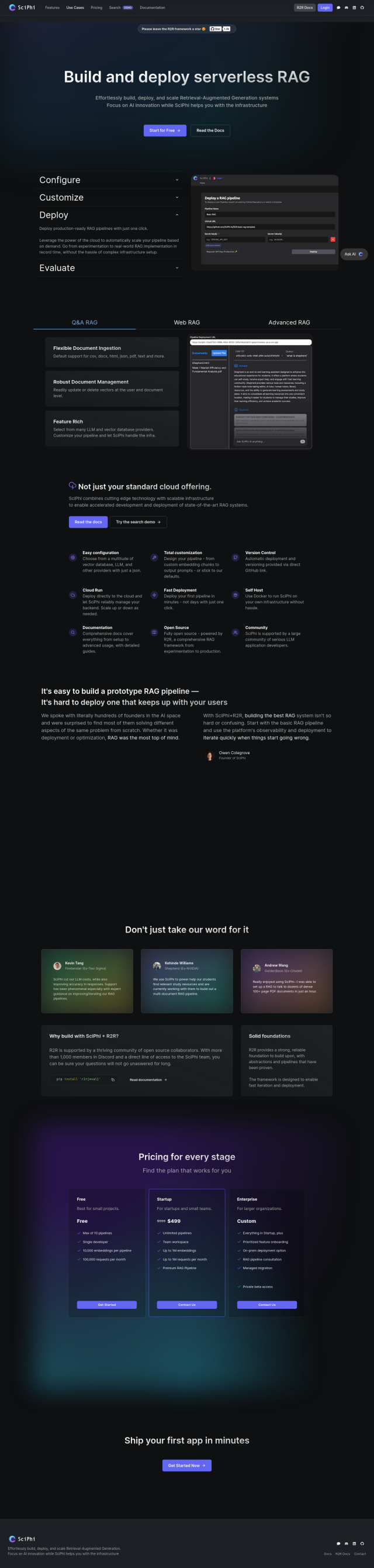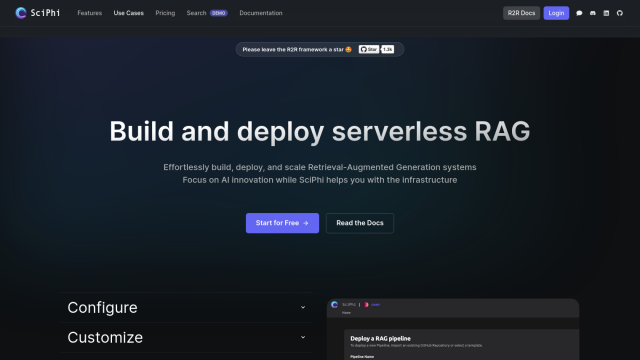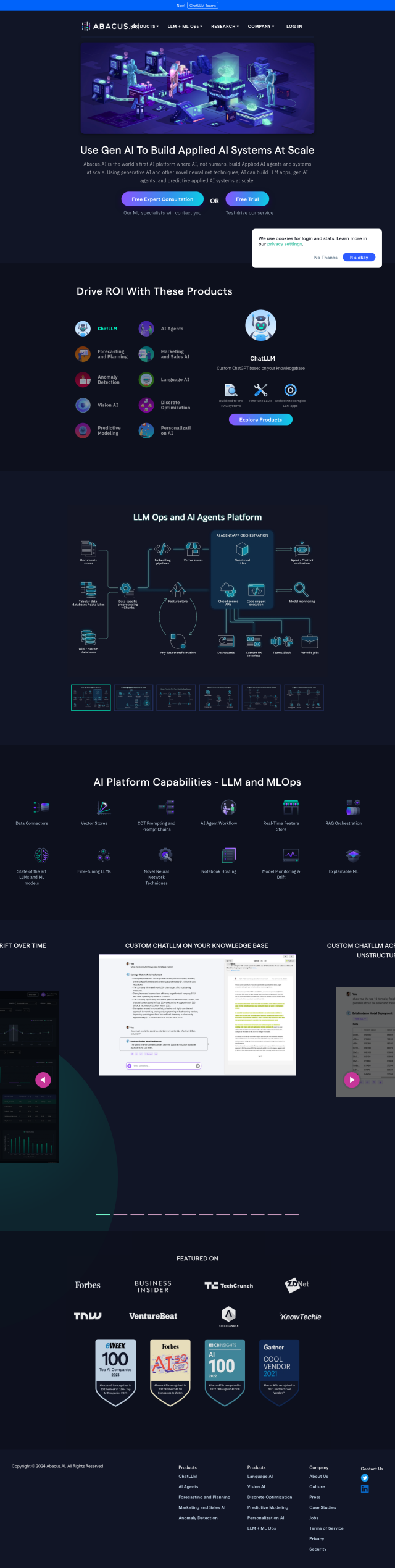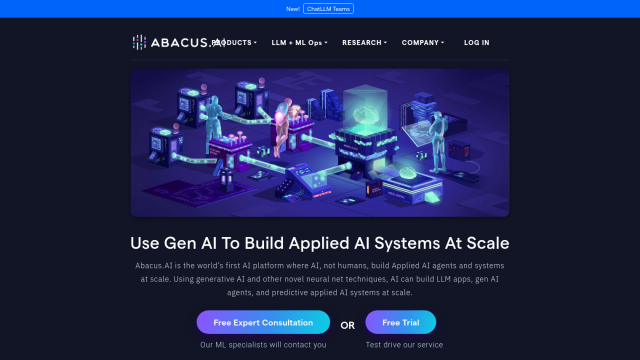Question: Is there a macOS app that can analyze and extract information from scanned PDFs and complex forms?
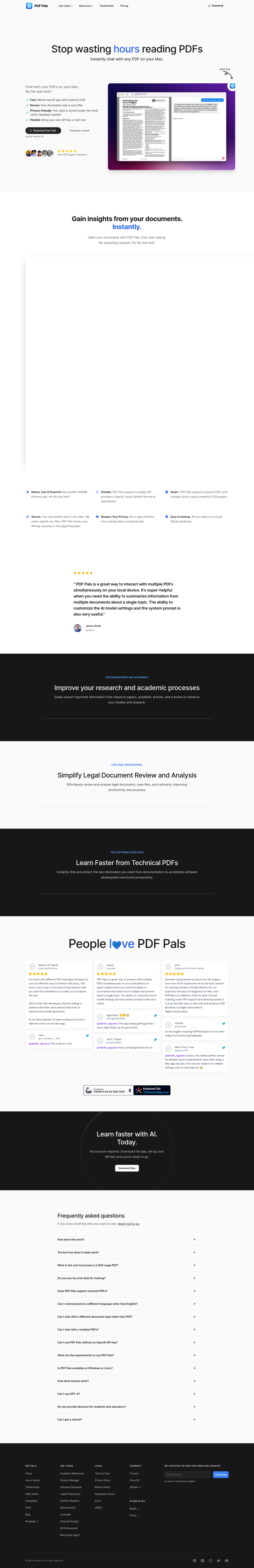
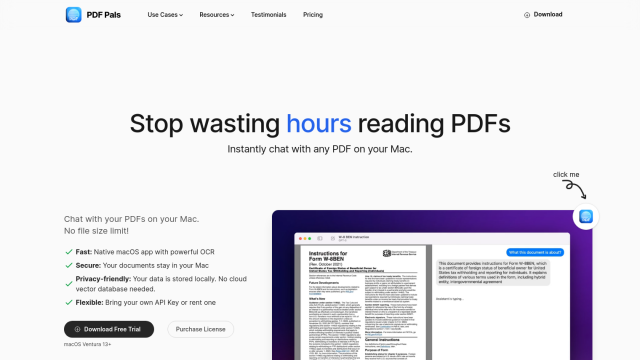
PDF Pals
If you're looking for a macOS app to analyze and extract information from scanned PDFs and complex forms, PDF Pals is a good choice. The app uses built-in OCR technology and AI models to analyze documents directly without uploading them. It offers flexible APIs and encrypted storage for use by researchers, lawyers and software developers. You can export conversation data as HTML, Markdown or JSON, and it requires macOS Ventura 13 or later.


ChatPDF
Another good option is ChatPDF, which uses AI to help you understand PDFs better by letting you upload a PDF and ask questions. It offers answers and summaries, supports multi-file chats, and works with documents in any language. The app is good for students, researchers and professionals who want quick answers from big documents.


AskYourPDF
AskYourPDF also offers a conversational interface powered by ChatGPT. You can ask questions of your documents and it offers features like a Chrome extension, conversation history and tools to boost productivity. It's good for people who need to quickly extract information from long PDFs, and it offers several pricing levels for different needs.


LightPDF
For a more complete solution, check out LightPDF. This AI-powered platform offers a wide range of PDF tools for document management, conversion and analysis. It offers cloud sync across multiple devices and professional PDF API and SDK options for developers. LightPDF is available on desktop, mobile and web interfaces, so it's good for personal and professional use.