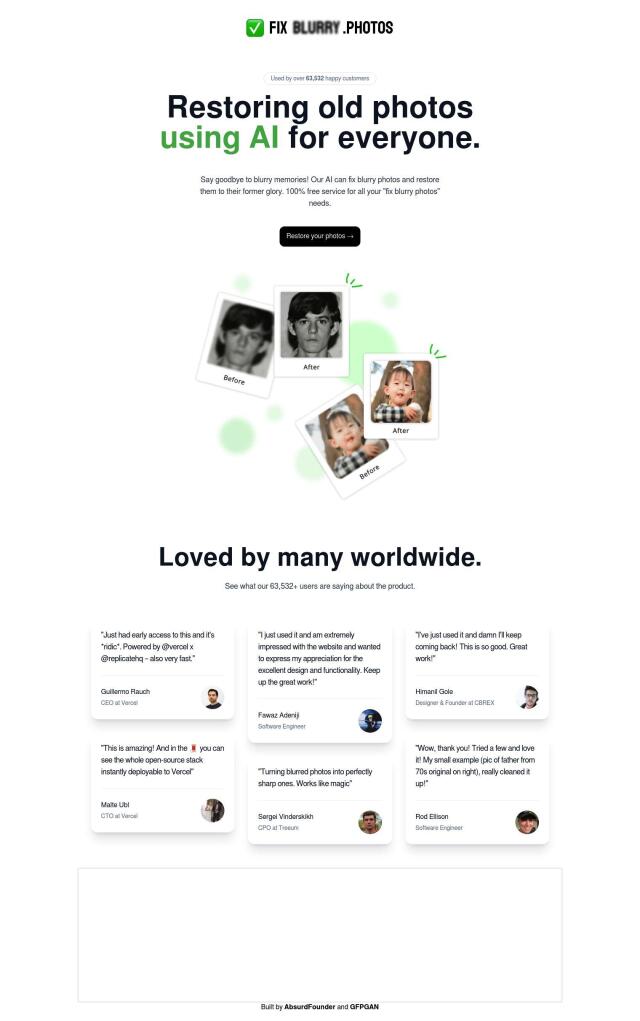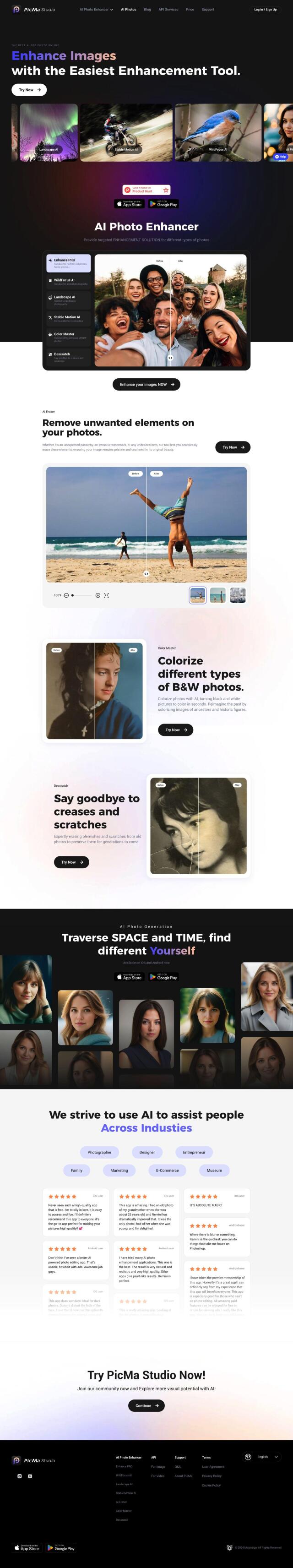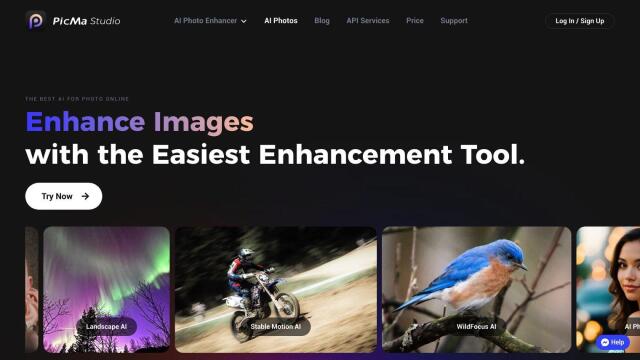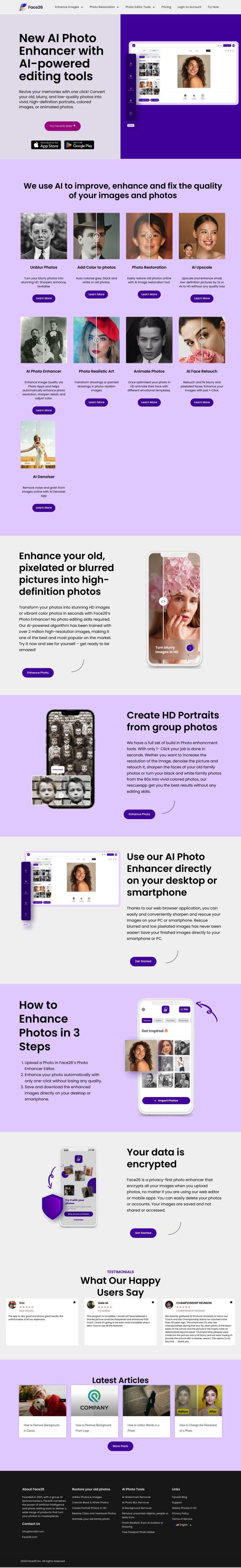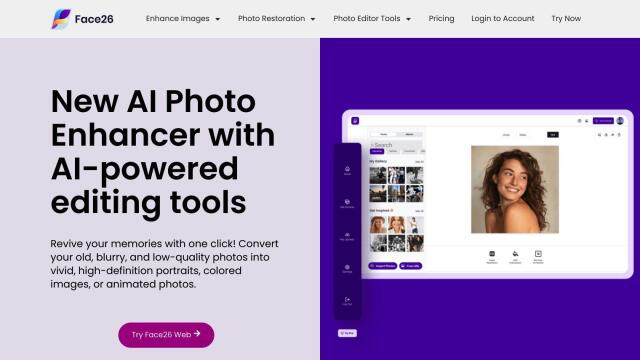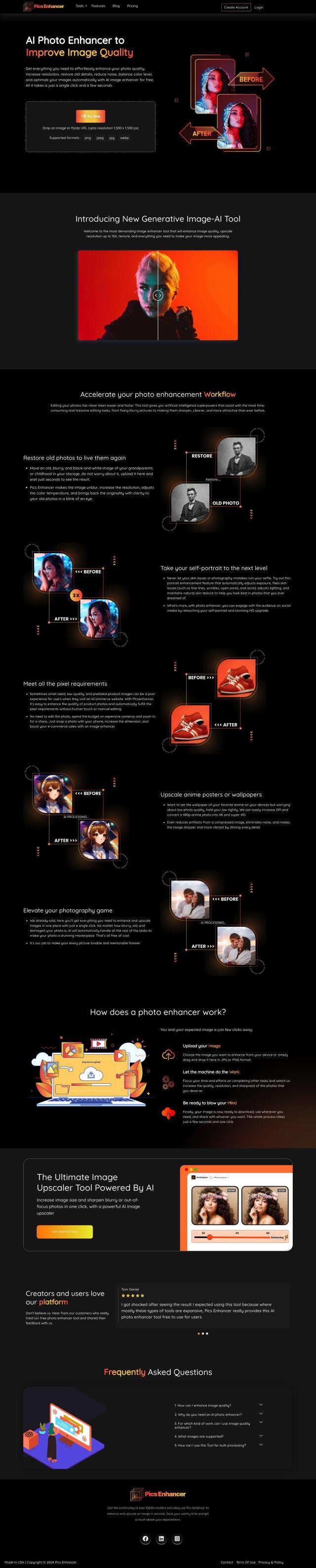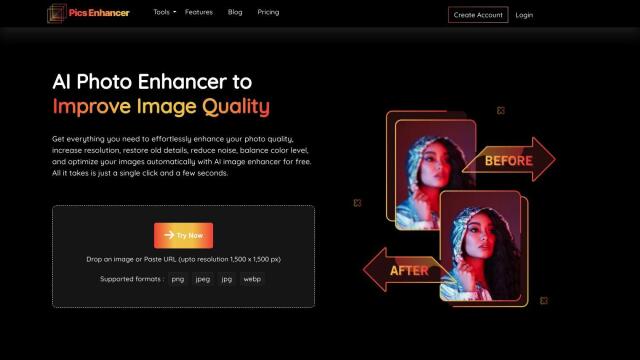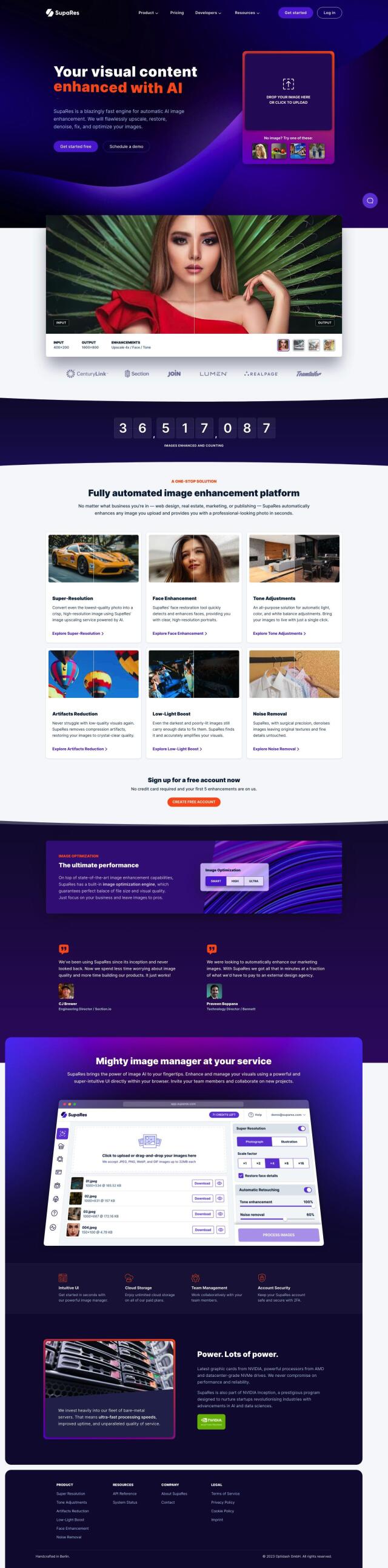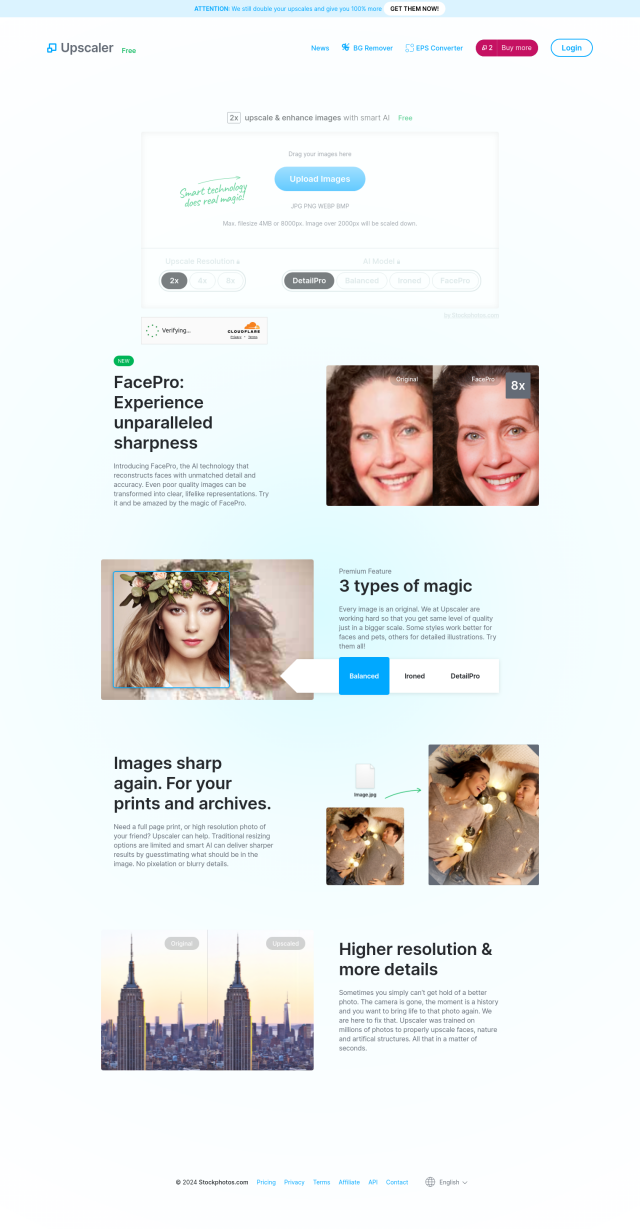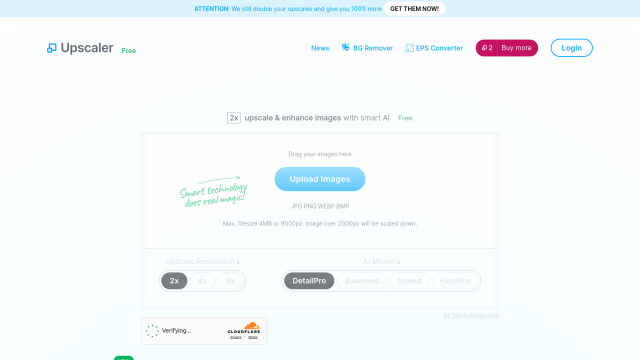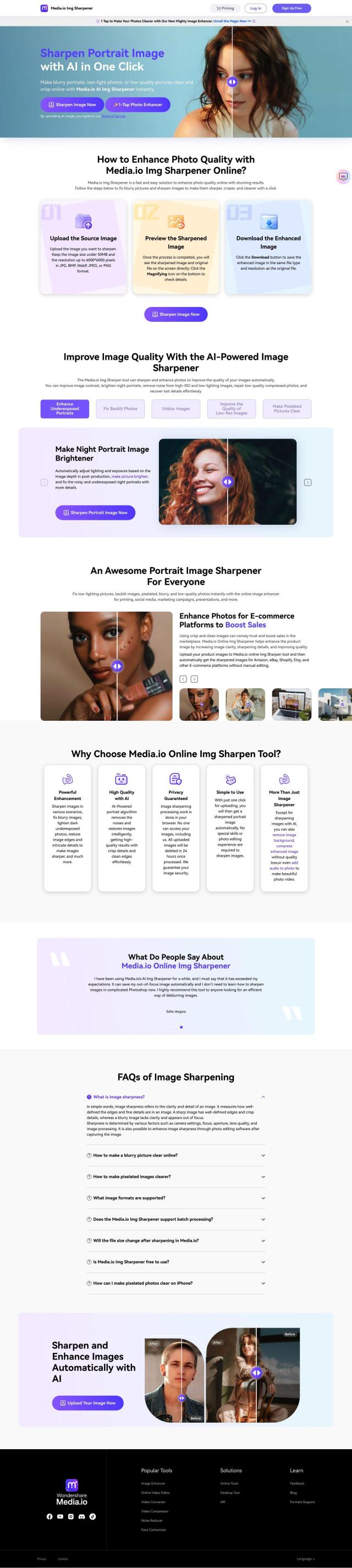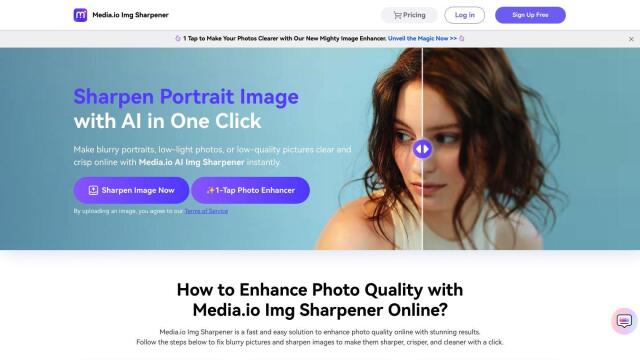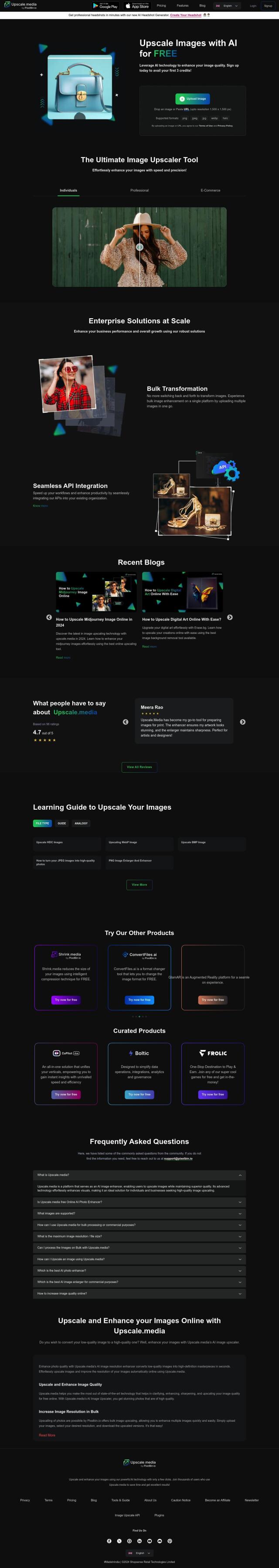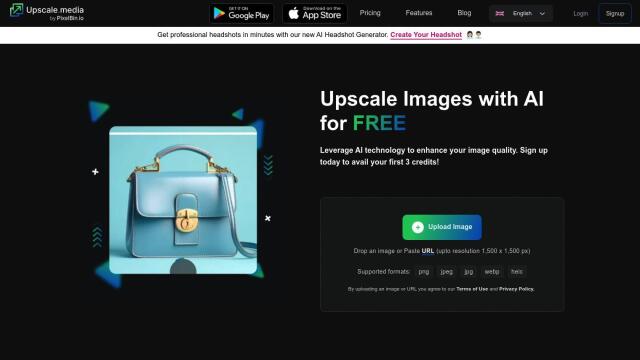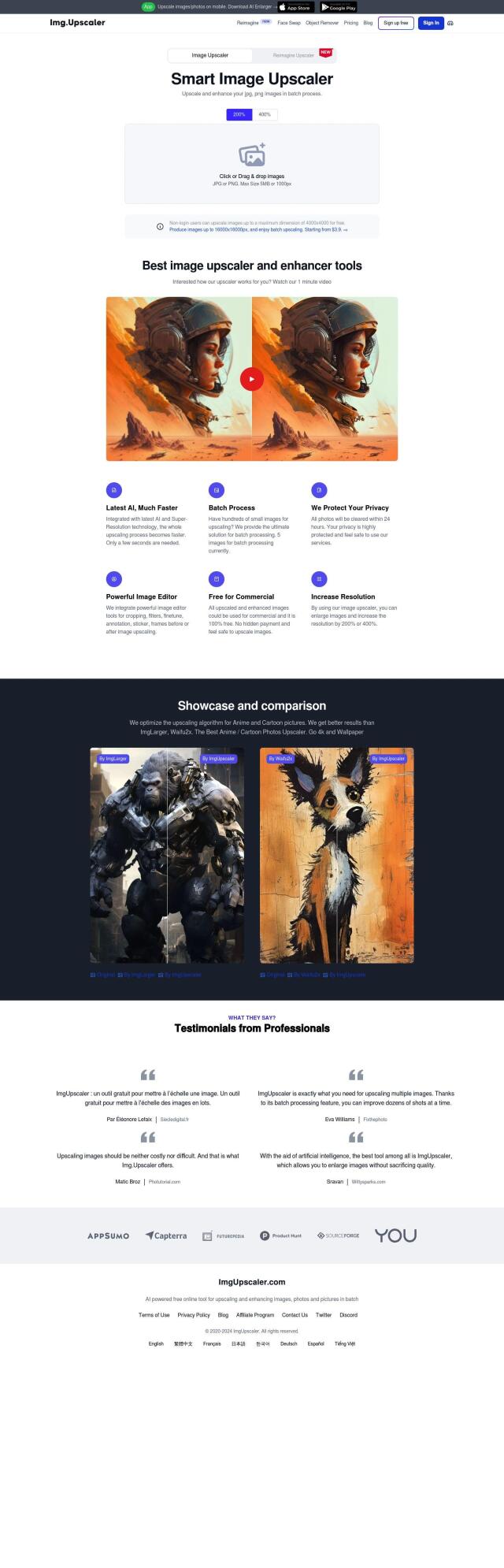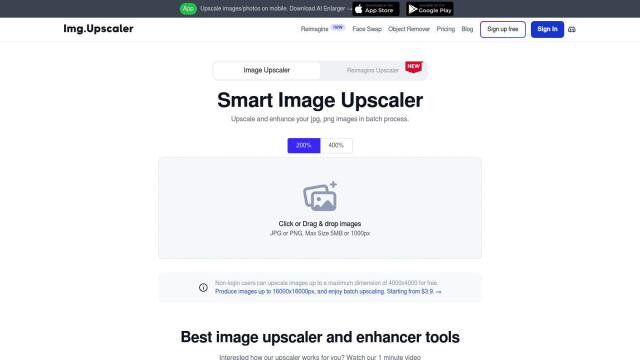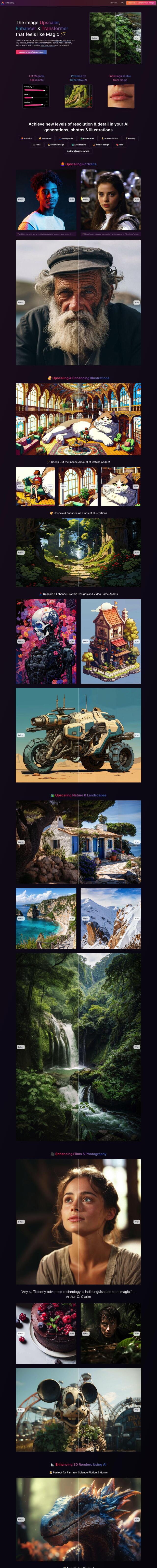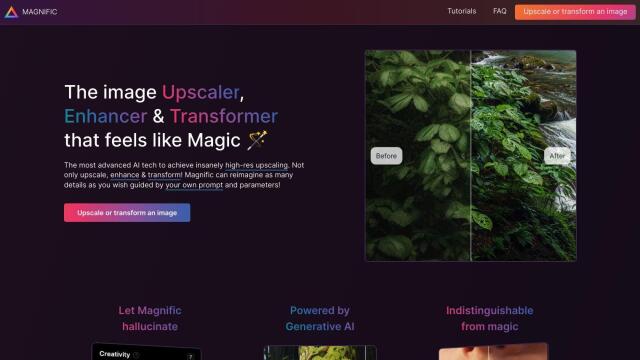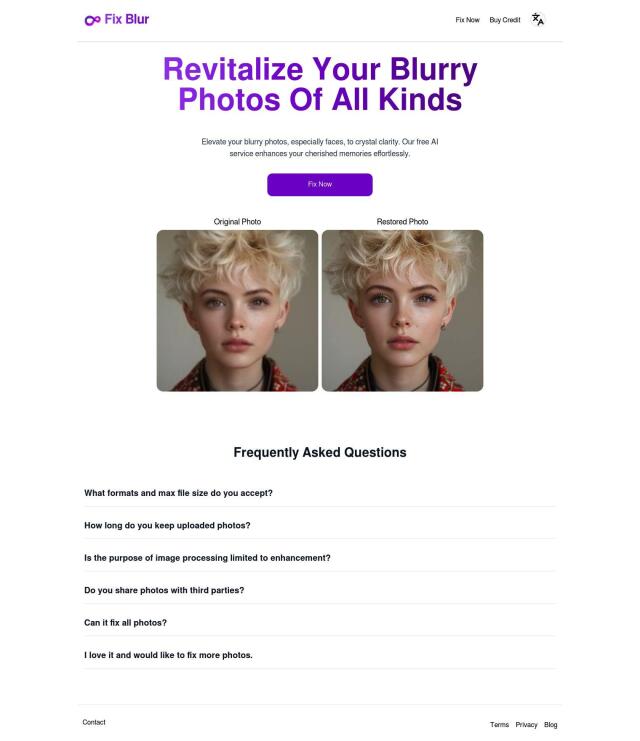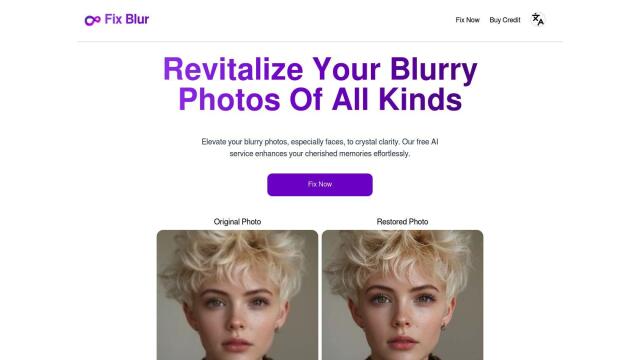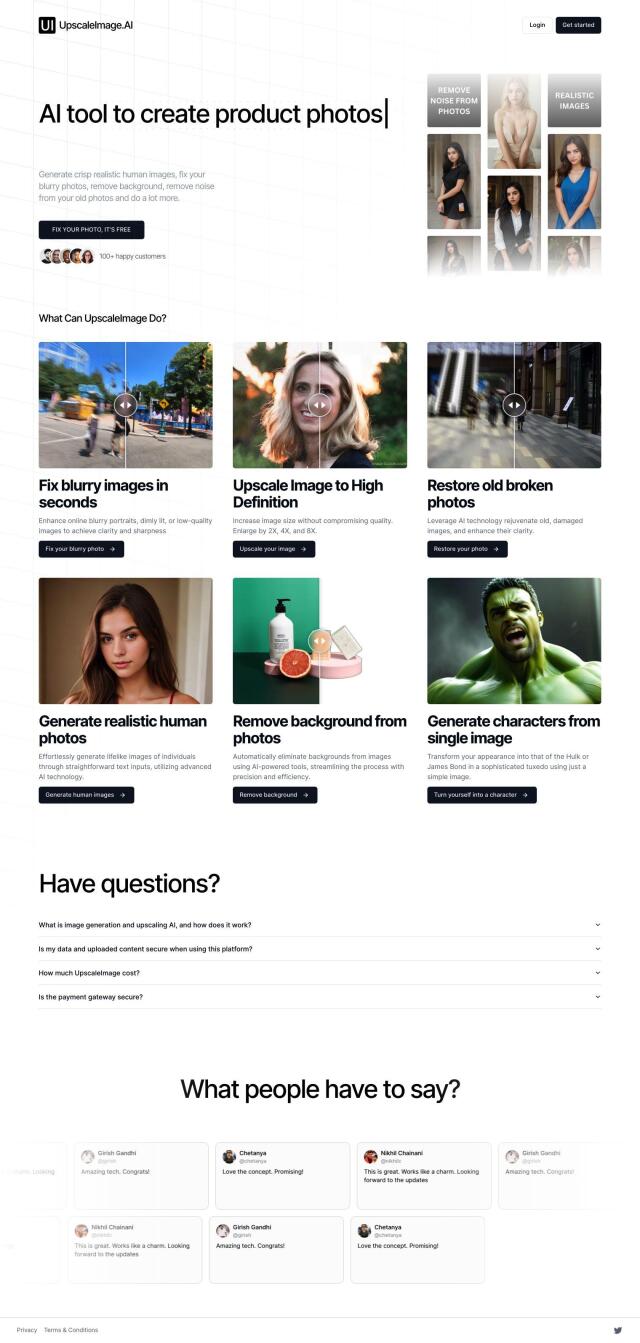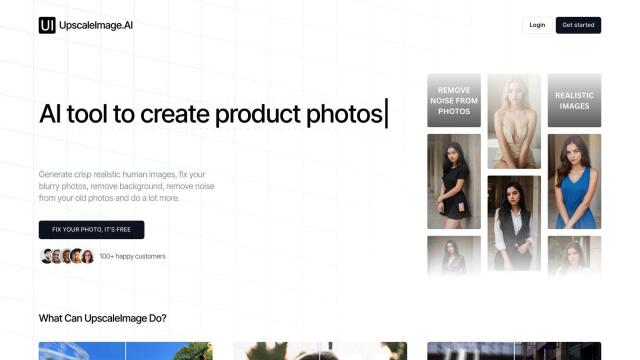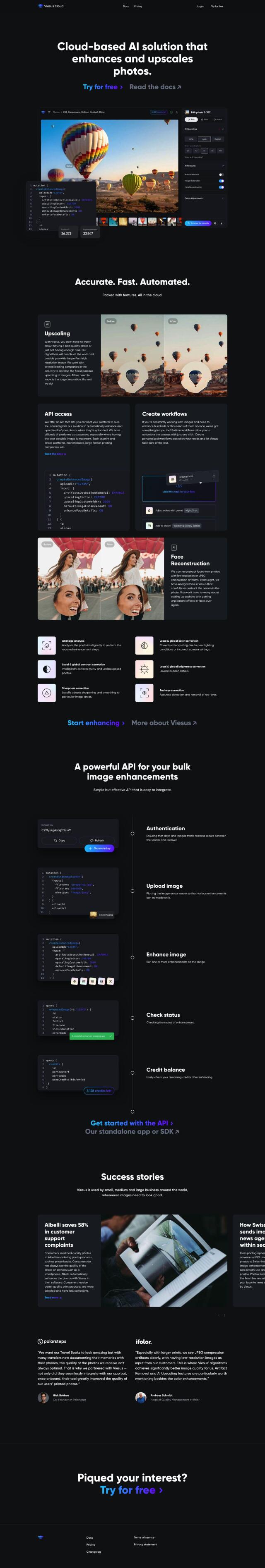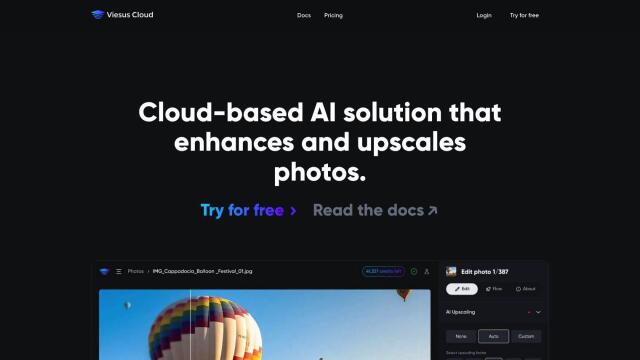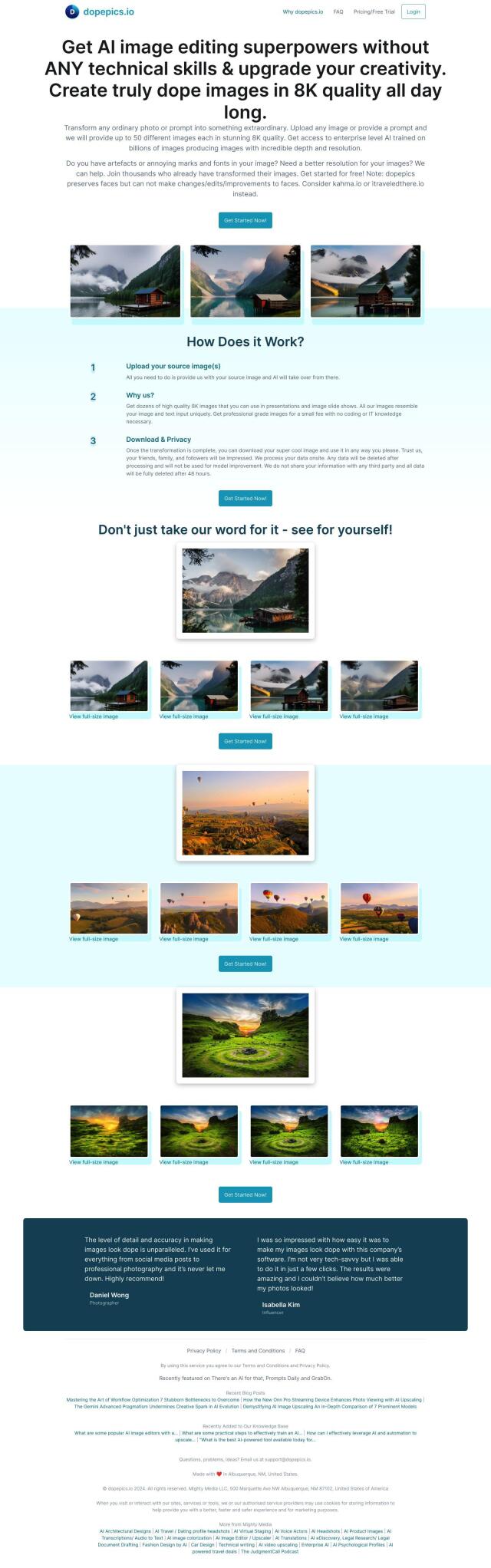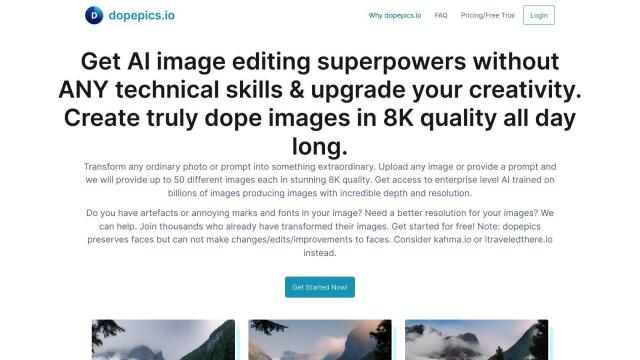Question: How can I improve the quality of my old family photos without spending a lot of money?


Remini
If you want to give your old family photos a quality boost without breaking the bank, Remini is a good choice. The AI-powered service converts low-resolution photos and videos into high-resolution versions. It's got tools to enhance faces, reduce noise and increase background detail, and it's good for fixing common photo problems like blur, camera shake and focus problems. It can also upscale photos up to 2x without losing quality so your old photos look professional and detailed.
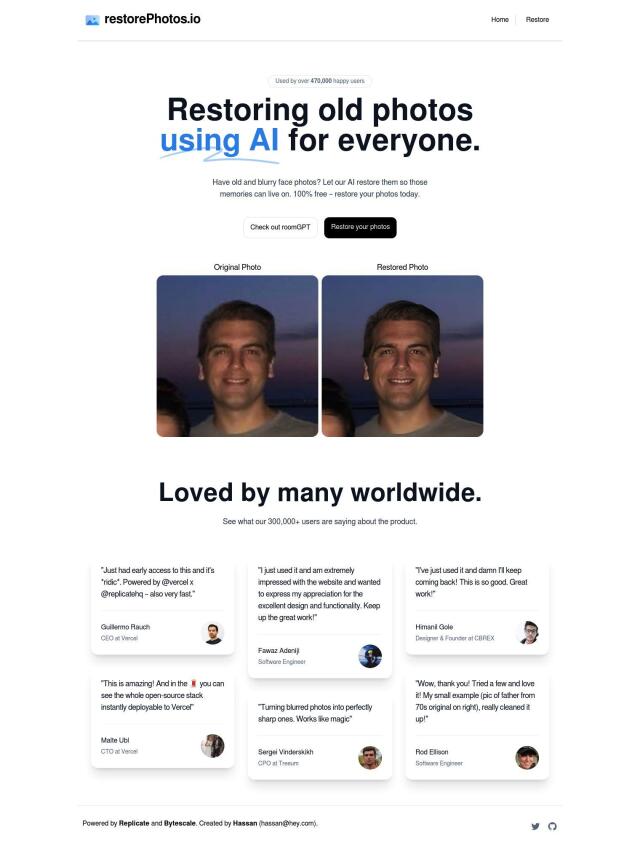
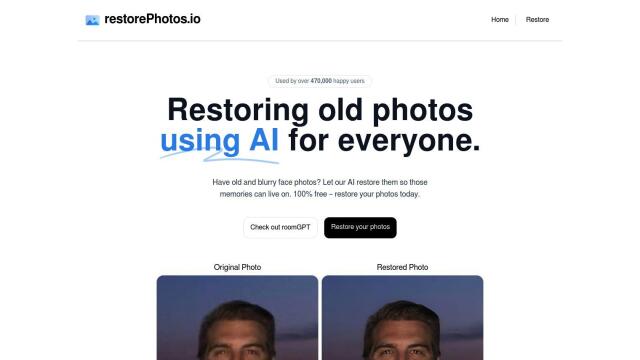
Face Photo Restorer
Another good choice is Face Photo Restorer, which is geared specifically for restoring old and blurry face photos. The service is easy to use and requires no expertise, and it uses AI technology to deliver clear and sharp results. With millions of users around the world, it's a good, accessible tool to give your photo library a new look.
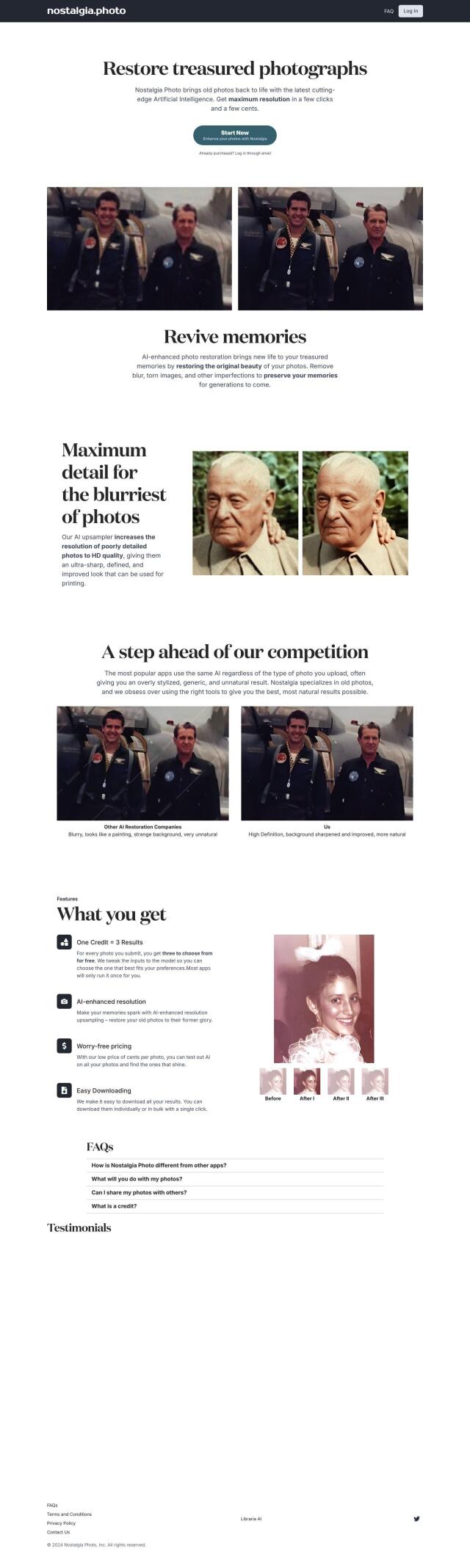

Nostalgia Photos
If you want to improve historical photos, Nostalgia Photos takes a different approach. The service uses algorithms to remove artifacts and expand photos to high-definition resolution while preserving the original details. It offers multiple restoration options and deletes processed photos after 24 hours for privacy.

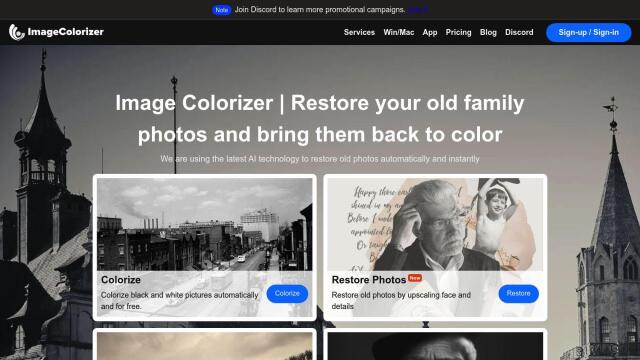
ImageColorizer
Last, ImageColorizer offers a range of tools to restore and improve old photos. With tools like Colorize, Restore Photos and AI Enhance, you can add color to black and white photos, upscale faces and remove scratches and other objects. The service offers a free plan and 24/7 email support, so it's a good, affordable option to improve your old family photos.