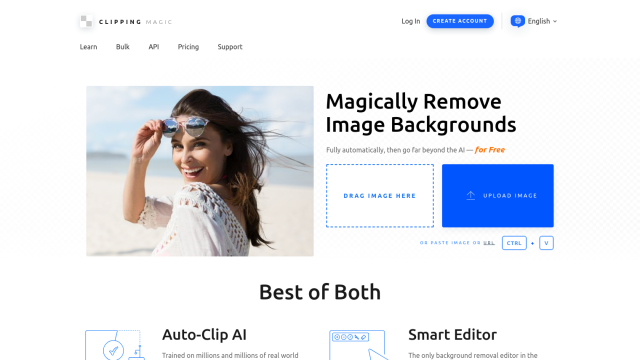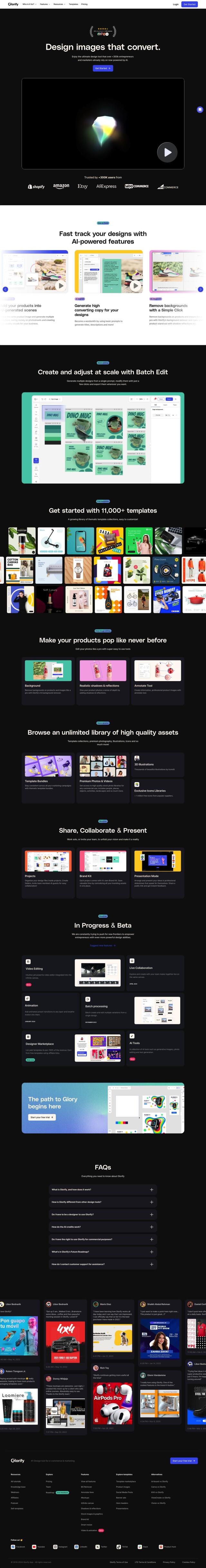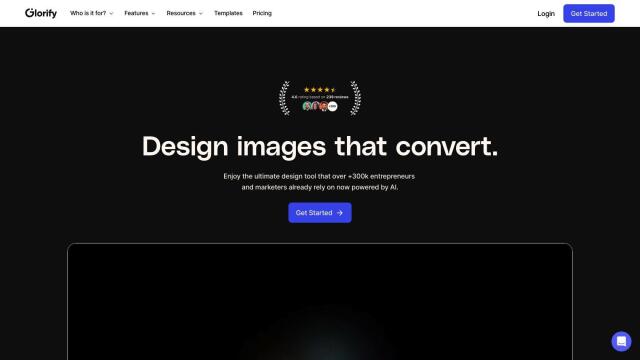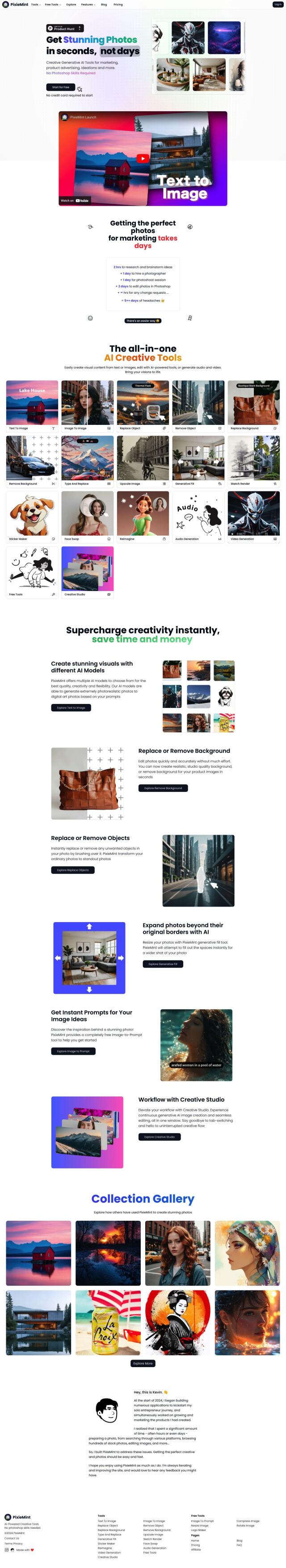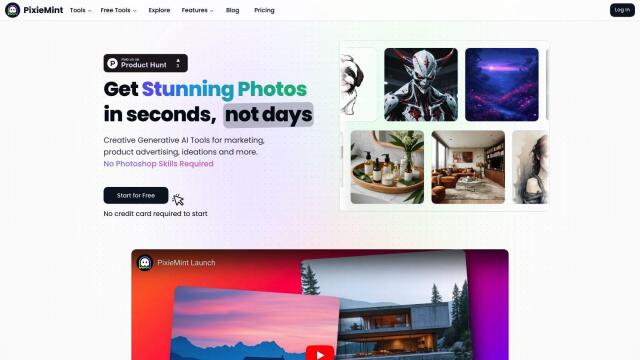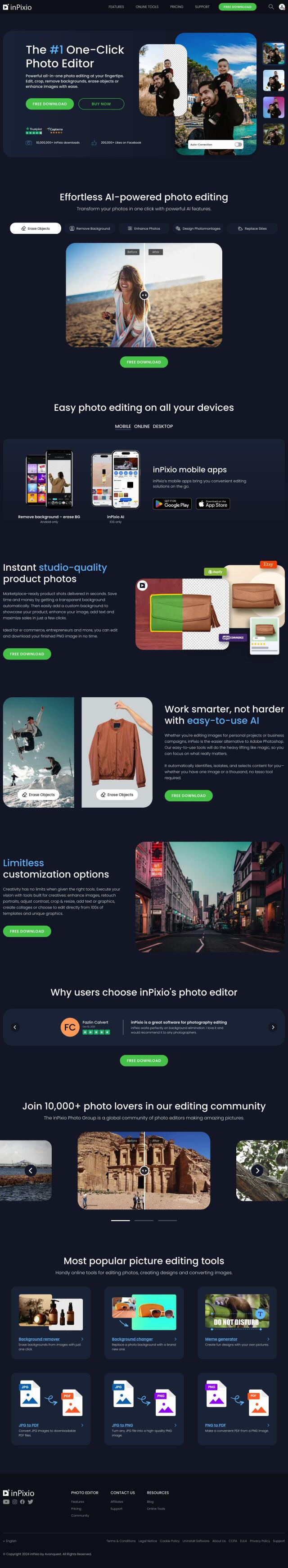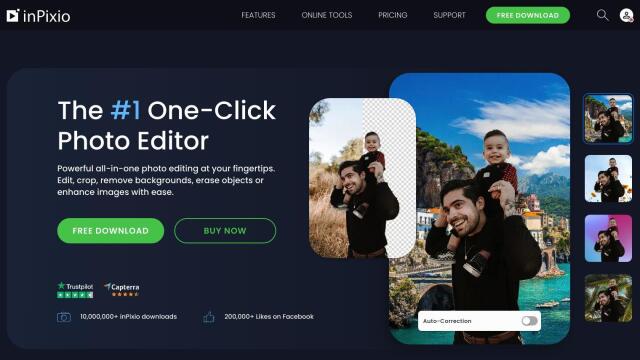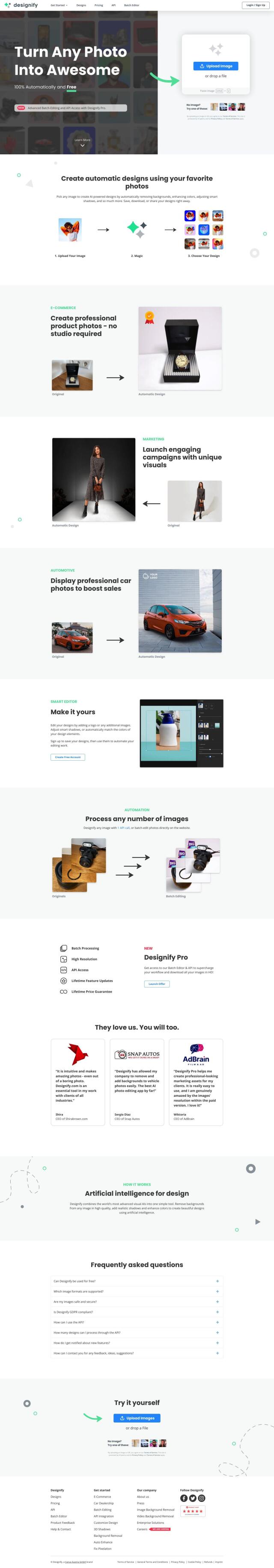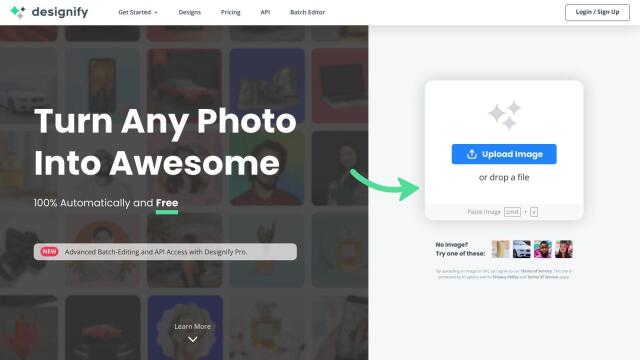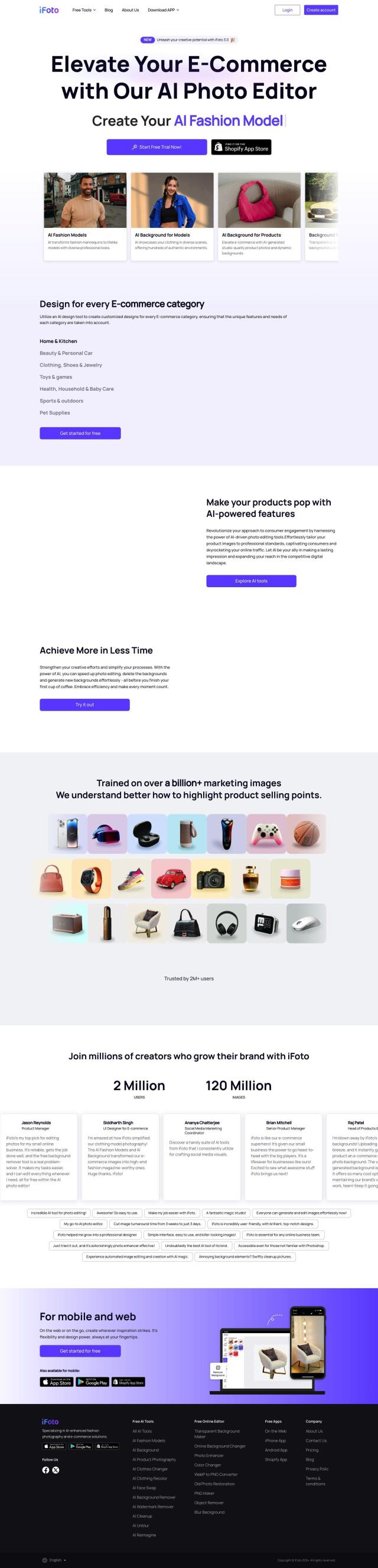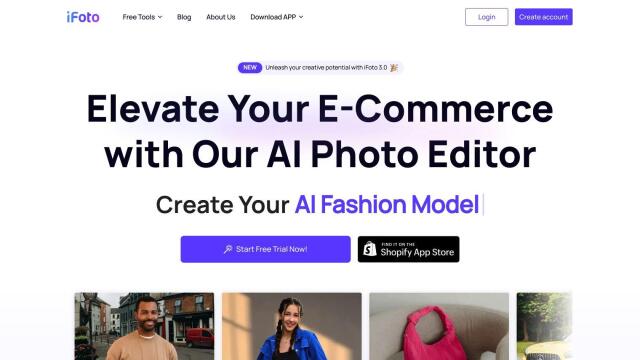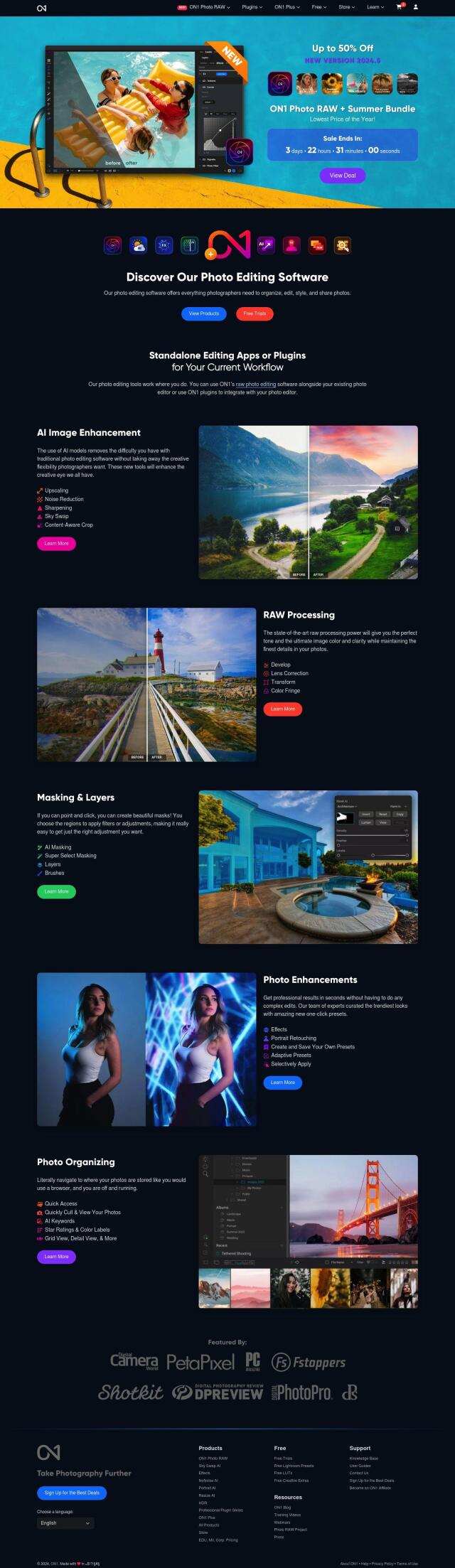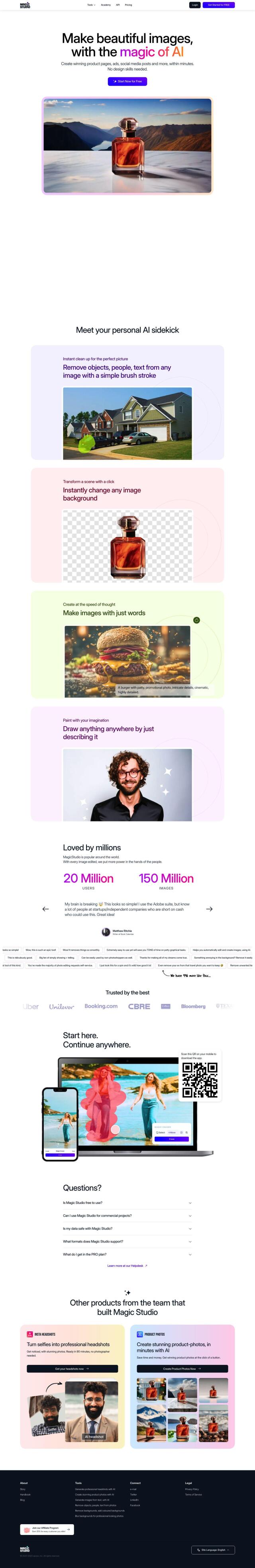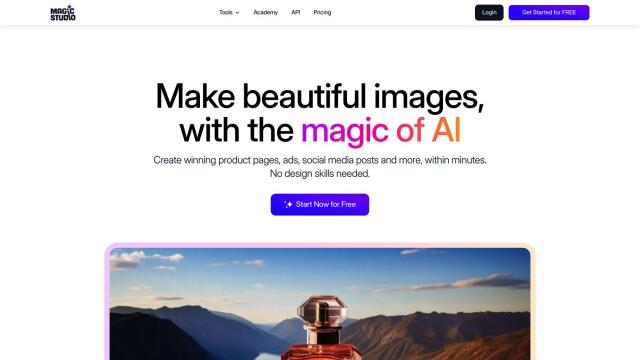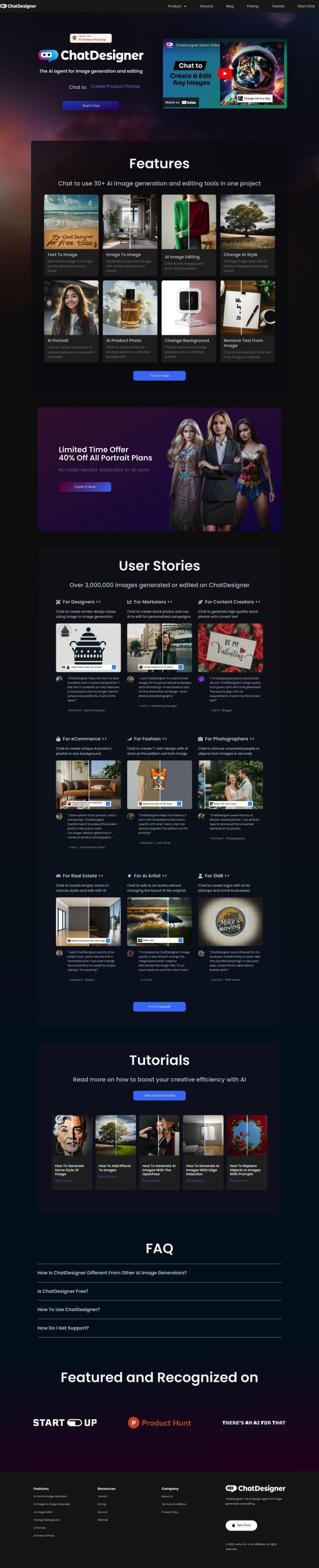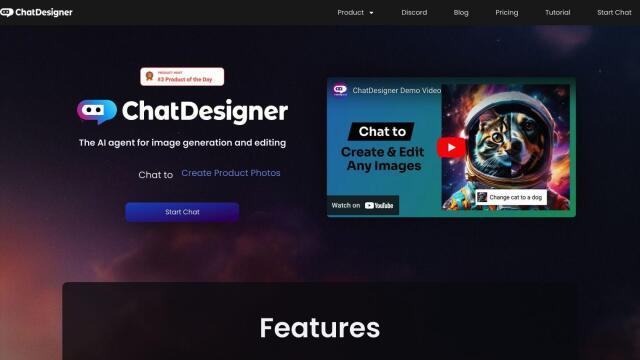Question: Looking for a one-stop-shop for image editing tasks, including marketing materials and graphic design - can you suggest a tool?


Adobe Photoshop
If you're looking for a full-featured image editing tool, Adobe Photoshop is a top option. It blends traditional image editing methods with AI tools, so it's good for photographers, graphic designers and digital artists. It's got a lot of options for removing backgrounds, compositing, and making quick edits, and it's got a lot of controls for customizing text, color and imagery. It's available on a variety of subscription plans, including a free trial, and is updated regularly with new features.


Pixlr
Another option is Pixlr, a full-featured online photo editing and design suite. It includes Pixlr Editor for serious photo editing and Pixlr Express for quick, easy editing. The suite also includes Pixlr Designer for templates and animations, and Remove bg for AI-powered background removal. Pixlr works on the web, desktop and mobile devices, and offers a 7-day free trial and a range of monthly subscription plans starting at $1.99 per month.
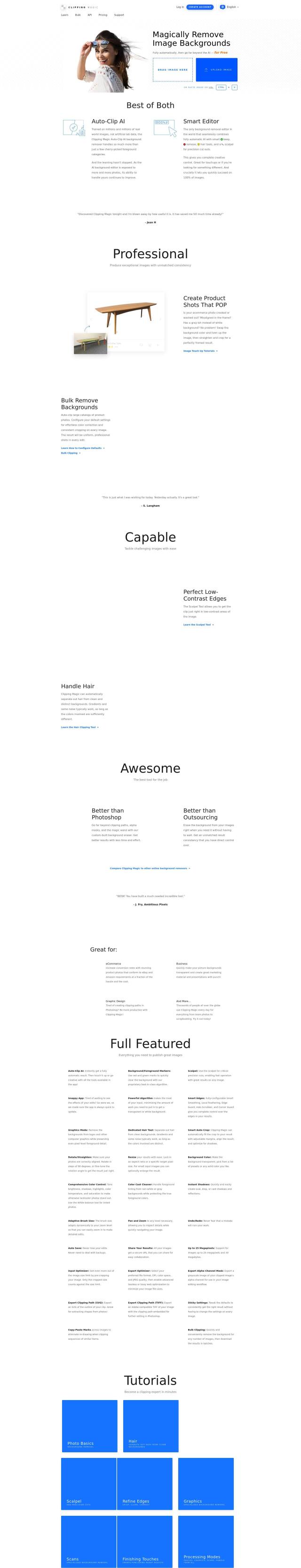
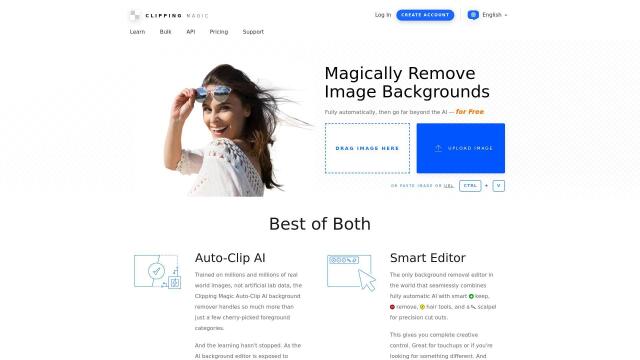
Clipping Magic
If you need a dedicated tool for background removal, Clipping Magic is a good option. It uses an AI-powered system to automatically remove backgrounds from images, which is useful for e-commerce product photos, marketing materials and graphic design. The tool offers manual editing controls in addition to its powerful Auto-Clip AI, so it's good for simple and complex jobs. It works with common file formats, and there are a variety of pricing plans to suit your needs.


Fotor
Another option is Fotor, an all-in-one online photo editor with a simple interface. It's got AI-powered features like one-click photo optimization, background removal and object removal. Fotor also can batch edit photos and create AI art, so it's a good option if you want to create content on multiple devices, including Windows, Mac, iOS and Android.