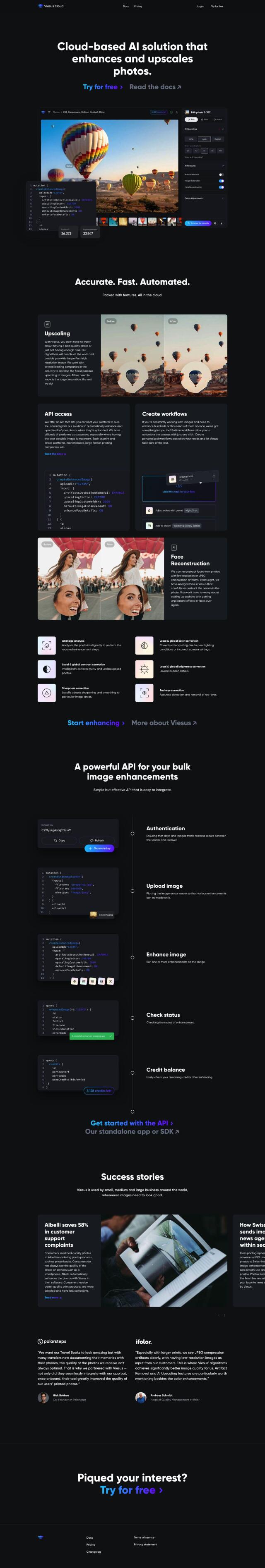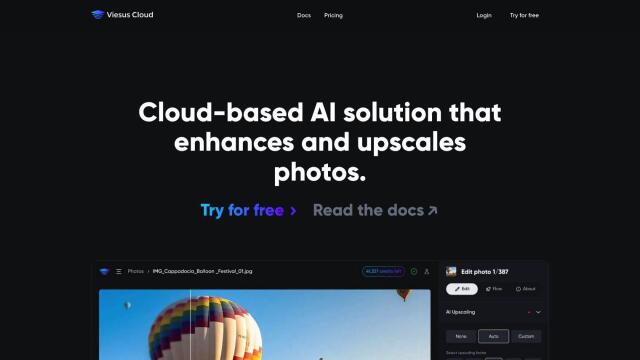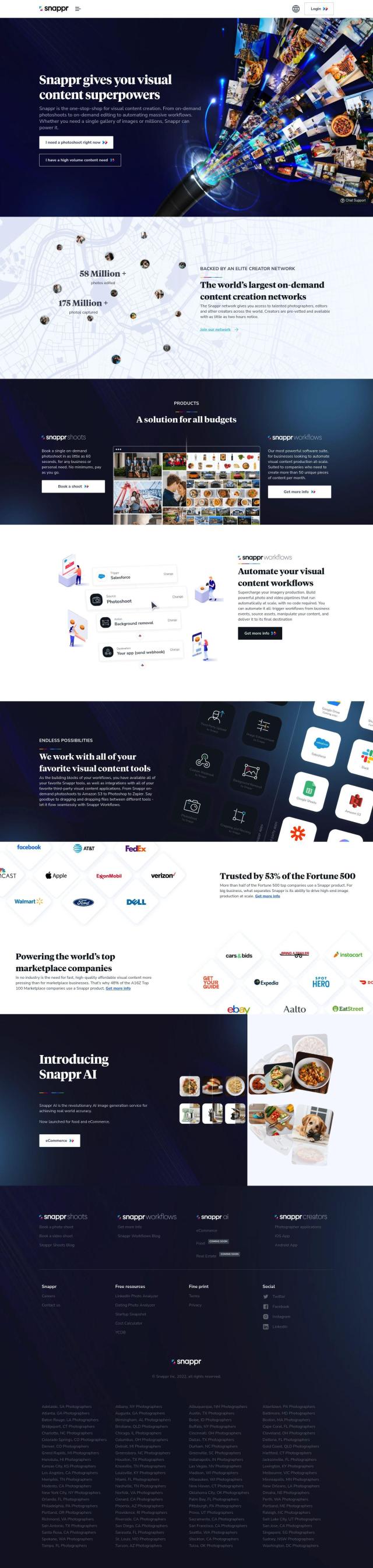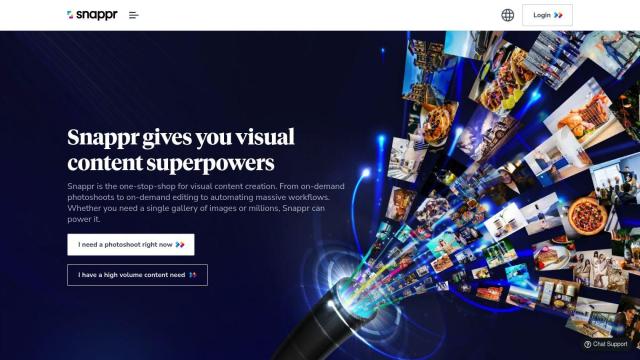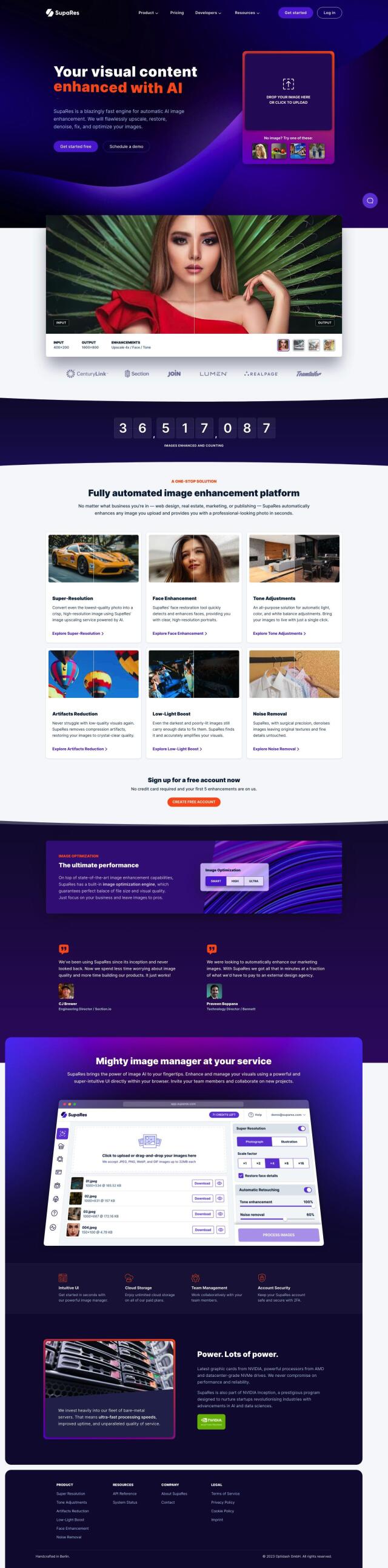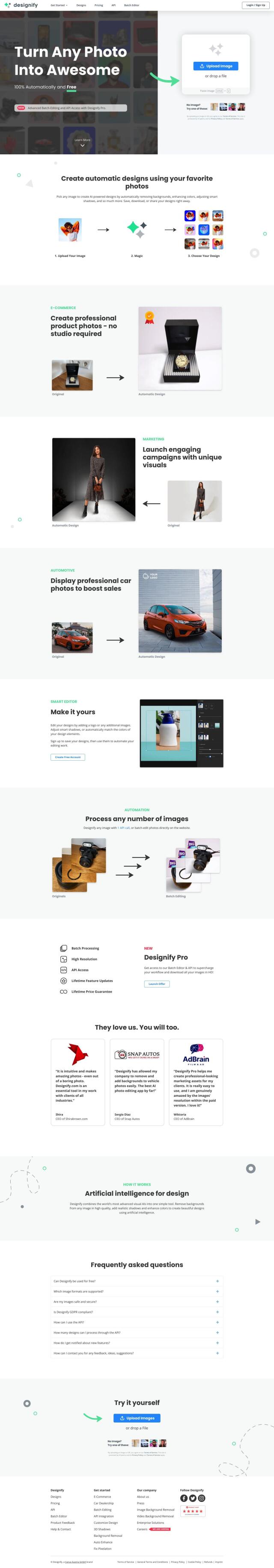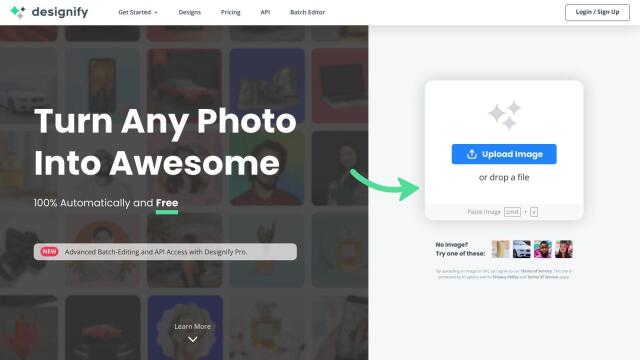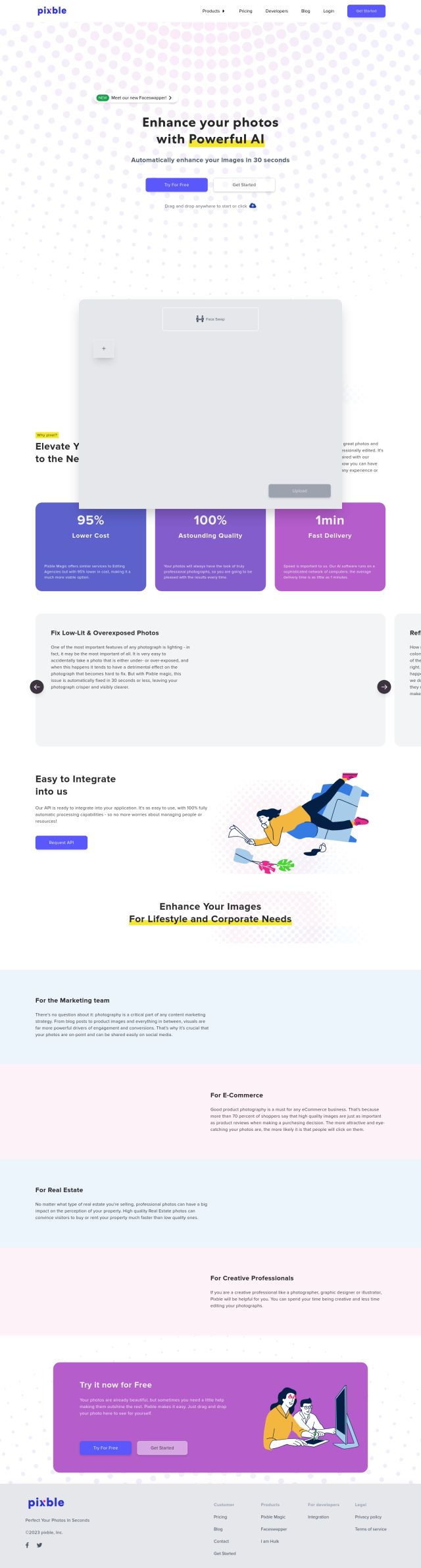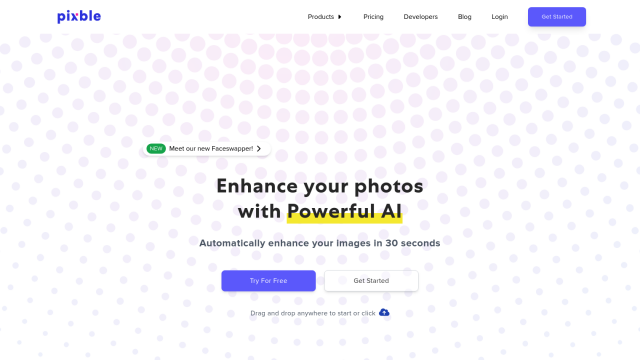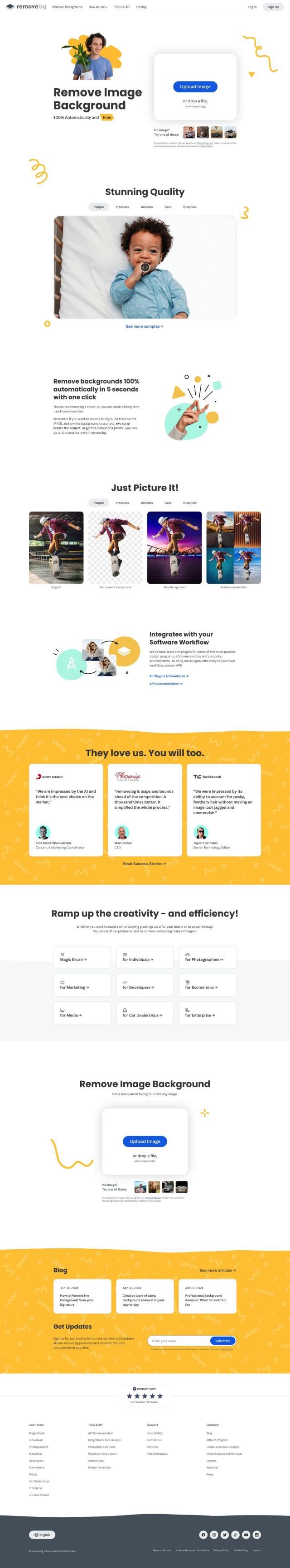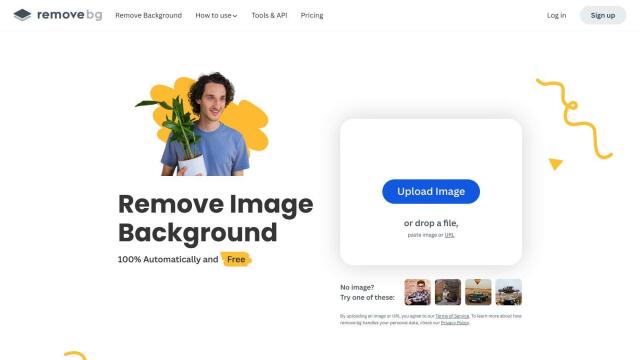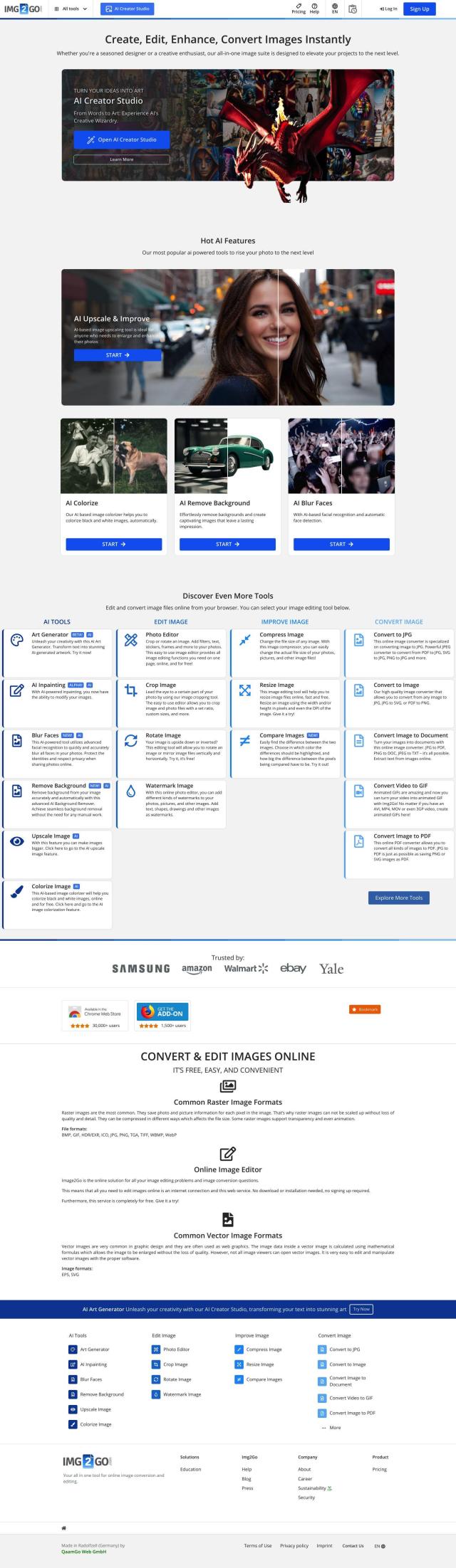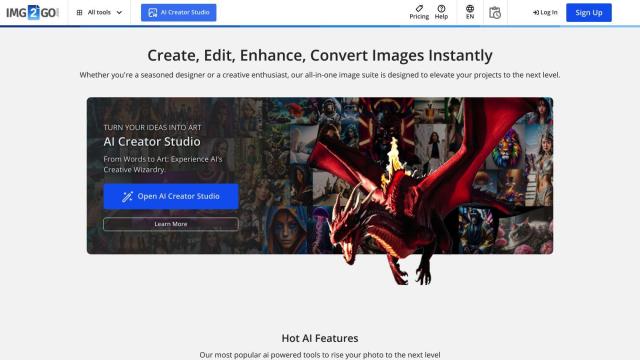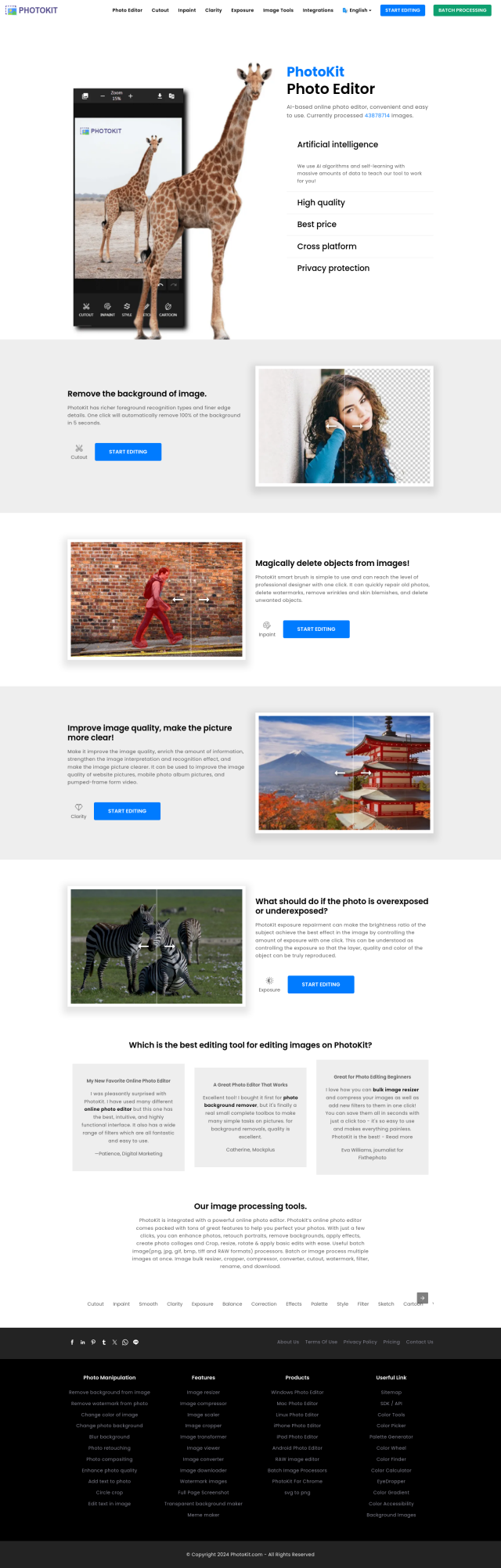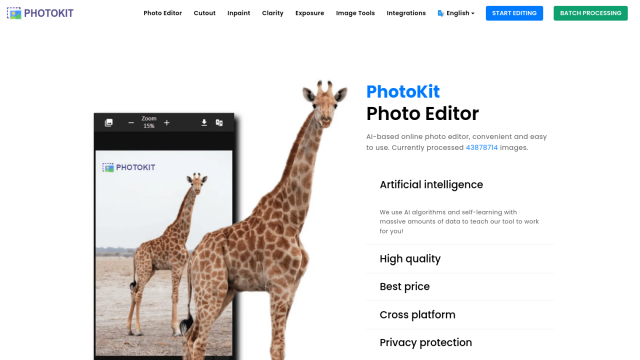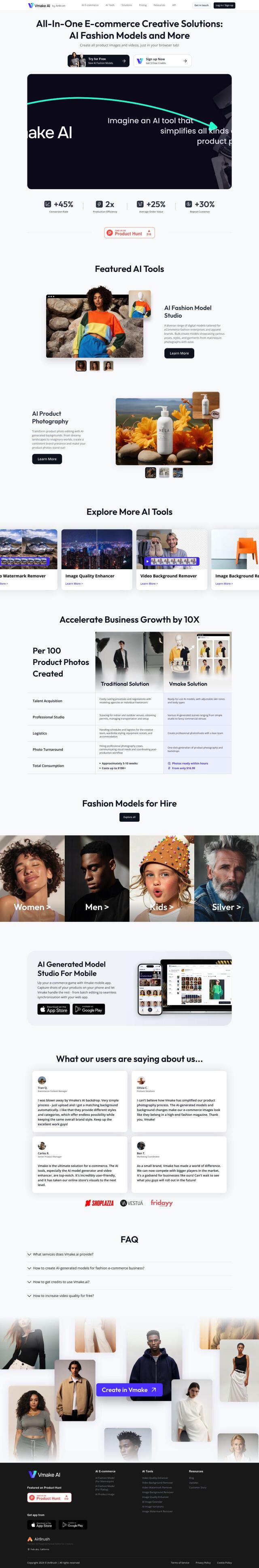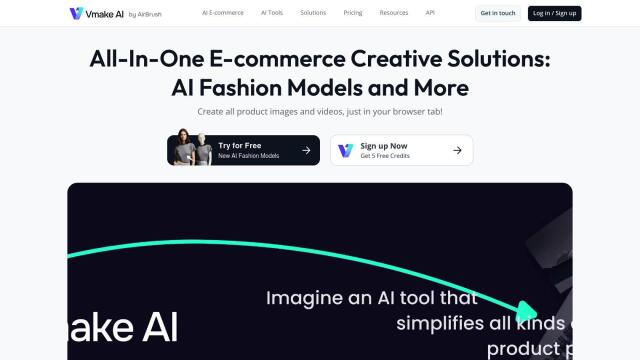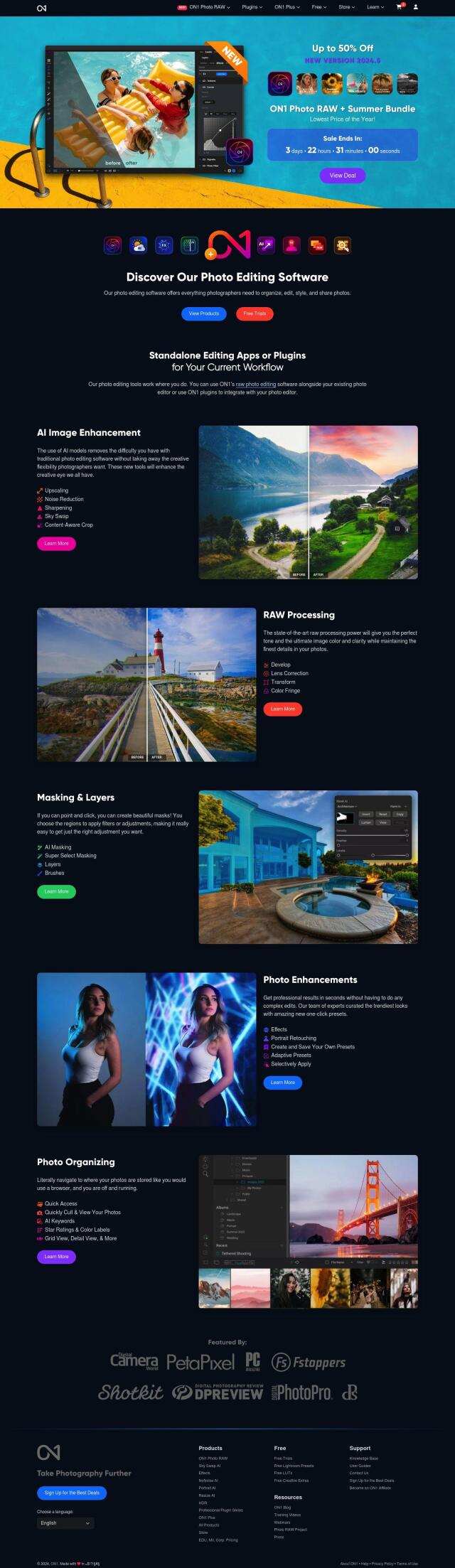Question: Is there a photo editing service that can handle high-volume image processing while maintaining quality and offering flexible pricing plans?
Pixelz
If you're looking for a photo editing service that can handle high-volume image processing while maintaining quality and offering flexible pricing plans, Pixelz is a good choice. Pixelz offers a combination of traditional photo editing and AI tools and automation for tasks like background removal, retouching and color services. It offers a variety of pricing plans, including Professional, Enterprise, Editorial and Video, depending on your needs. With its Specialist Assisted Workflow (SAW), you can process high volumes of photos without losing quality.


VanceAI
Another good option is VanceAI. This AI-powered service offers a variety of tools for upscaling, sharpening, denoising and background removal. VanceAI supports batch processing and offline processing, so it's good for high-volume image jobs. Pricing starts at $4.95 for 100 credits, with discounts for larger plans, and doesn't add a watermark to processed images. That makes it a good option for professionals and business owners who need to process photos quickly.
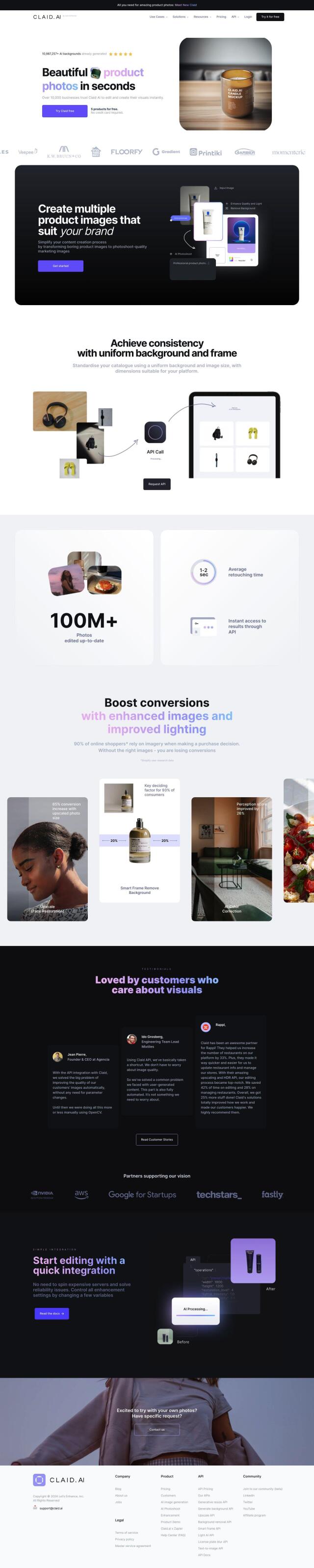
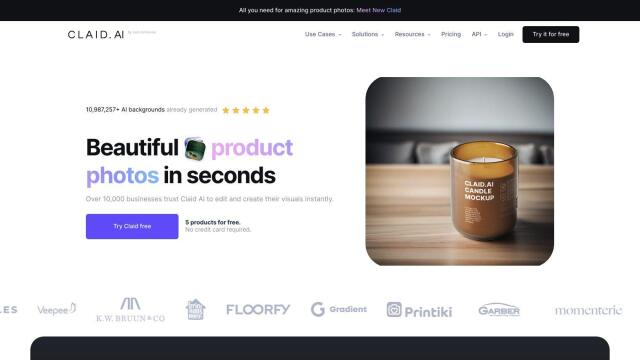
Claid
If you're a business looking to improve product photography, Claid offers a broad feature set. That includes image upscaling, background removal, color correction and more. Claid's tiered pricing plan includes a free trial, Essentials, Professional and Upscale plans, and it also offers an API solution for high-volume image processing. That makes it a good option for companies that want to improve image quality and conversion rates while saving time.


Let's Enhance
If you're looking for a service that fits in with other tools and that processes images quickly, Let's Enhance is worth a look. It offers upscaling, background removal and batch editing, and it can be integrated with APIs for print-on-demand and business apps. Let's Enhance uses a credit-based pricing system with a free trial and business plans with higher credit limits. That makes it a good option for creative pros and businesses that need to rapidly enhance and resize images.