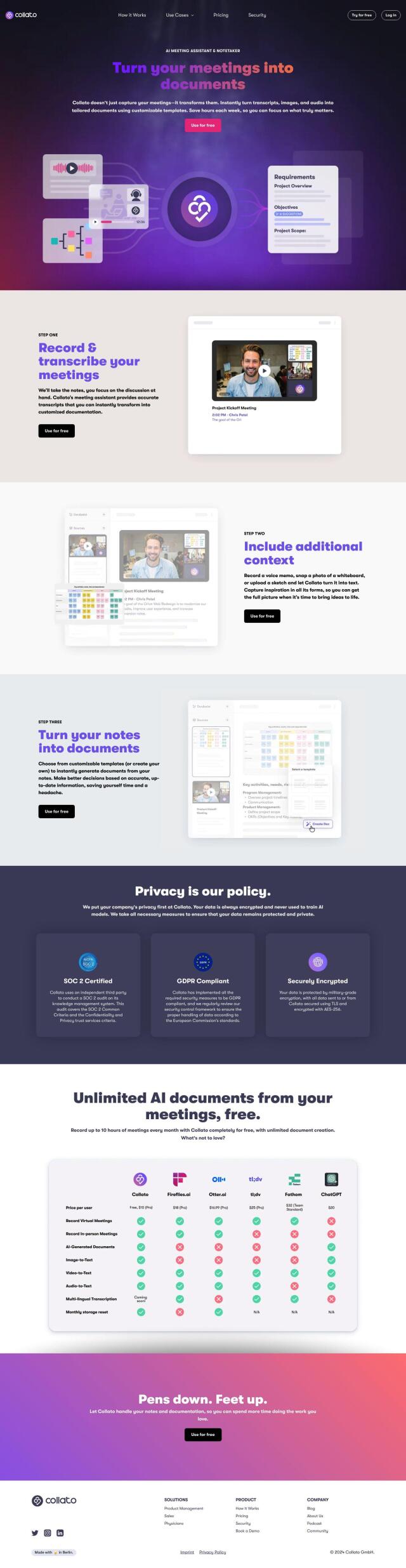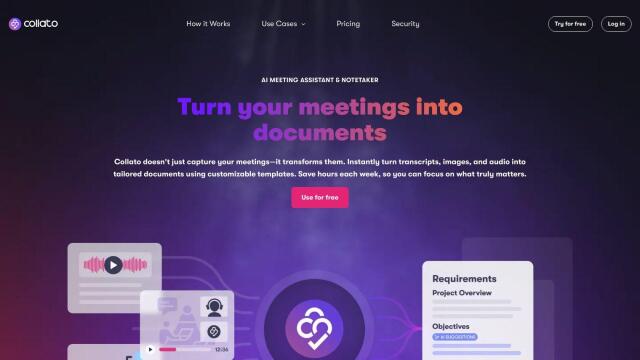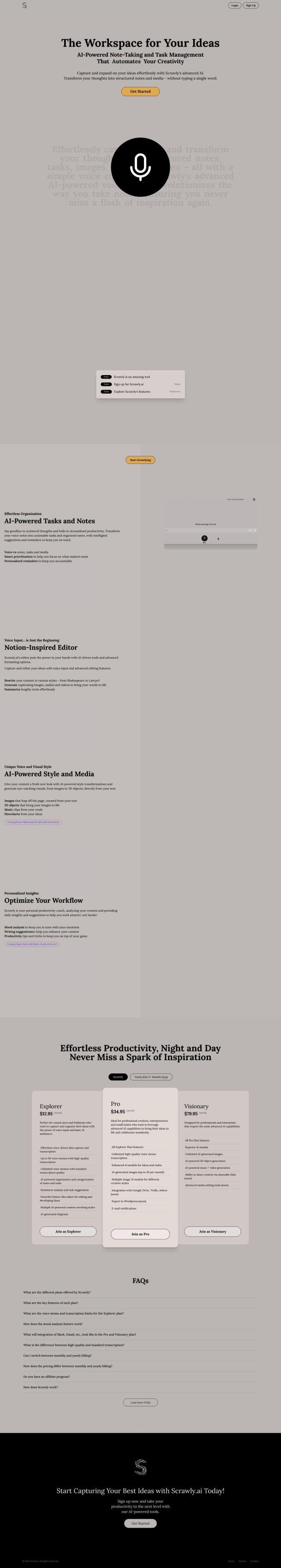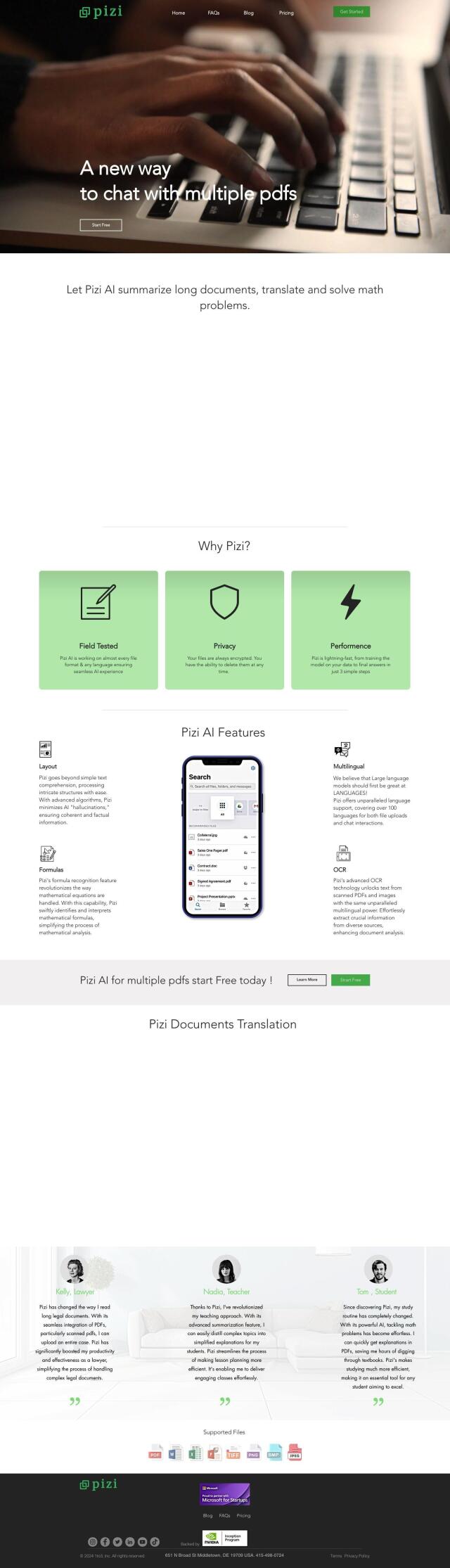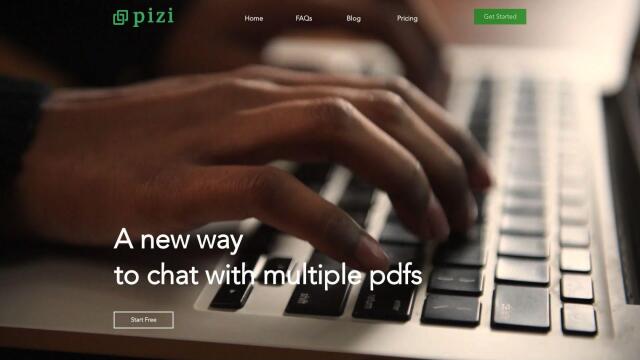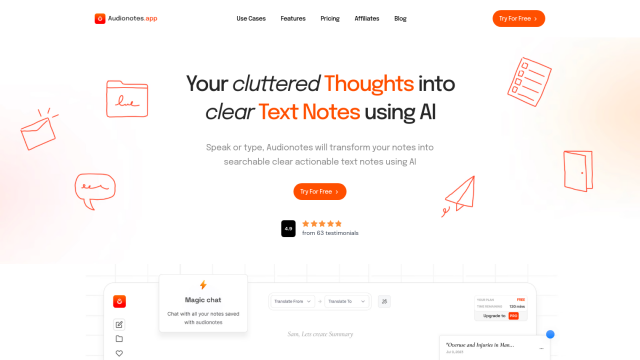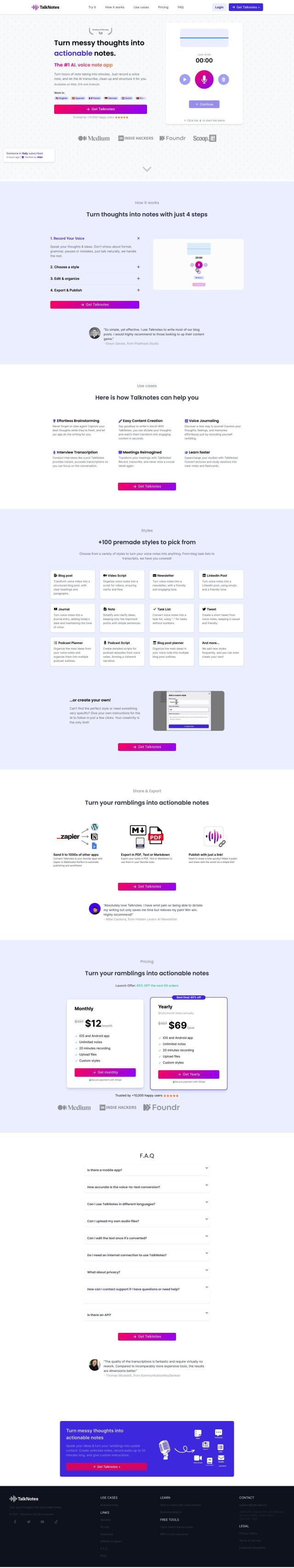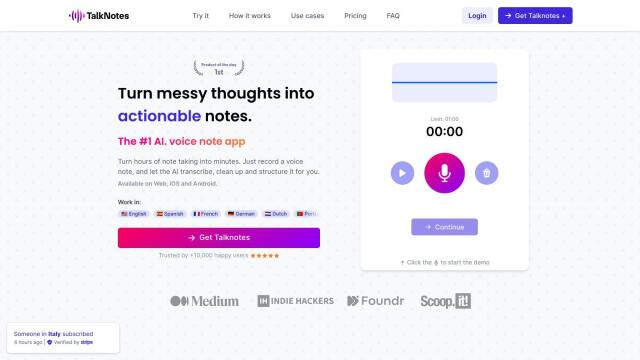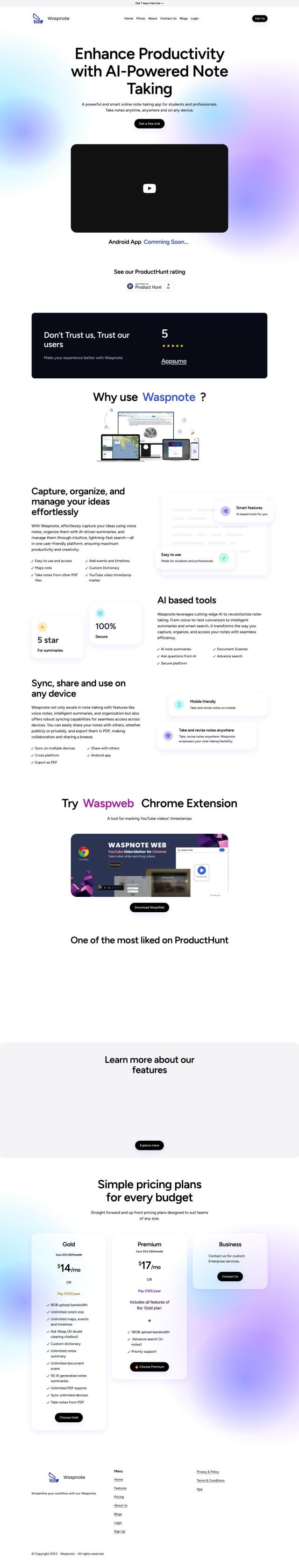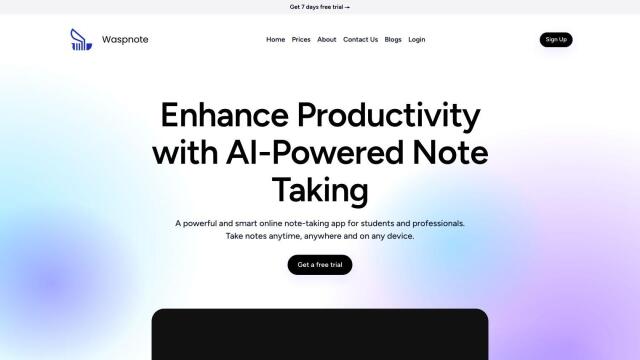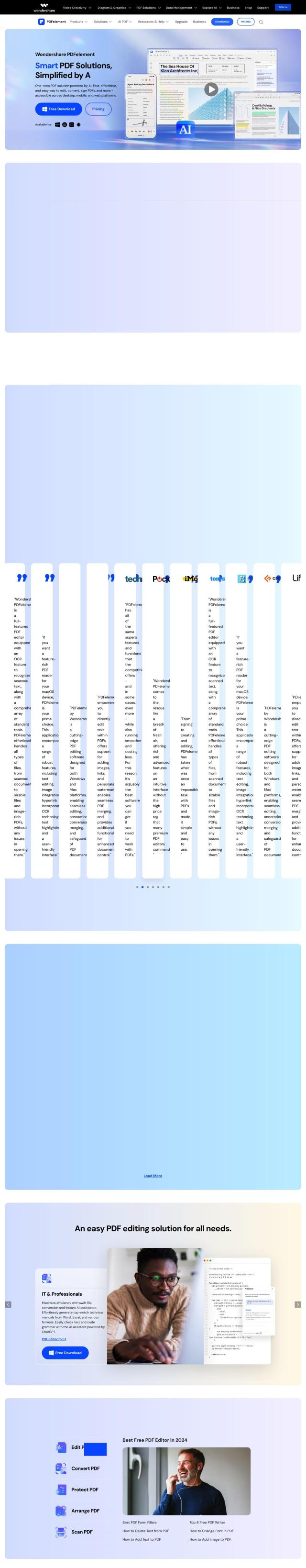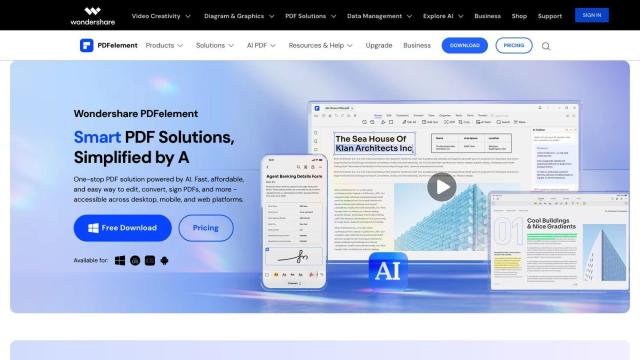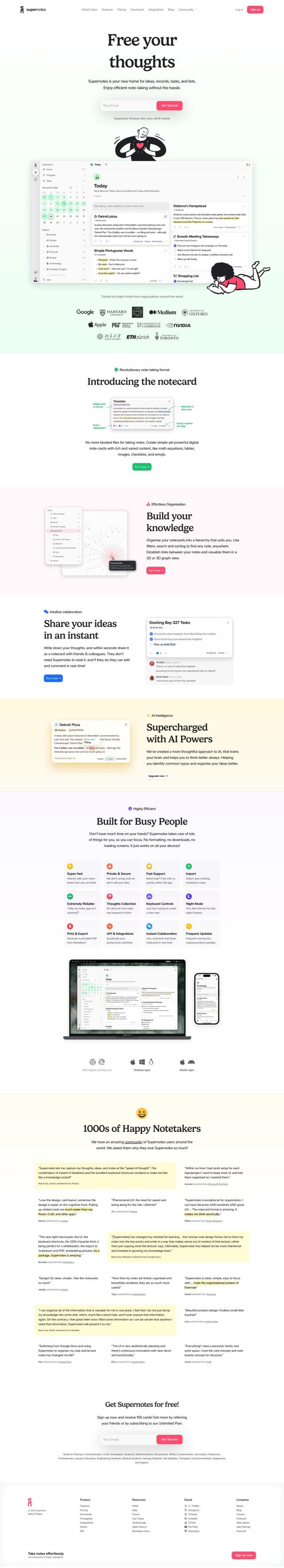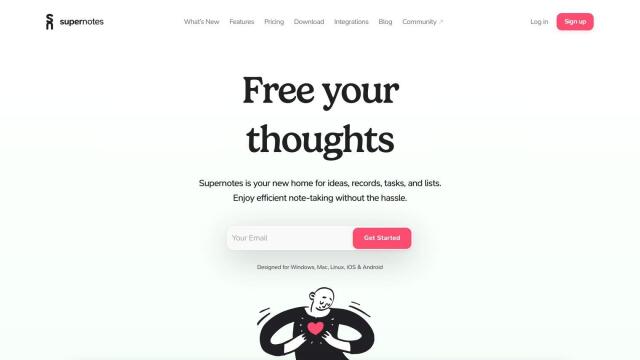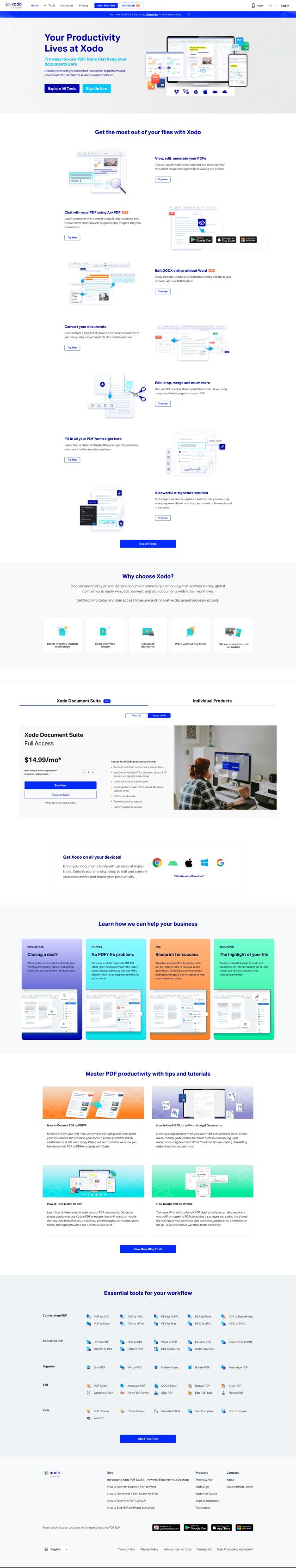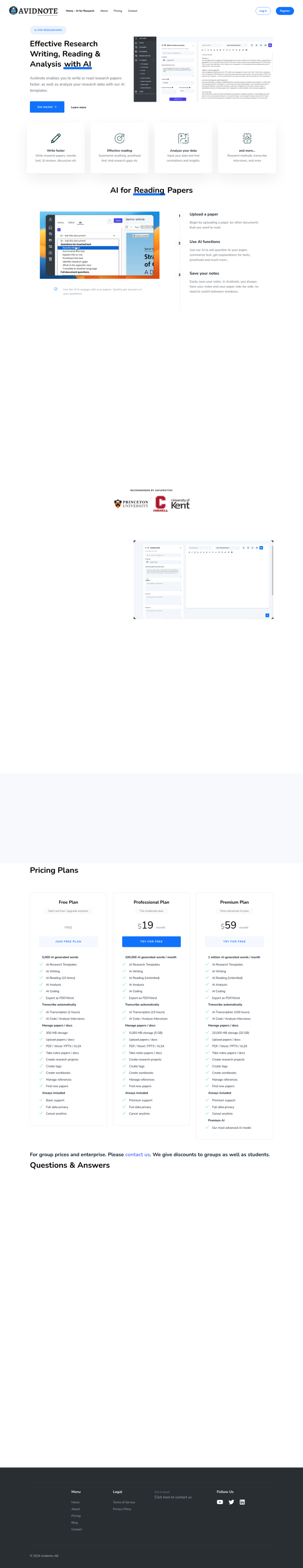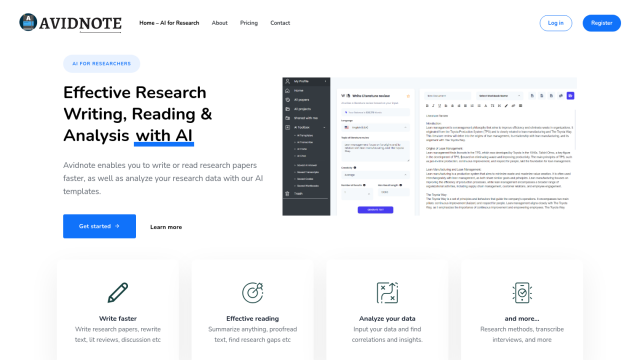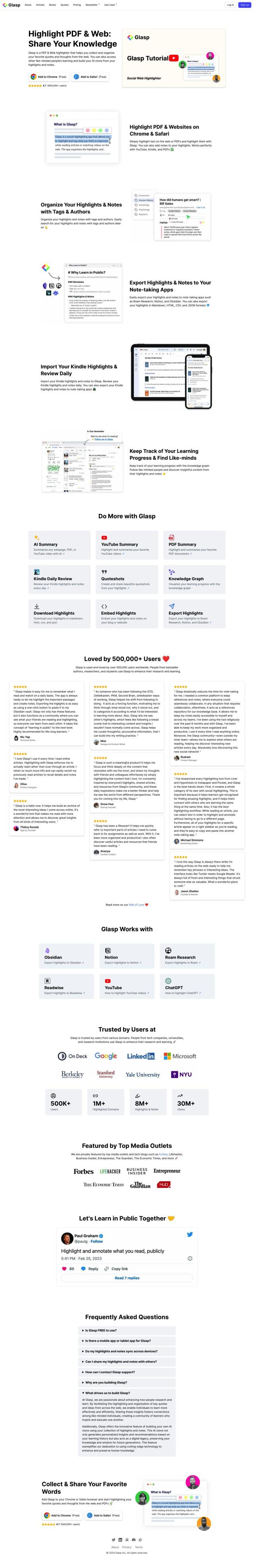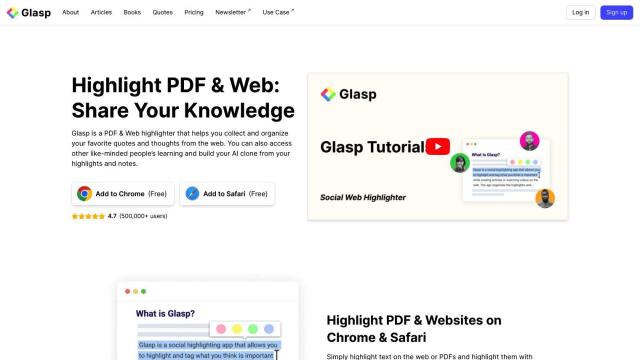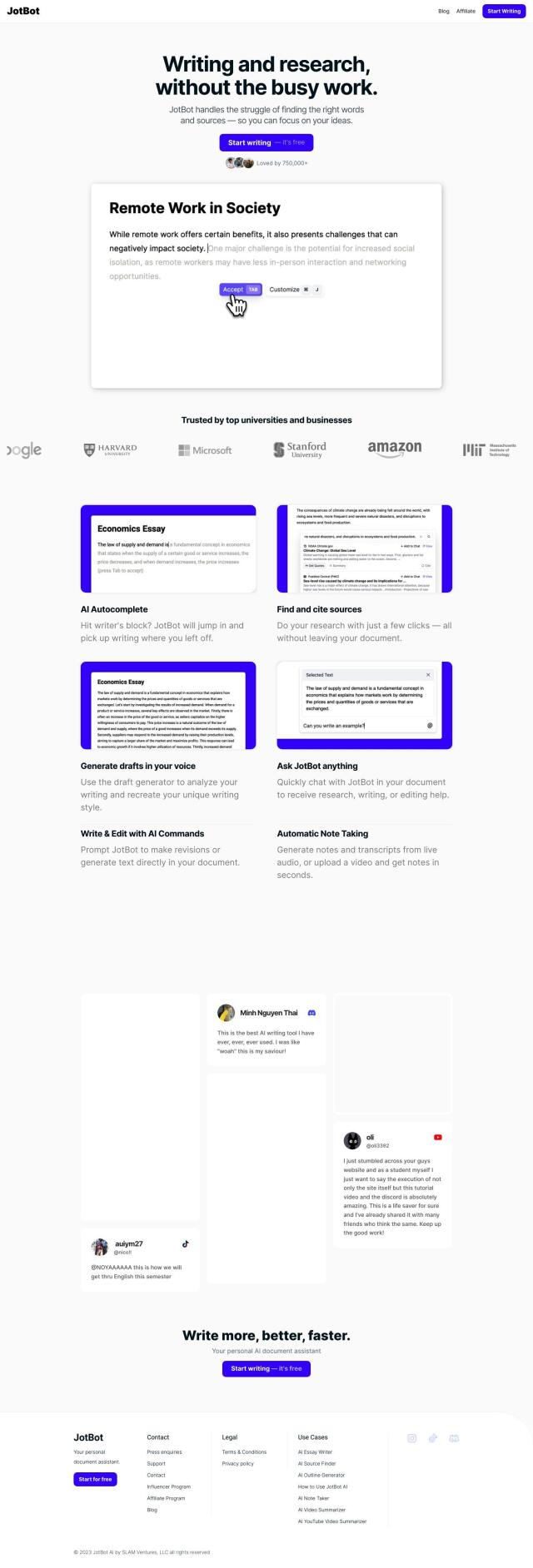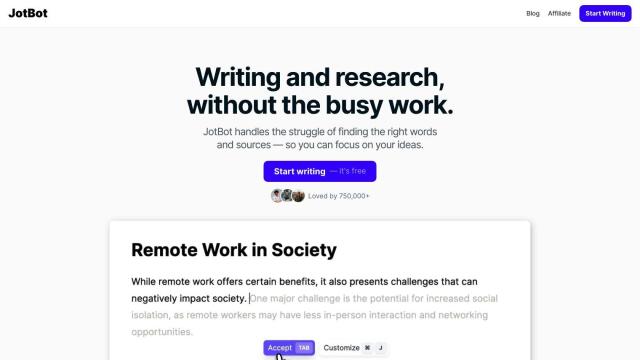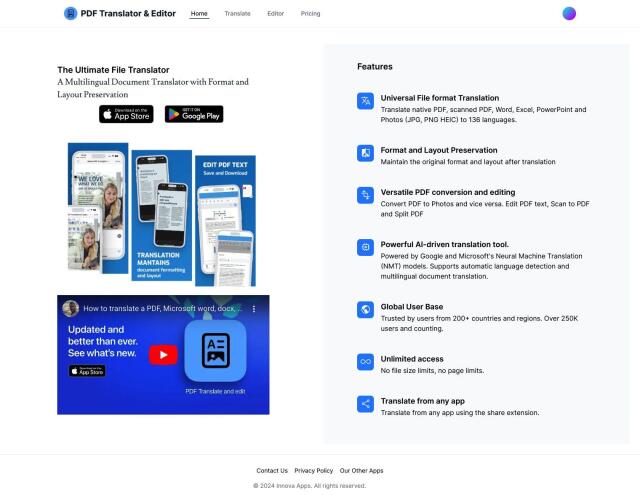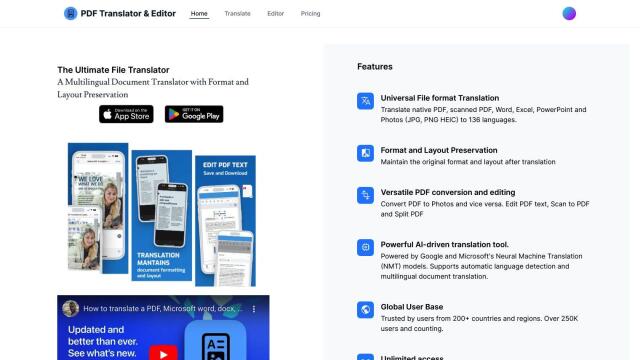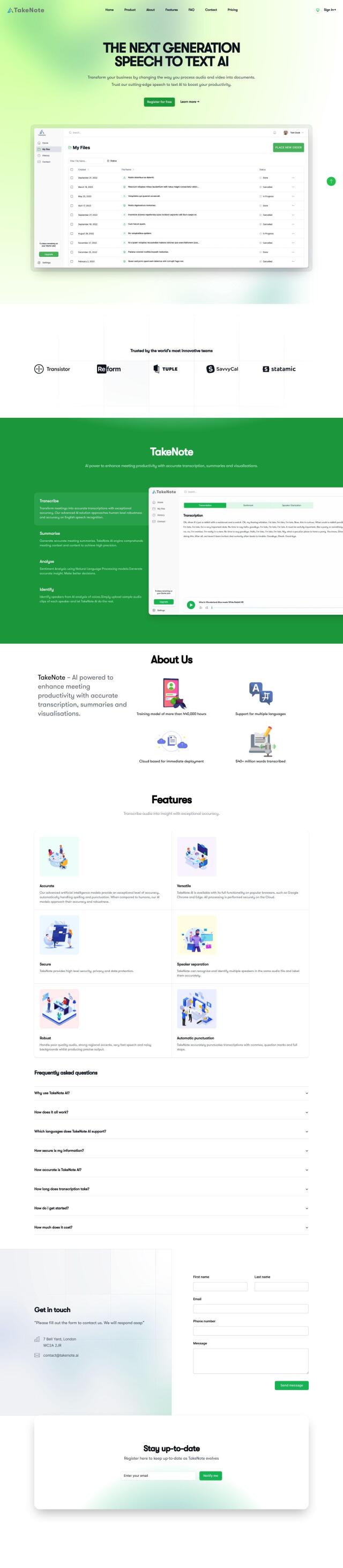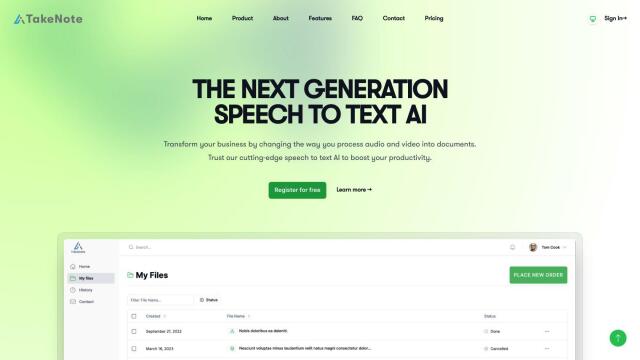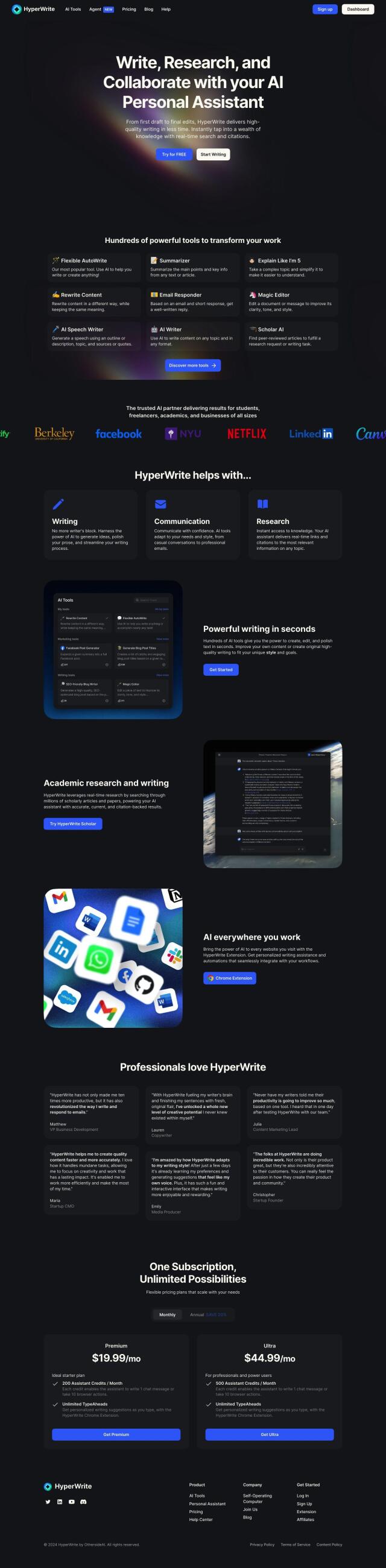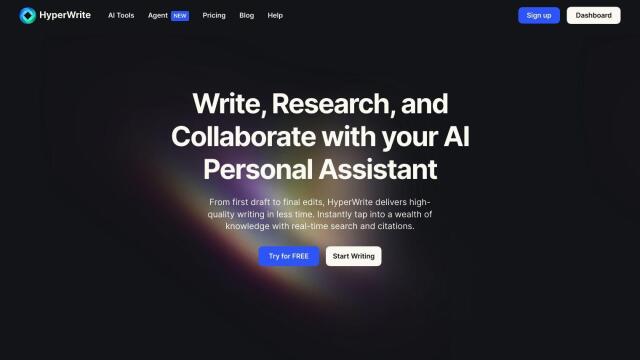Question: Can you recommend a tool that converts handwritten notes and images into editable digital text?
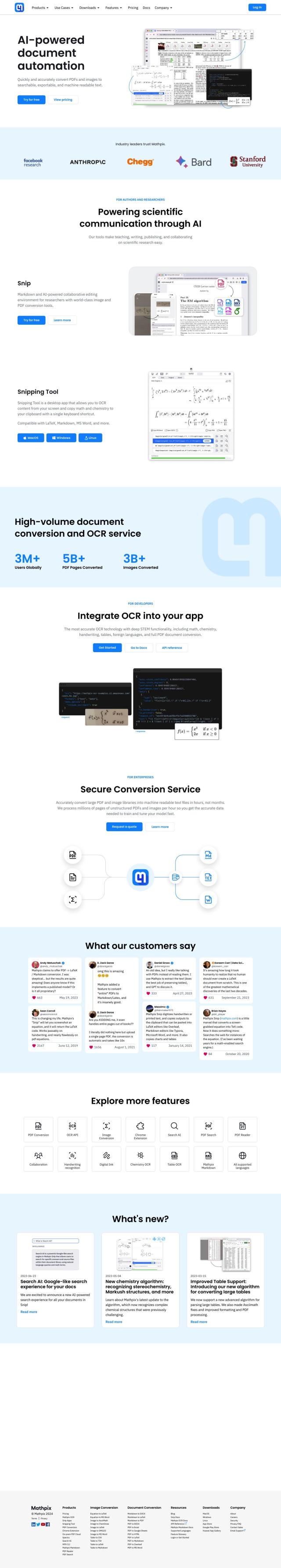
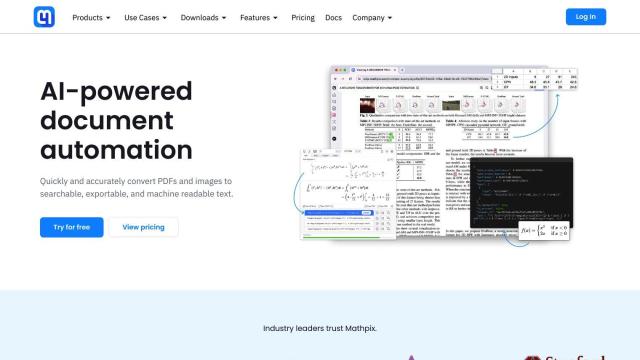
Mathpix
If you need a tool that turns handwritten notes and photos into editable digital text, Mathpix is a top pick. It employs sophisticated OCR technology that can handle lots of different content, including mathematical formulas, chemical structures and text in many languages. Mathpix can convert PDFs into a variety of formats, including LaTeX, DOCX, Markdown and more, which is useful for education and accessibility. It also offers a collaborative editing interface and on-premise options for sensitive data.
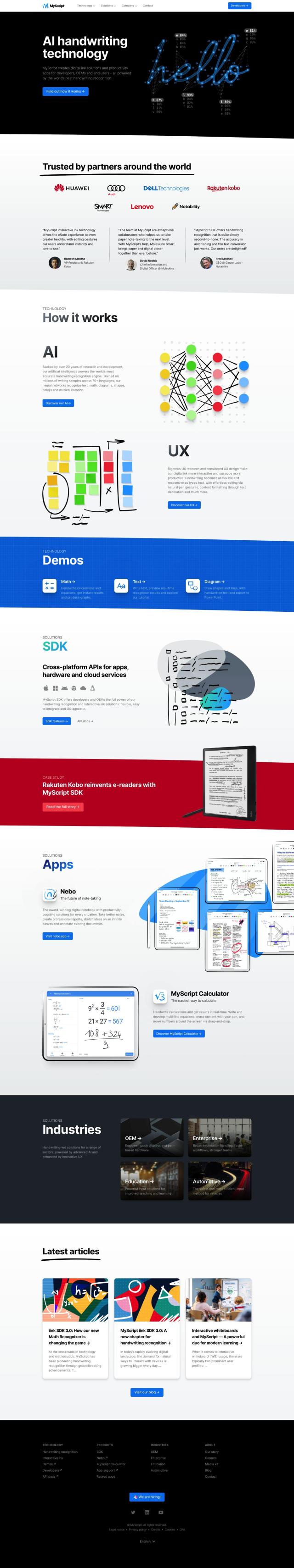
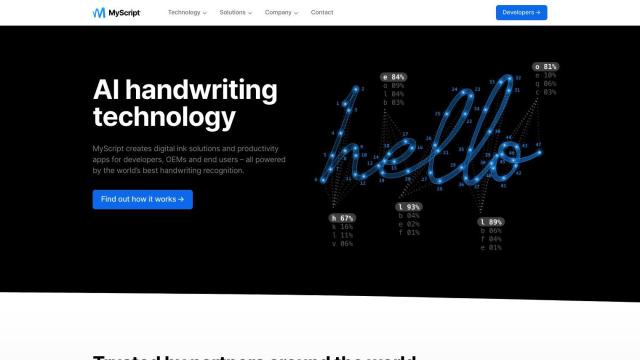
MyScript
Another strong contender is MyScript, which uses neural network AI technology to turn handwritten input into digital text. The tool can handle different handwriting styles and is good for note taking, document scanning and interactive forms. It offers a fast and accurate handwriting recognition experience, which is particularly useful for businesses that often encounter handwritten documents.
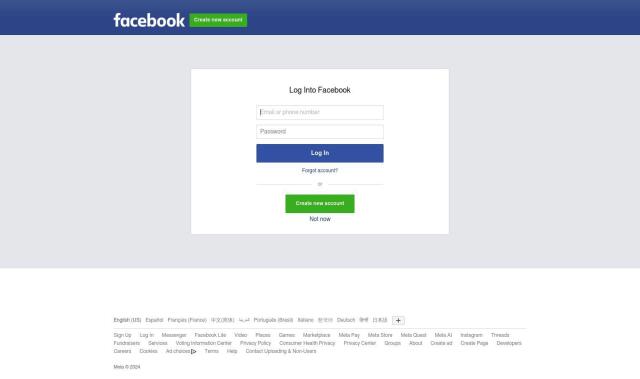
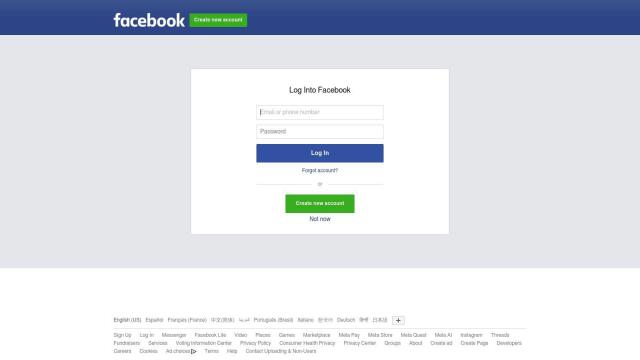
XNote
If you want something more built-in, check out XNote. This system includes a special notebook, smart pen and mobile app for digitizing handwritten notes. It has digital synchronization, AI-powered task detection, cloud storage and support for multiple languages. The system also integrates with ChatGPT for further note organization and management, offering a complete digital experience.
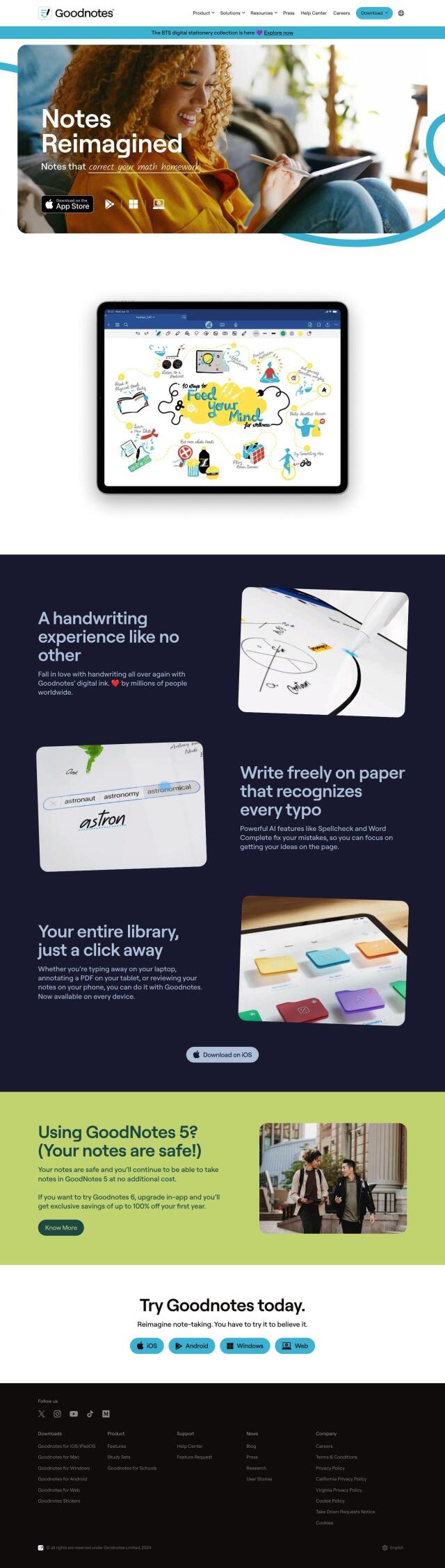
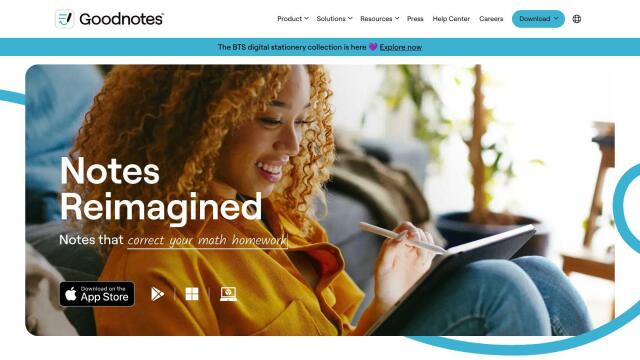
Goodnotes
Last, Goodnotes offers a natural handwriting experience with features like spell check, word completion and the ability to mix handwritten and typed text. The app also can edit PDFs, record audio and use AI for study sessions. Its powerful search and ability to sync across devices means it's a good option for students, teachers and professionals.