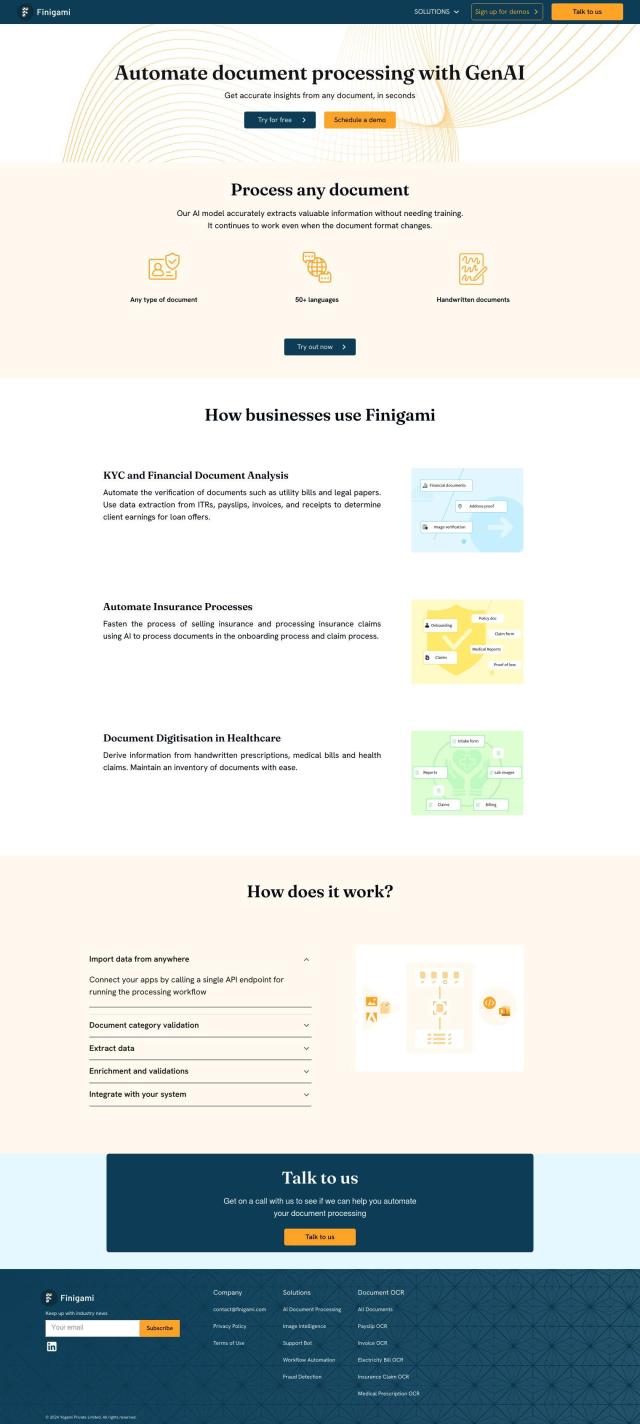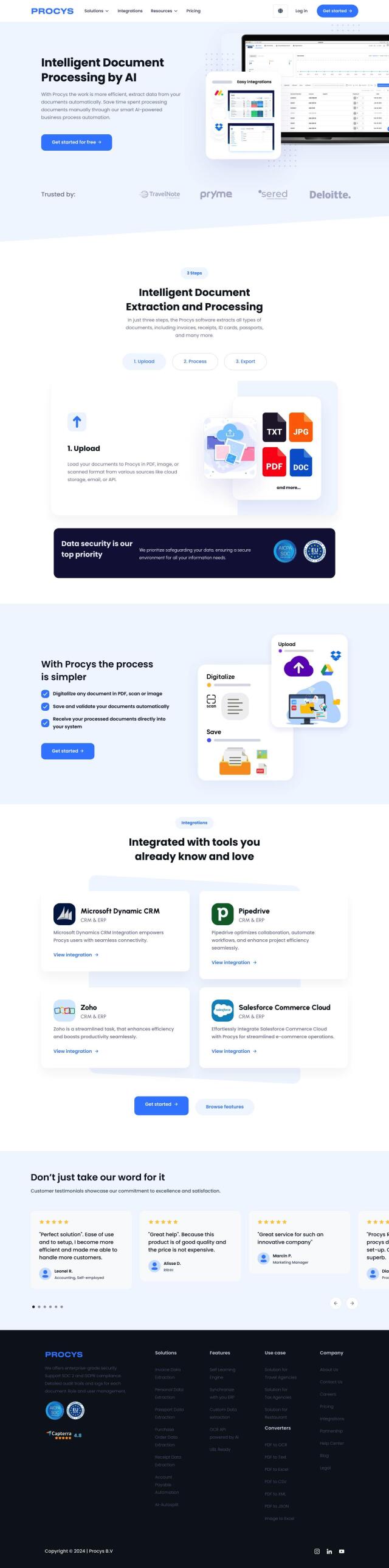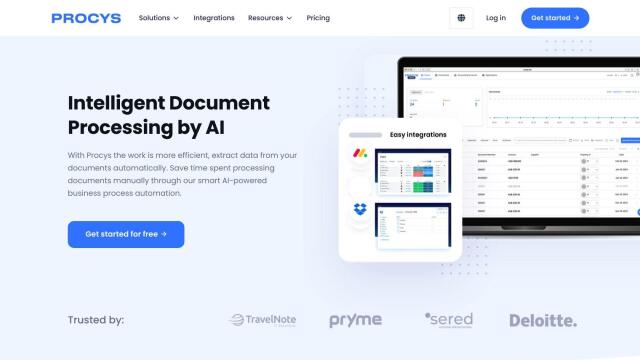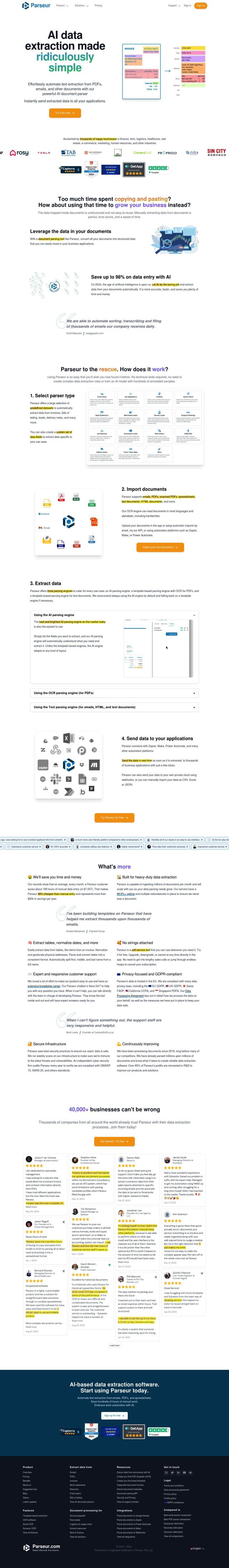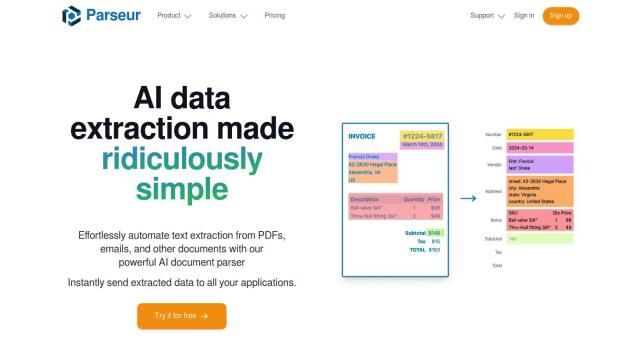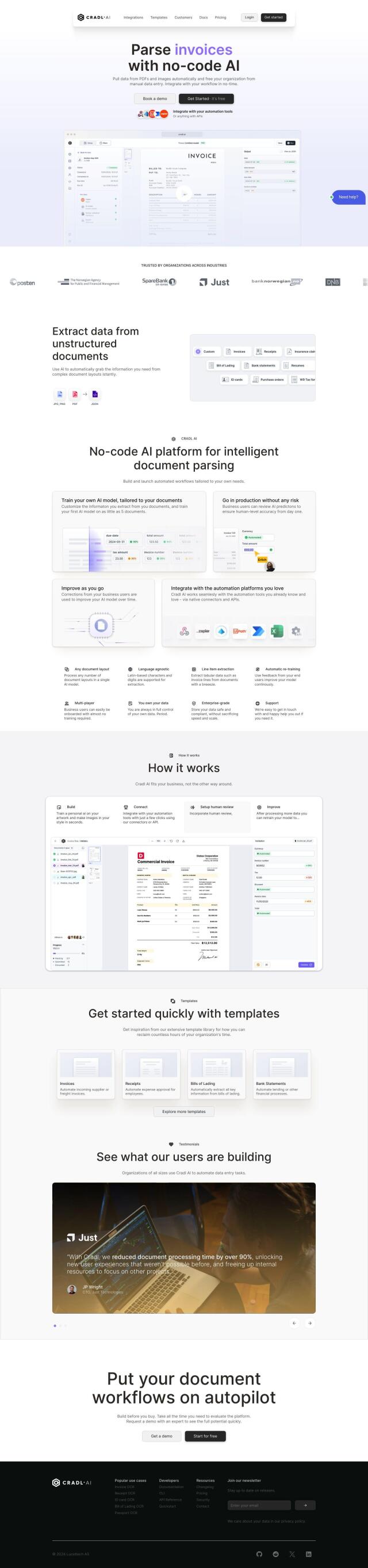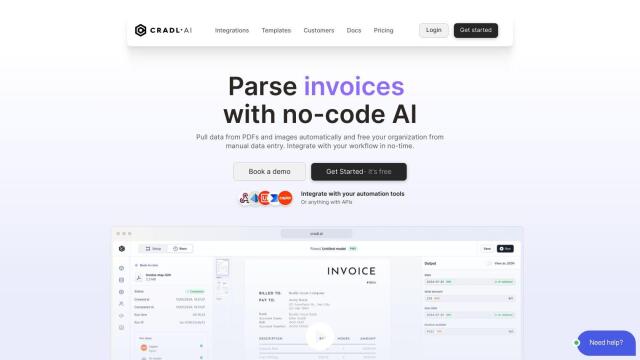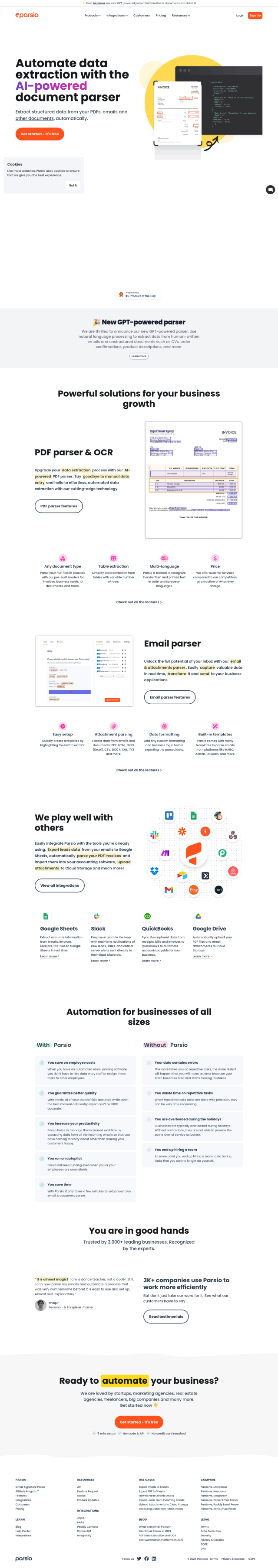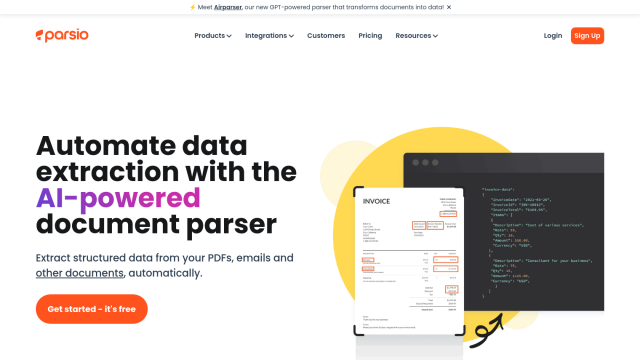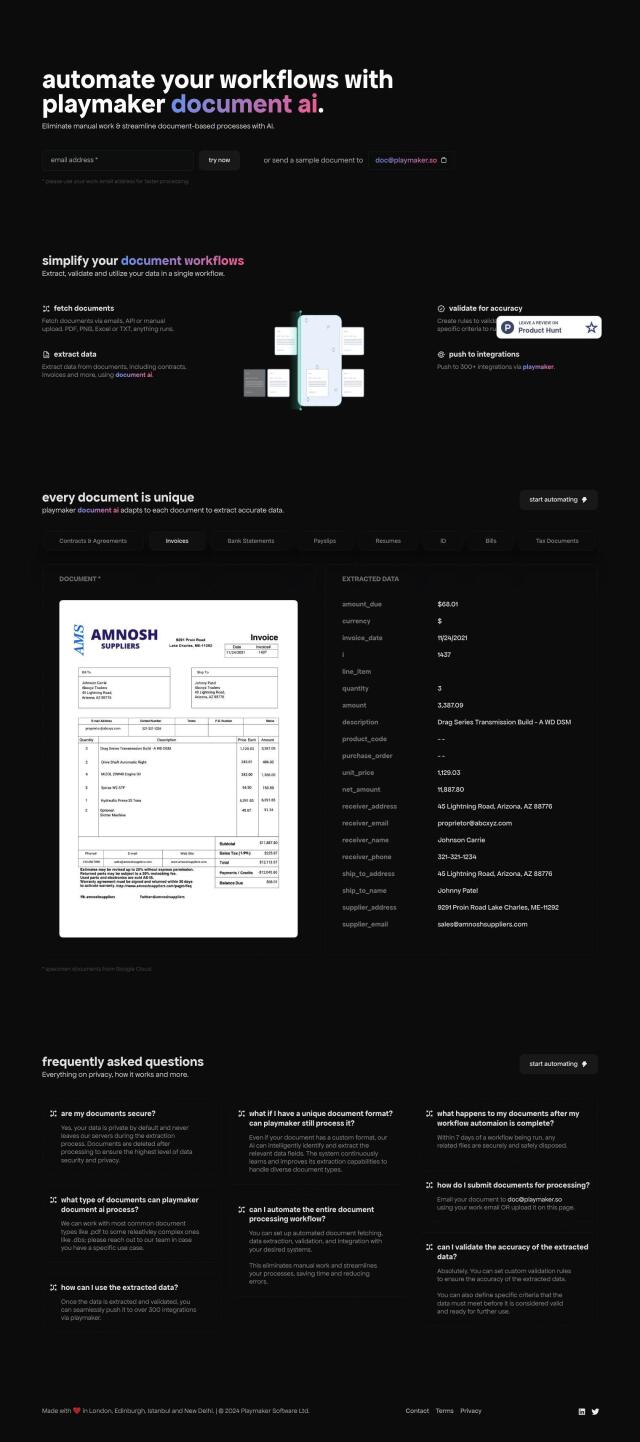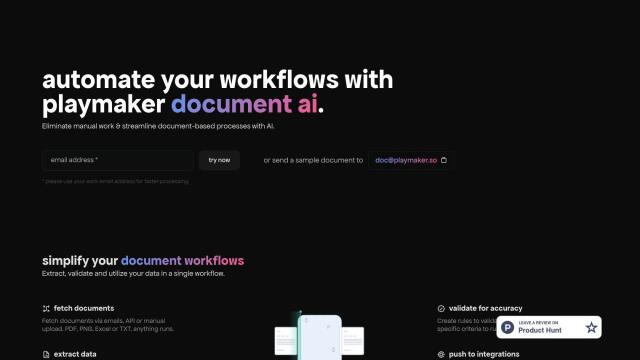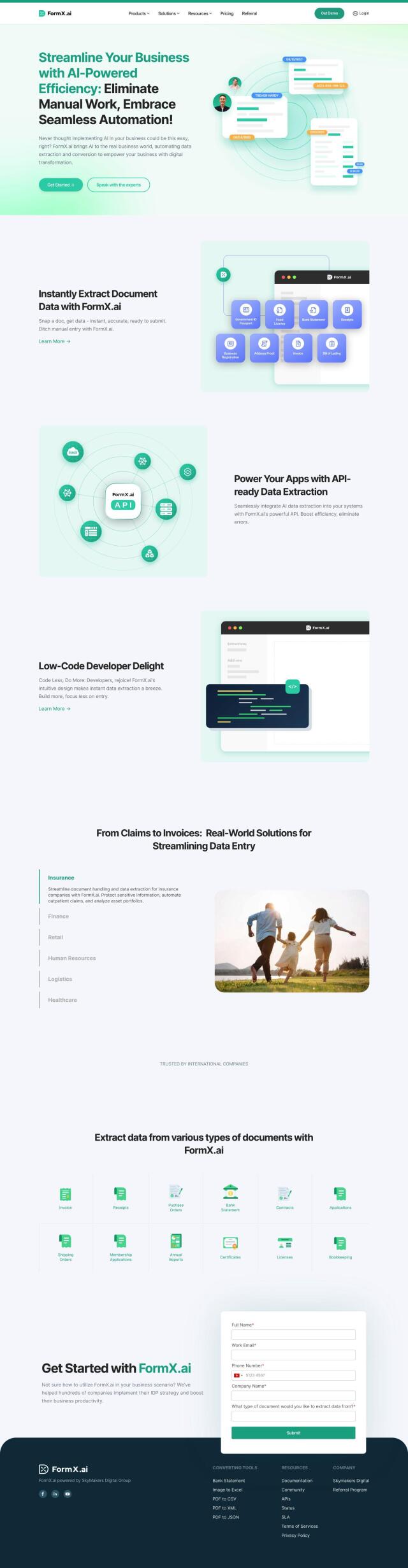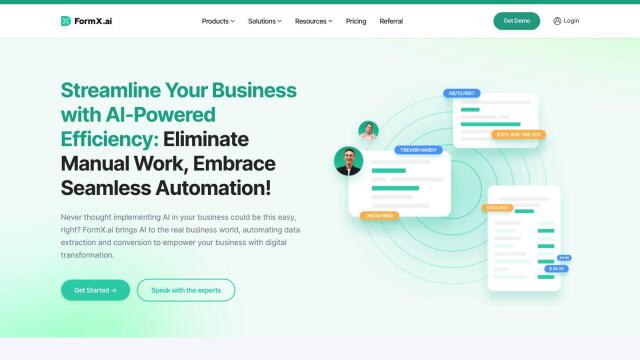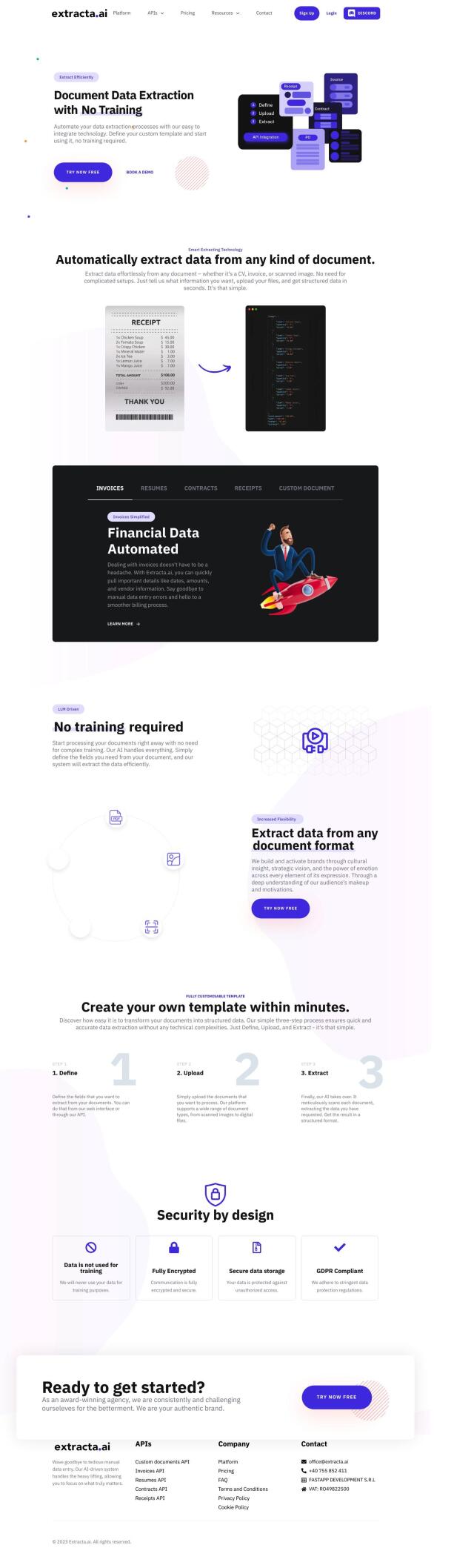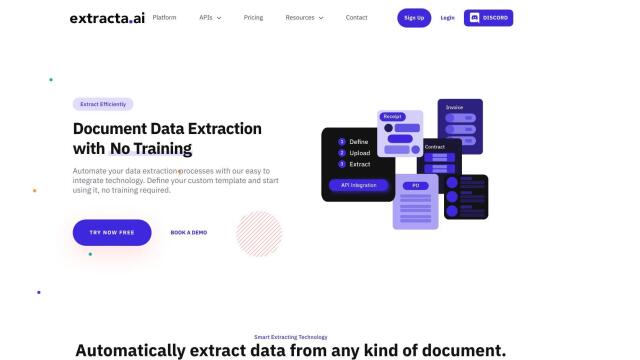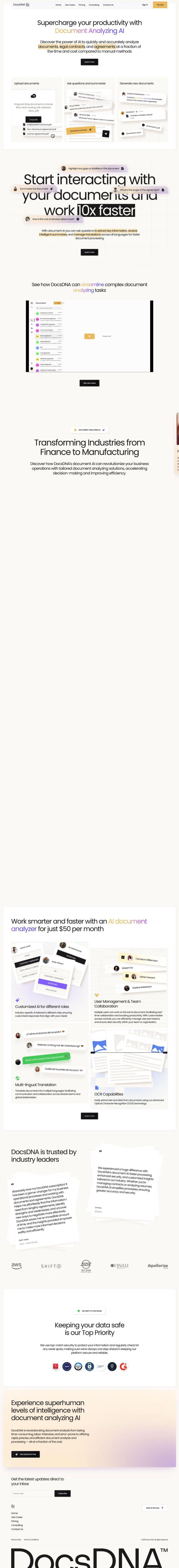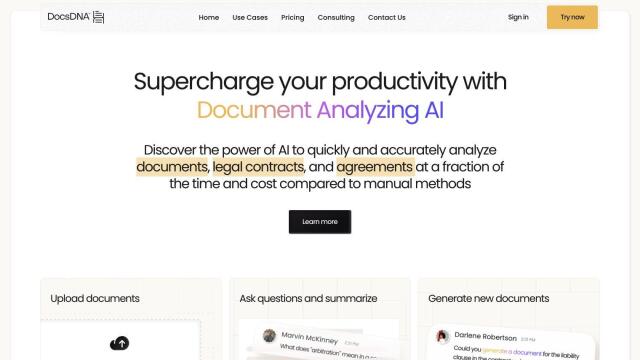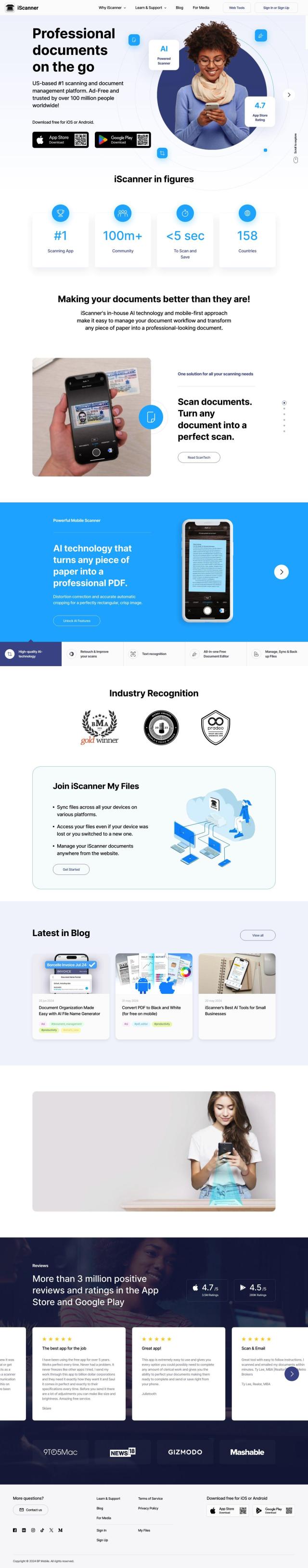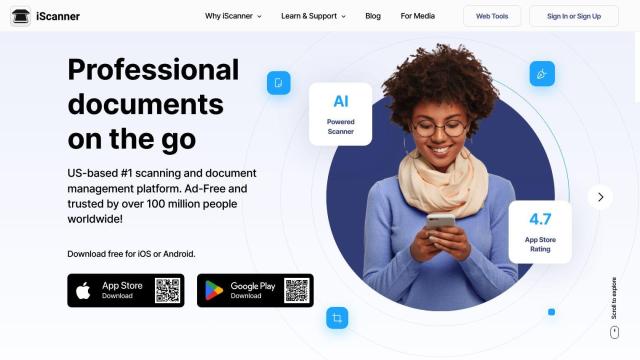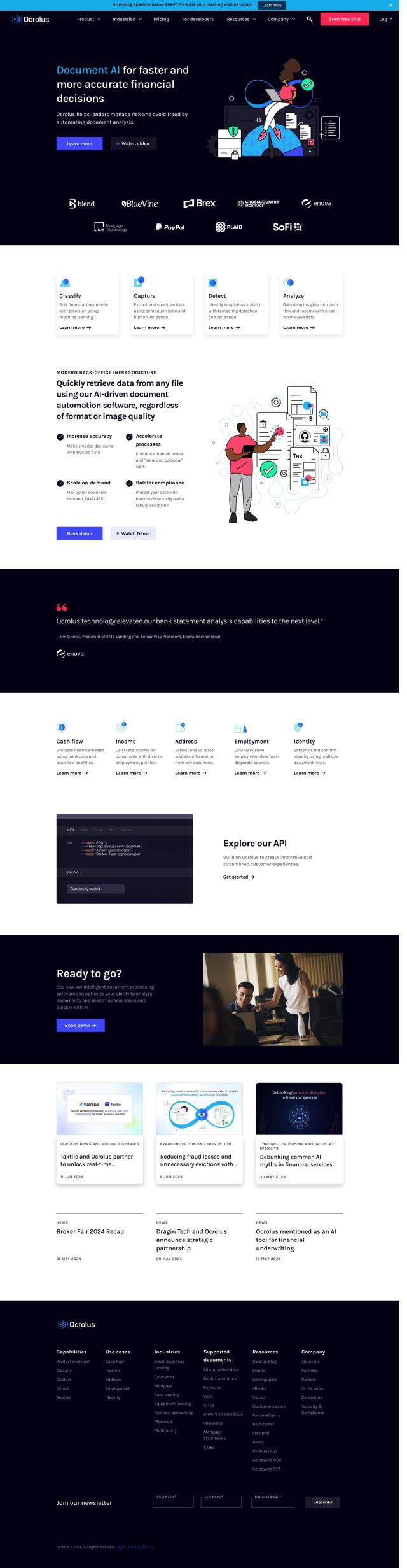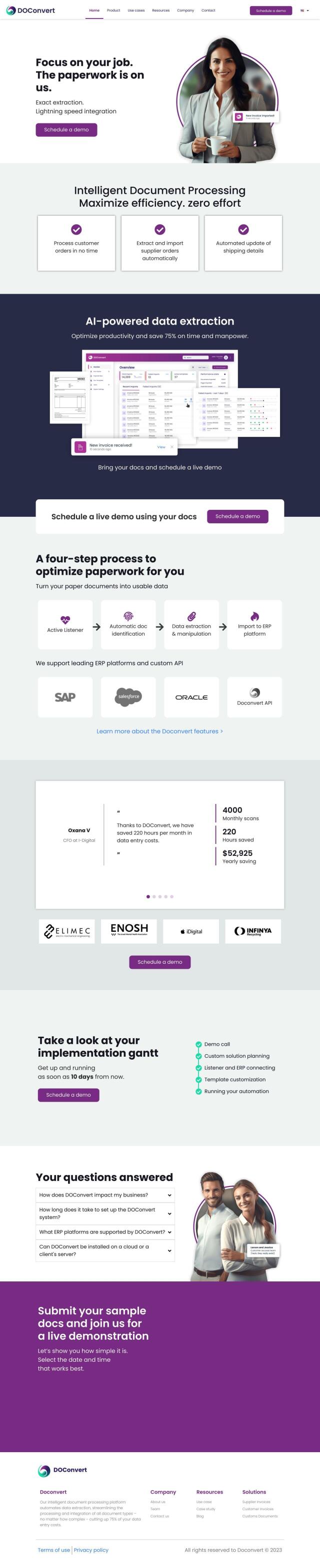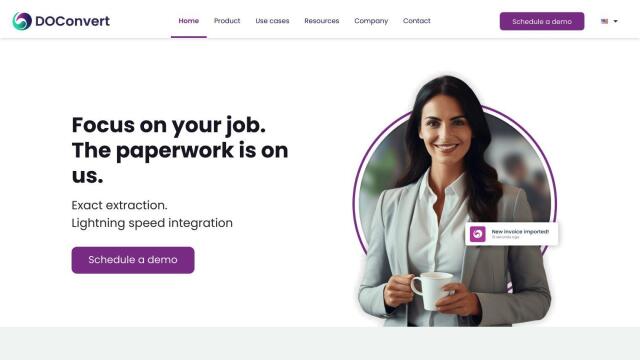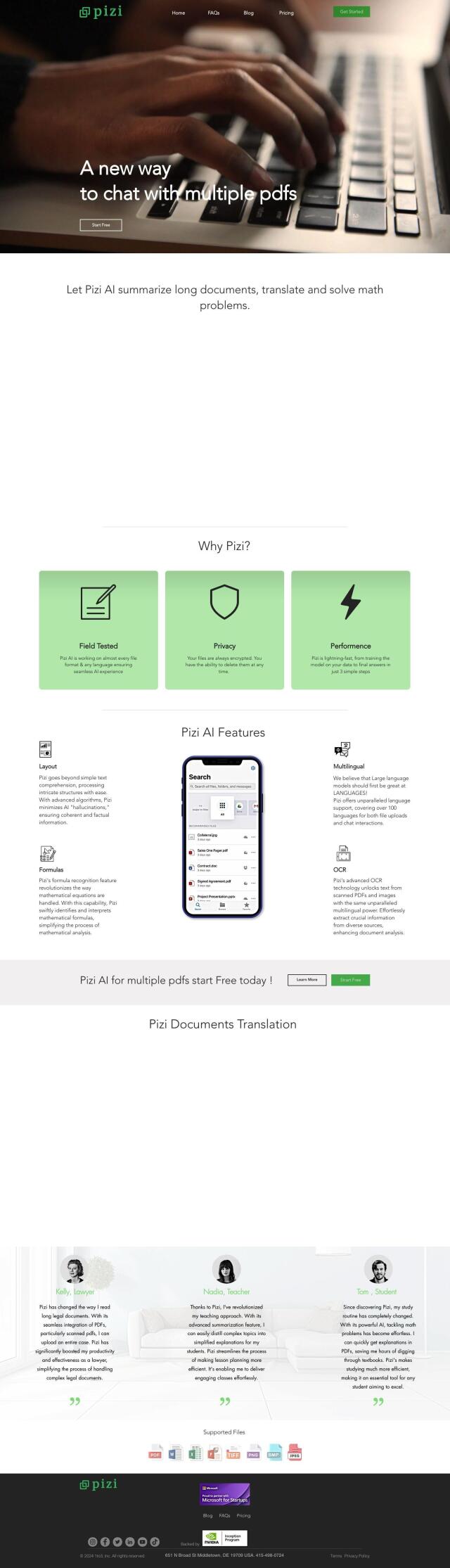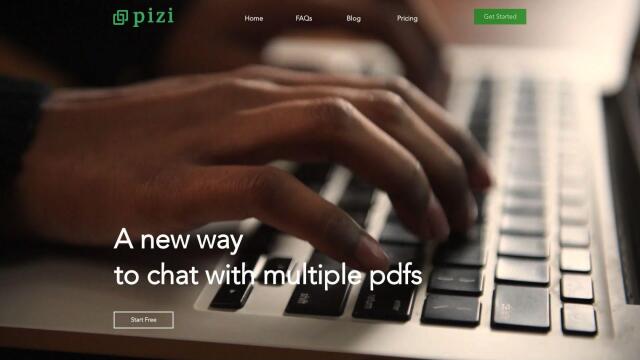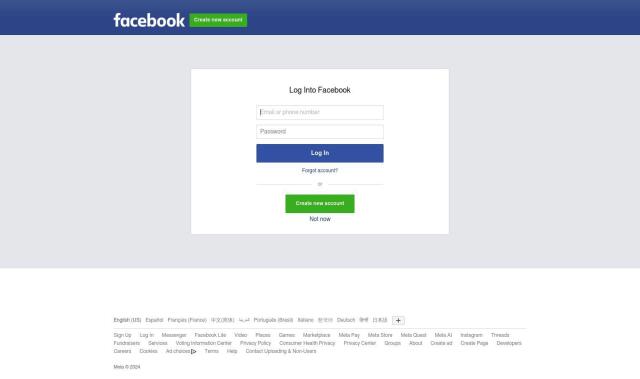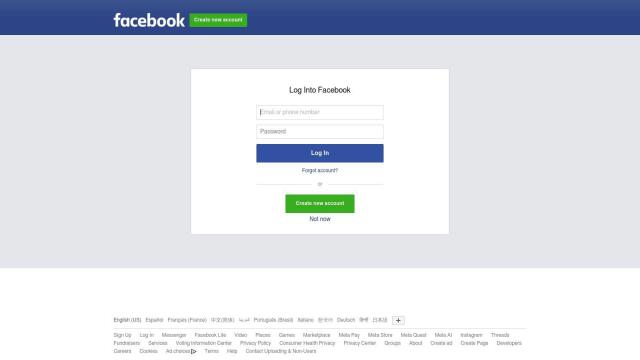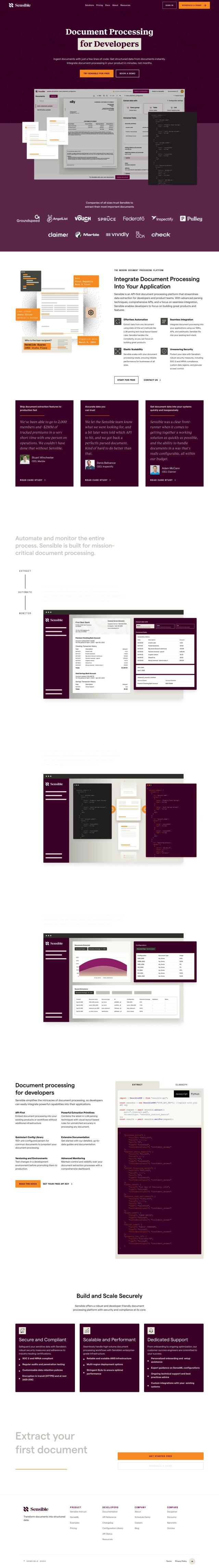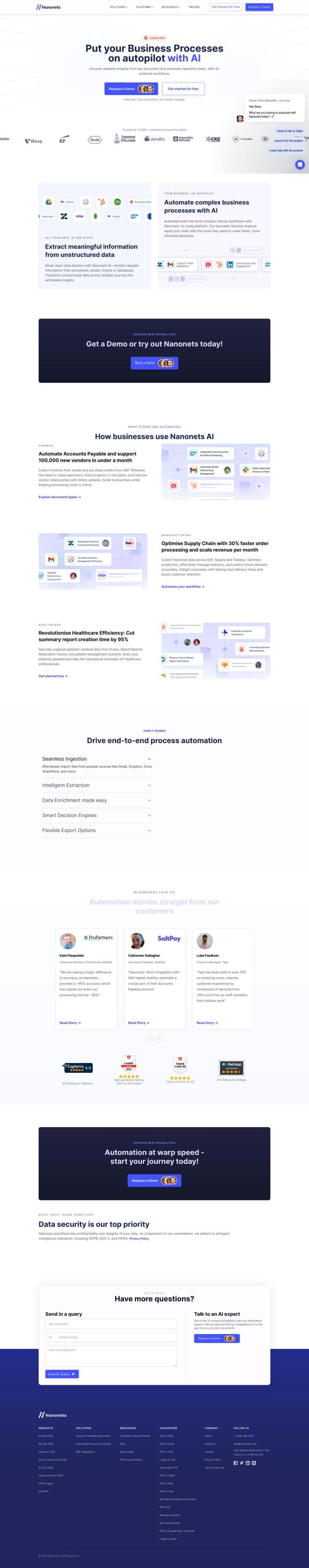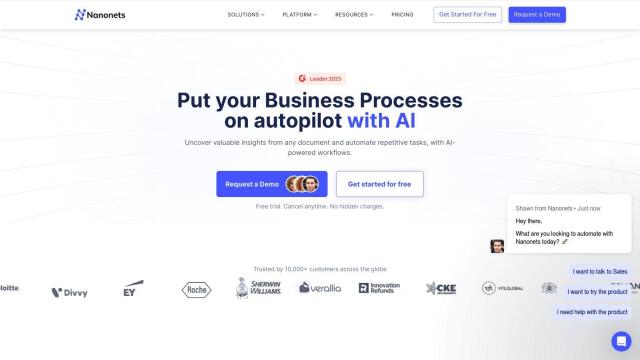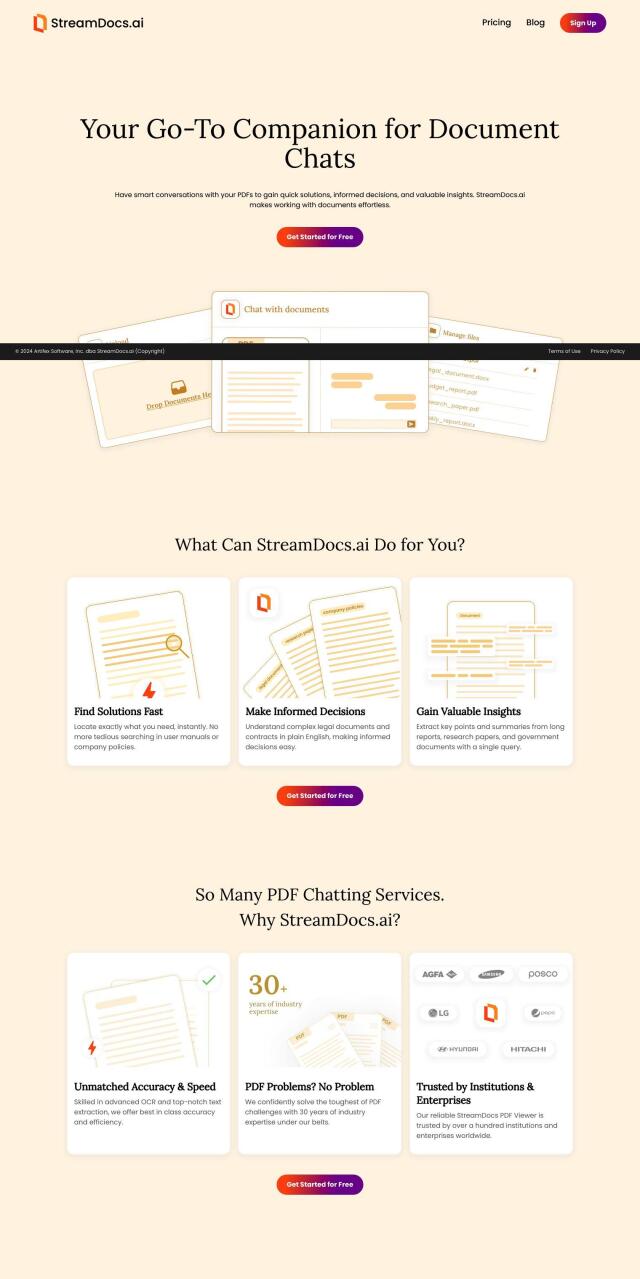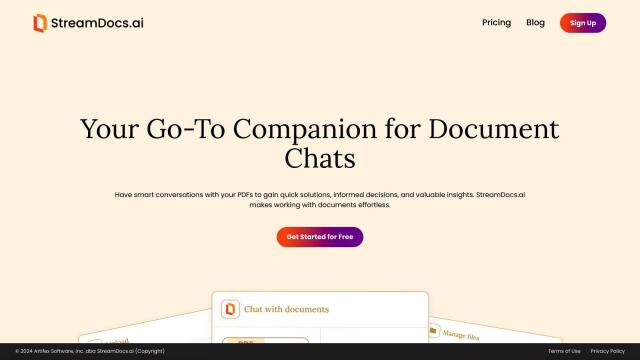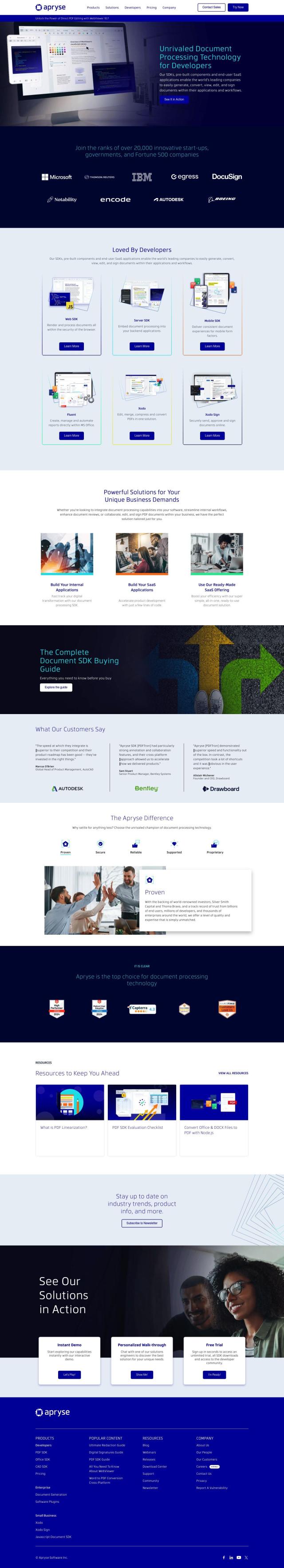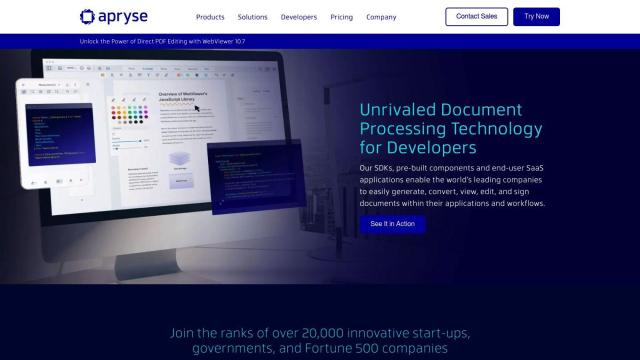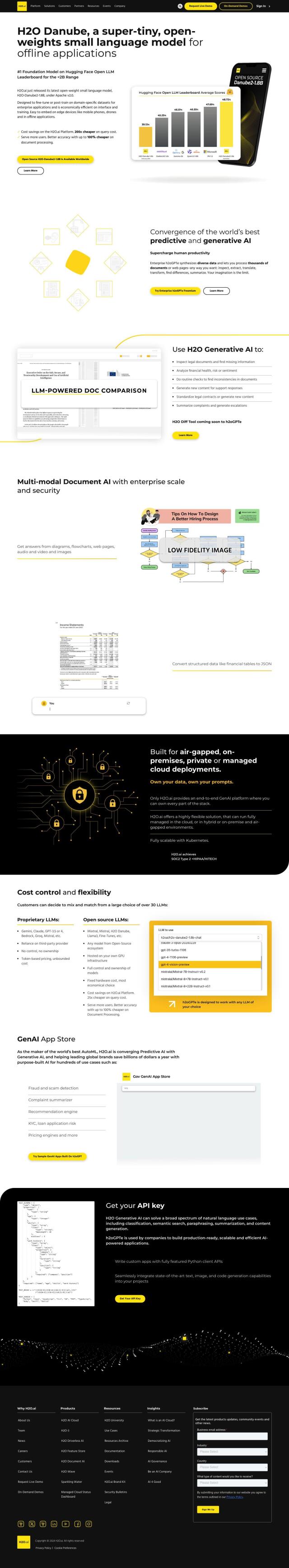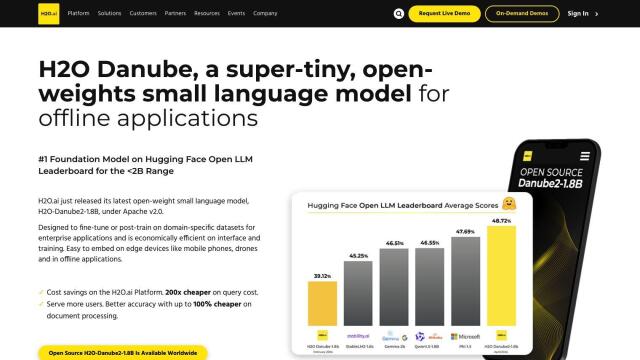Question: Is there a software that can accurately recognize and interpret different handwriting styles for document scanning purposes?
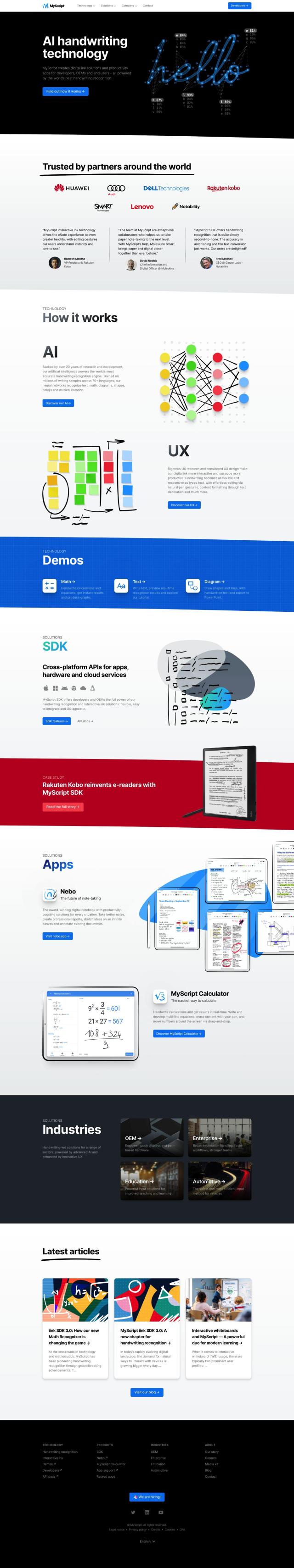
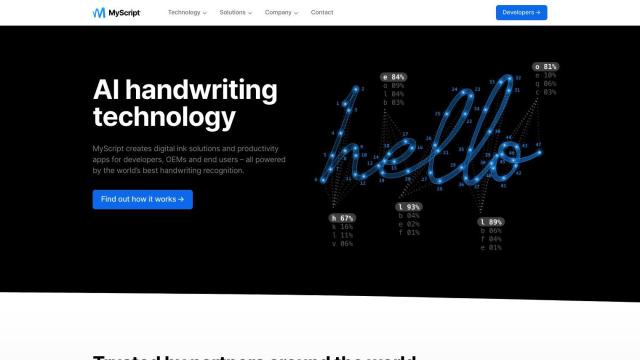
MyScript
If you need software that can recognize and interpret handwriting for purposes like scanning documents, MyScript is a good choice. MyScript makes handwriting-to-text apps and software development kits (SDKs) that use advanced neural network AI technology to convert handwriting into digital text for tasks like note-taking, document scanning, interactive forms and digital signatures. It can handle different handwriting styles, and it's designed to be accurate and reliable.
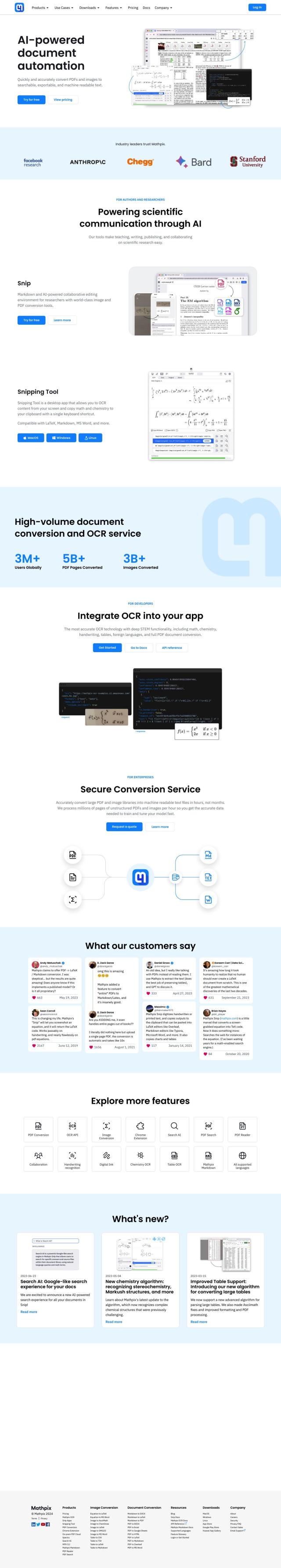
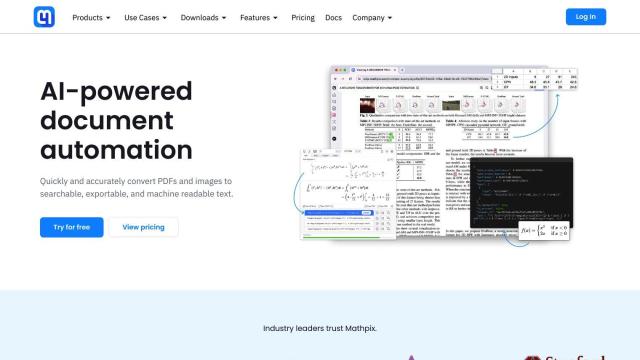
Mathpix
Another tool worth considering is Mathpix, which converts images, handwritten notes and PDFs into editable text documents with a high-end OCR system. Mathpix is particularly good at recognizing mathematical equations, chemical diagrams, tables and text in multiple languages. It's got a collaborative editing interface and can convert to several formats, including LaTeX and DOCX. That makes it a good option for education, accessibility and high-volume digitization.
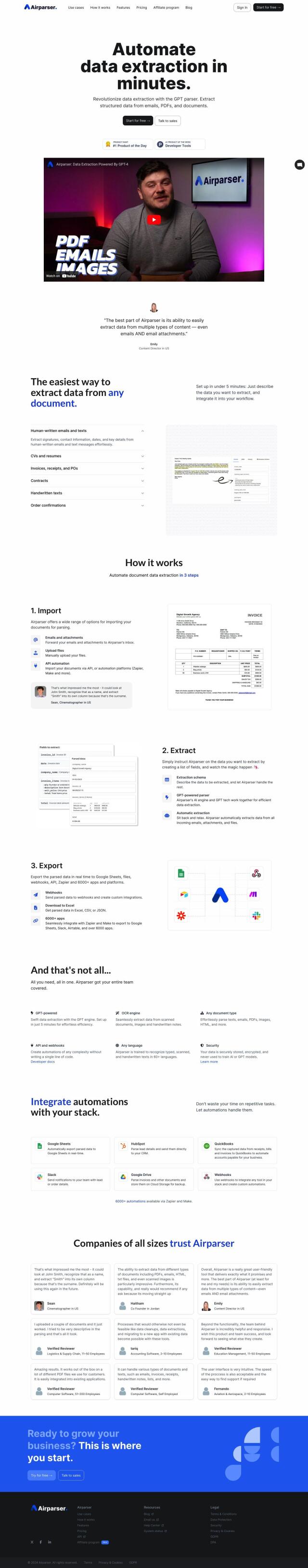

Airparser
If you want to extract structured data from a wide variety of documents, including handwritten text, Airparser has some strong abilities. It can automatically extract information like signatures, contact information and dates, and it can integrate with other apps through webhooks, Zapier and Make. The system uses 256-bit AES encryption to protect data and can transfer data securely, too, so it's a good option for businesses that need a more serious document processing system.

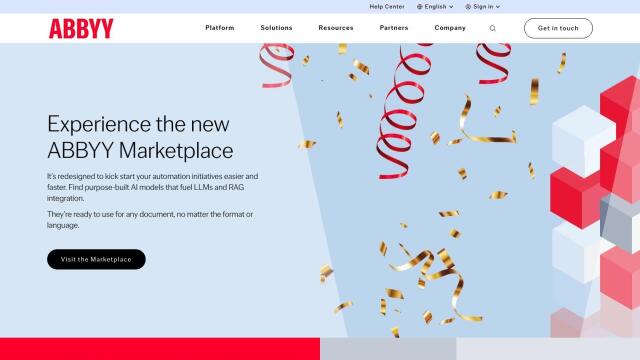
ABBYY
Last, ABBYY has a digital transformation platform that uses AI, NLP and OCR for intelligent document processing and data extraction. With its marketplace of custom-built AI models, ABBYY can handle many document formats and languages. It's got a low-code/no-code interface for citizen developers and industry-specific options, too, so it's a good option for automating document-centric processes and extracting complex fields with high accuracy.