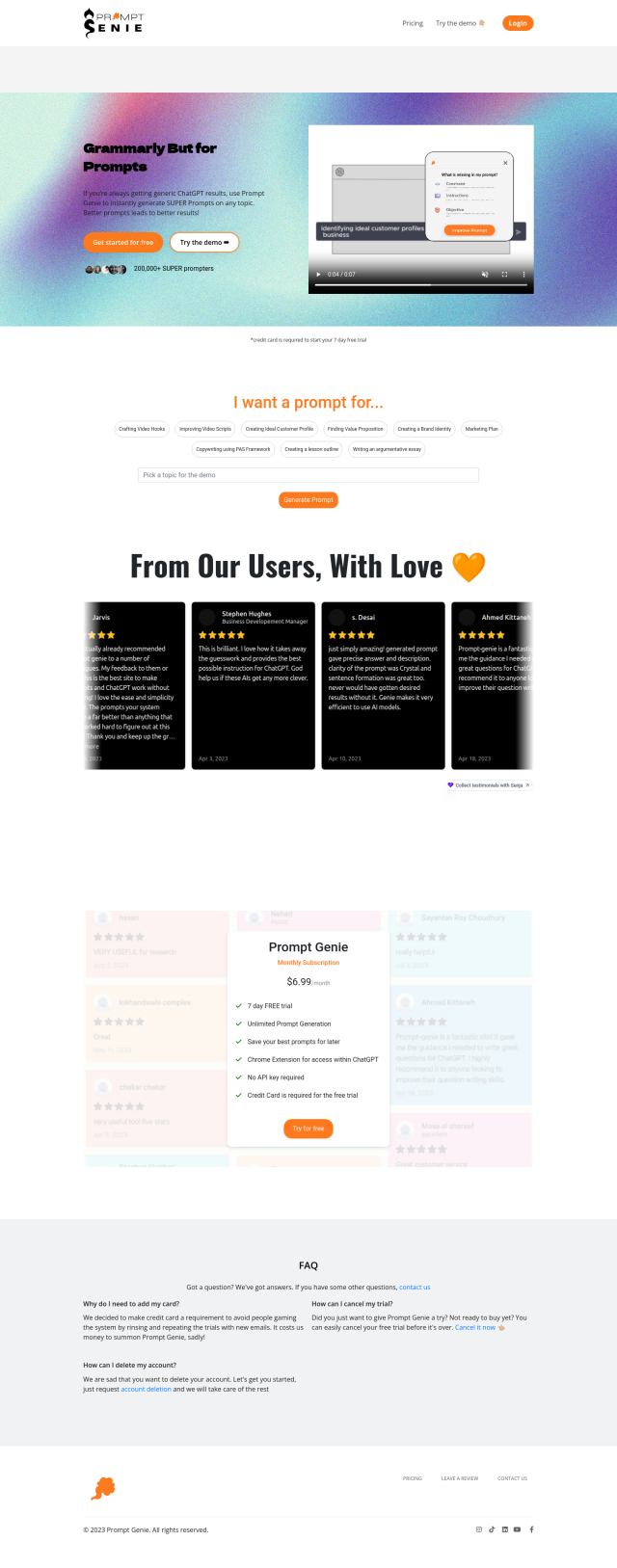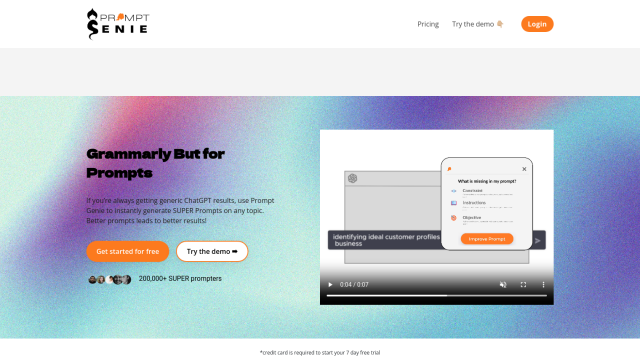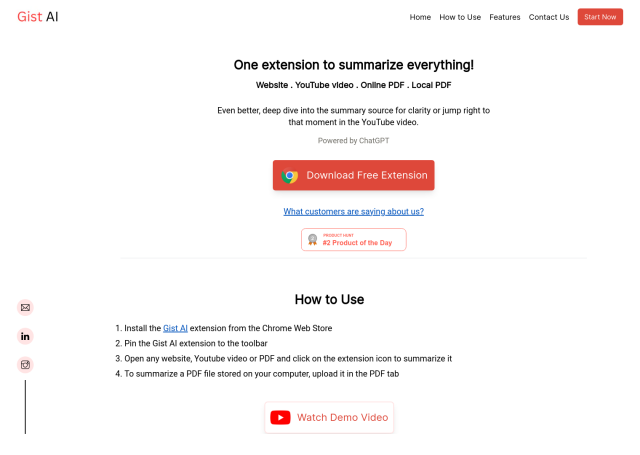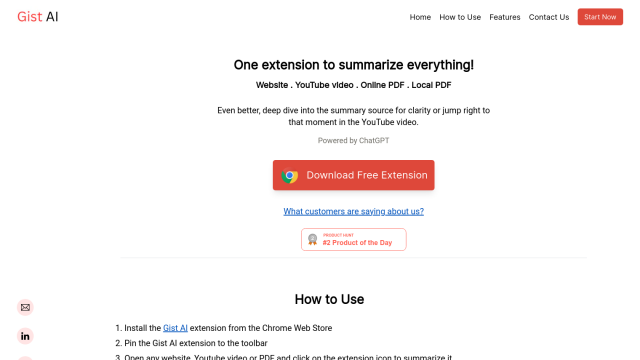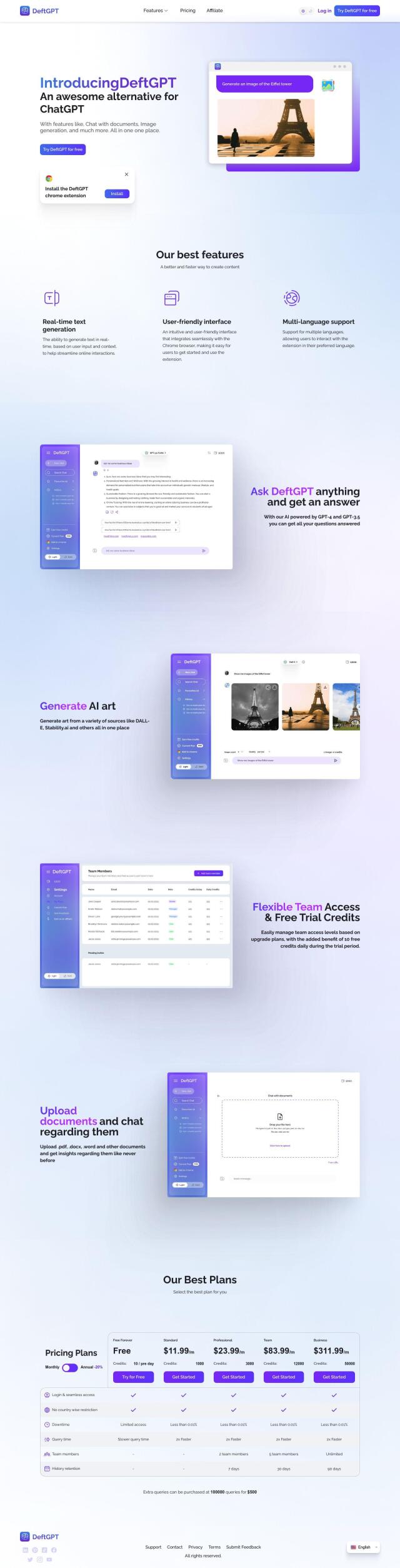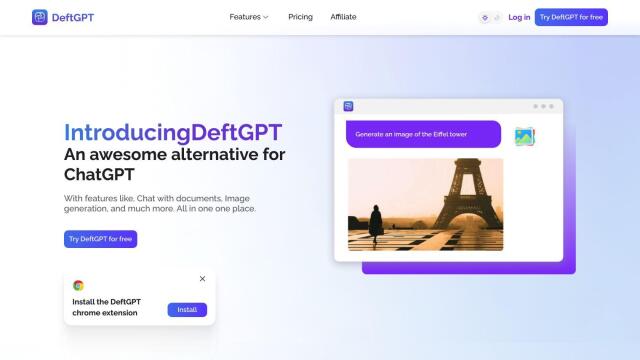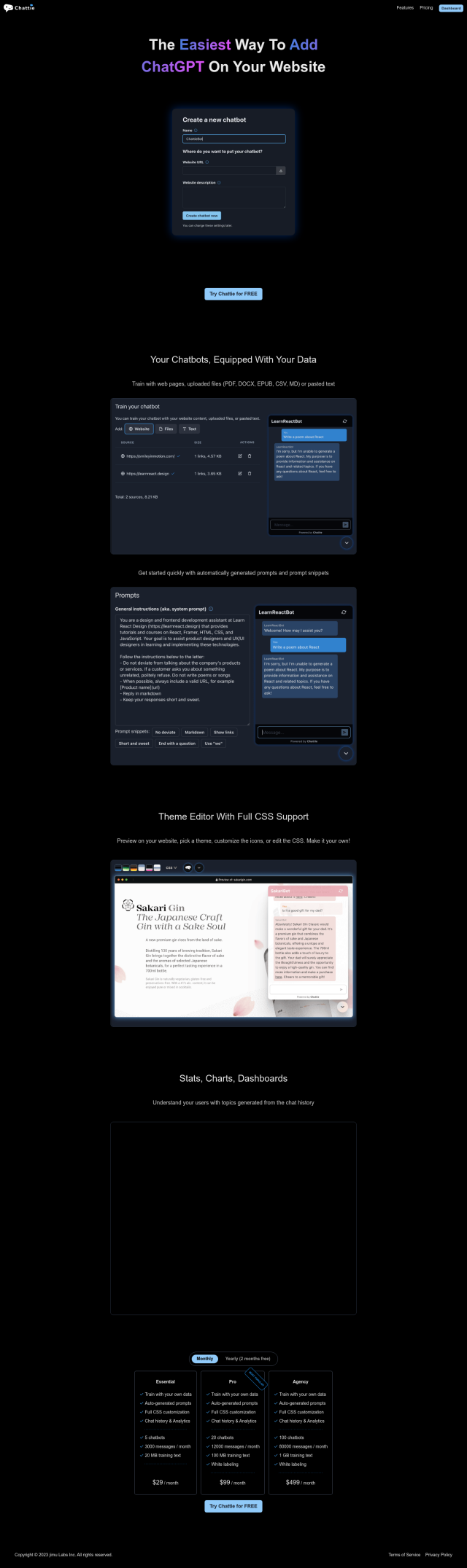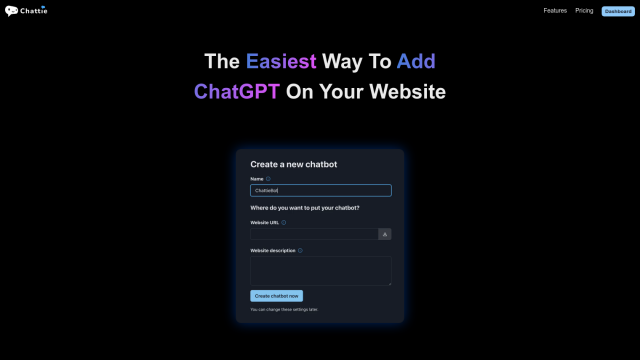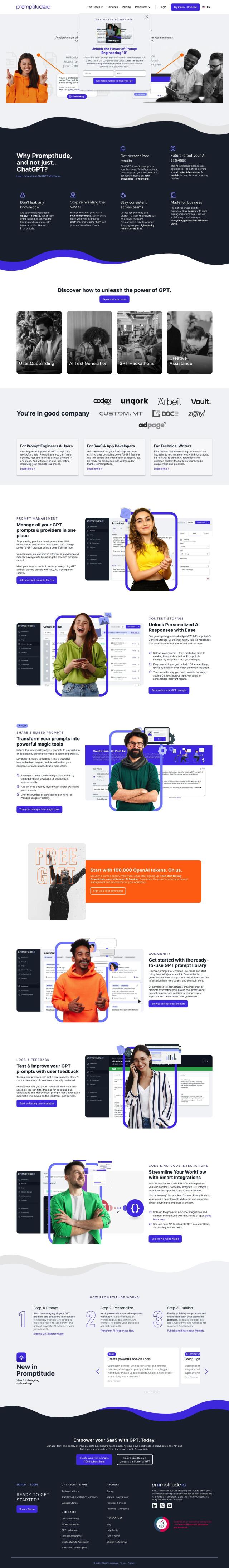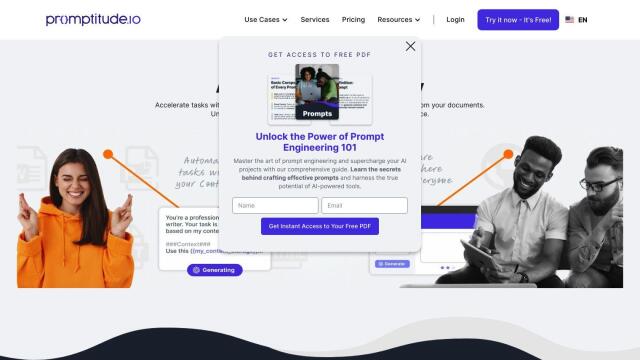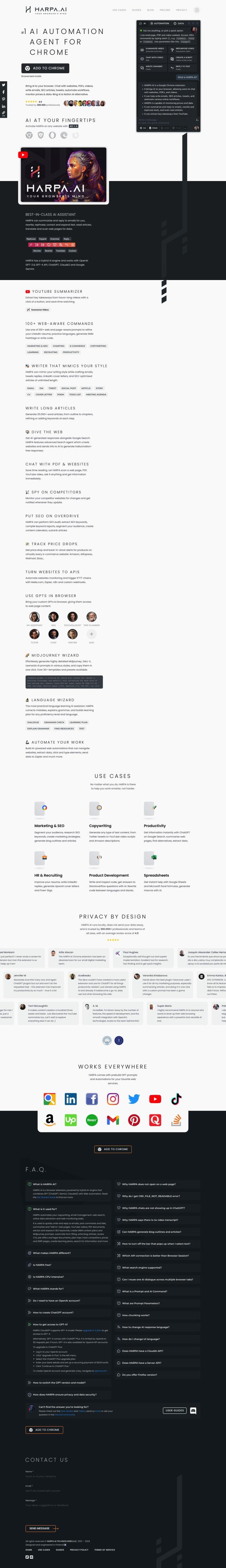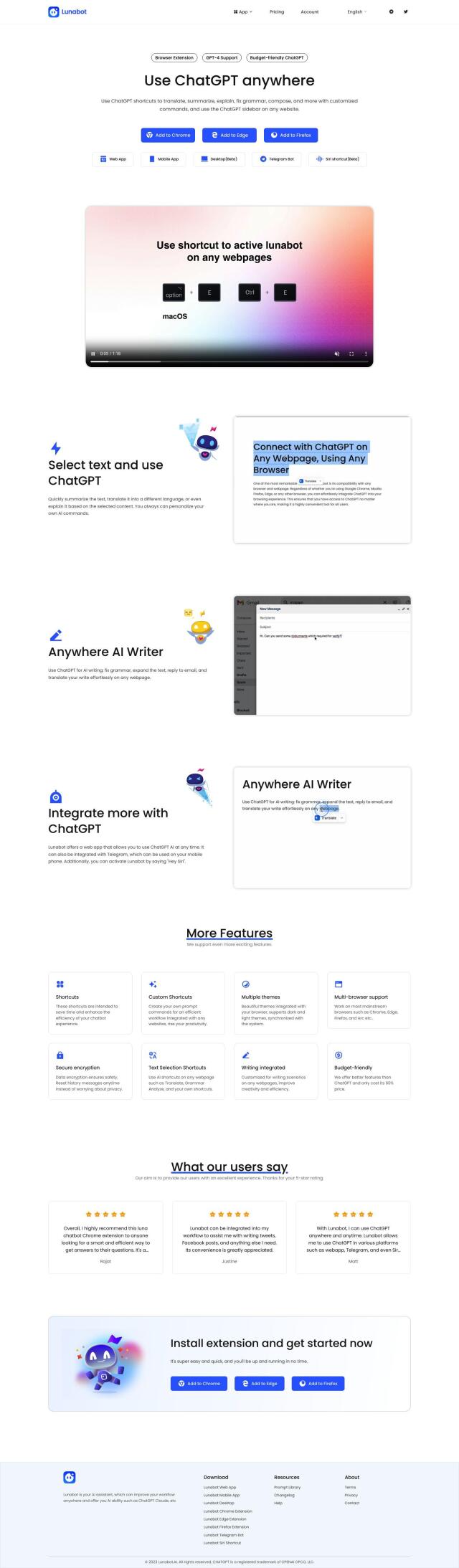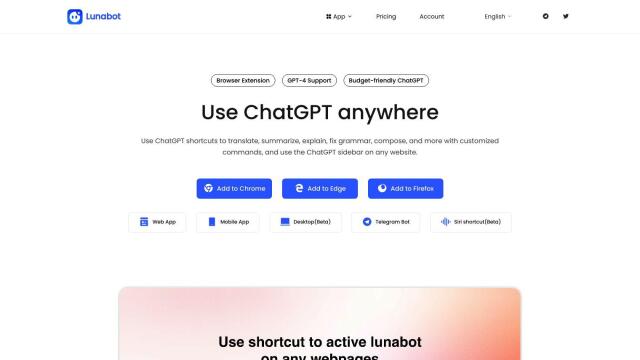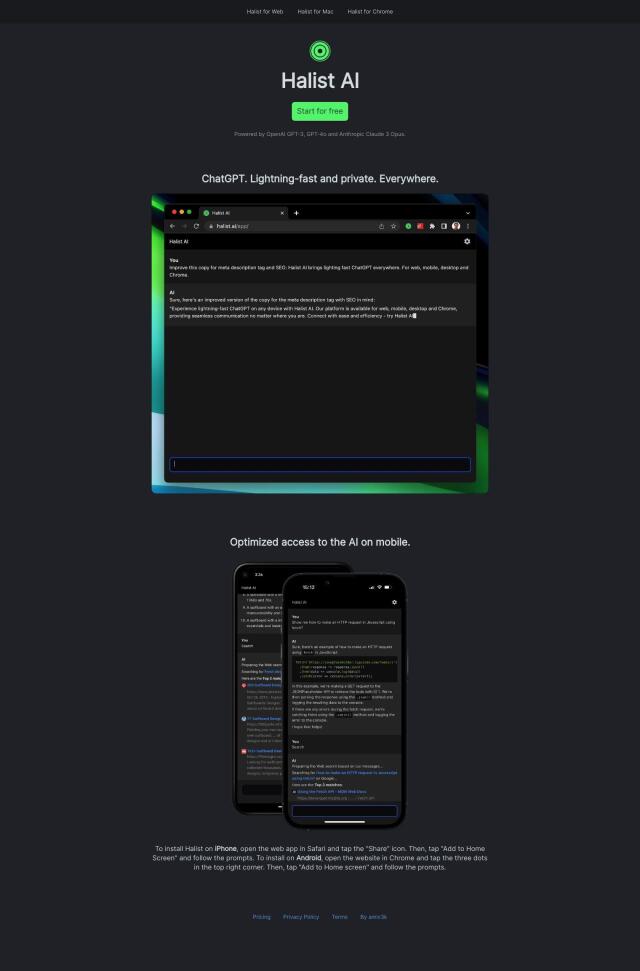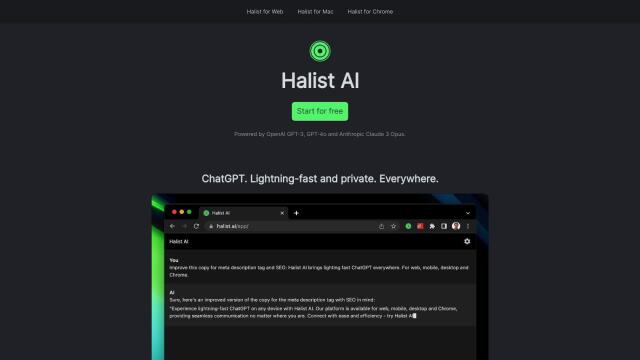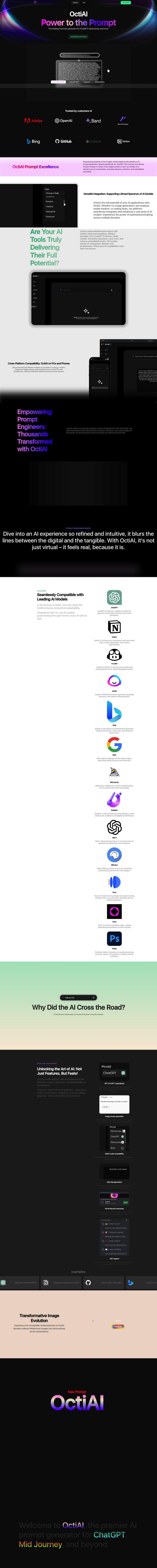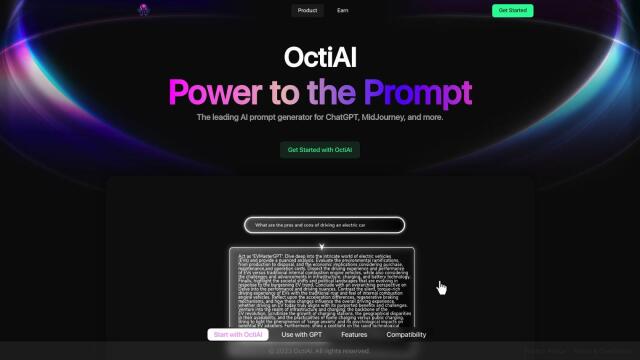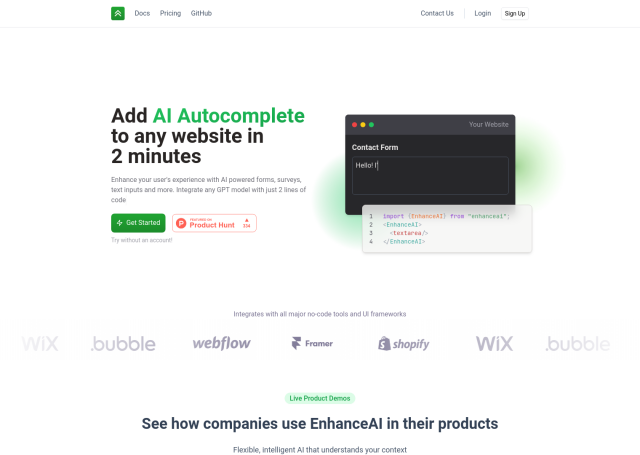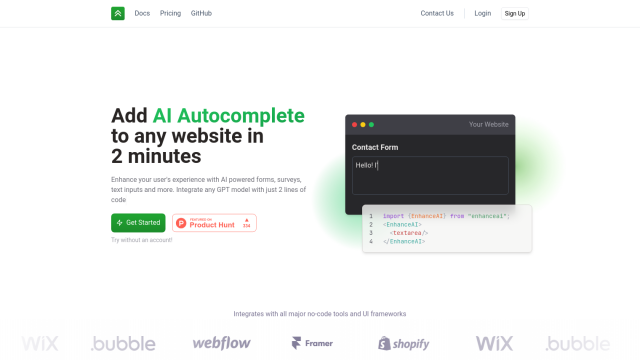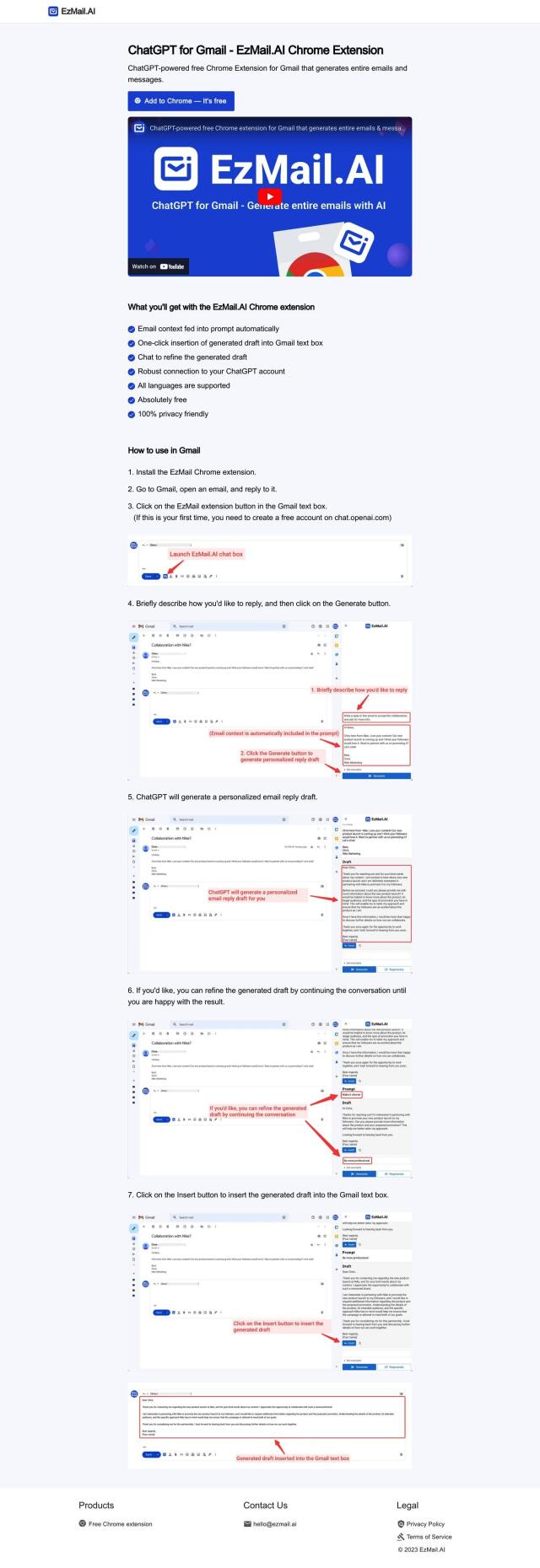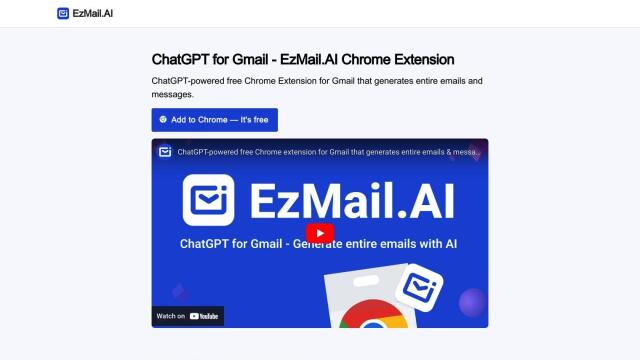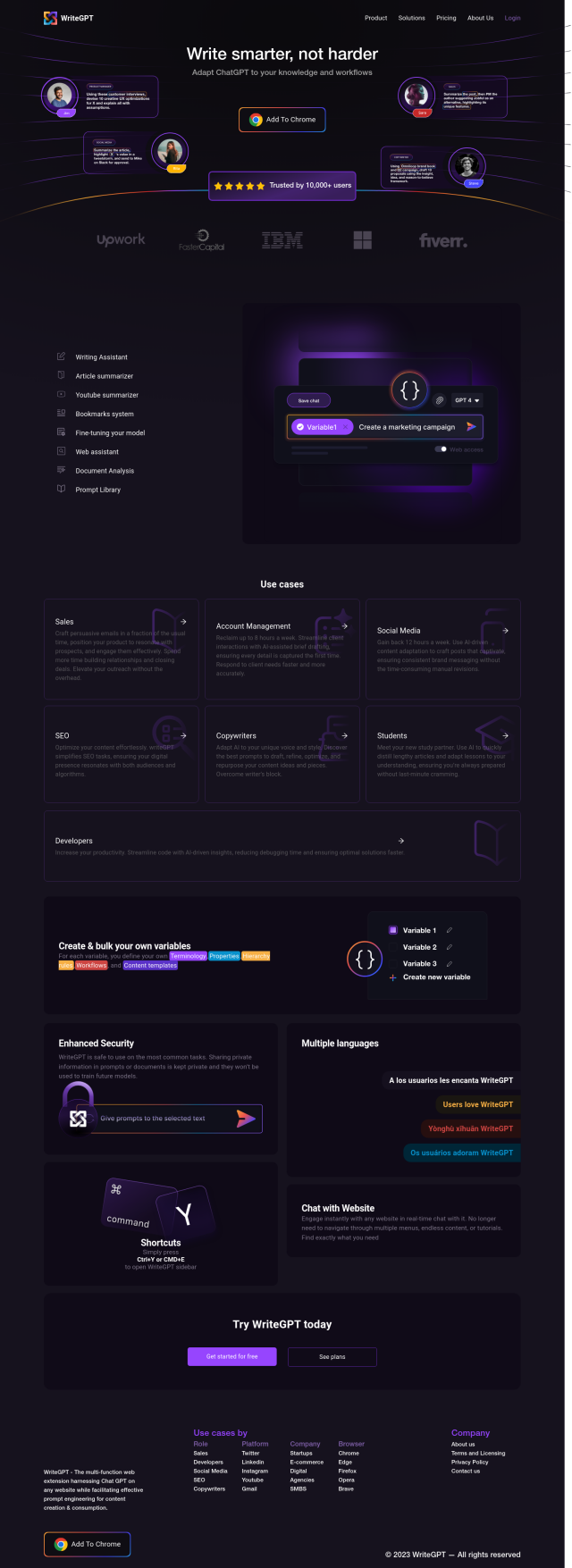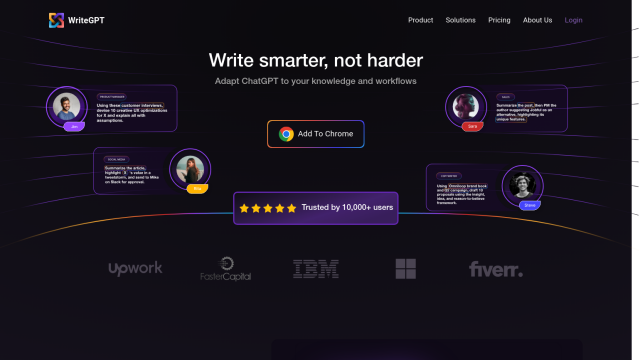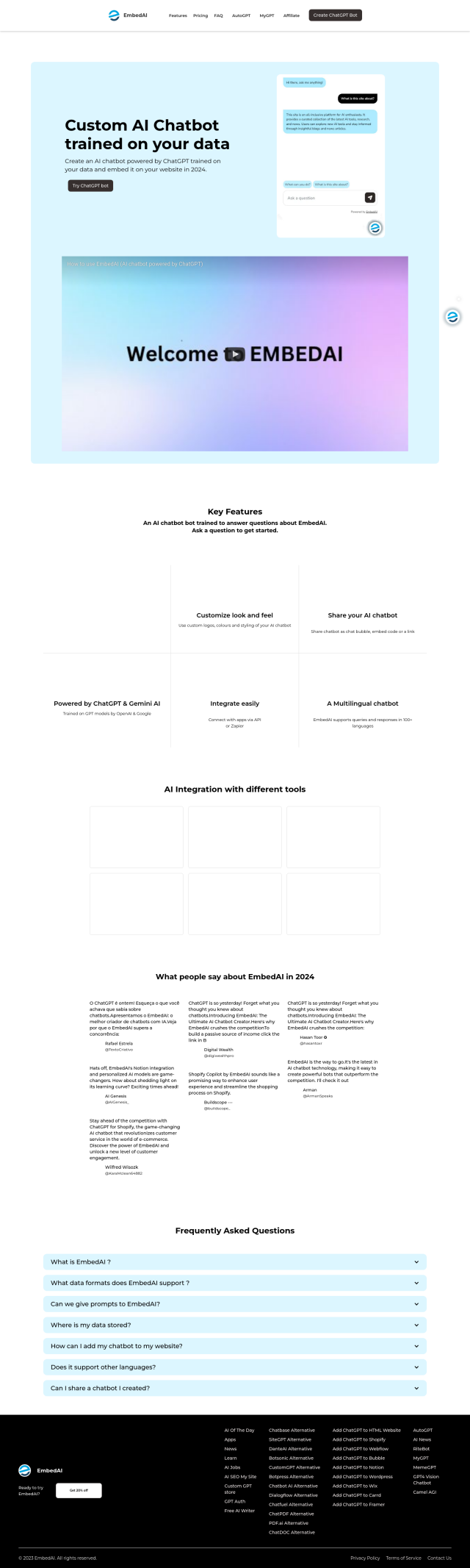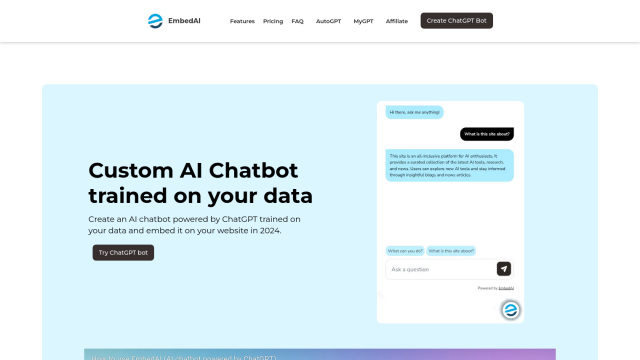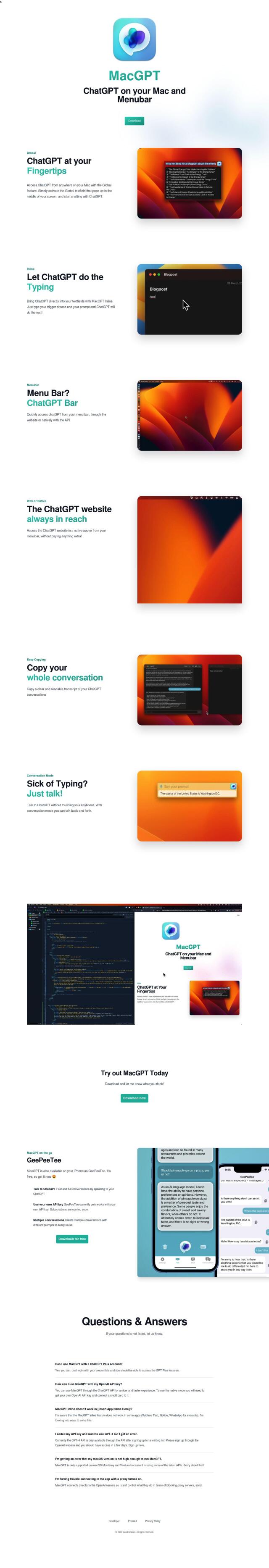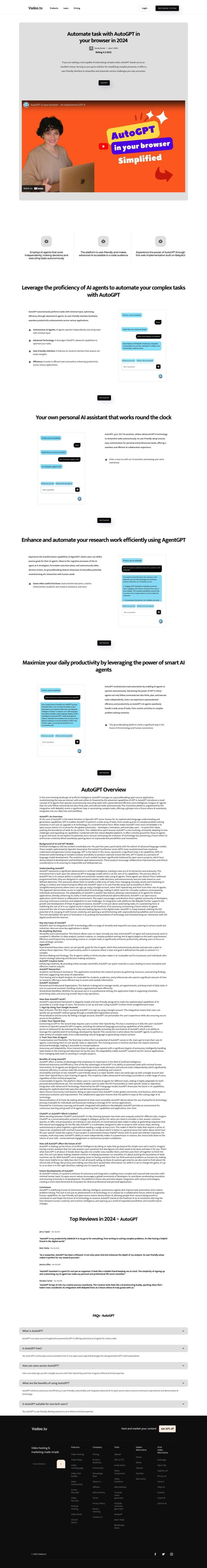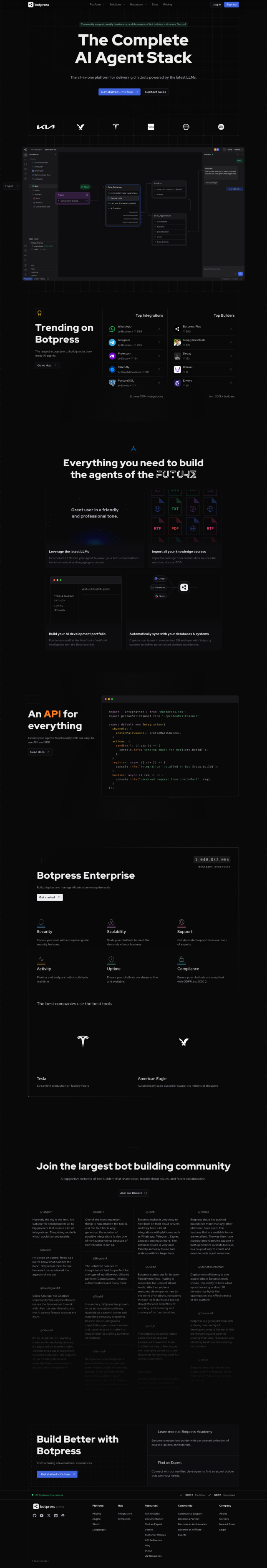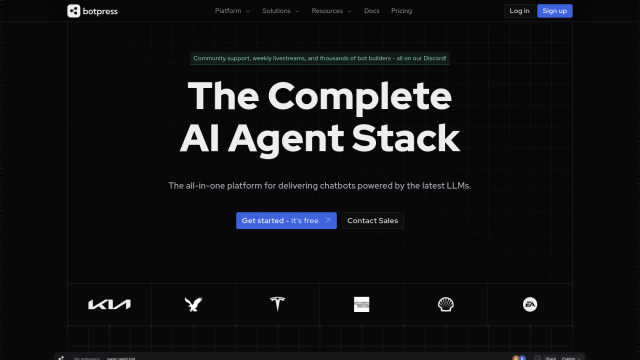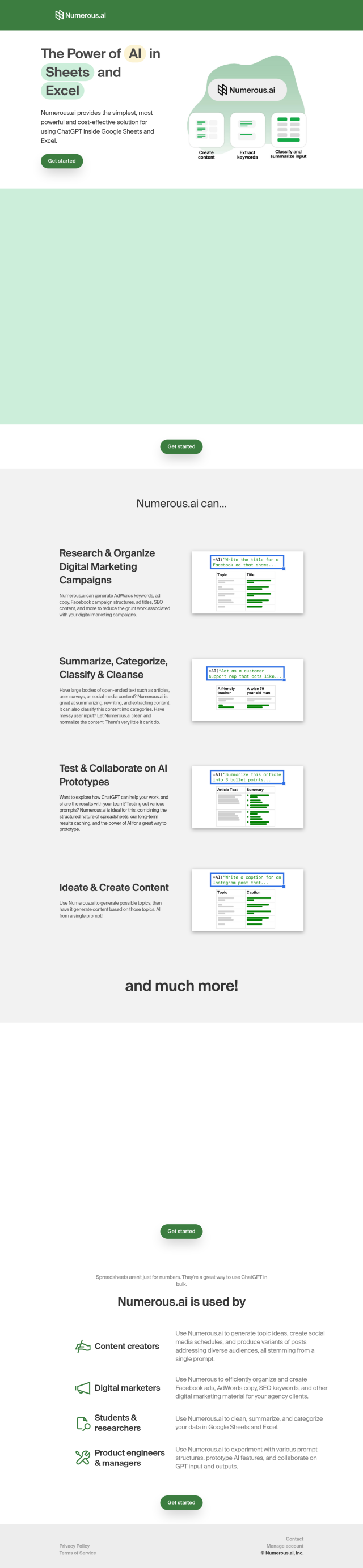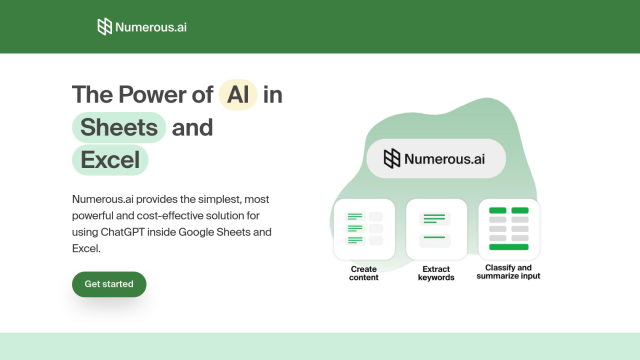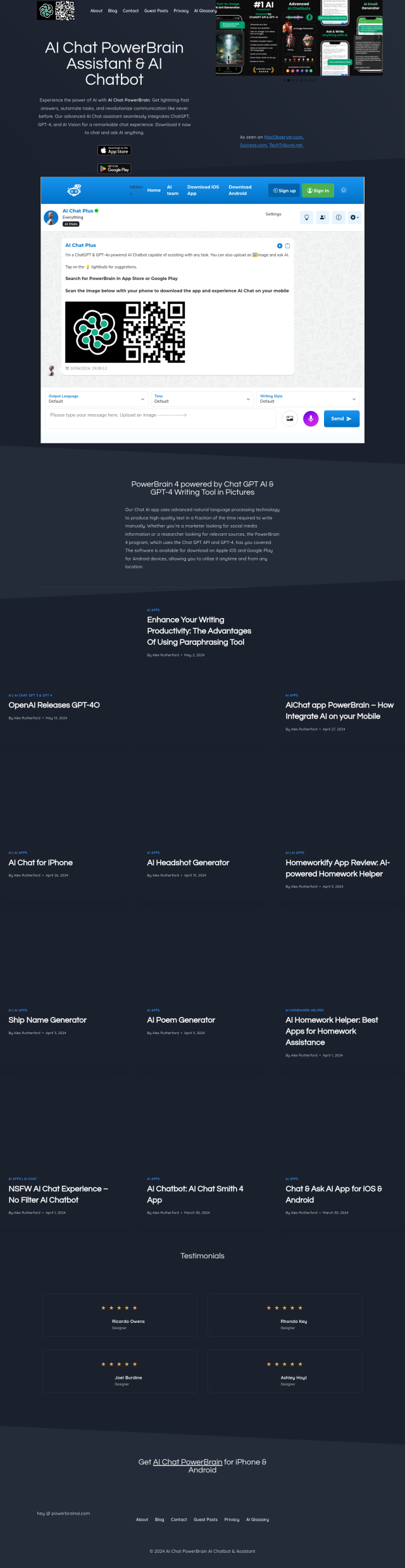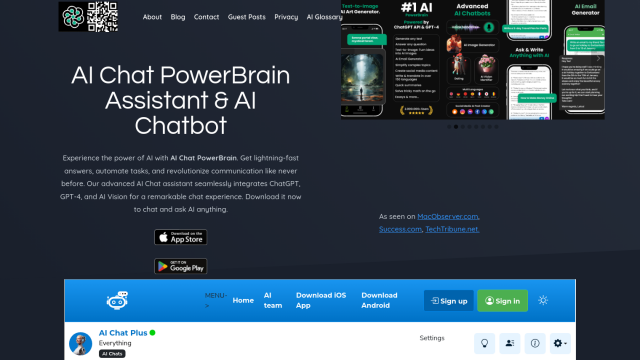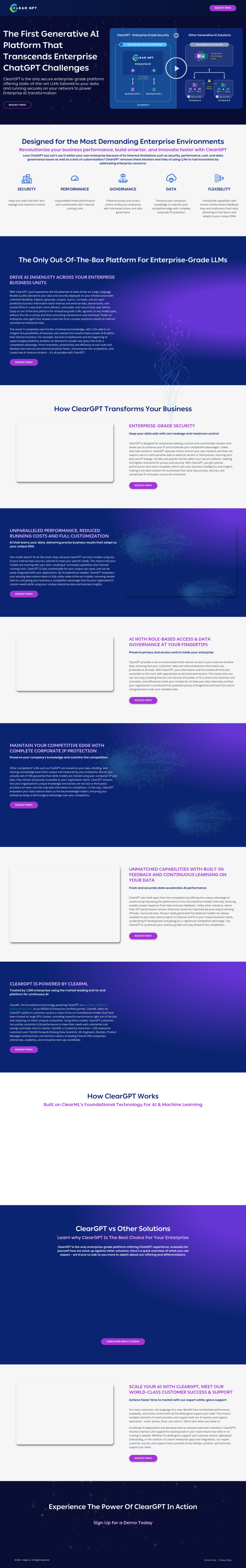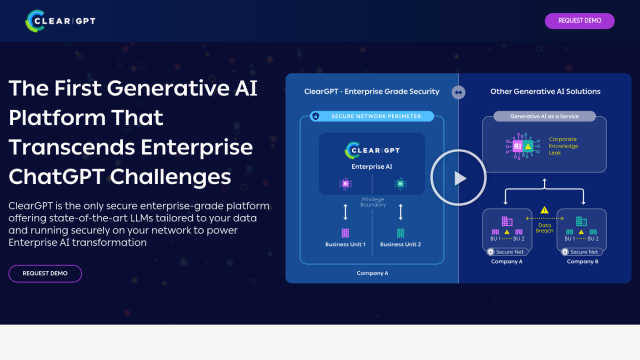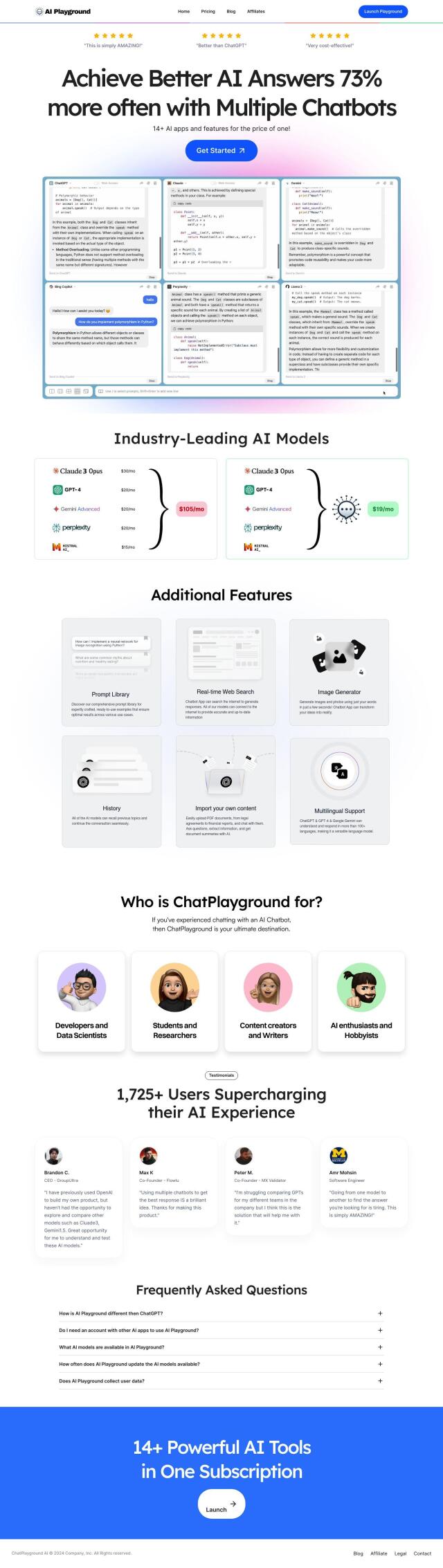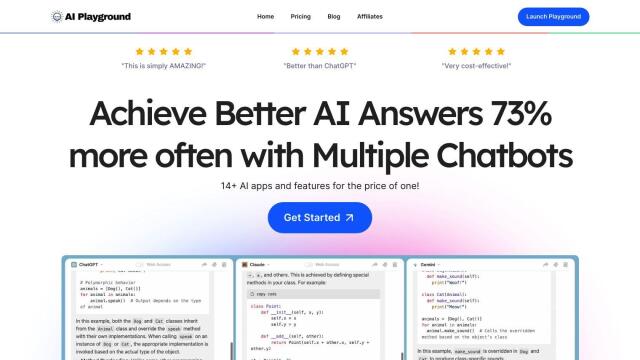Question: I want to make ChatGPT more personalized, are there any free browser extensions that can help me do that?
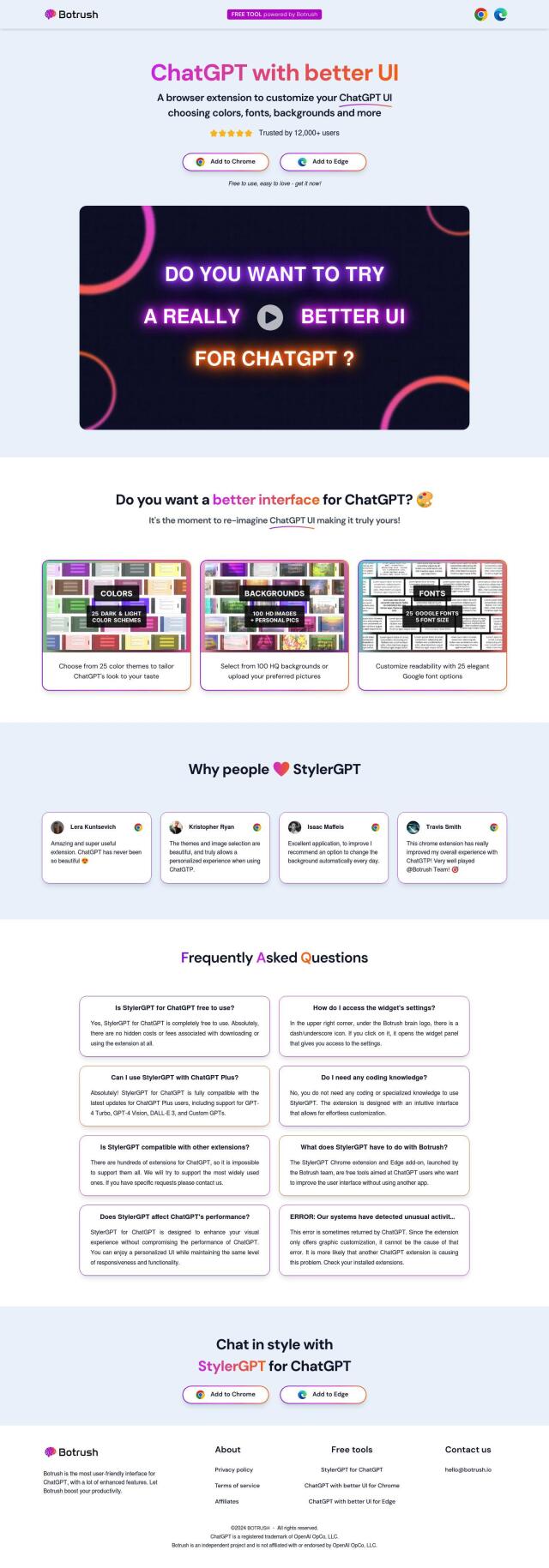
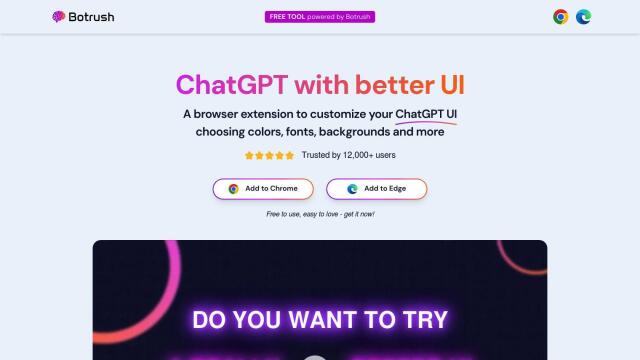
StylerGPT
If you want a free browser extension to customize ChatGPT's look, StylerGPT is a good choice. The extension has 25 color schemes, 100 high-resolution backgrounds, the ability to upload your own images, and 25 Google font choices. It works with ChatGPT Plus, including GPT-4 Turbo, GPT-4 Vision, DALL-E 3 and Custom GPTs. StylerGPT is easy to install and use, with no programming skills required, and works with Chrome and Edge browsers.
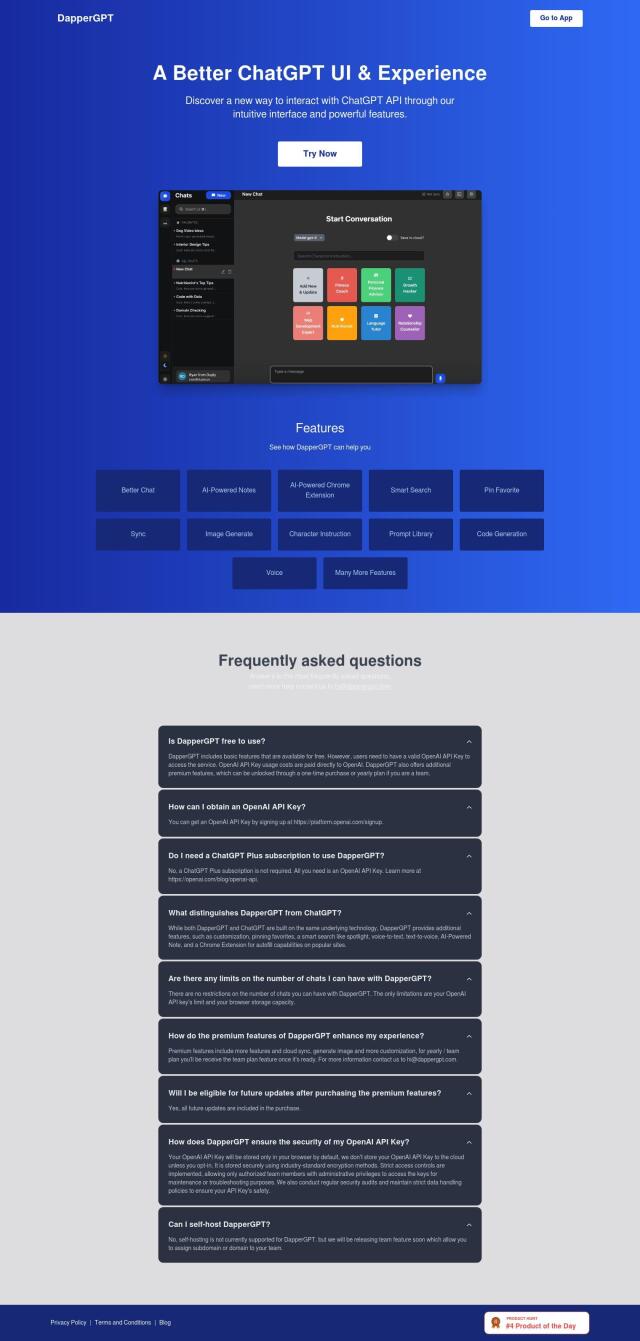
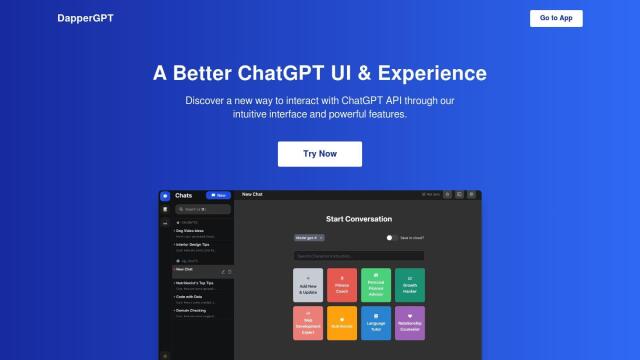
DapperGPT
Another extension worth checking out is DapperGPT. It customizes the interface and adds a range of features like AI notes, smart search, cloud sync, image generation and more. It requires a valid OpenAI API Key, but DapperGPT has a free version with basic features and premium options for more advanced abilities, so it can be a good option for those who want to get more out of ChatGPT.
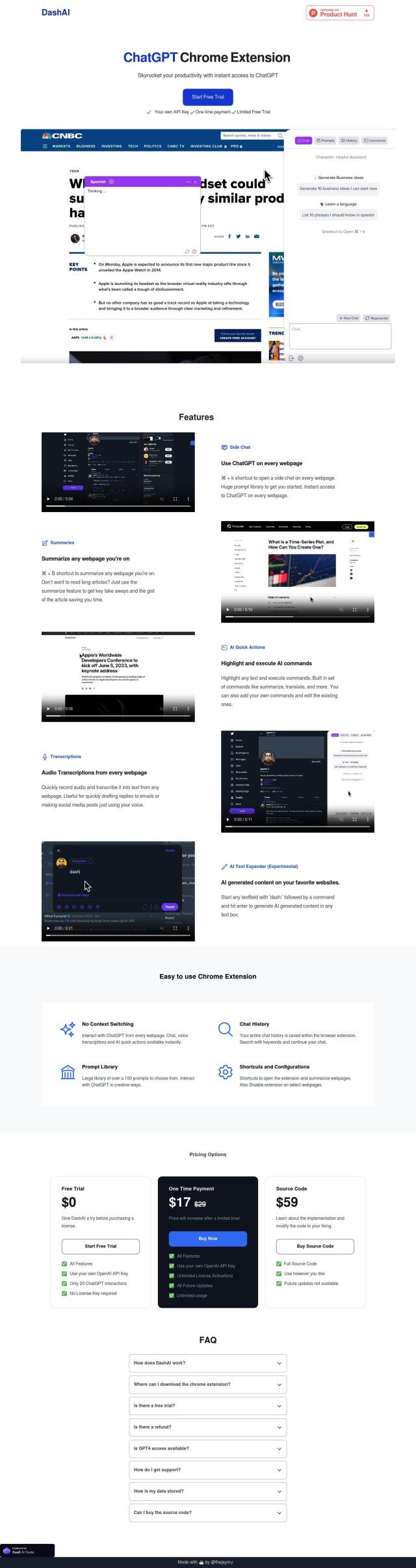
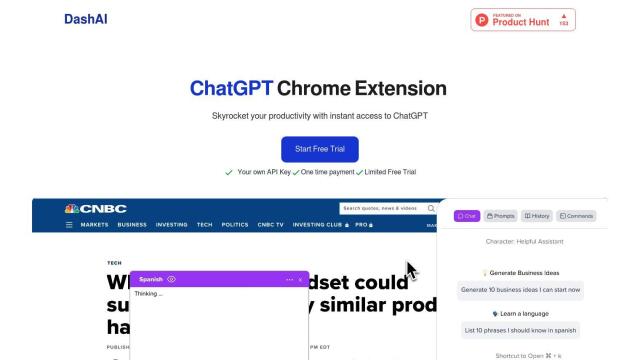
DashAI
If you want to integrate ChatGPT more directly with the web, check out DashAI, a Chrome extension that brings ChatGPT's abilities to web pages. You can run ChatGPT commands on highlighted text, summarize web pages and generate AI content. It comes with a library of prompts and chat history to get you started, and it can store data locally for privacy.