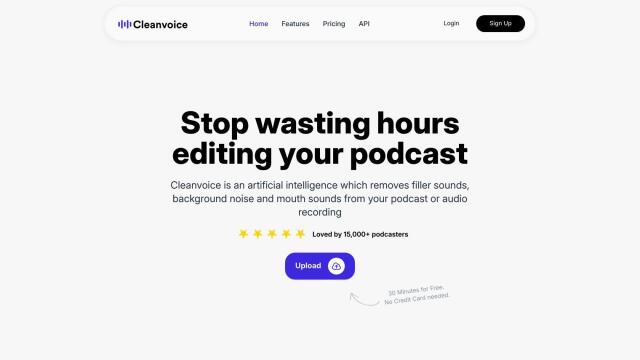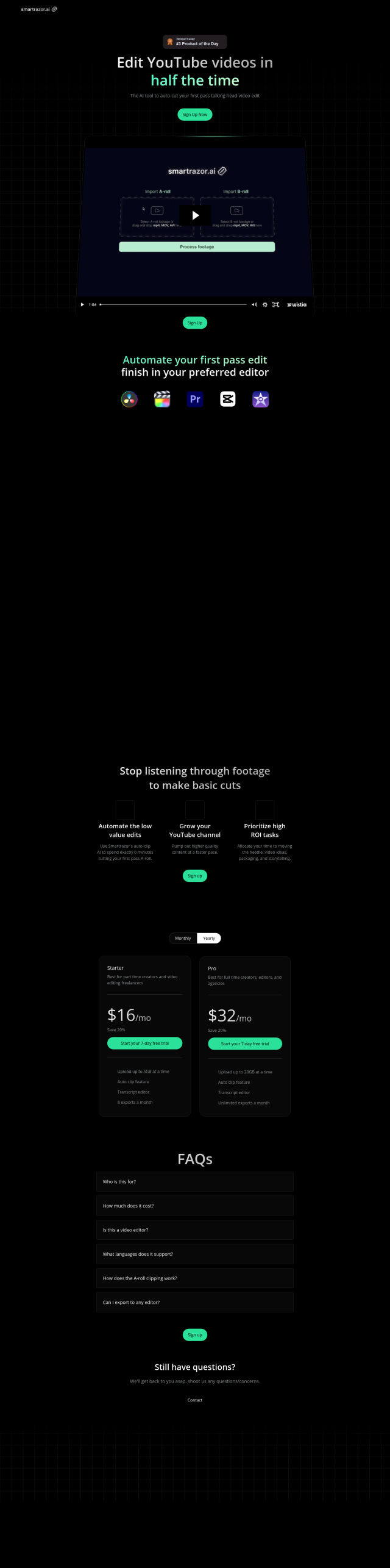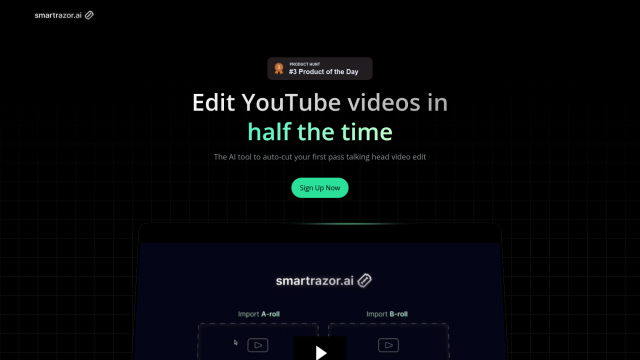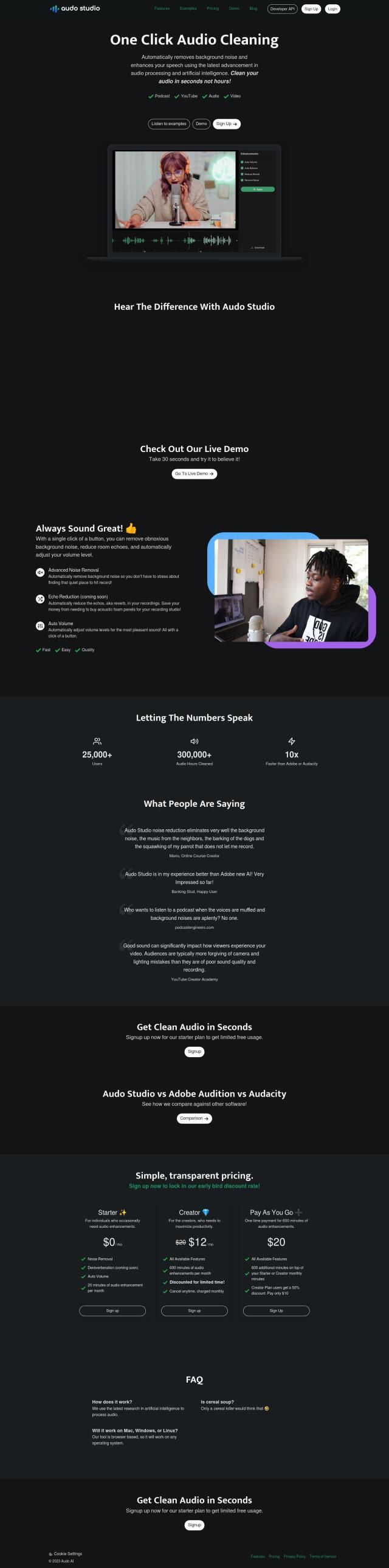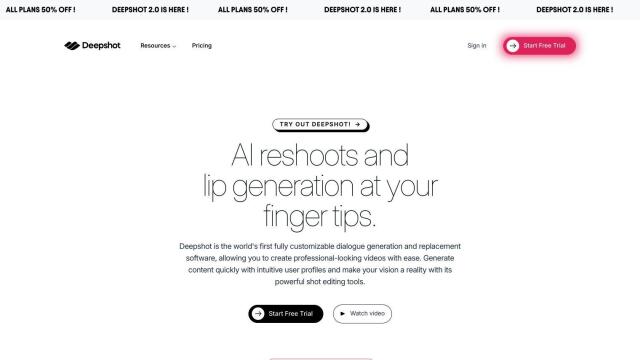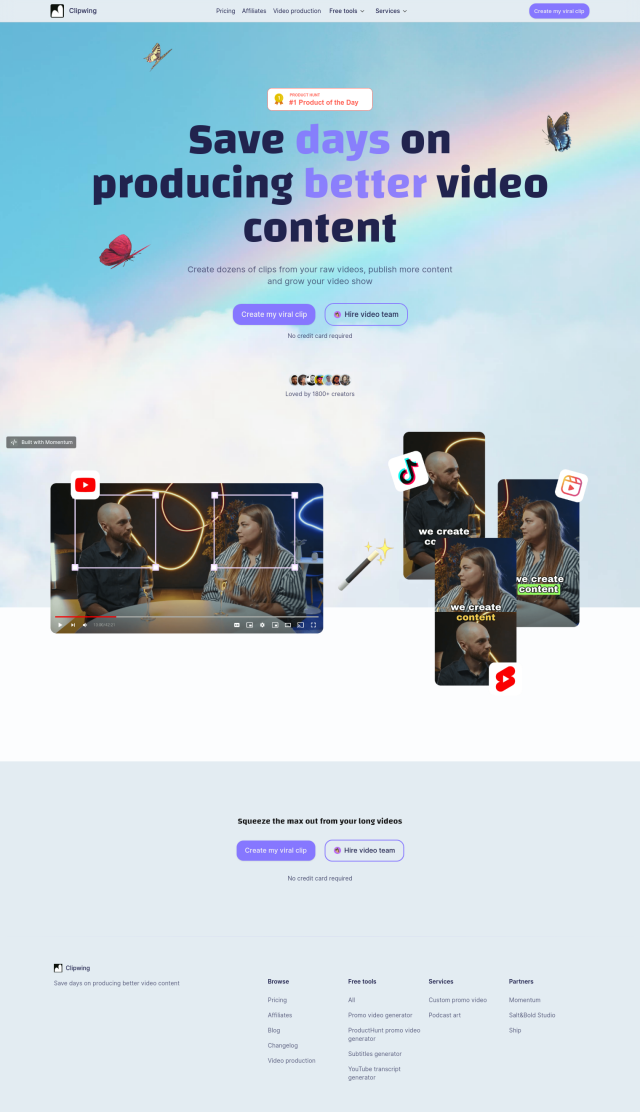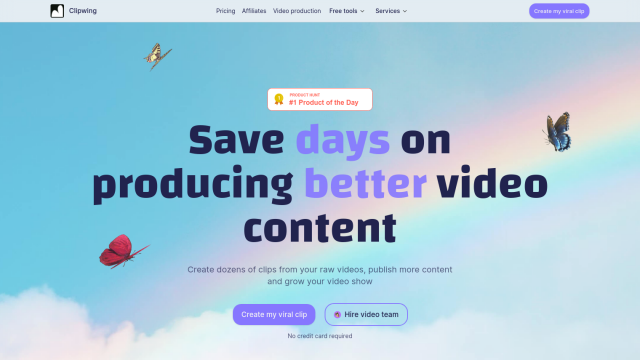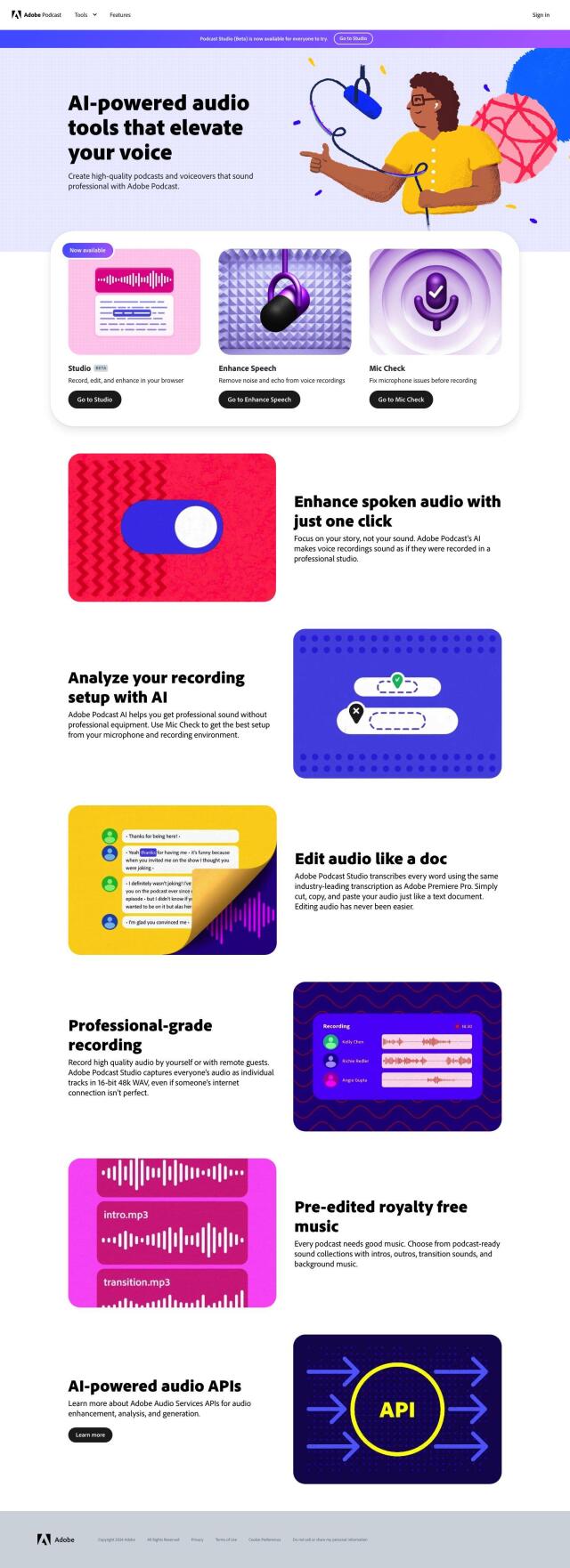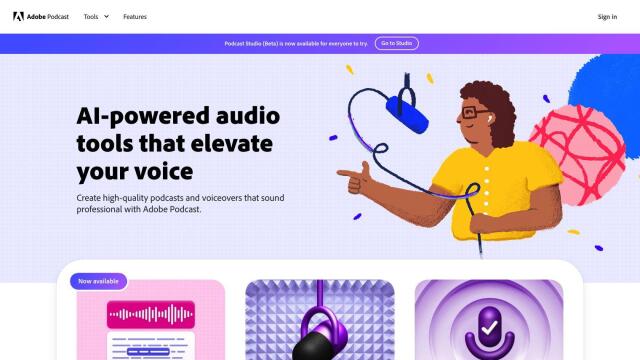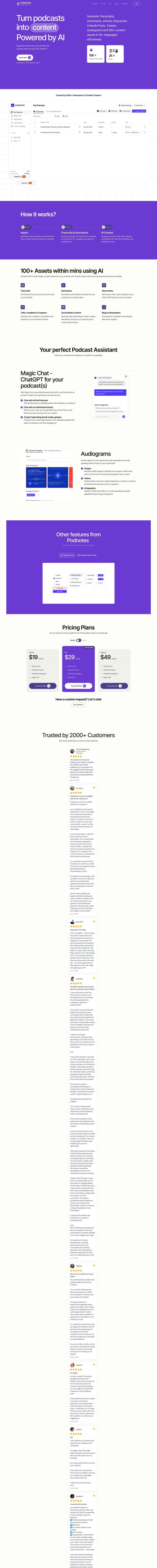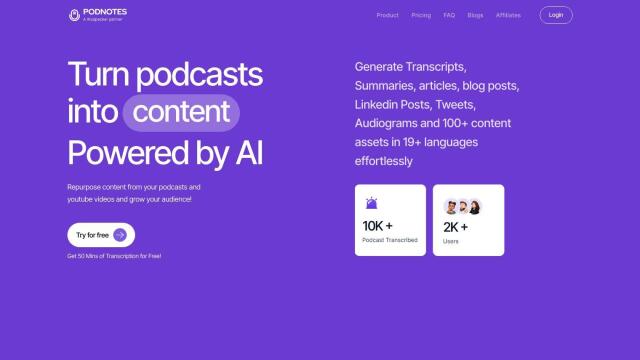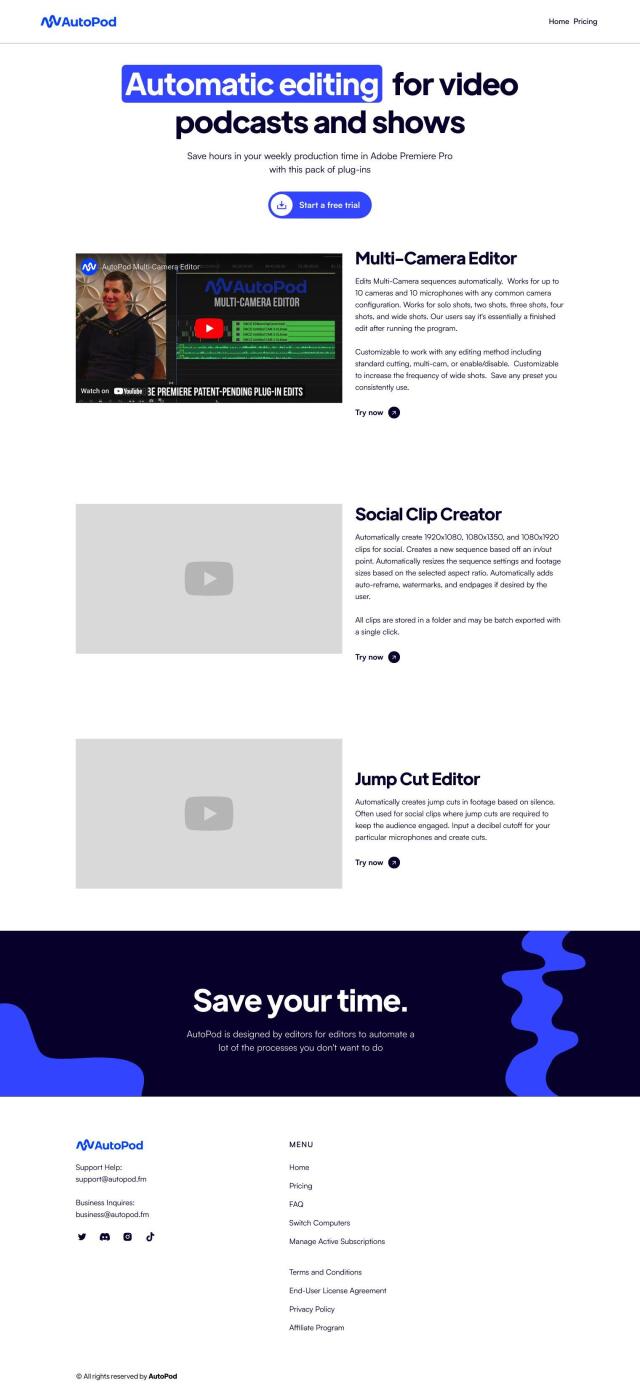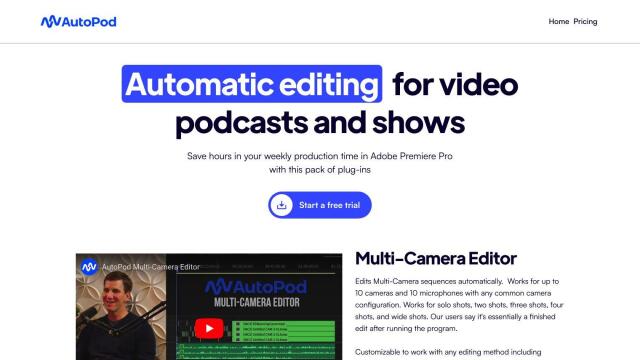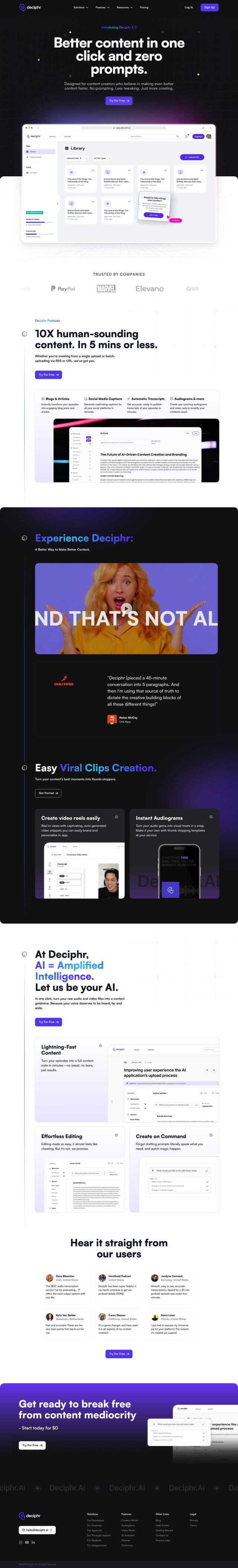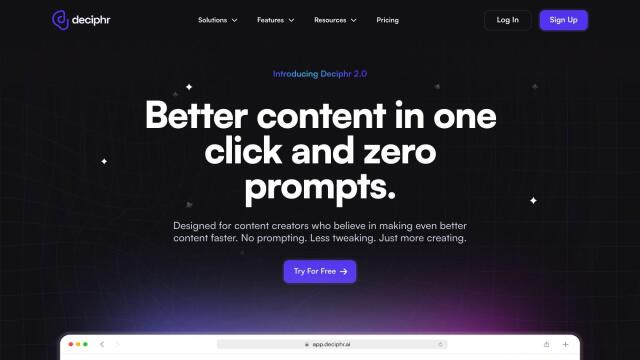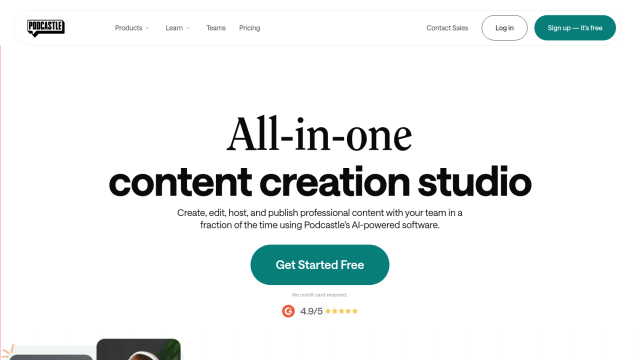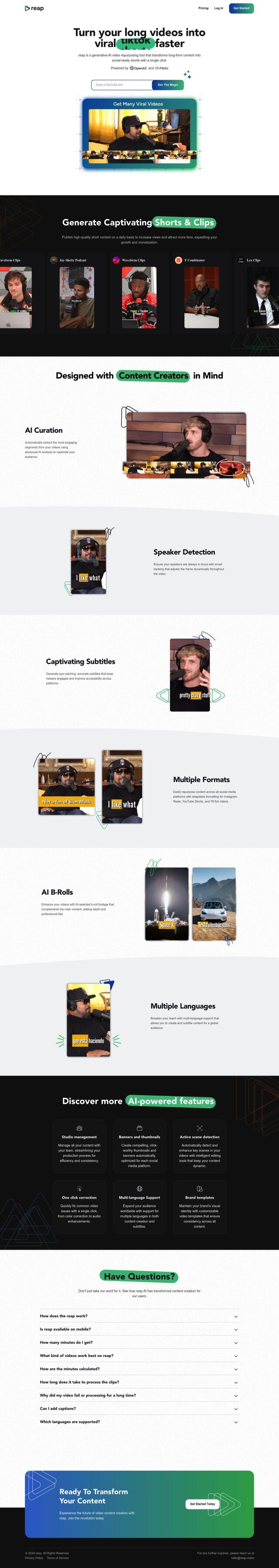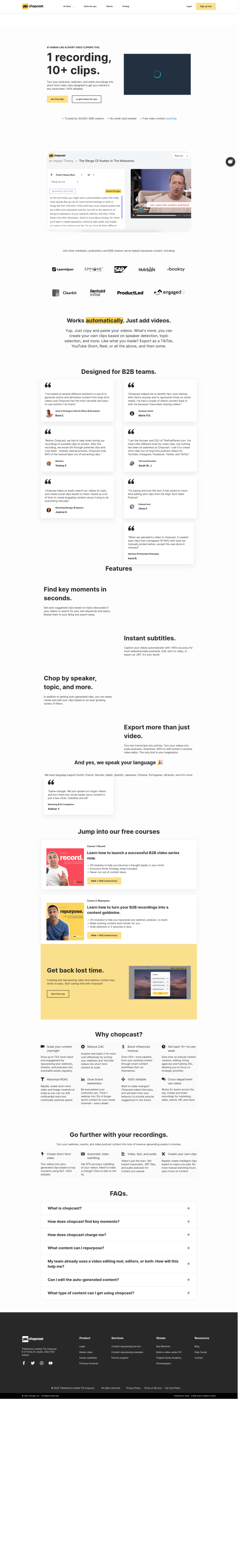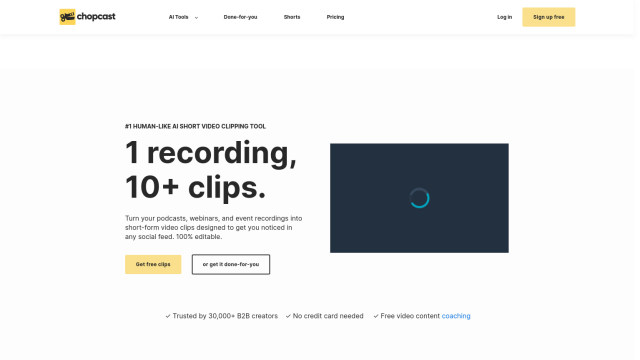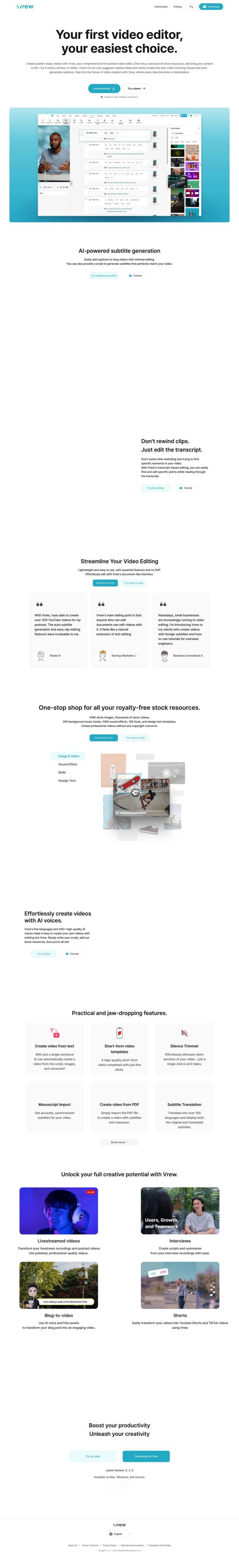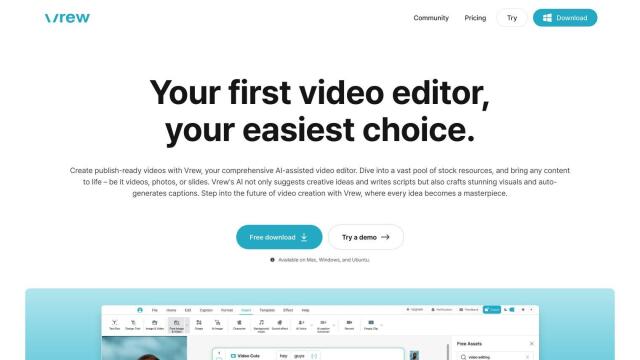Question: How can I fix mistakes in my video or podcast without having to reshoot, is there a tool for that?


Descript
If you want to edit mistakes out of your video or podcast without having to re-record, Descript could be for you. The platform offers AI tools like multitrack audio editing, AI-selected clips and automatic transcription. You can also edit for clarity and generate speech so you can excise filler words from your recordings. Descript offers a free plan and paid options starting at $12 per person per month.


Riverside
Another top contender is Riverside, an online studio that lets you record and edit podcasts and videos. It uses AI to transcribe recordings in more than 100 languages and to select clips from recordings. Riverside also offers a text-based editor that's more like a word processor than a traditional audio editing tool, and it's got tools like magic clips and automated show notes that can help you get through editing faster.


Gling
If you're a video editor, Gling is another option. The AI tool can automatically cut out bad takes, pauses and background noise from your videos. It also offers tools like AI-generated captions and subtitles, auto framing and automated video chapters. Gling can integrate with popular editing tools like Final Cut Pro and Adobe Premiere, so you can use it as part of your existing workflow.
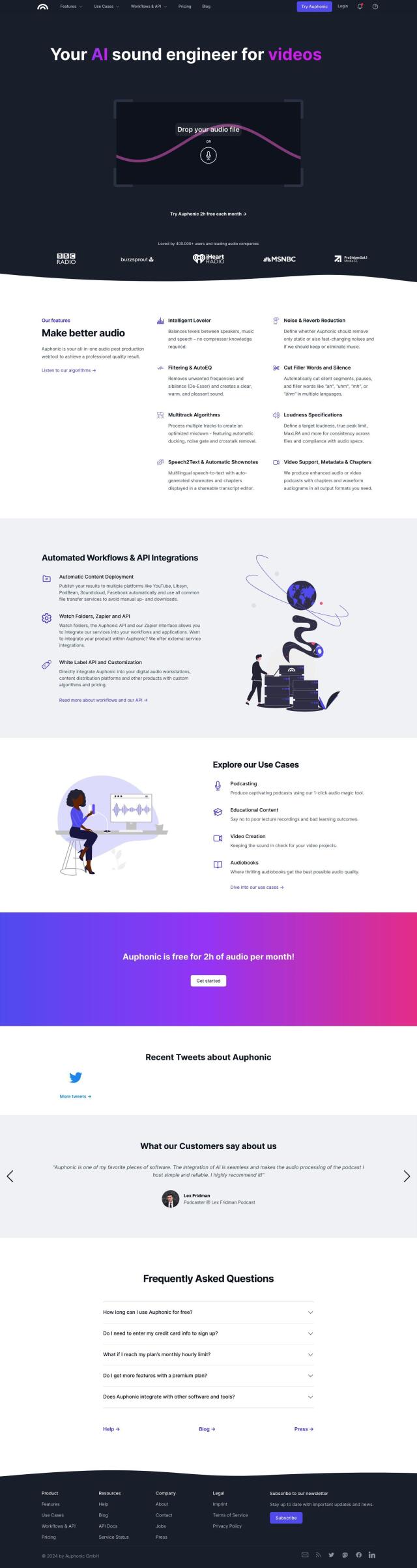
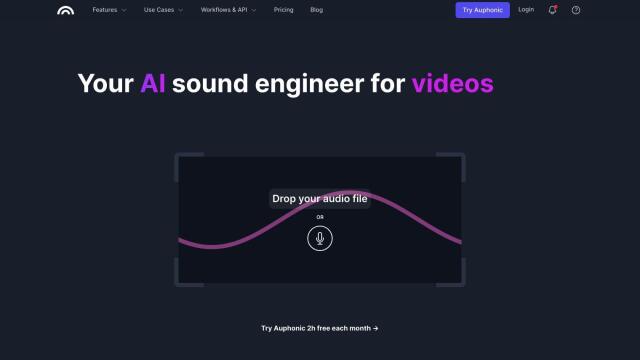
Auphonic
Last, Auphonic is an AI-powered tool for audio post-production that's geared more toward improving audio quality. It's got tools to reduce noise and reverb, automatically adjust levels and excise filler words and pauses. Auphonic can handle everything from podcasts to videos, and it can integrate with a variety of tools, so it's a good option if you want to improve your audio without changing your existing workflow.