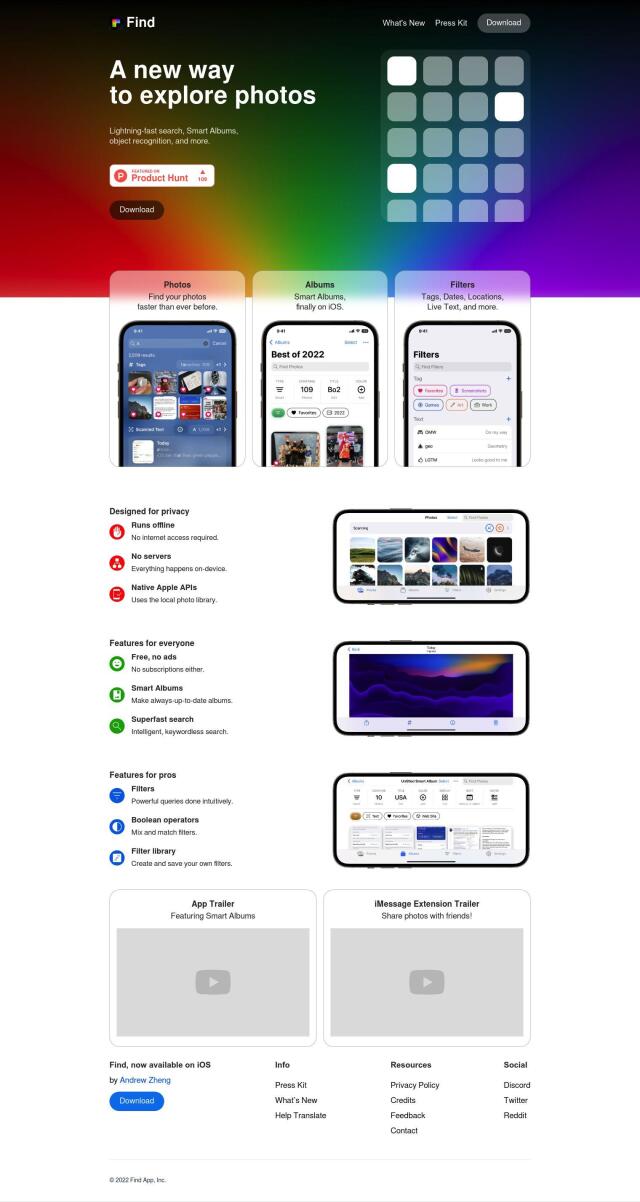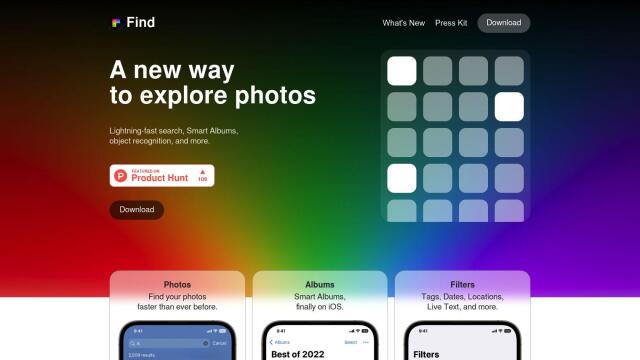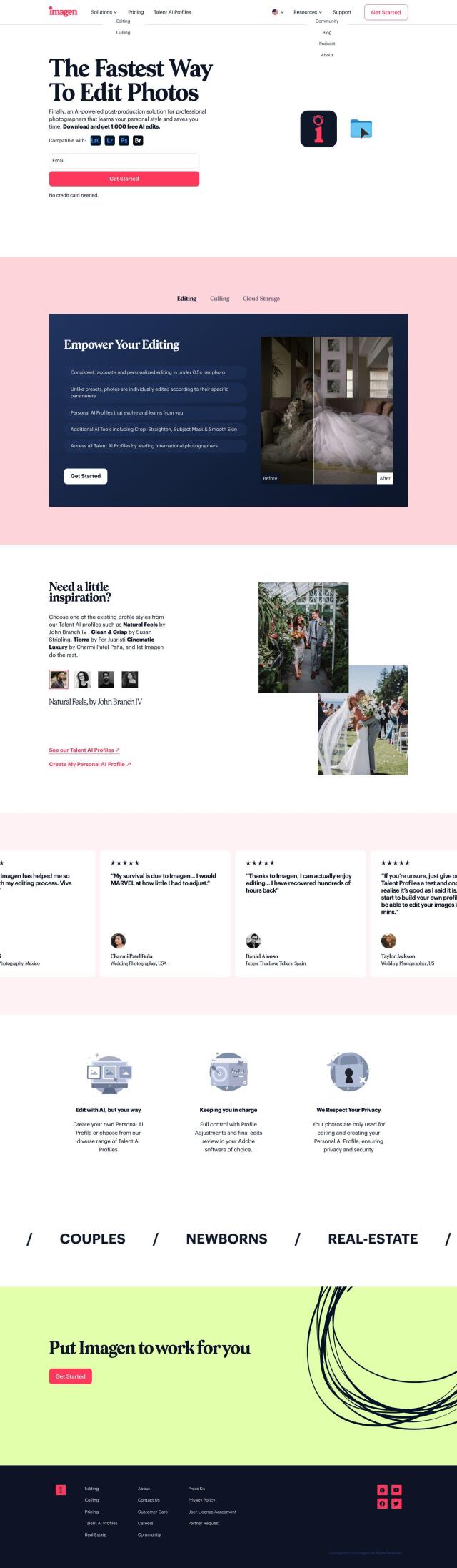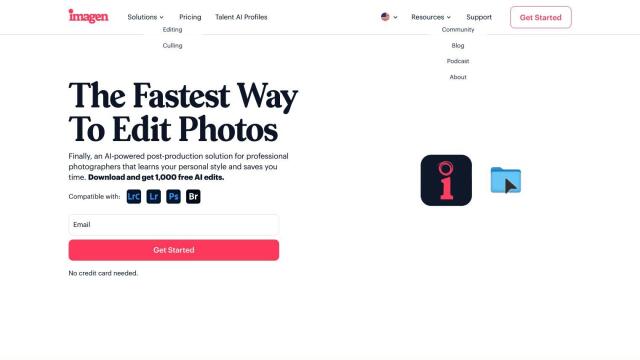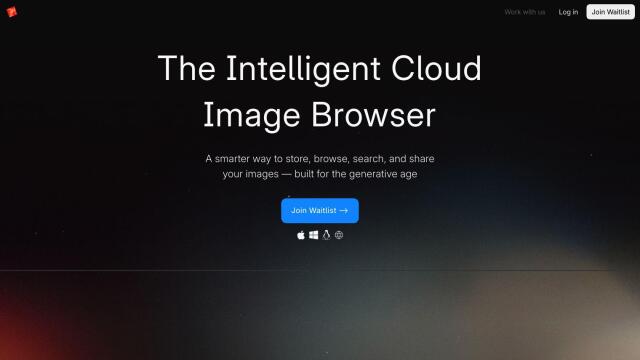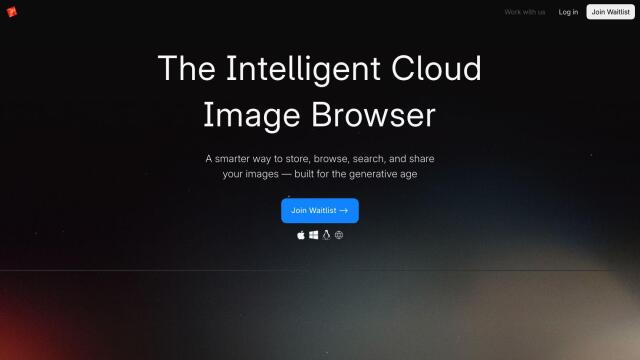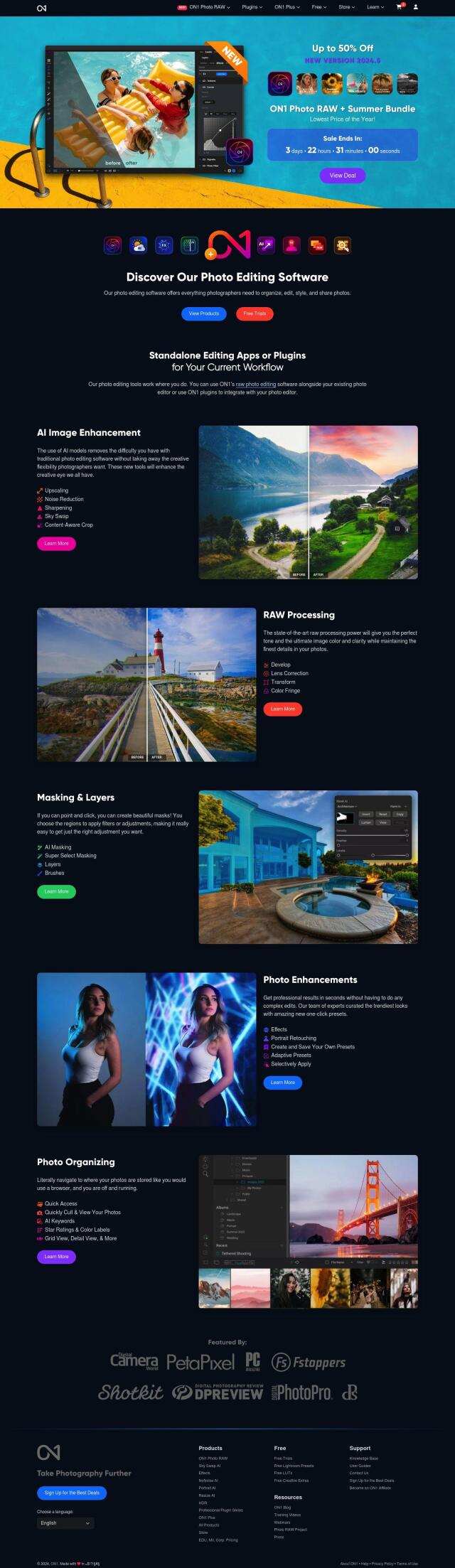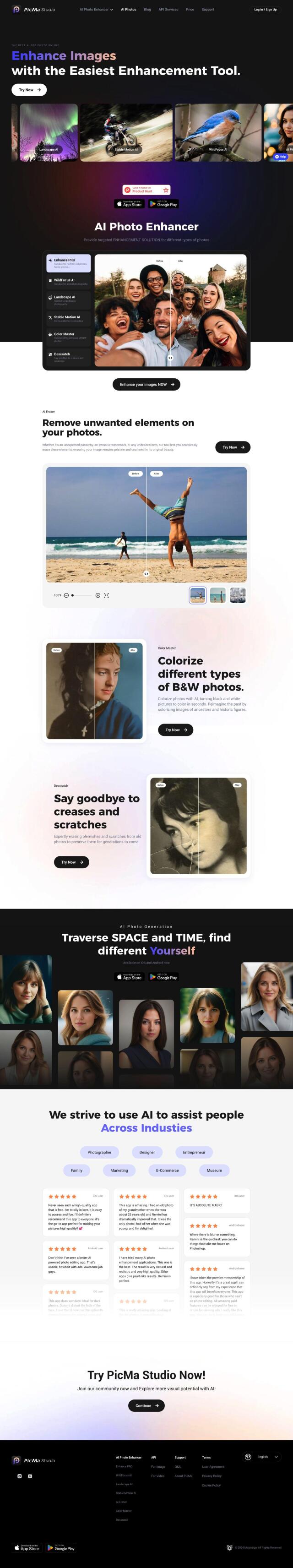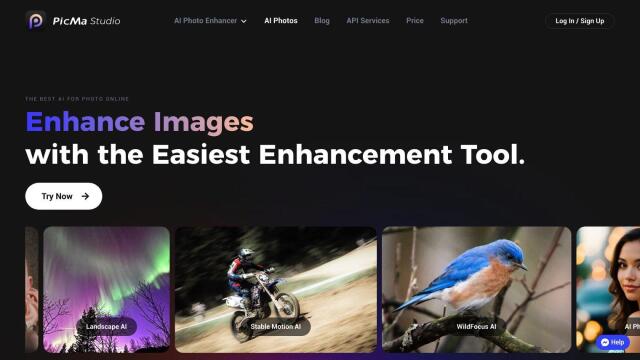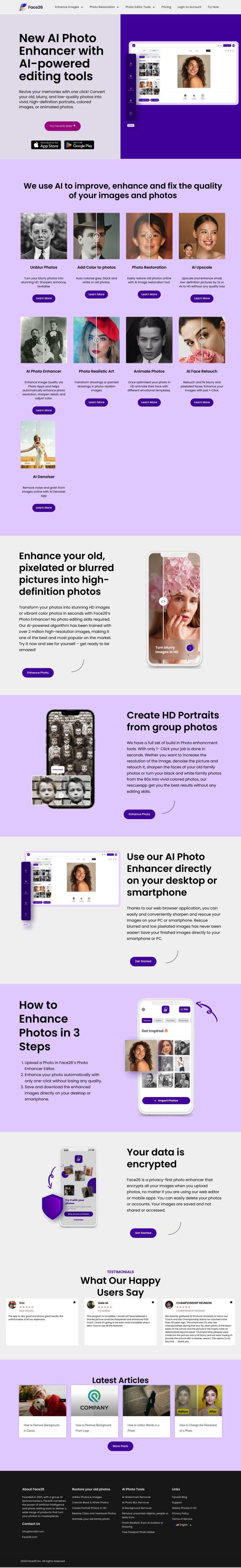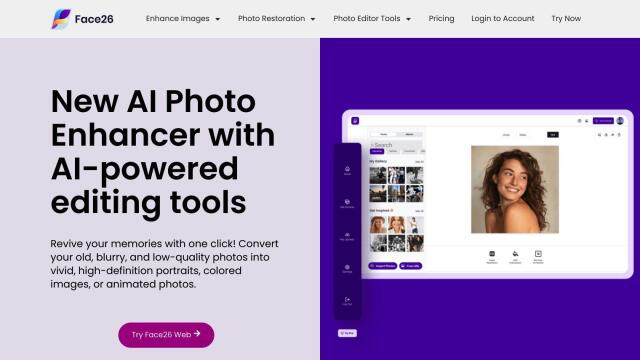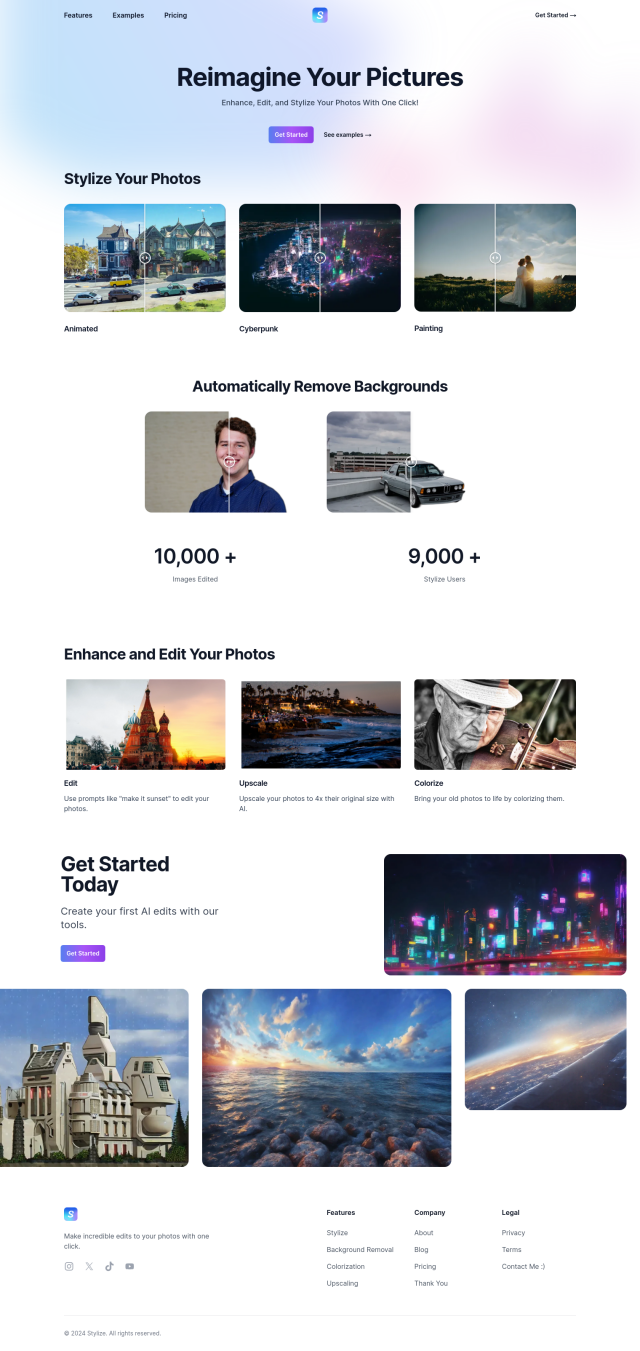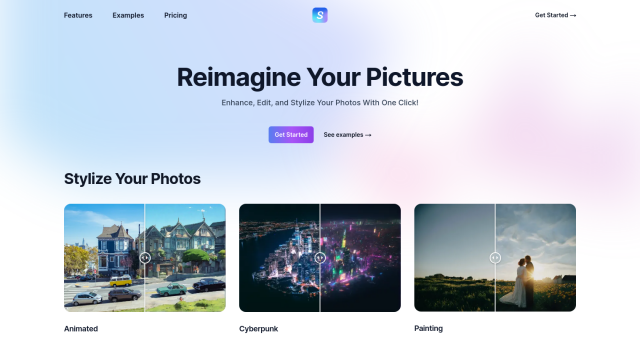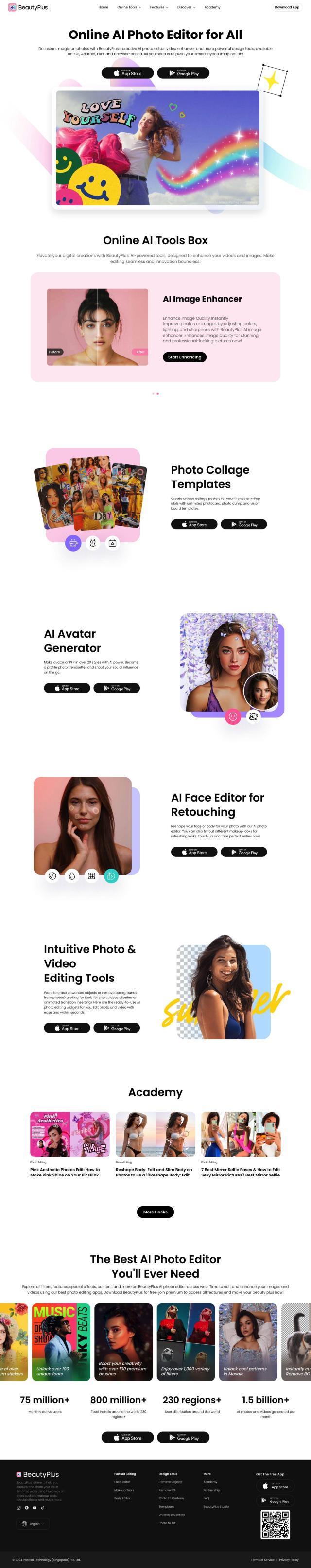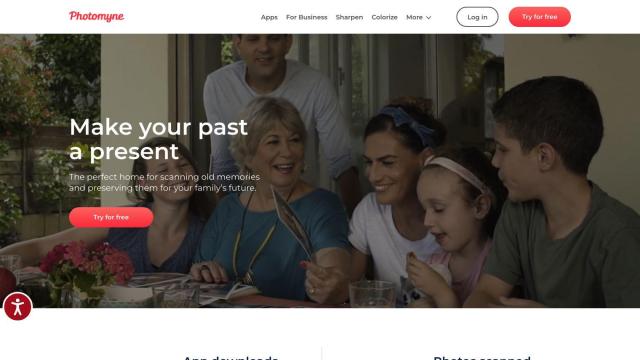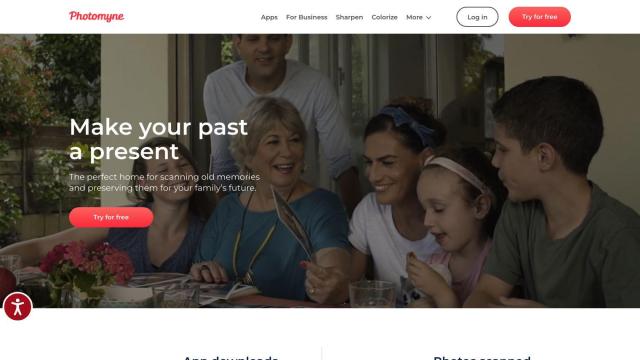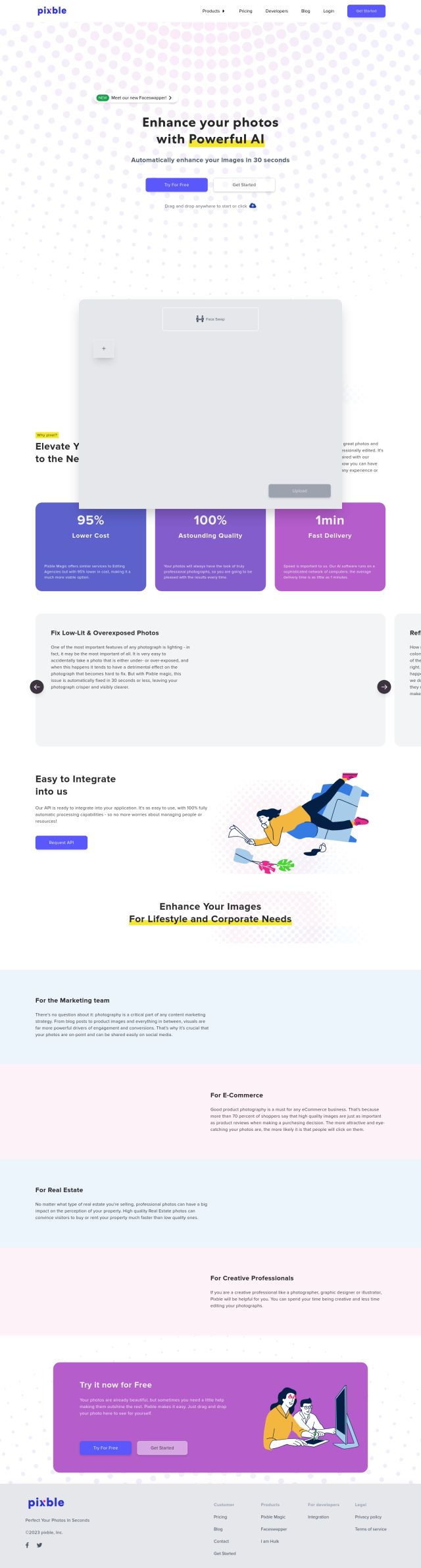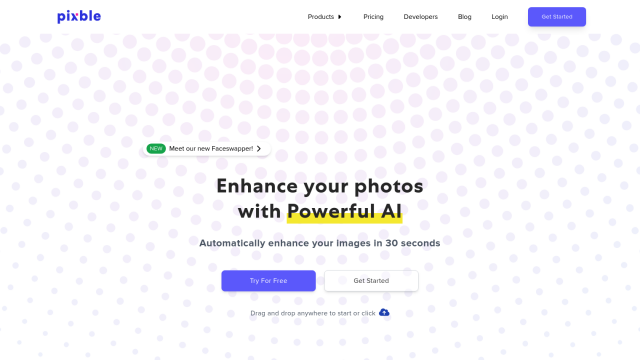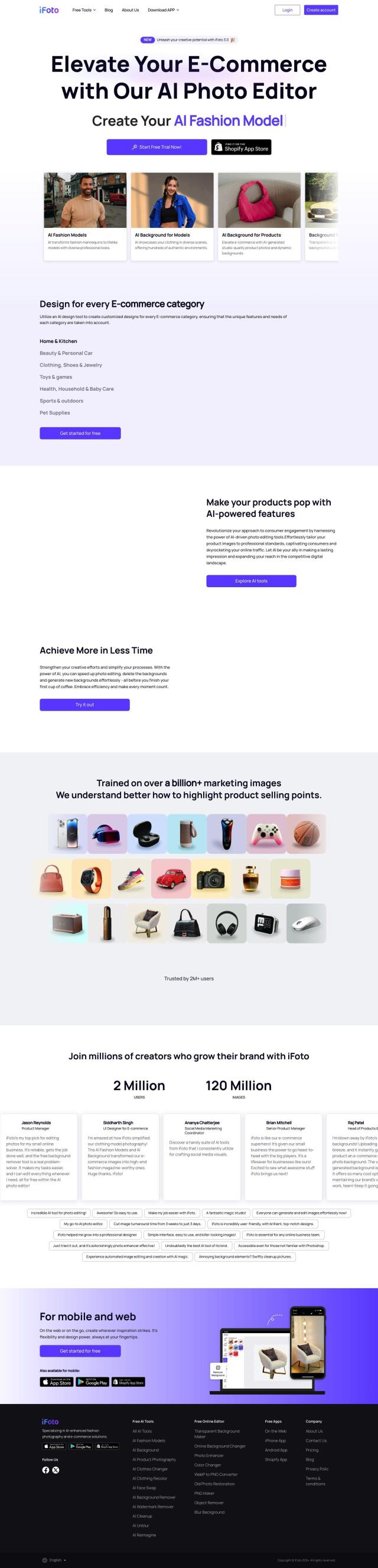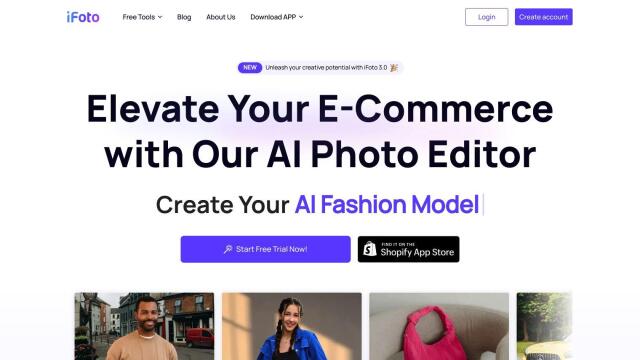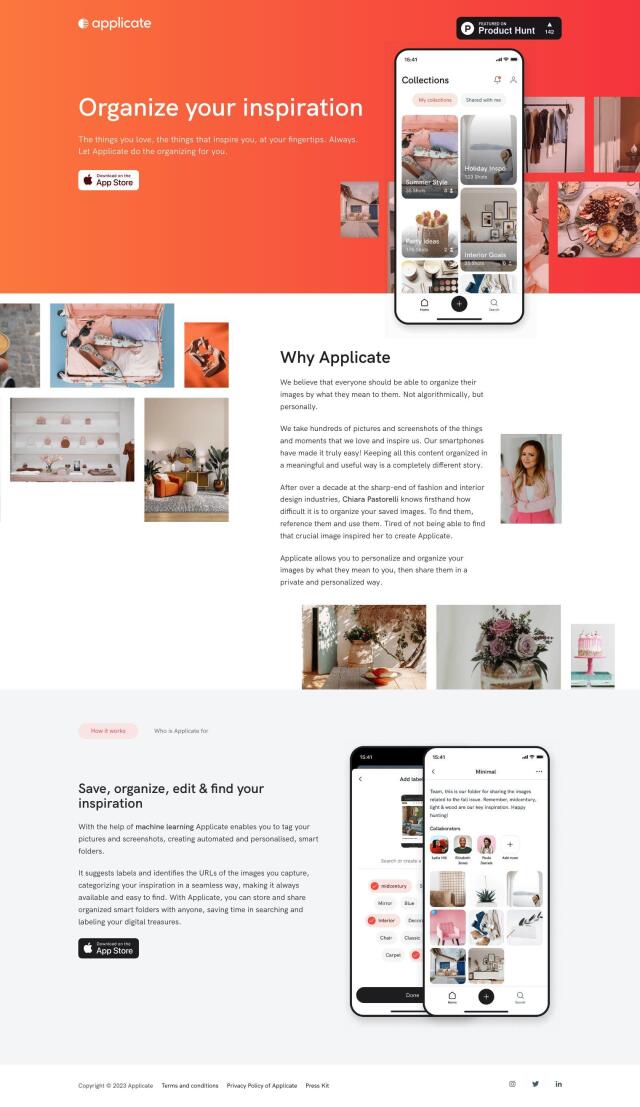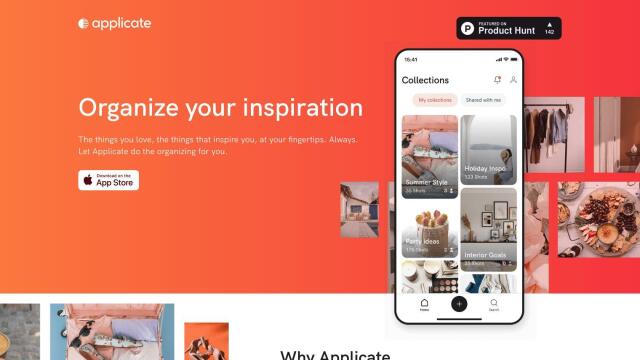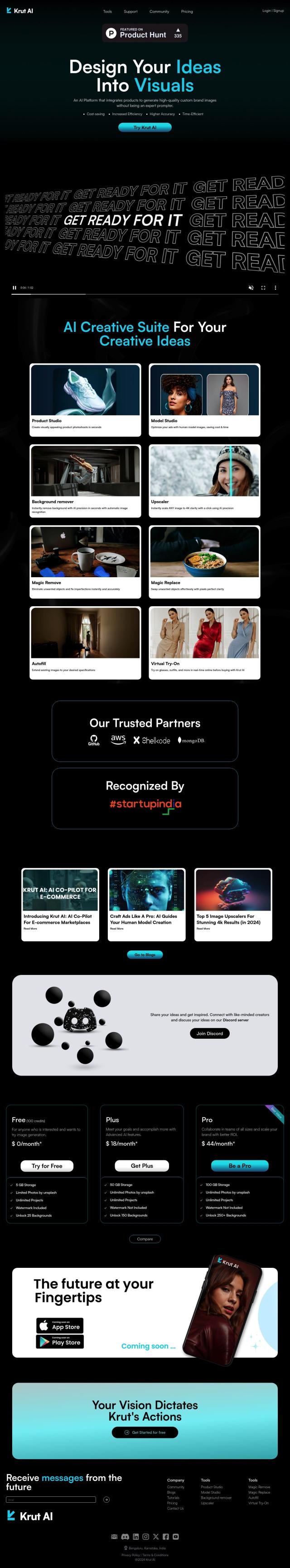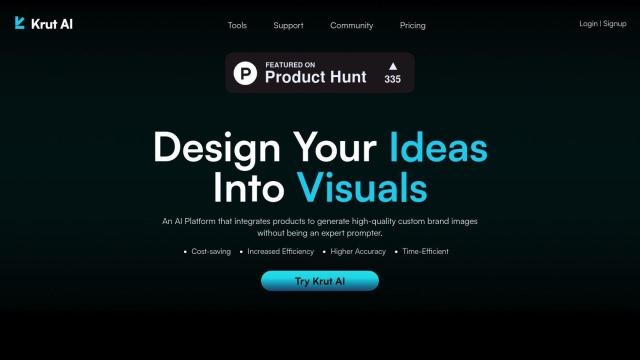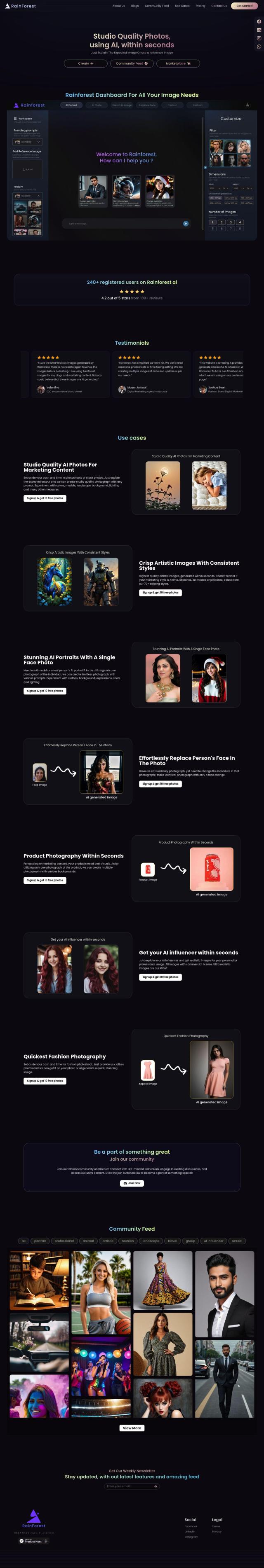Question: I need a solution that can help me quickly find the best shots in my photo collection based on image quality and style.
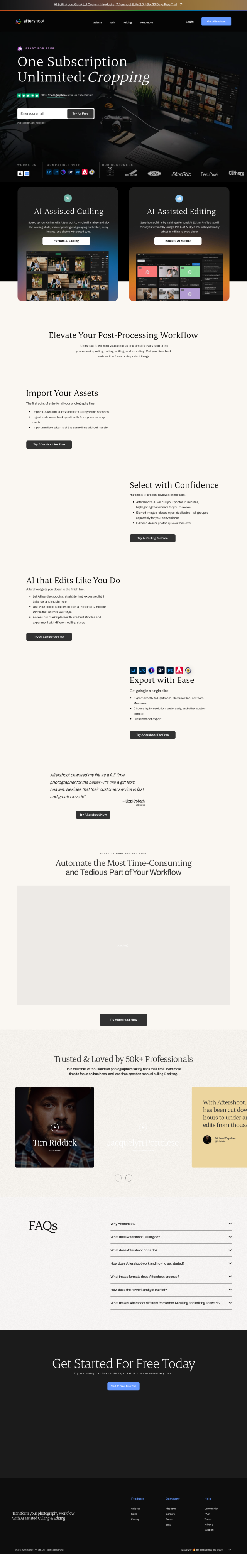
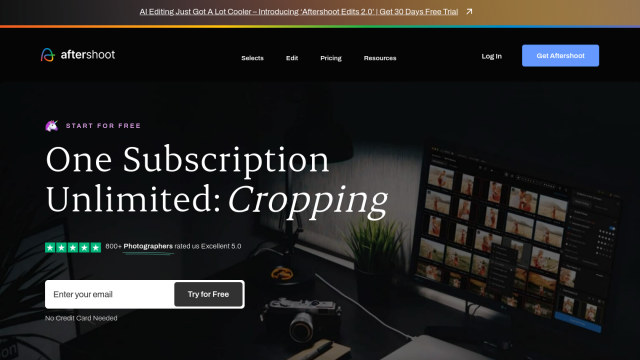
Aftershoot
If you're looking for a way to quickly sift through your photo archive to find the best shots, Aftershoot is worth a look. This AI-based system for professional photographers offers AI Culling that rapidly analyzes photos, selects the best shots and separates out duplicates and blurry shots. It also offers AI Editing with the option to create a Personal AI Editing Profile or use pre-trained AI Styles that are tuned to each photo's context, lighting and color profiles. Aftershoot also offers automatic cropping and straightening, support for RAW and JPEG files, and export directly to Lightroom and Capture One. It can help you free up time for higher-leverage work.
FilterPixel
Another good option is FilterPixel, an AI-based photo culling and editing tool used by more than 5,000 people around the world and available for Windows and Mac. It uses AI to pick the best shots and flag common issues, and it offers AI-imitated editing that can learn your style with custom profiles and use a range of styles from the marketplace. FilterPixel also can handle a wide range of image formats and export directly to Lightroom, Capture One and Photo Mechanic. It can be a good option to save you time when it comes to culling photos and post-processing.
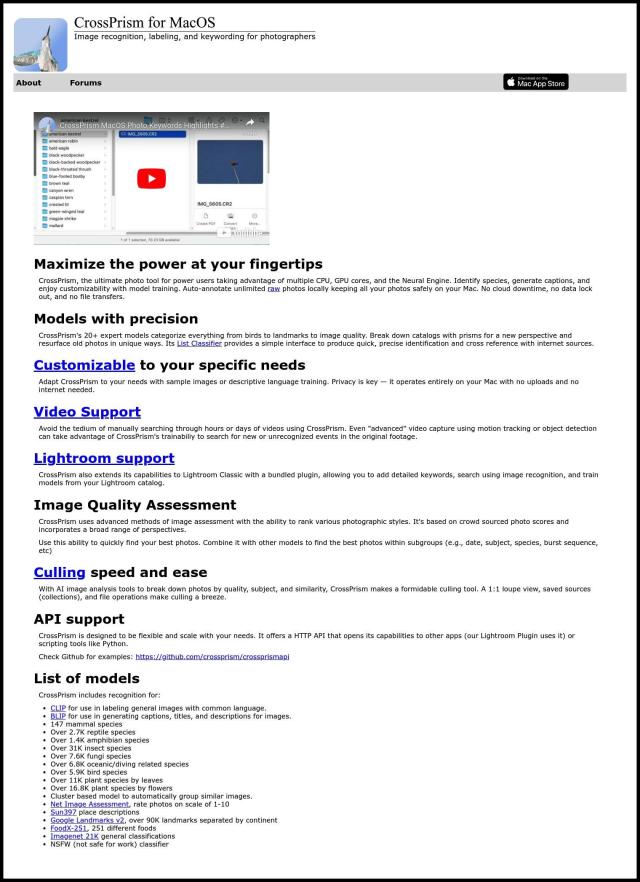
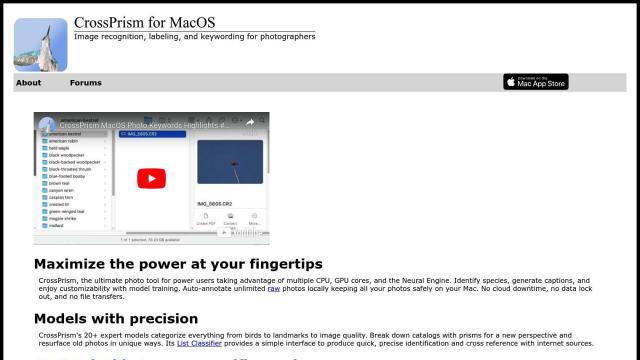
CrossPrism
If you have a lot of RAW photos on your Mac, CrossPrism is a tool for advanced photo management and organization. It uses multi-core CPU, GPU and Neural Engine processing to rapidly identify, label and categorize photo content. It includes AI-assisted culling, image quality scoring, and integration with Lightroom, making it a good option for power users who want to get the most out of their libraries. The software also handles video with motion tracking and object detection, so it can accommodate a variety of photography needs.
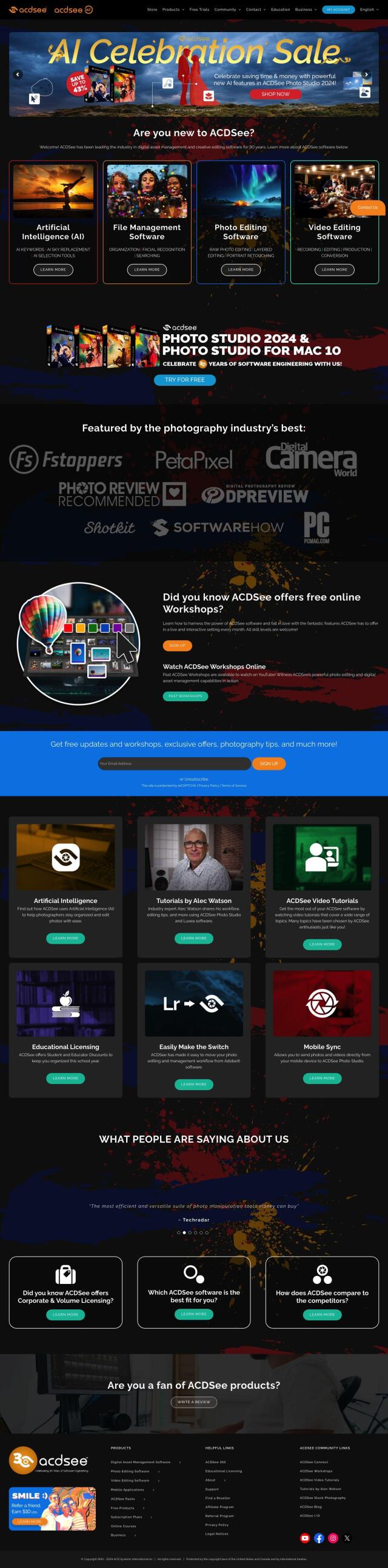

ACDSee
Last, ACDSee is a photo editing and digital asset management tool that can handle more than 700 RAW camera models. It also offers AI-powered tools like replacing the sky, selecting subjects and keywording photos. With advanced search, facial recognition and a lot of photo editing tools, ACDSee is good for both casual and serious photographers, and can help you get your photos in order and improve their quality.