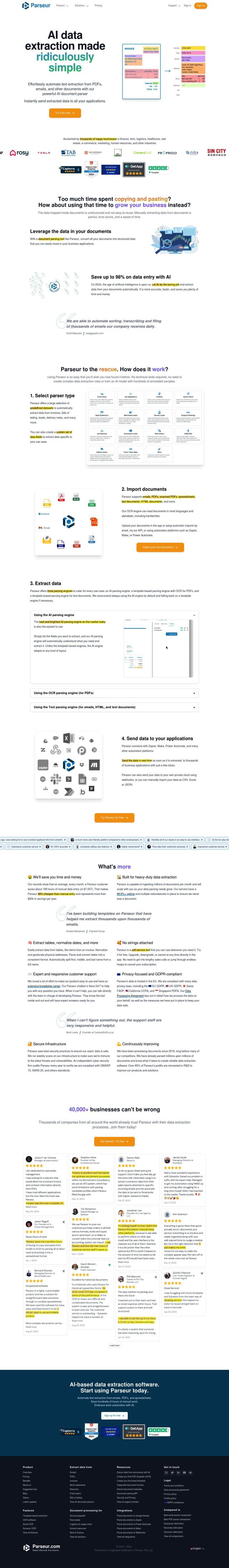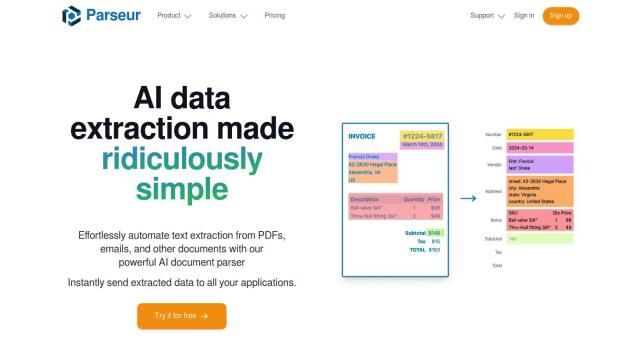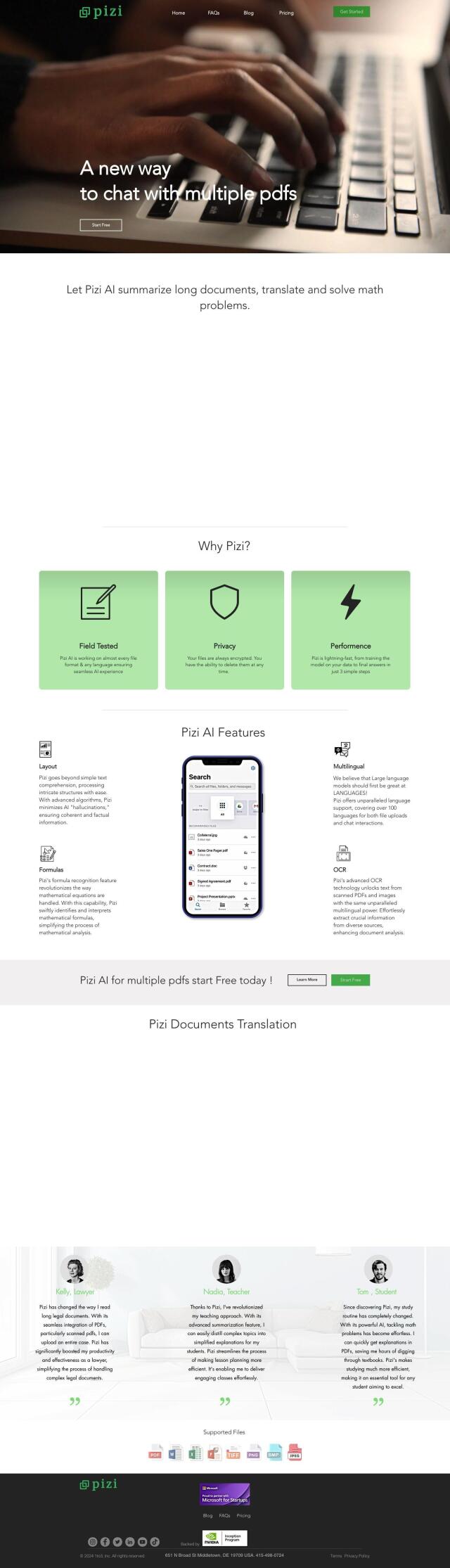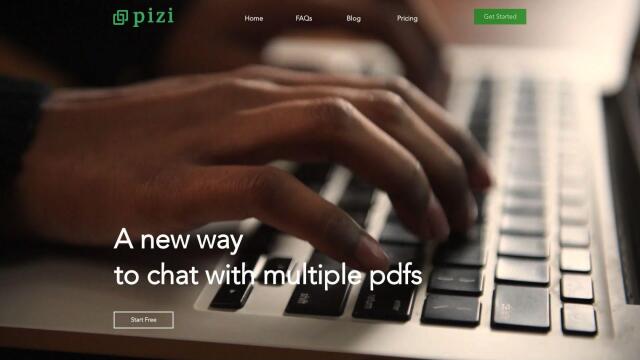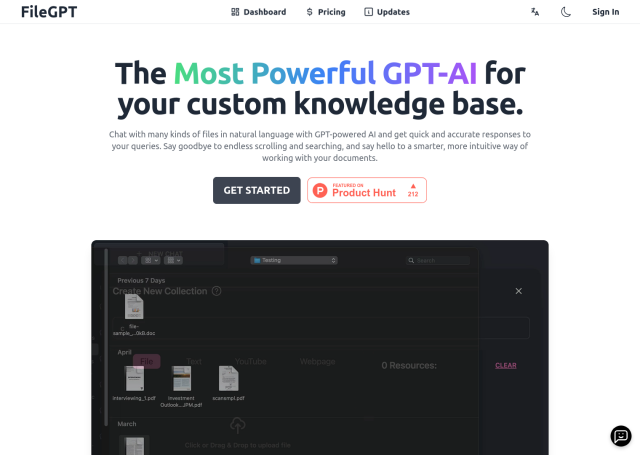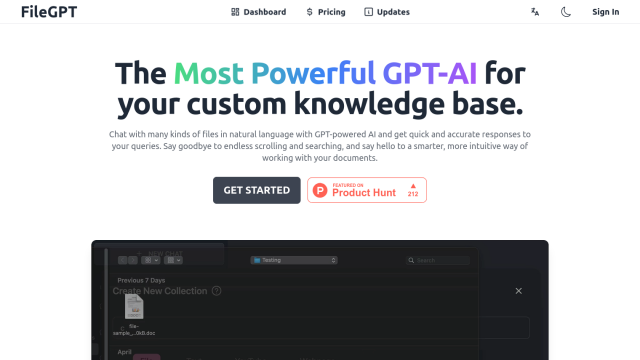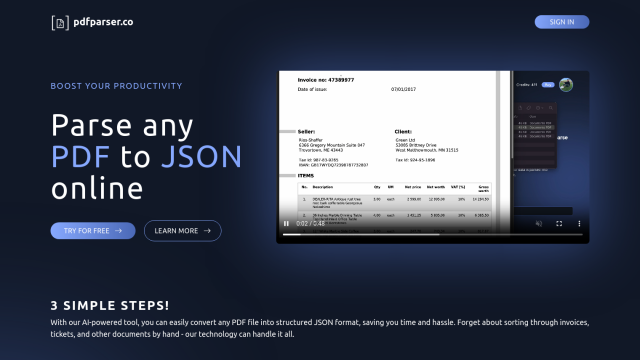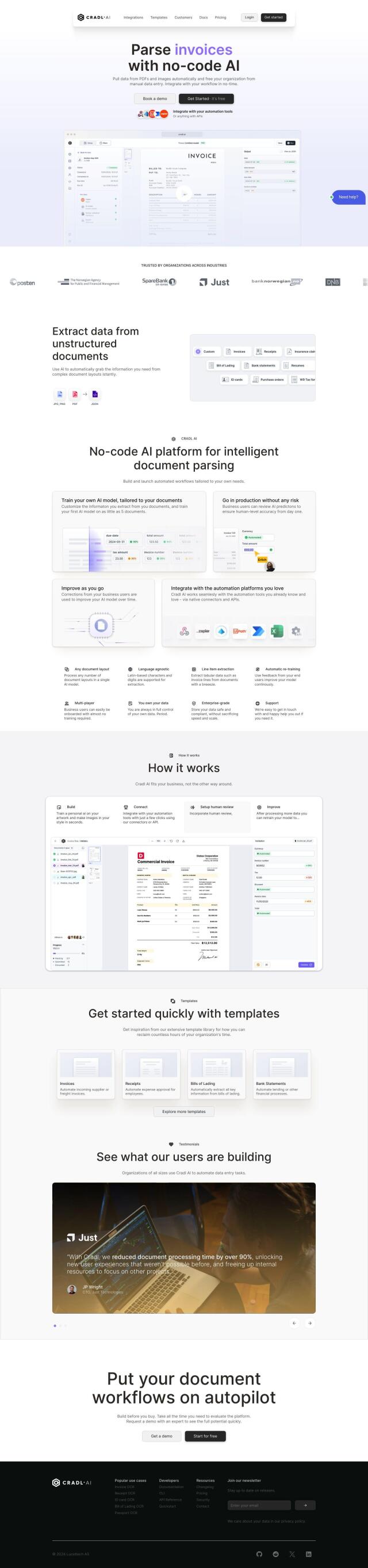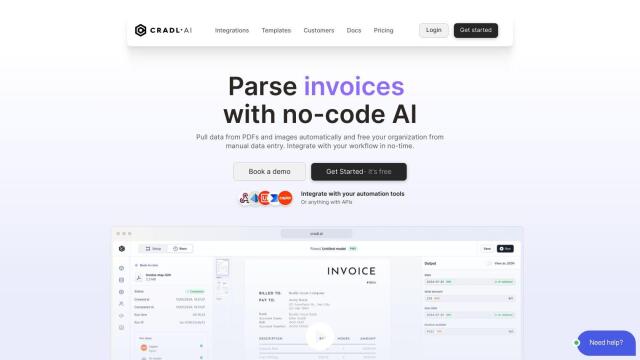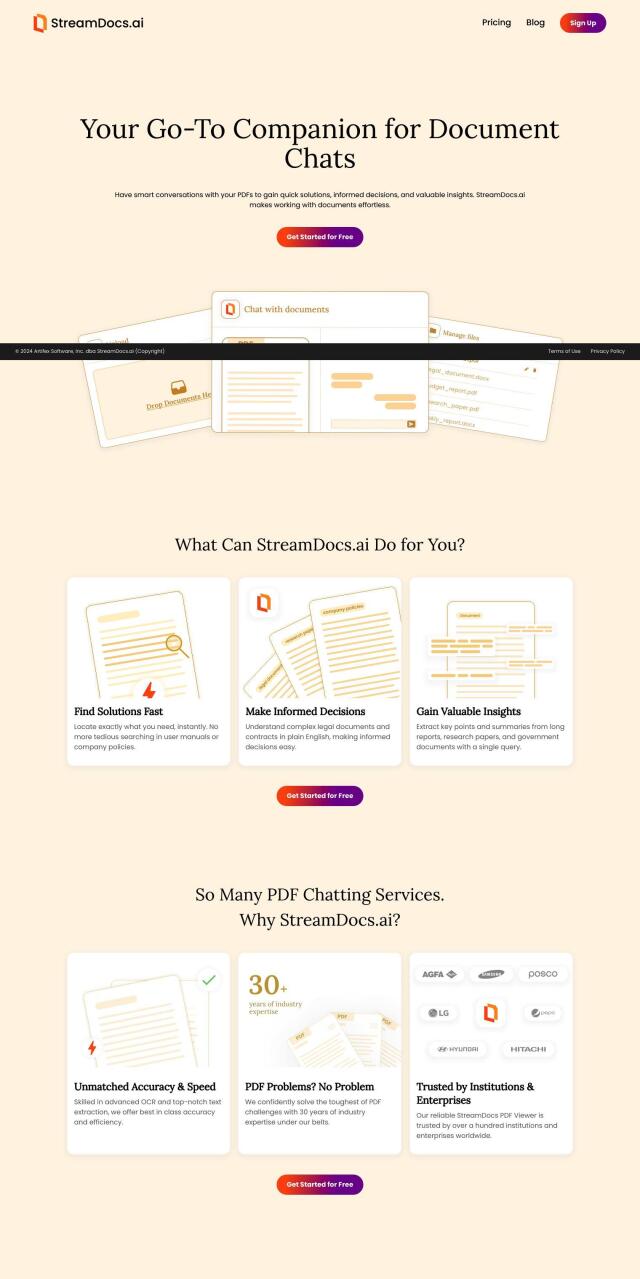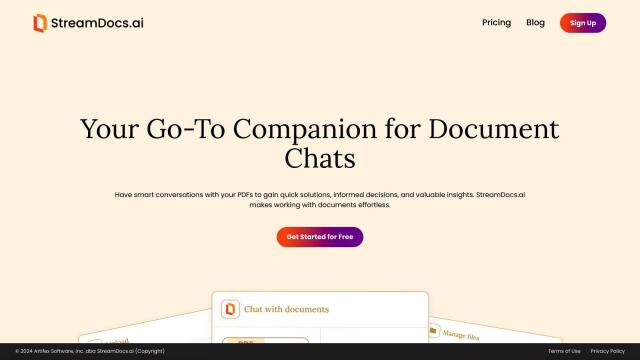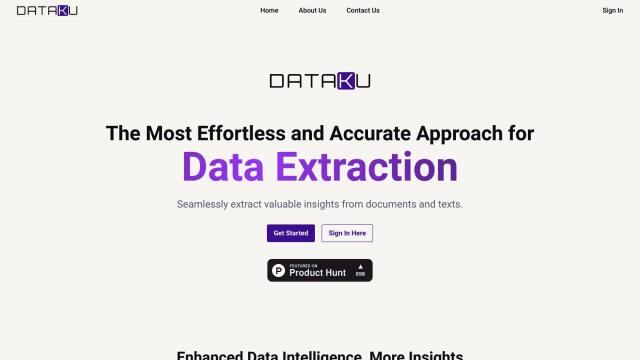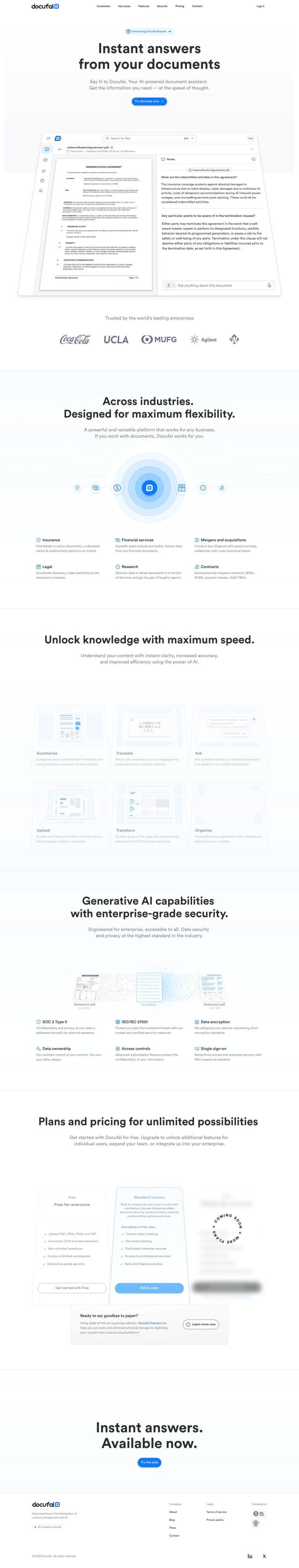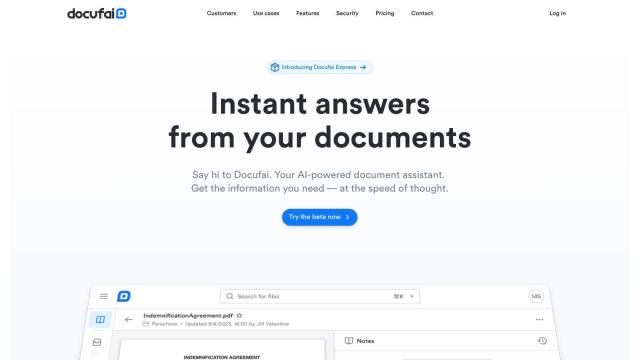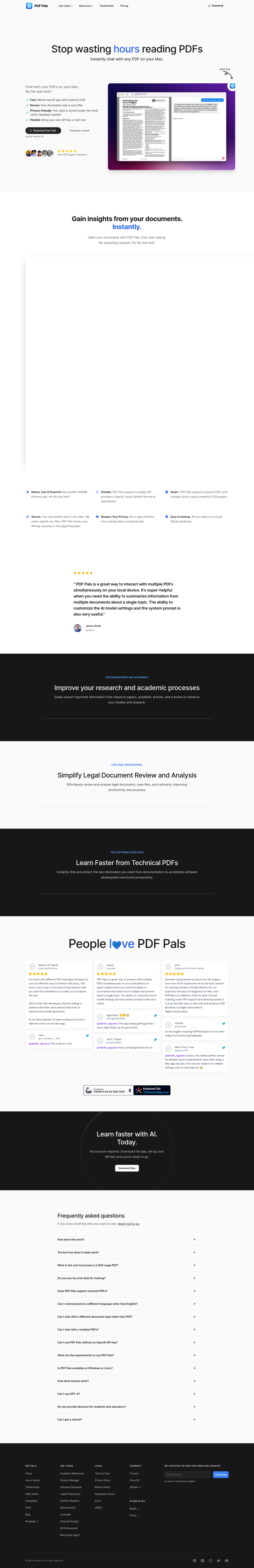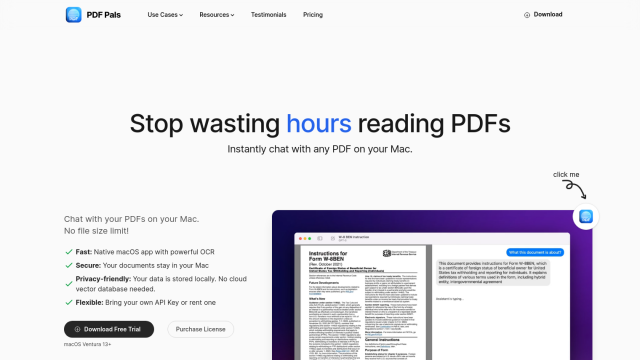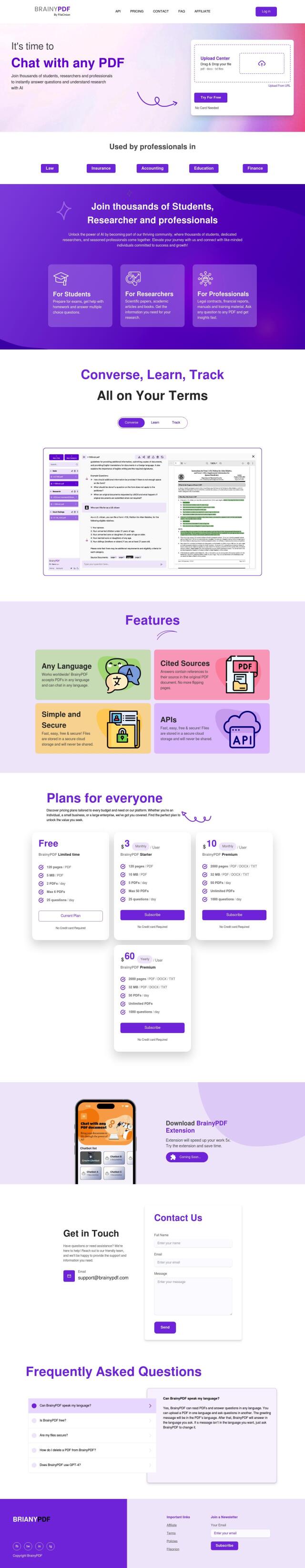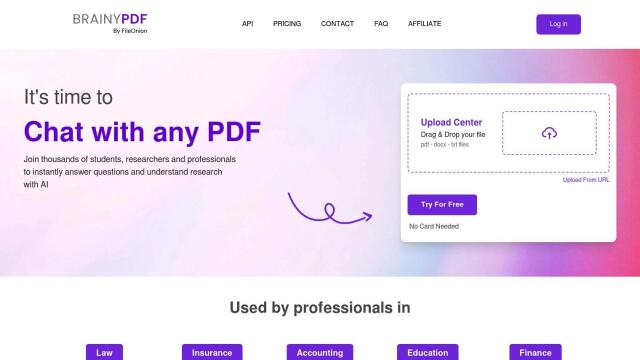Question: I need a solution that can extract text from PDFs and images, do you know of any tools that can do that?
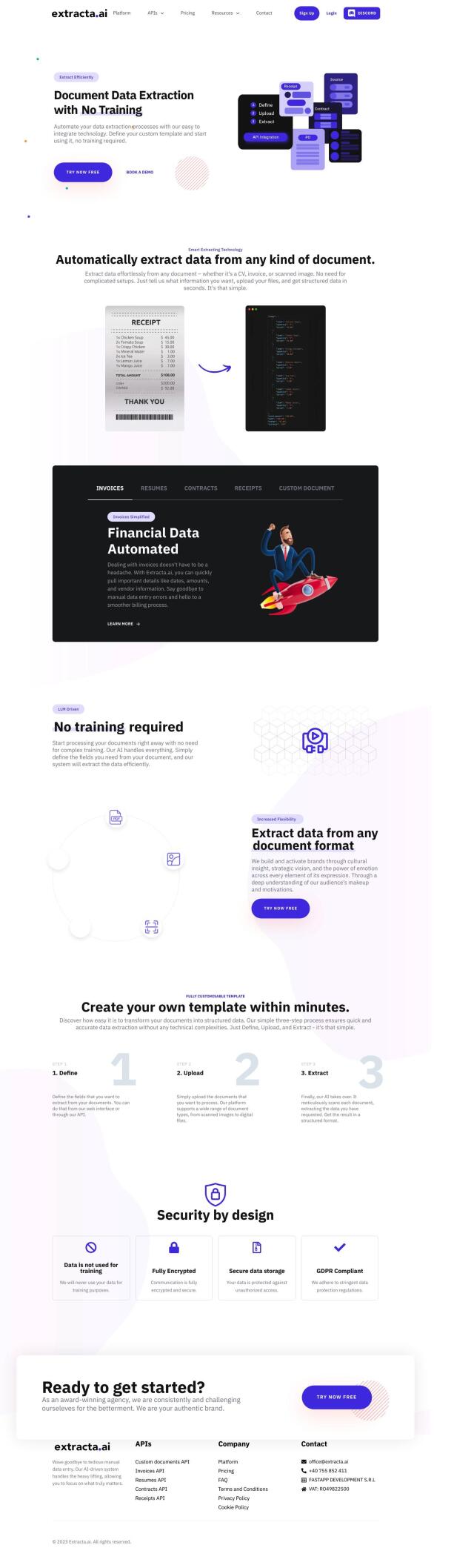
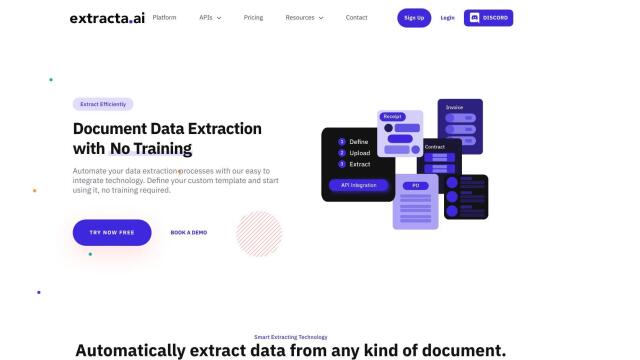
Extracta.ai
Extracta.ai is an automated data extraction platform that automates manual processing of unstructured documents, including PDFs and images. It offers automated data extraction with custom templates, multi-document processing, and no user training required. The platform is designed to increase efficiency in industries like finance, human resources, and law, and it provides customizable templates, API integration, and full encryption for secure data handling.
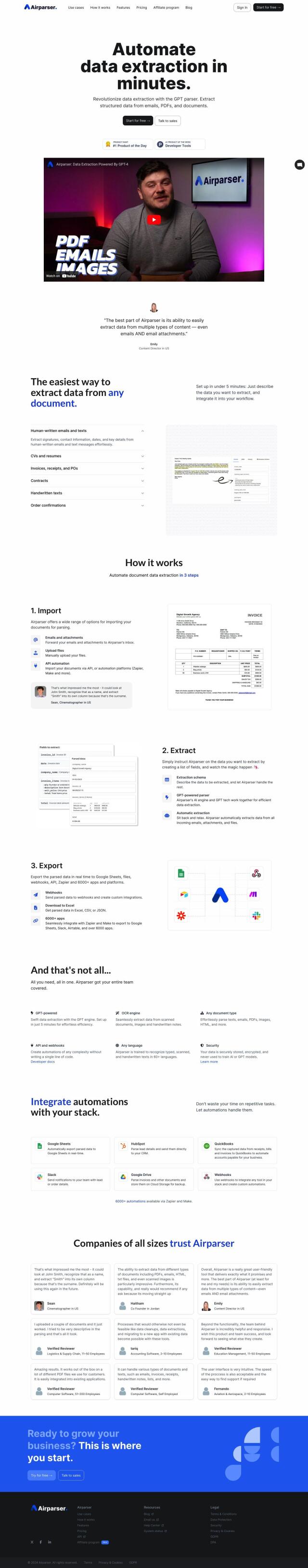

Airparser
Another option is Airparser. This GPT-powered parser can extract structured data from a variety of documents, including PDFs and images. It features automatic data extraction of important information and integrates with apps such as Google Sheets, Slack, and QuickBooks. Airparser also provides 256-bit AES encryption for secure data transfer and user activity logging, making it a robust choice for data protection.
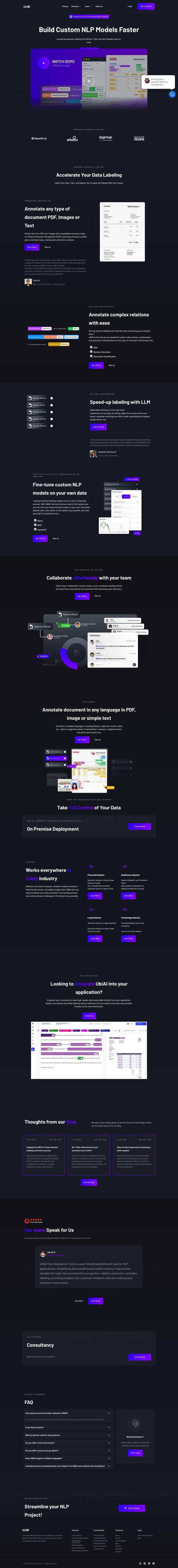
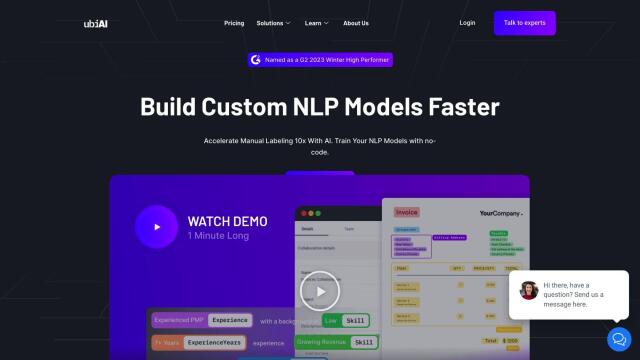
UBIAI
If you're looking for more advanced OCR abilities, UBIAI is an all-in-one text annotation tool that uses AI and machine learning to extract text from PDFs and images. It supports multiple languages and offers features like auto labeling, OCR annotation, and named entity recognition. UBIAI is designed for industries like finance, healthcare, law, and tech, and it comes with flexible pricing options and a secure hosting on SOC2 compliant AWS cloud servers.
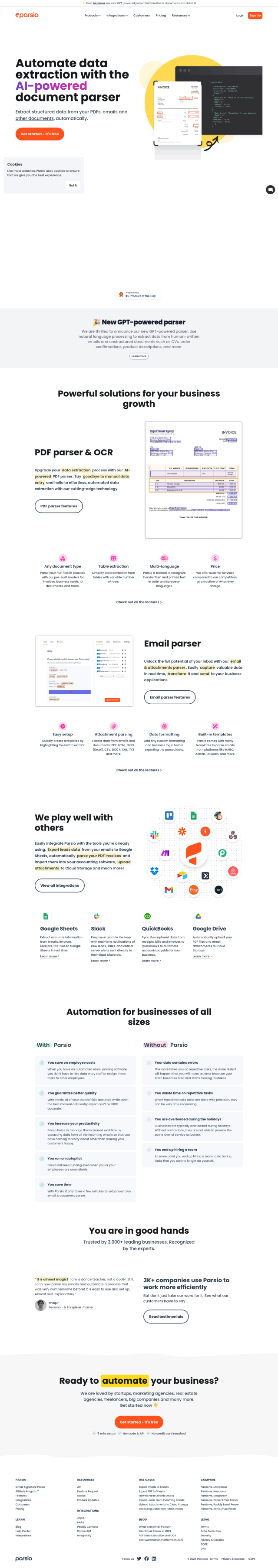
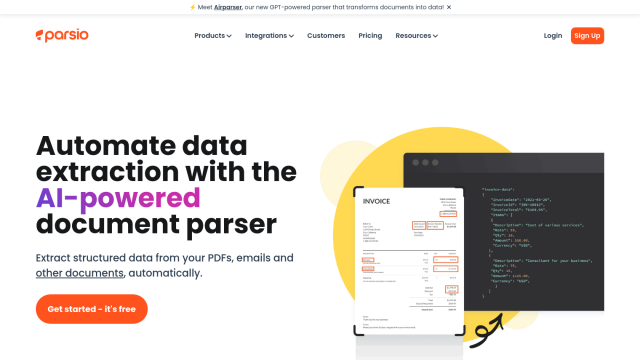
Parsio
Parsio is another option if you want an automated data extraction tool that can handle structured data from unstructured documents. It uses AI and OCR technology to extract data from emails, PDFs, and other file types, and export it to various destinations. Parsio integrates with tools like Google Sheets, Slack, and QuickBooks, and it is GDPR compliant, storing data in EU data centers.