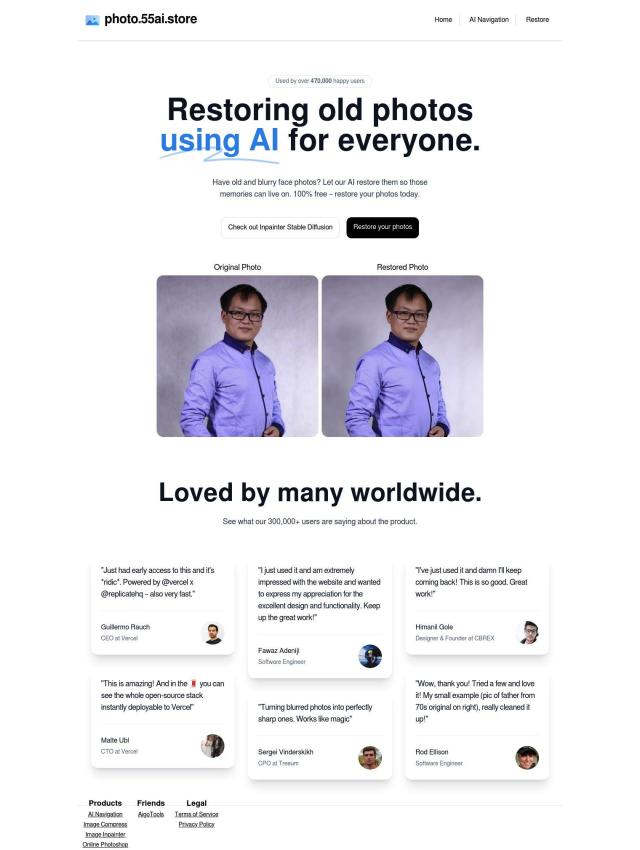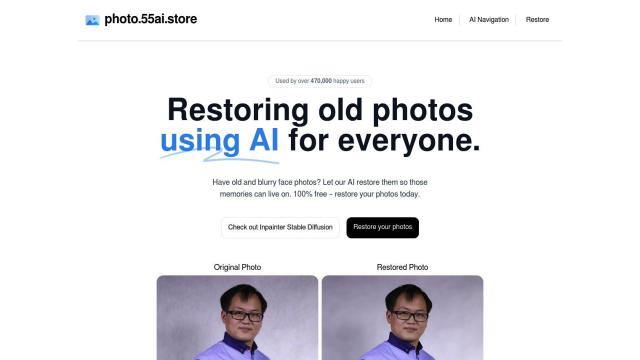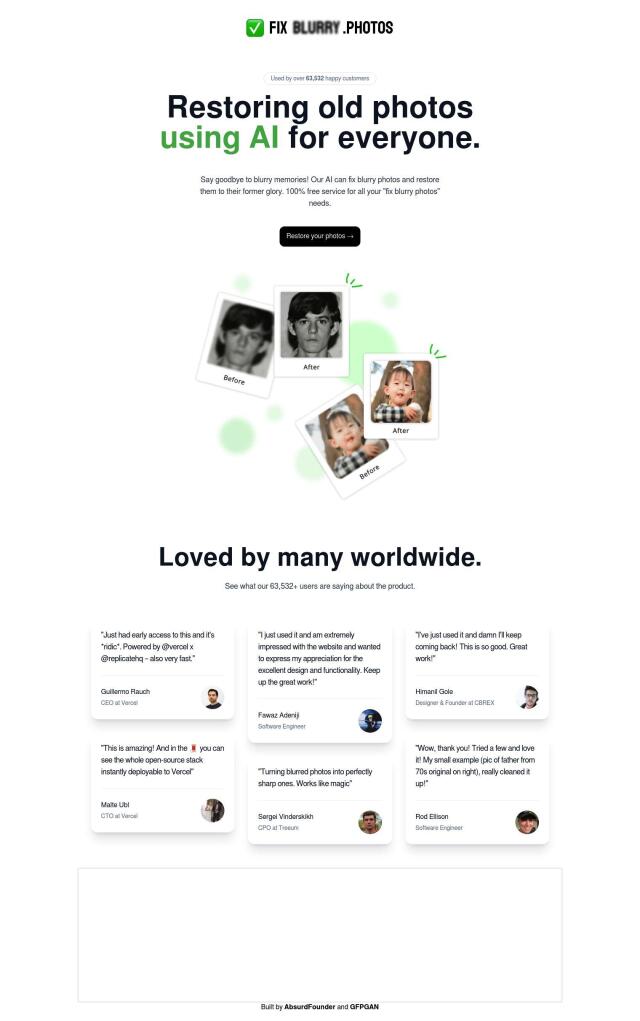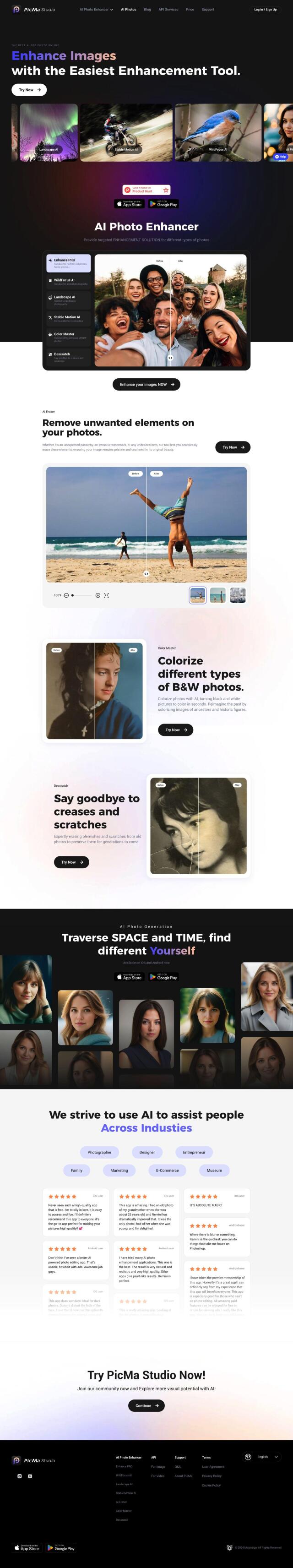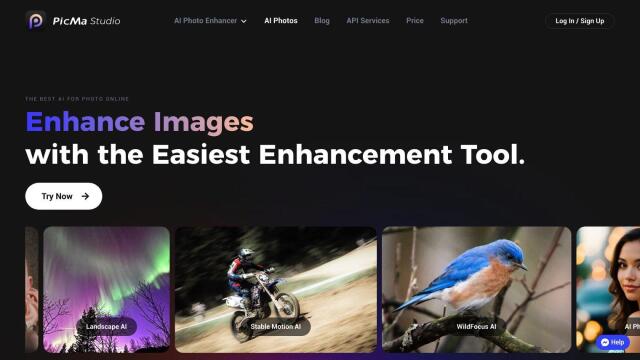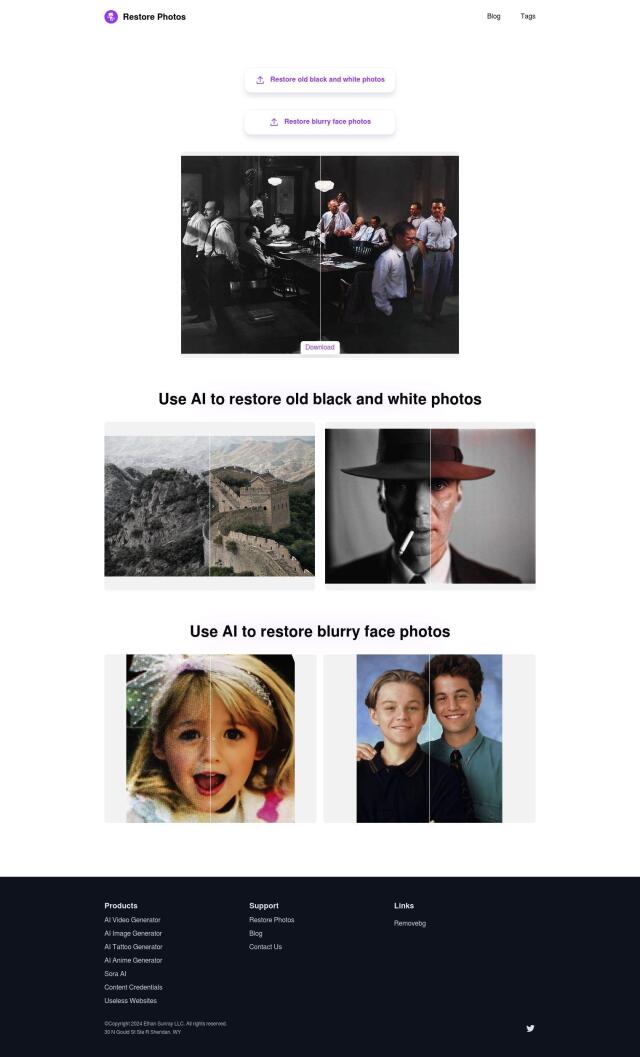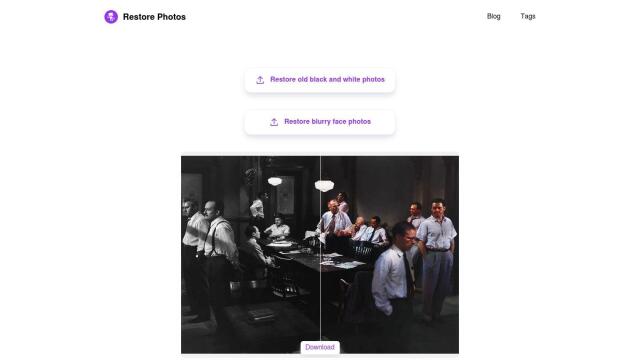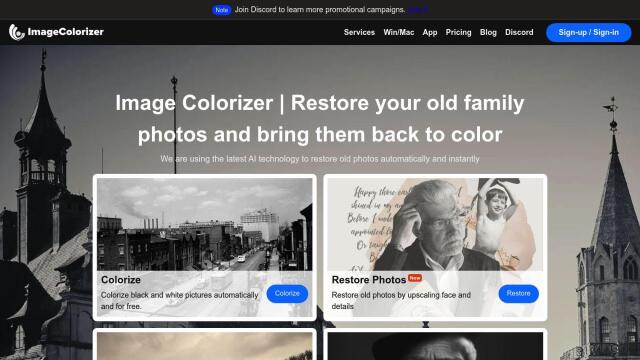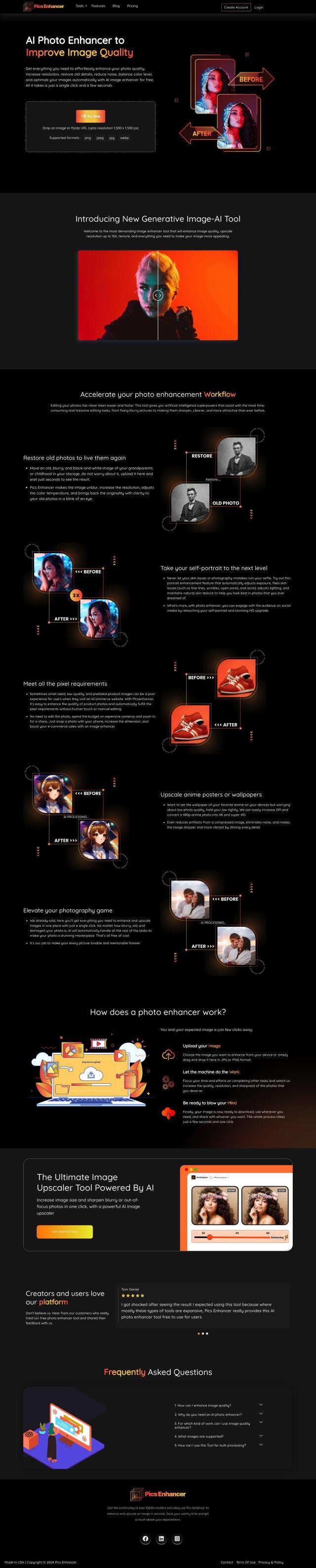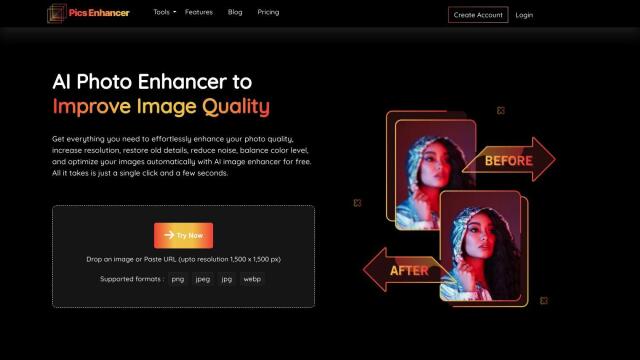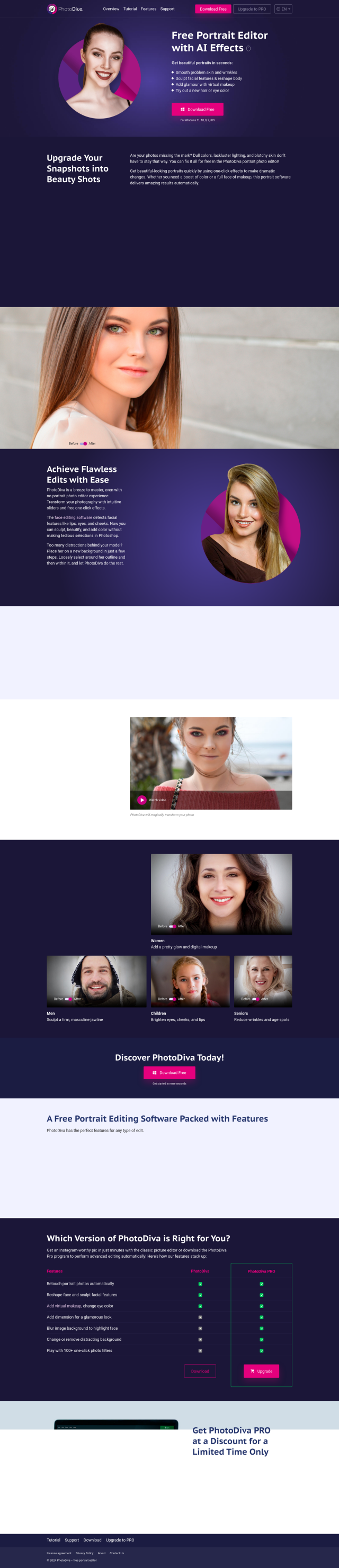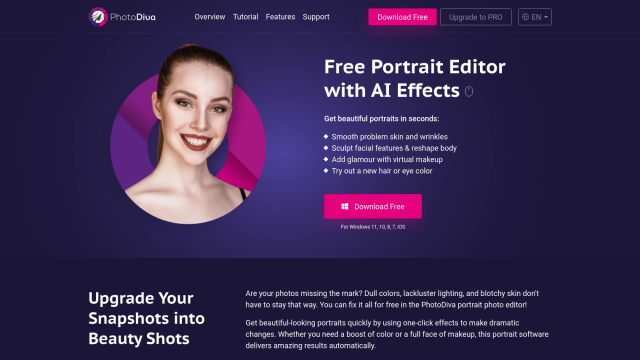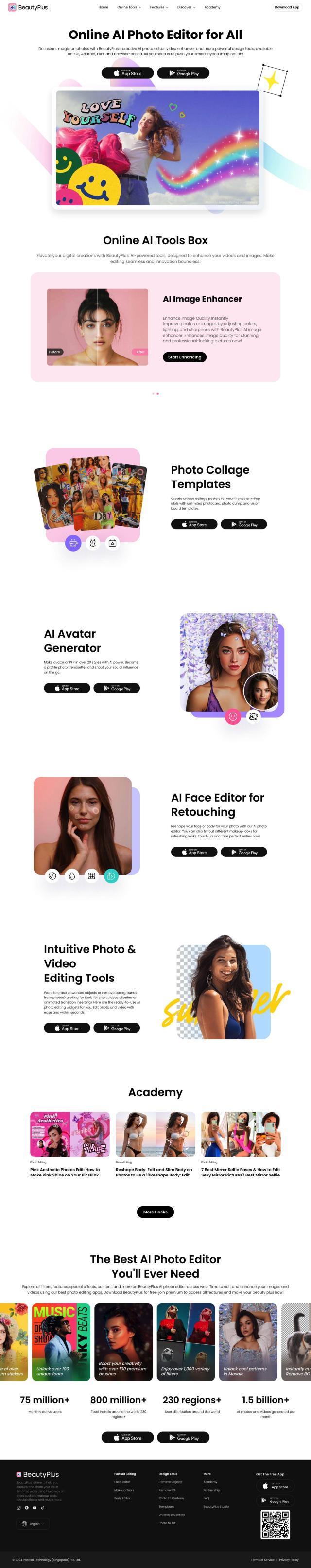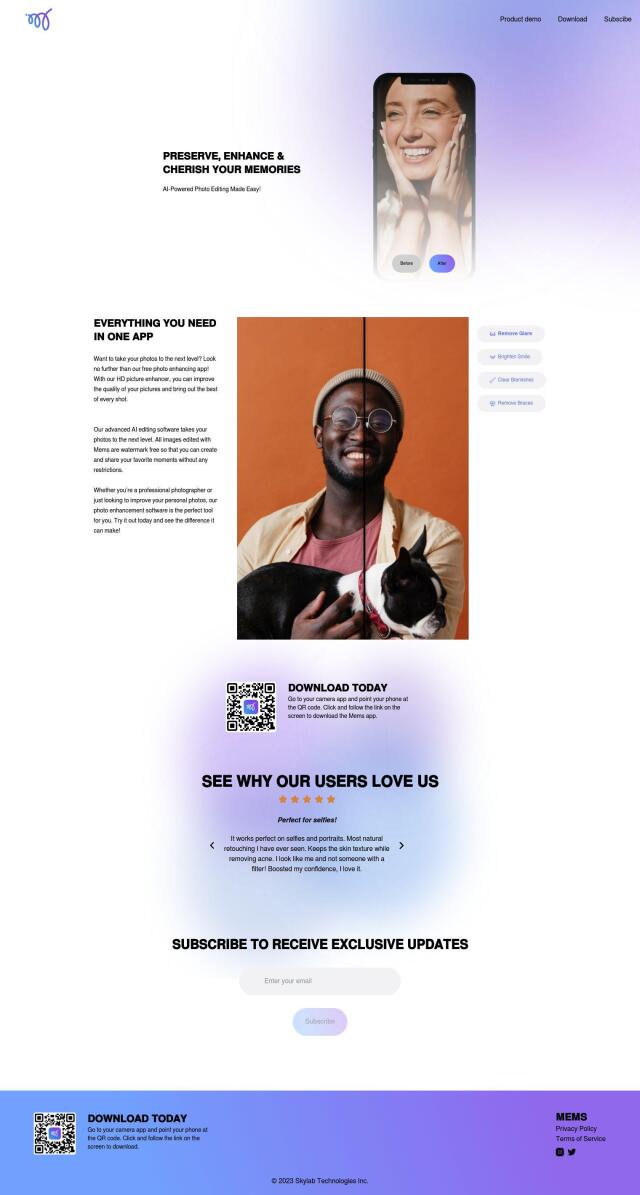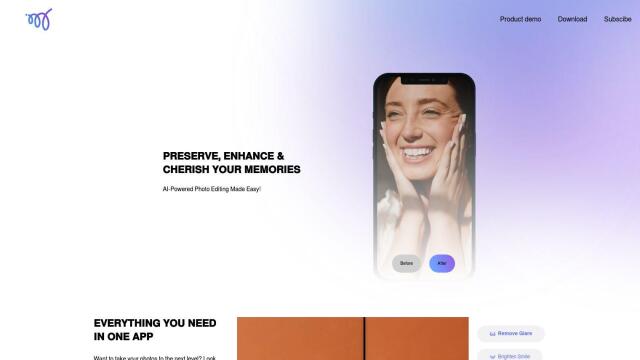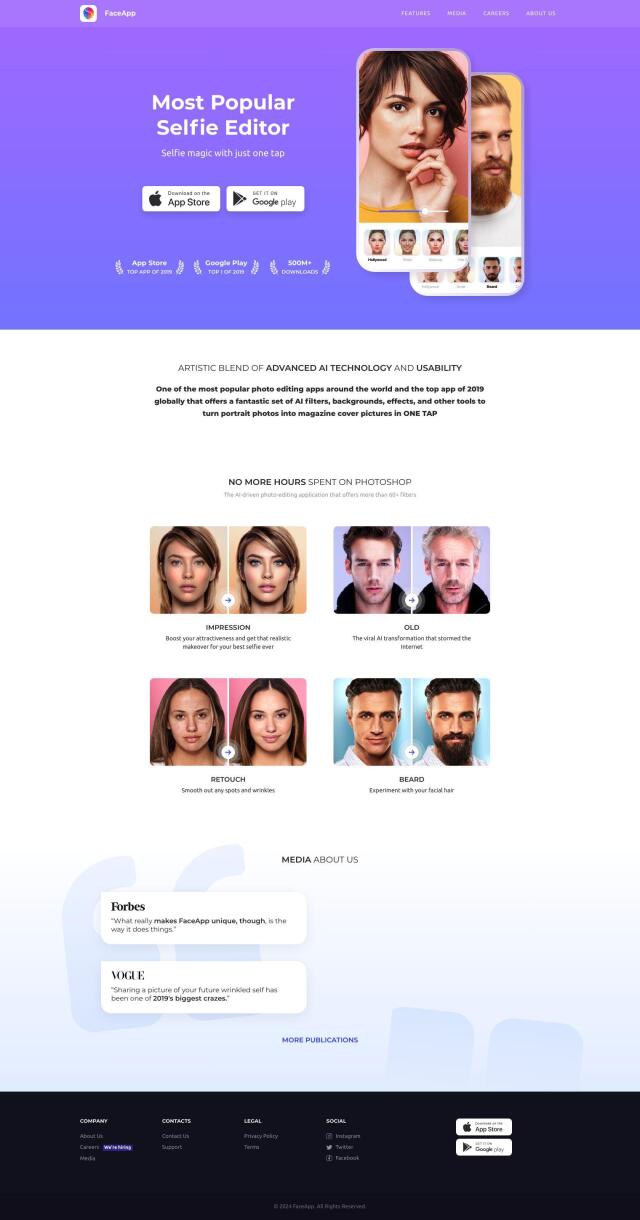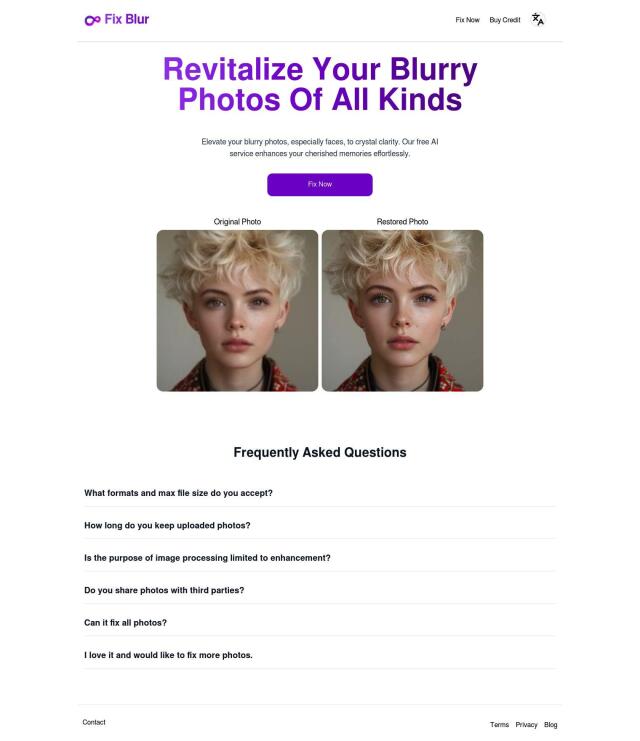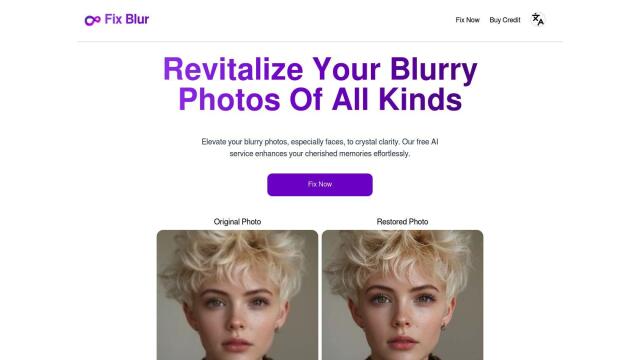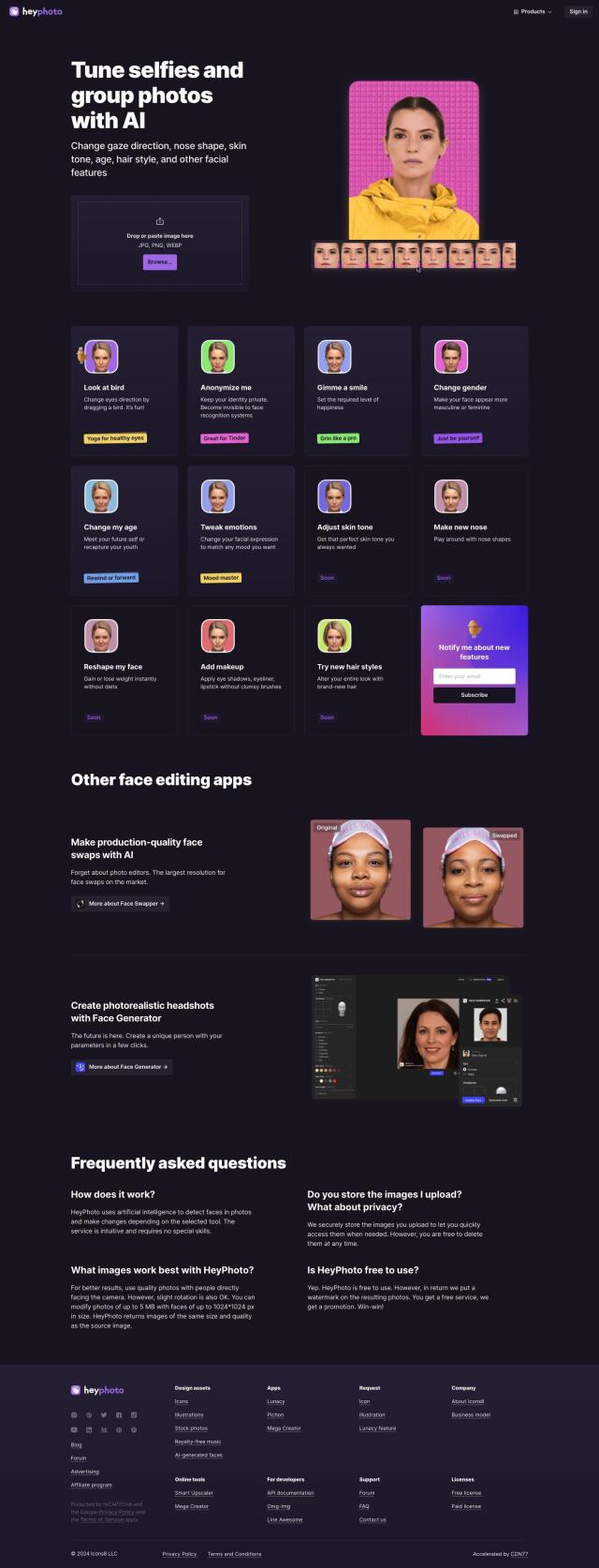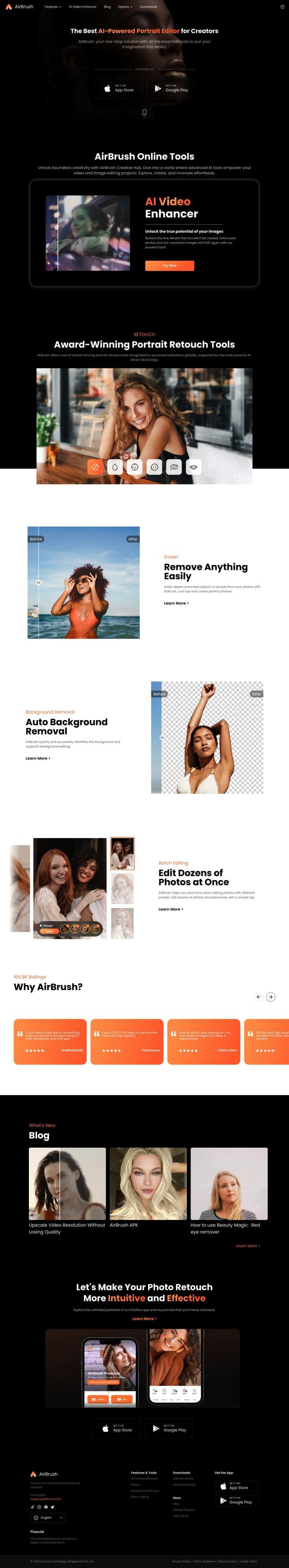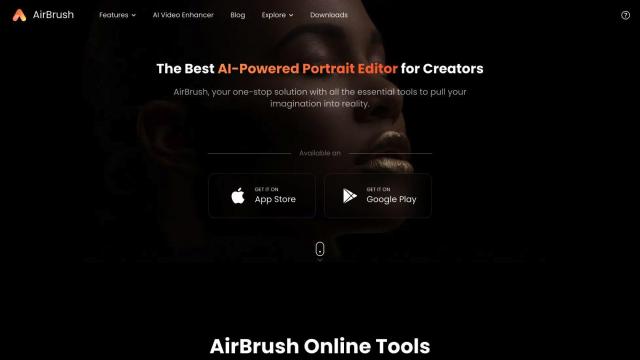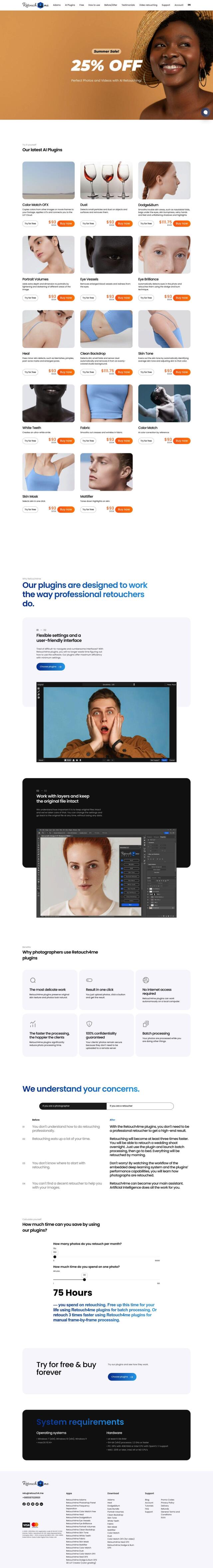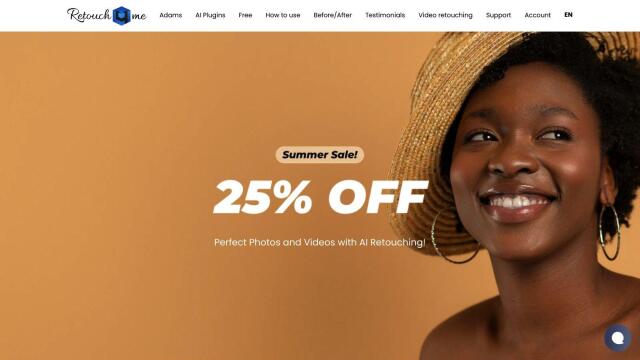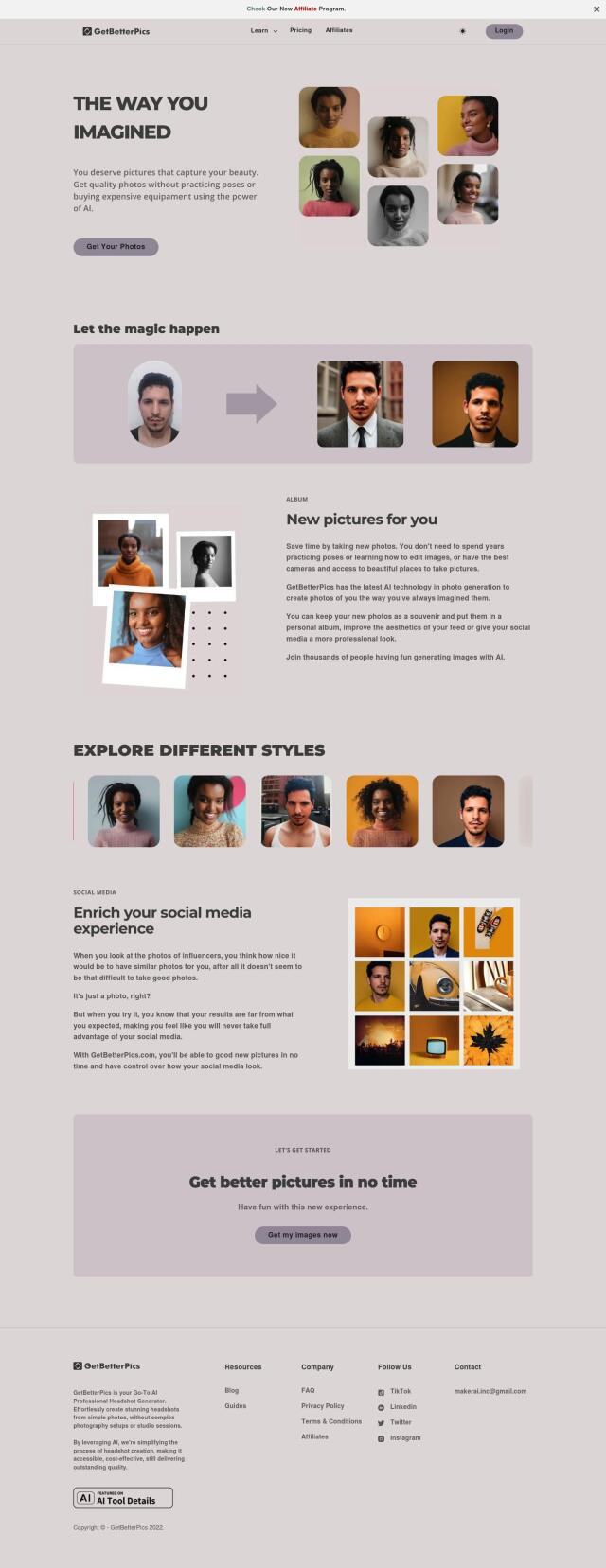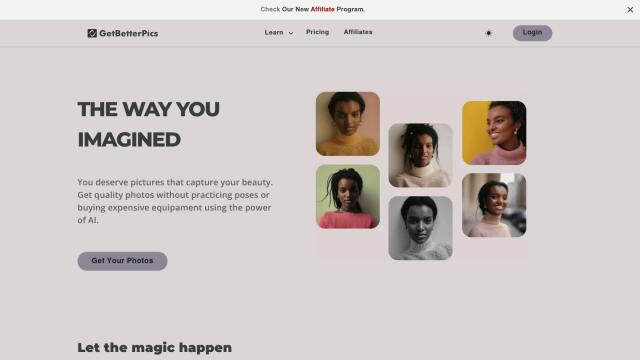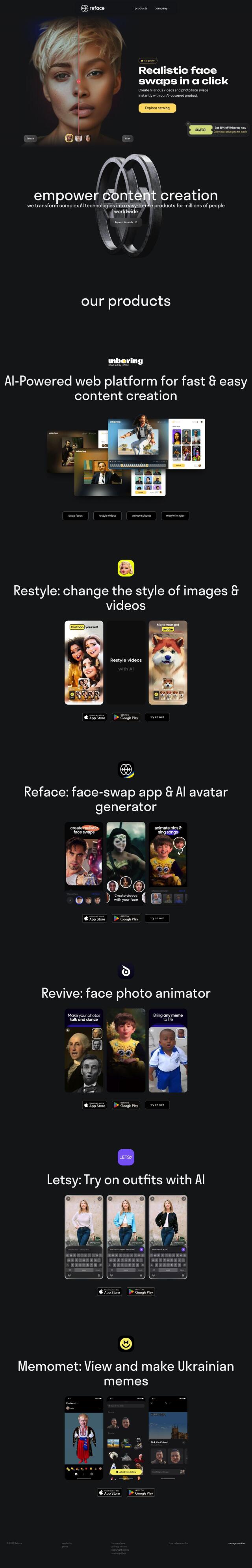Question: How can I enhance the quality of my old face photos without needing extensive photo editing skills?
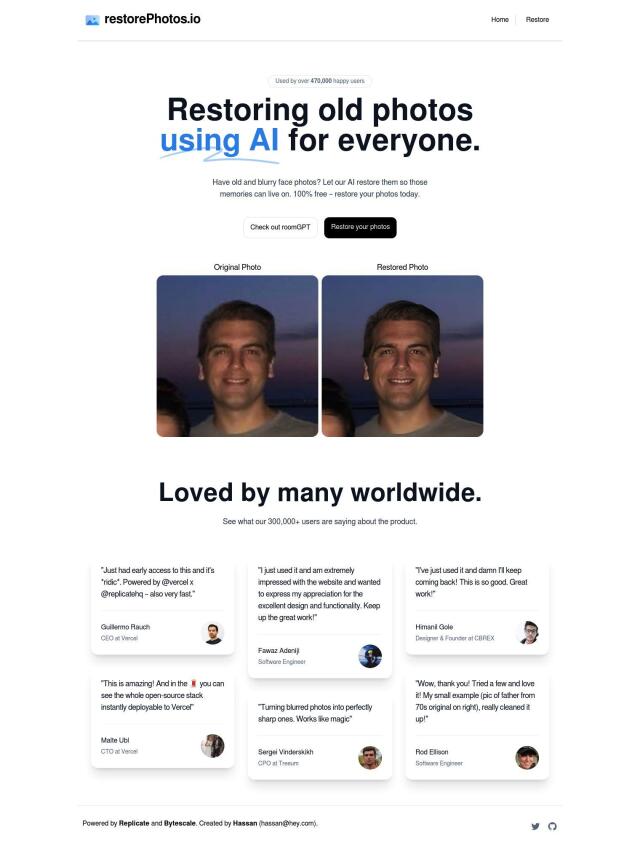
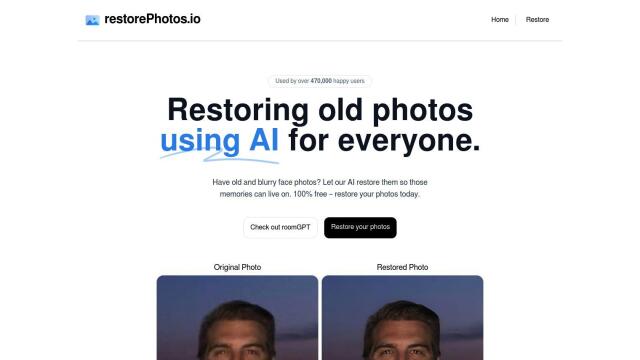
Face Photo Restorer
The Face Photo Restorer is a free service that uses heavy-duty AI to unscramble the mess of old, blurry face photos into something sharp and clear. It's super easy to use, requiring you to upload a photo and let the AI magic happen. The tool is fast and good enough that it's useful for anyone, not just photo editing experts.


Remini
Another good option is Remini, which has a variety of options for face enhancement, noise reduction, and background detail. It can also upscale photos and videos without losing quality and generate images that look like they were taken by a pro. Remini works on phones and can be embedded in apps, so it's good for a variety of situations.
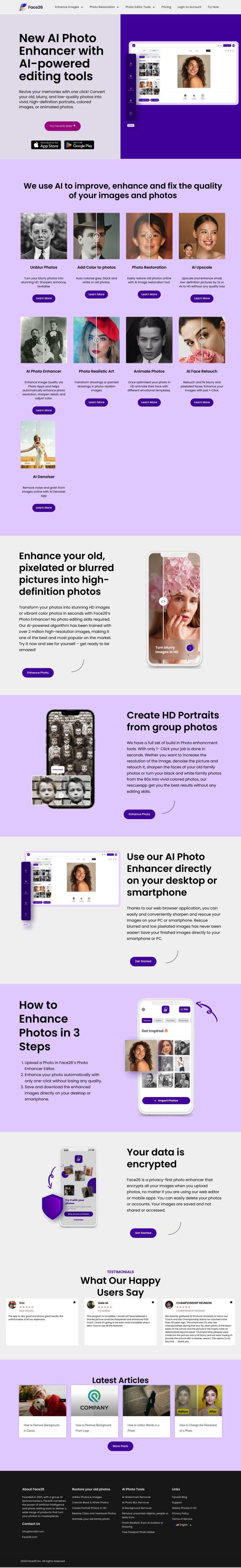
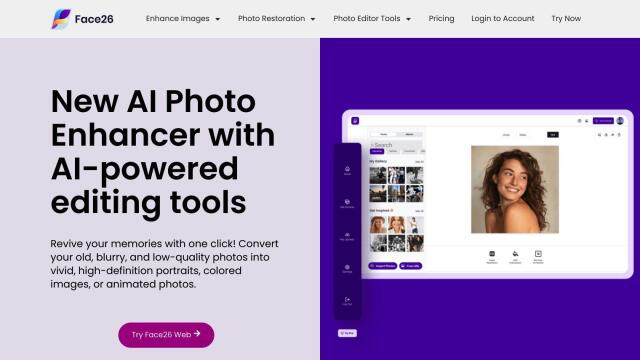
Face26
For something more flexible, Face26 offers more advanced editing options like unblurring, colorization and AI upscaling. It can be used in a browser or mobile app, and its interface is designed so you can get one-click results. Face26 also protects privacy with encryption and the ability to delete uploaded photos and accounts.