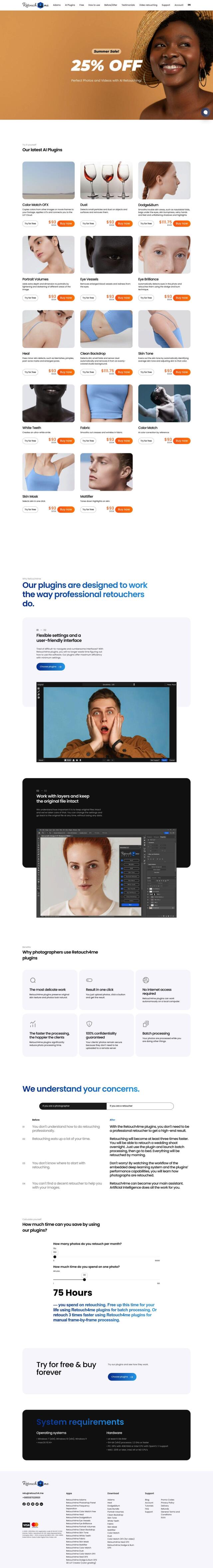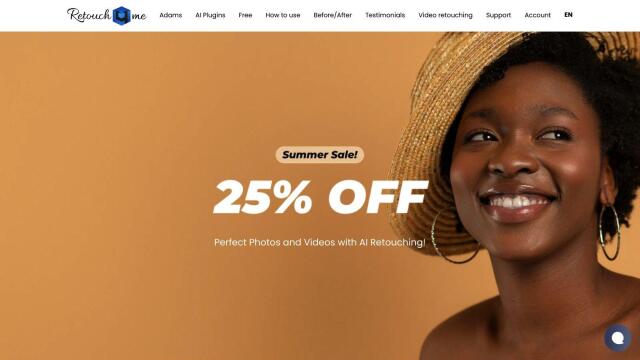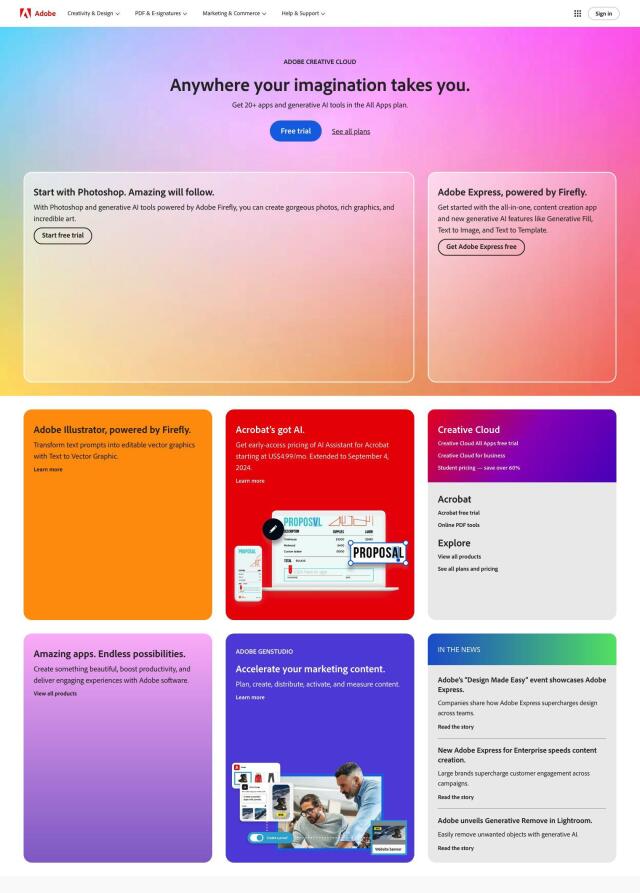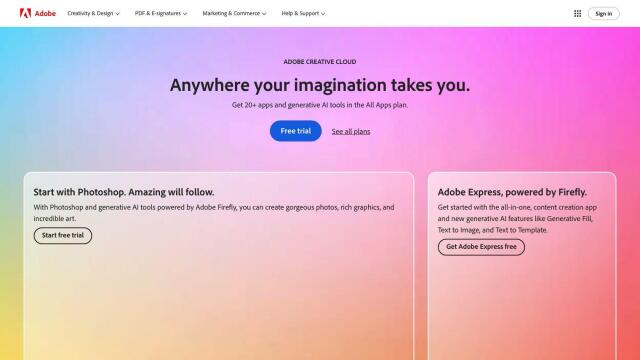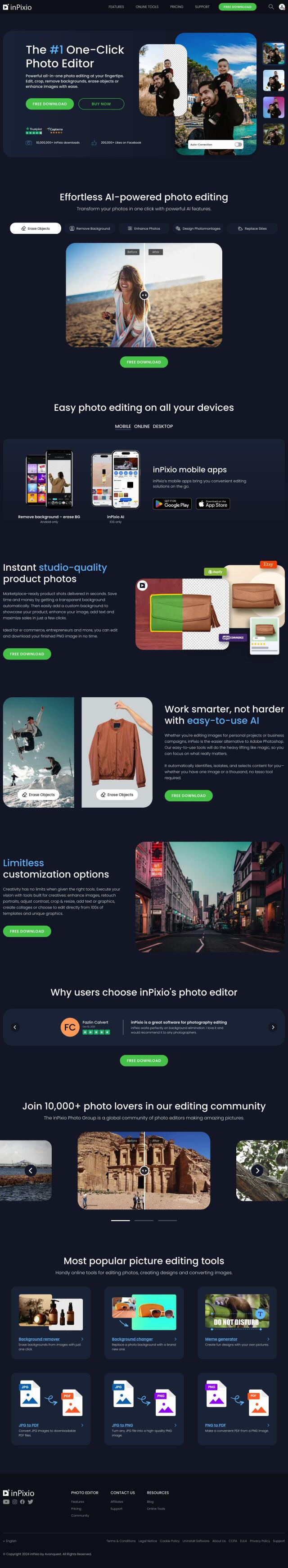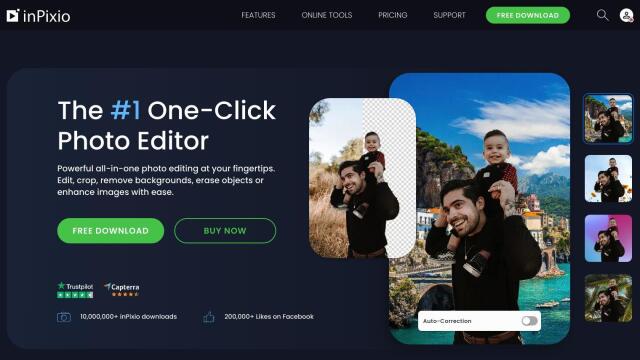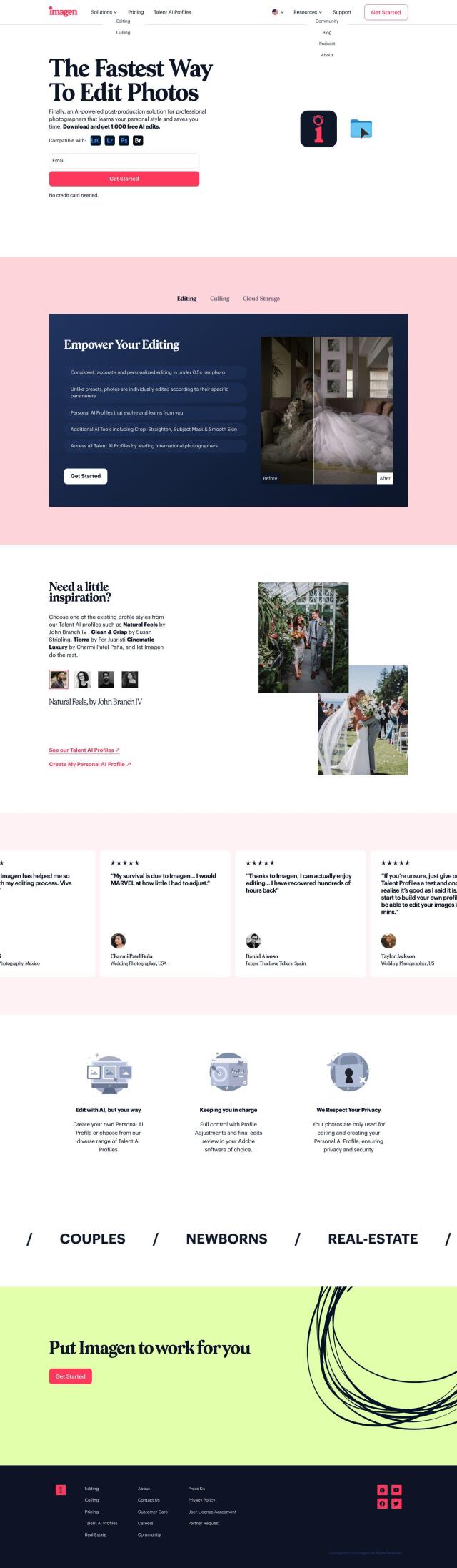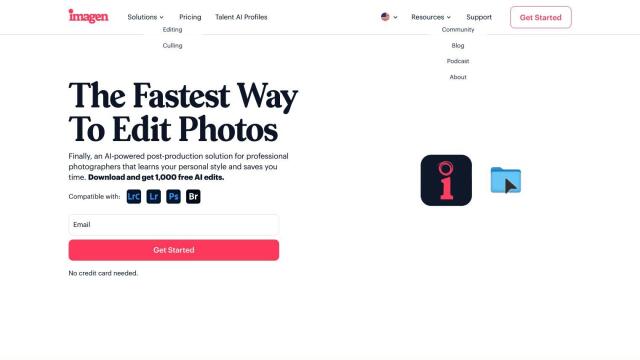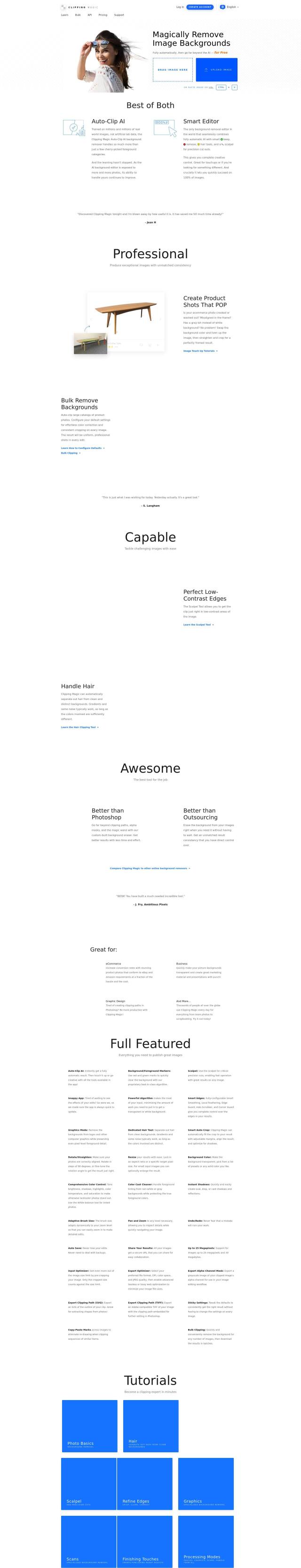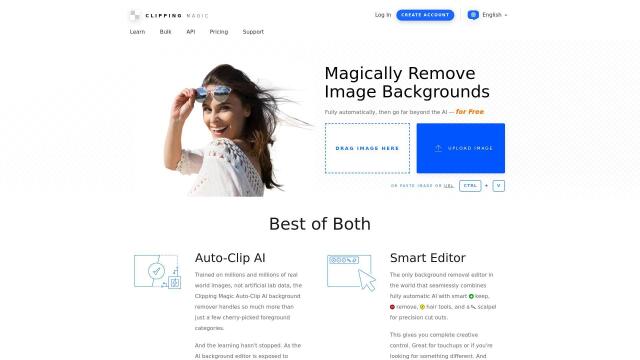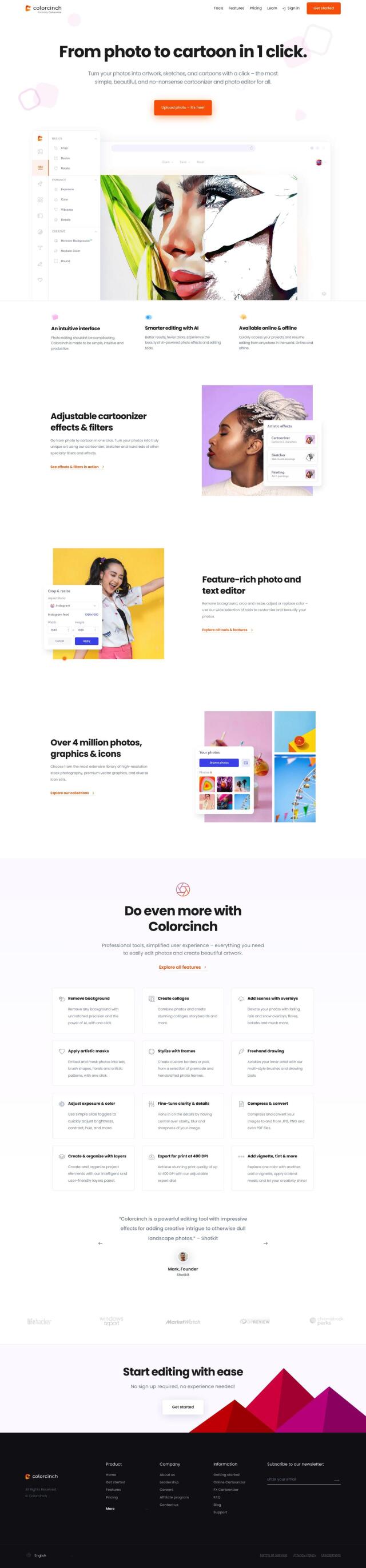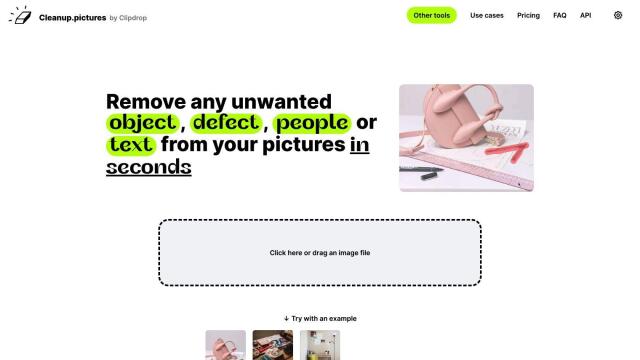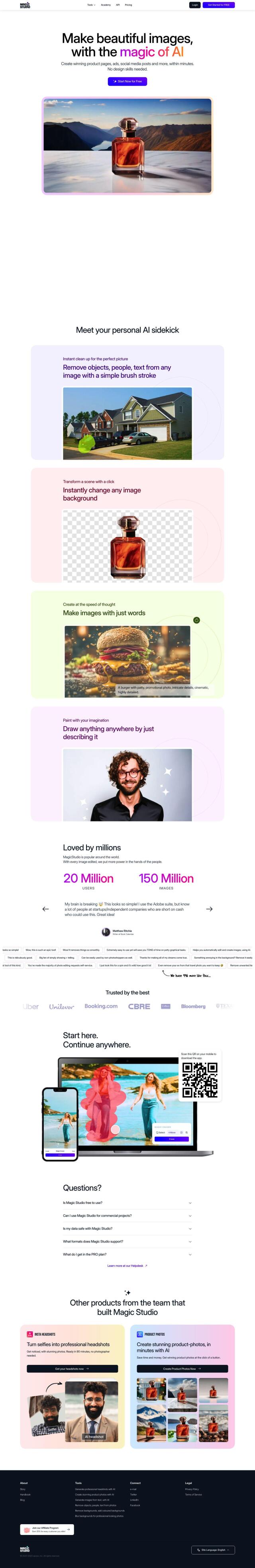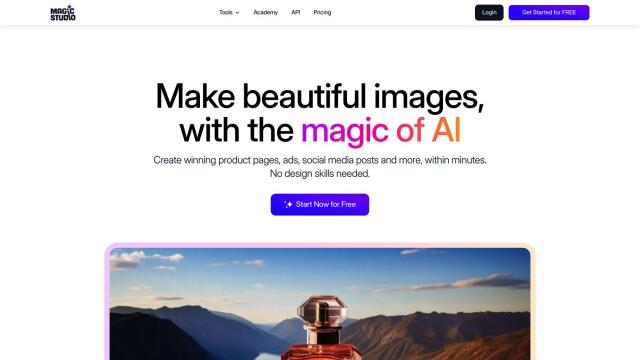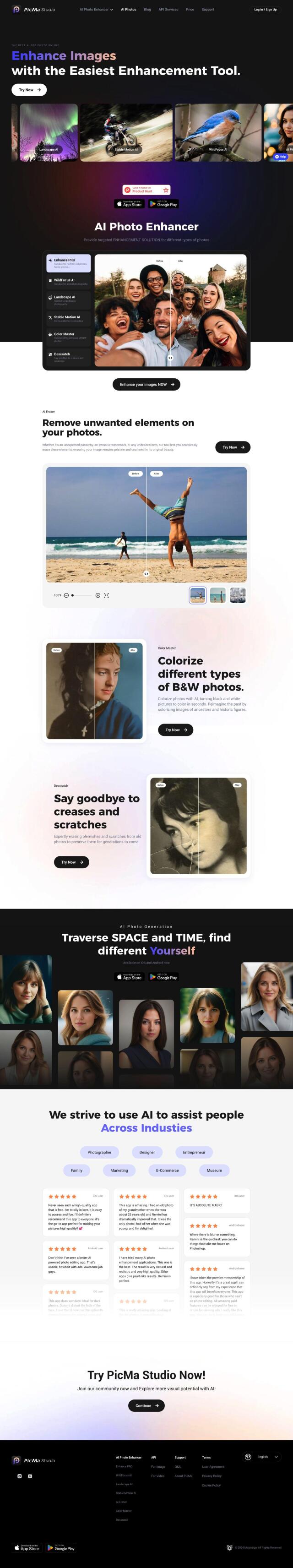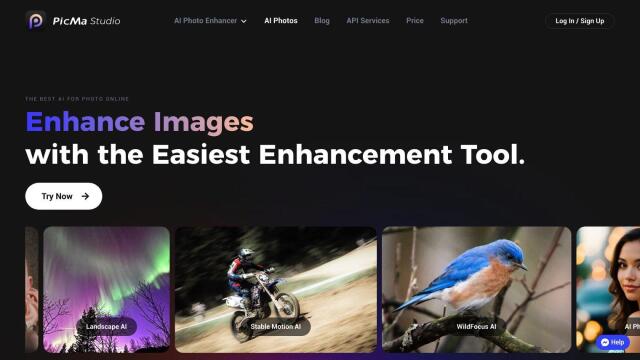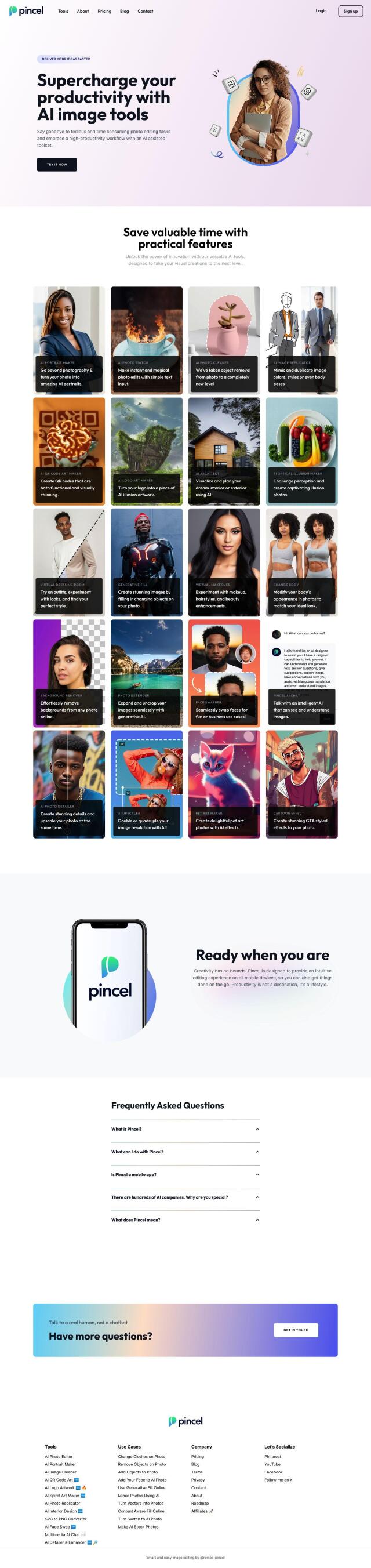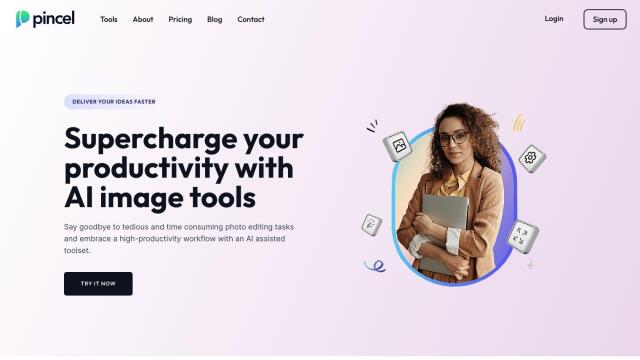Question: I need a solution that can help me edit RAW photos, create layers, and retouch portraits with intuitive tools.
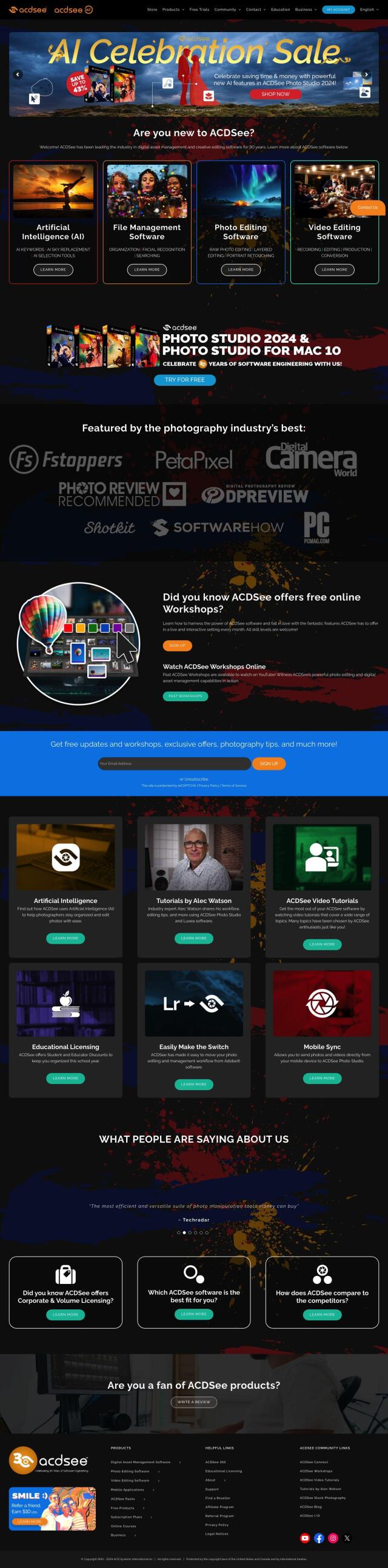

ACDSee
If you want a full-featured tool that can handle RAW photo editing, layers and portrait retouching, ACDSee is a good option. The software has a lot of features, including RAW photo editing, layer editing and advanced portrait retouching. It also supports more than 700 RAW camera models and has AI tools like sky replacement and subject selection. ACDSee has several versions to accommodate different needs and price levels.
Pixelmator Pro
Another top pick is Pixelmator Pro, good for both beginners and pros. It's got a completely overhauled masking system, advanced color editing tools and support for RAW photo editing from more than 600 cameras. Pixelmator Pro also has layer-based editing, vector tools and machine learning tools like ML Enhance and Super Resolution. Its customizable interface and large library of brushes make it adaptable for photo editing and graphic design.


Adobe Photoshop
If you want something more traditional, Adobe Photoshop is a powerful tool that combines traditional editing methods with Generative AI. It's got a lot of features for removing backgrounds, compositing images and transforming photos with instant edits. Photoshop is good for photographers, graphic designers and digital artists, and it's updated regularly with new features. With its AI tools and broad abilities, it can help you make professional-looking images quickly.