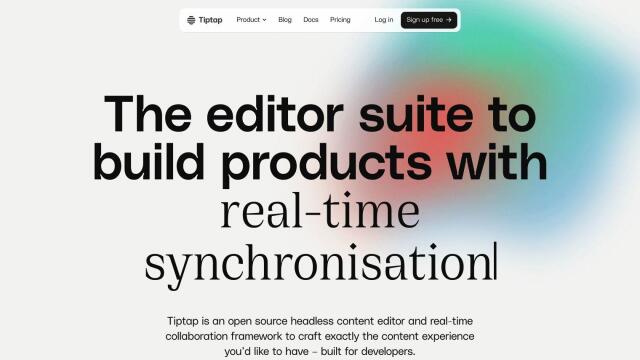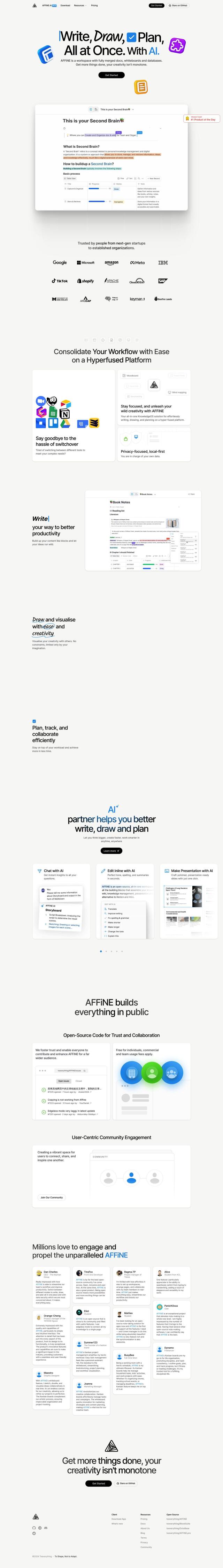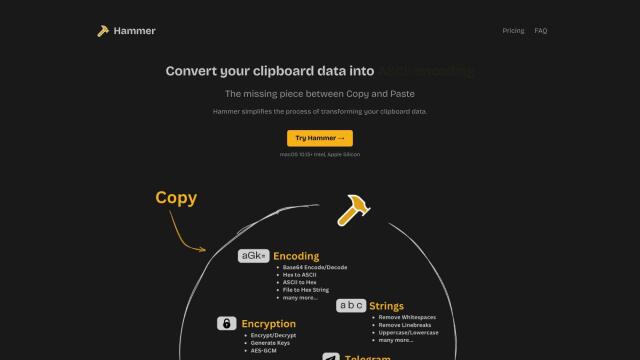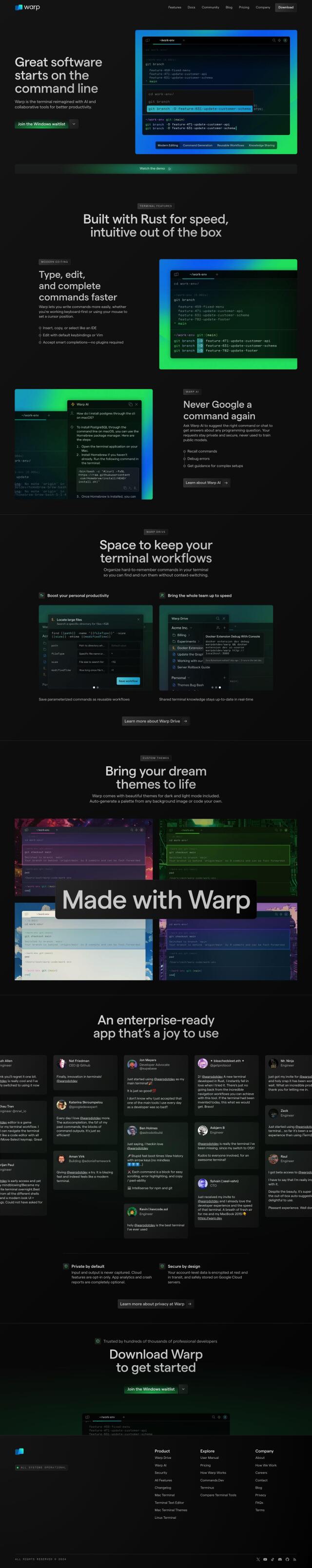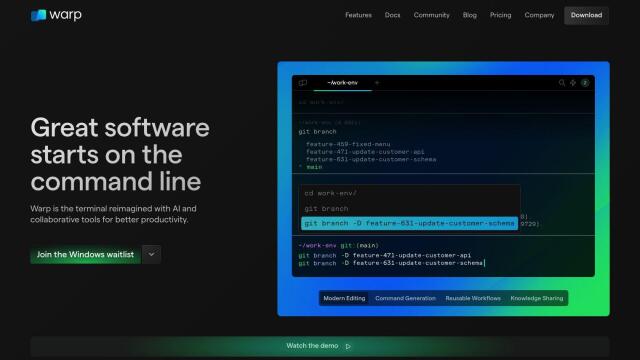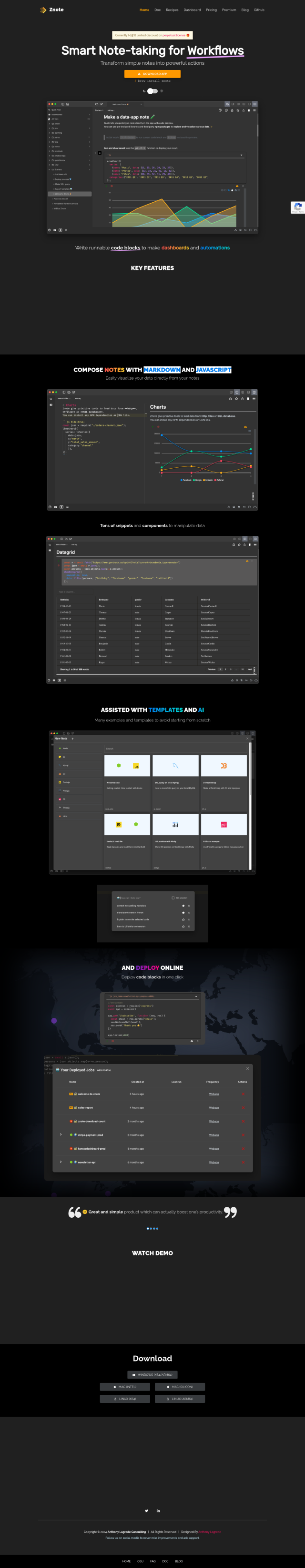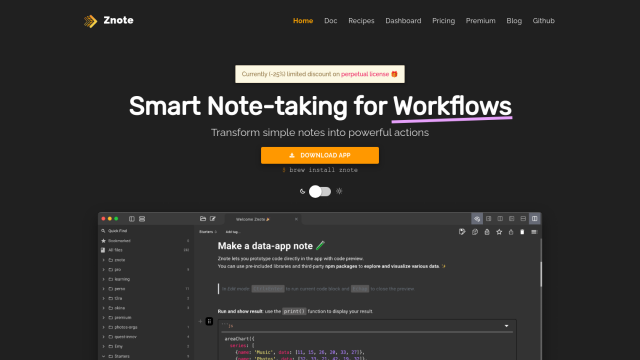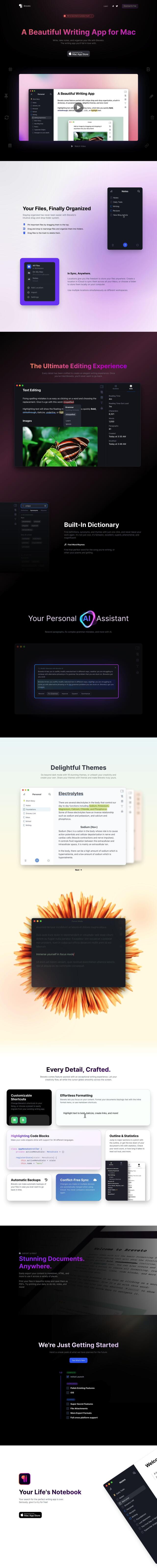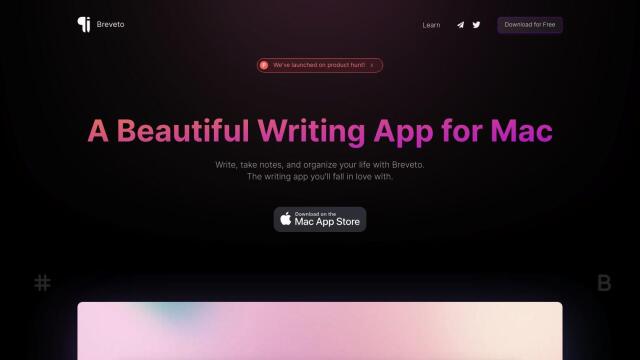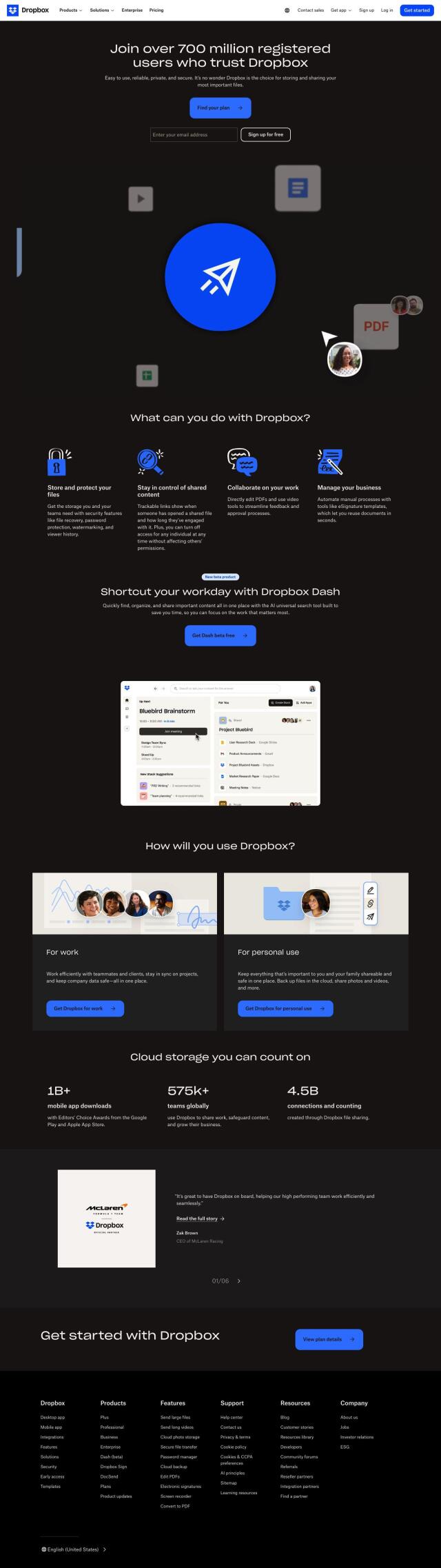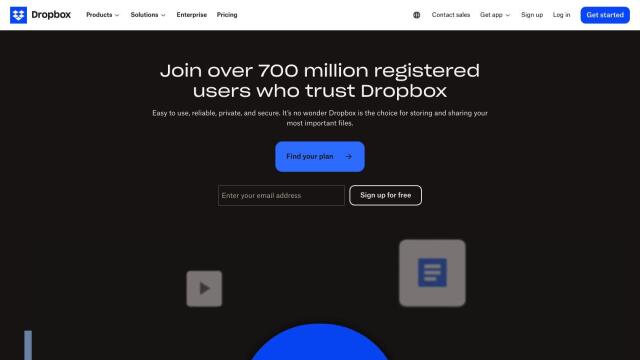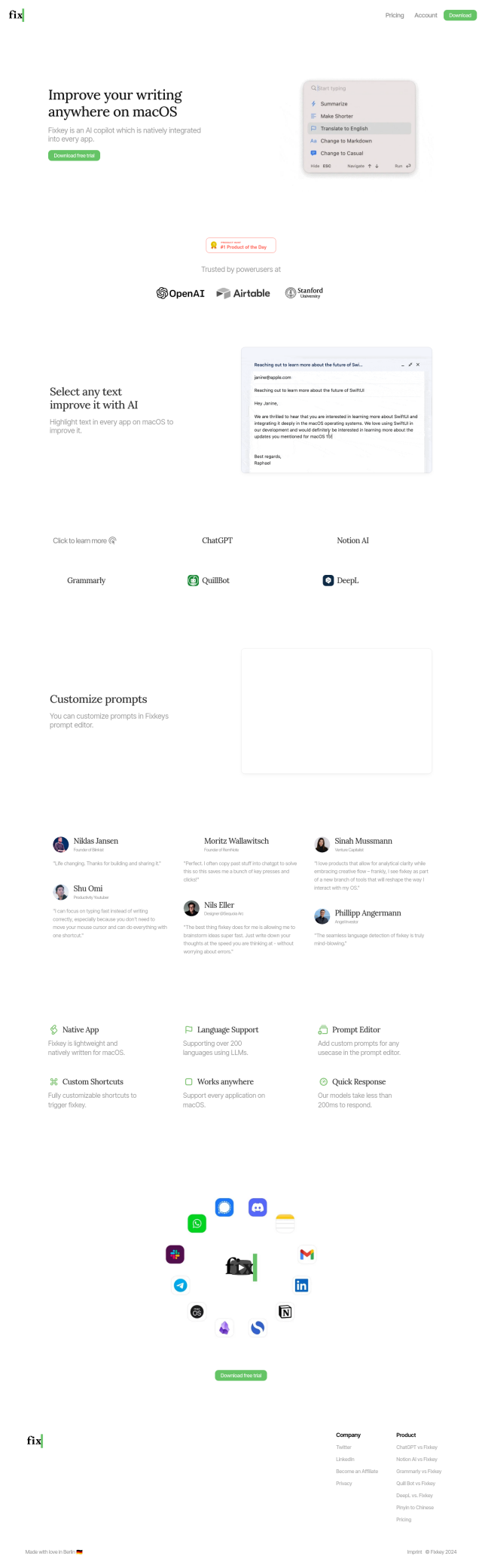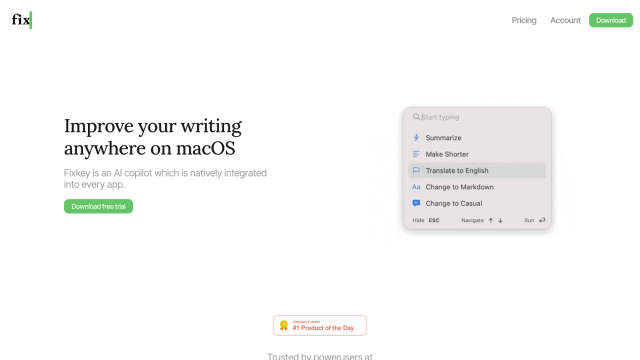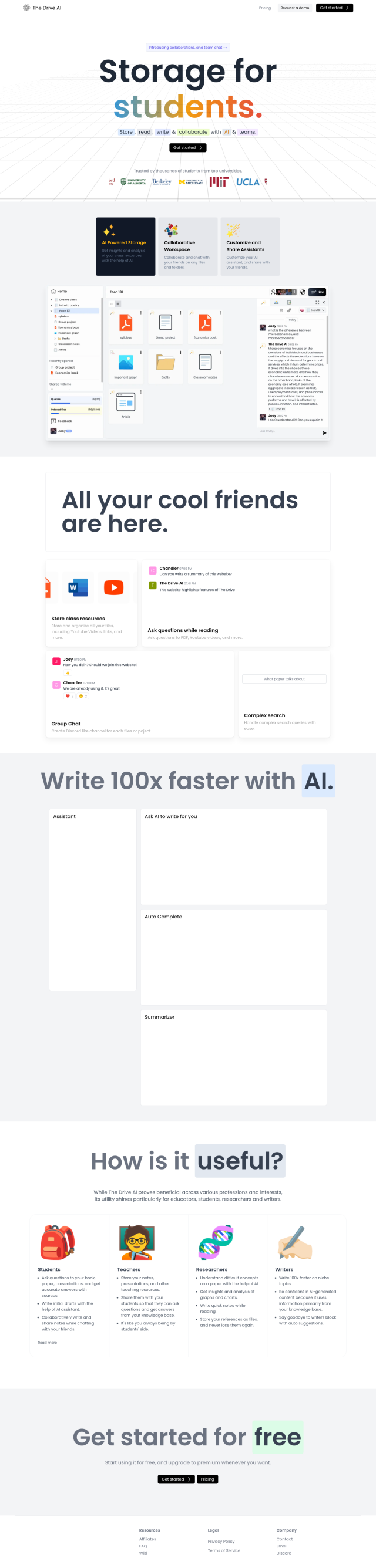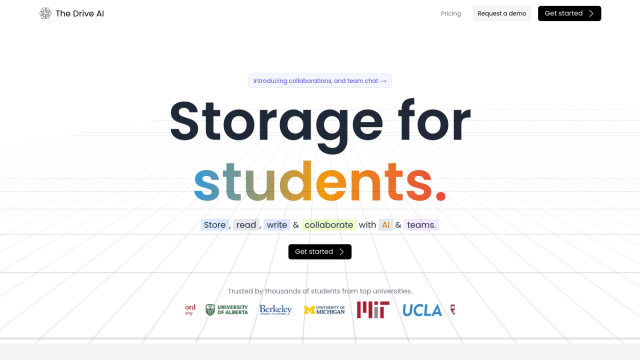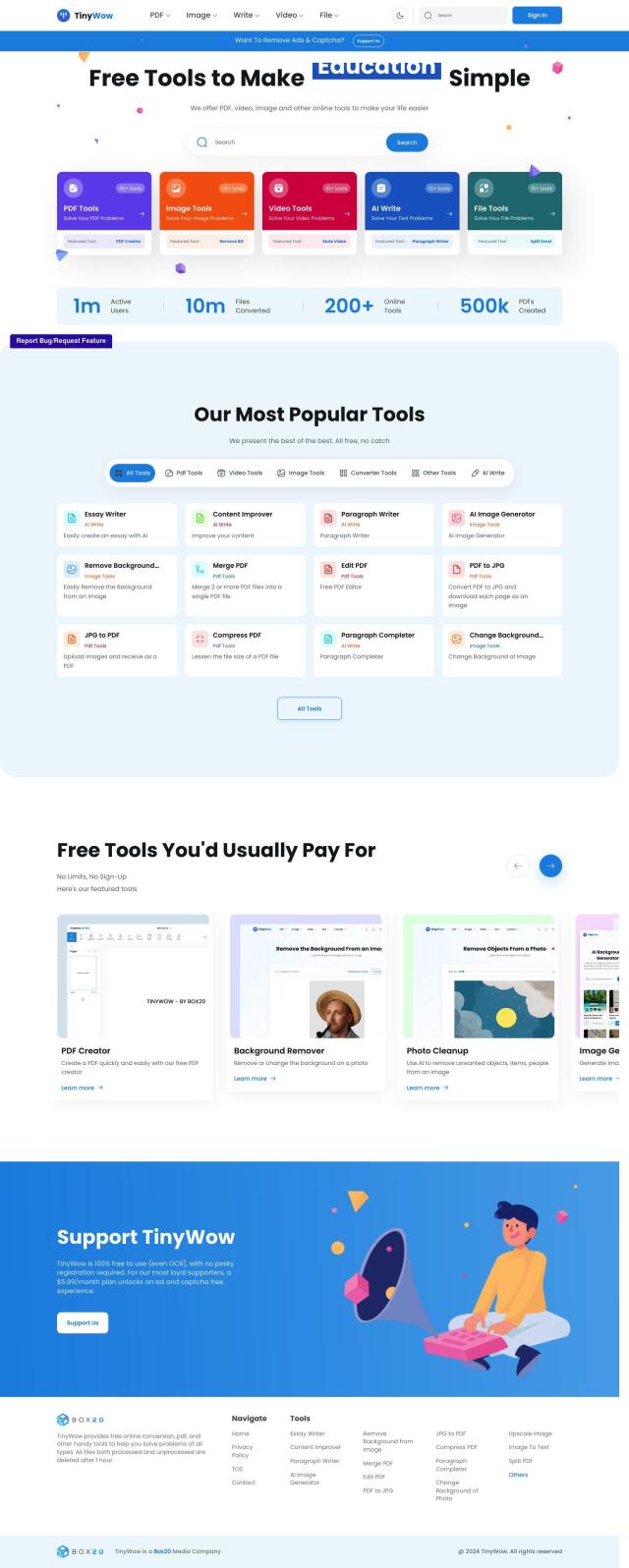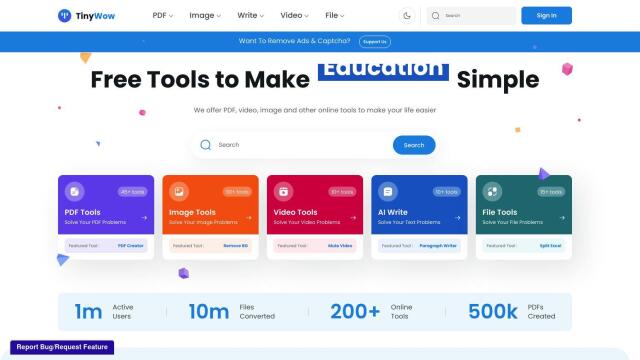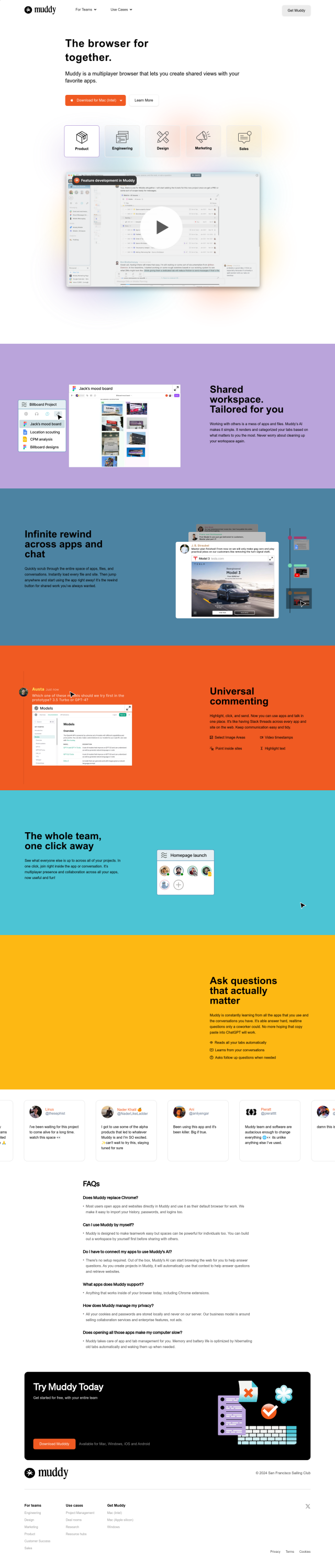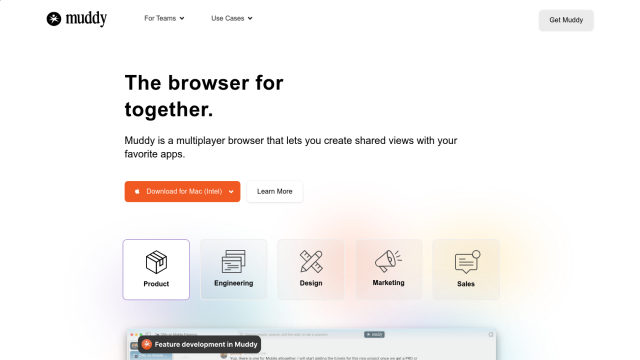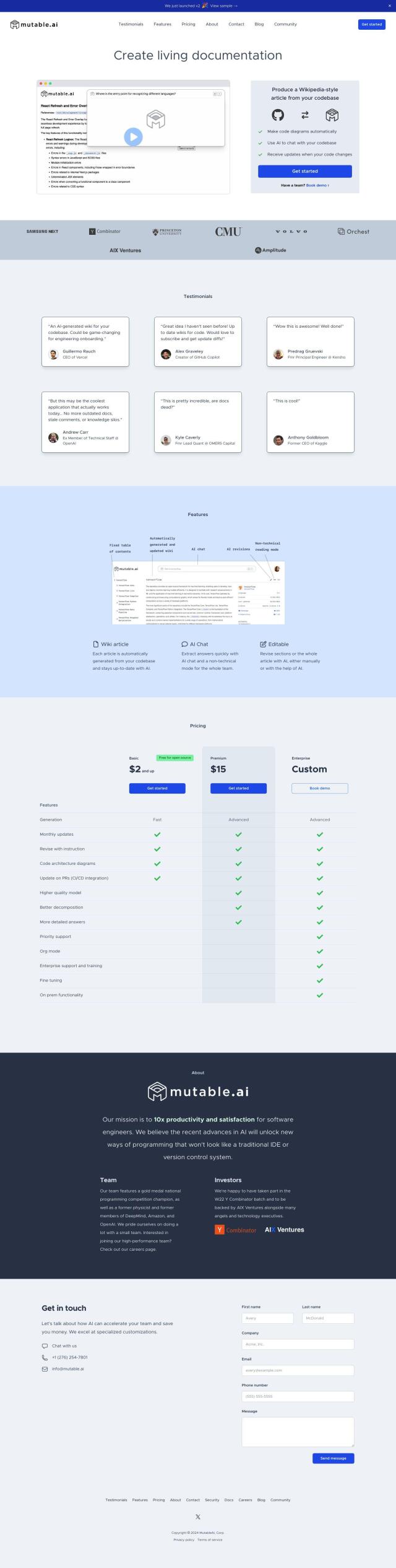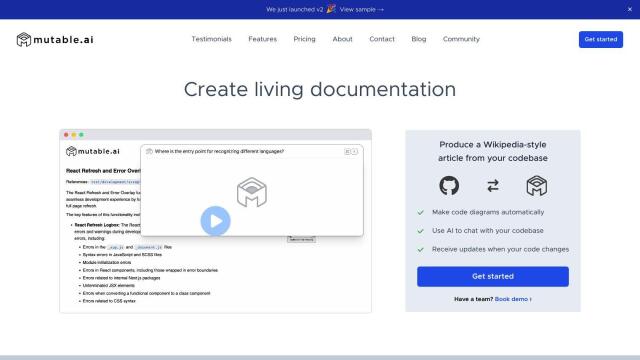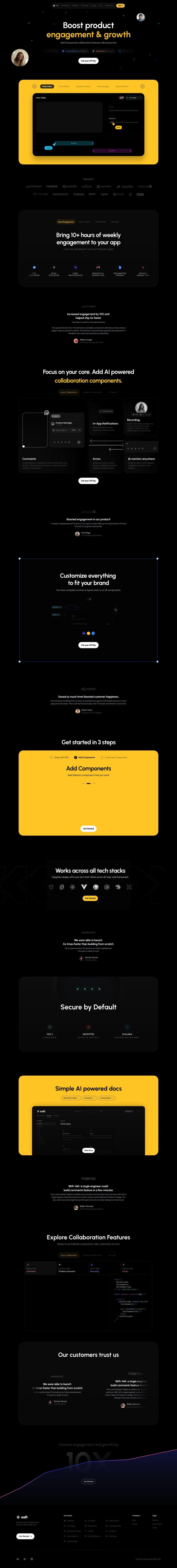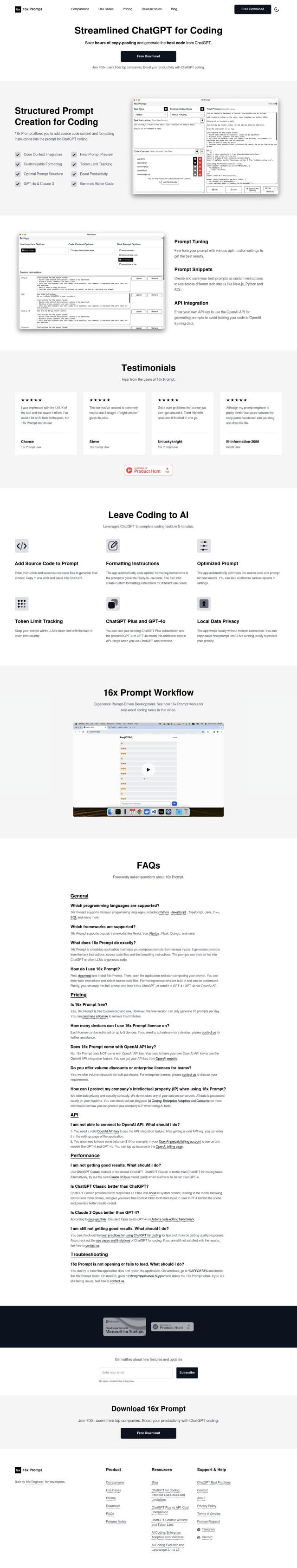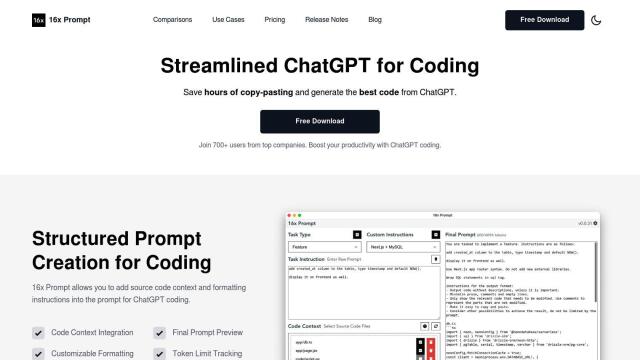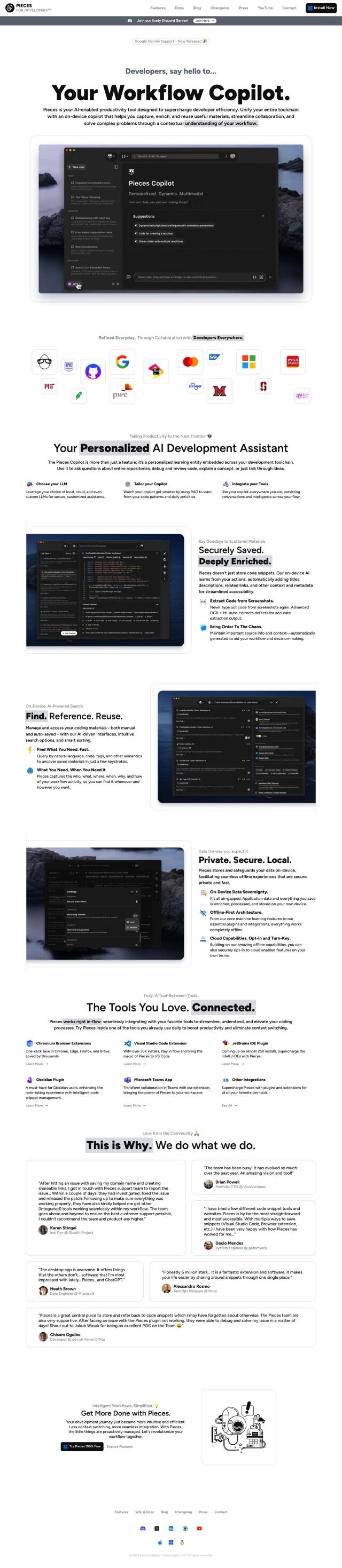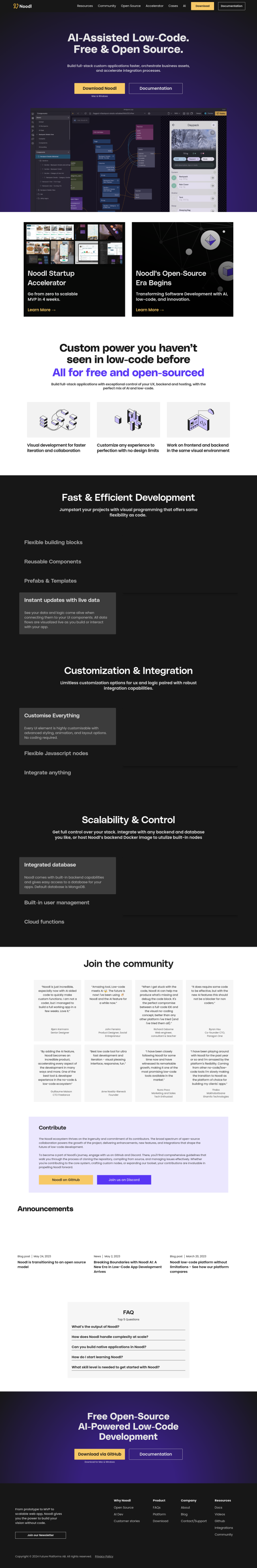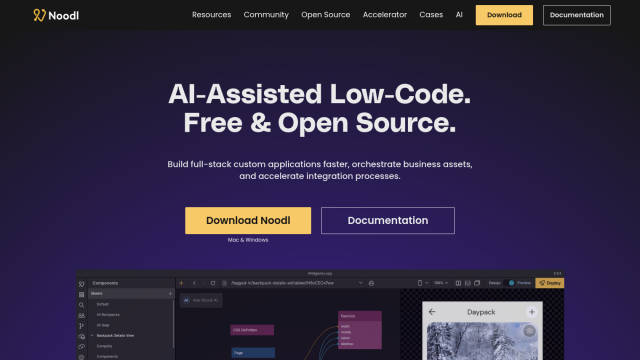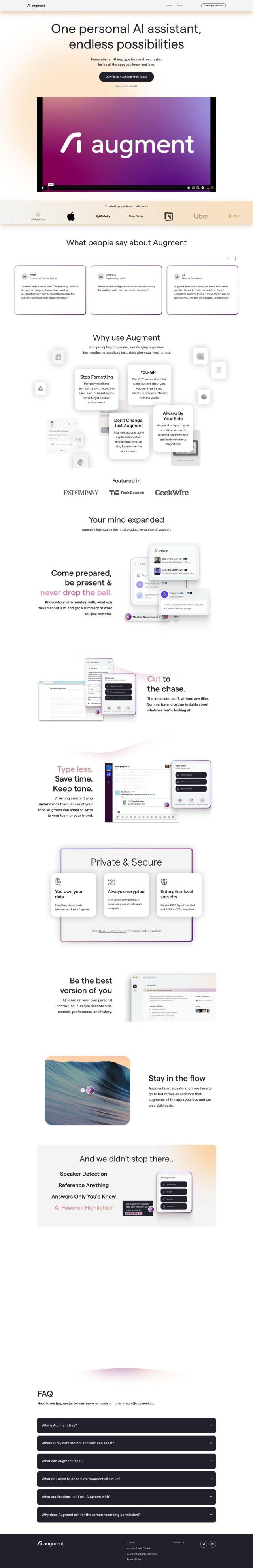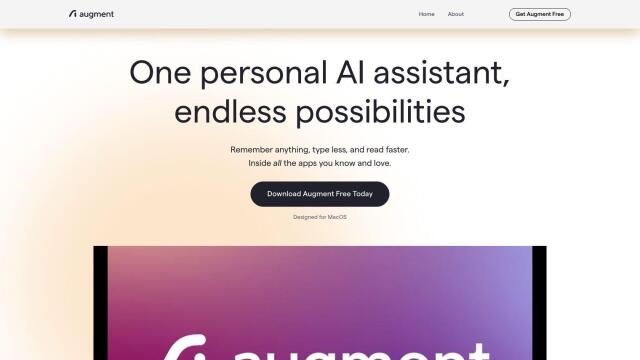Question: I need a tool that allows me to edit files directly, without needing to switch between multiple applications.
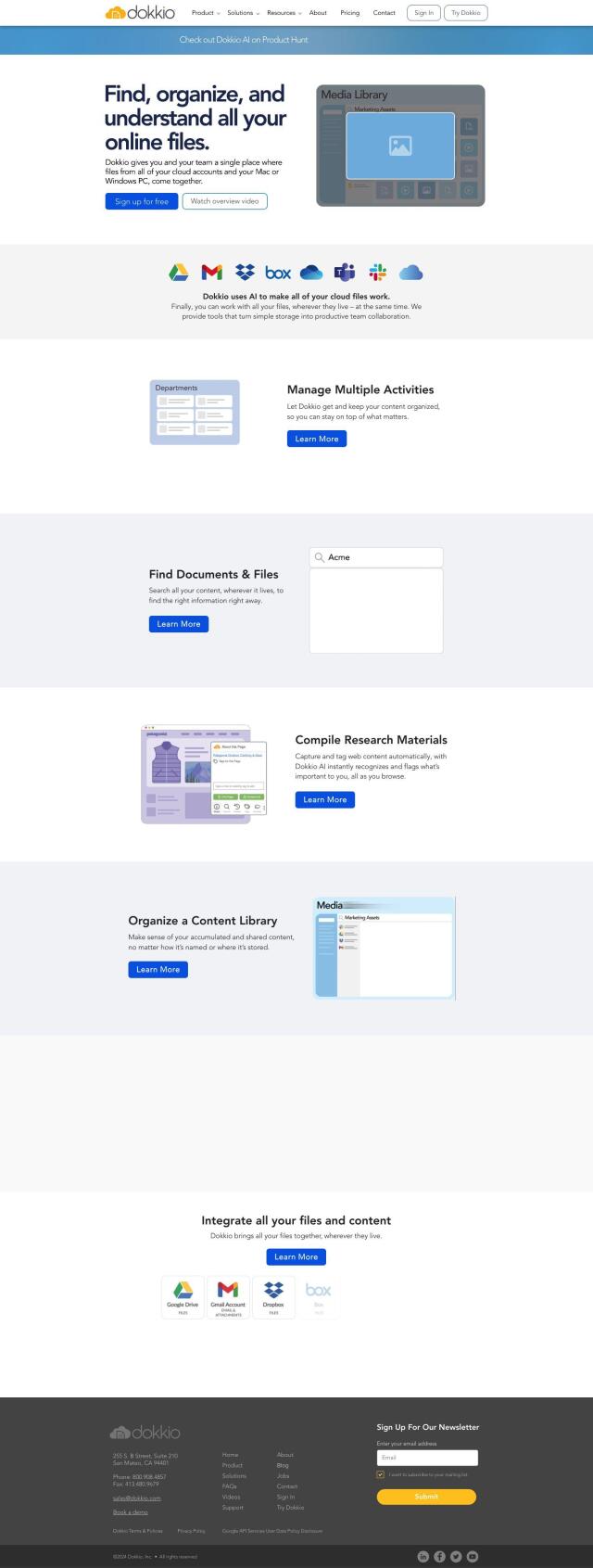

Dokkio
If you need a tool to edit files without constantly switching among many different apps, Dokkio is worth a look. It offers a single interface to cloud files stored on services like Dropbox, Google Drive and OneDrive. Dokkio also offers features like multi-search, auto-categorization and AI-generated document summaries to help teams find and work on files. And it lets you edit files directly with integrations with those services, available on the web, mobile web, desktop and browser extensions.
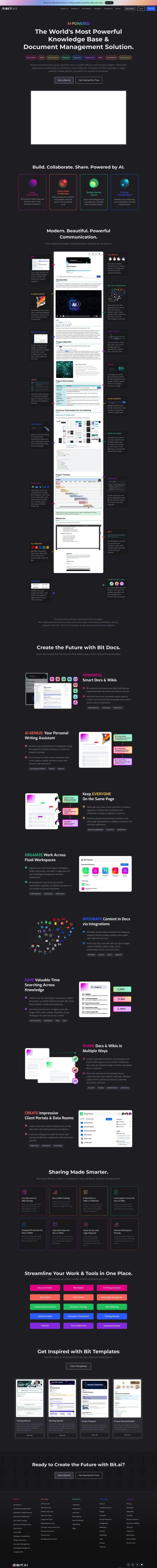

Bit.ai
Another option is Bit.ai, an AI-powered document collaboration tool. It lets you create, edit and share documents, notes and wikis with a range of design options. Bit.ai supports real-time collaboration with multiple people, and it's got features like interactive living documents, AI-assisted writing and inline commenting. It also has powerful tracking abilities, so it's a good option for keeping tabs on and editing documents.
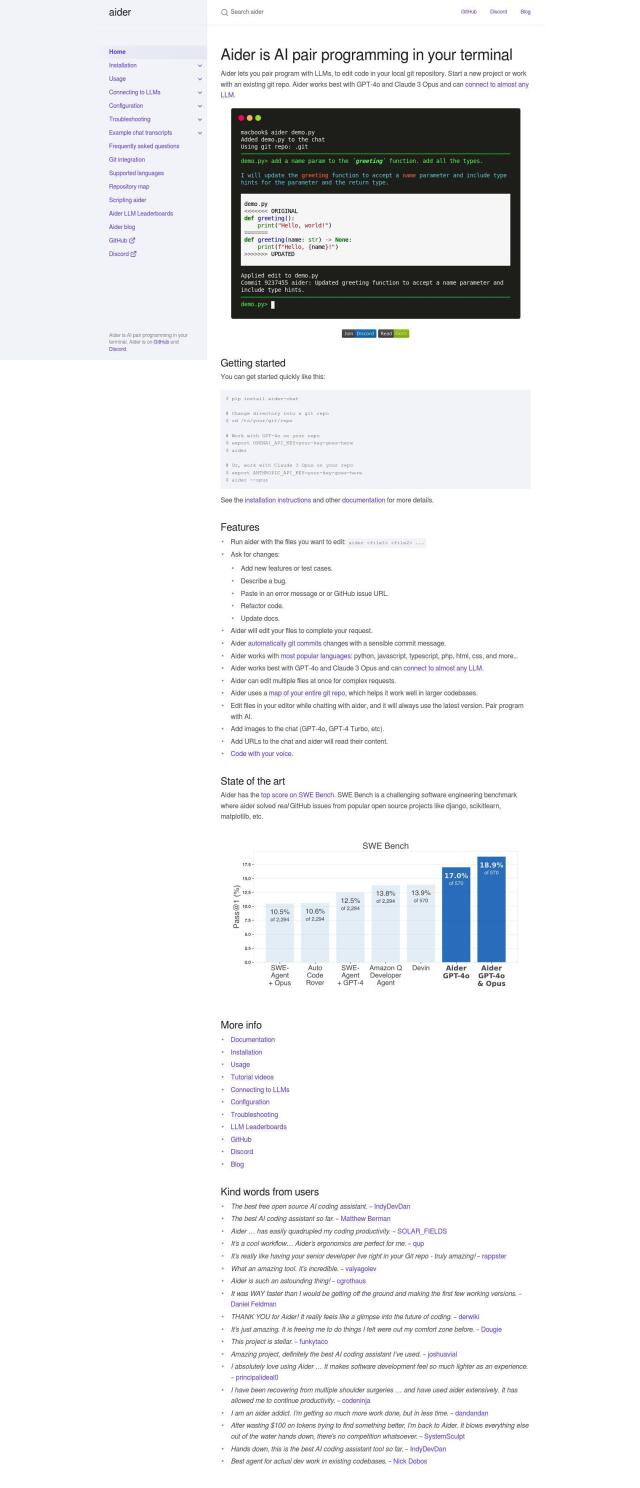
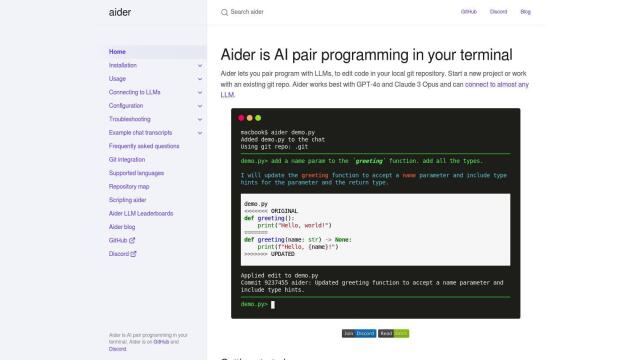
aider
For programmers, aider is an AI pair programming system that works with local git repositories. It lets you write code with large language models like GPT-4 and Claude 3 Opus right in your terminal, supporting many programming languages. aider can handle multiple files at once and can be installed with pip, so it's easy to get up and running. The tool is designed to help you work more efficiently and get your coding work done faster.