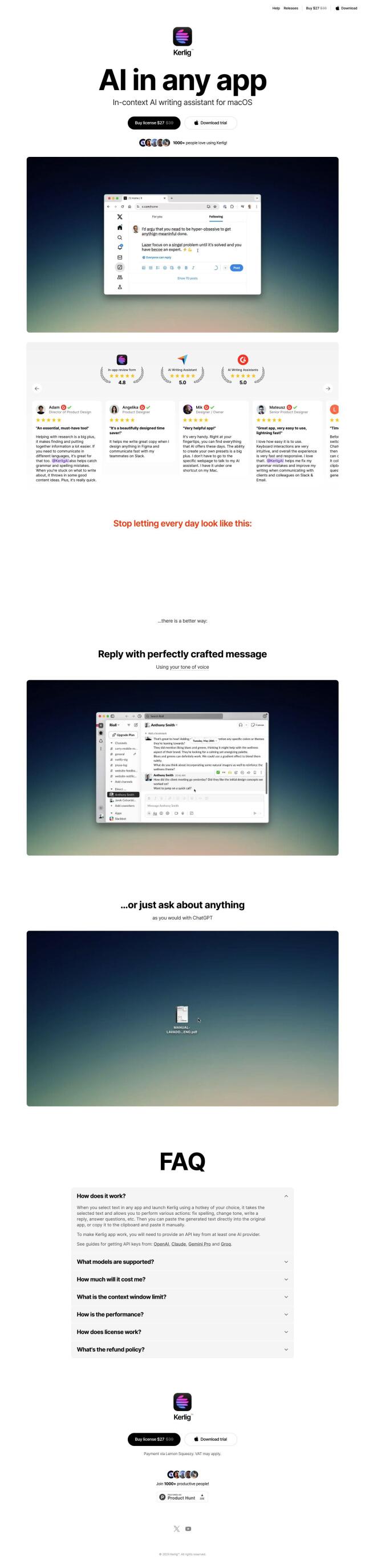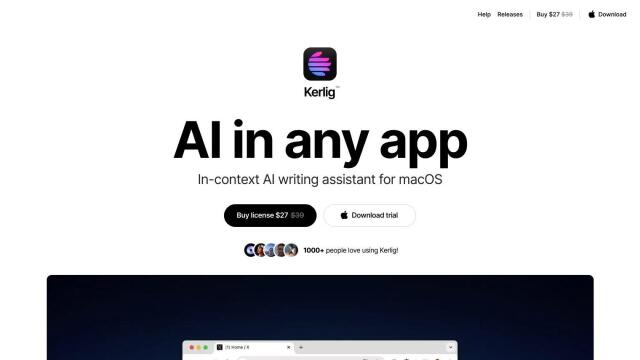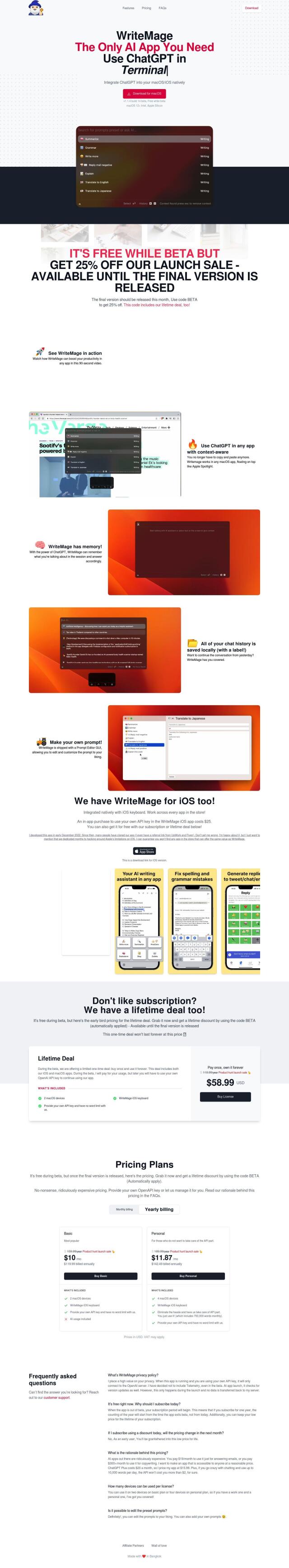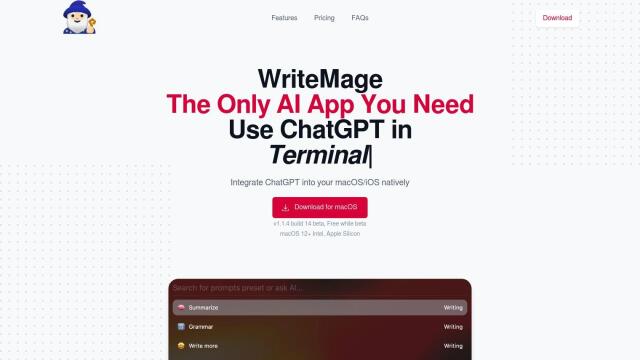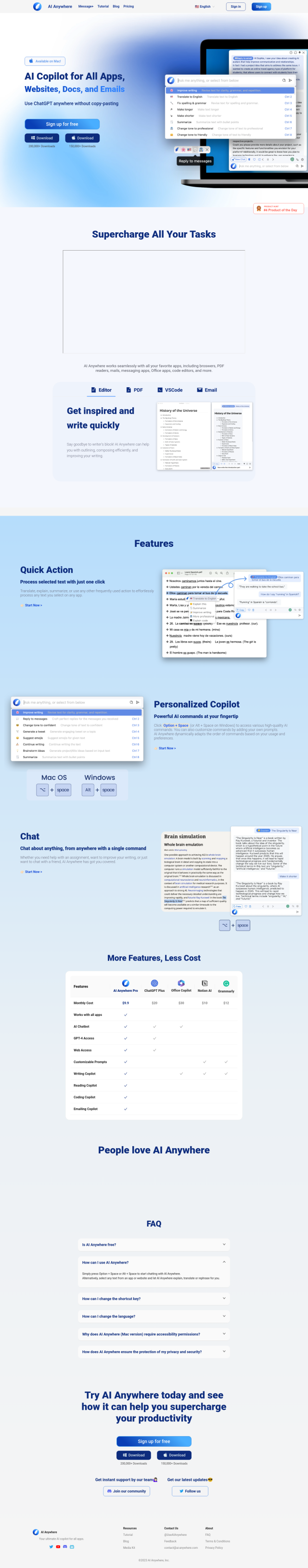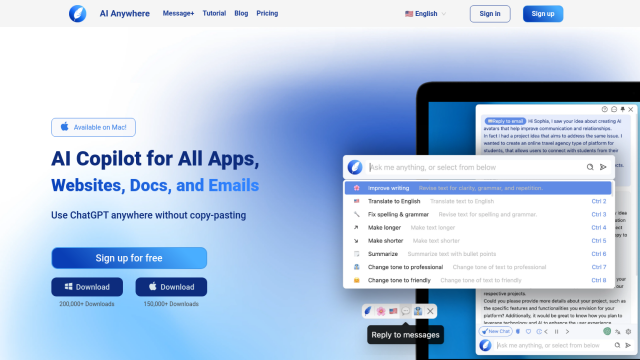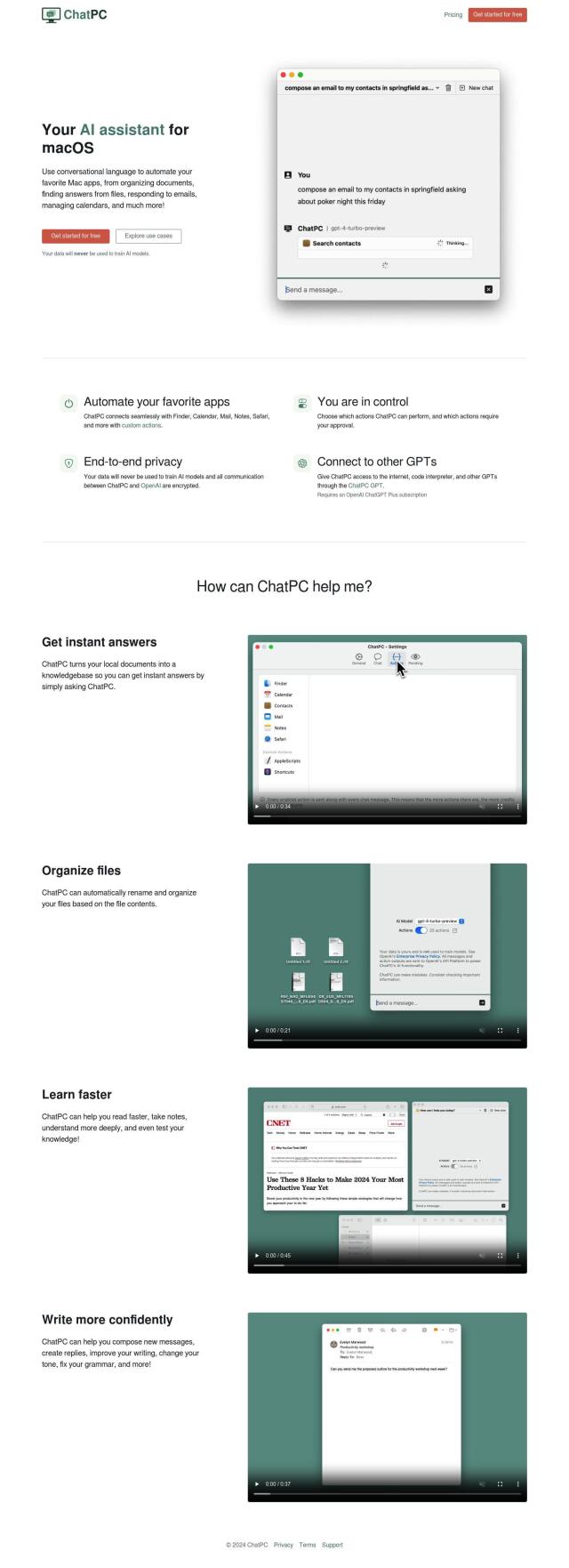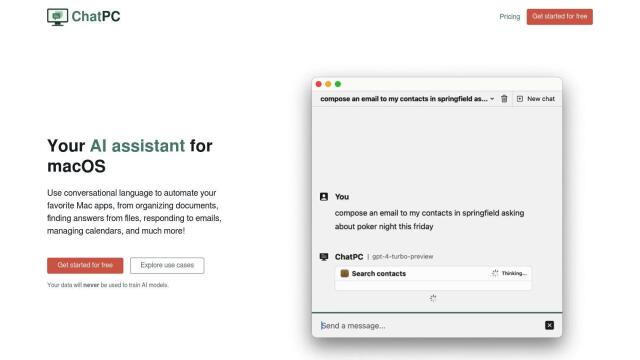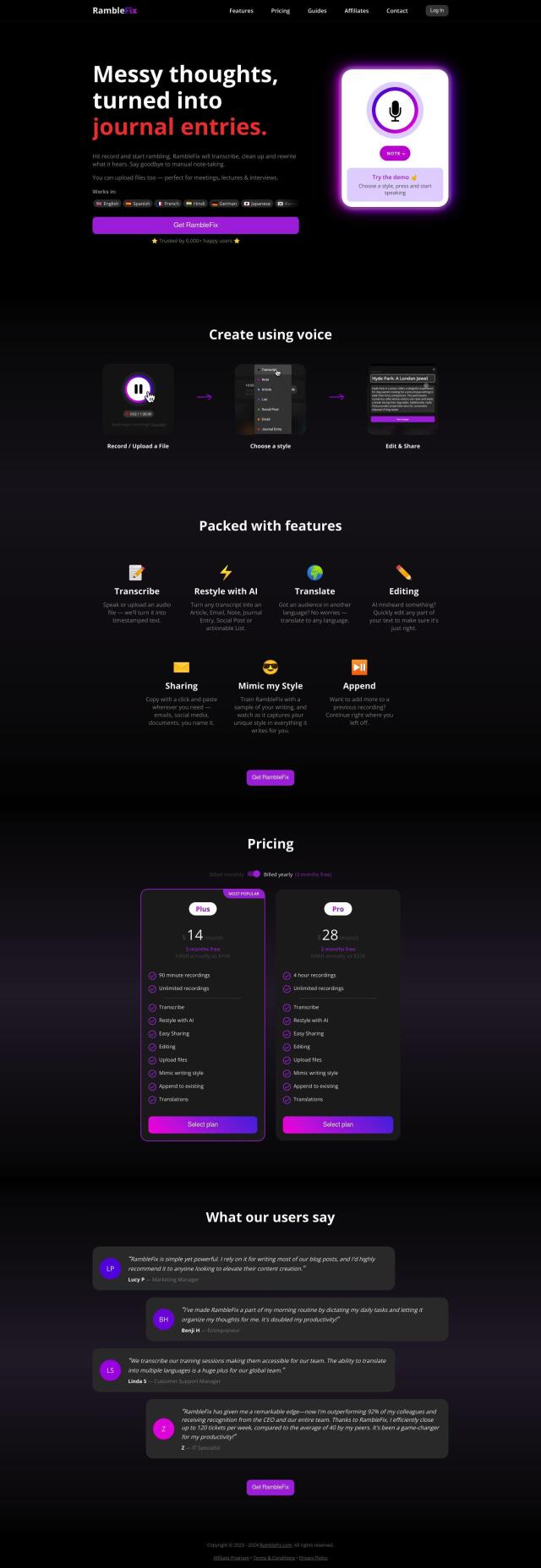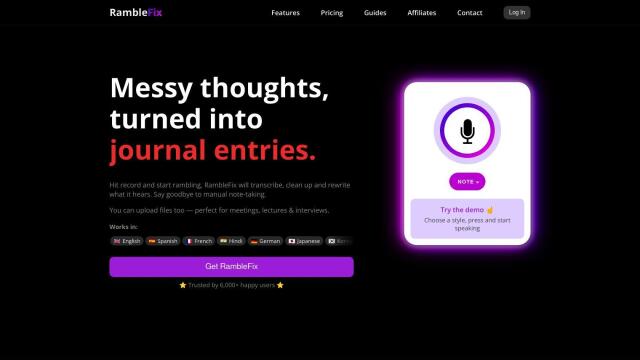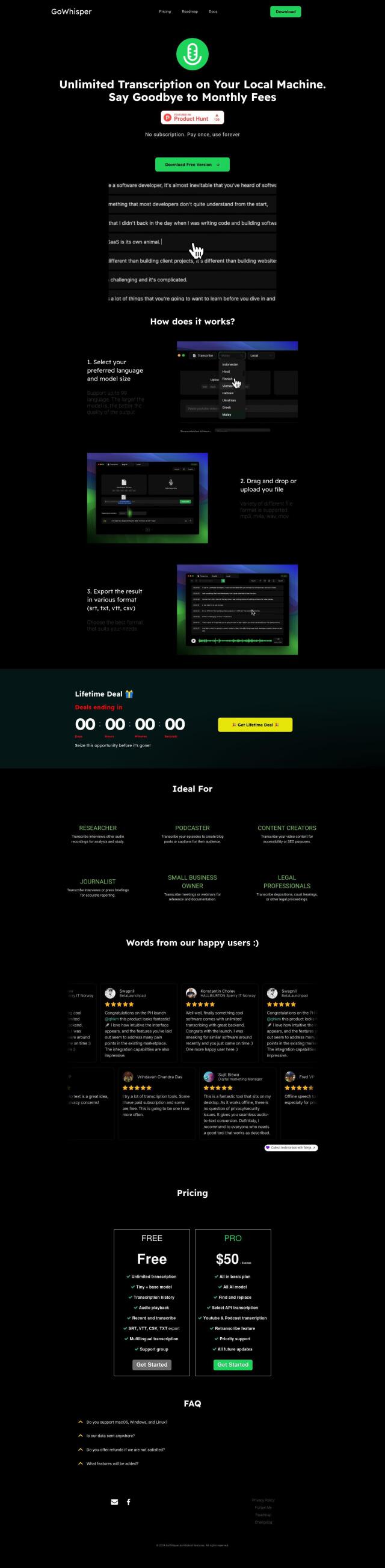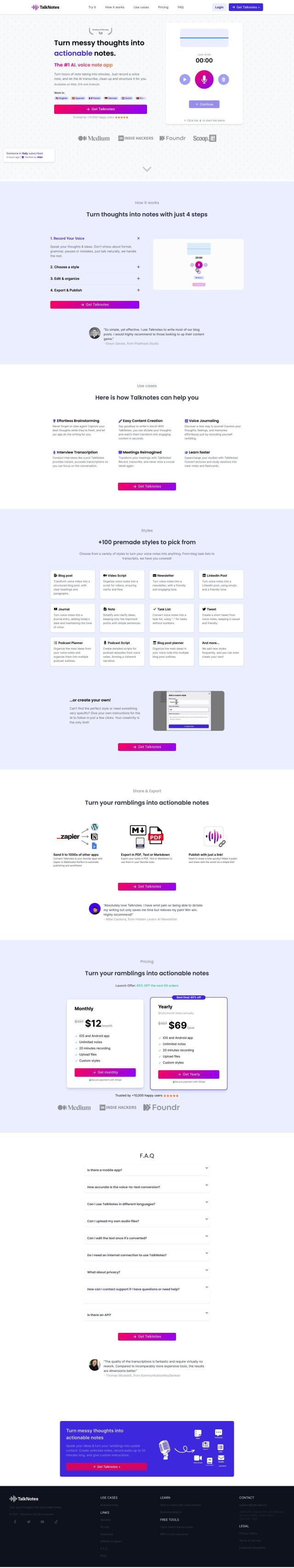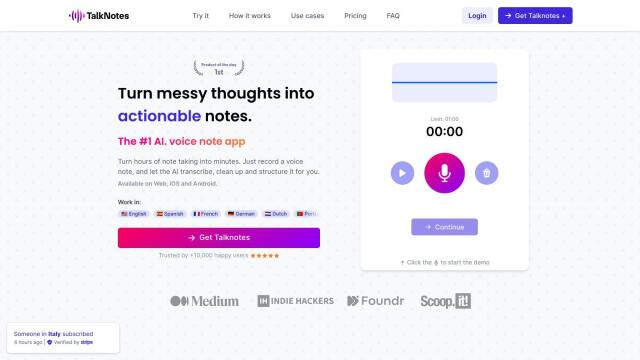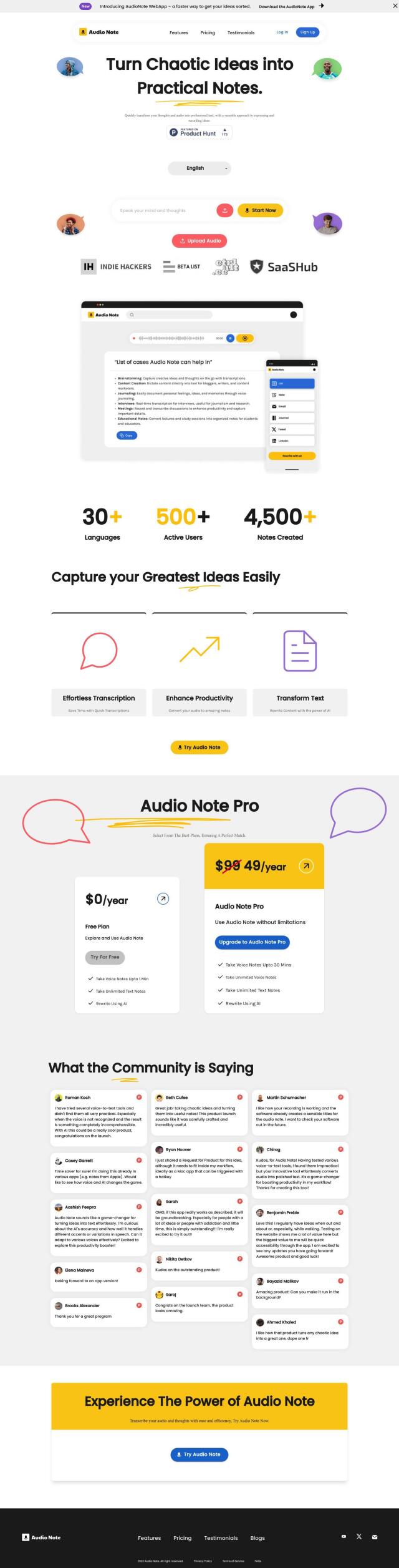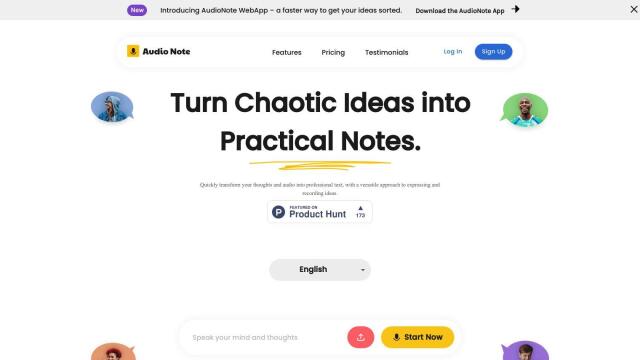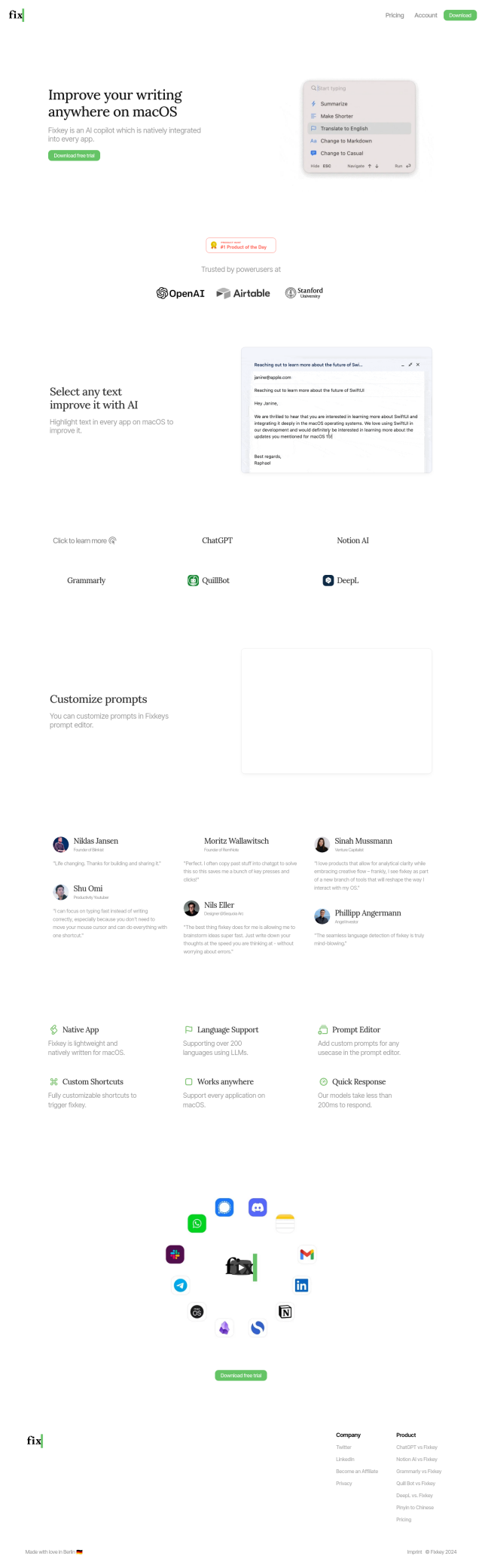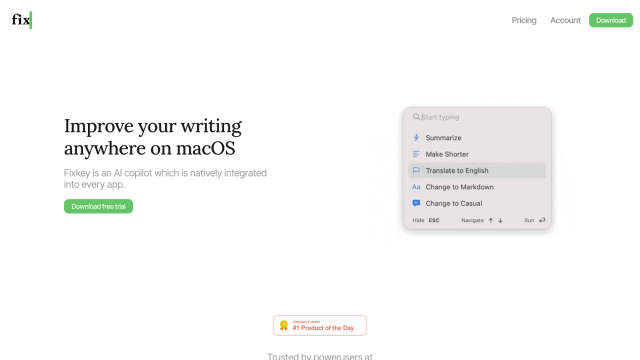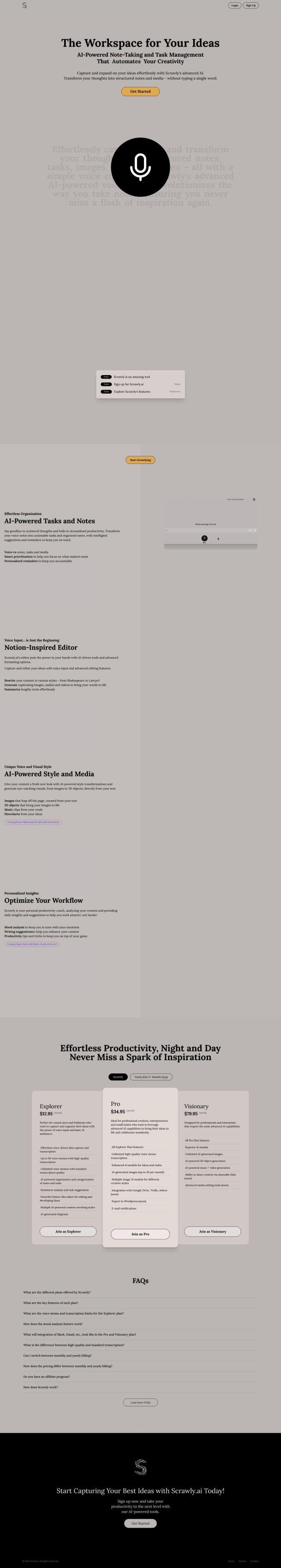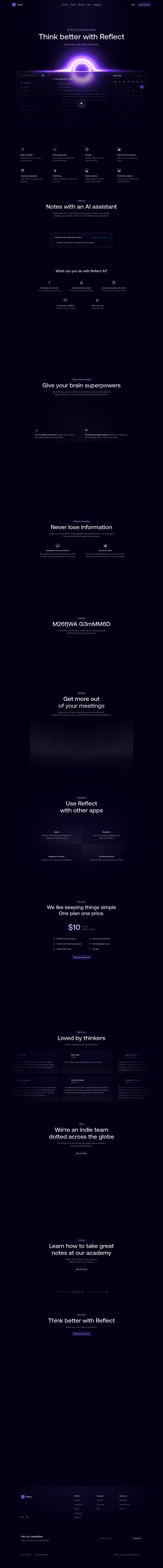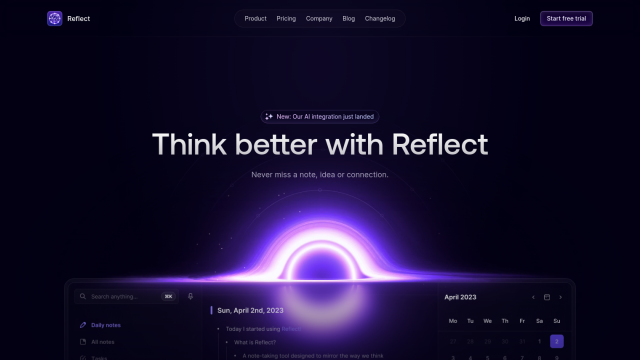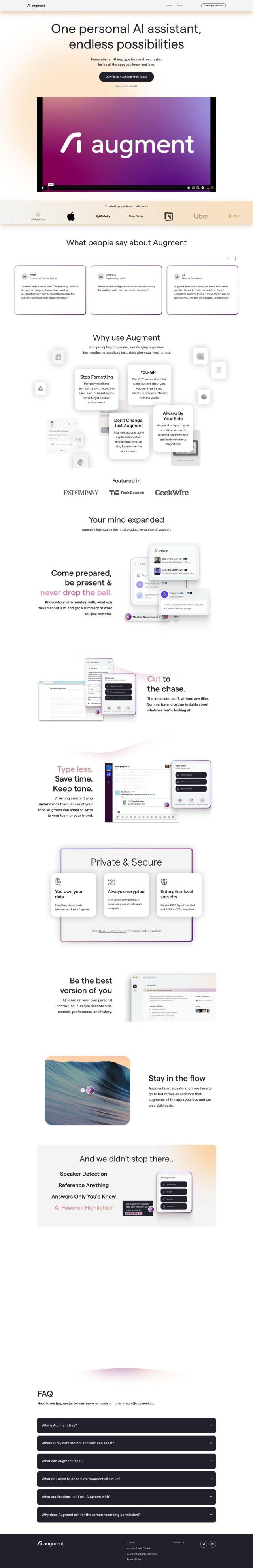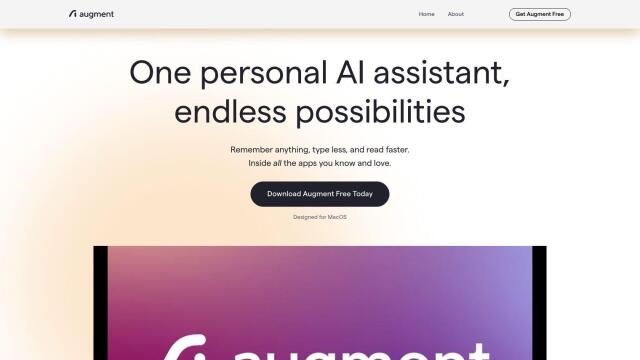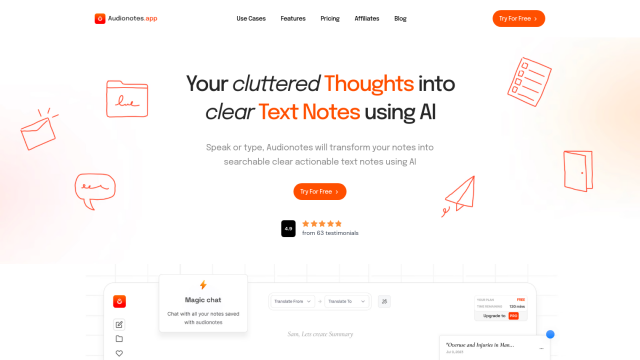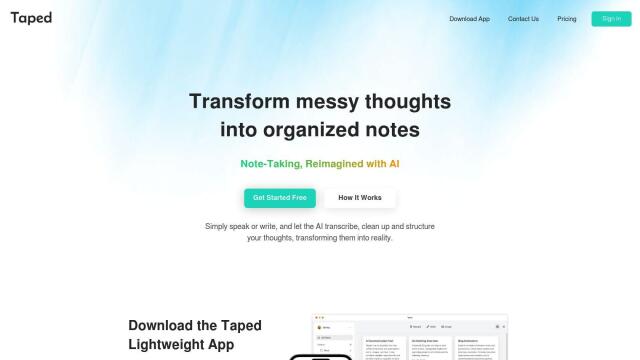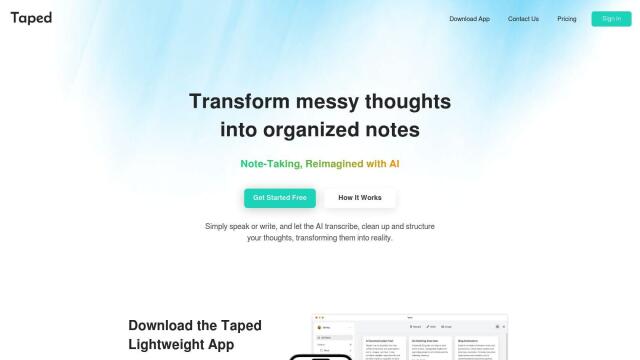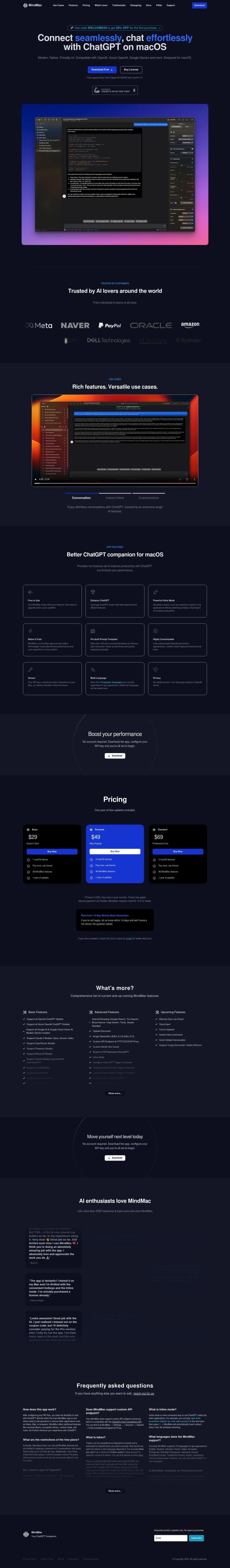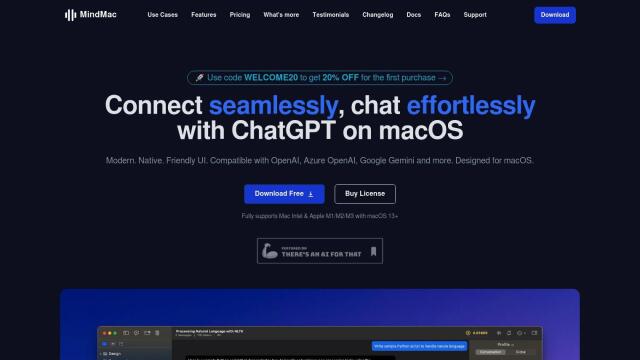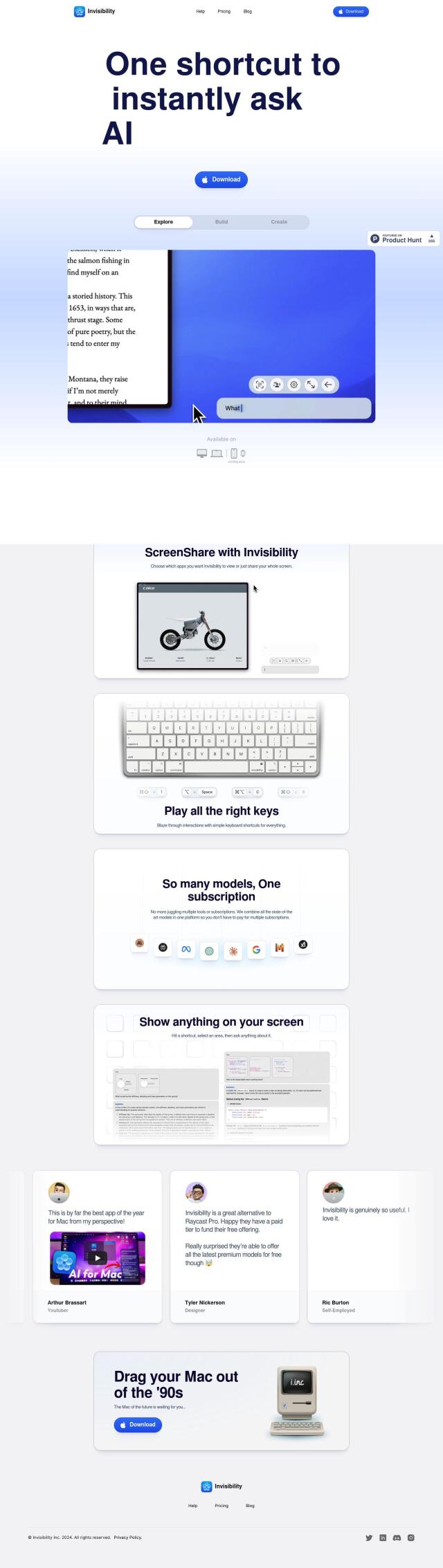Question: Can you recommend a tool that allows me to dictate text into any app on my Mac?
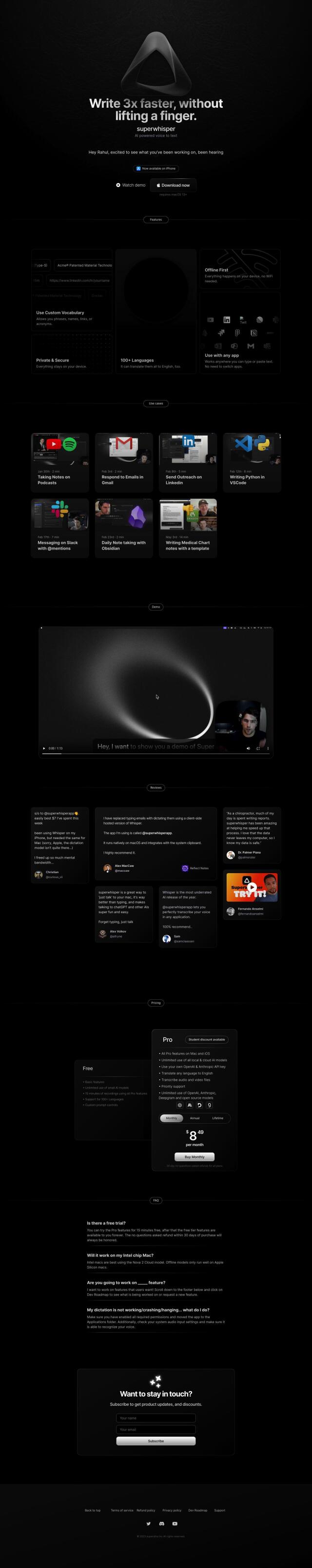

superwhisper
If you need a tool to dictate text into any app on your Mac, superwhisper is a good option. It employs modern AI speech recognition technology, supports more than 100 languages, and protects privacy by processing and storing data on your device. It works with any app that accepts text input, so it's good for taking notes, answering email, programming and other tasks. Superwhisper offers a free tier with basic features and a Pro tier with more.
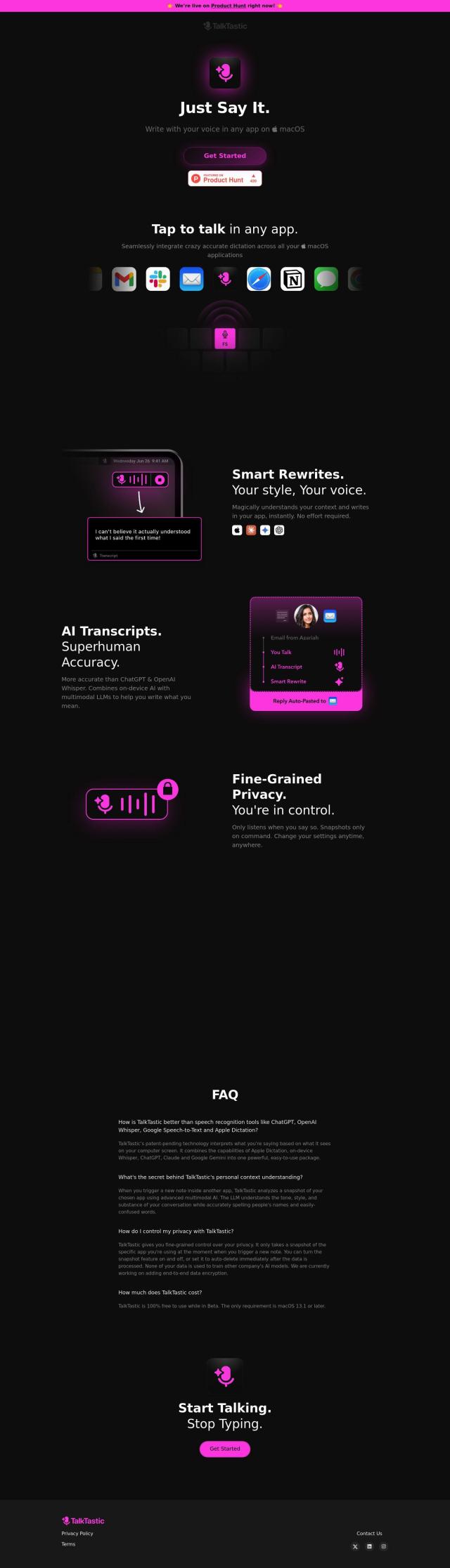
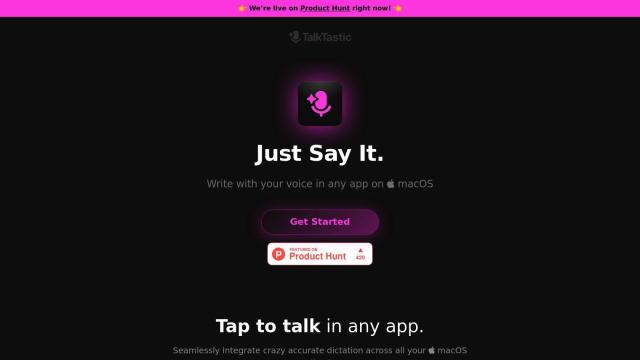
TalkTastic
Another option is TalkTastic, a voice dictation tool that employs on-device AI and multimodal language models for high transcription accuracy. It works with all macOS apps and offers features like Smart Rewrites and AI Transcripts. TalkTastic also protects privacy with its Fine-Grained Privacy option that listens and takes snapshots only when you want it to. It's free to use while in Beta and requires macOS 13.1 or later.
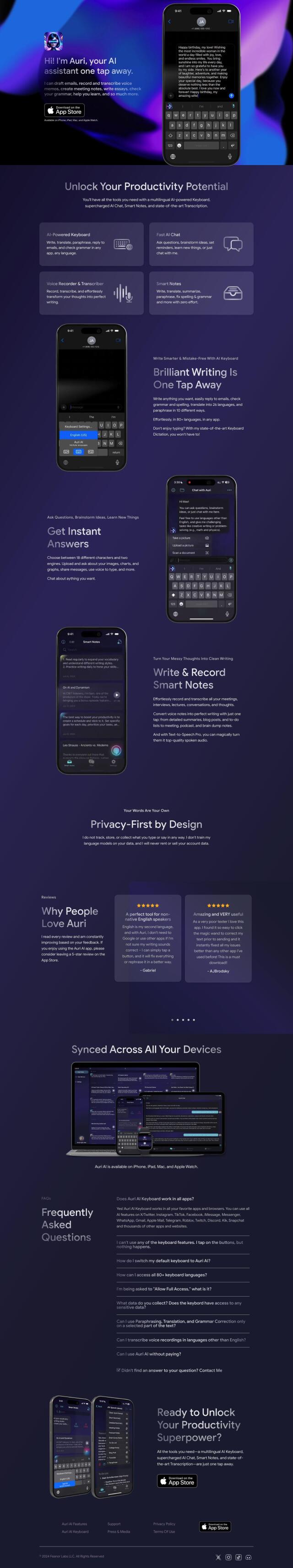

Auri
For a broader productivity suite, check out Auri. This tool includes a multilingual AI Keyboard, voice dictation and a host of other tools like translation, paraphrasing and grammar checking in more than 80 languages. Auri protects user privacy by not tracking or storing content, so it's a good option. The service works on multiple Apple devices and offers free and Pro subscription options.
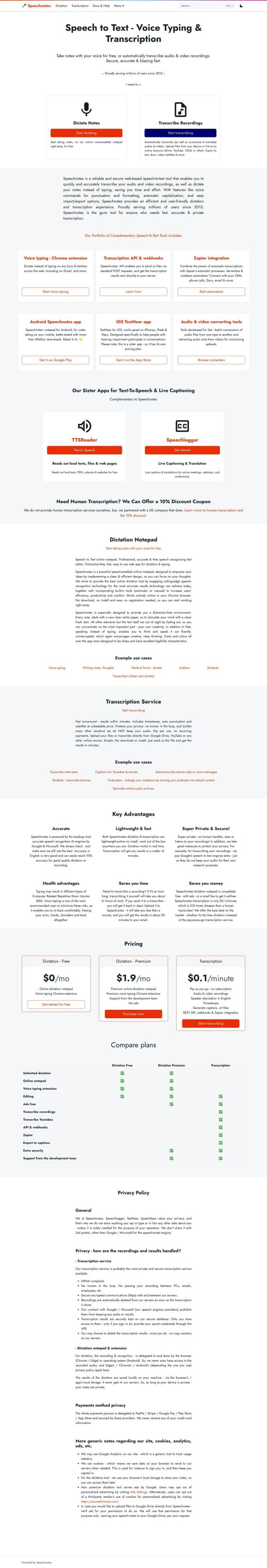
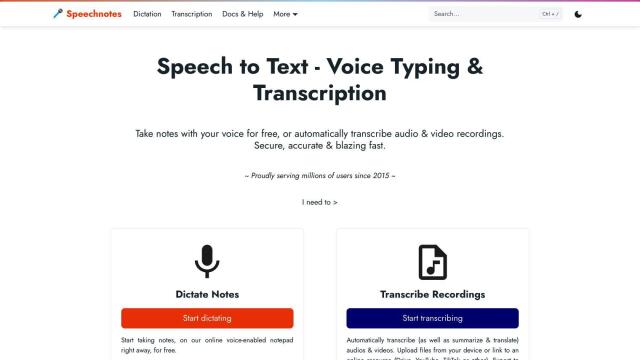
Speechnotes
Last, Speechnotes offers fast and accurate dictation and transcription services. It can transcribe in real time and uses AI engines from Google and Microsoft for top accuracy. Speechnotes prioritizes user privacy with encrypted communications and automated deletion of recordings. That means it's a good option for saving you time and effort in a lot of situations.