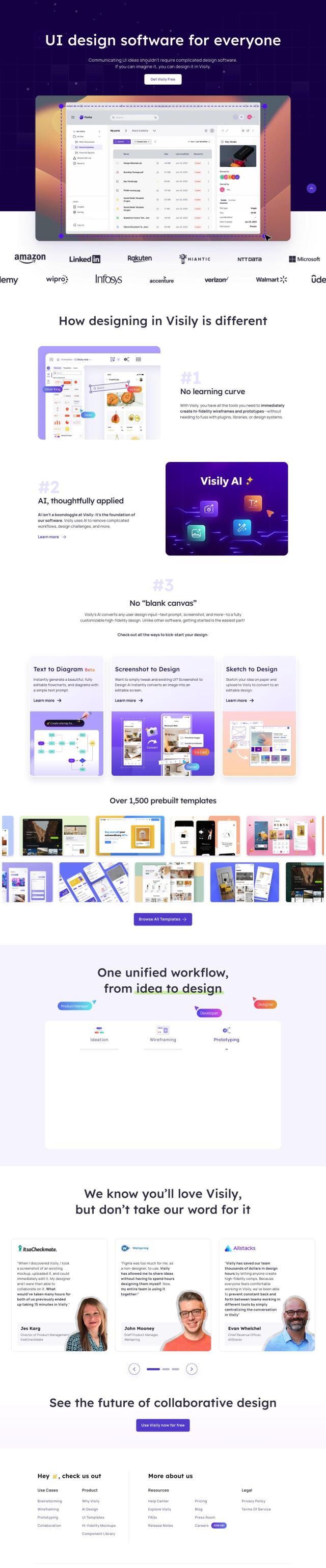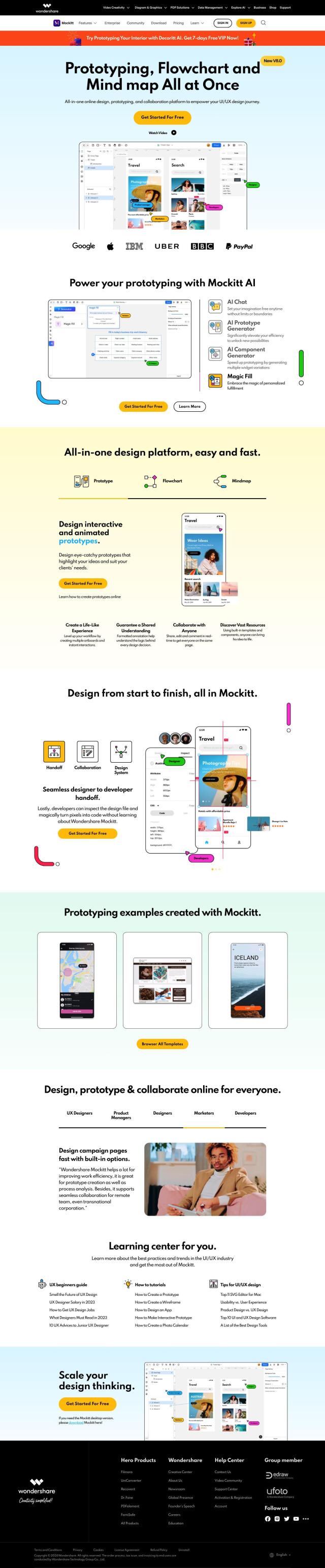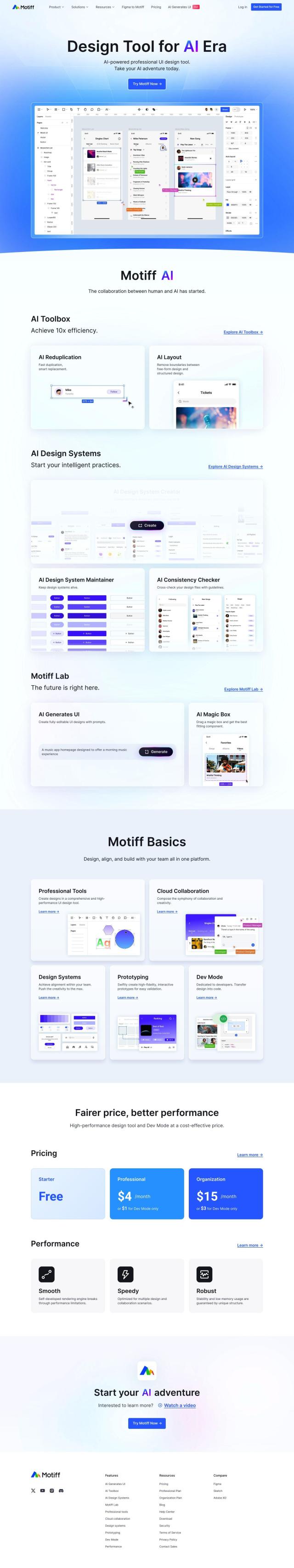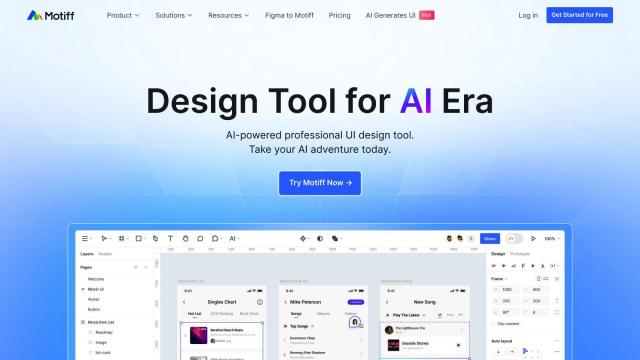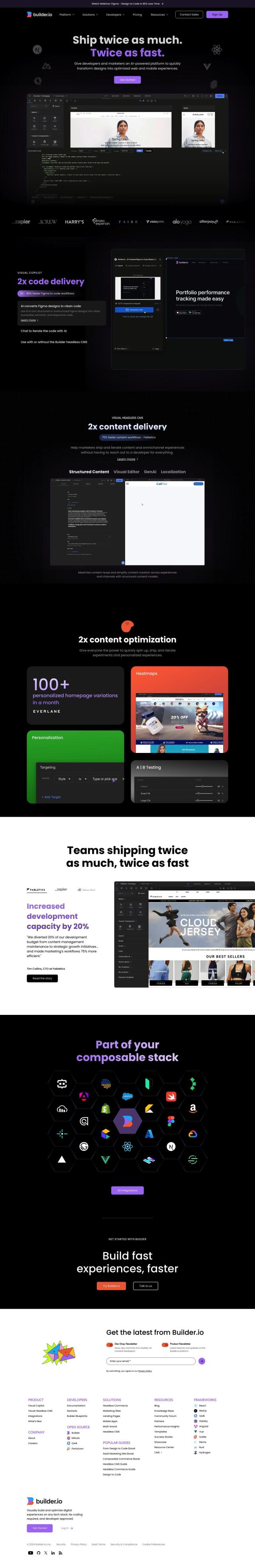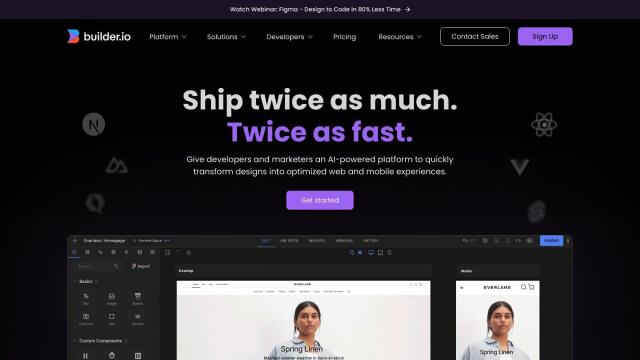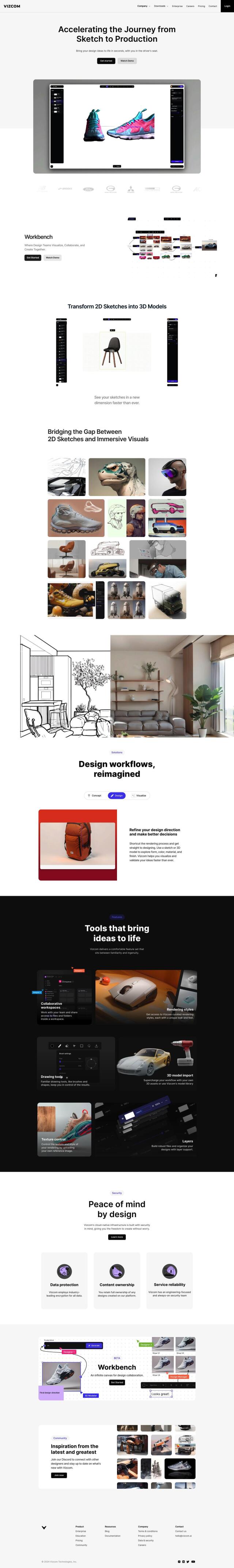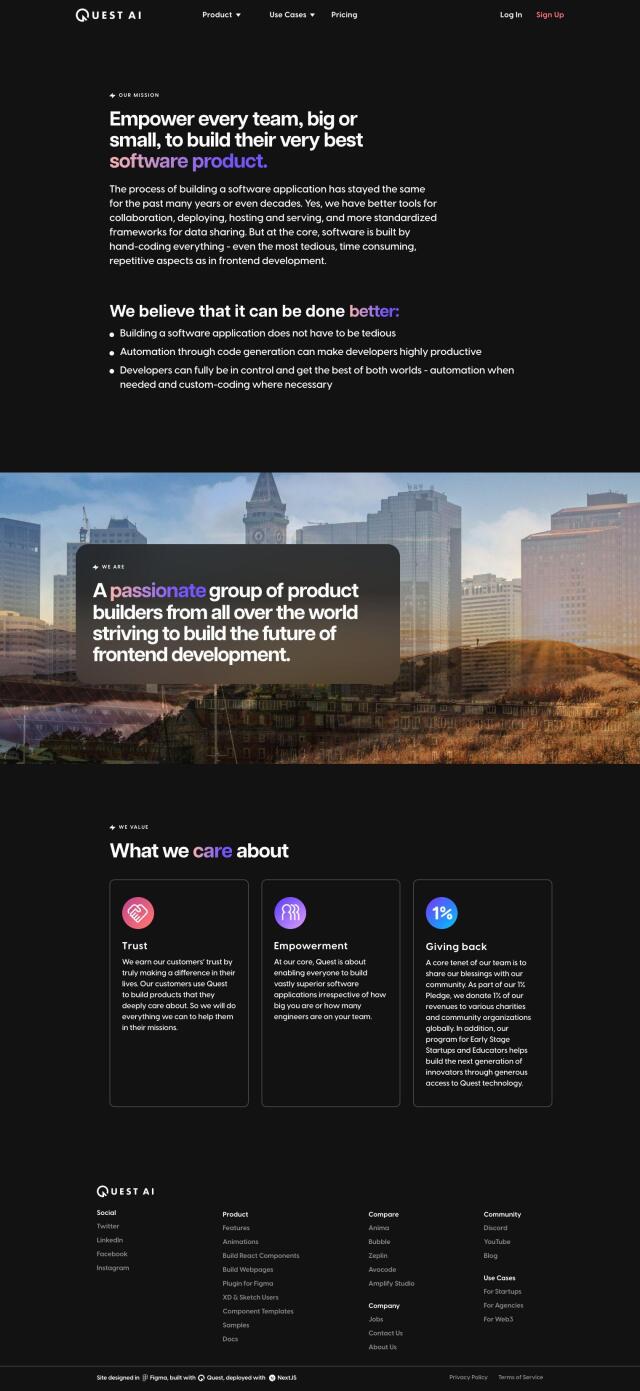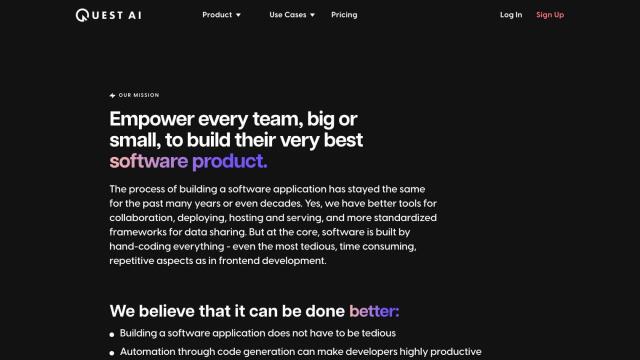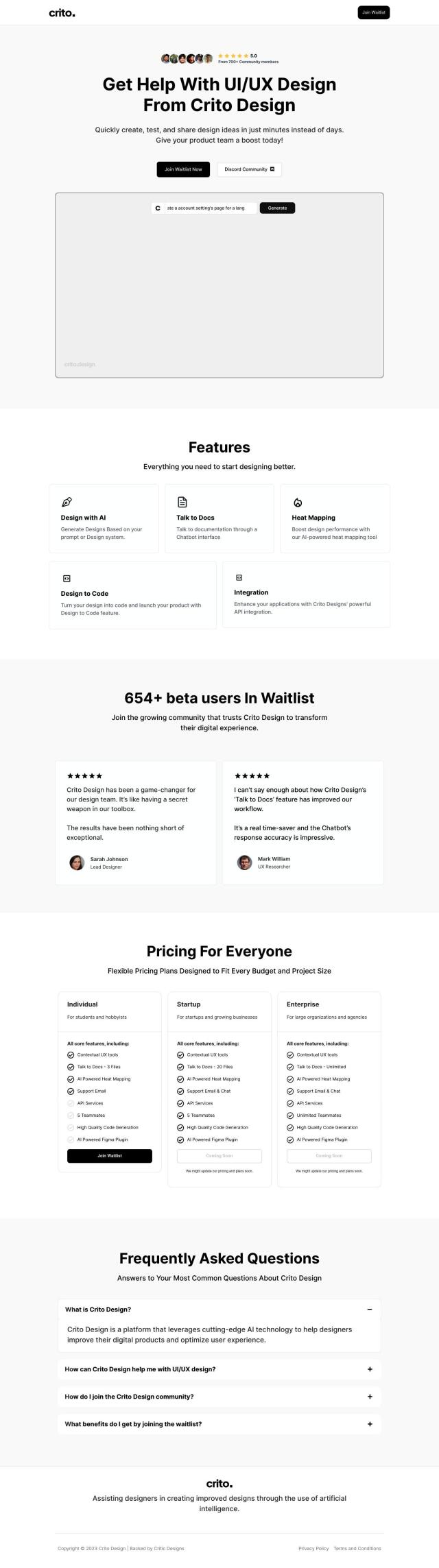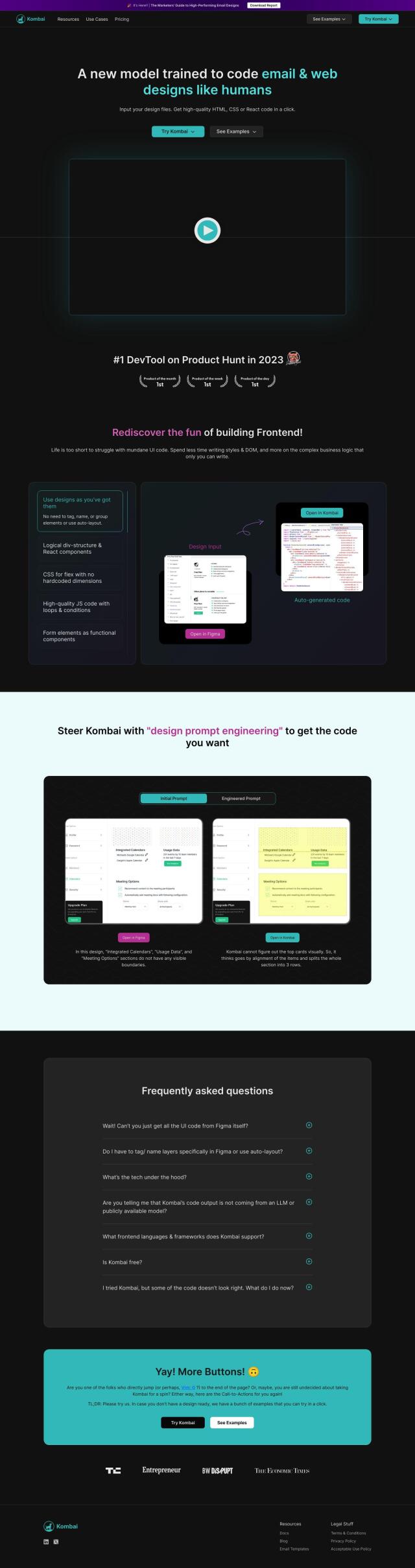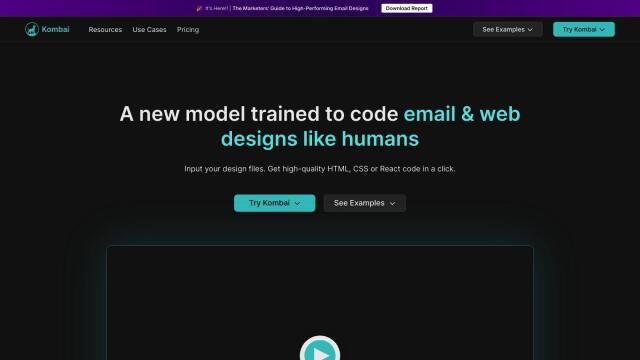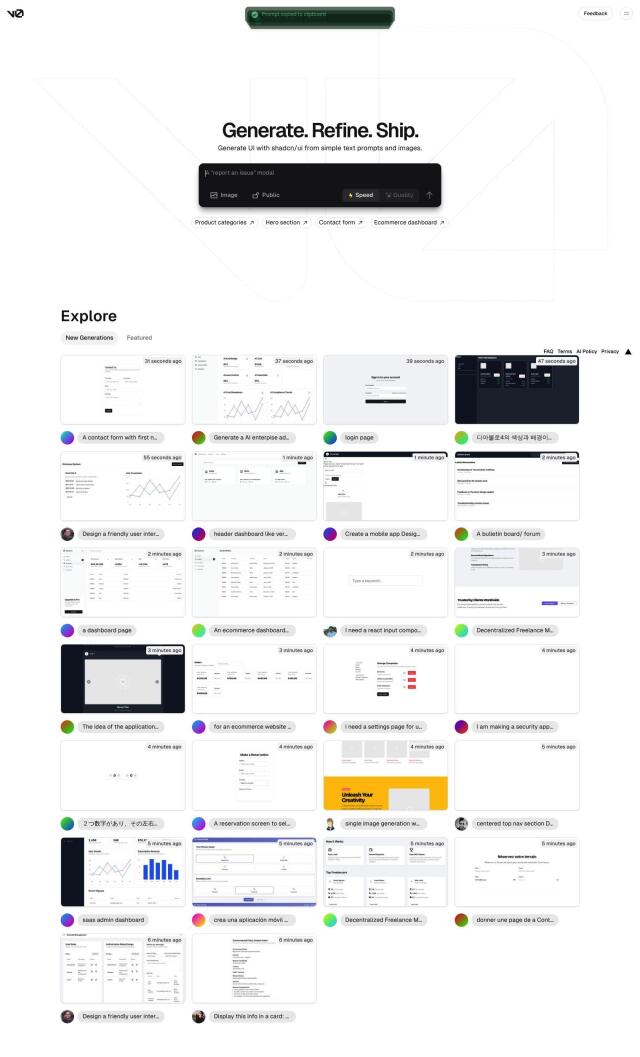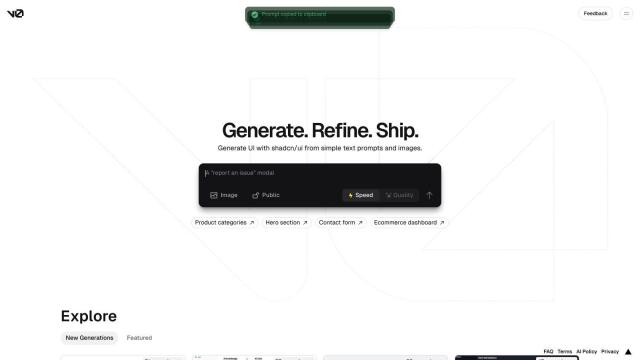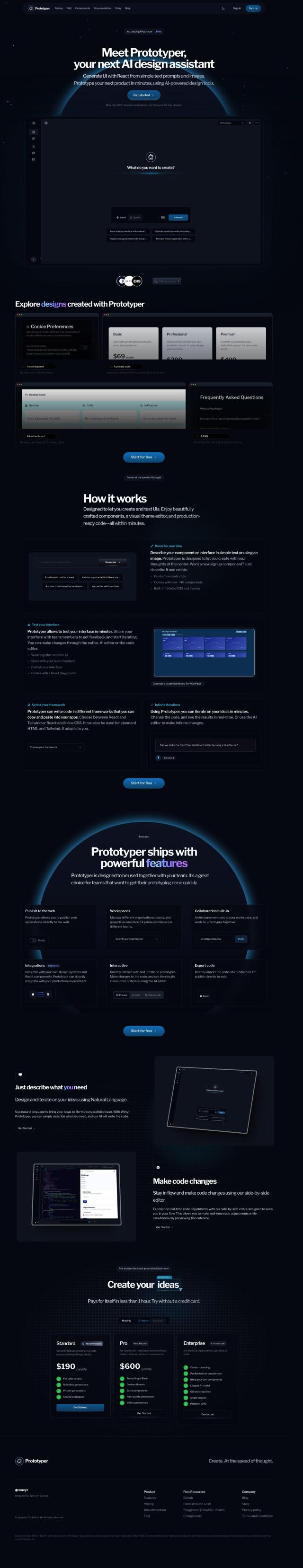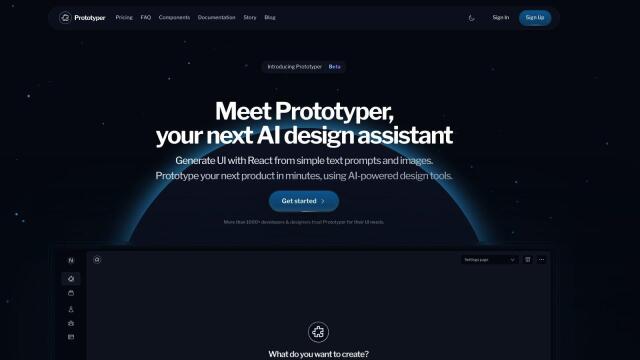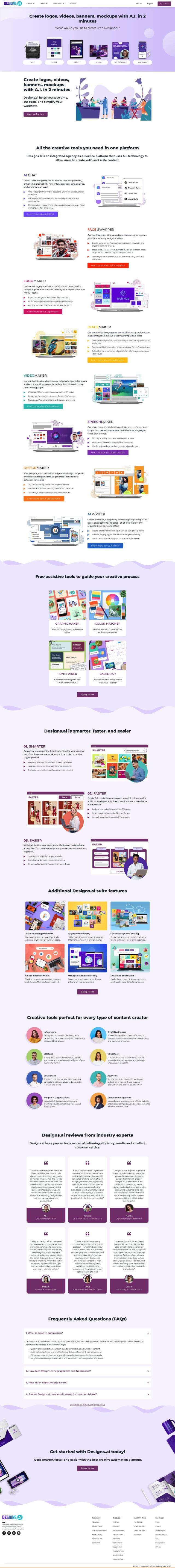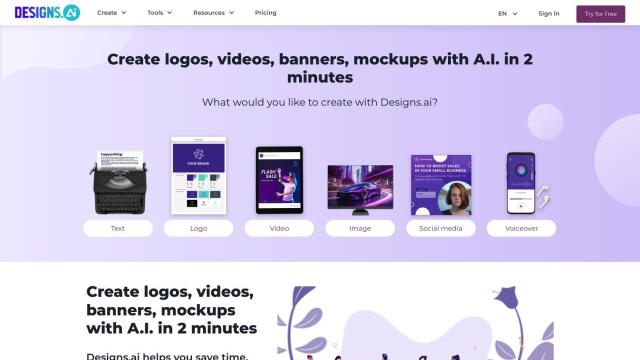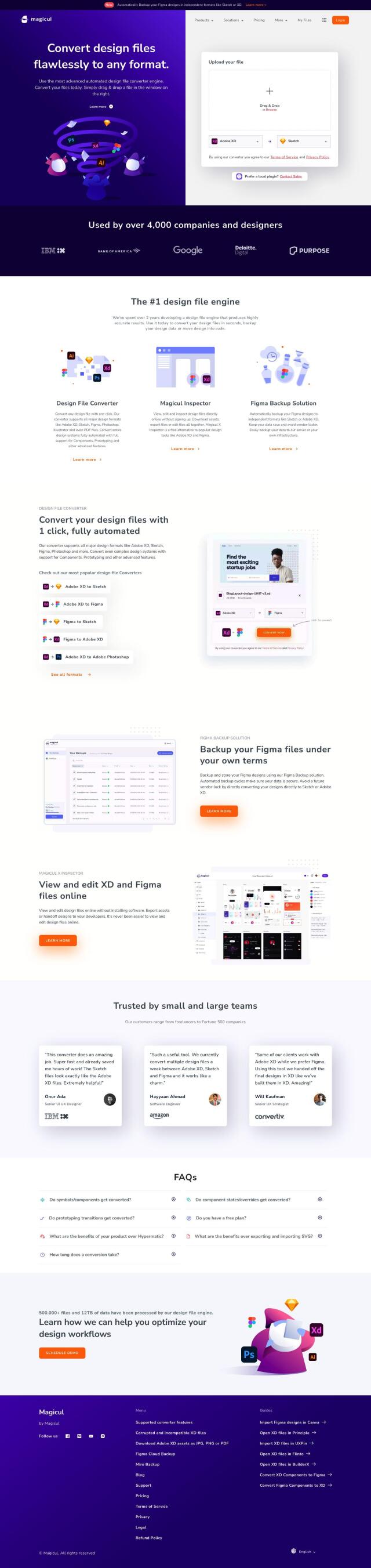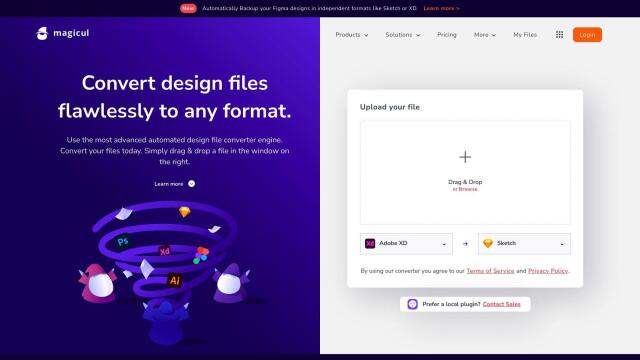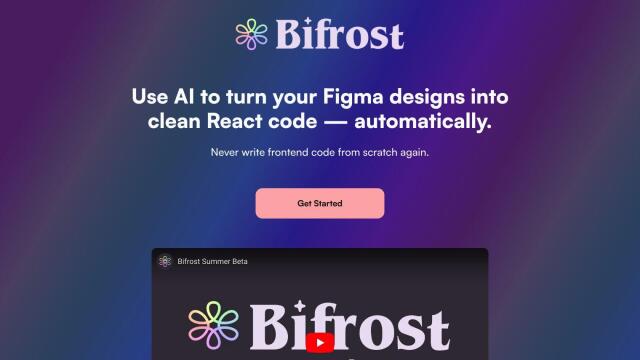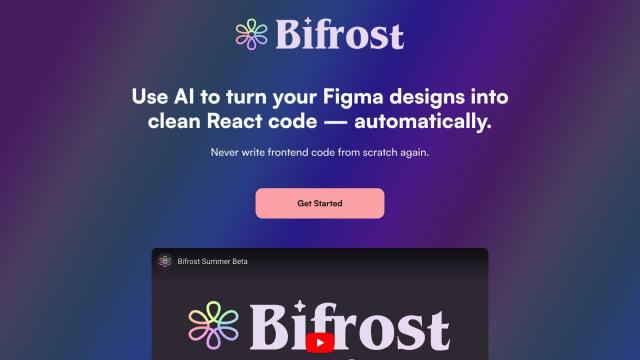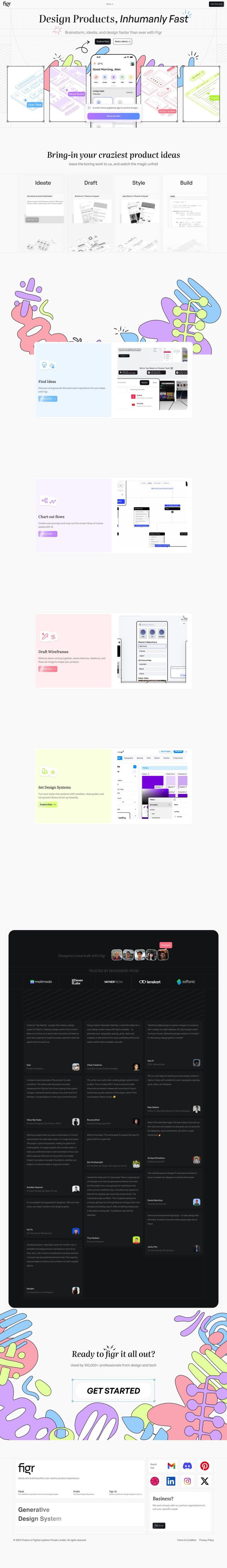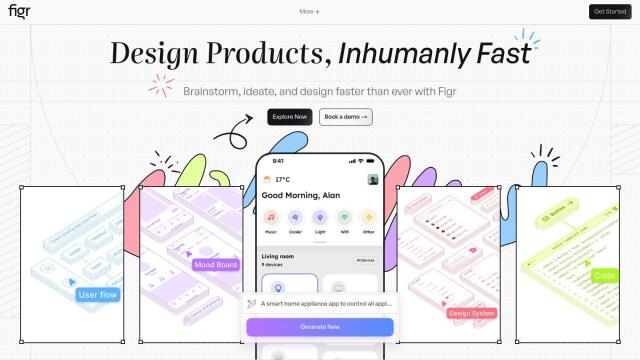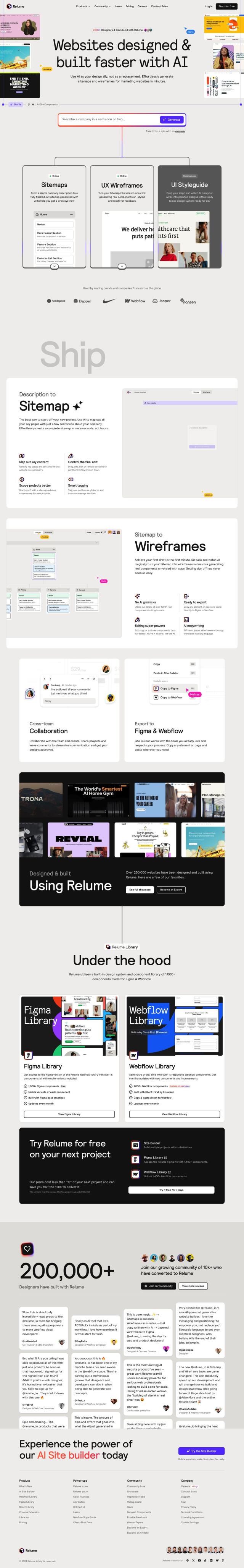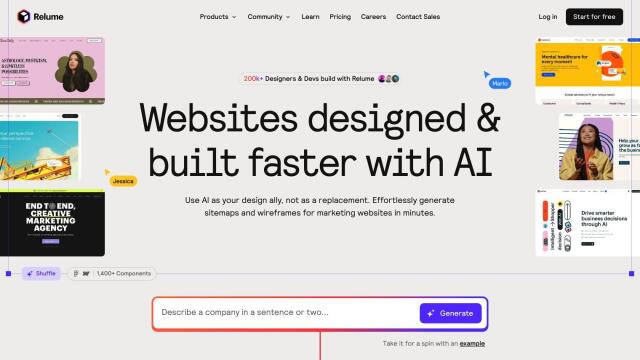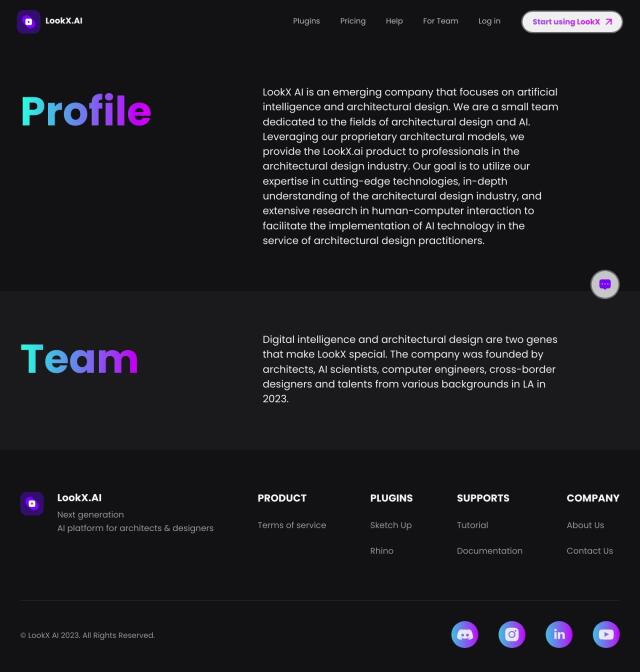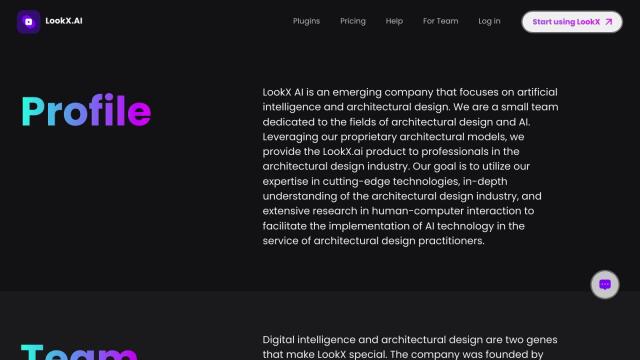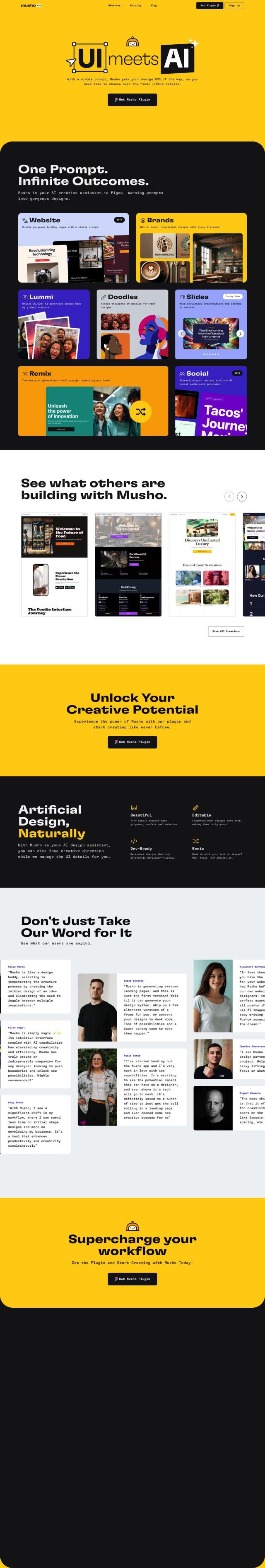Question: Is there a solution that can turn my designs into realistic mockups with ease?
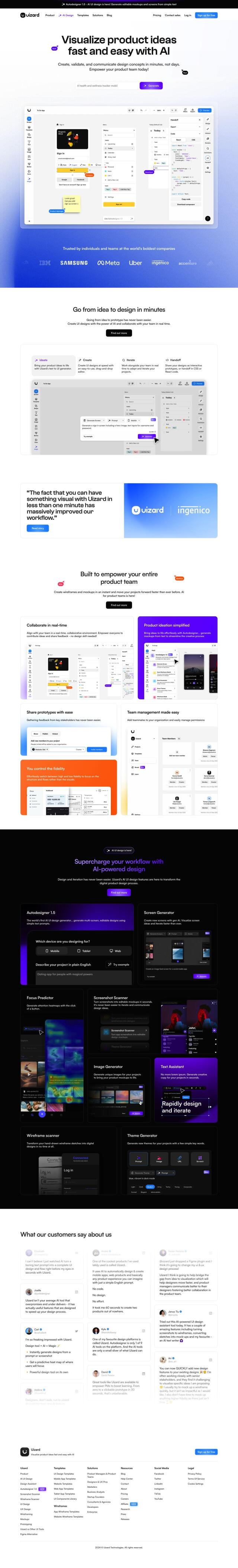
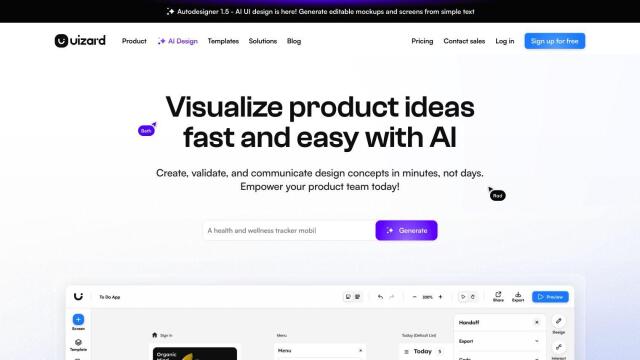
Uizard
If you need a tool to convert your ideas into photorealistic mockups, Uizard is a great option. This AI-based UI design tool streamlines the design process with a text-to-UI generator, drag-and-drop editor and real-time collaboration. It has a range of tools to create designs, predict user interactions and convert screenshots into editable mockups, so it's great for designers, product managers and marketers.
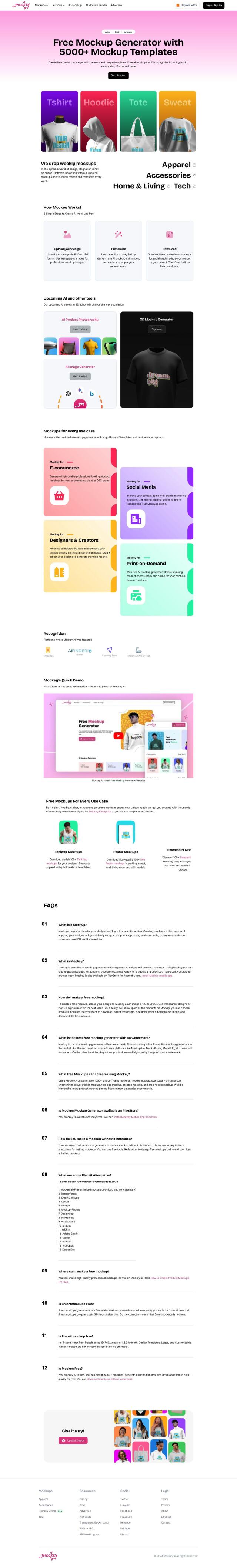
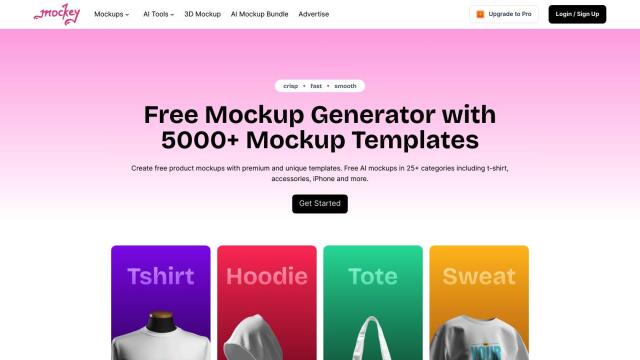
Mockey
Another option is Mockey, which offers more than 5,000 templates for photorealistic product mockups. The site has a clean interface with a drag-and-drop editor and AI-generated backgrounds. It's good for e-commerce companies, social media content creators and anyone else who needs professional product mockups.
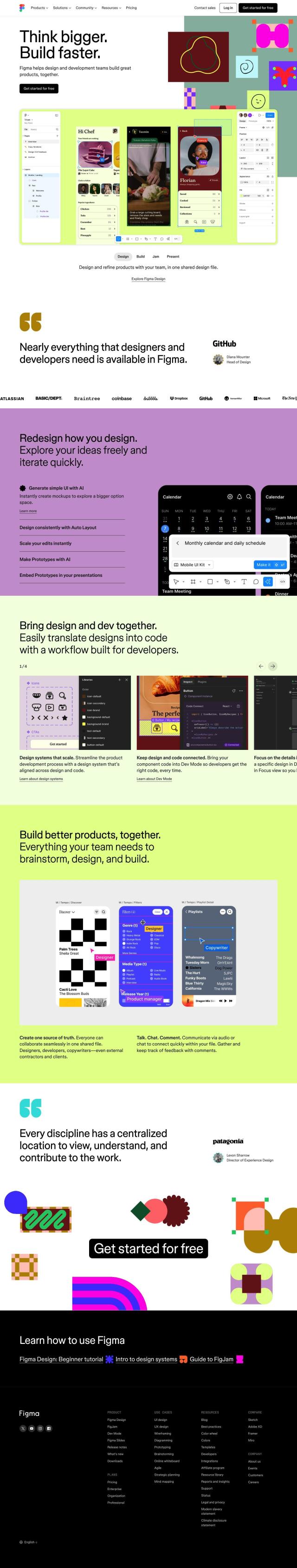
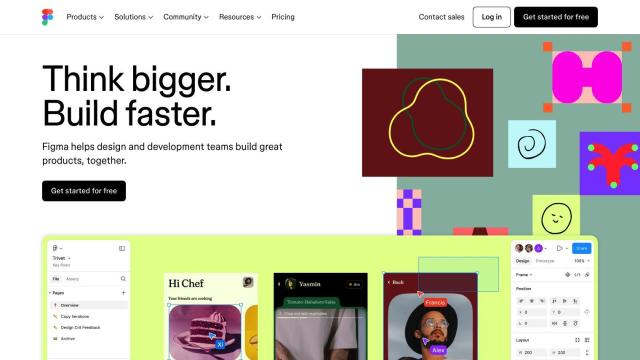
Figma
If you're looking for a more full-featured design tool, check out Figma. This collaborative design tool combines design, prototyping, development and feedback. It's got AI-generated UI, auto layout and AI-powered prototyping. It's good for both experienced and inexperienced designers. Figma offers a range of pricing options depending on your needs.
Pixelmost
Last, Pixelmost uses natural language processing to quickly generate app designs and mockups. It's got pre-designed elements, AI-generated designs and cloud syncing across Apple devices. With free and premium options, Pixelmost is a good option for startups and designers who want to speed up their design process.