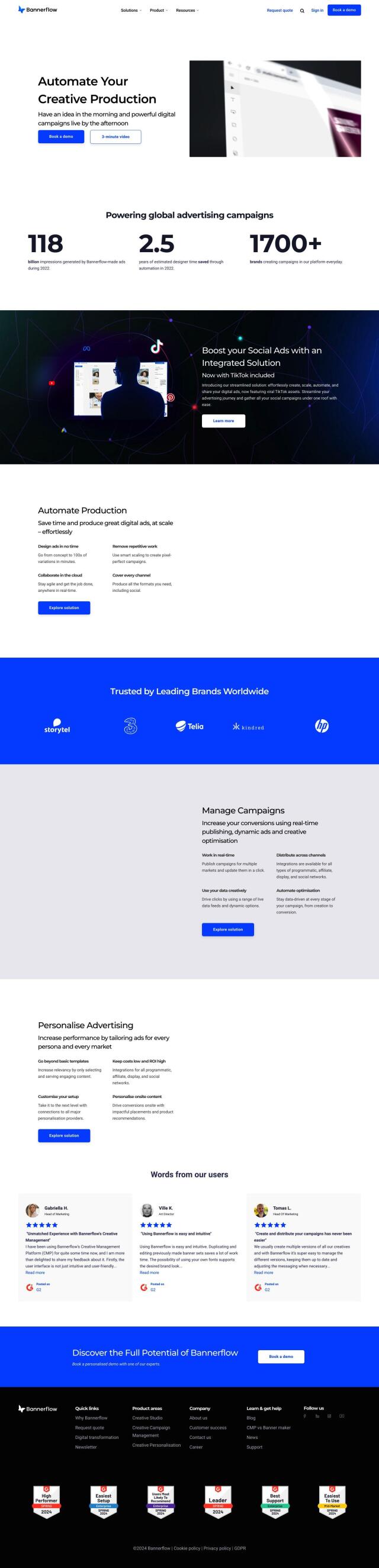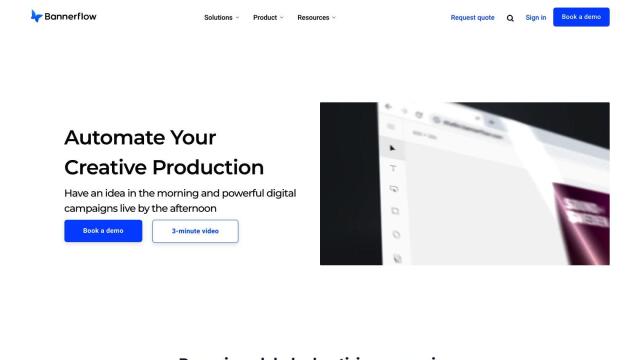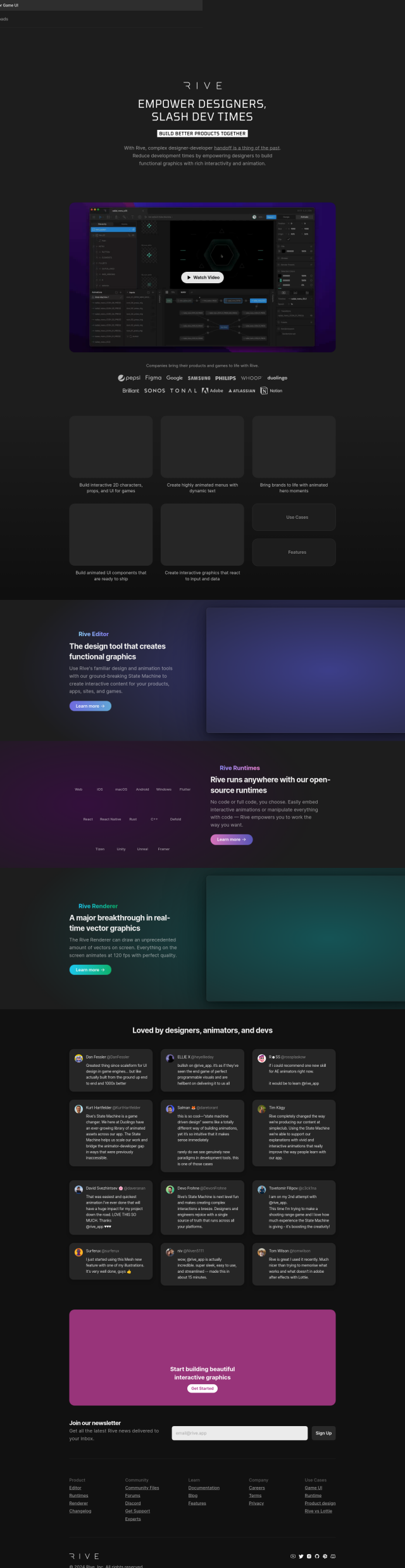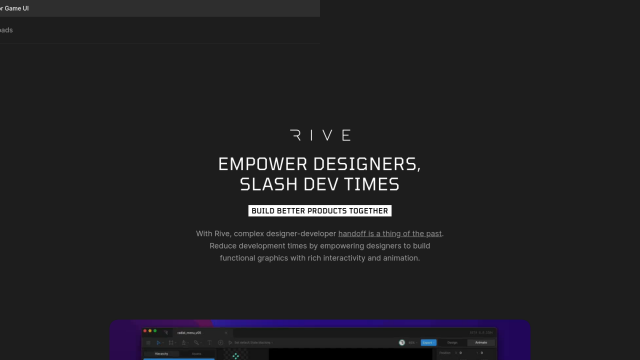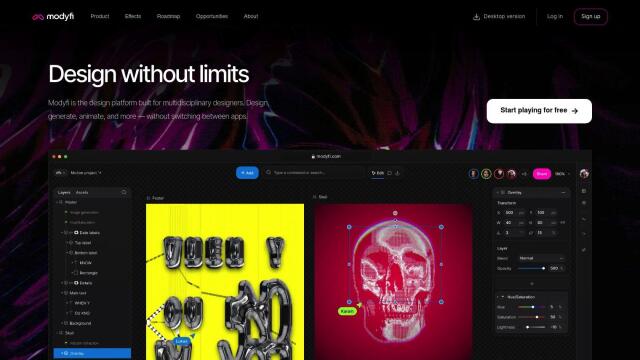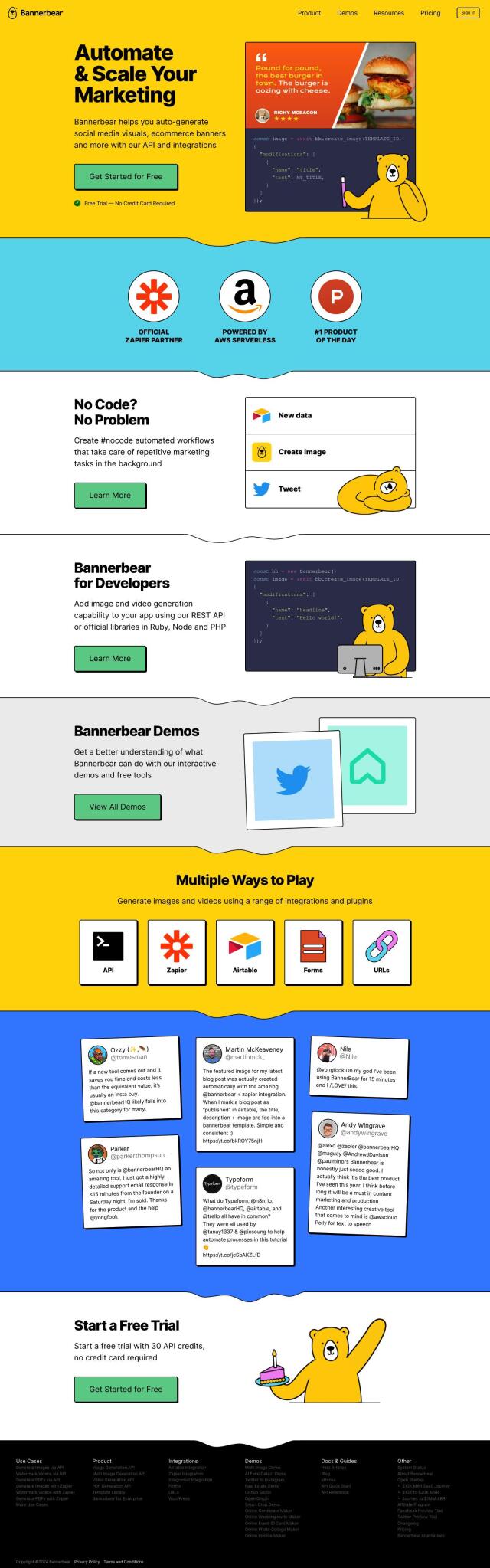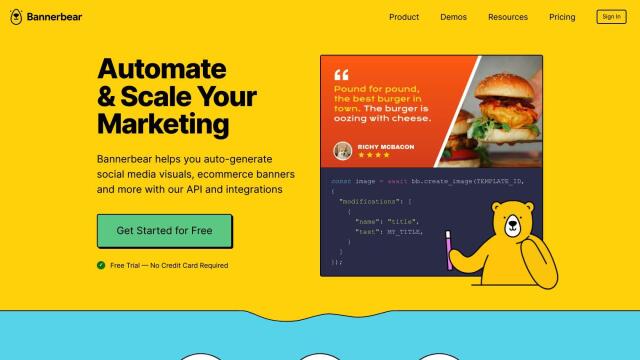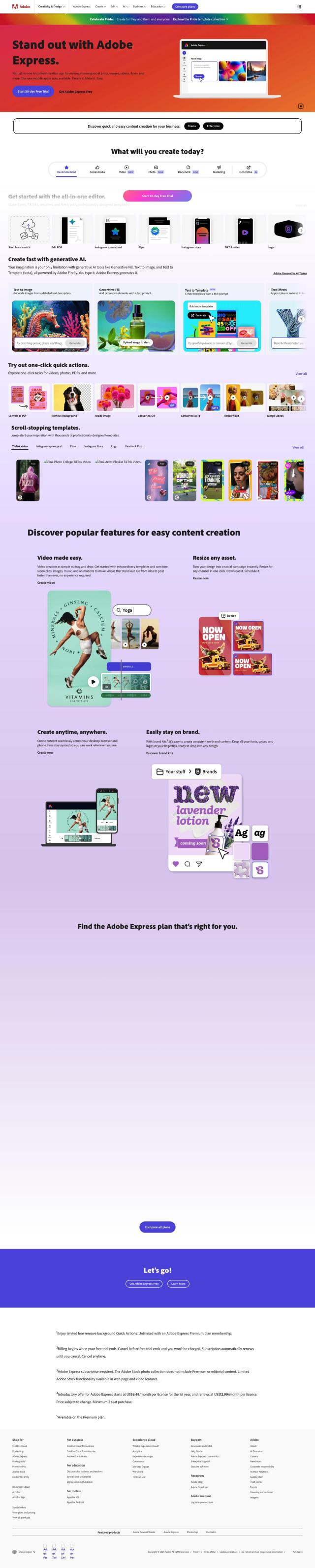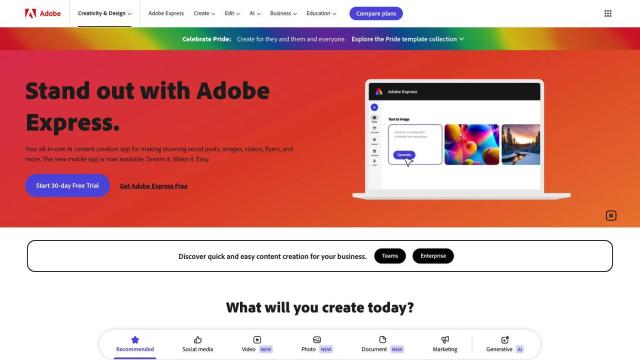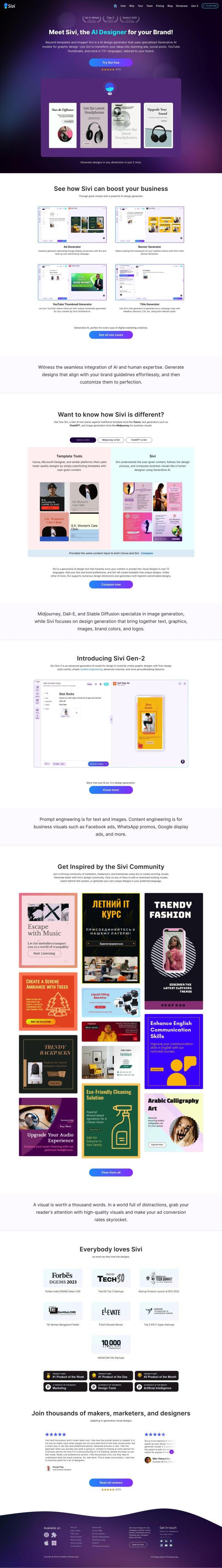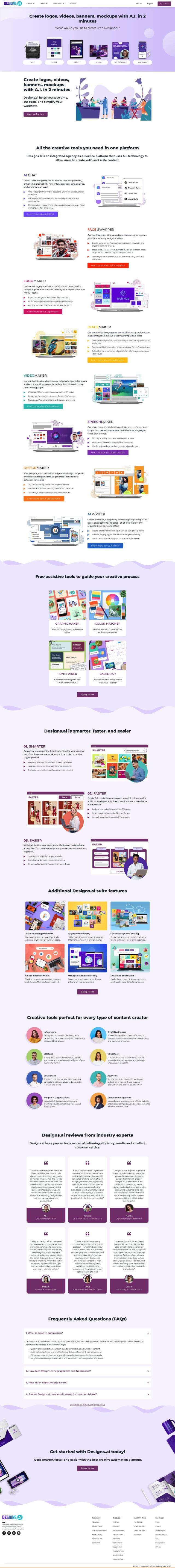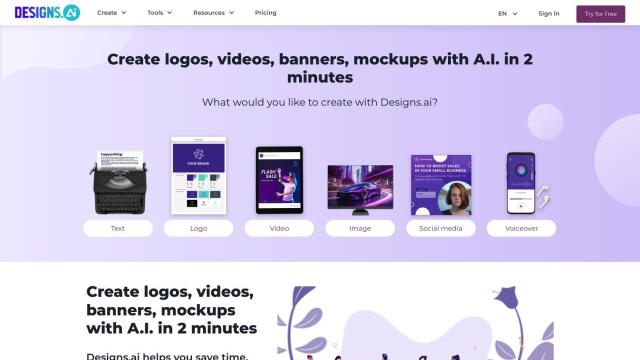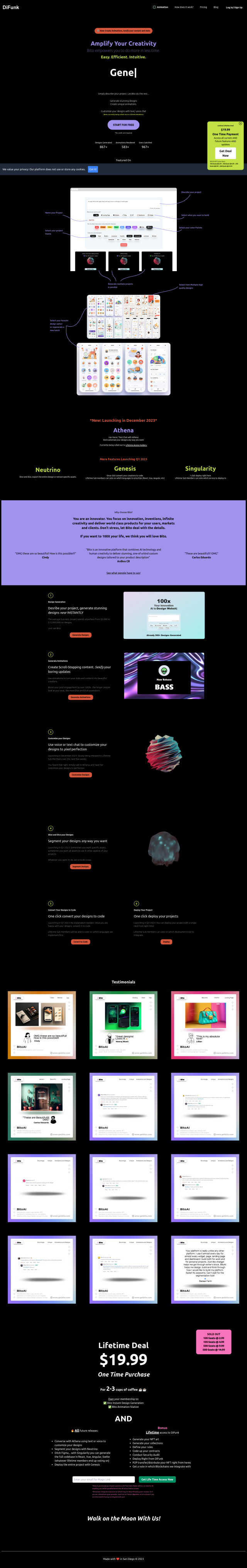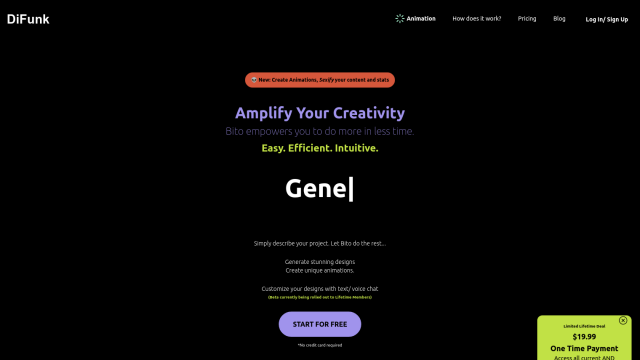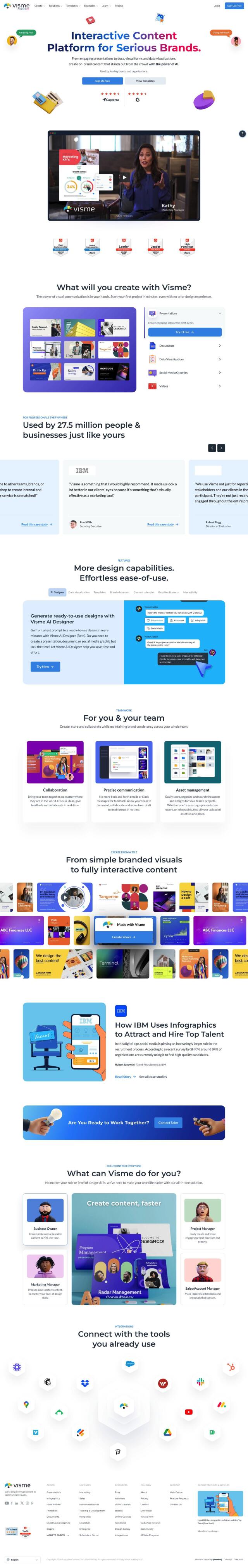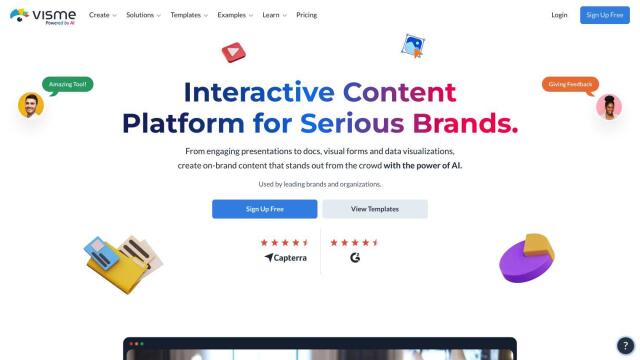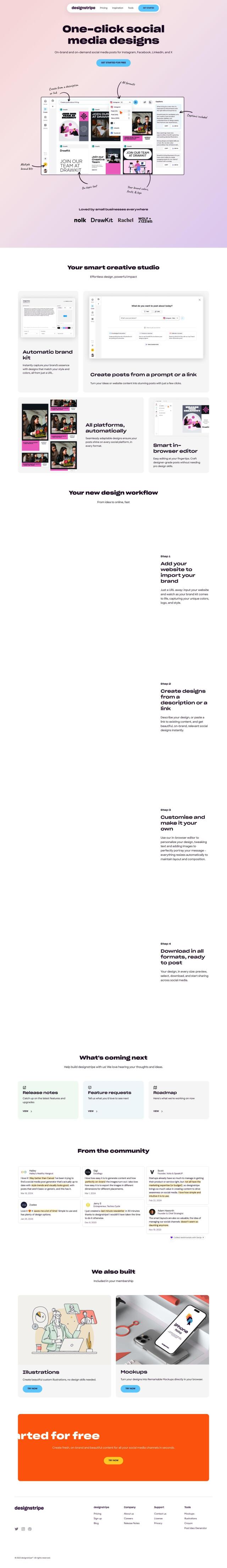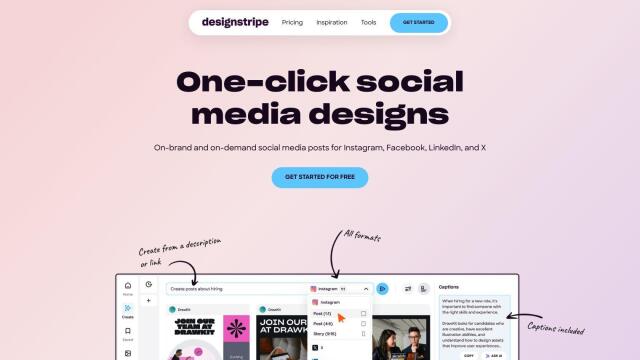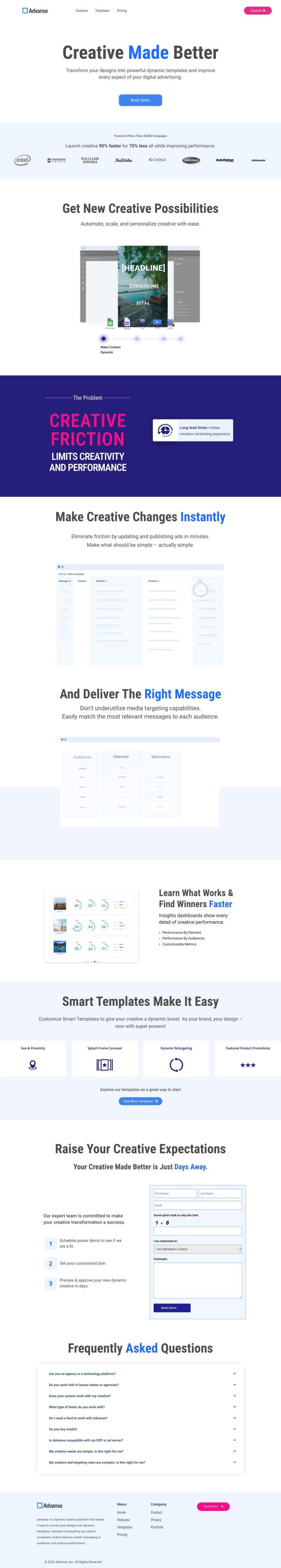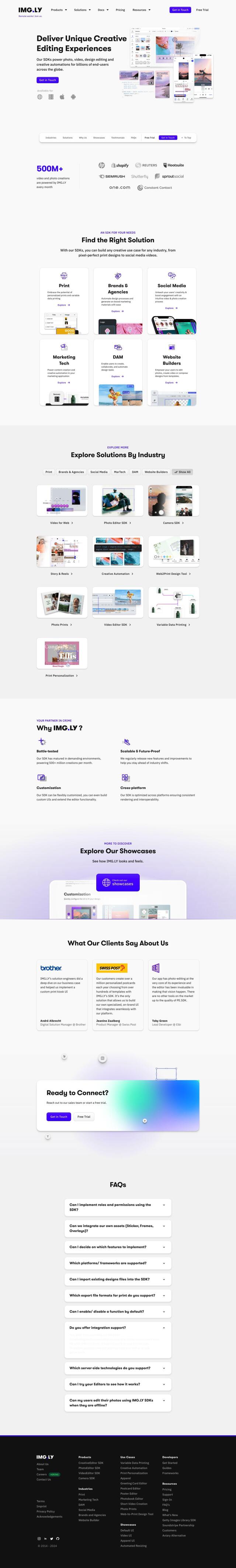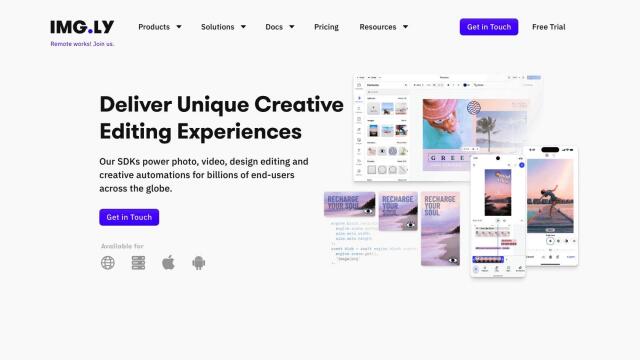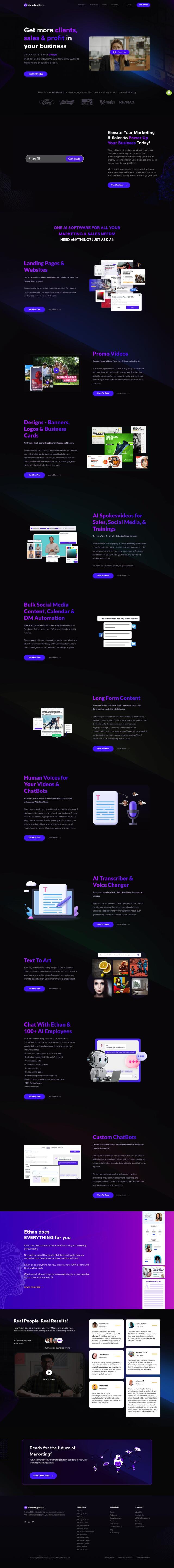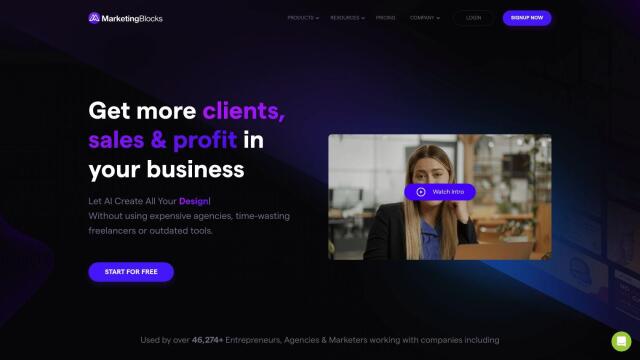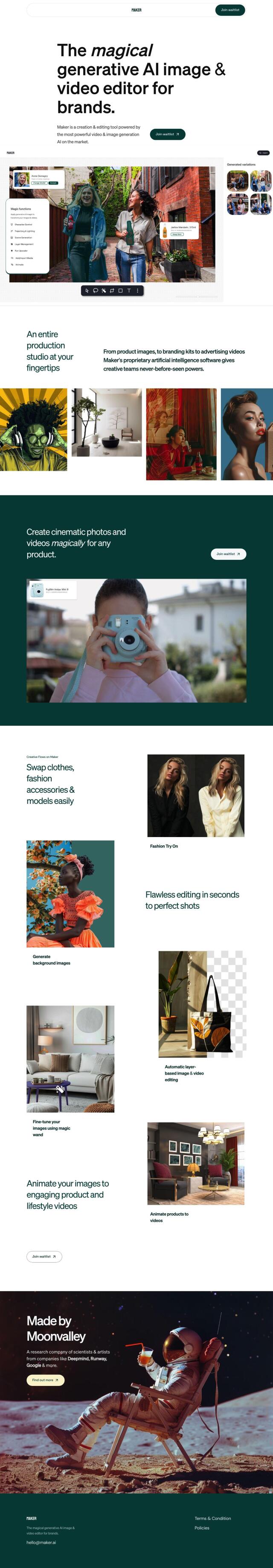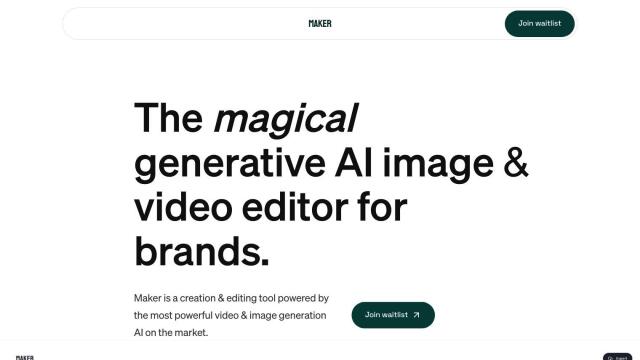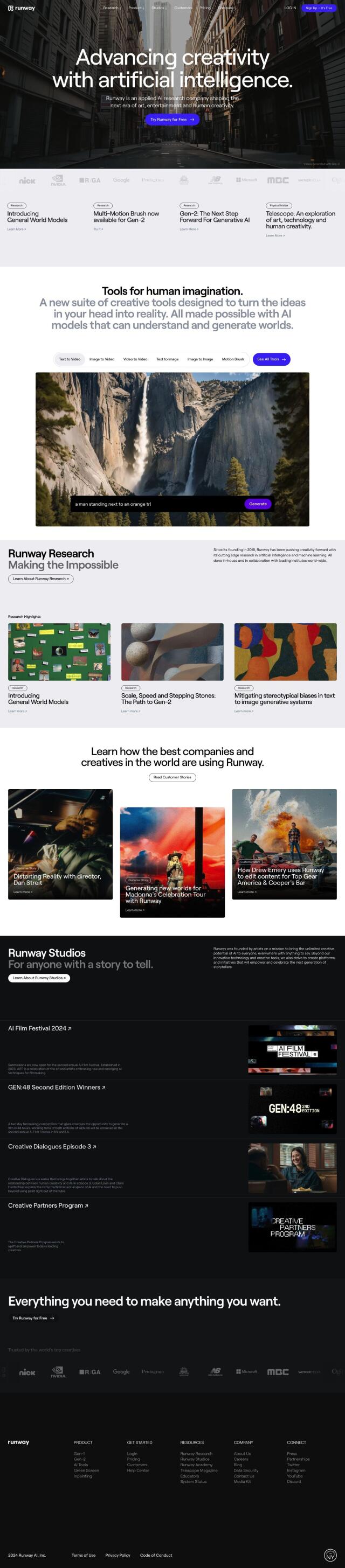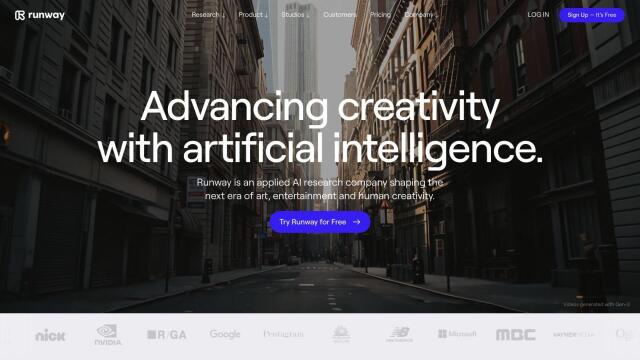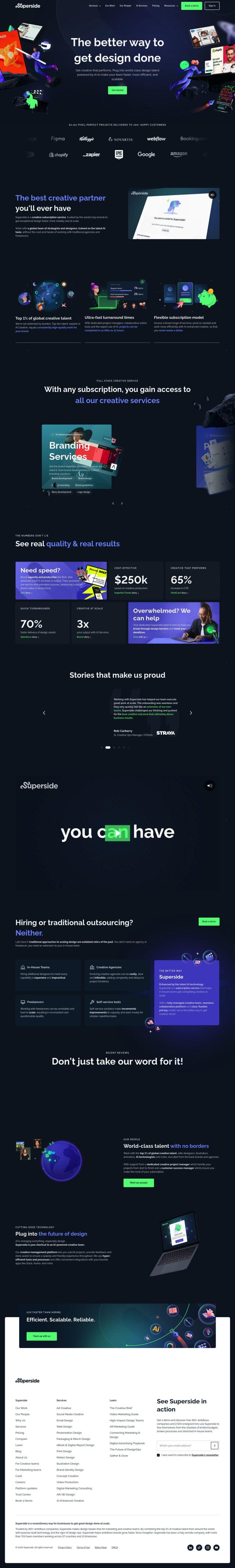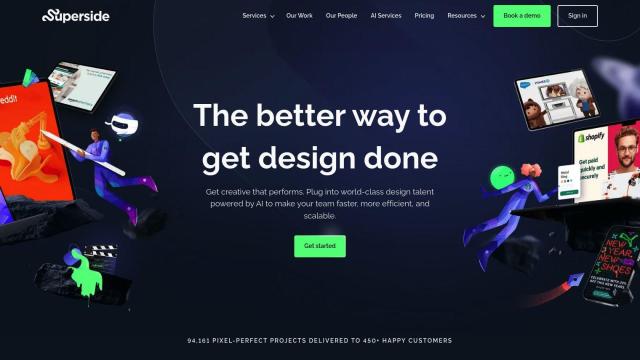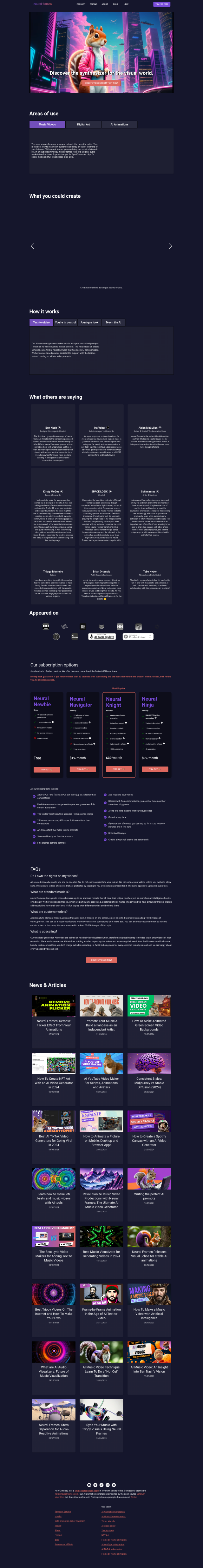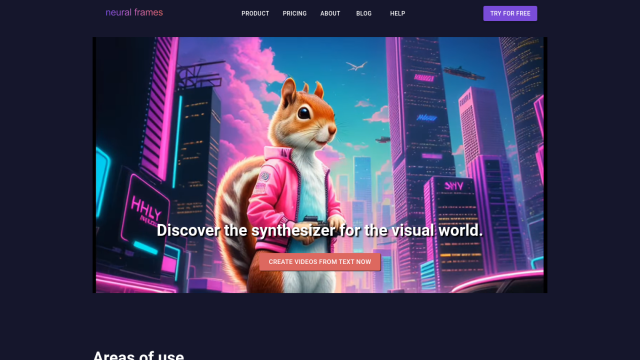Question: Can you suggest a tool that allows me to design and animate banners in various formats, including HTML5 and AMPHTML?
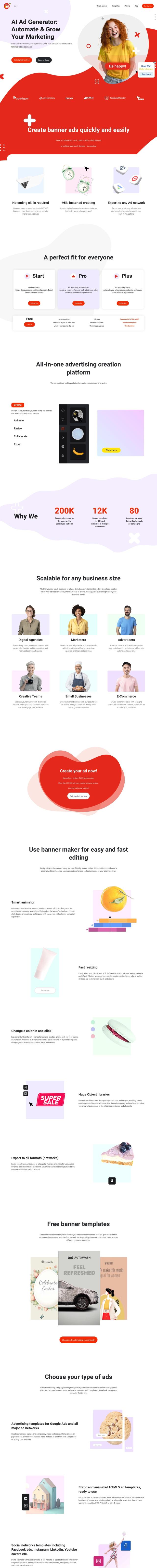

BannerBoo
If you need a tool to create and animate banners in a variety of formats, including HTML5 and AMPHTML, BannerBoo is a good option. It's got a lot of features, including a drag-and-drop editor, smart animator and fast resizing, that let you create a range of banner sizes. The service also supports responsive design so your banners will work on different devices and platforms. It's got a library of templates and real-time collaboration abilities, too, which means you can focus on strategy instead of ad creation.
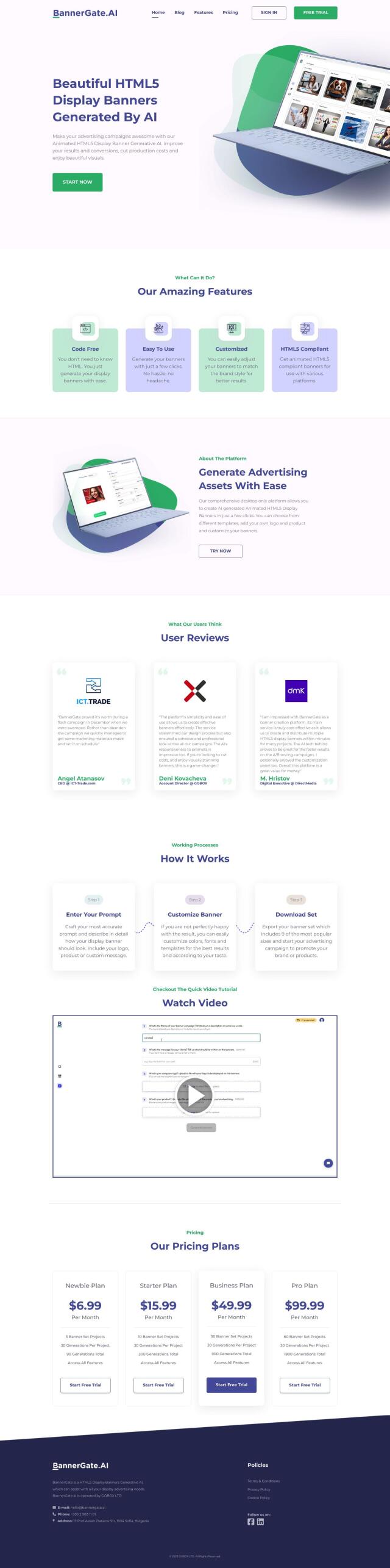
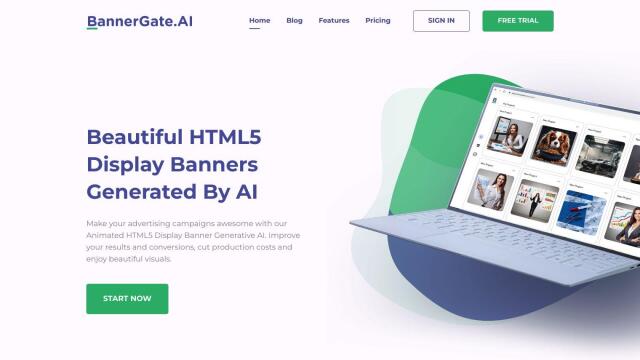
BannerGate
Another option is BannerGate, which uses generative AI to let you create animated HTML5 display banners with no programming skills. The service is designed to be easy to use and customize, so you can quickly create high-quality banners. It's available on a range of pricing plans, and you can use it by typing in a prompt, adjusting the banner settings, then downloading a collection of banners in different sizes. That makes it a good option for marketers and advertisers who need to get results fast.
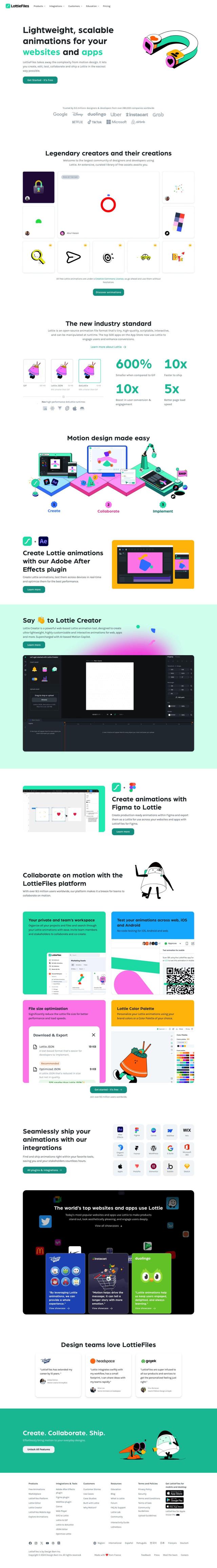
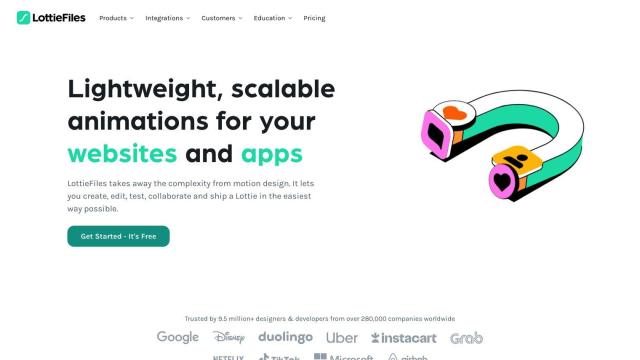
LottieFiles
If you're looking for a more specialized motion design tool, LottieFiles has a collection of tools to create, edit and test lightweight animations. It's got features like a web-based Lottie Creator, Lottie Color Palette and no-code testing for iOS, Android and the web. LottieFiles is a good option if you need to create high-quality, interactive animations that work on lots of different platforms, and that can help you get more engagement and streamline your design process.


Canva
Last, Canva is a popular graphic design tool that offers a free online interface for creating professional-looking designs. It's got features like real-time collaboration, AI-powered tools for generating copy and editing photos, and a library of templates. It's not a motion design tool, but it's flexible enough to handle a lot of design tasks, so it's a good option for creating and sharing visual content, including banners.