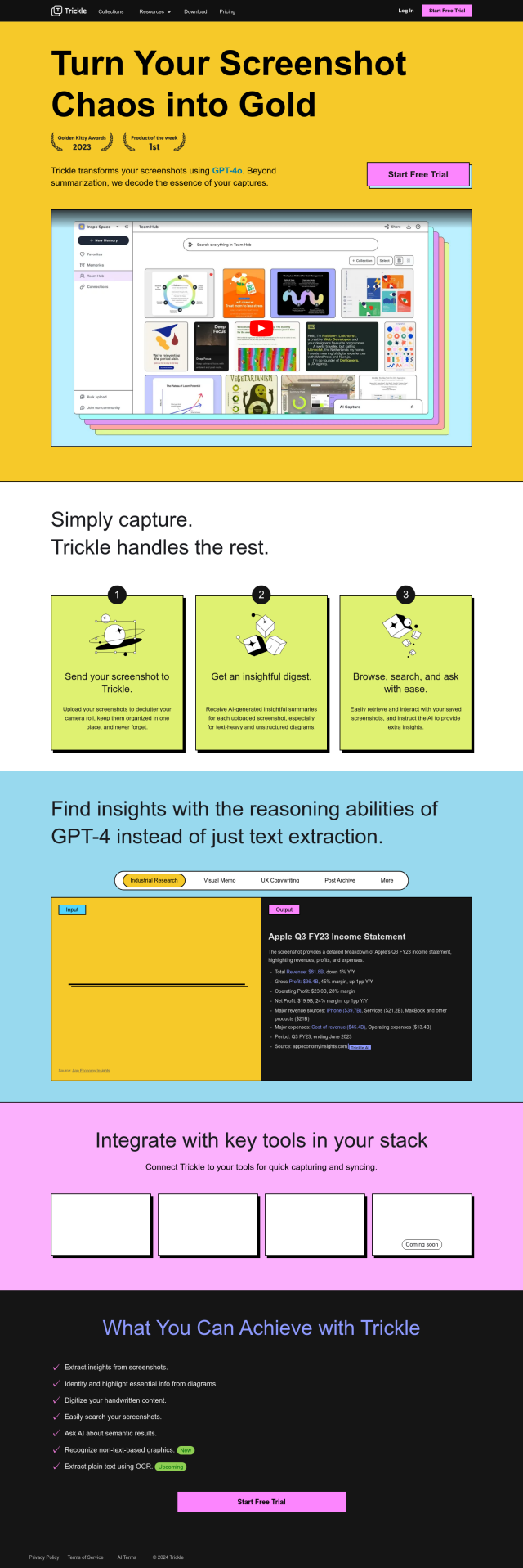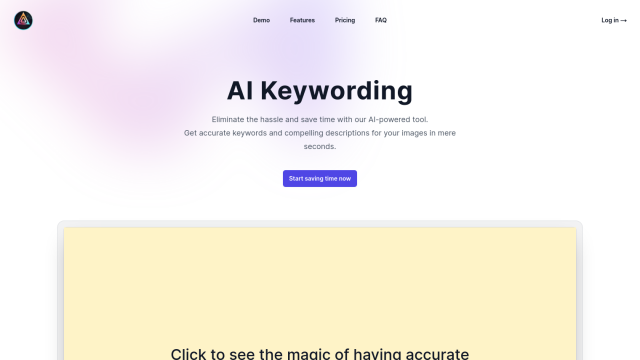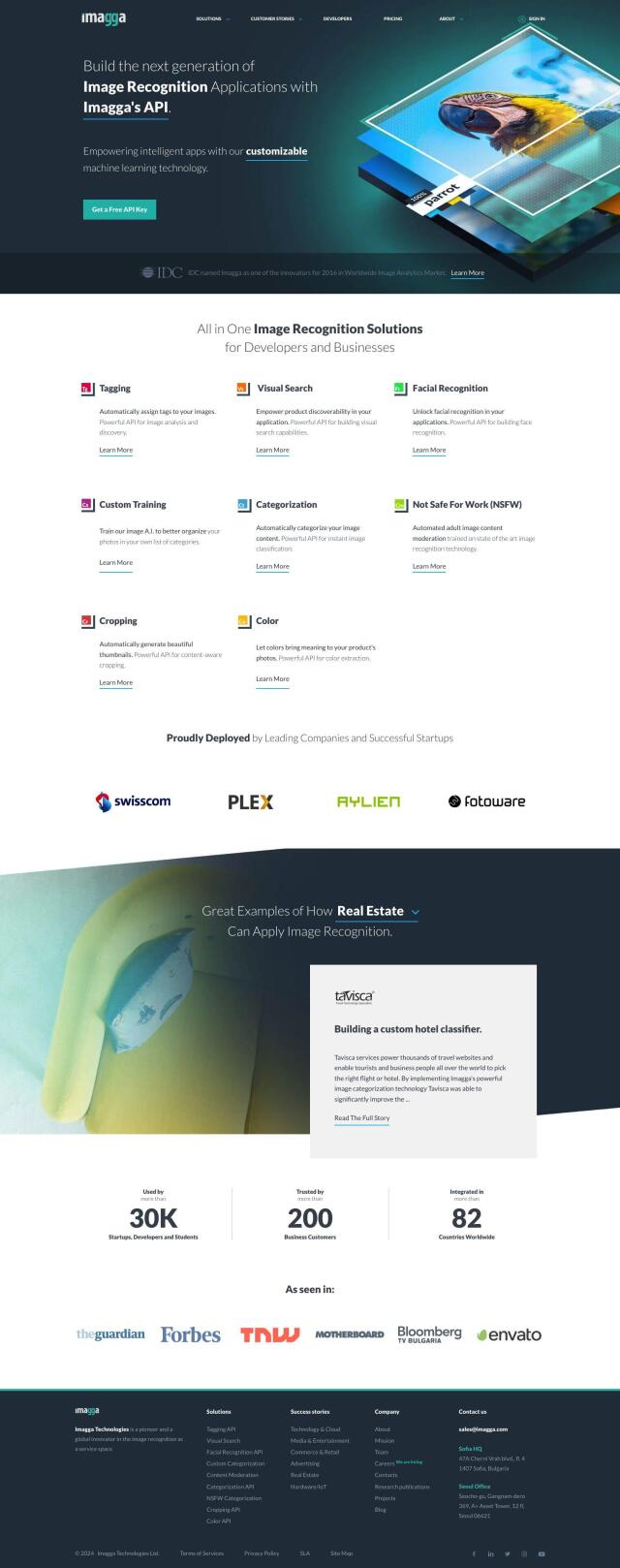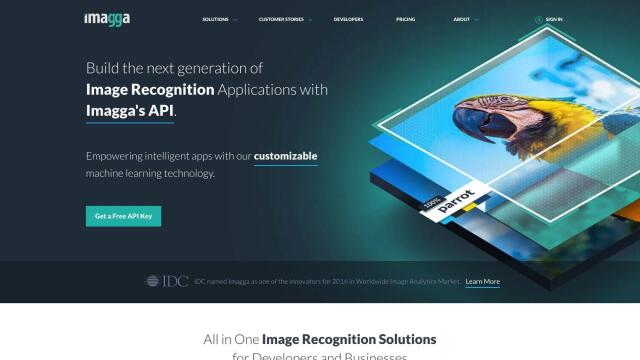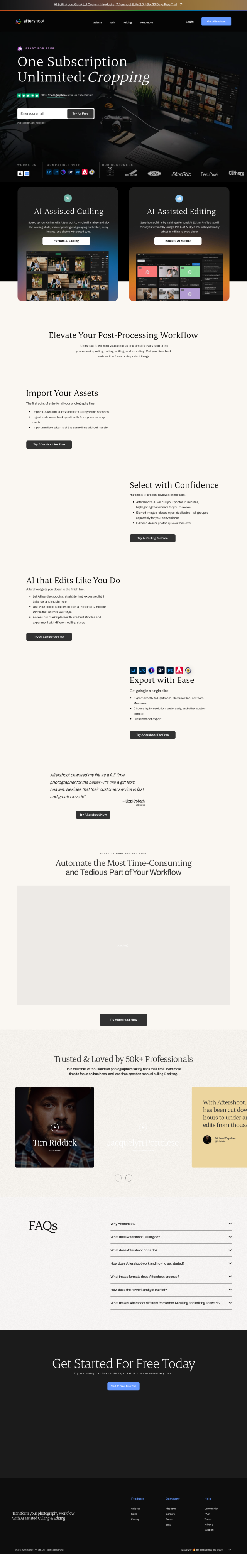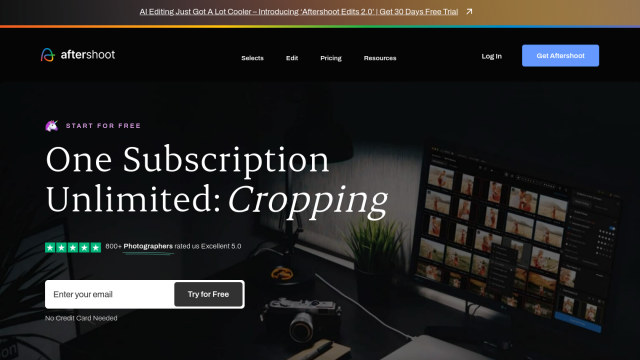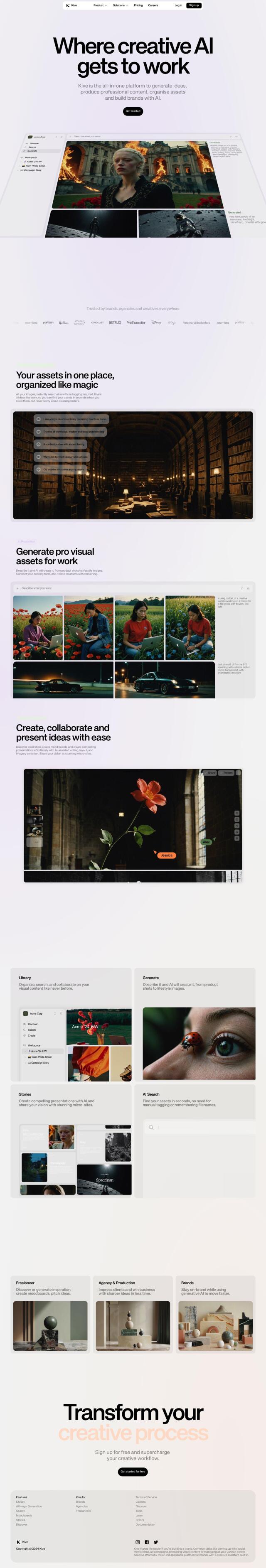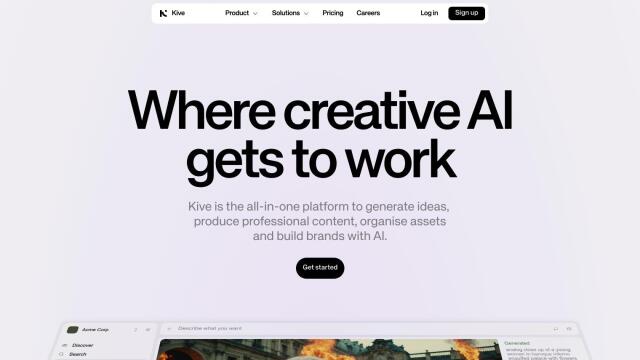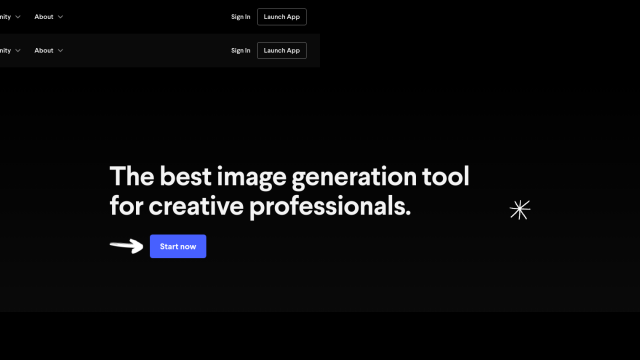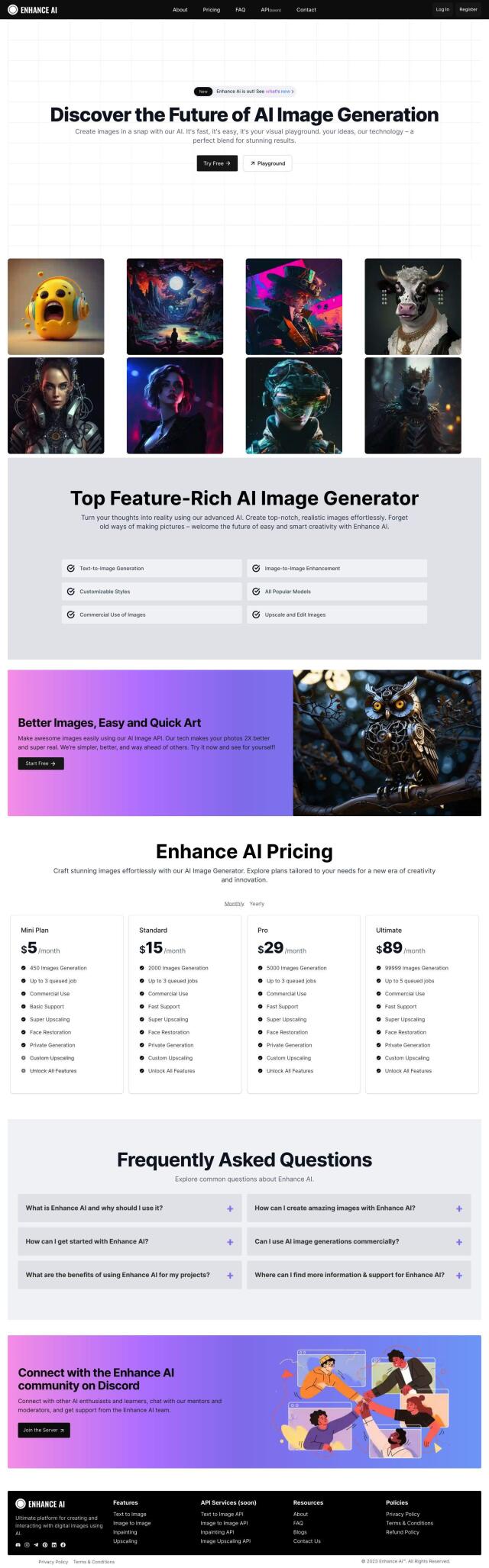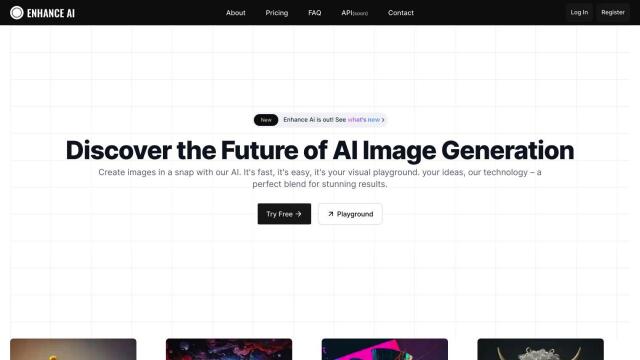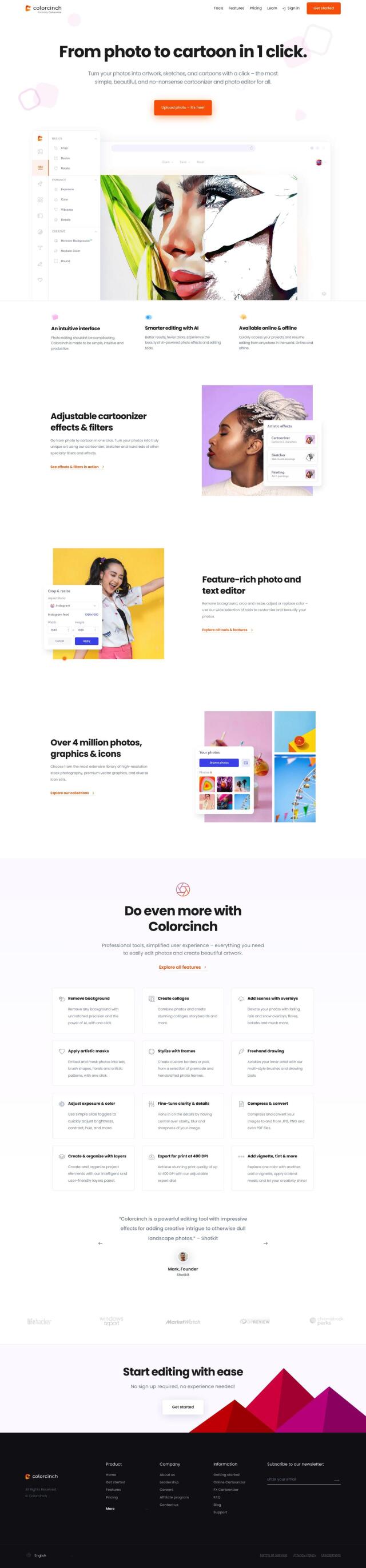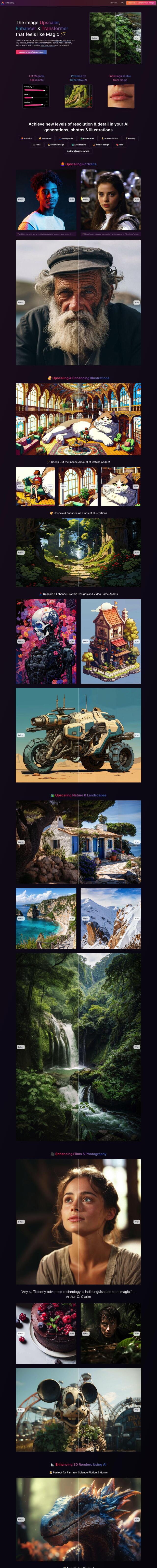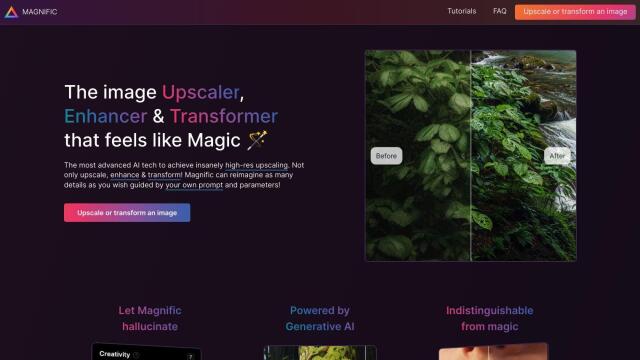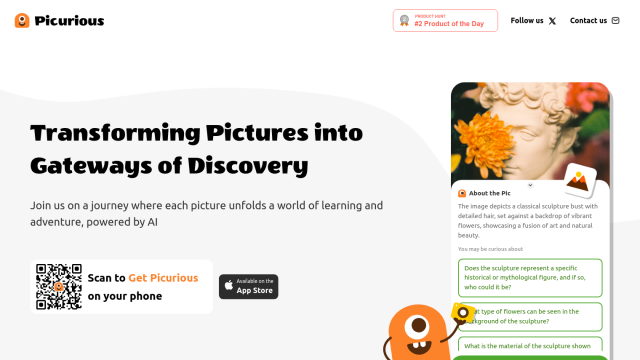Question: I need an app that allows me to create custom folders for my images and makes it easy to find and share specific photos.
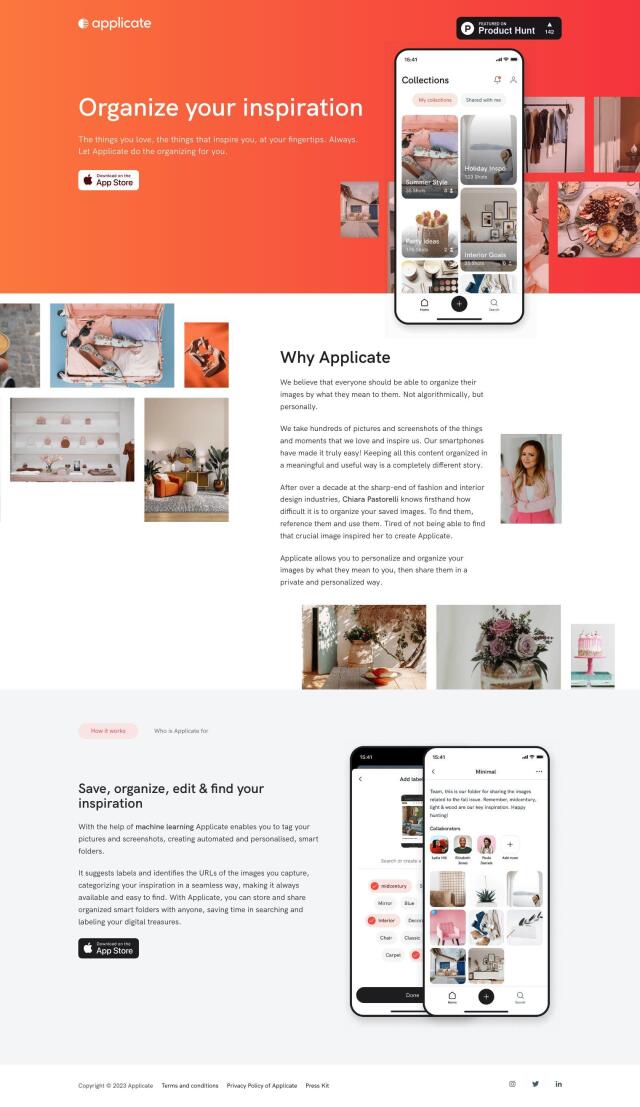
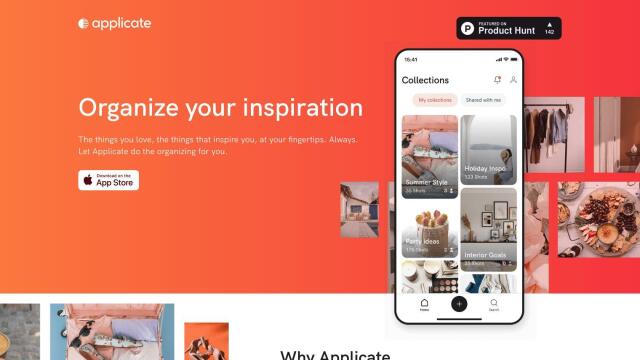
Applicate
If you want an app to create custom folders for your photos and to make it easy to find and share particular shots, Applicate is a great option. This iPhone app uses machine learning to categorize and store photos and screenshots in a way that's tailored to you. It's got automated tagging, which can suggest labels and recognize URLs, and the ability to create and save smart folders that are neatly organized. You can also share folders privately with others, which makes it a good option for creative pros.
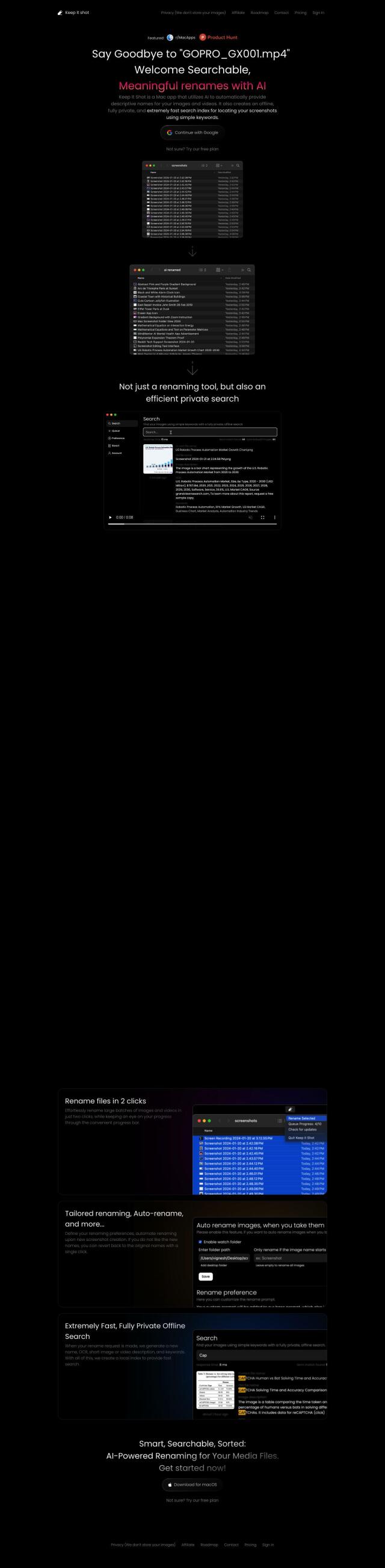
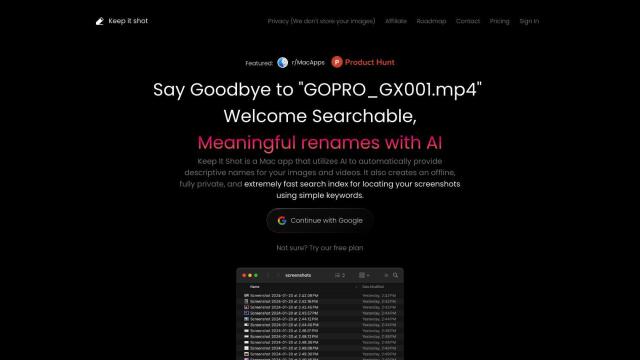
Keep It Shot
Another good option is Keep It Shot for Mac. The app uses AI to automatically rename photos and videos with human-readable names and to build a private, offline search index. You can search for your files by keyword, and you can customize renaming with automation. It's good for screenshot chaos, with options like bulk renaming and OCR for short descriptions and keywords.


Fotor
For a photo editing and organizing tool that's good for lots of things, check out Fotor. This online photo editor has a lot of editing tools, including AI-powered photo optimization and batch editing. It works on multiple devices, so it's a good option for people who need to edit photos on multiple platforms. Fotor also lets you create collages and export photos without watermarks, which can be handy for sharing and organizing your shots.