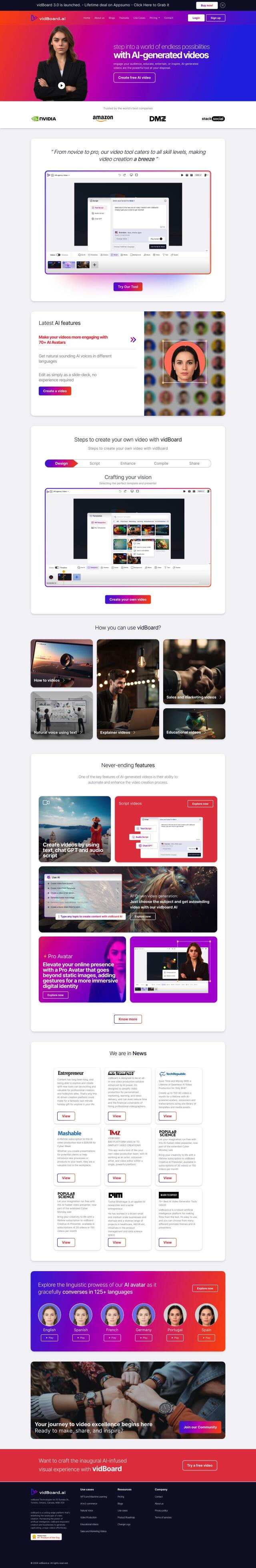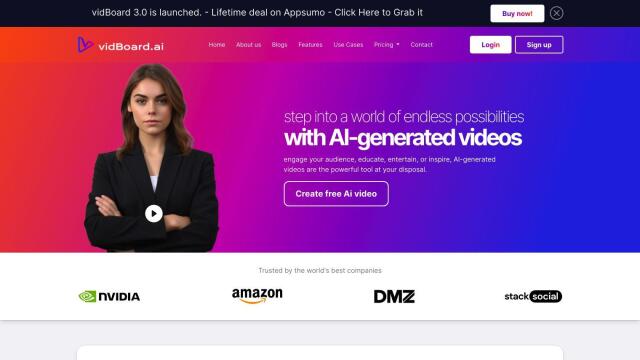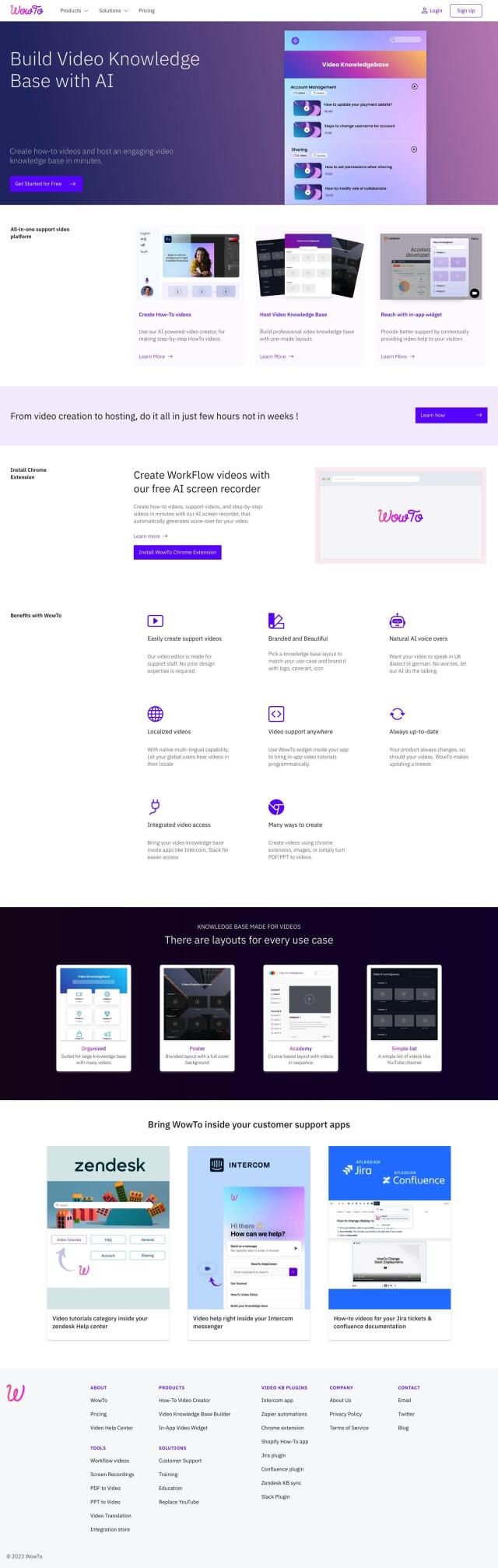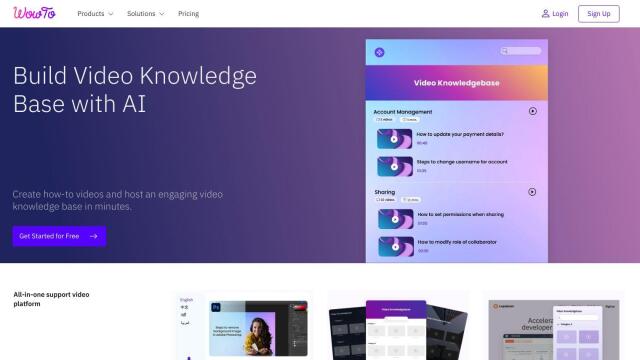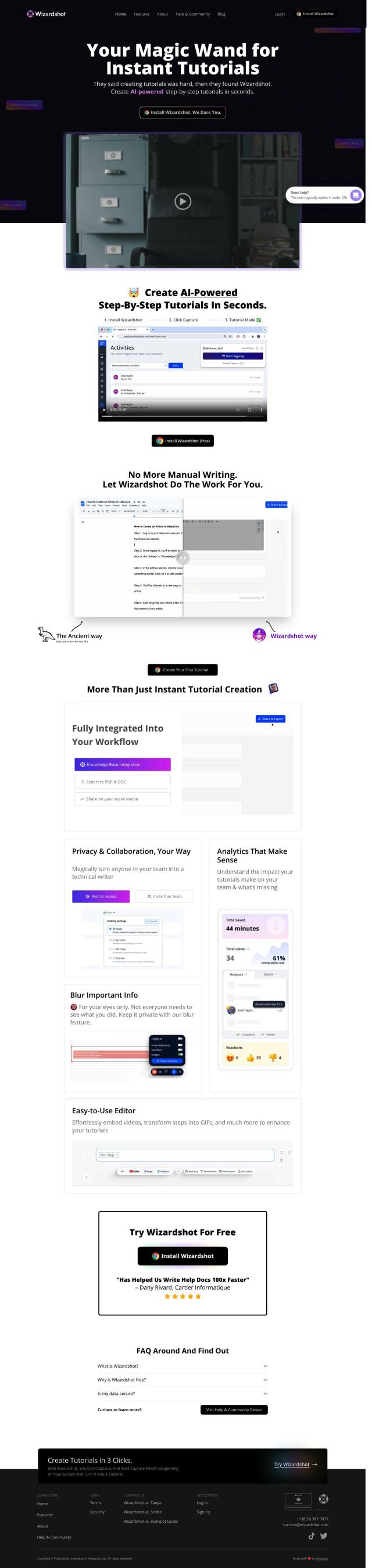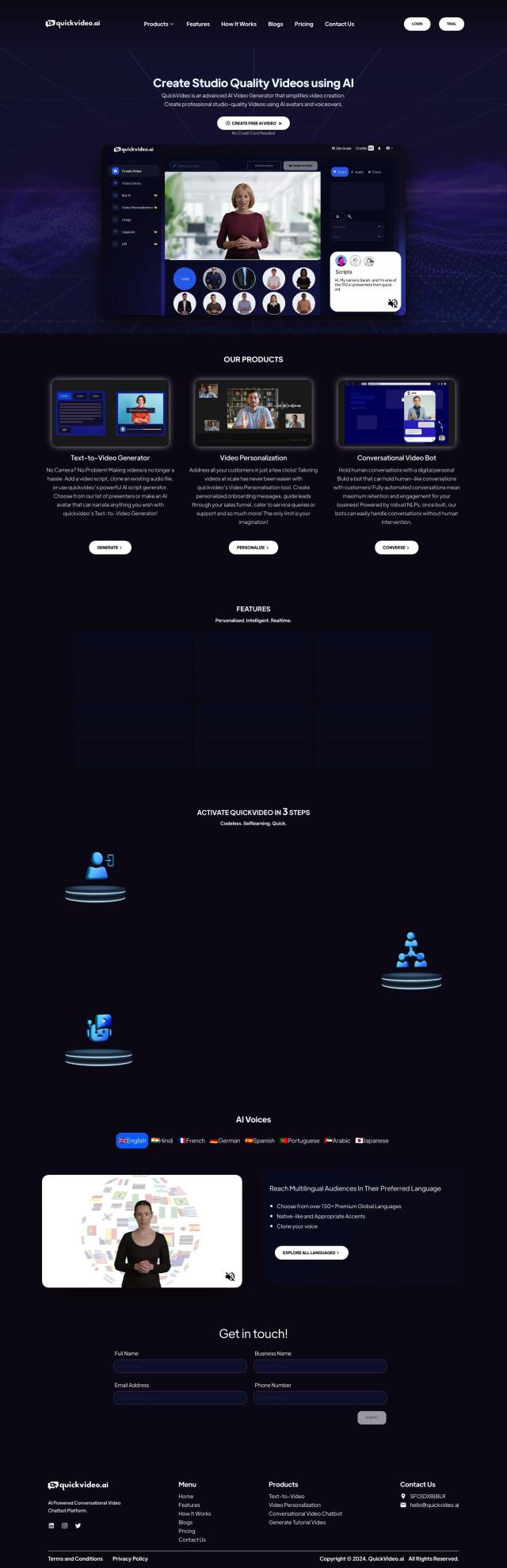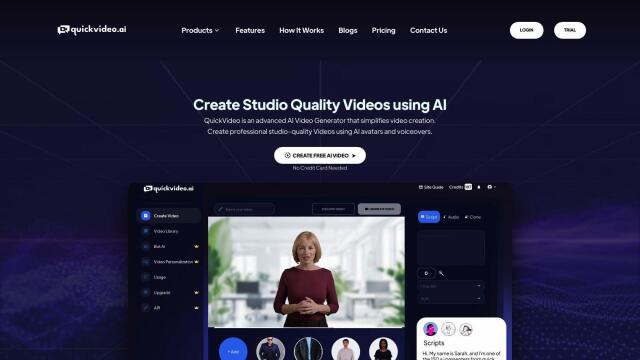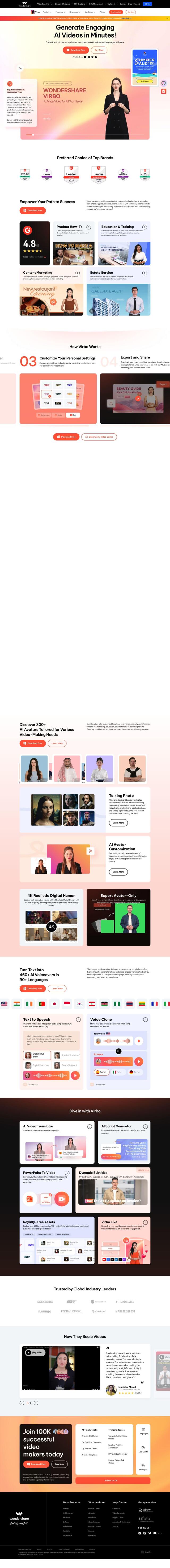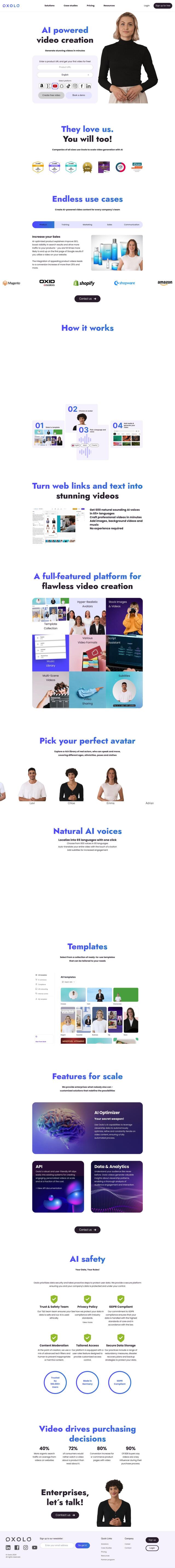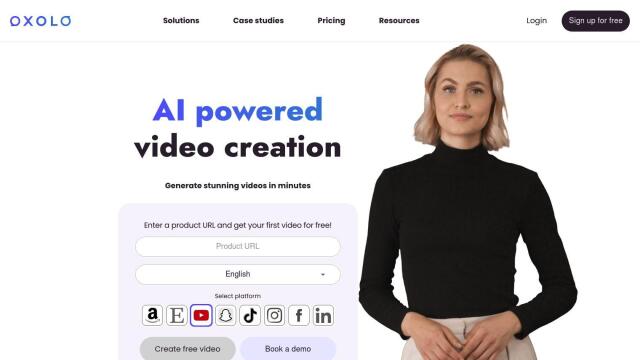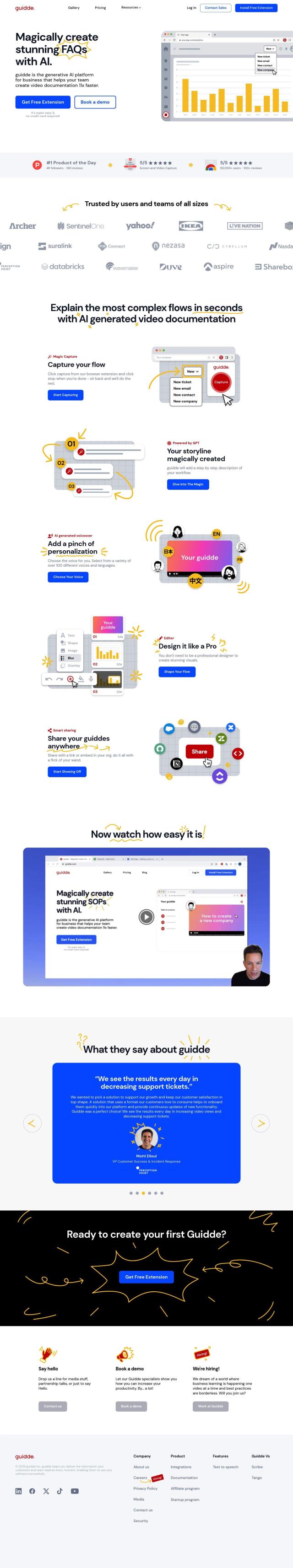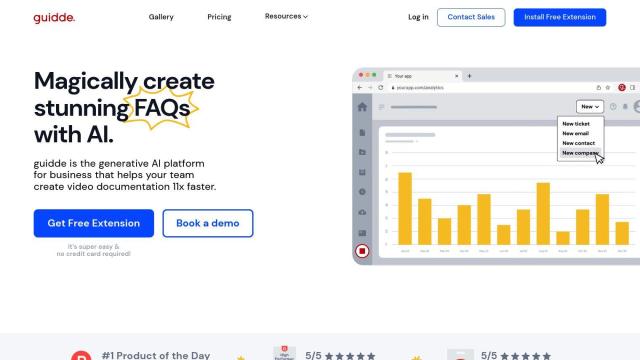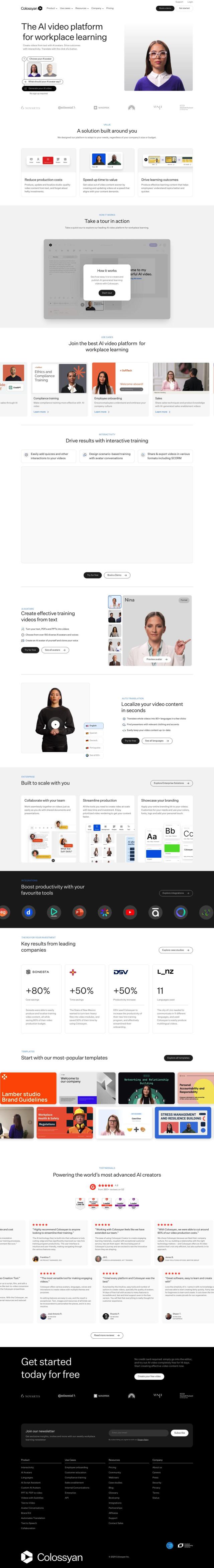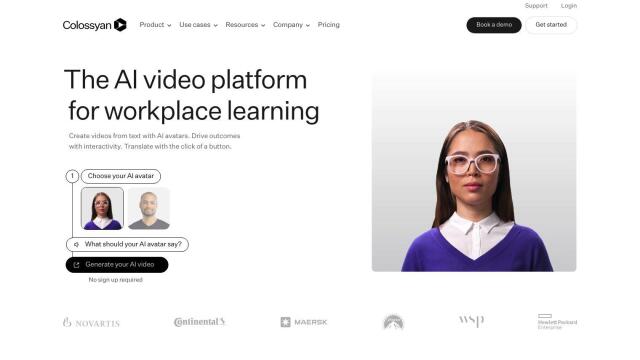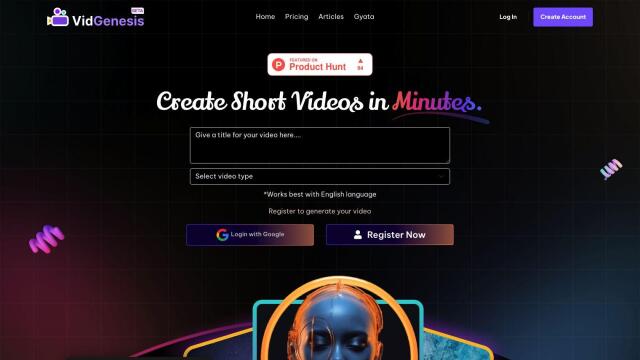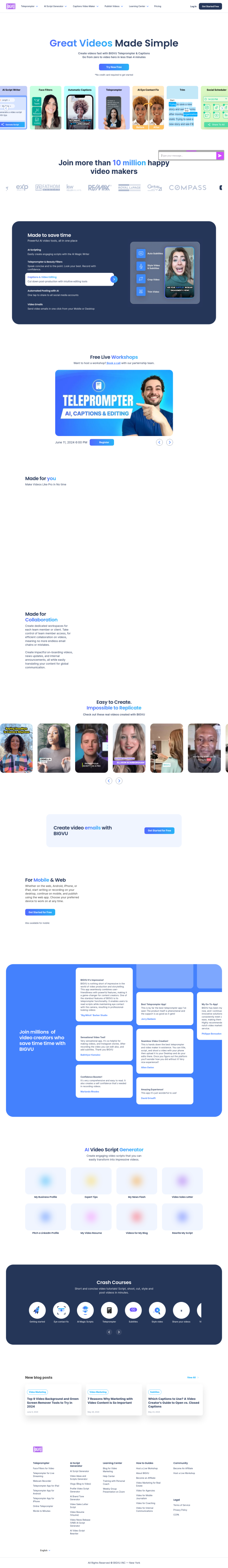Question: I need a way to create professional-looking video tutorials without hiring a designer, can you suggest a tool?


Synthesia
If you want to make video tutorials that look professional without paying for a designer, Synthesia could be a great choice. It can turn text into videos with no need to film anything, using advanced AI avatars and voiceovers in more than 130 languages. With options to customize avatars, backgrounds and logos, real-time collaboration, and video editing templates, Synthesia is good for training, marketing and customer service videos. It offers several pricing tiers, including a free version that lets you make 3 minutes of video per month.


VEED
Another good option is VEED, a free, browser-based AI video editor that also offers text-to-video, avatars, auto-subtitles and voice translations. VEED's user-friendly interface and collaboration tools make it a good option for content creators, teachers and marketers. With features like magic cuts, AI voice cloning and a large royalty-free stock library, VEED is a good all-around option for making videos without advanced editing skills.


Lumen5
If you prefer a more traditional approach, Lumen5 has a drag-and-drop interface and templated layouts to make video creation easier. It can turn written content into videos and offers branded templates, a content library and automated captions. Lumen5 is good for solo content creators and video marketing teams, with pricing from free to enterprise.


Invideo AI
Last, you could try Invideo AI, an AI tool that can turn text prompts into publish-ready videos. It can handle multiple languages, real-time collaboration and video cloning. It's good for content creators and marketers, and Invideo AI offers a relatively simple video creation process with several subscription options, including a free version for limited video creation.