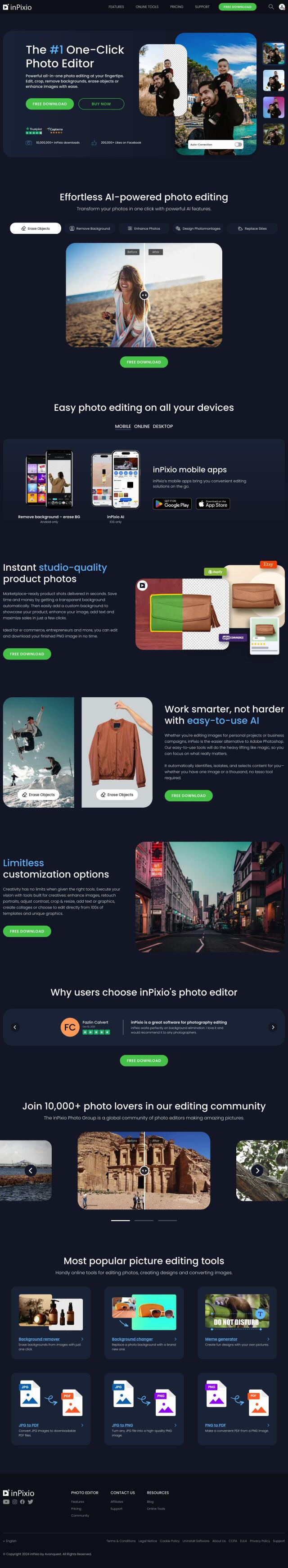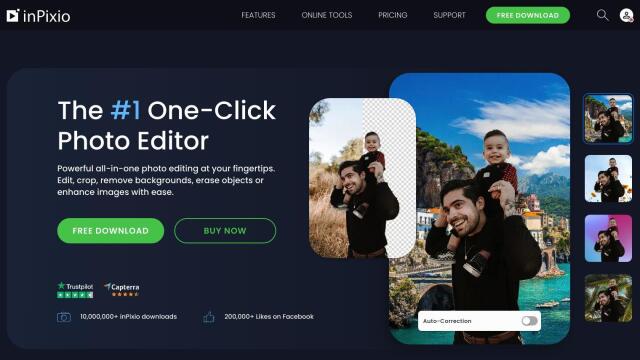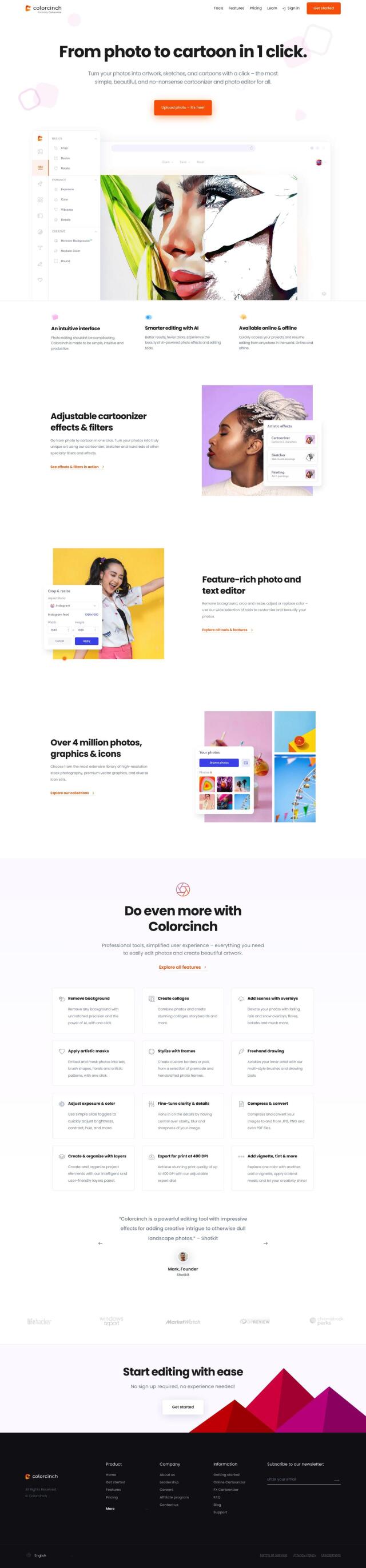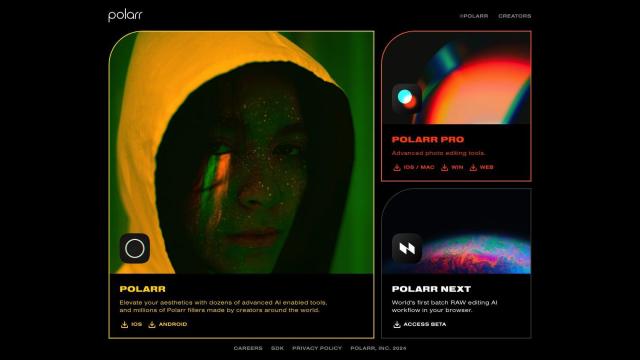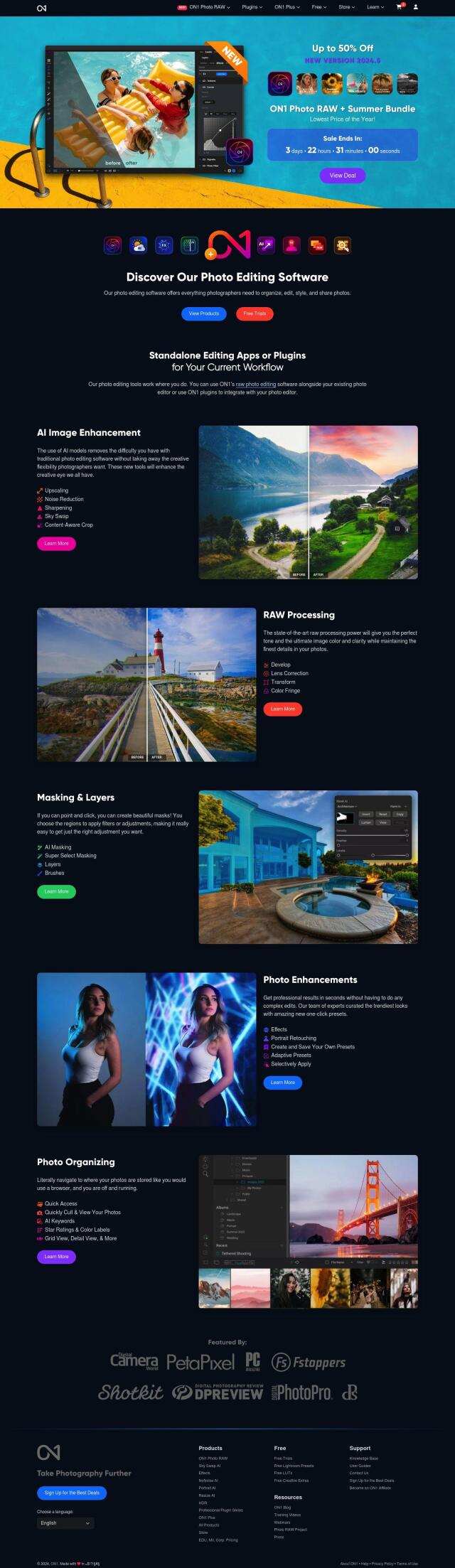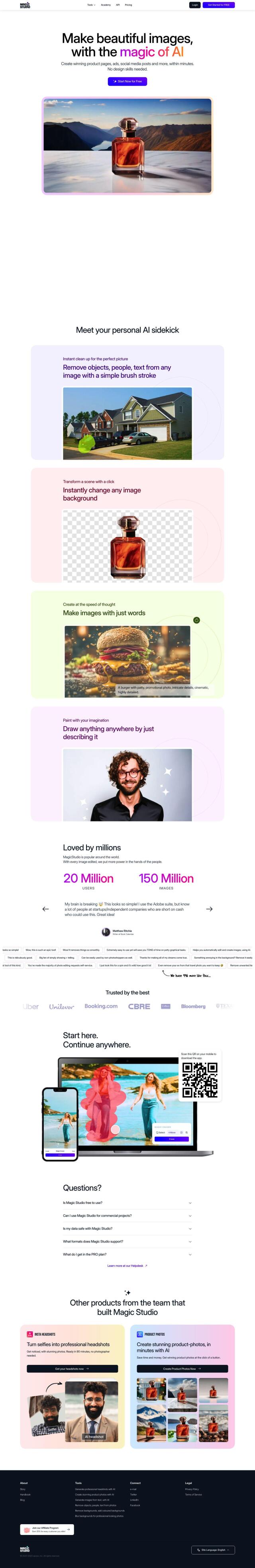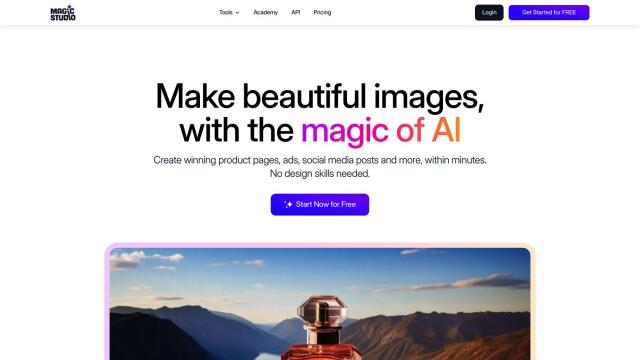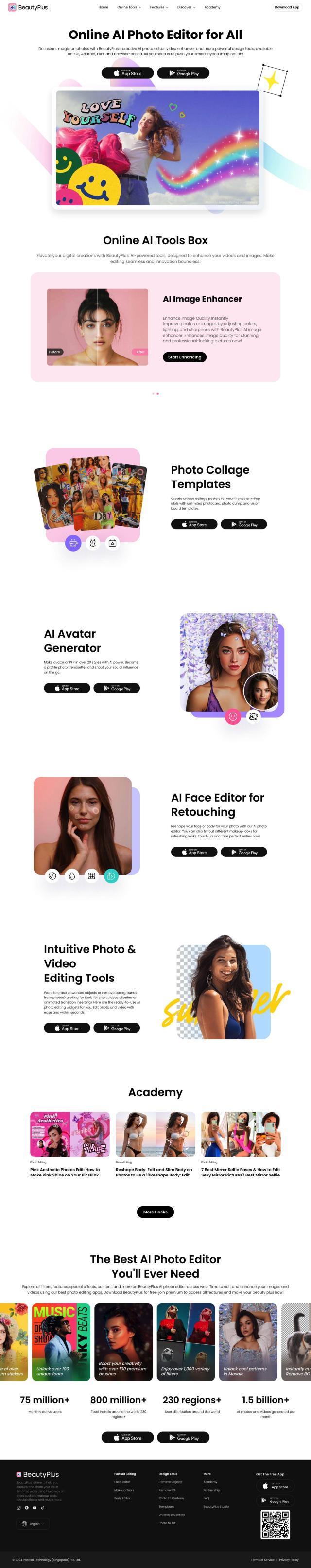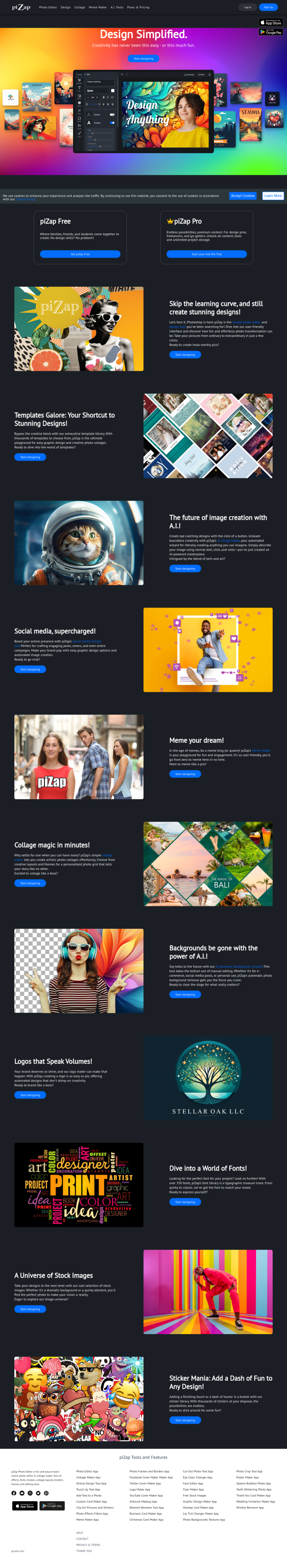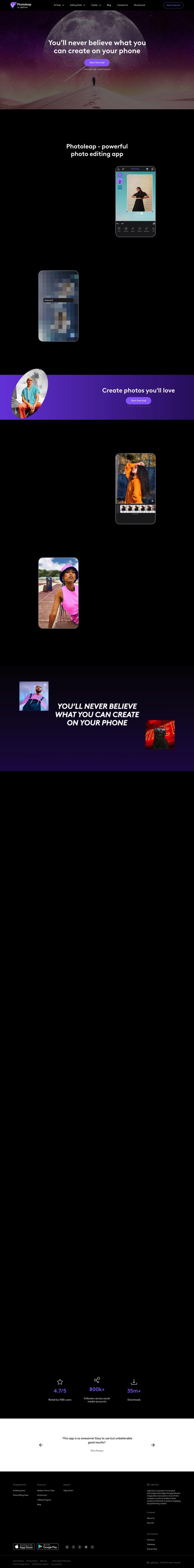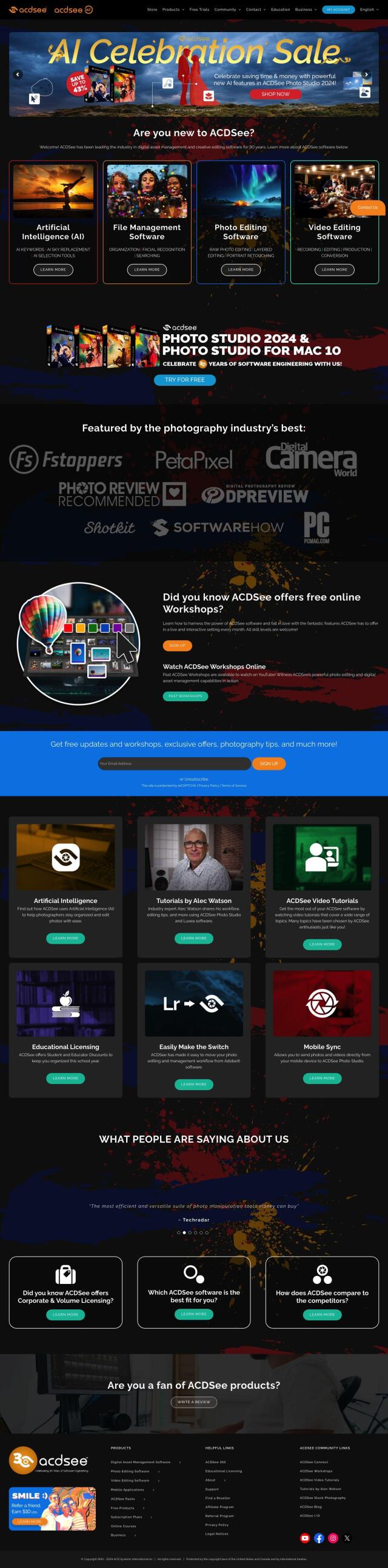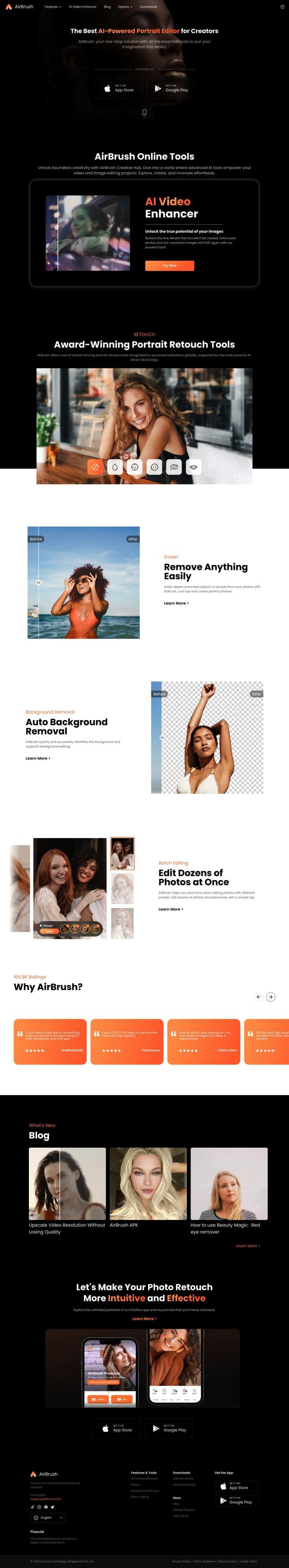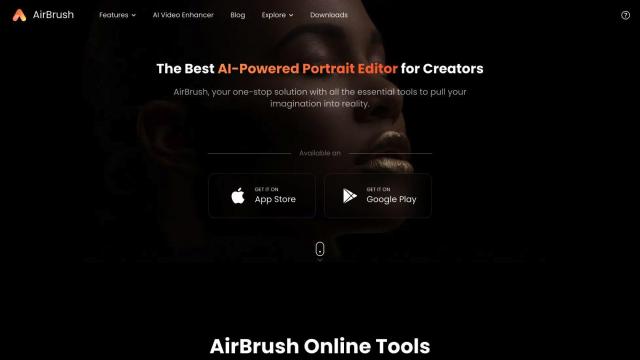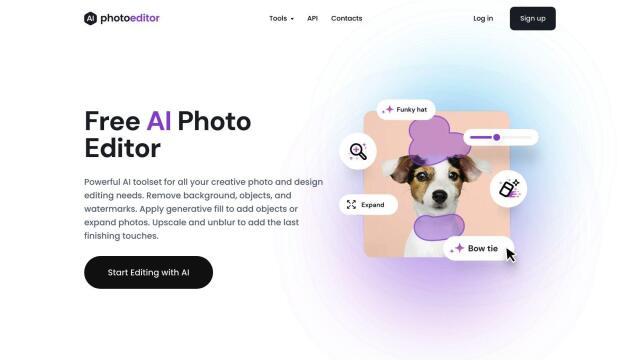Question: Can you recommend a photo editing software that's suitable for beginners and has a user-friendly interface?


Fotor
If you're a beginner looking for a photo editing software with a clean interface, Fotor is a great option. It has a powerful but easy to use interface that incorporates AI for tasks like photo optimization, background removal, and object removal. Fotor also has batch editing, AI art generation, and a wide range of presets and filters. It's available for Windows, Mac, iOS and Android, so it's good for those who use a variety of devices.


Skylum
Another option is Skylum, which uses AI to make editing easier to use and more nuanced. Skylum is available on PCs, Macs and mobile devices, and has advanced tools for both beginners and pros. It has features like photo brightening, skin retouching and auto photo editing, as well as support for RAW photo formats. The software also has a marketplace with more than 800 editing plugins and tutorials for different photography styles.


Pixlr
Pixlr is a full-featured online photo editing and design suite that includes AI tools to help you work more quickly. It has four main tools: Pixlr Editor for serious editing, Pixlr Express for quick edits, Pixlr Designer for templates and animations, and Remove bg for AI background removal. Pixlr also has AI face swapping and object removal tools, and works on the web, desktop and mobile devices.


Adobe Photoshop
Last but not least, Adobe Photoshop is the granddaddy of image editing software. It combines traditional techniques with the latest AI tools, so it's good for everyone from beginners to pros. With features like instant edits, background removal and compositing images, Photoshop is for photographers, graphic designers and digital artists. It's available as a free trial, and Adobe updates it regularly with new features.