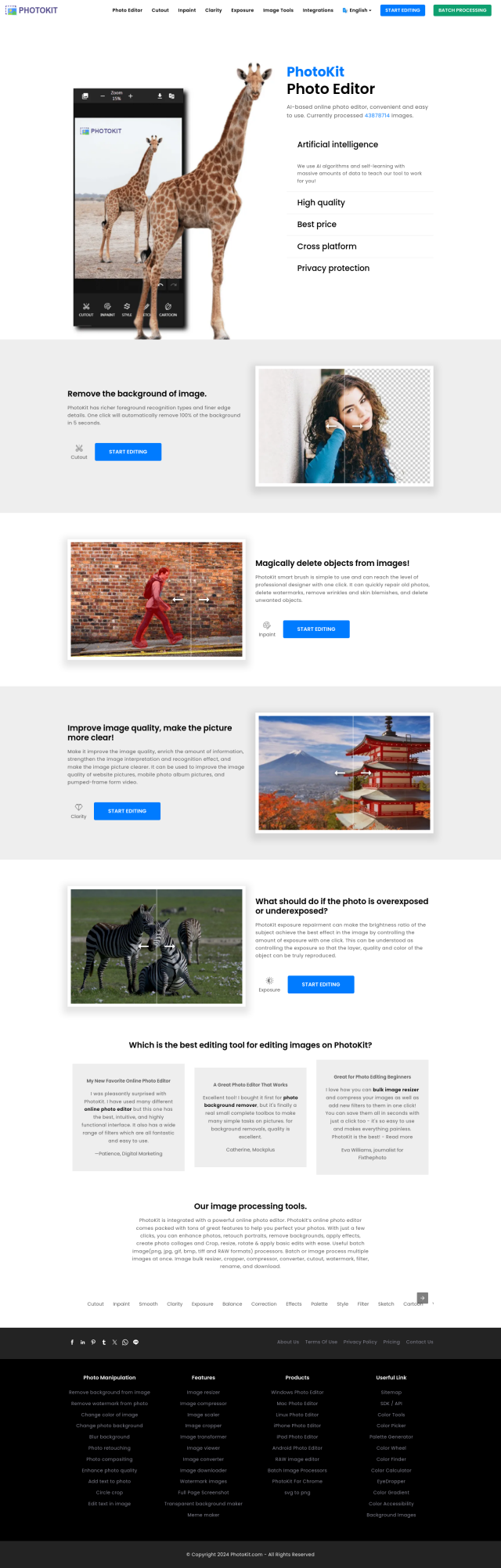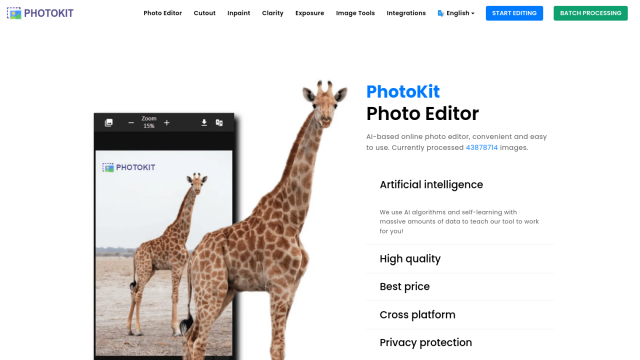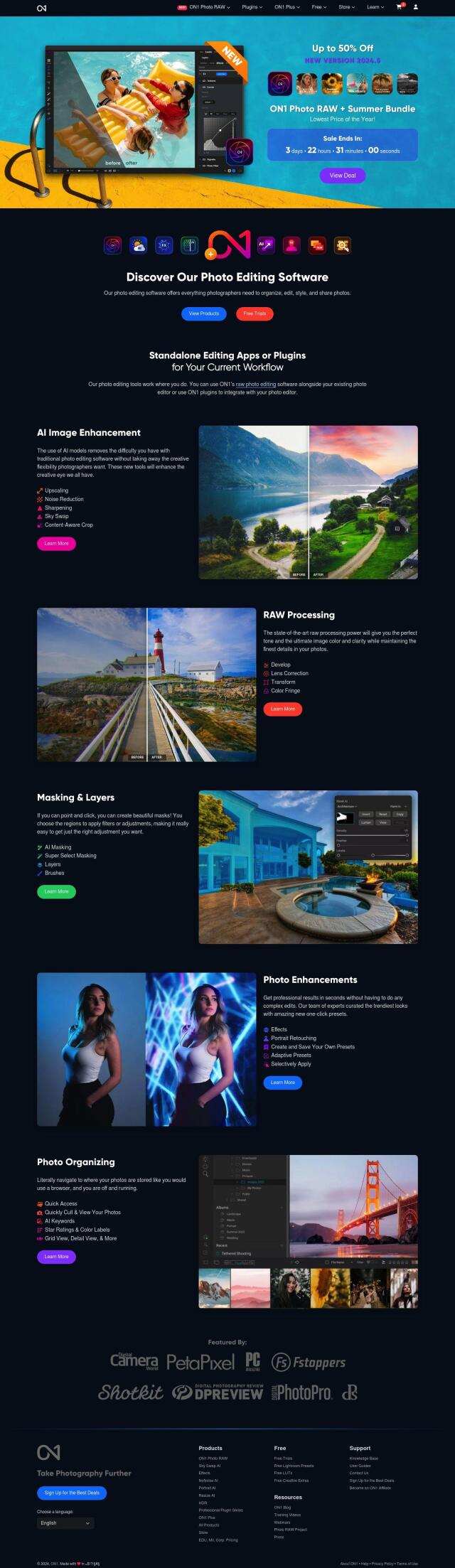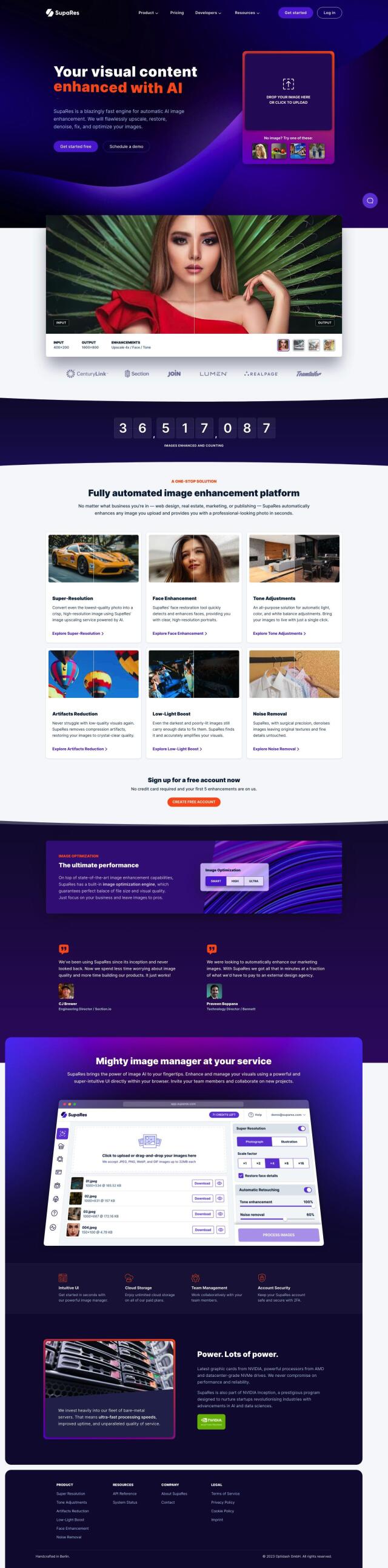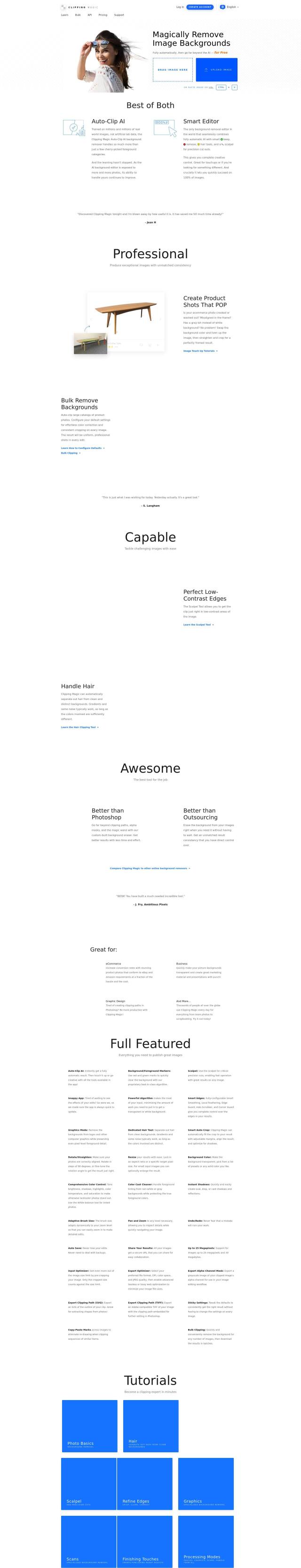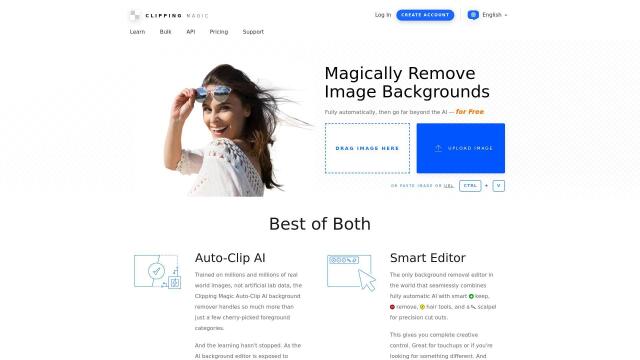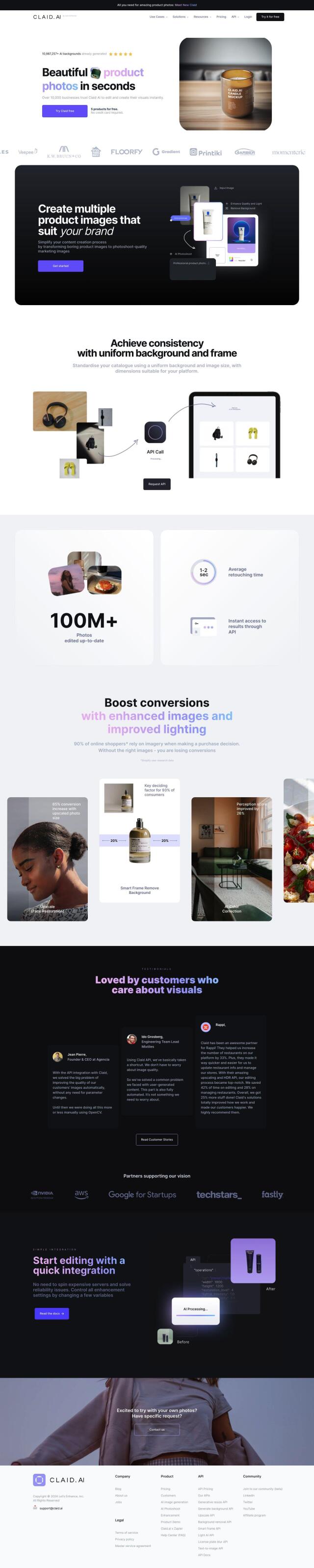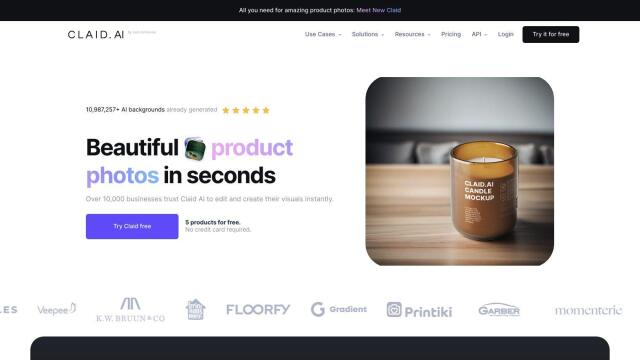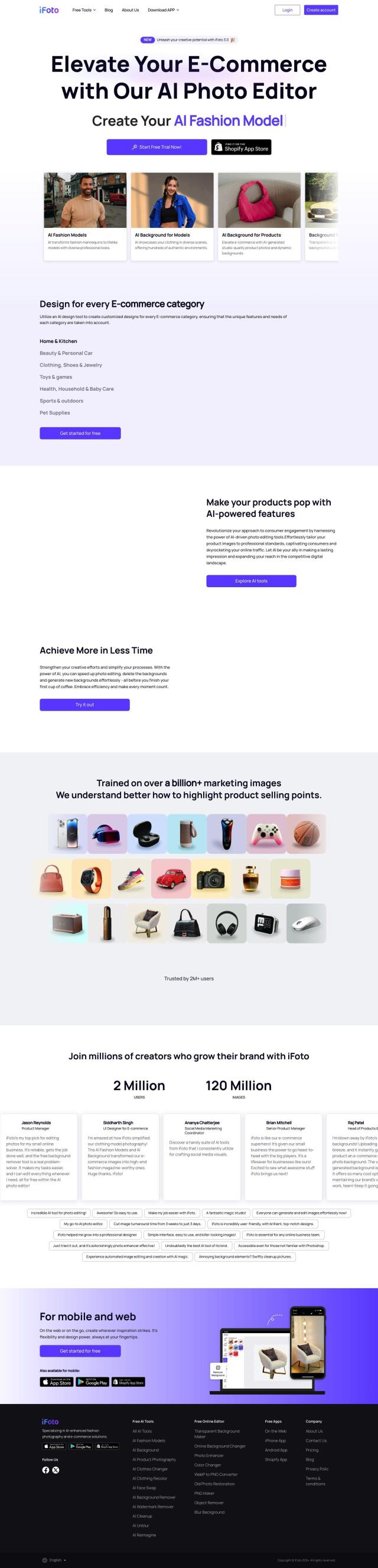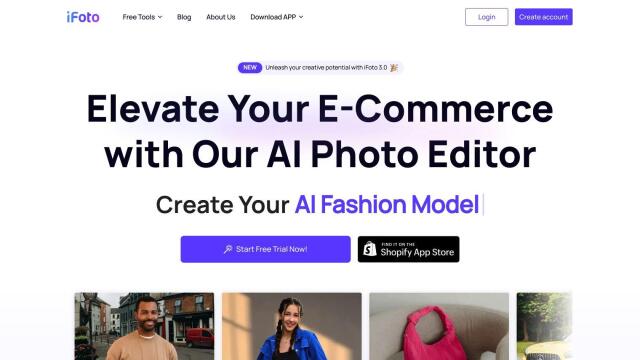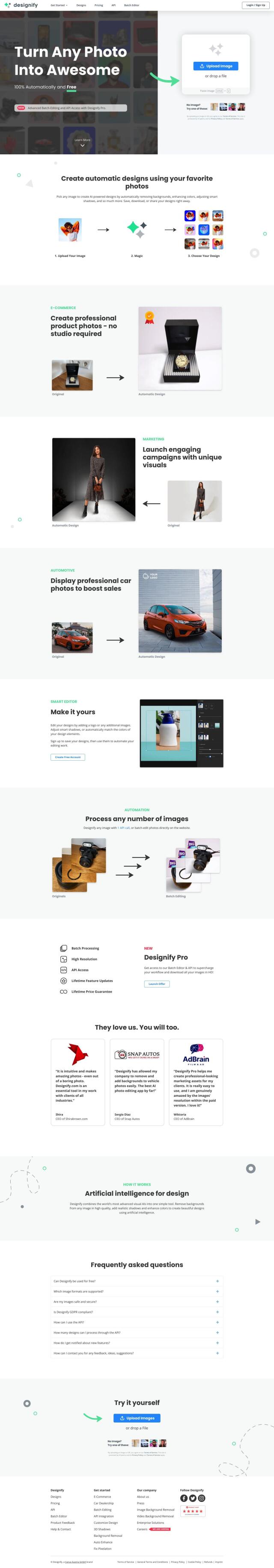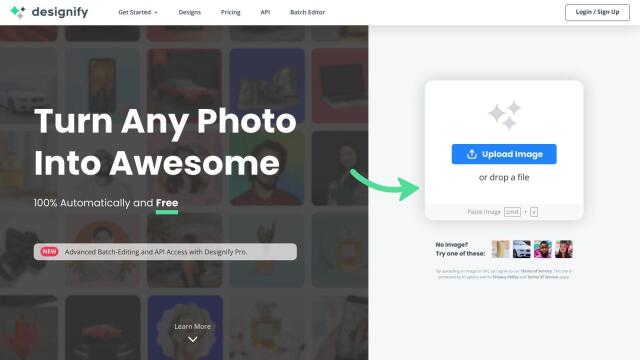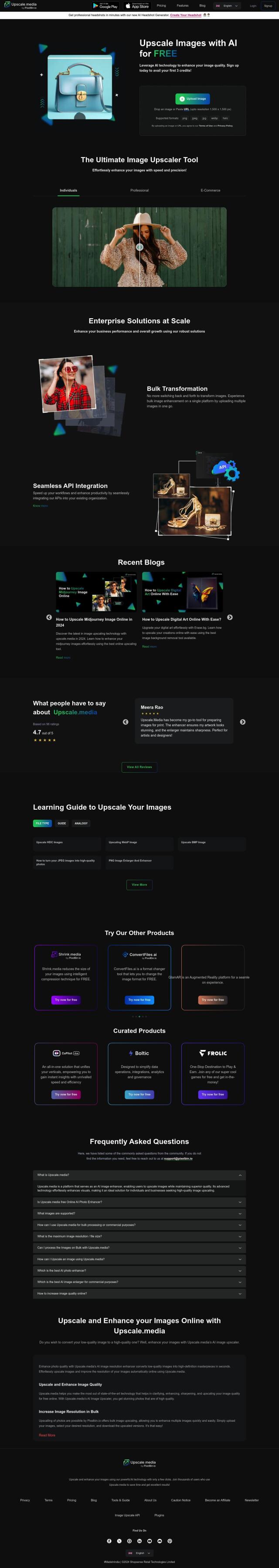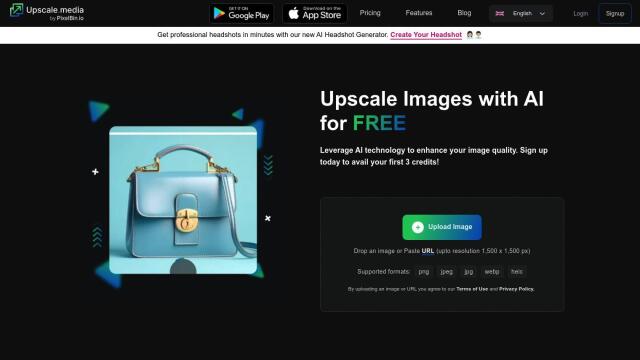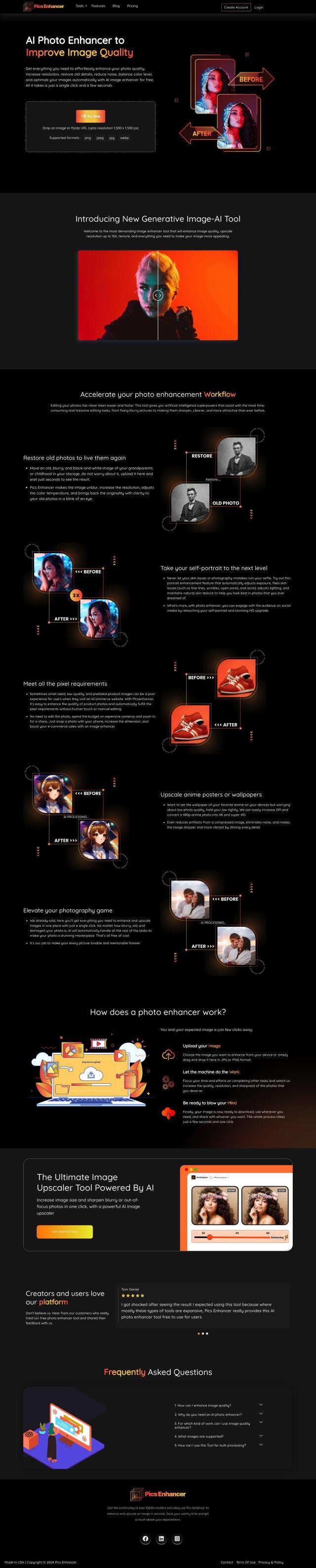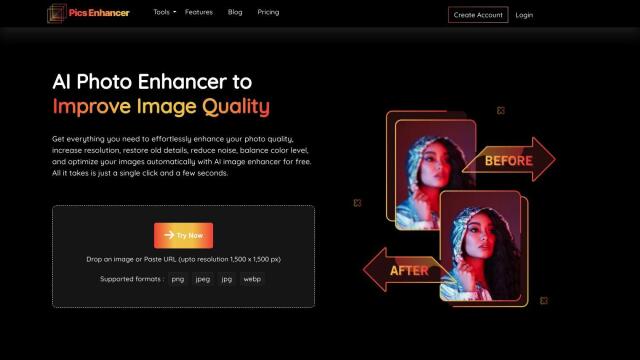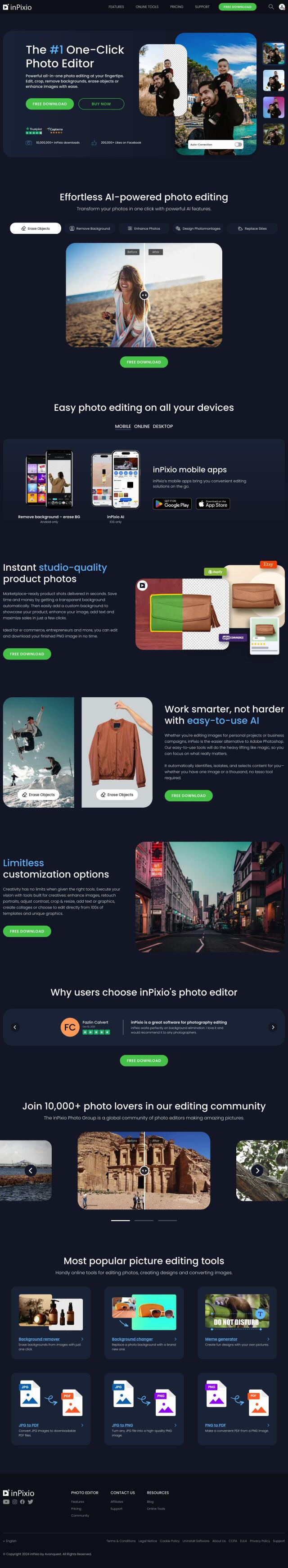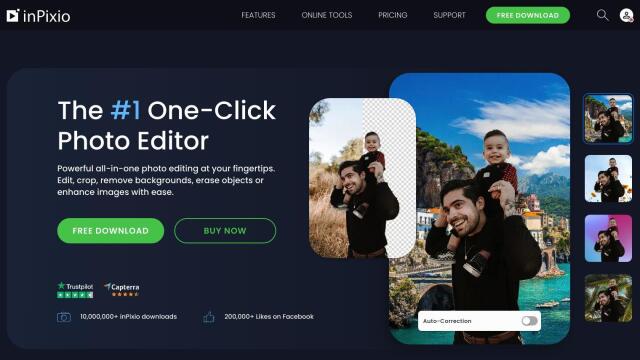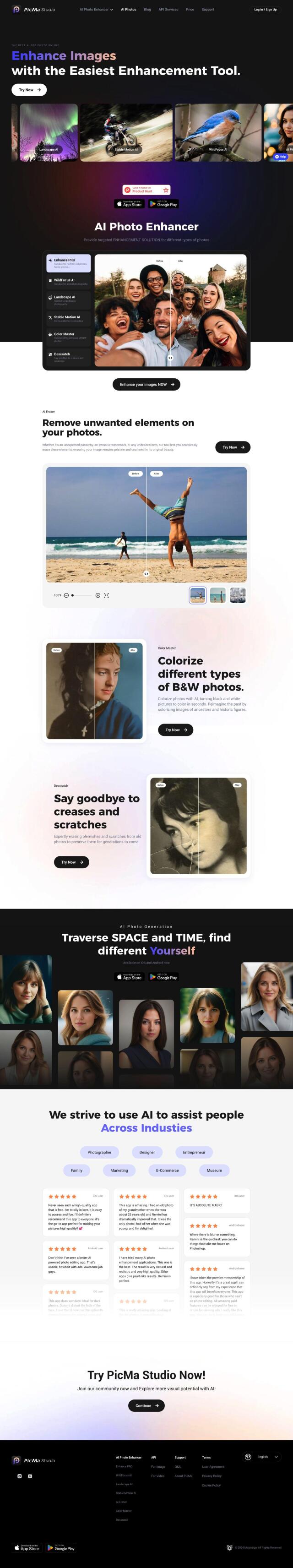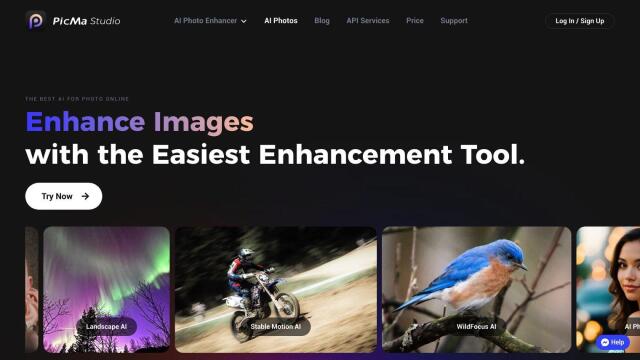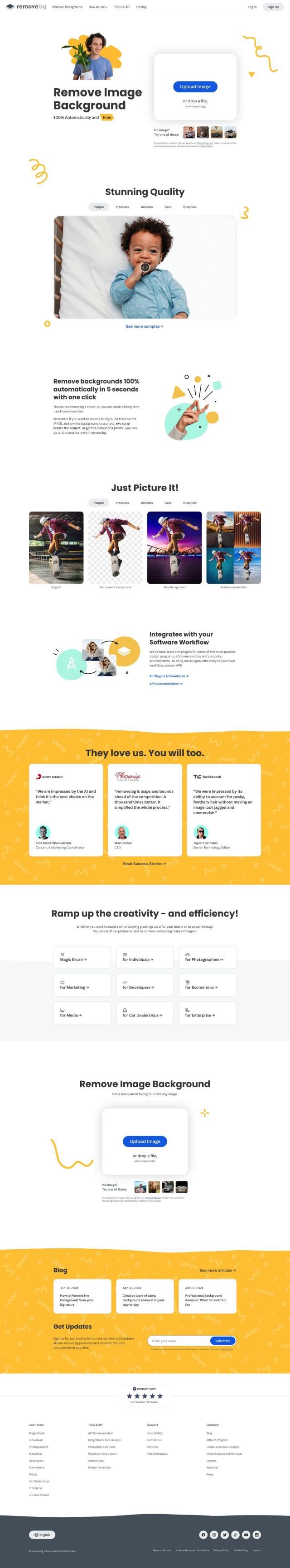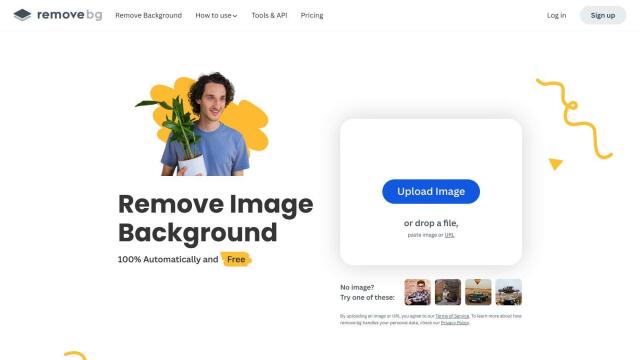Question: I'm looking for a way to batch process photos quickly and efficiently, do you know of any tools that can help?


VanceAI
VanceAI is a suite of AI-based photo editing and enhancement tools. It can handle batch processing, offline processing, and larger images, so it's good for high-volume use. VanceAI has tools for upscaling, sharpening, denoising, removing backgrounds, restoring photos and converting them into cartoon or sketch styles. The service is geared for pros, marketers and businesspeople, with flexible pricing starting at $4.95 per 100 credits.


Let's Enhance
Another good option is Let's Enhance, an AI-based image enhancement and generation tool. It can handle batch processing, upscaling to 4K and higher, and background removal. The service is geared for creative pros, printing, eCommerce and real estate customers, with a free trial and a credit-based pricing system. Let's Enhance is fast and easy to use, with powerful processing, and is a good option for improving print quality and editing product photos.


Pixlr
For a more general-purpose approach, check out Pixlr, a full-featured online photo editing and design tool. Pixlr has a Batch Editor for processing groups of photos and has advanced AI tools like face swapping, object removal and super sharpening. It works on the web, desktop and mobile devices, with a 7-day free trial and relatively cheap monthly plans starting at $1.99. Pixlr is a good option if you want a tool that's good for serious photo editing and quick, more casual tasks.


Perfectly Clear
Finally, Perfectly Clear offers automated corrections and enhancements for photos and videos. It can handle batch processing and offers SDKs and APIs for integration into your own systems. Perfectly Clear is geared for businesses like photography, printing and e-commerce, where it's designed to cut editing labor costs and time while improving image quality. Pricing is customized depending on your business needs.