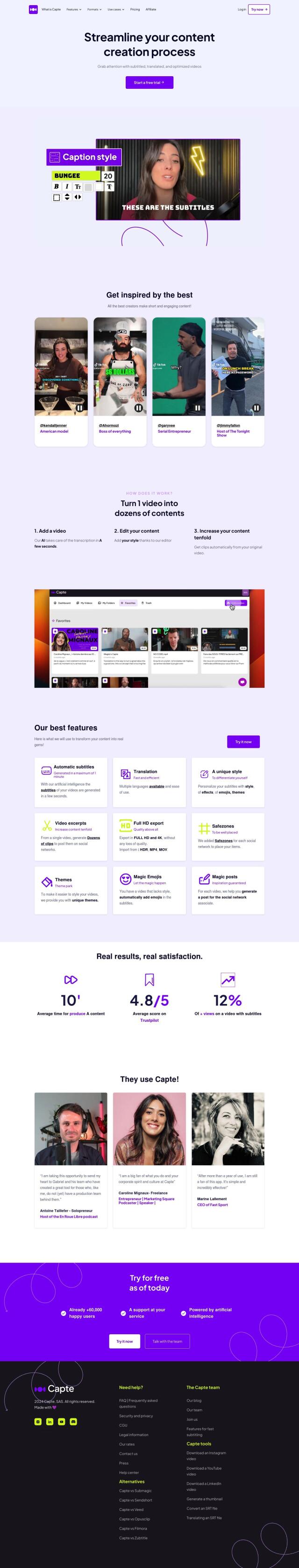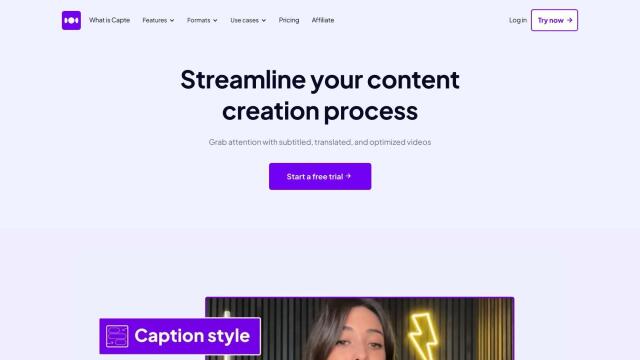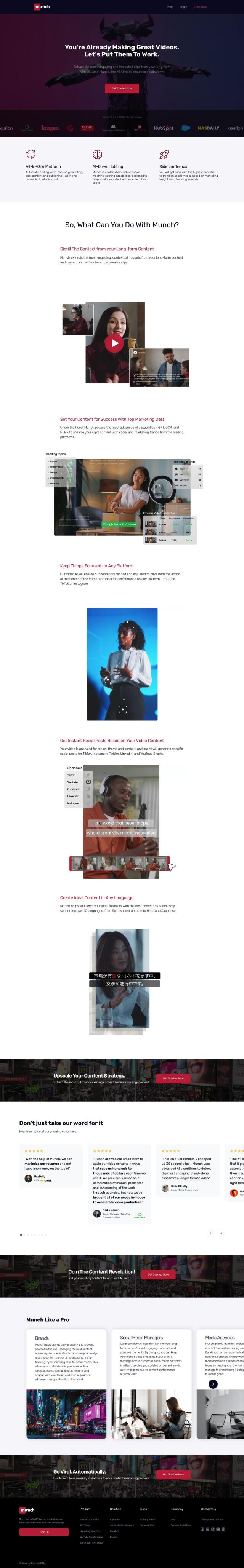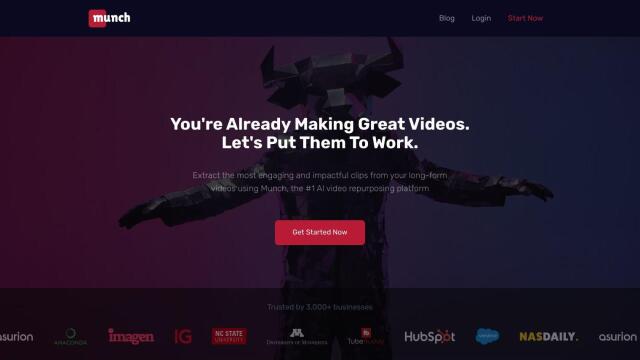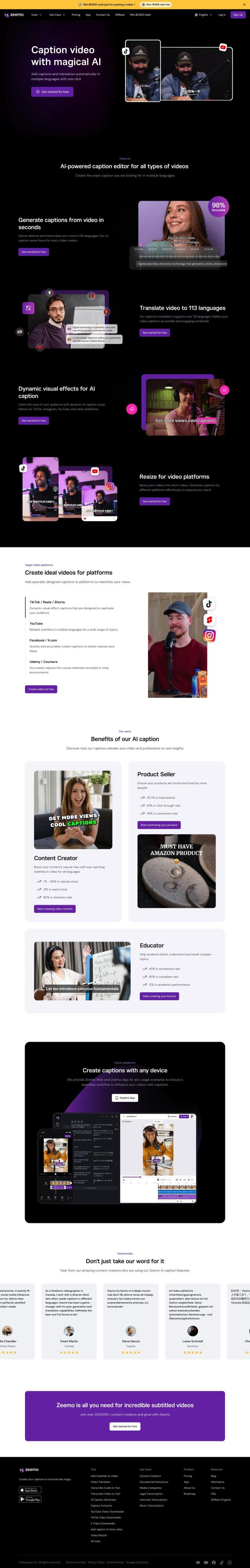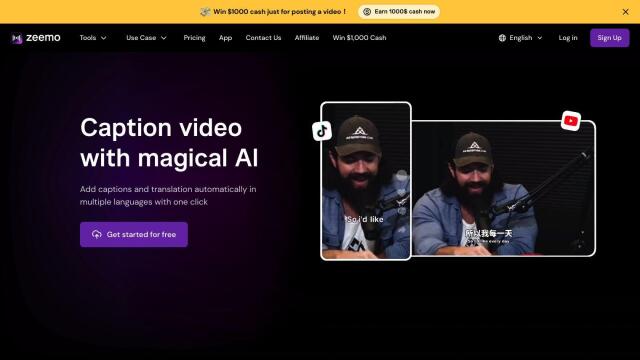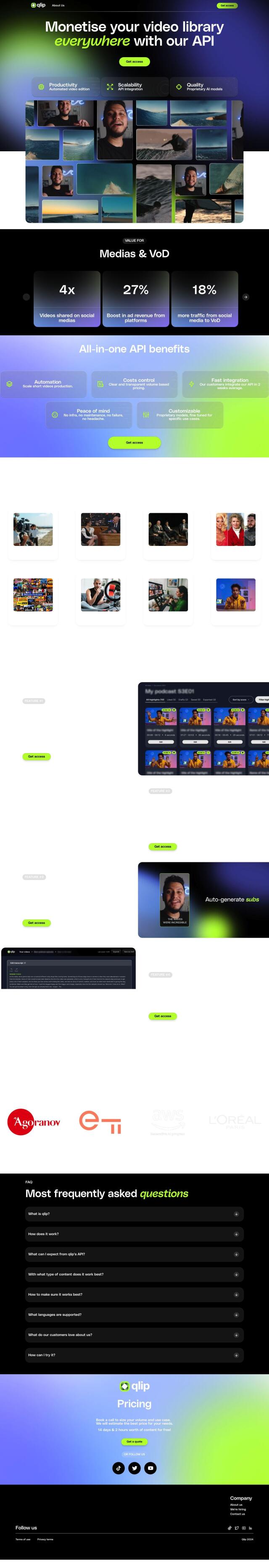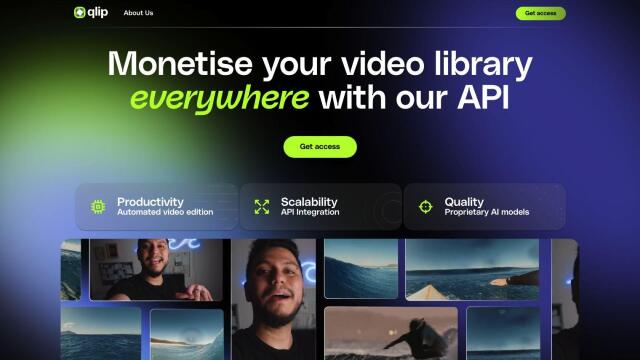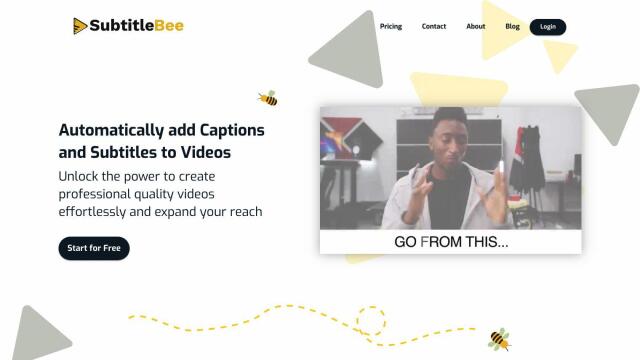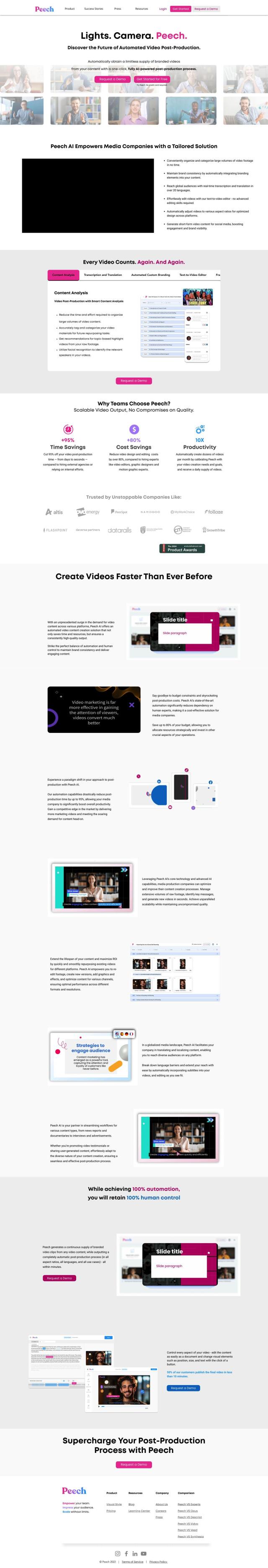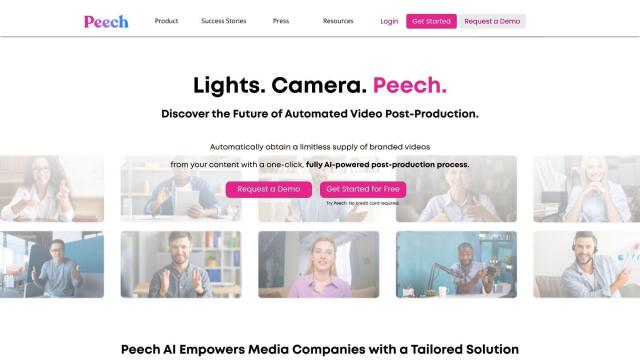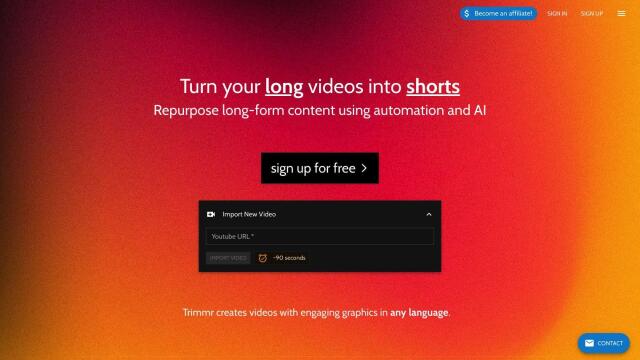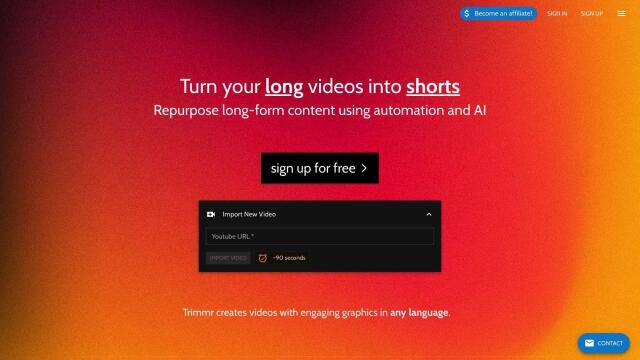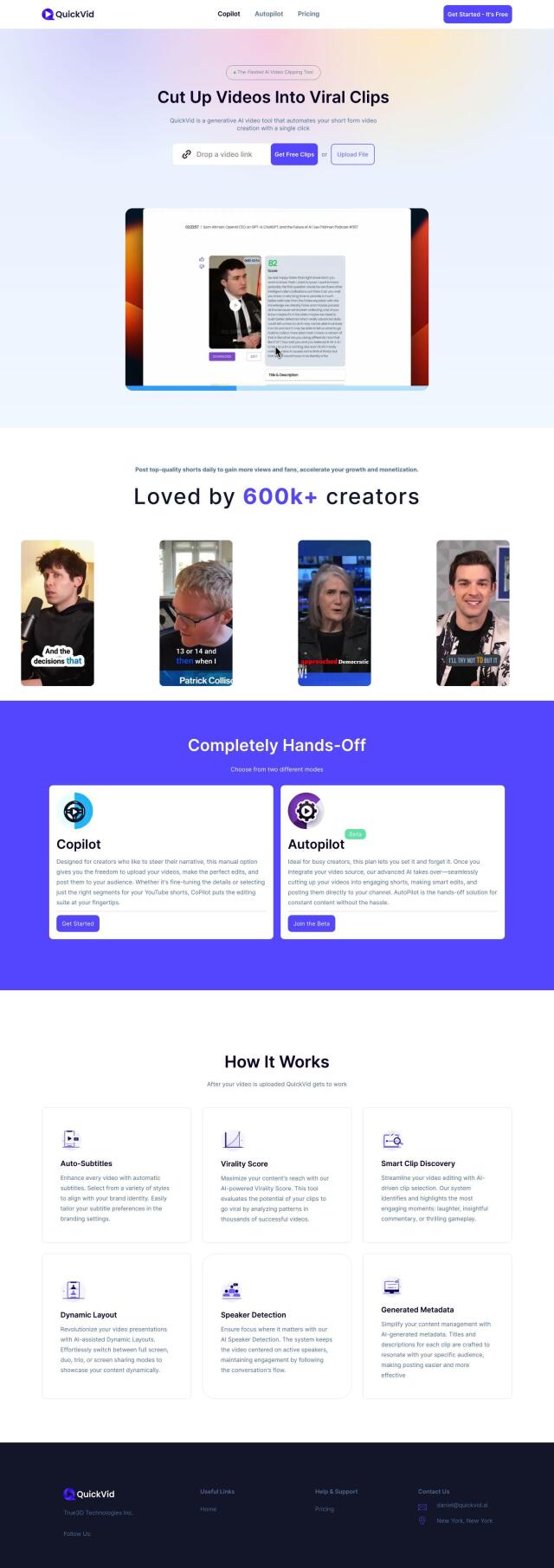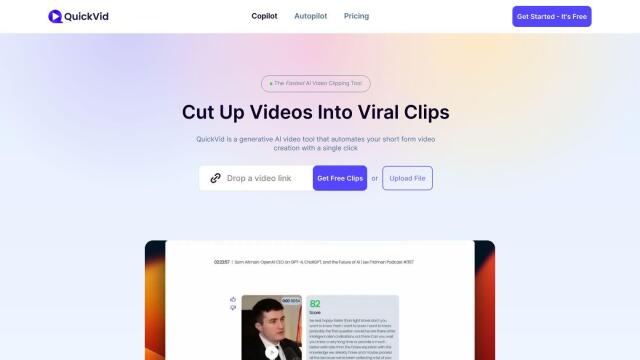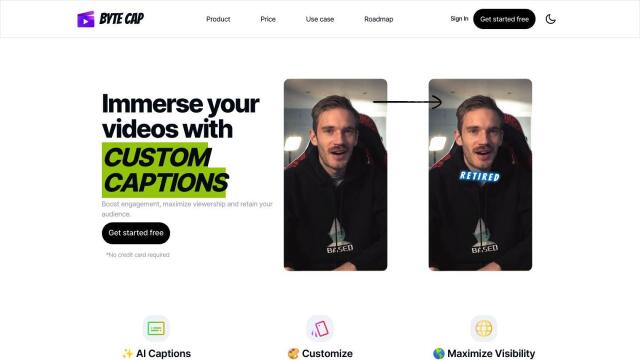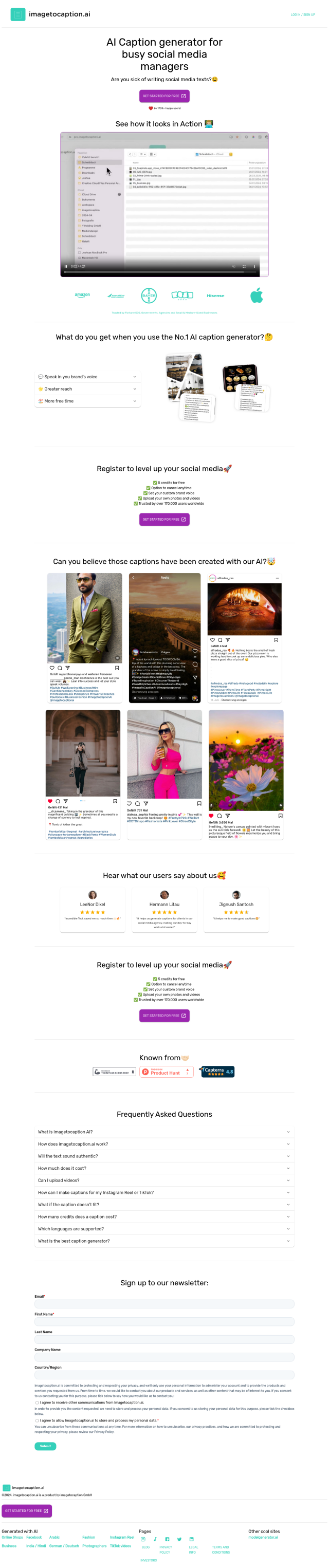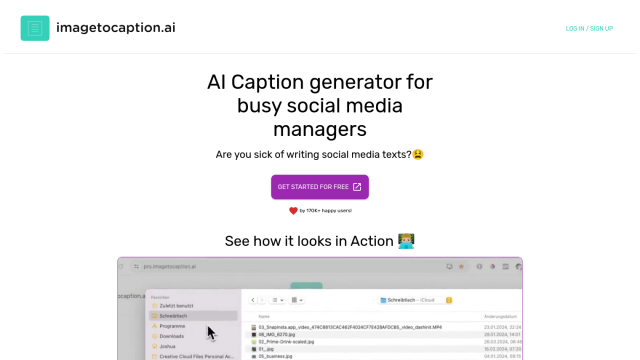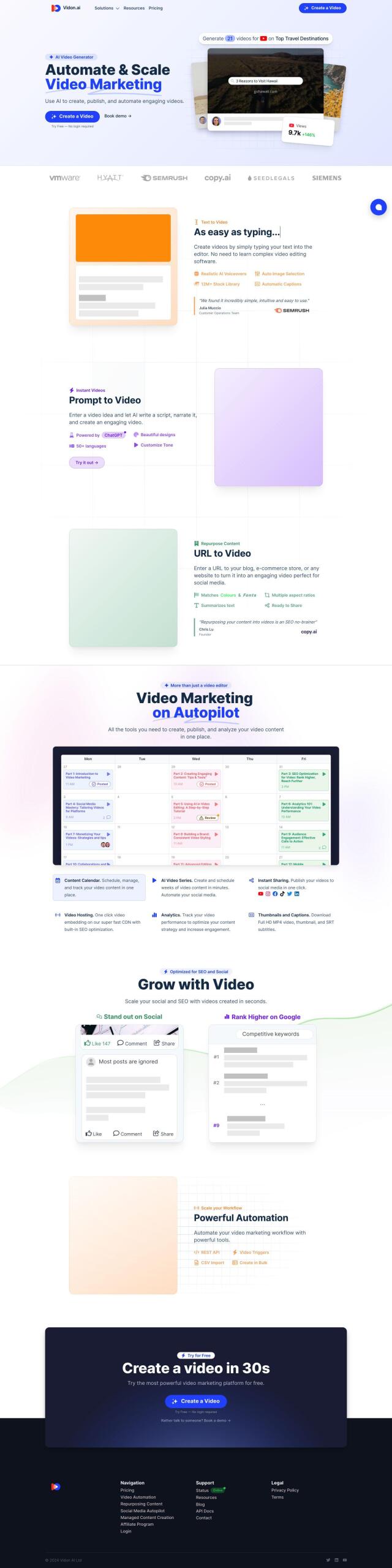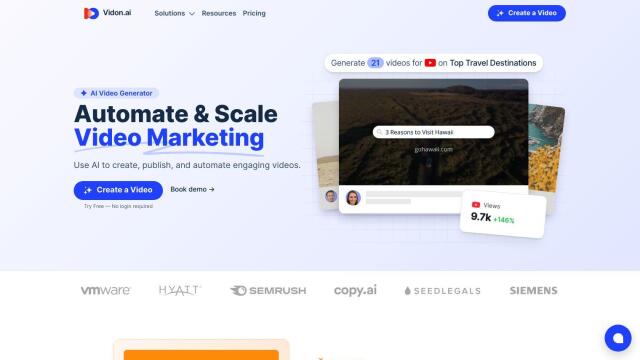Question: I'm looking for a way to simplify my content creation process by automating video formatting and captioning for various online platforms.


Kamua
If you're trying to streamline your content creation with automated video formatting and captioning for different online platforms, Kamua is worth a look. This browser-based video editor uses AI to automate time-consuming steps like captioning, cropping and previewing your videos. Kamua's AutoCaption feature can add subtitles in more than 60 languages to make your videos more accessible and engaging. It also has other useful options like AutoCrop, Multi-Select and Overlays, and a free plan with limited features and flexible pricing tiers.


Imaginario
Another option is Imaginario, an AI-infused video content management system. It lets you search, analyze and transform your video library without tedious tagging or metadata. Imaginario offers multimodal search, auto-framing, social media formatting, AI transcription with high accuracy, and collaboration tools. It's got a free-forever Starter tier with 30 minutes of free AI transcription and auto-captions per month, so it's a good option for smaller creators.
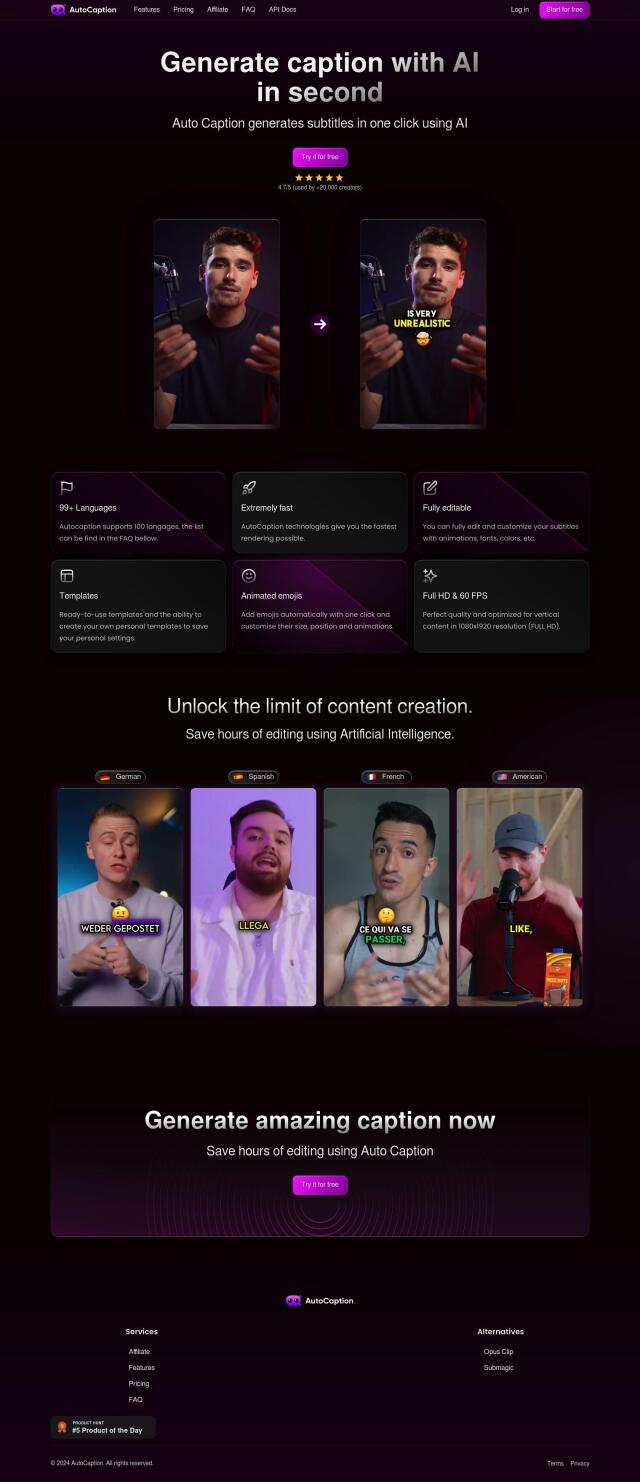
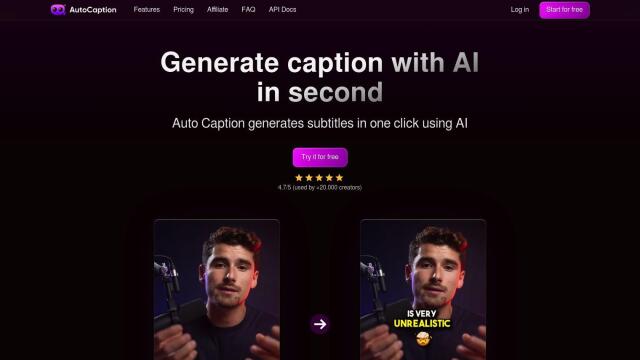
AutoCaption
If you need a dedicated captioning tool, AutoCaption is a powerful option. It supports more than 100 languages and can generate captions with one click, with fully editable subtitles, styling options and animated emojis. AutoCaption is geared for short-form video and social media influencers, with pricing starting at $15 per month.
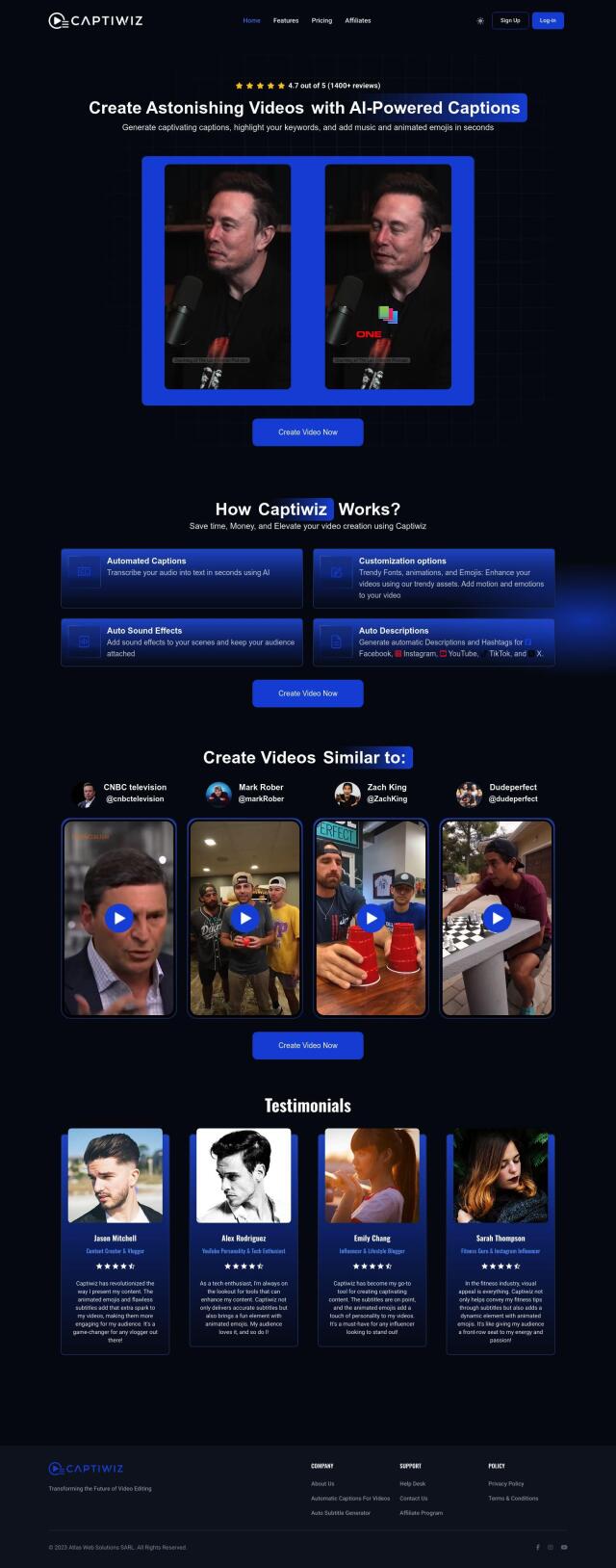

Captiwiz
You might also want to check out Captiwiz, an AI-powered video captioning tool that can add some polish to your videos with automated captions, custom fonts, animations and auto descriptions for social media. Captiwiz is good for boosting engagement and making videos more accessible, and it works with a variety of video formats and aspect ratios.