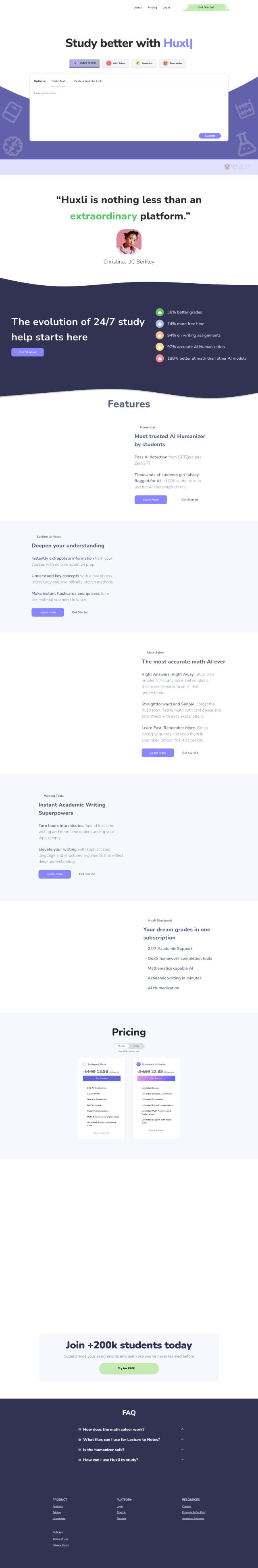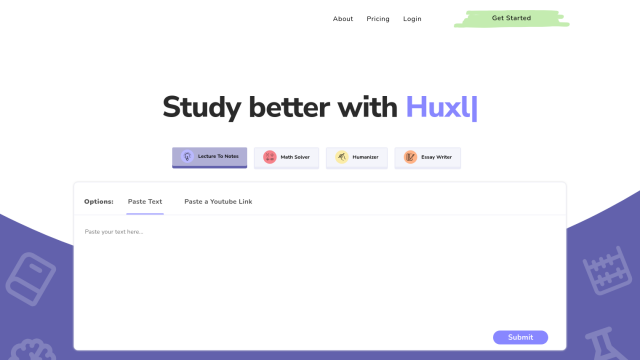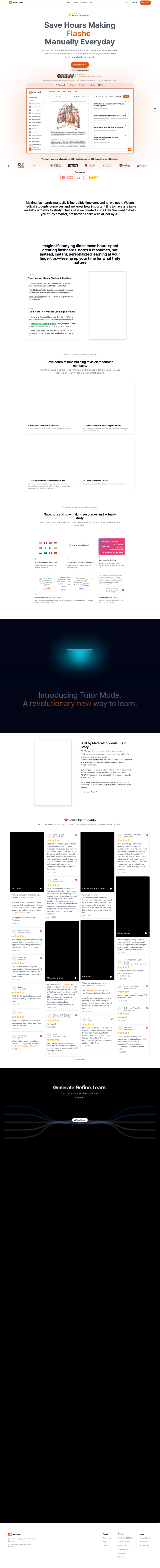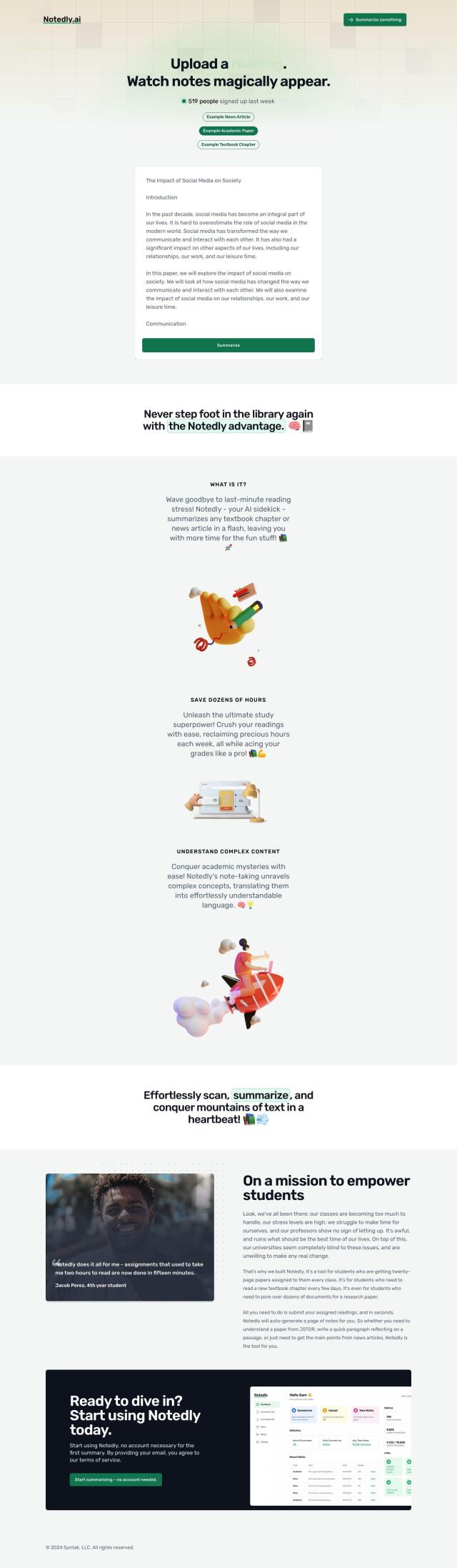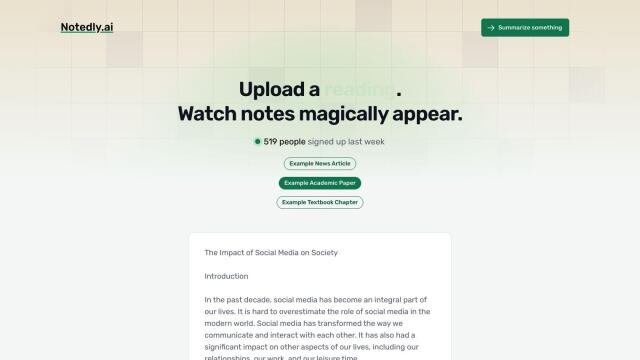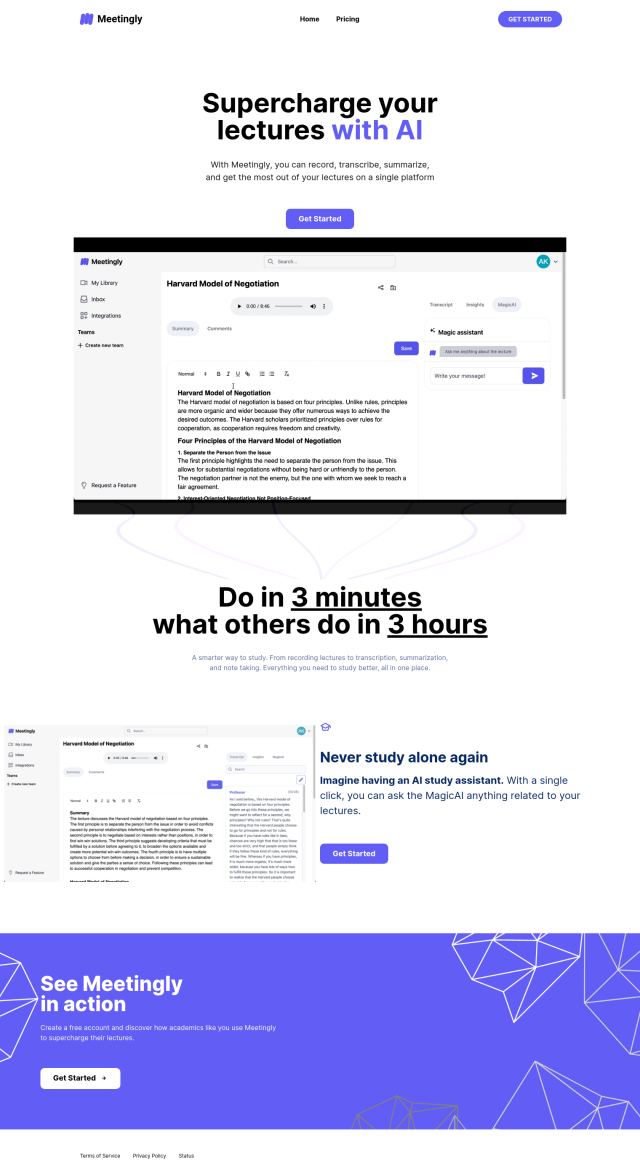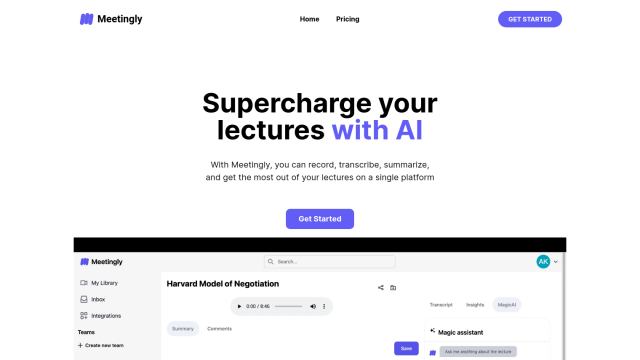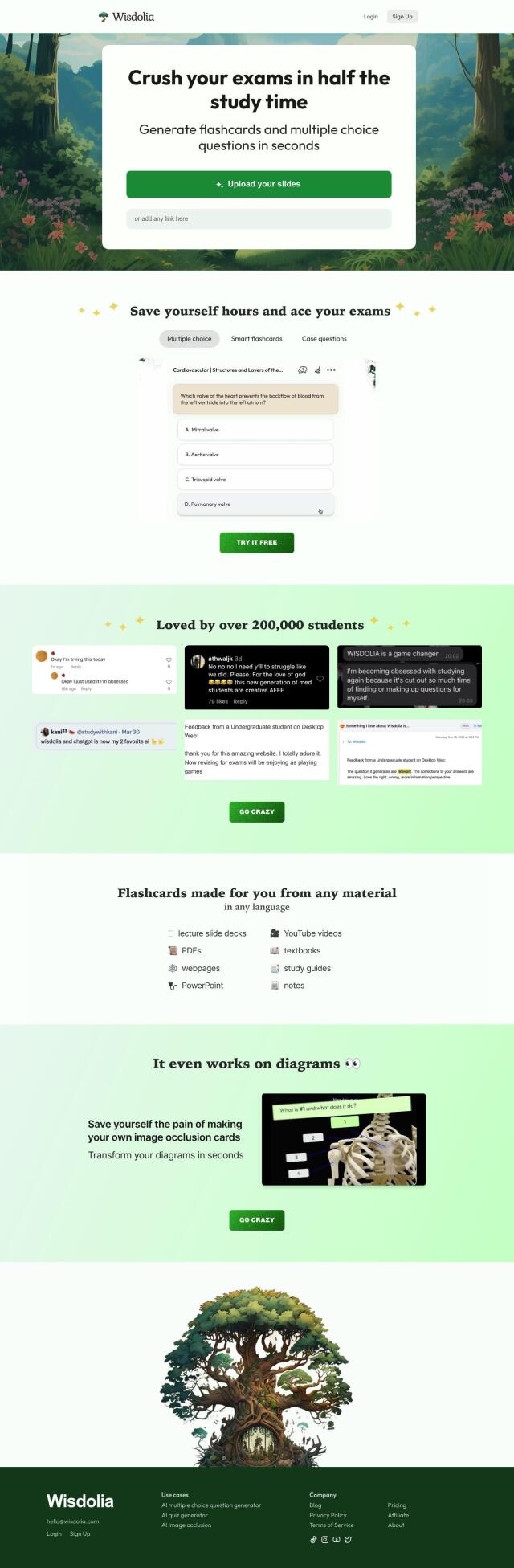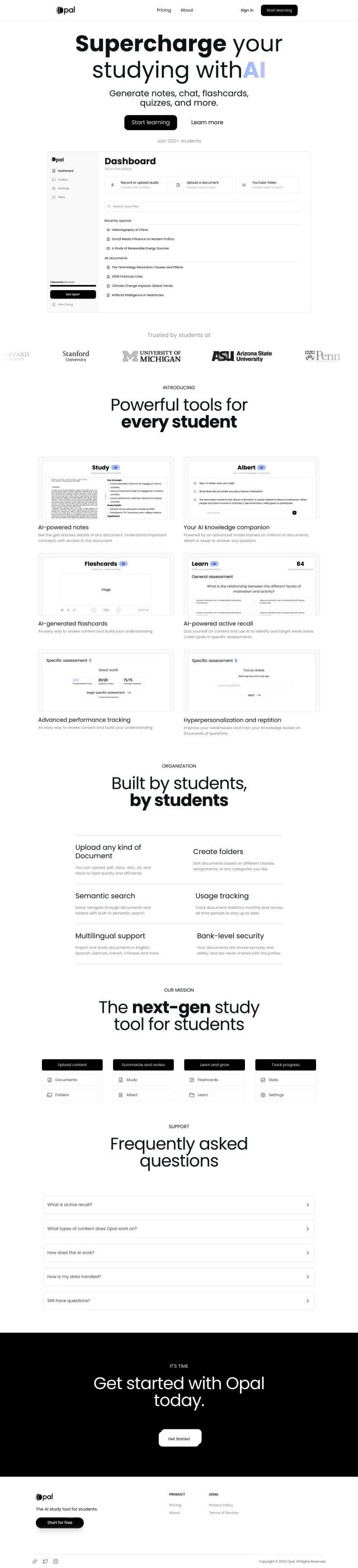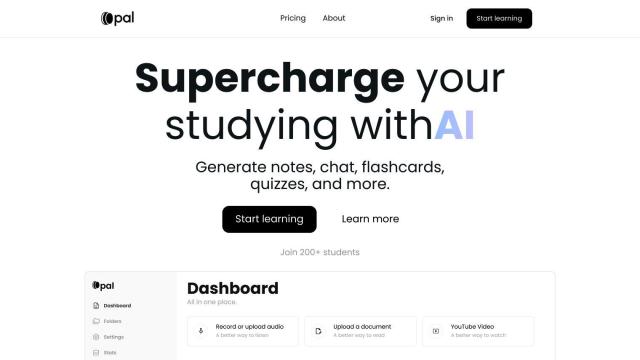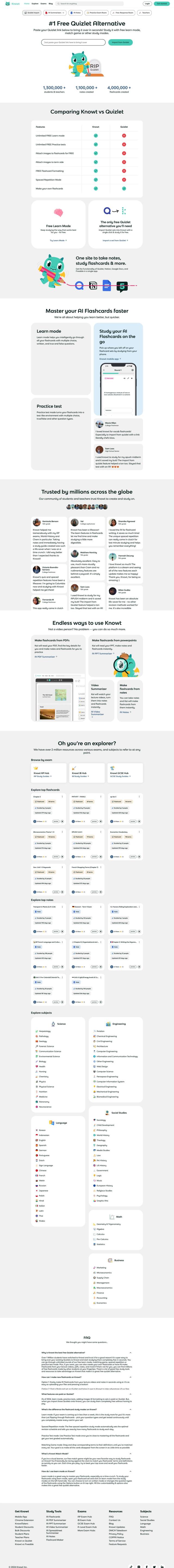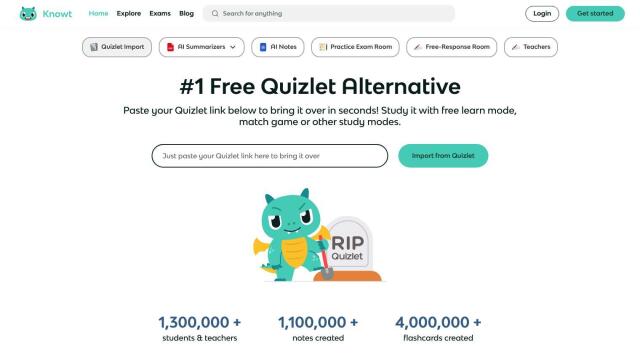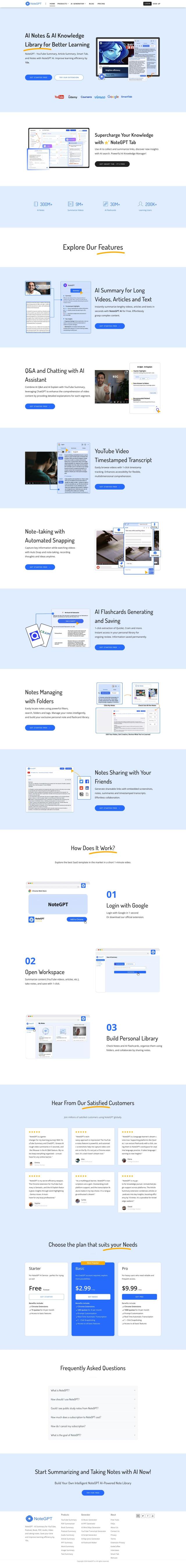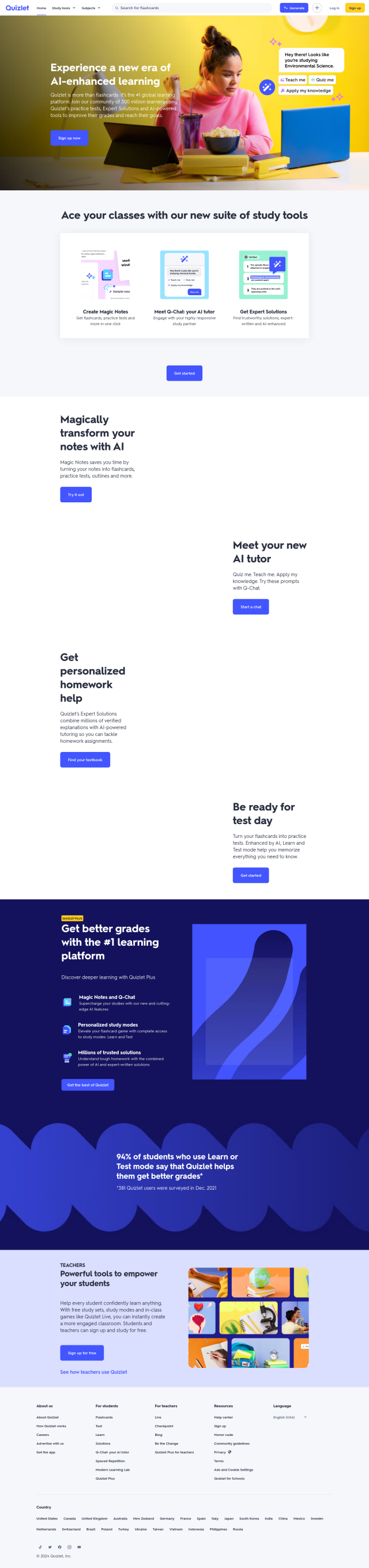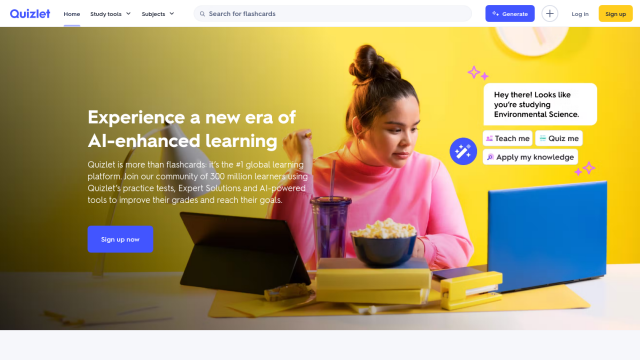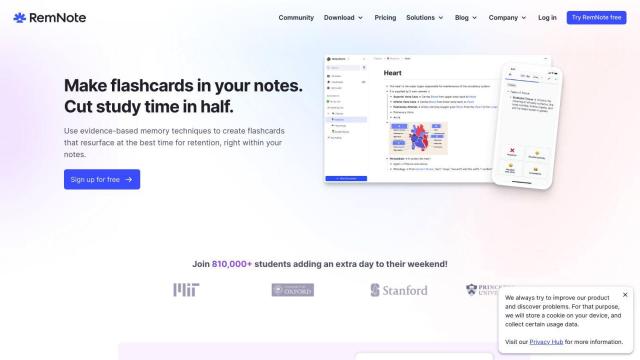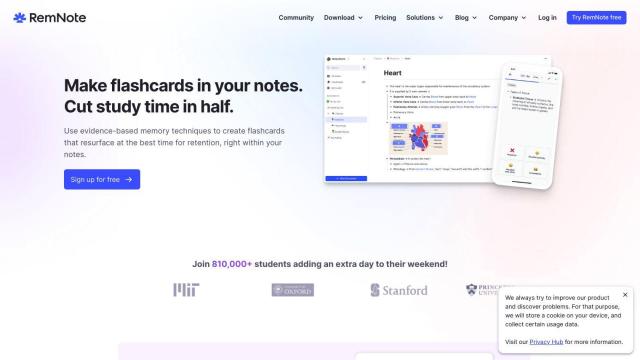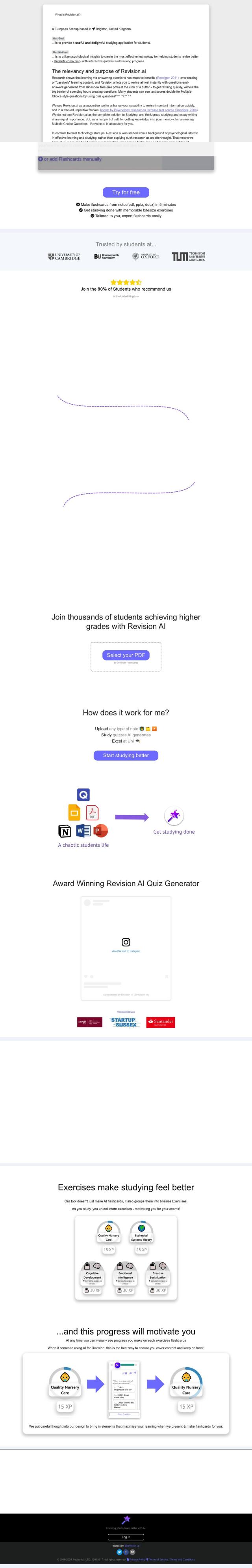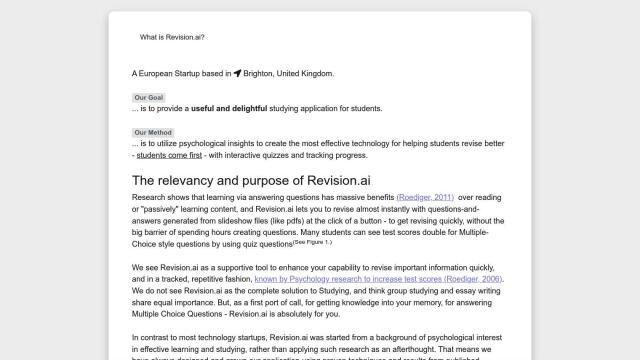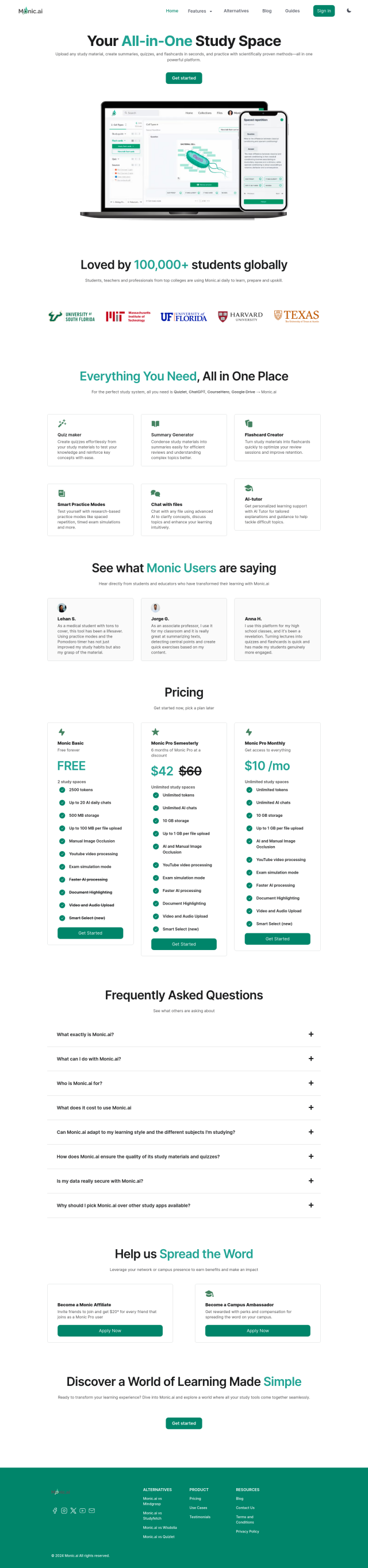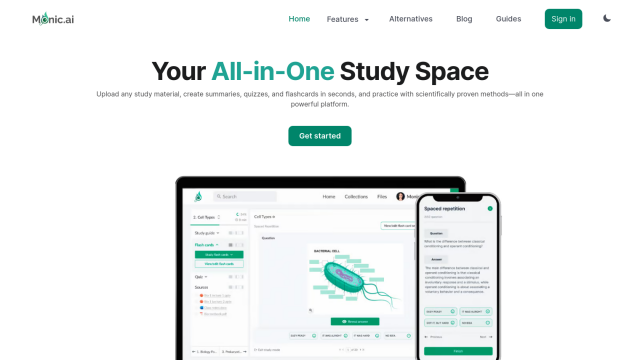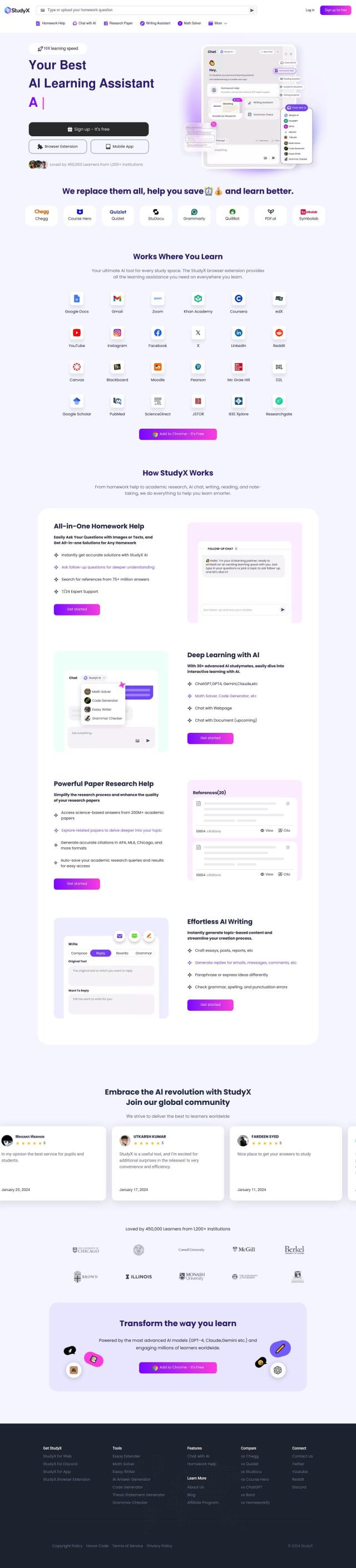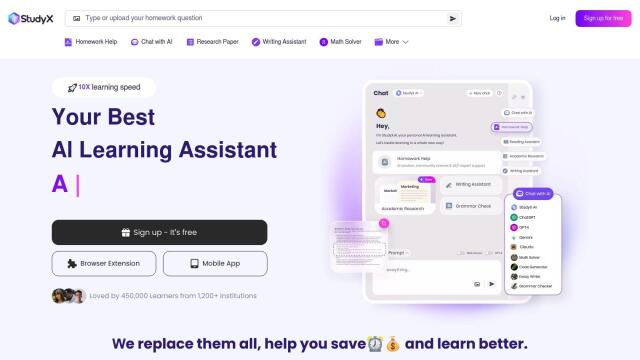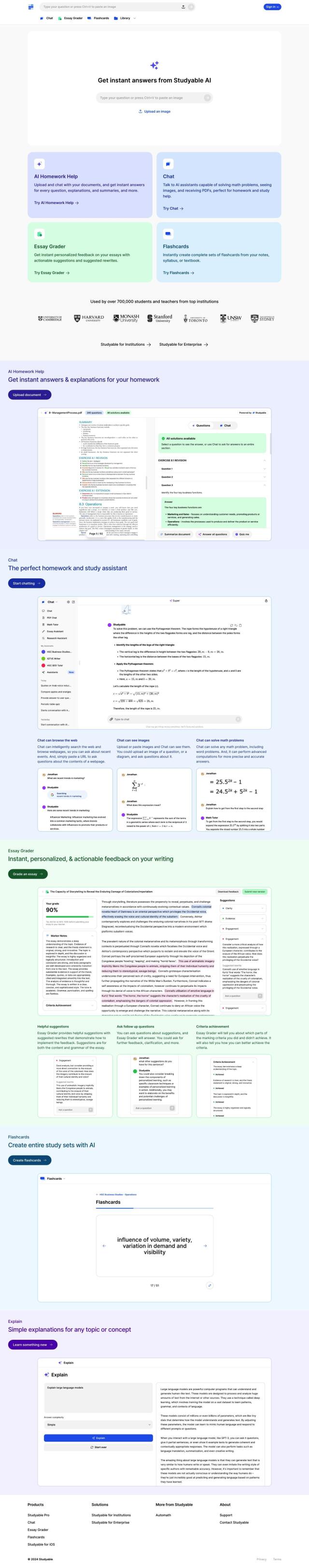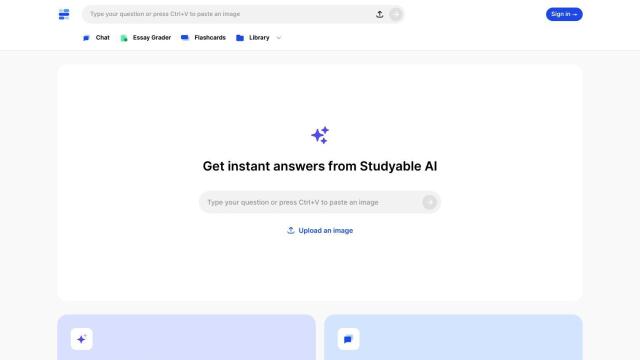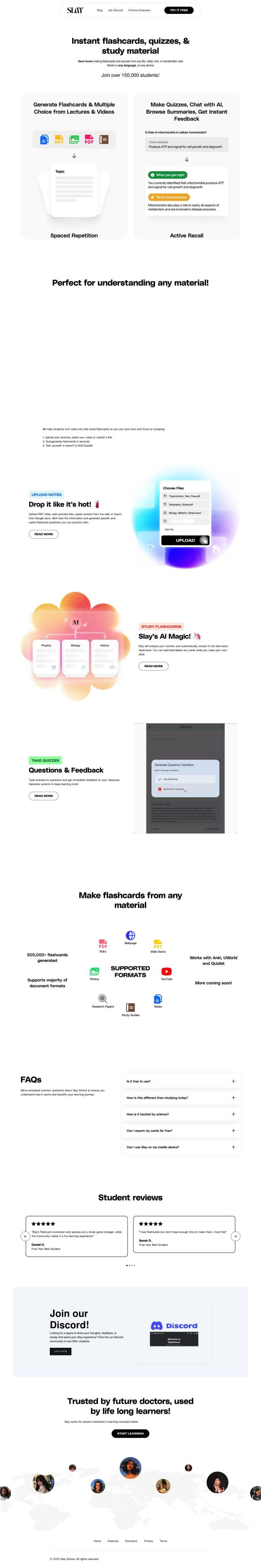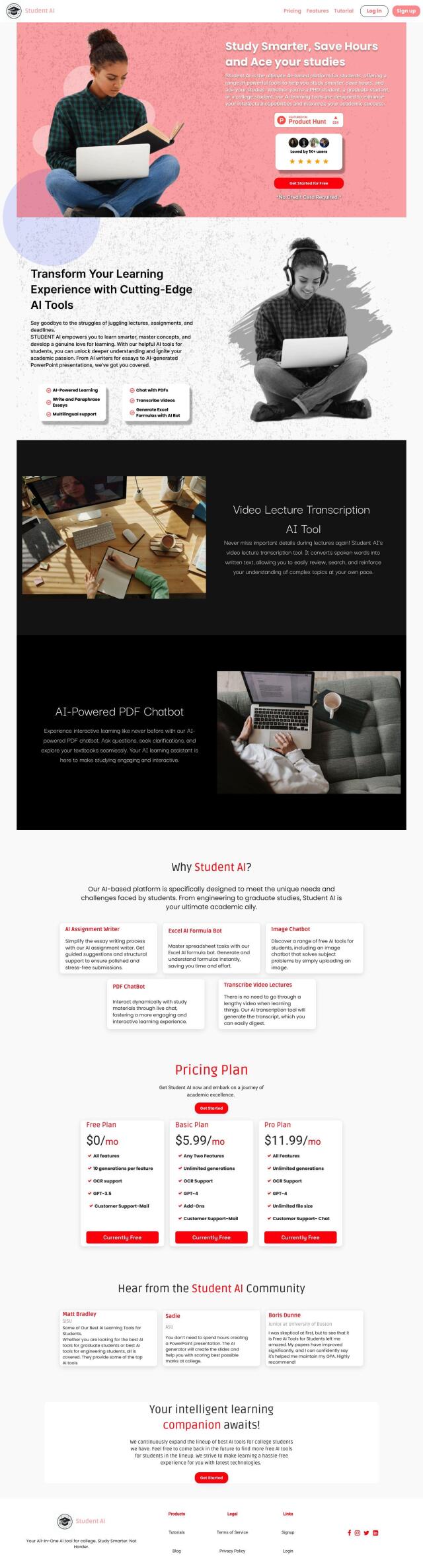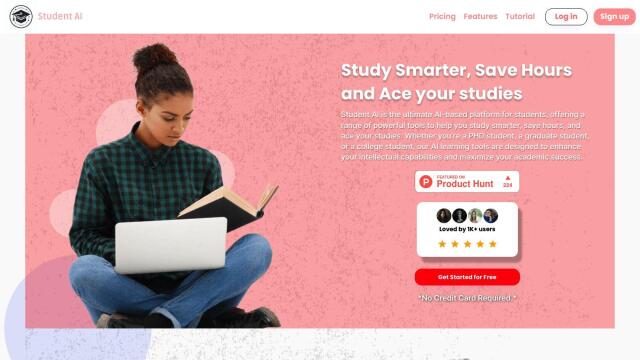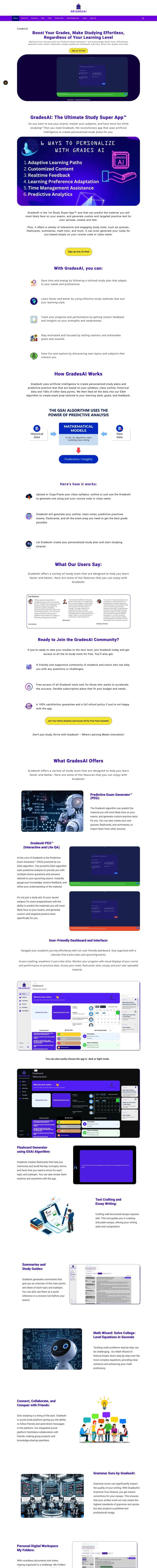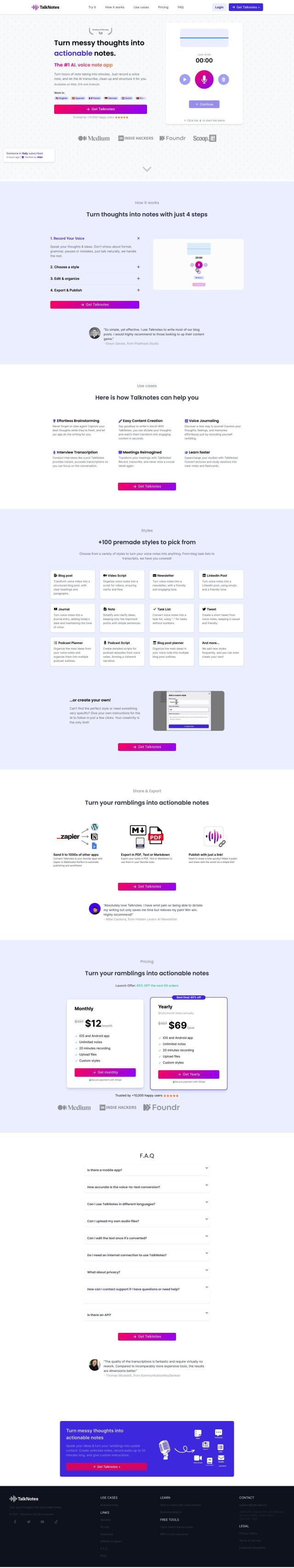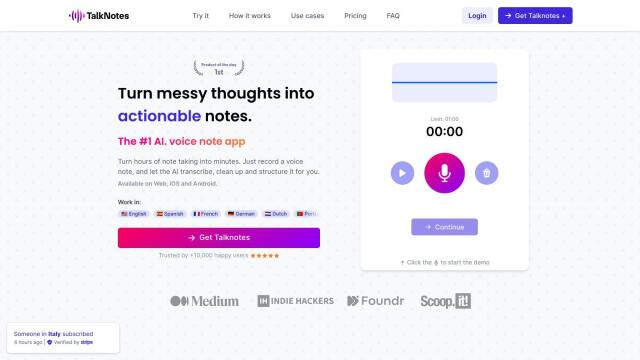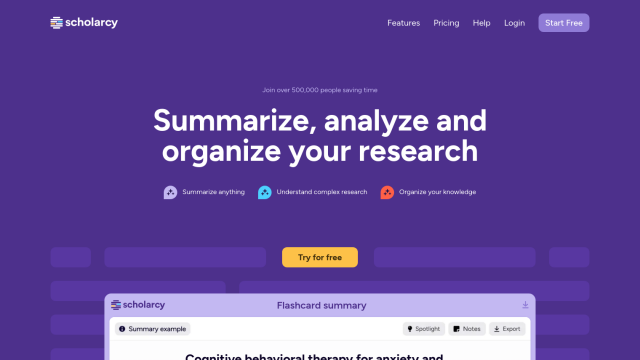Question: Is there a tool that can auto-generate study notes from lecture slides?
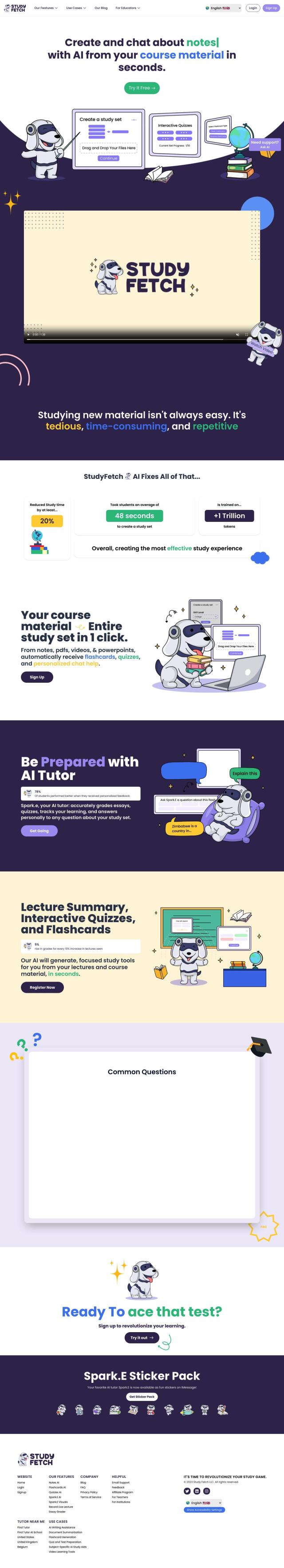
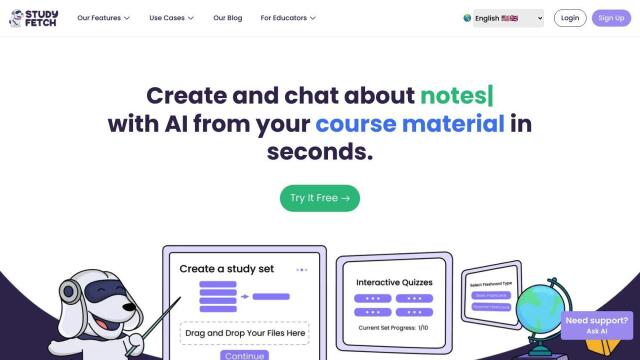
StudyFetch
If you want to use an automated tool to generate study notes from lecture slides, StudyFetch is worth a look. The system converts educational materials into interactive study materials like flashcards, quizzes and tests, and offers AI-generated lecture summarization. It can ingest a range of file formats, including PDF, DOC, PPT, MP3, MP4 and YouTube videos, so it should work with a variety of learning materials. By automating the generation of study materials, StudyFetch hopes to free up students' time so they can focus on other things and get better grades.
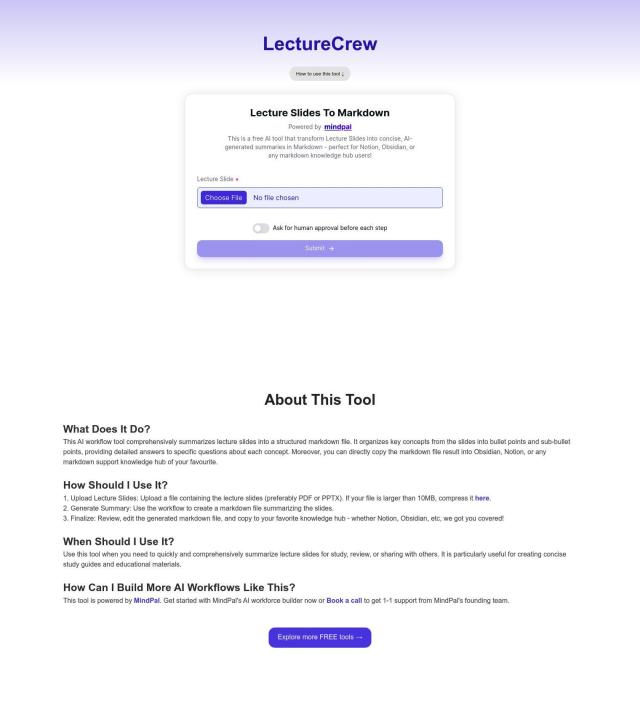
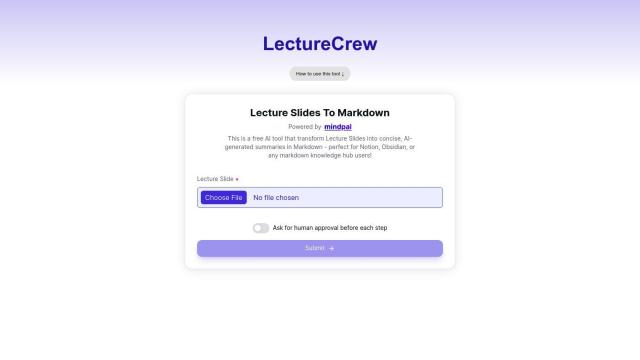
LectureCrew
Another good option is LectureCrew, an AI-powered tool that converts lecture slides into a concise summary in Markdown format. It presents key points in a bulleted list format and lets you review and edit the generated summary. It's good for students, teachers and anyone who needs to create study materials quickly, since it can ingest lecture slides in PDF or PPTX format and can link to tools like Notion and Obsidian.
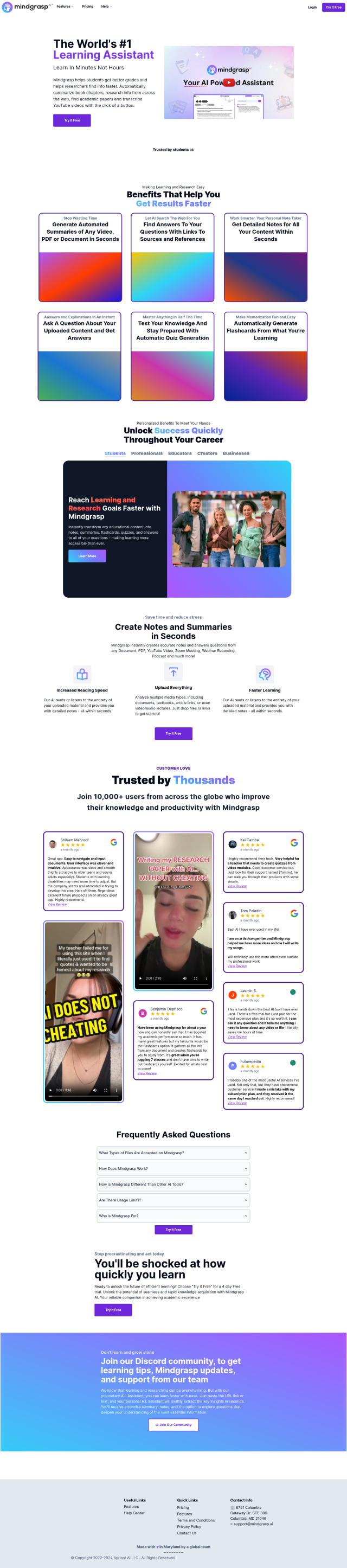
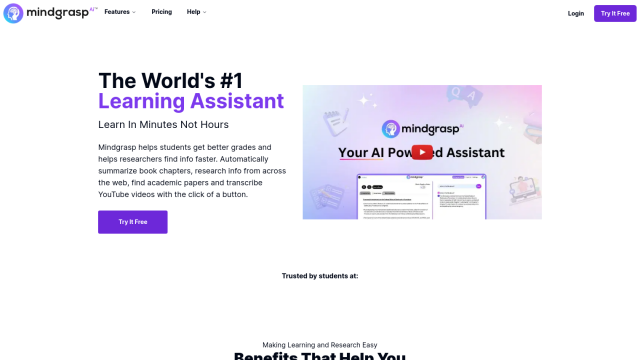
Mindgrasp
If you want a full-featured learning assistant, check out Mindgrasp. It can automatically summarize material, take notes, create flashcards and generate quizzes from documents, videos and webinars. It also has AI search and personal note taking abilities, too, so it can be a good tool for boosting productivity and learning speed.
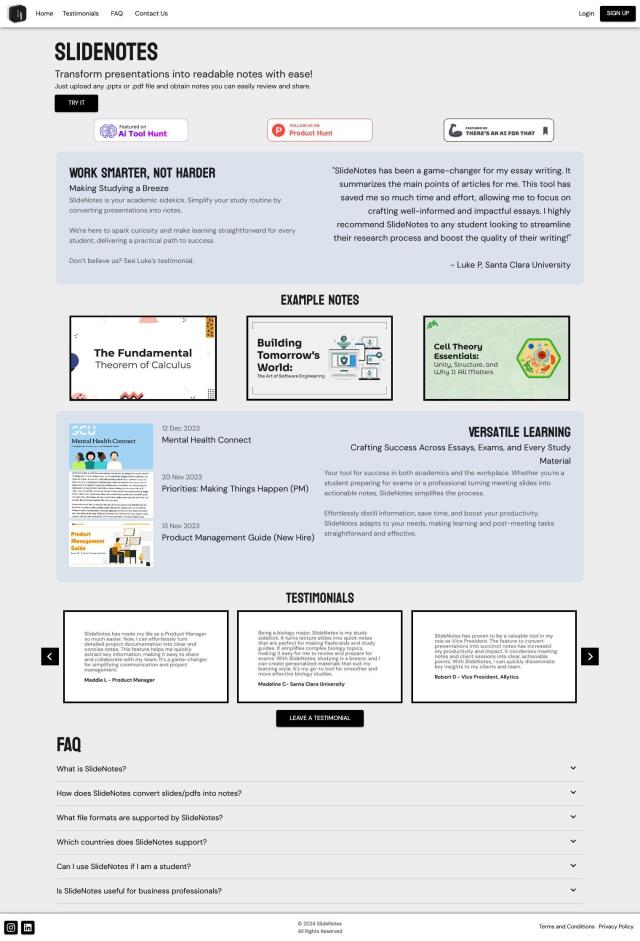
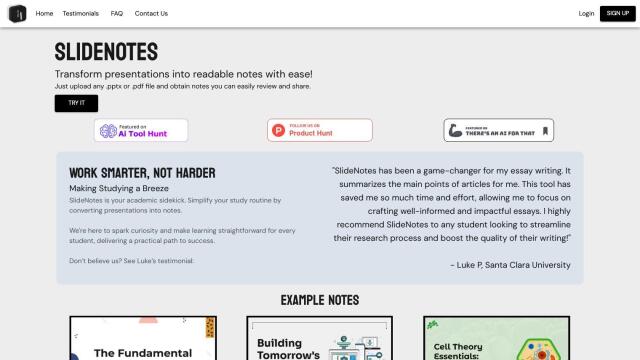
SlideNotes
If you want a more specialized note-taking tool, SlideNotes is designed to convert PowerPoint or PDF presentations into notes that are concise and easy to read. It analyzes keywords and phrases in the uploaded slides to try to capture the most important information, letting students and professionals save time on note-taking without sacrificing the core information.