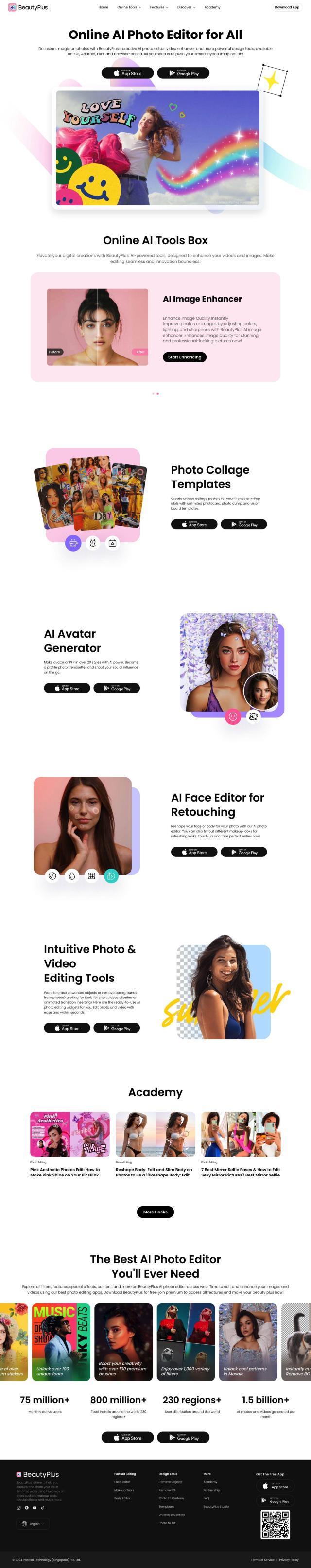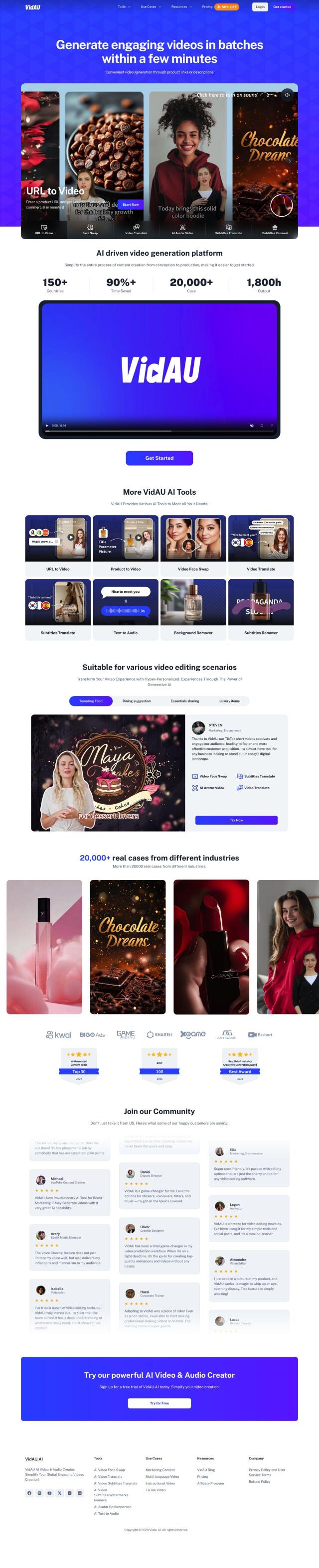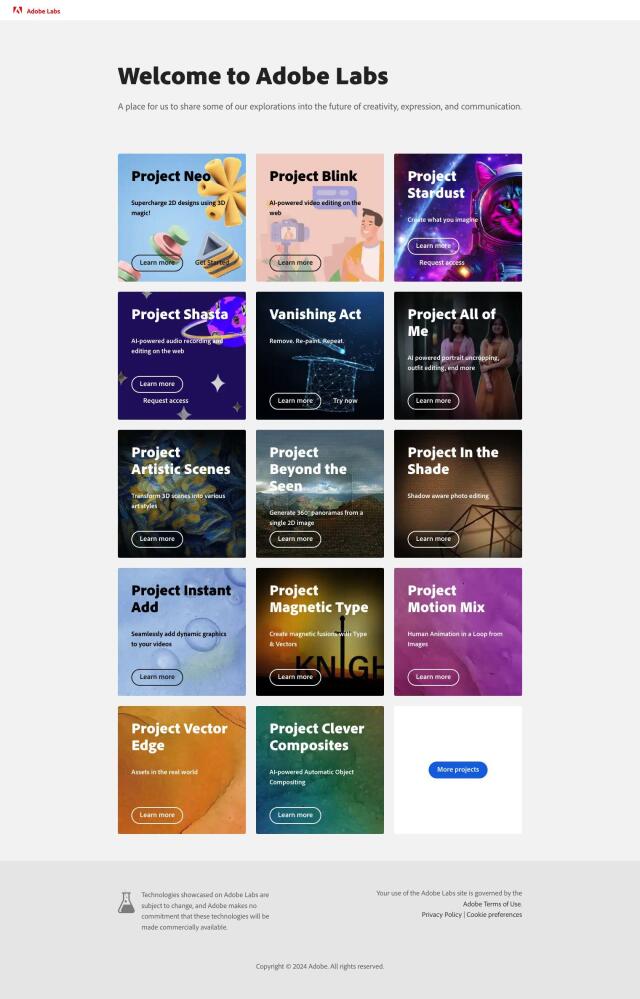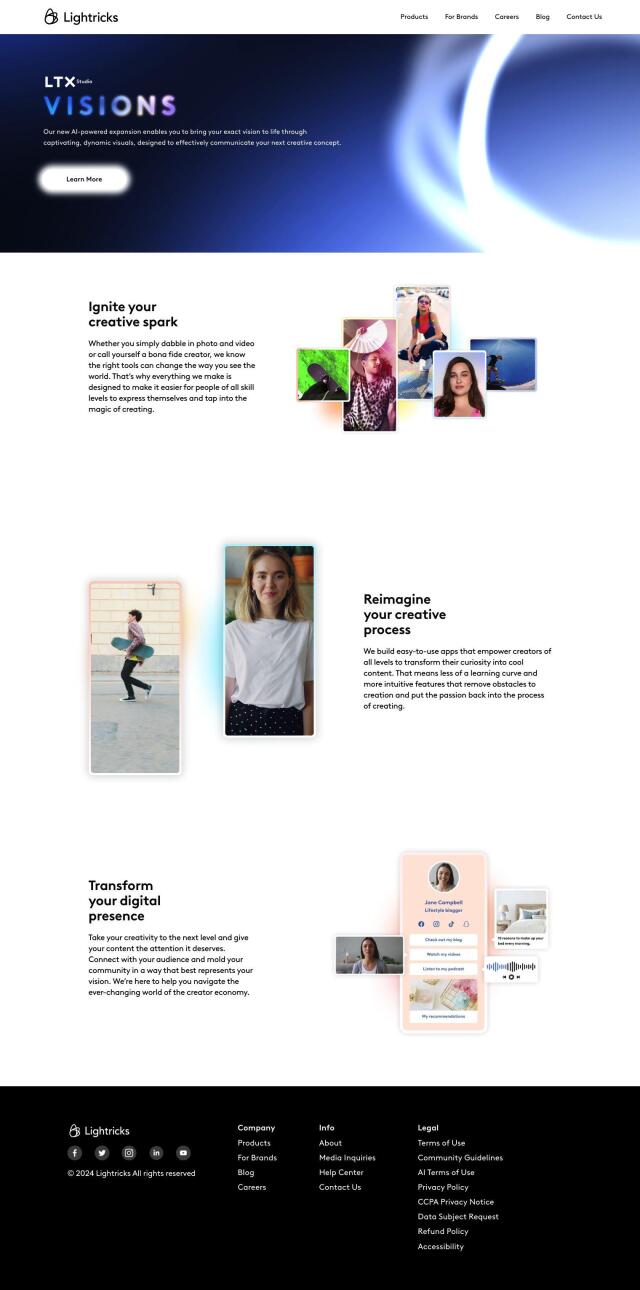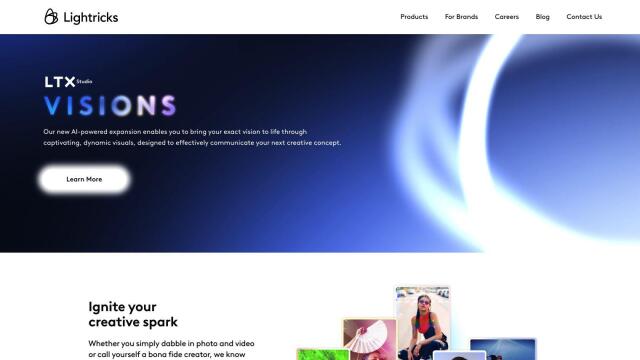Question: Can you recommend a solution that can automatically blur faces or logos in my videos?


AVCLabs
If you need to automatically blur faces or logos in your video, AVCLabs has a powerful tool for the job. Its Video Blur AI tool can automatically blur moving objects, faces or backgrounds in your video, for example, if you need to keep things private or confidential. AVCLabs also offers a range of other AI-based video and photo editing tools, including Video Enhancer AI and Video Background Remover AI, to help you take your content to the next level.


Vidio
Another good option is Vidio, an AI-based video editing service that's geared for people who want to make videos but don't have a lot of experience or expertise. Vidio has a face blurring option, but also a range of other advanced options like noise reduction, auto editing and background removal. Vidio's online interface is easy to use, and its integration with conventional video editing software means you can get the job done quickly and easily.


Media.io
If you want a broader range of editing tools, check out Media.io. It offers a range of AI-based tools for video, audio and image editing, including an AI Face Editor, AI Background Remover and Video Enhancer. Media.io's drag-and-drop interface is easy to use, and it can handle a range of file formats, making it a good option for content creators who want to improve their video quality and blur faces to protect privacy.


Cutout.Pro
Last, Cutout.Pro is another general-purpose tool that uses AI and computer vision techniques to automate video editing. It's geared more toward background removal and other cosmetic changes, but it also has options for blurring faces and logos, so it's a good option if you need to anonymize parts of your video. Its flexible pricing plans and API integration options make Cutout.Pro a good option for people who need high-performance image and video editing.