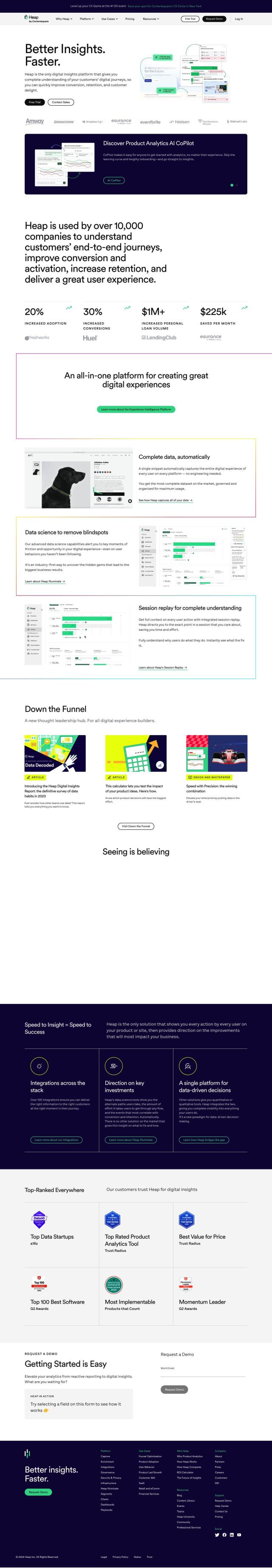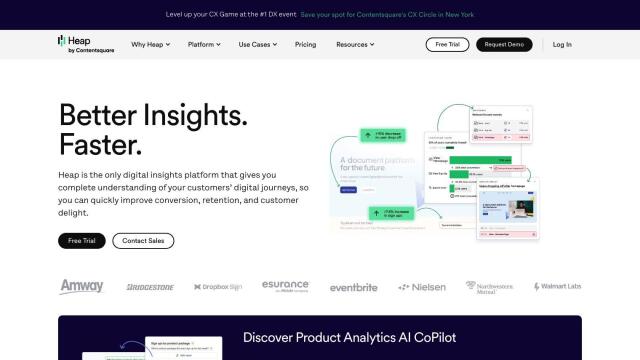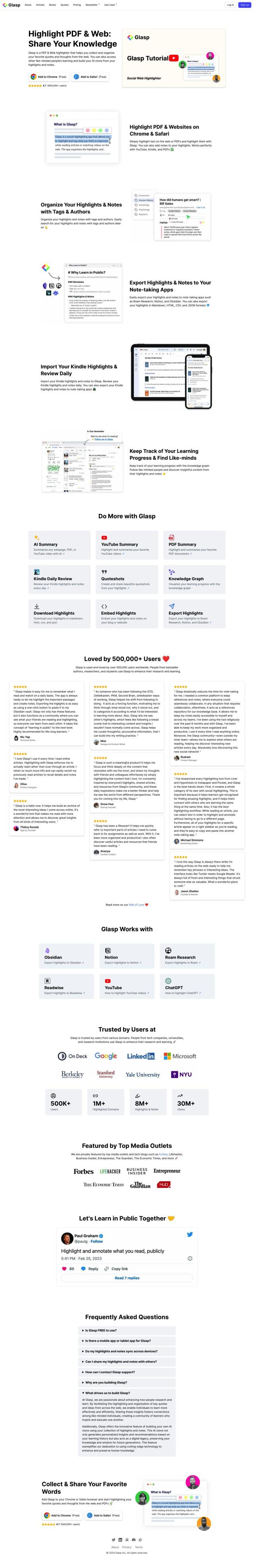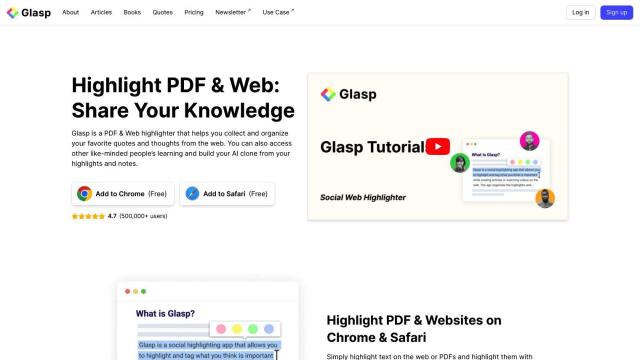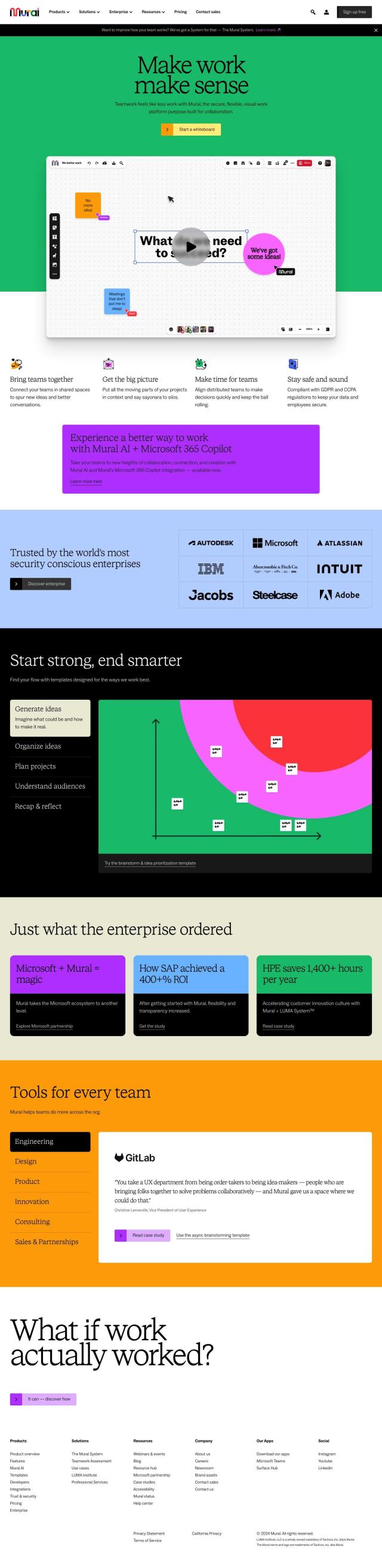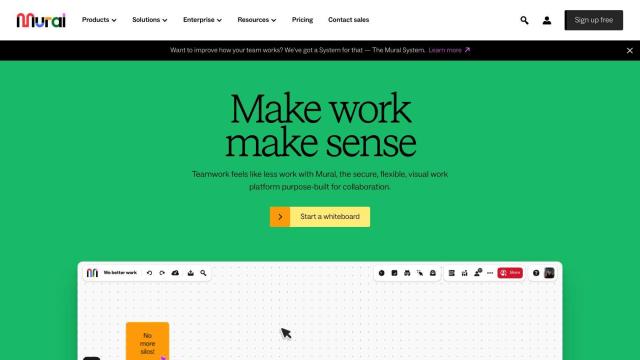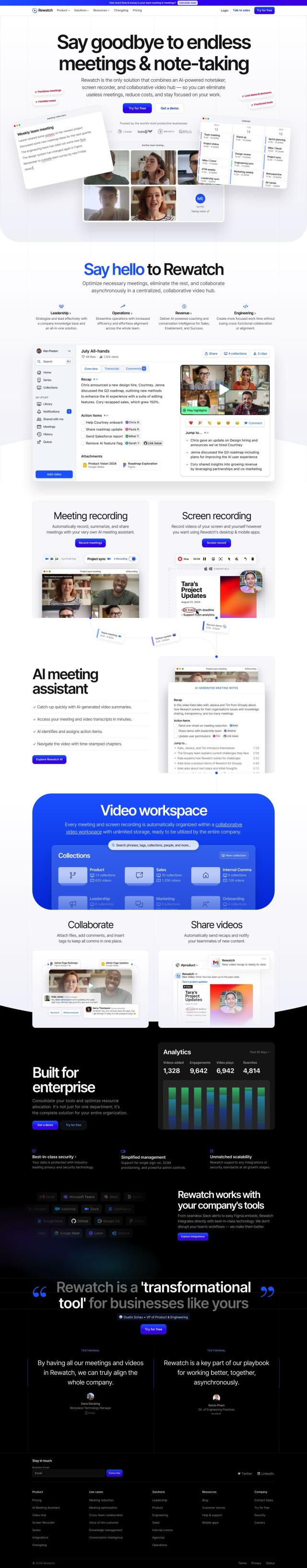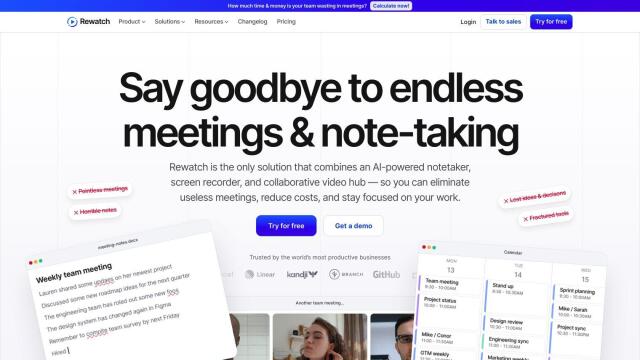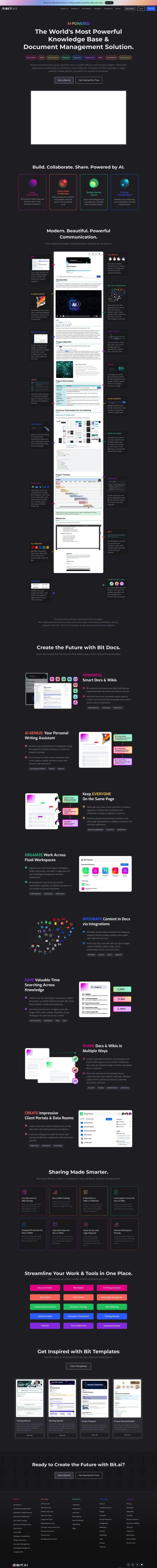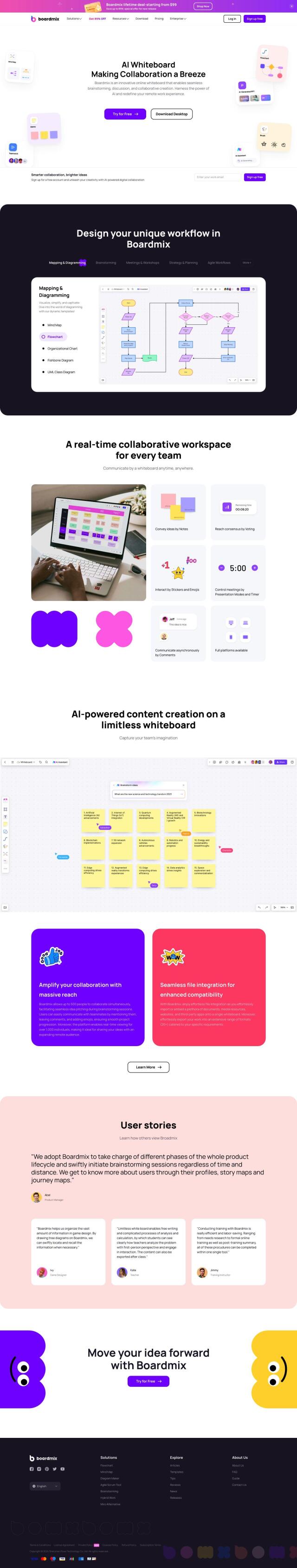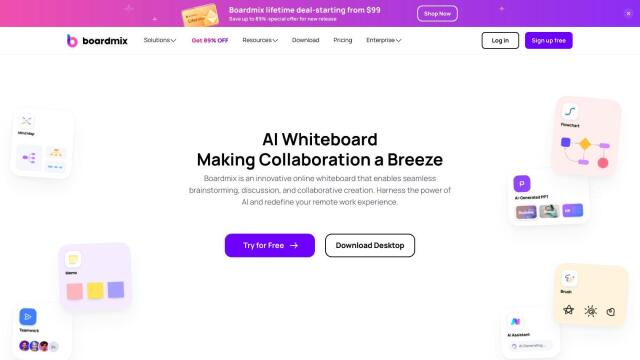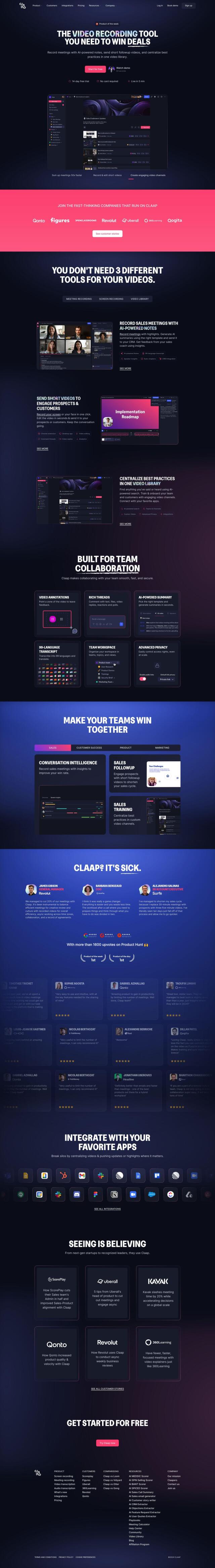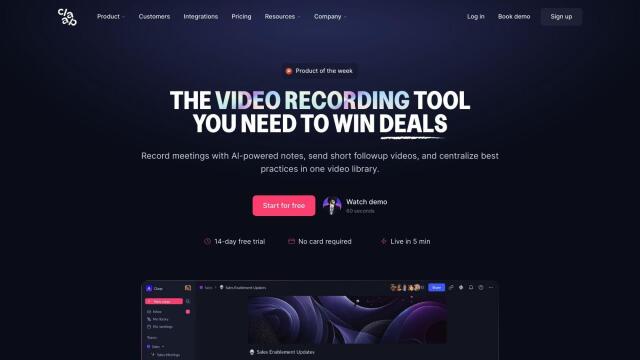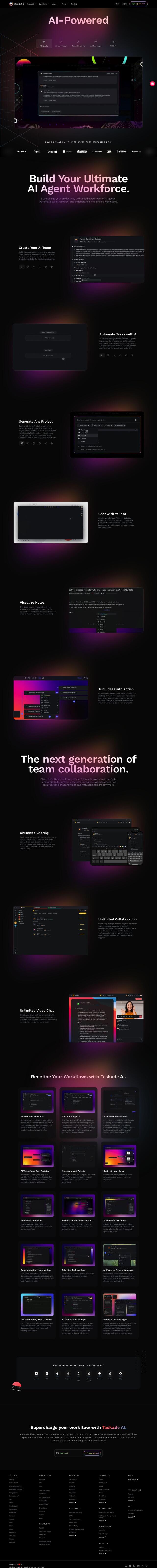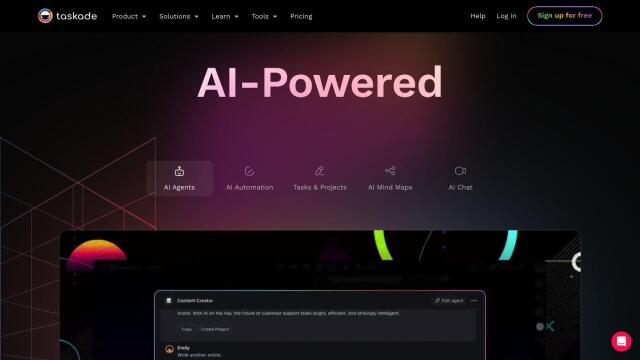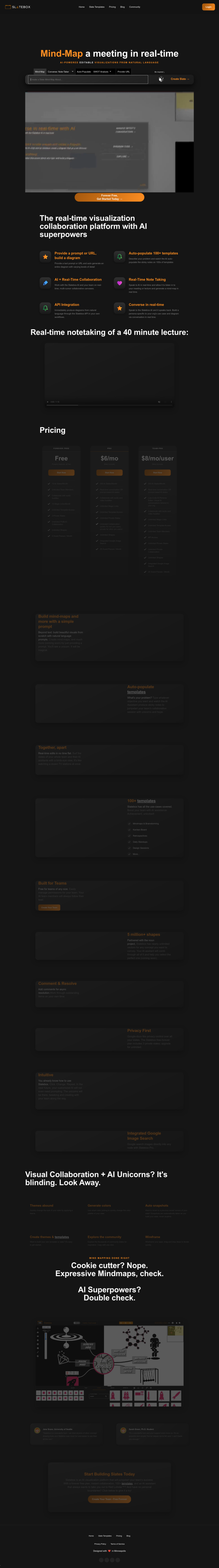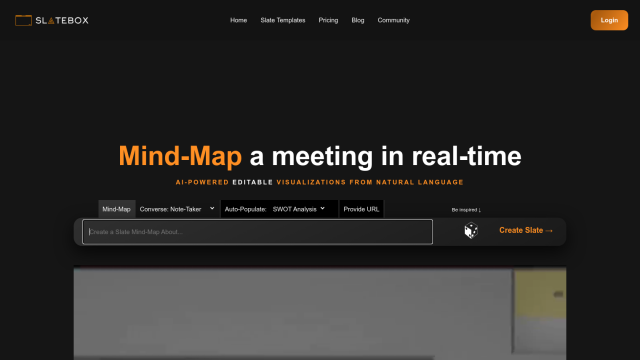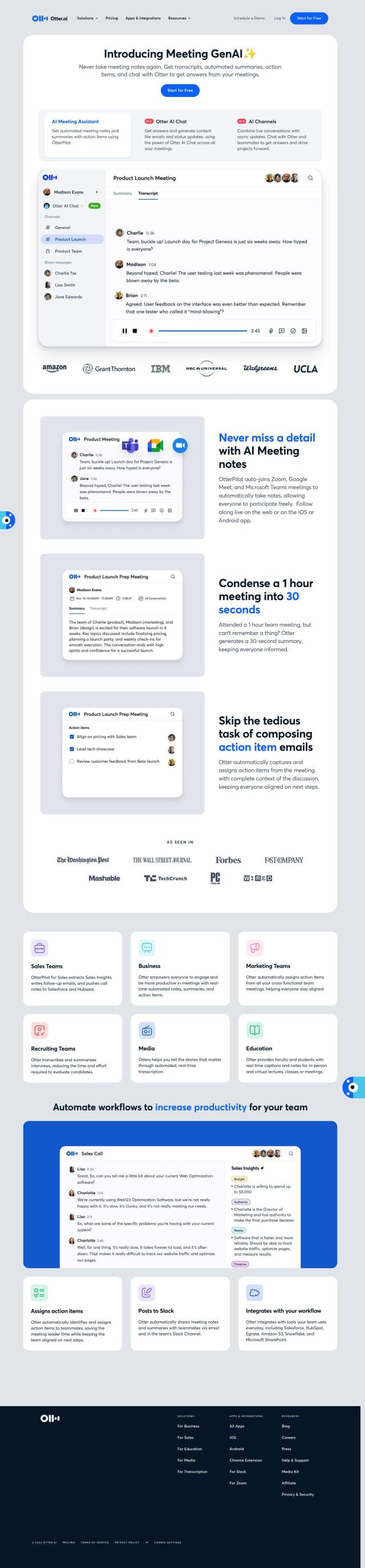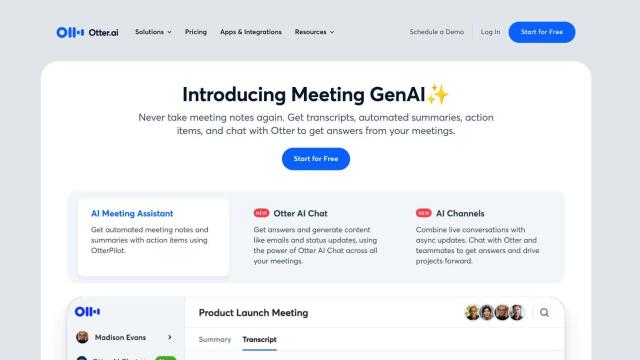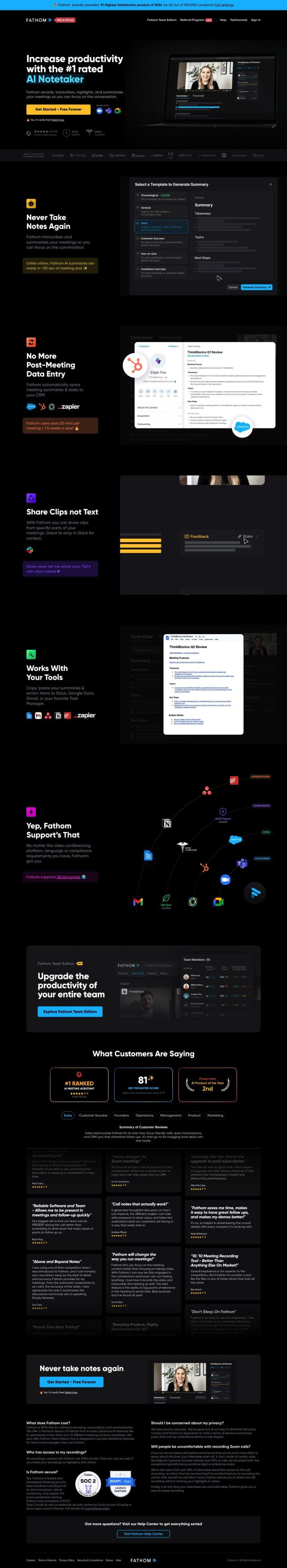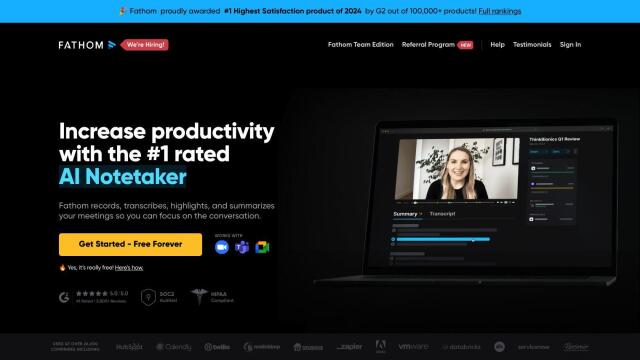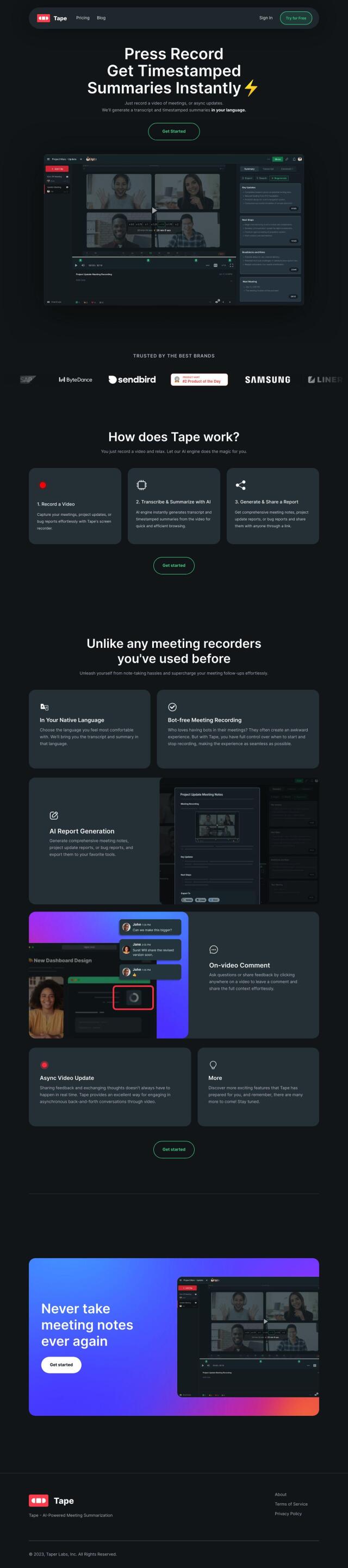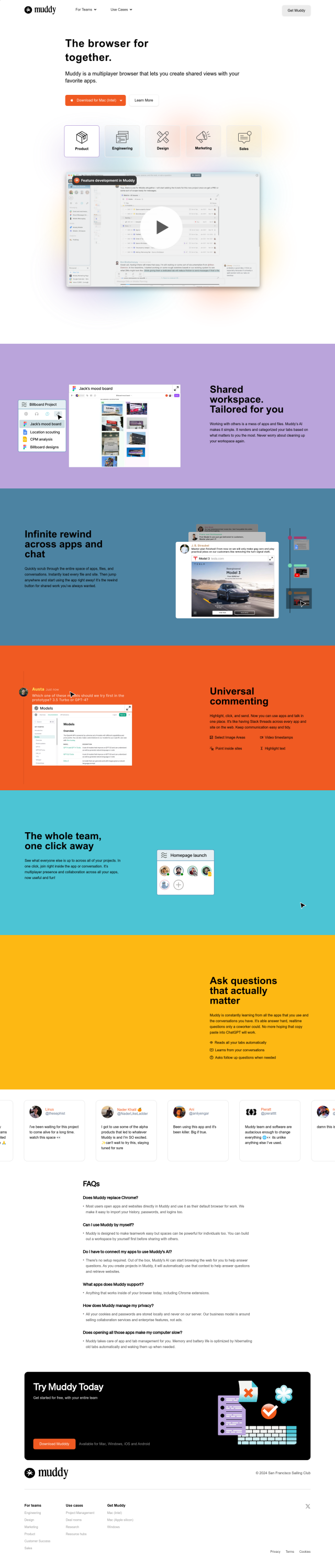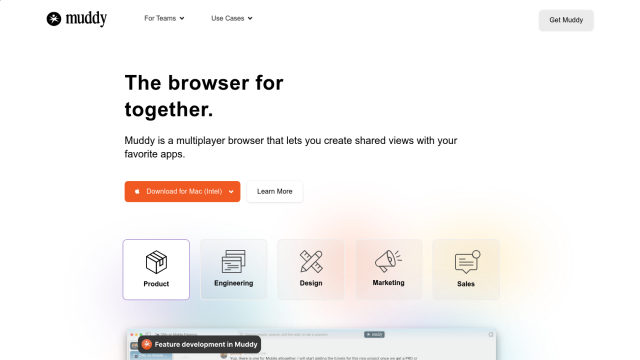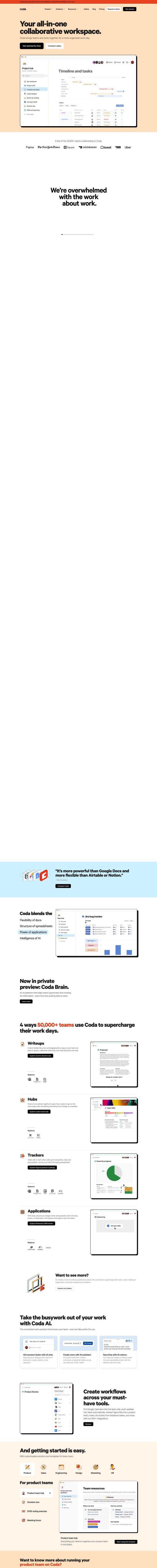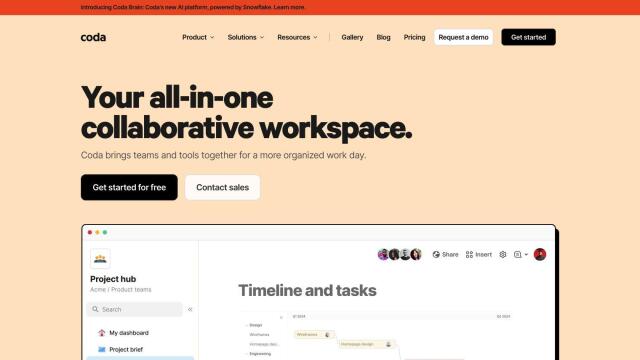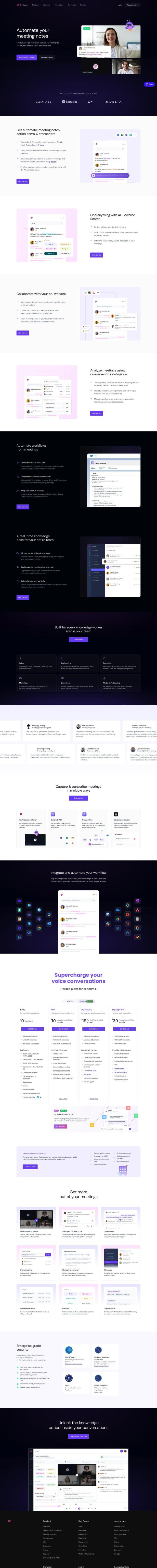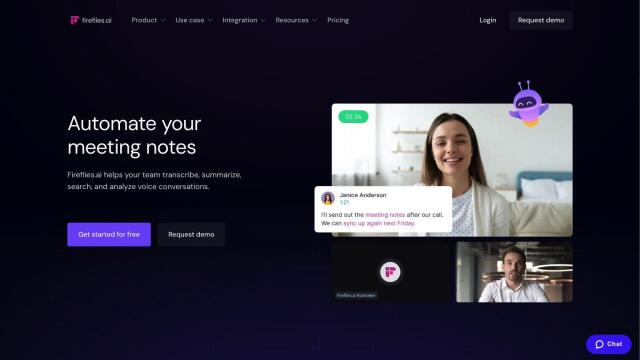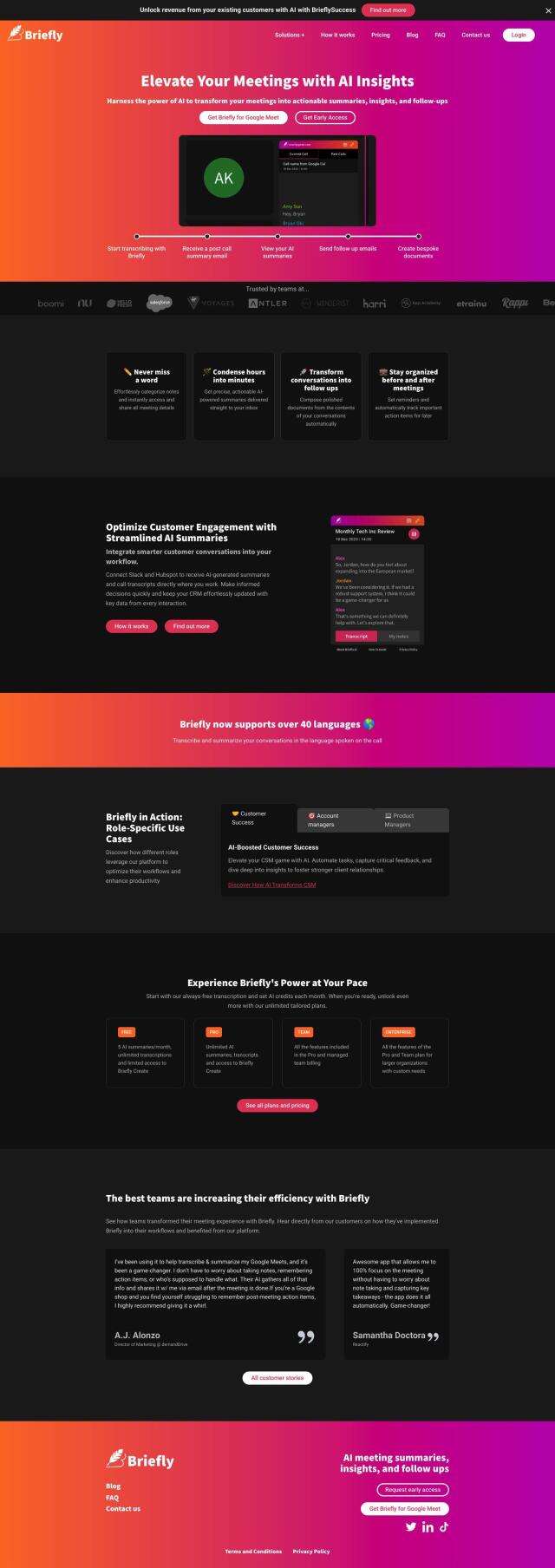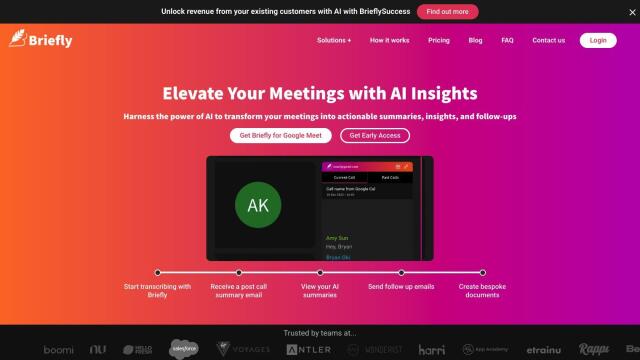Question: Can you suggest a tool that allows me to easily annotate and share screenshots with my team?
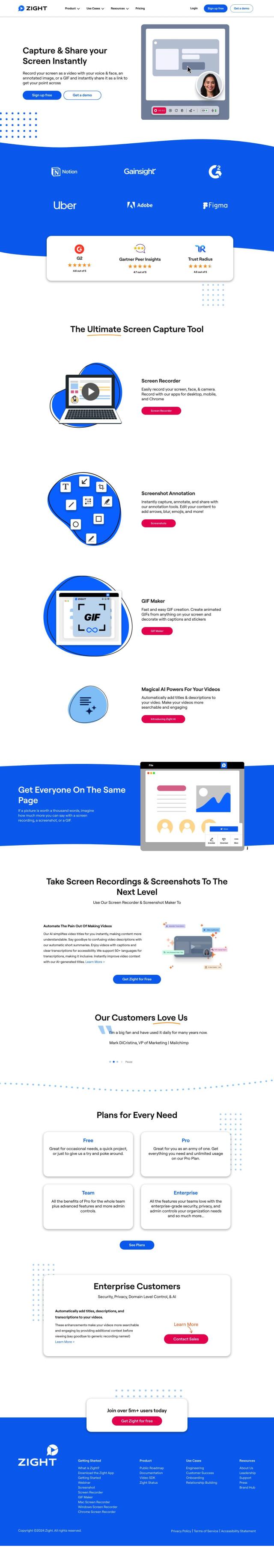
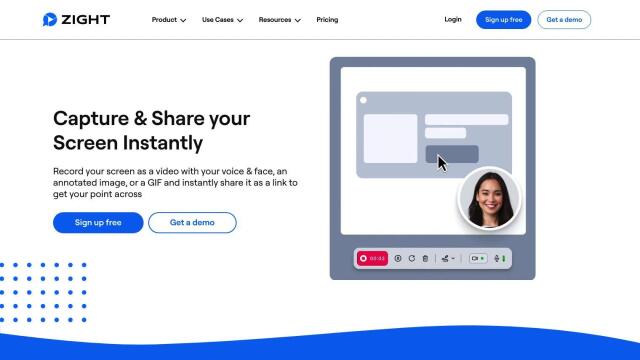
Zight
If you're looking for a tool to annotate screenshots and share them with your team, Zight could be a good option. Zight has a lot of features, including screenshot annotation tools, a GIF maker and AI-powered video generation. It also integrates with tools like Slack and Microsoft Teams for easy sharing and discussion of your annotated screenshots.
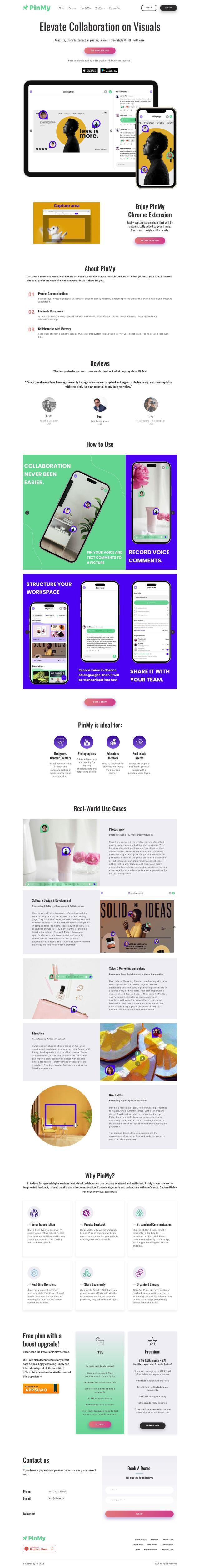
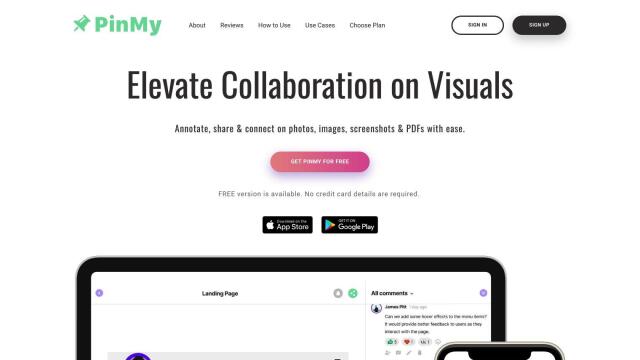
PinMy
Another option is PinMy, a mobile app designed specifically for collaborative image annotation. You can mark up images by selecting specific regions and linking comments to those regions. The app also can transcribe voice comments and share images by email or services like Slack, so it's useful for teams that need to communicate precisely and in an organized way.
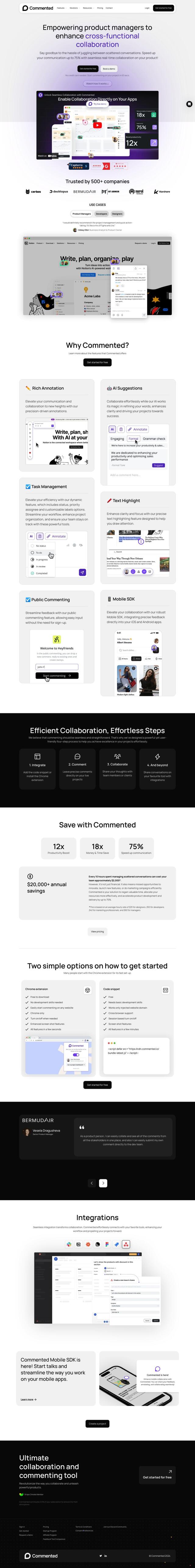
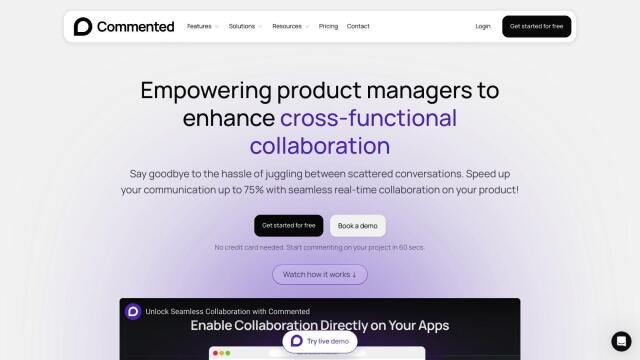
Commented
Commented is a powerful commenting and collaboration tool for teams. It's got rich annotation, task assignment and public commenting abilities, with AI suggestions to help you work more efficiently. It can be integrated with a variety of other tools, and it's available as a free Chrome extension or as a code snippet if you want to go deeper.
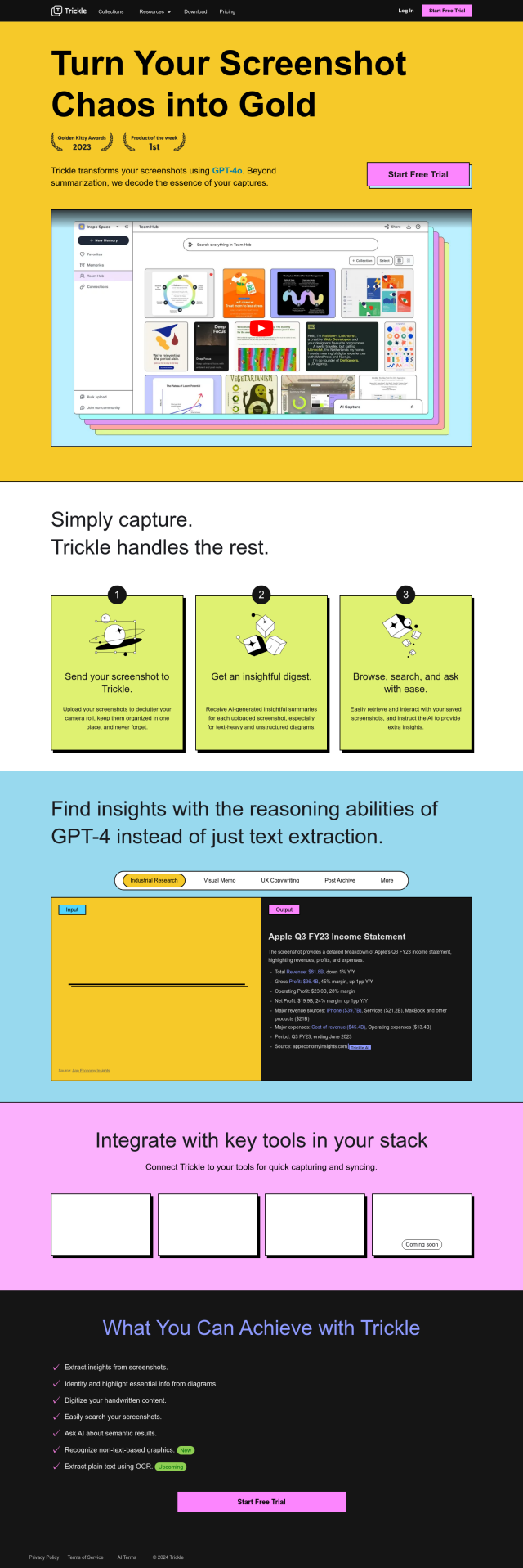

Trickle
If you want a more sophisticated system for organizing screenshots, Trickle could be helpful. It uses AI to convert screenshots into visual memos, so you can easily capture, organize and understand your screenshots. With features like AI-generated summaries and advanced search, Trickle can help you get a handle on screenshot chaos.