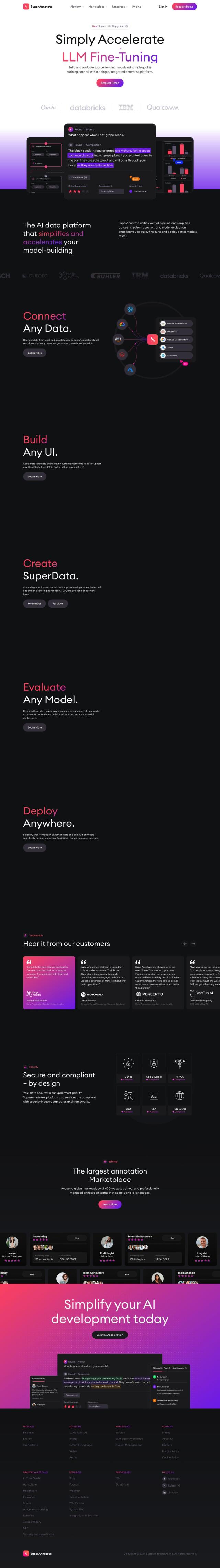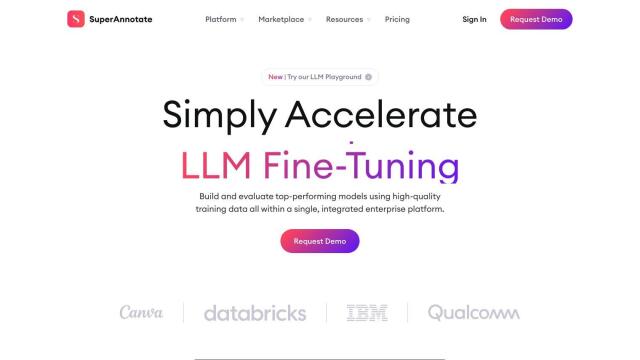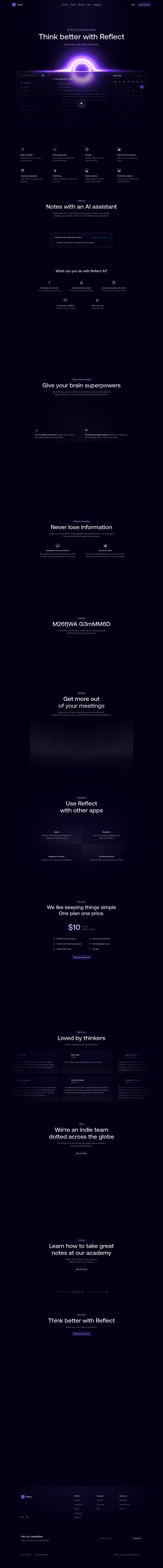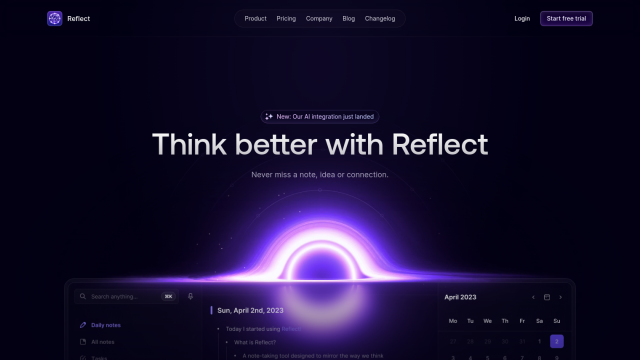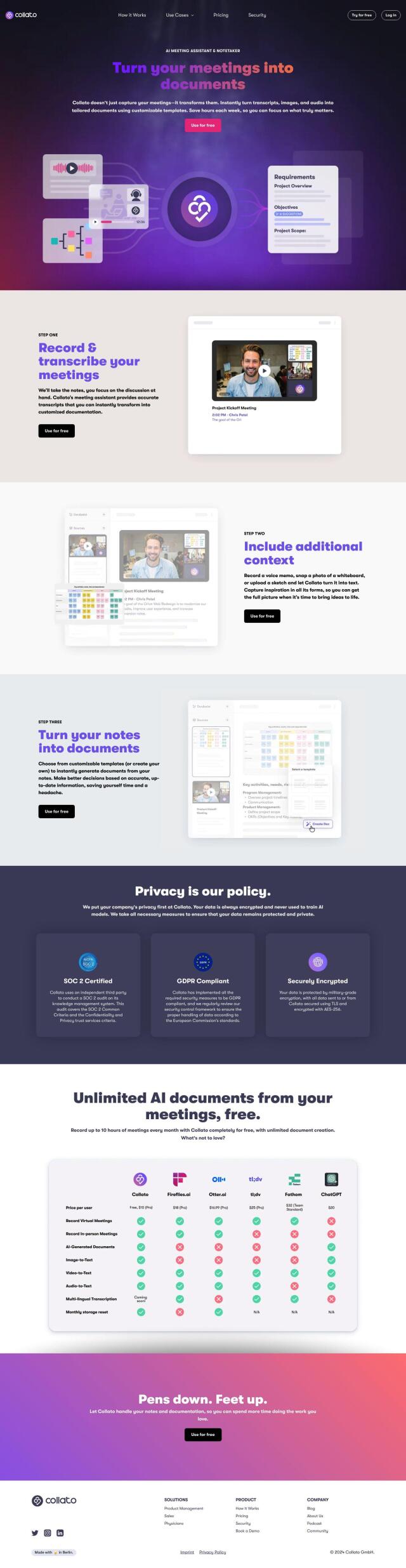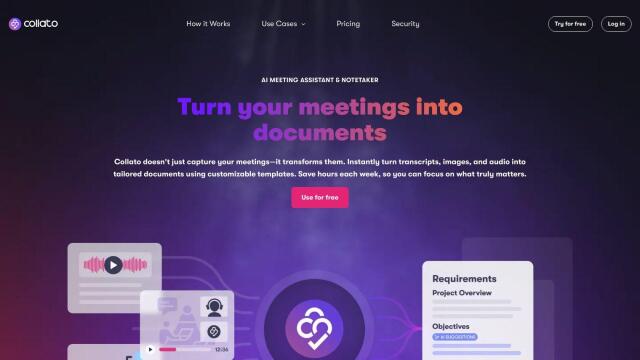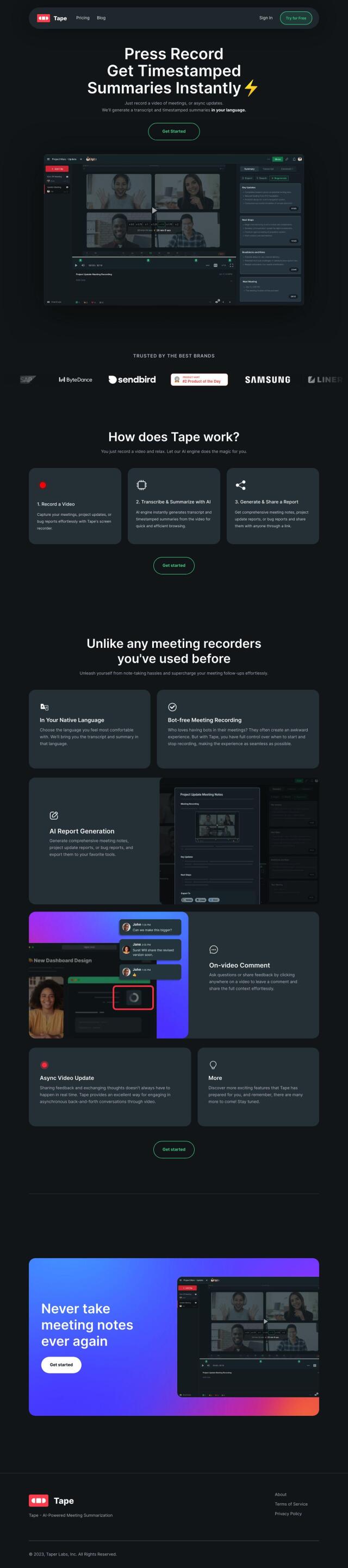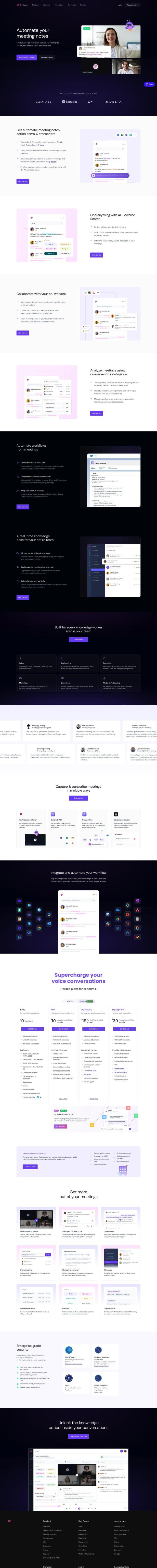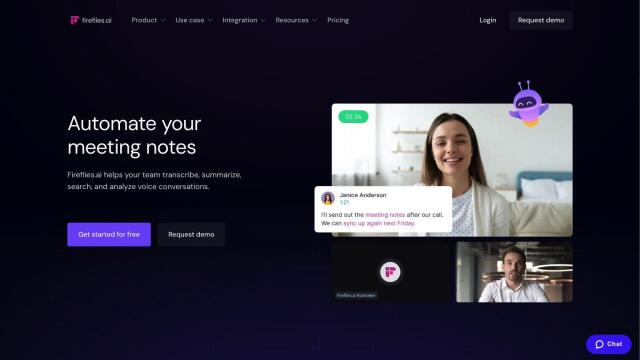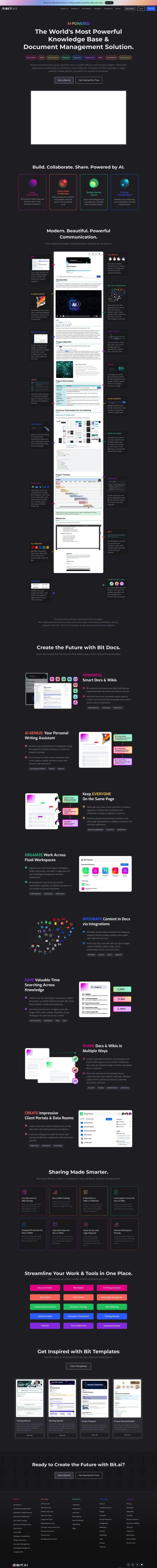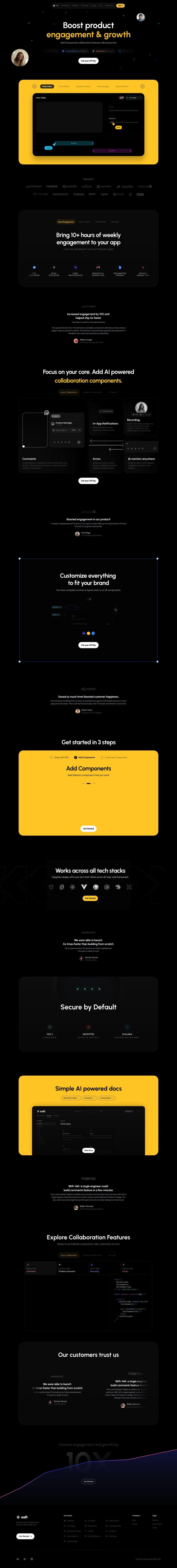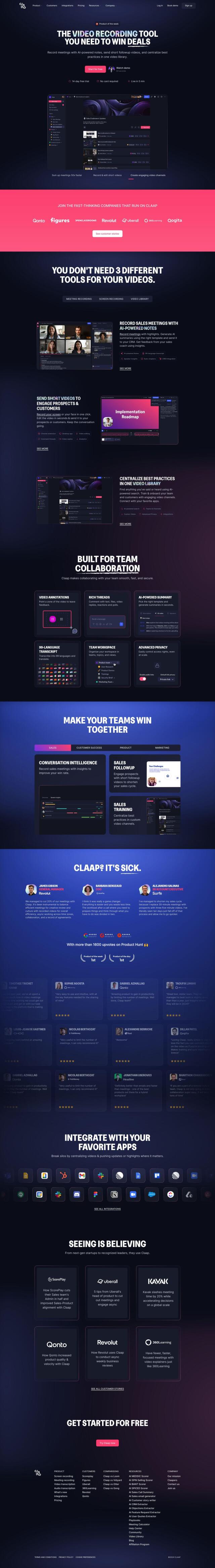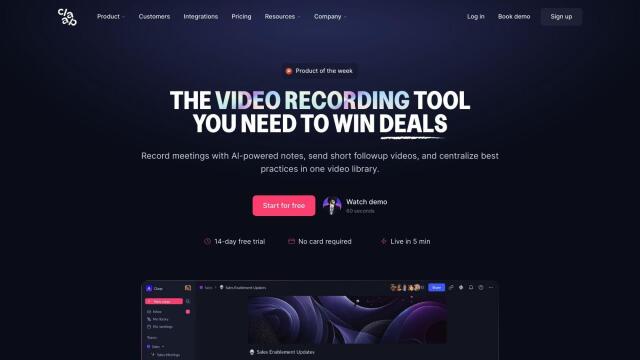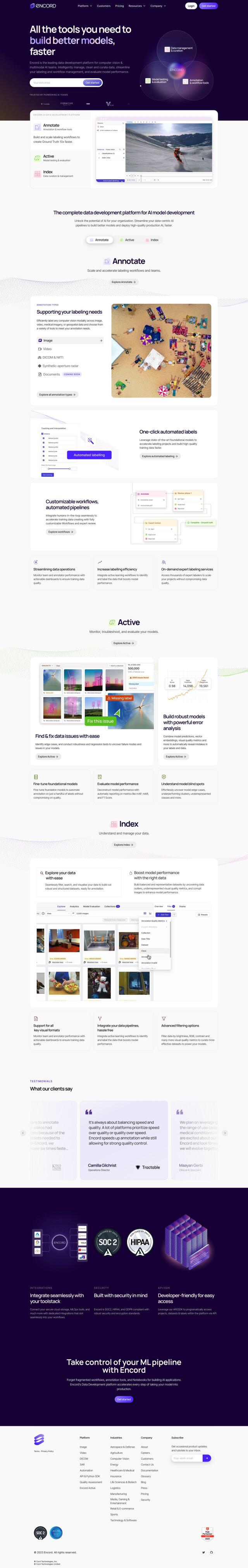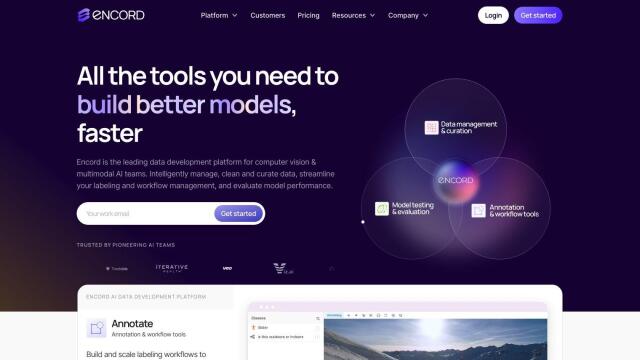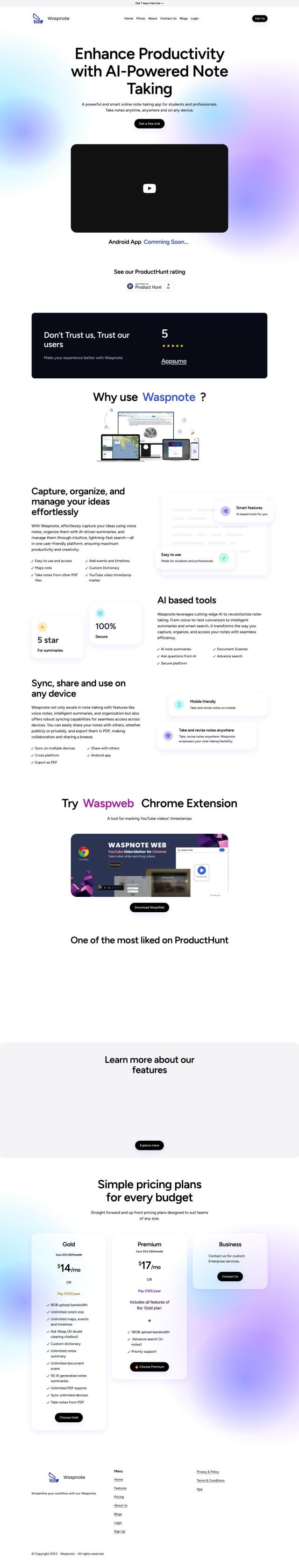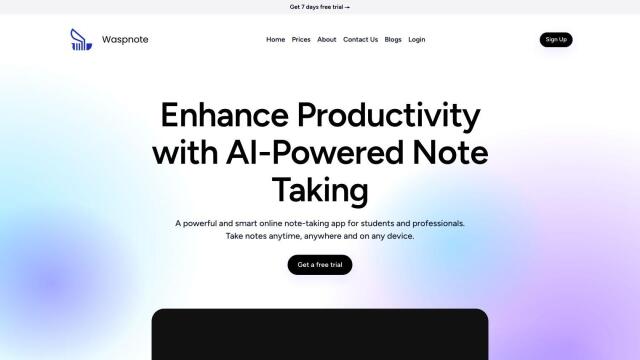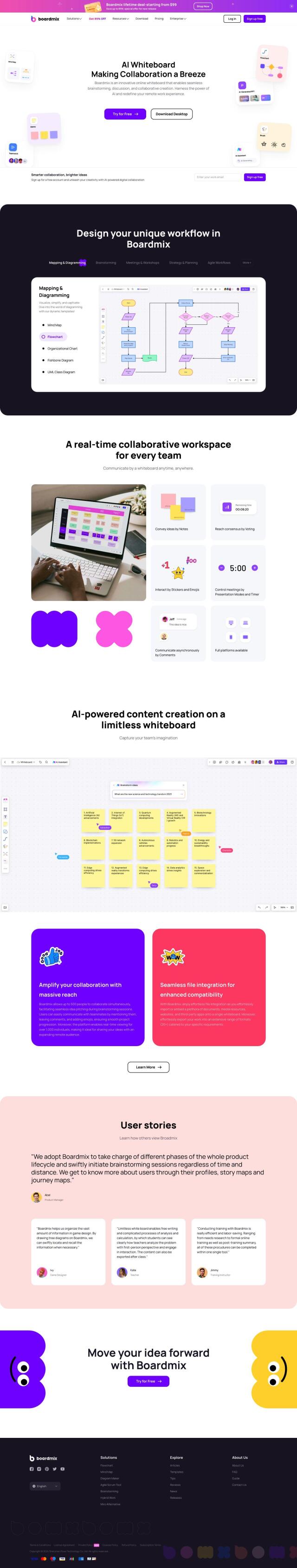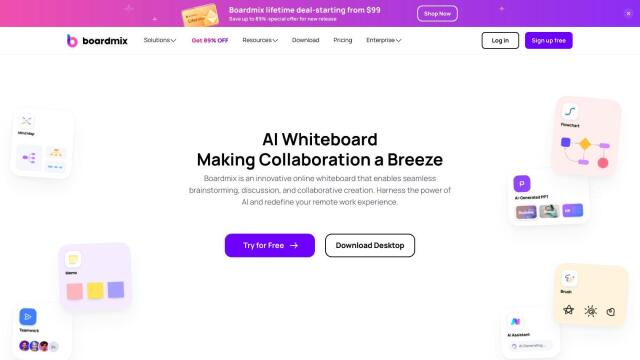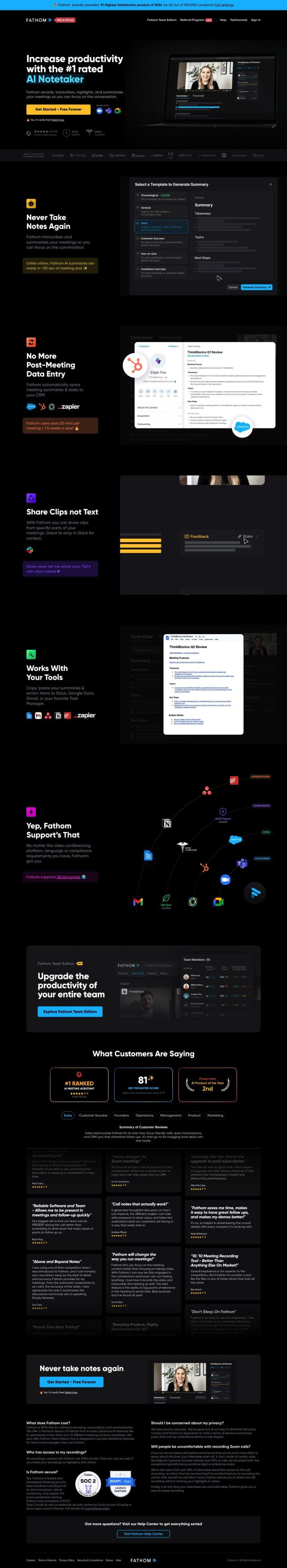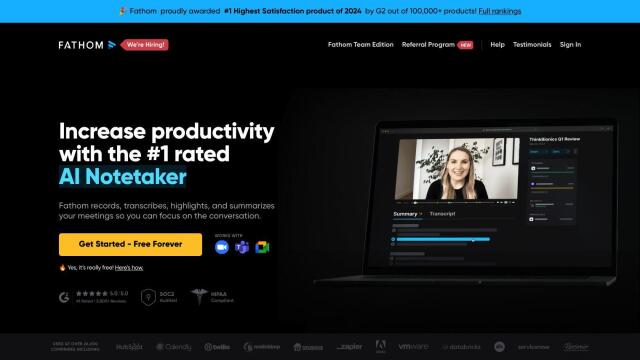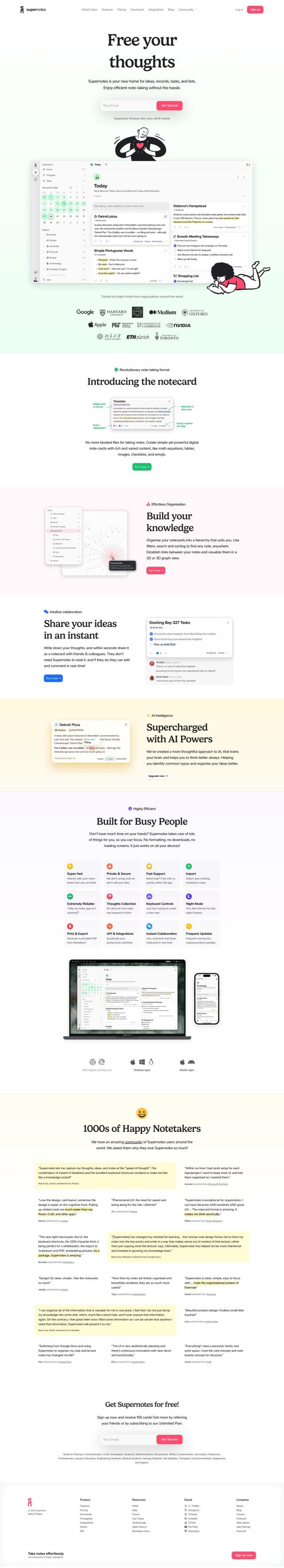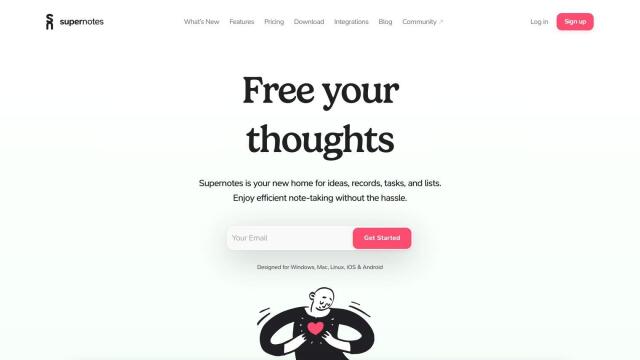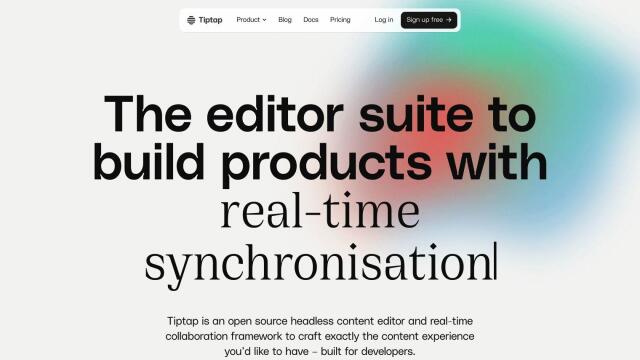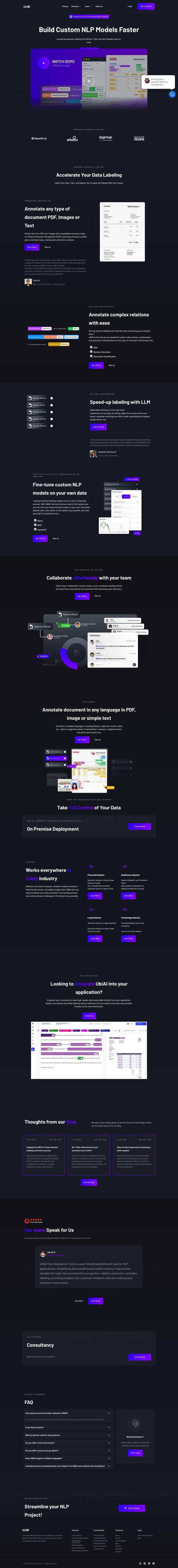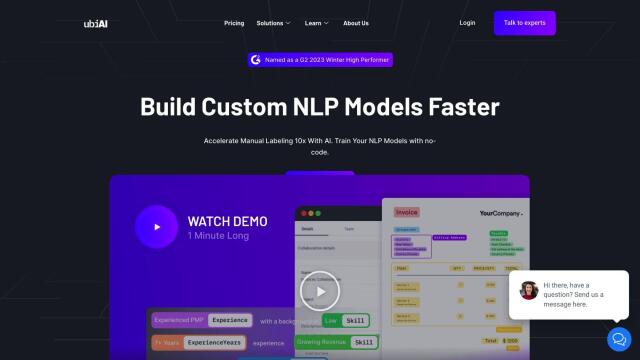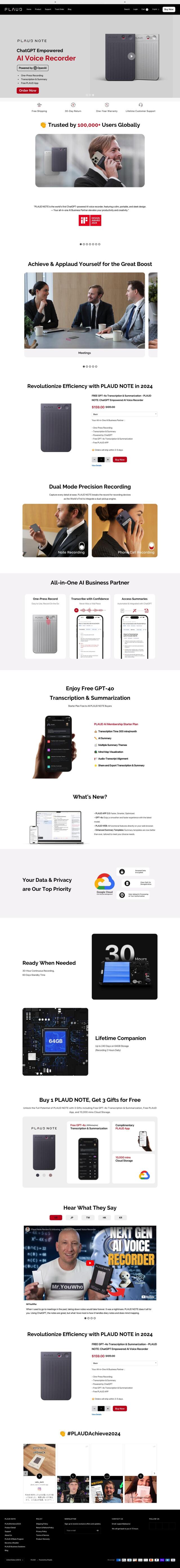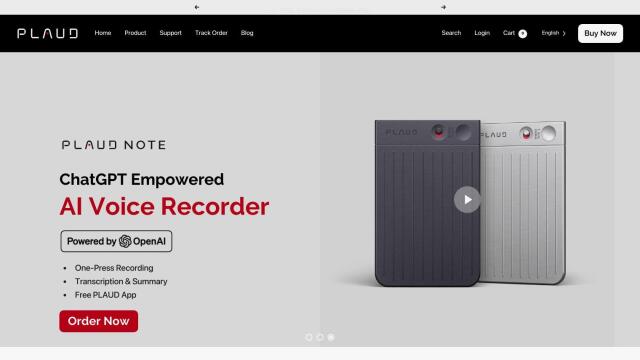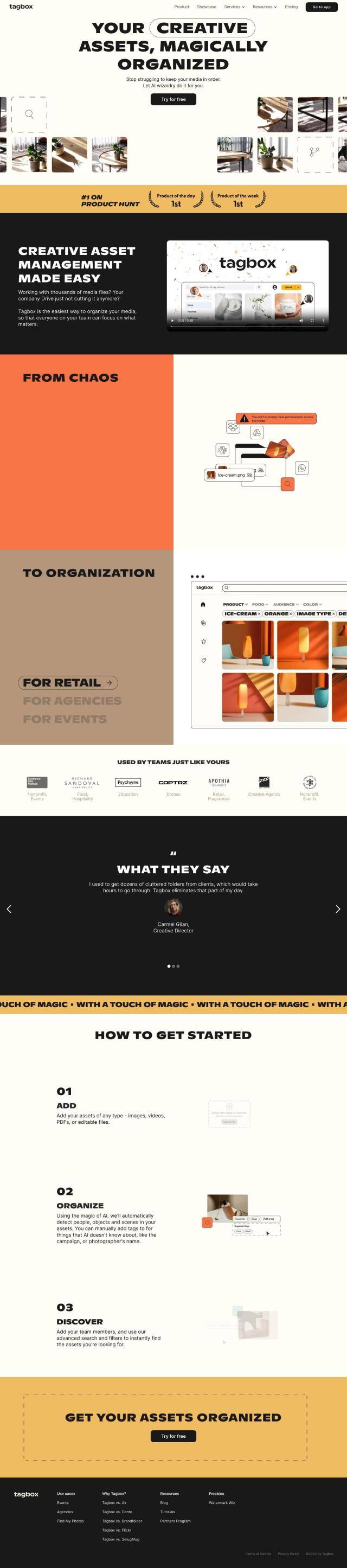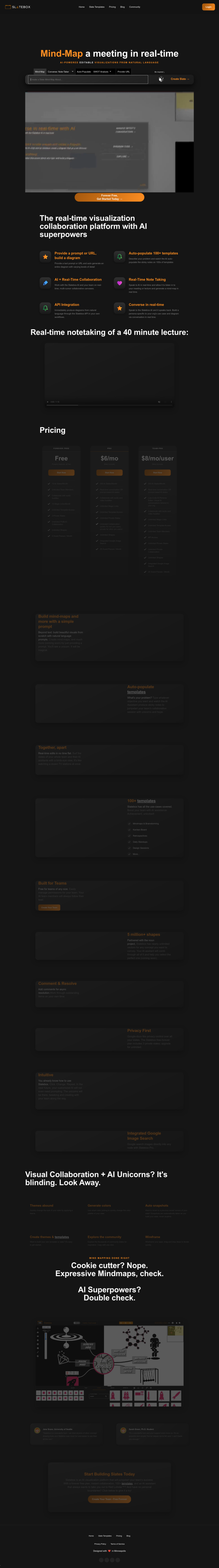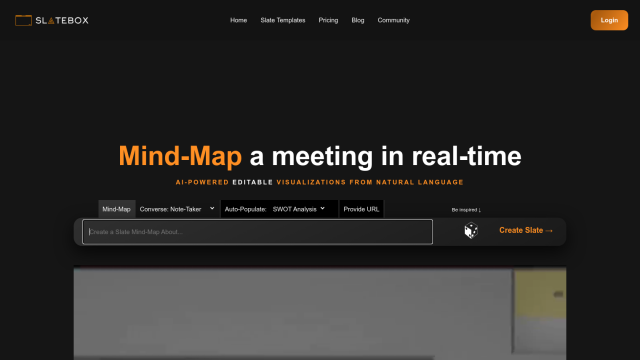Question: Is there an app that lets me annotate images and add voice comments for better collaboration with my team?
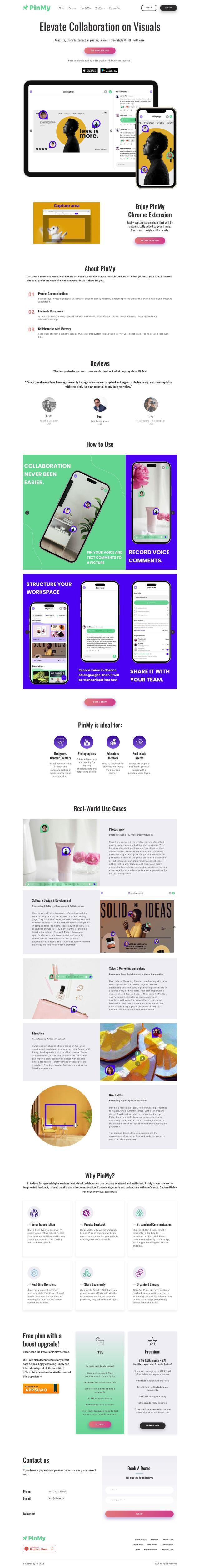
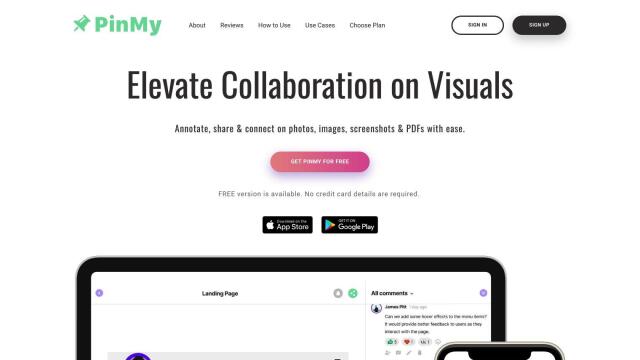
PinMy
If you want an app to annotate images and add voice comments to help you collaborate with your colleagues, PinMy is a good option. The app lets you mark specific parts of an image, link comments to those parts, and keep a record of comments with a structured history. It also lets you add voice-to-text comments and share with others by email, SMS or services like Slack. The free tier comes with unlimited pins and comments, 12 MB of storage and 30-second voice comments, so it's good for designers, photographers and other creative professionals.
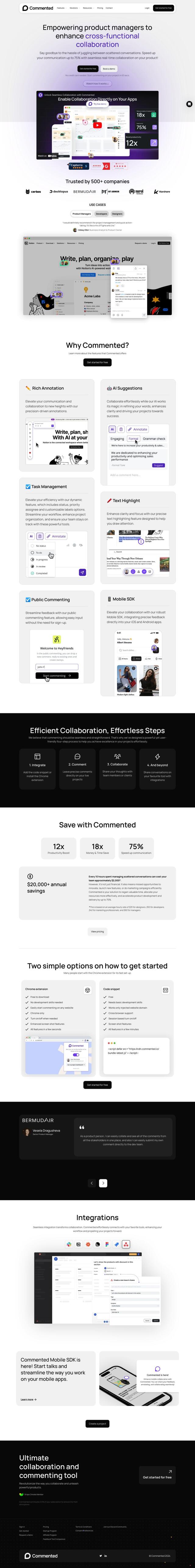
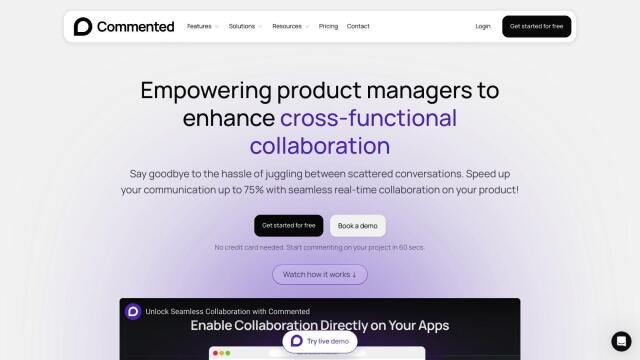
Commented
Another good option is Commented, which more than 500 companies use to collaborate and communicate on projects. It's got rich annotation, task assignment, public commenting and AI suggestions. The app lets you directly integrate with live projects, cut down on communication delays and speed up product development and delivery. It's good for product managers, developers and designers who want a way to handle feedback and prioritize work.
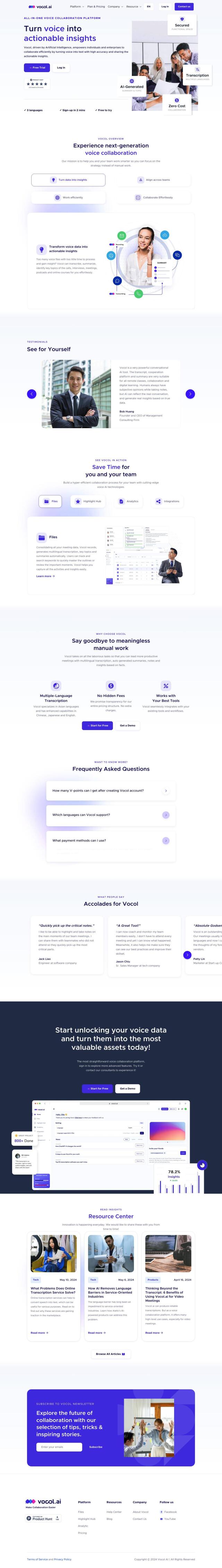
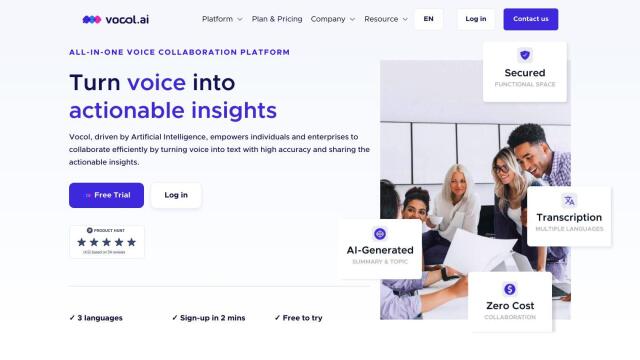
Vocol
If you want more powerful voice collaboration, check out Vocol. It turns speech into text that can be used to take action, with AI-generated summaries, topic spotlights and action items. It can transcribe multiple languages and has real-time collaboration abilities, so it's good for remote work, online learning and multilingual teams. Vocol can help you work smarter, not harder, by automating tedious work and improving team collaboration.

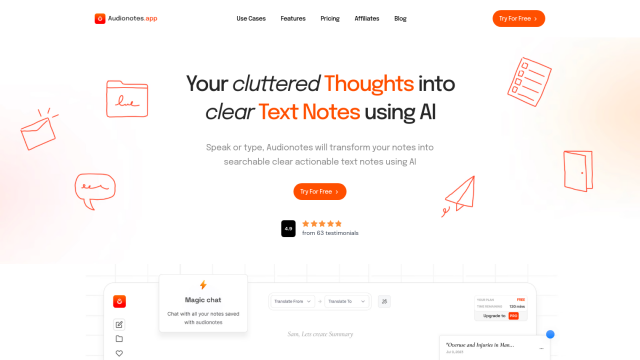
Audionotes
If you also want to turn voice and text notes into structured, actionable text, Audionotes is worth a look. The app lets you record, upload or write notes and has smart transcripts, Zapier, Notion and WhatsApp integrations. It's available as a web app, lightweight progressive web app for Android and iOS, and as a Chrome extension, so it's good for capturing and summarizing your thoughts on whatever device you happen to be using.