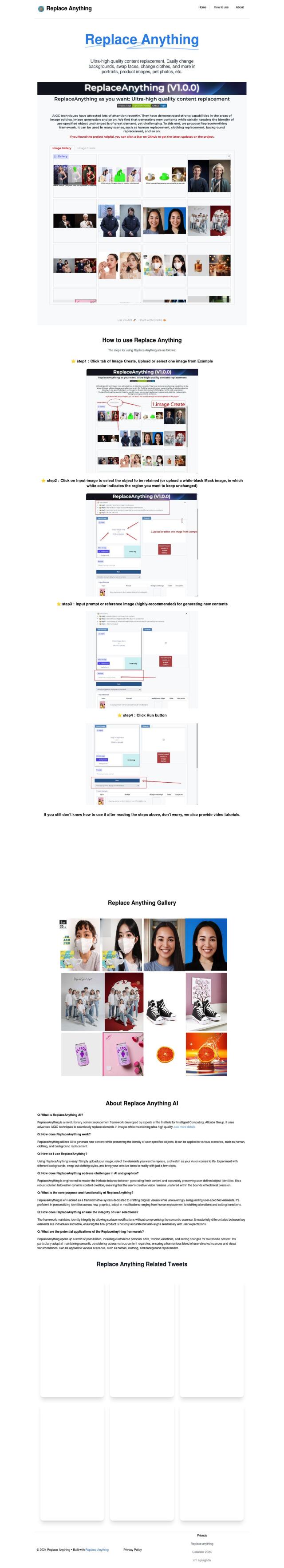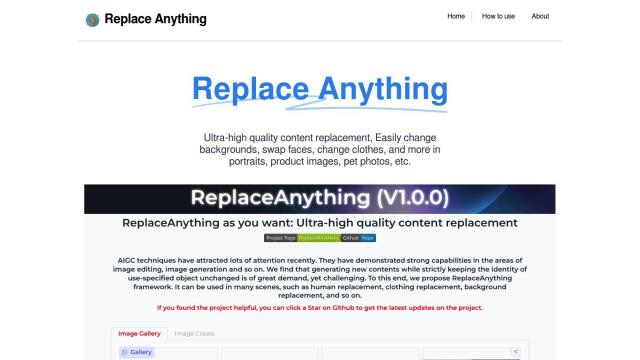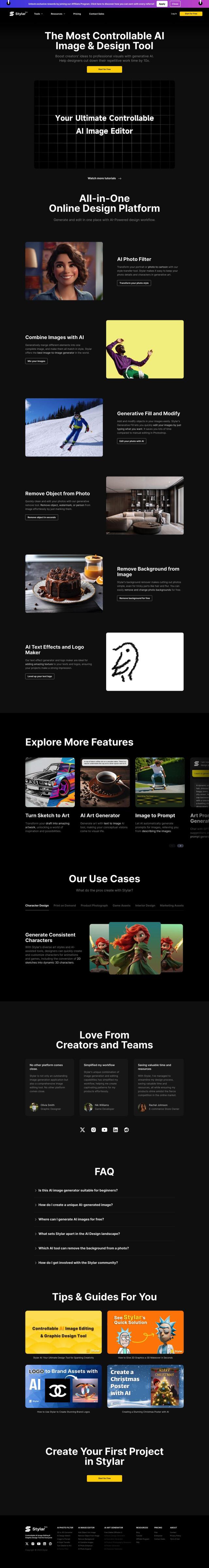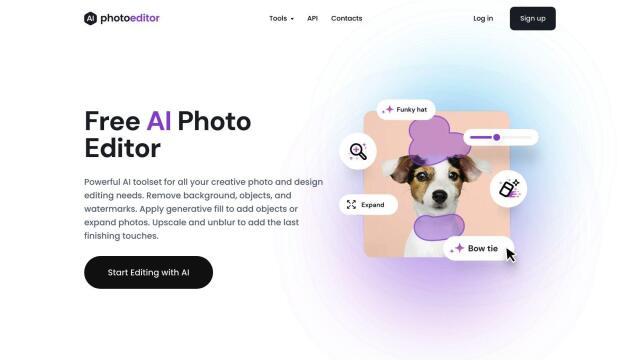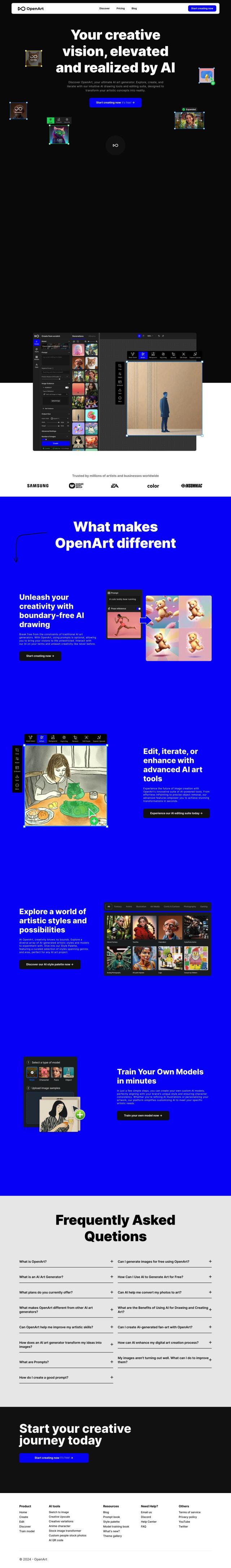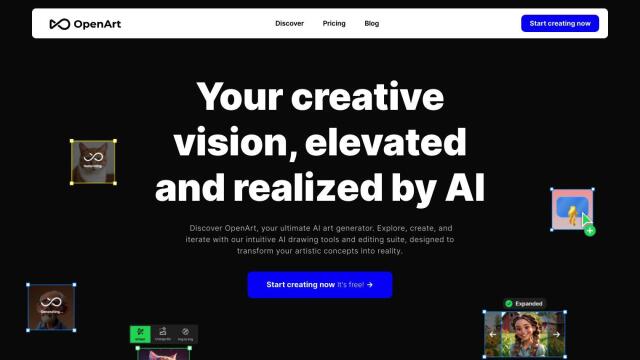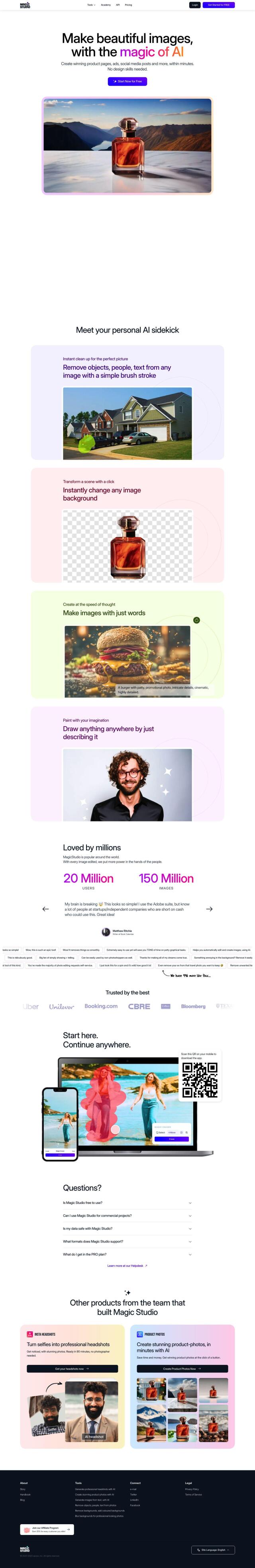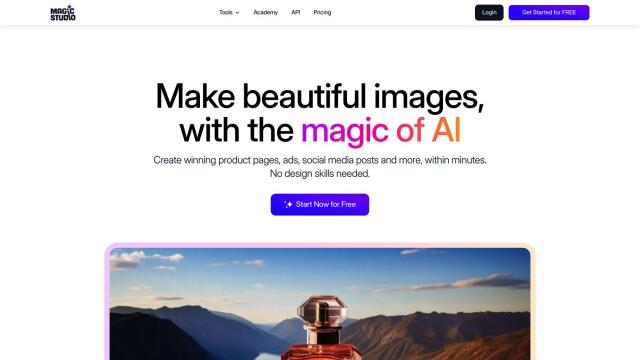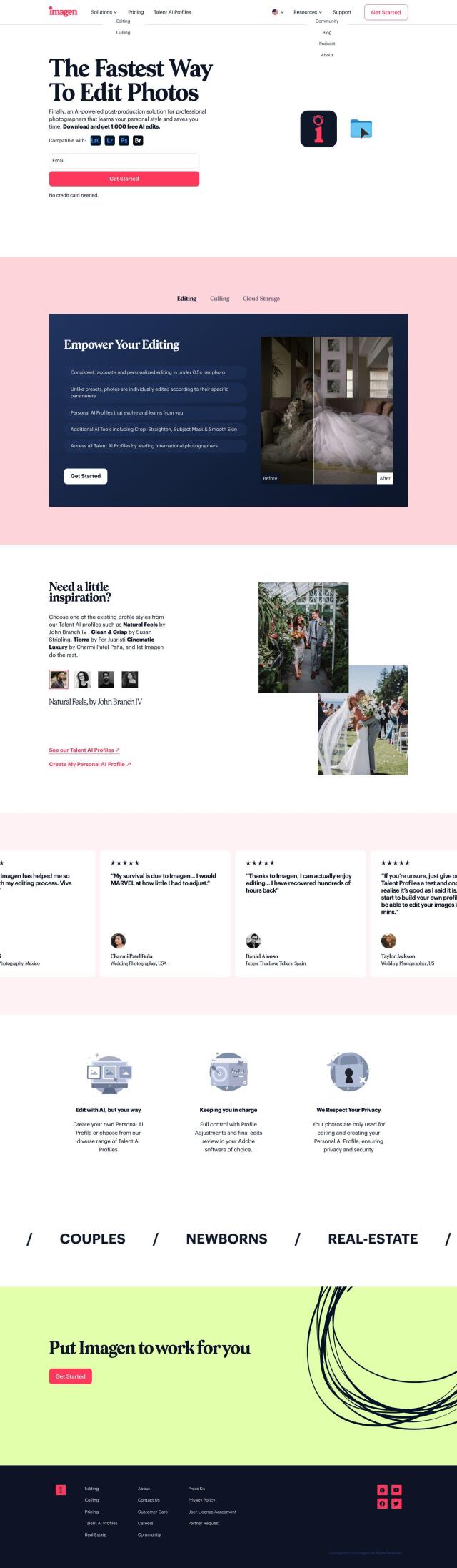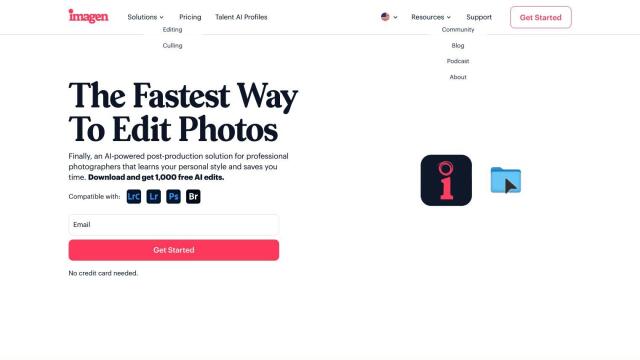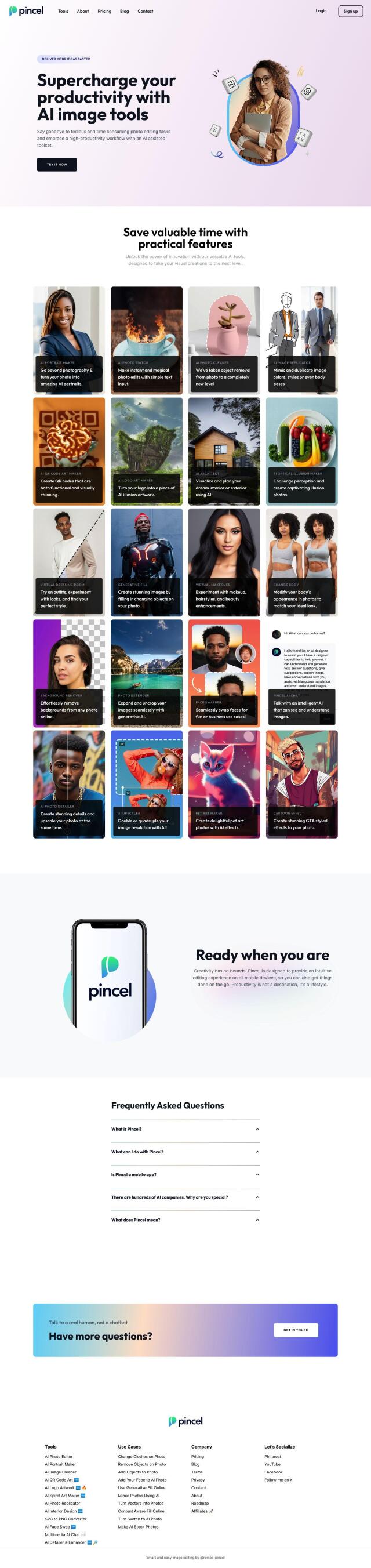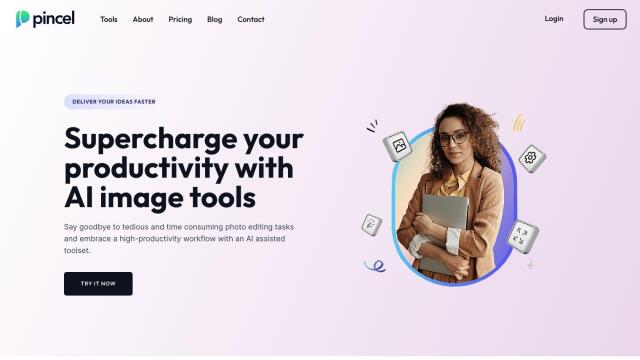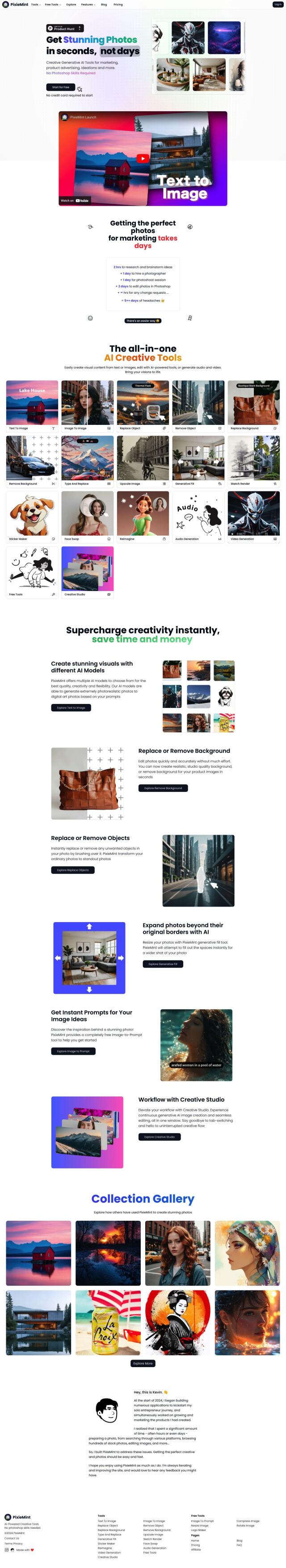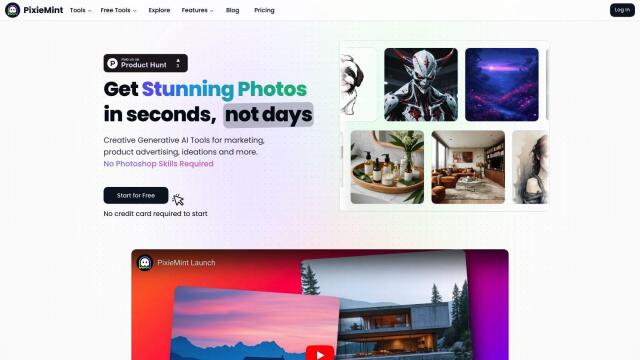Question: I need a solution that allows me to quickly create masks and layers for my photos, is there an AI-powered tool that can help?
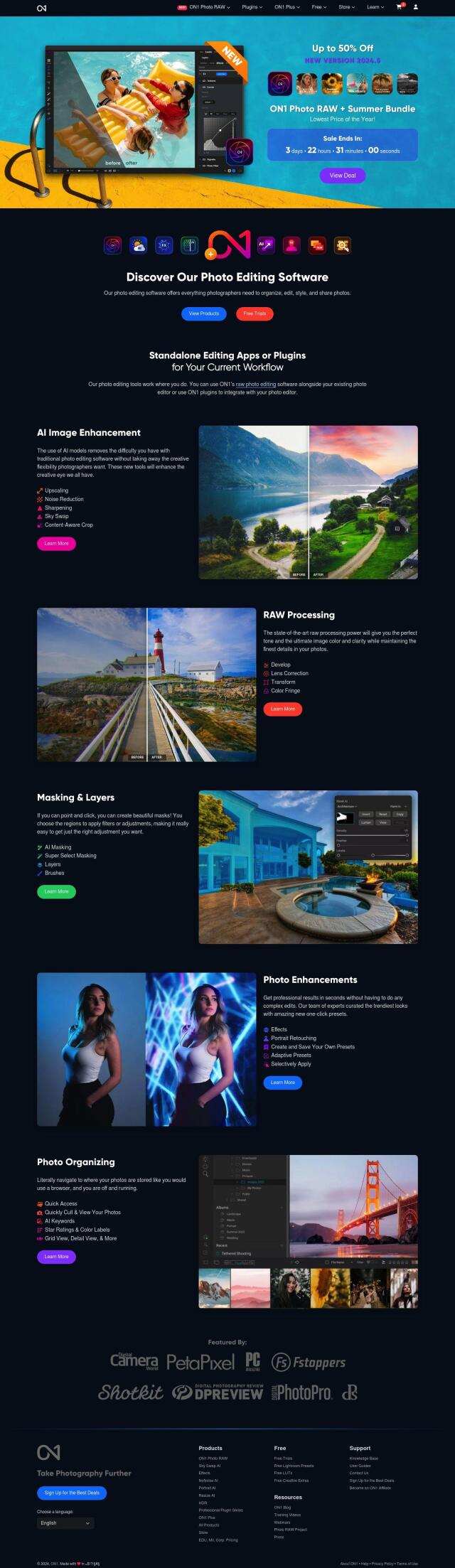

ON1
If you want an AI-powered tool to rapidly create masks and layers in your photos, ON1 could be the ticket. The photo editing software has advanced RAW processing, AI masking and layers, one-click photo editing and photo organization tools with AI keywords. It's got a lot of features to try to get you to work more efficiently, so you can spend more time editing and less time cataloging your photos.
Pixelmator Pro
Another option is Pixelmator Pro. The image editor has a heavily overhauled masking system with AI-powered background masks and vector masks. It's got advanced color editing tools, retouching abilities and the ability to edit RAW photos. With its on-canvas controls and machine learning acceleration, Pixelmator Pro is good for both beginners and pros.


DreamStudio
If you're into more advanced editing and content creation, DreamStudio has a range of AI models for generating art, photos and illustrations. It's got multi-generation exploration, instant style transfer and an infinite workspace so you can add or remove elements from your image. It's good if you want to try out new image generation techniques and explore different creative avenues.


Adobe Photoshop
Last is Adobe Photoshop, an industry standard for image editing. It's got tools to remove backgrounds, composite imagery and transform photos with one-click edits. Photoshop has a lot of features and is updated often, so it's a good choice for pros and amateurs who want to tap into the latest AI technology in their creative work.