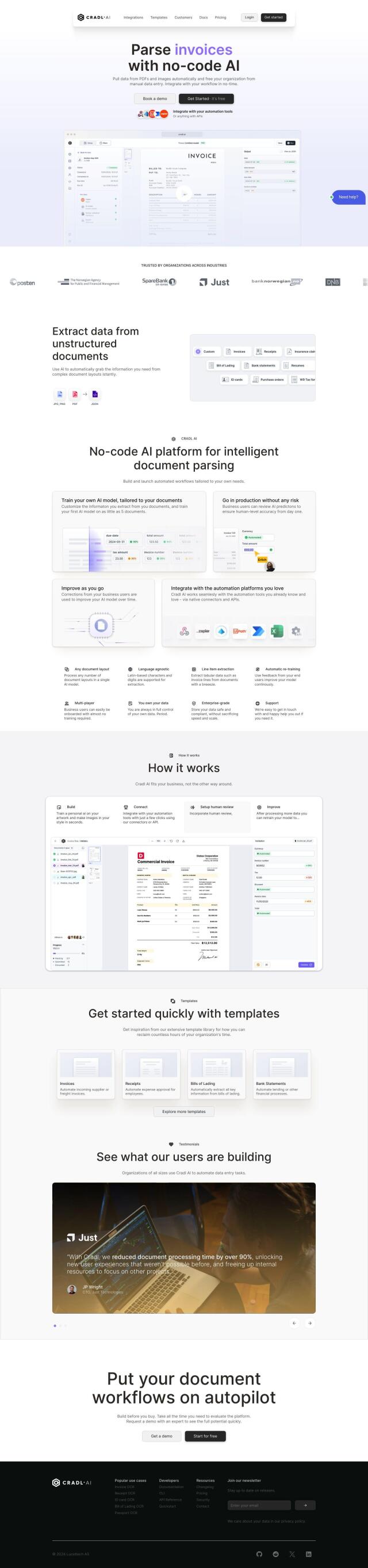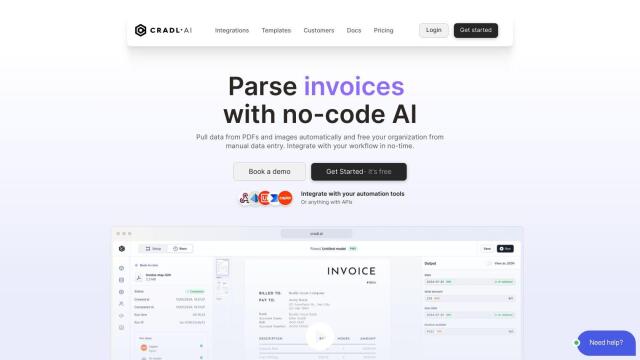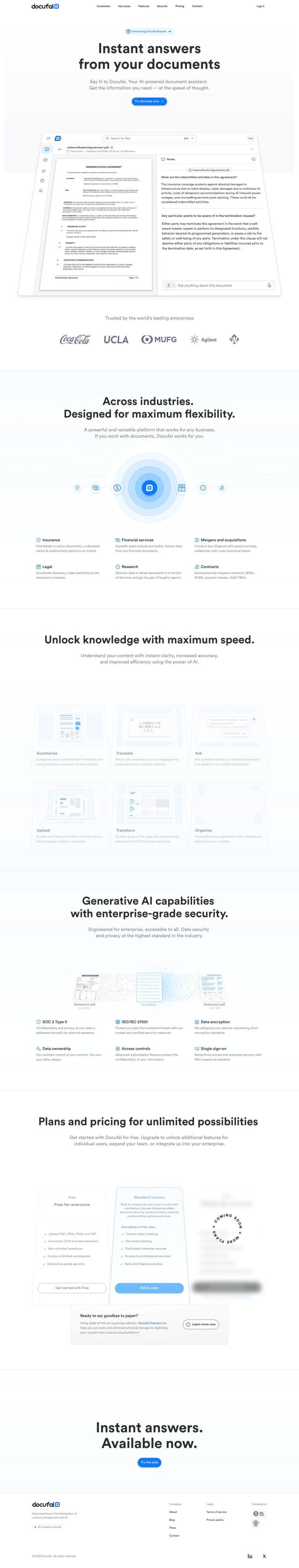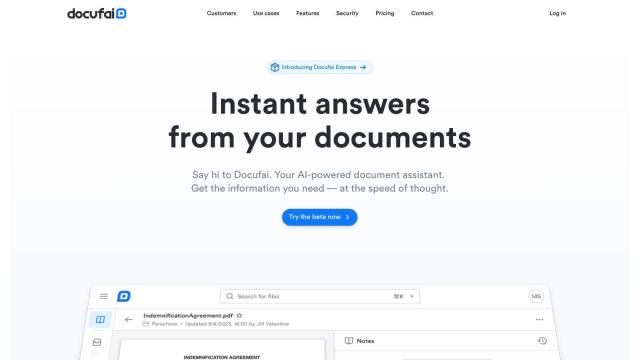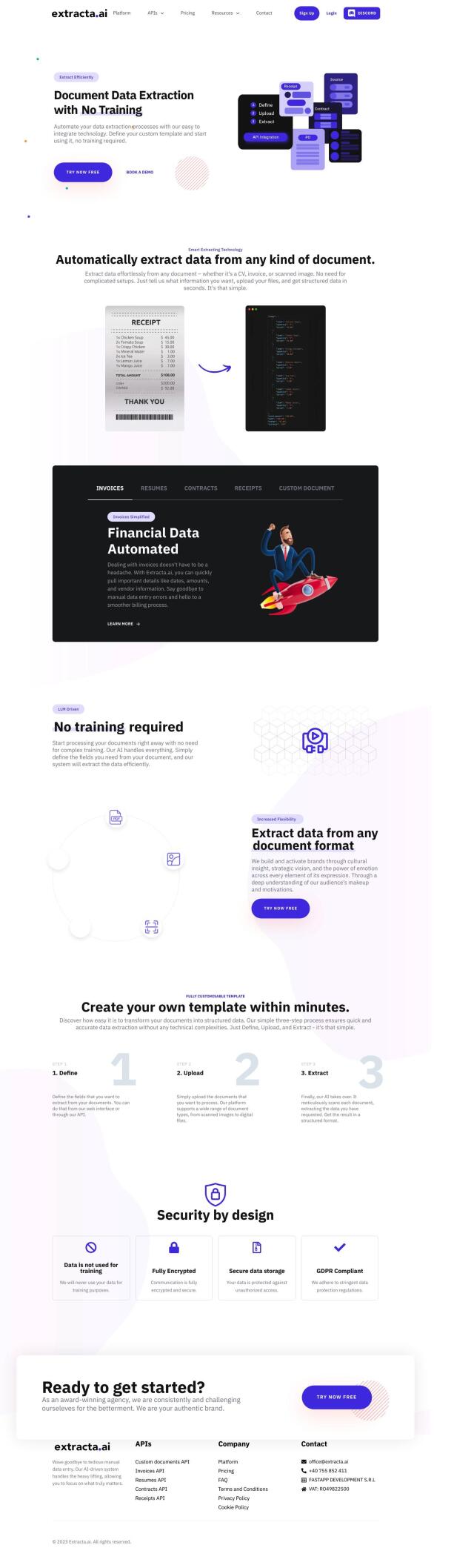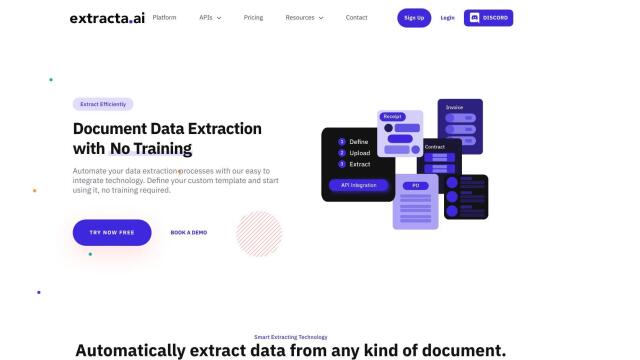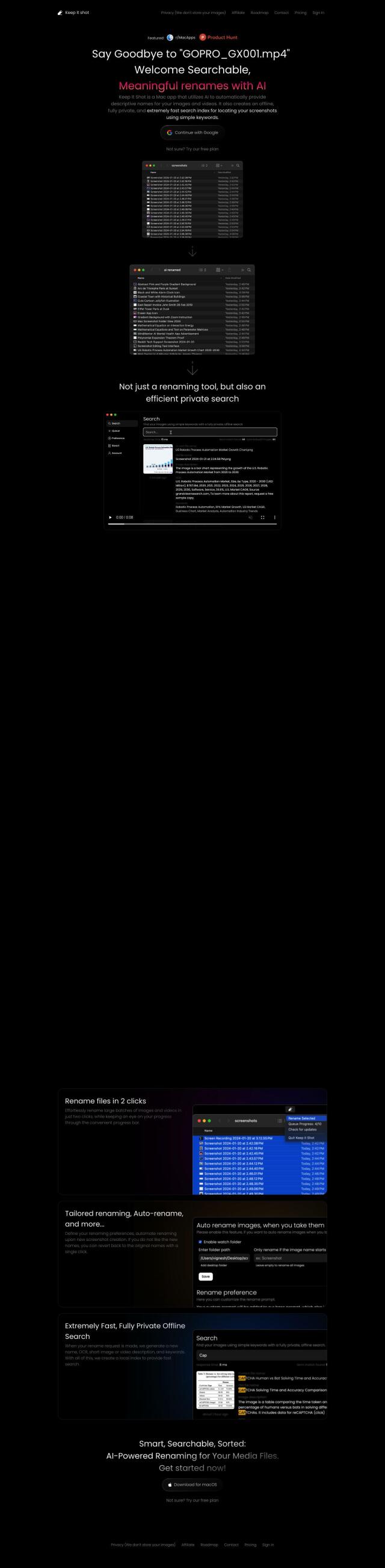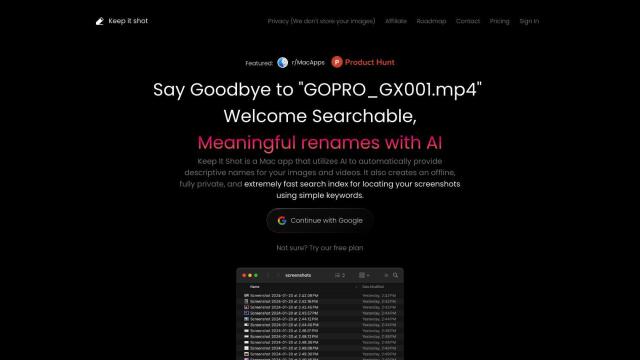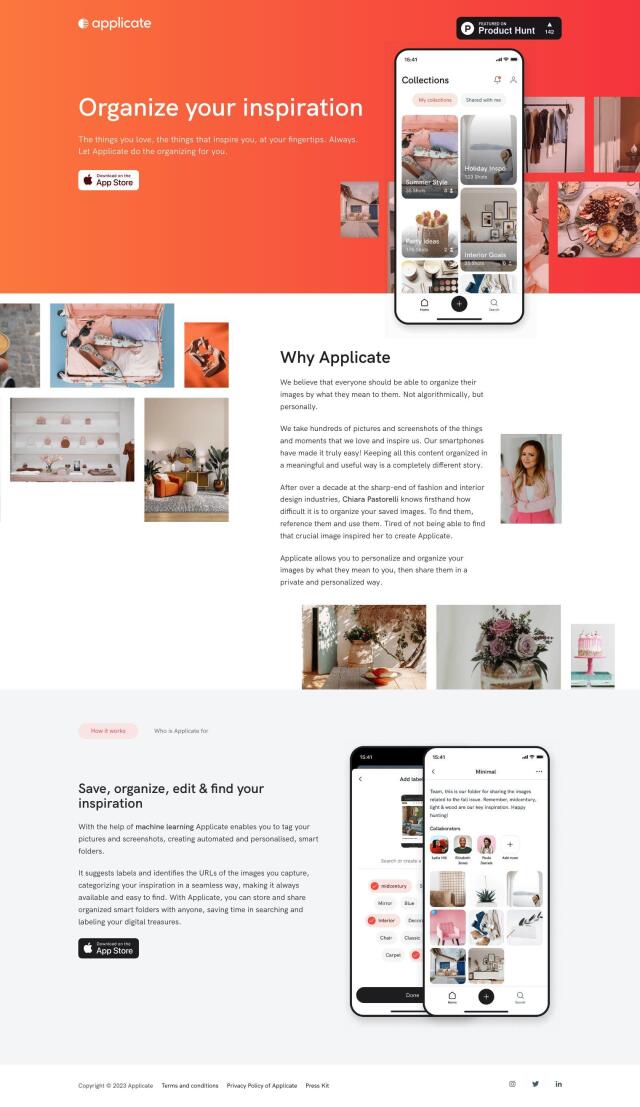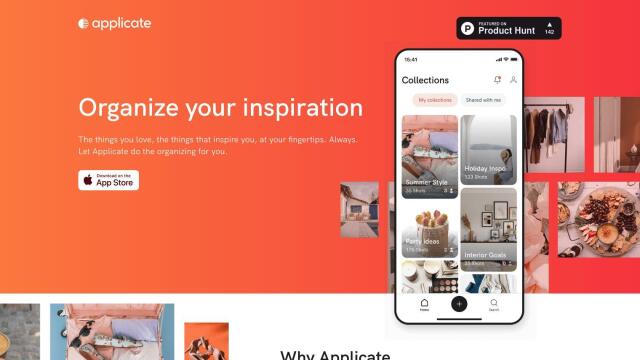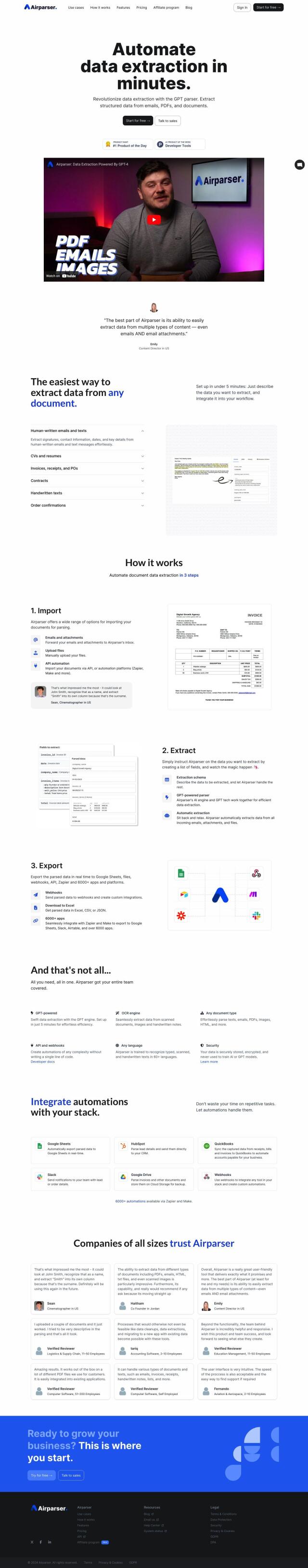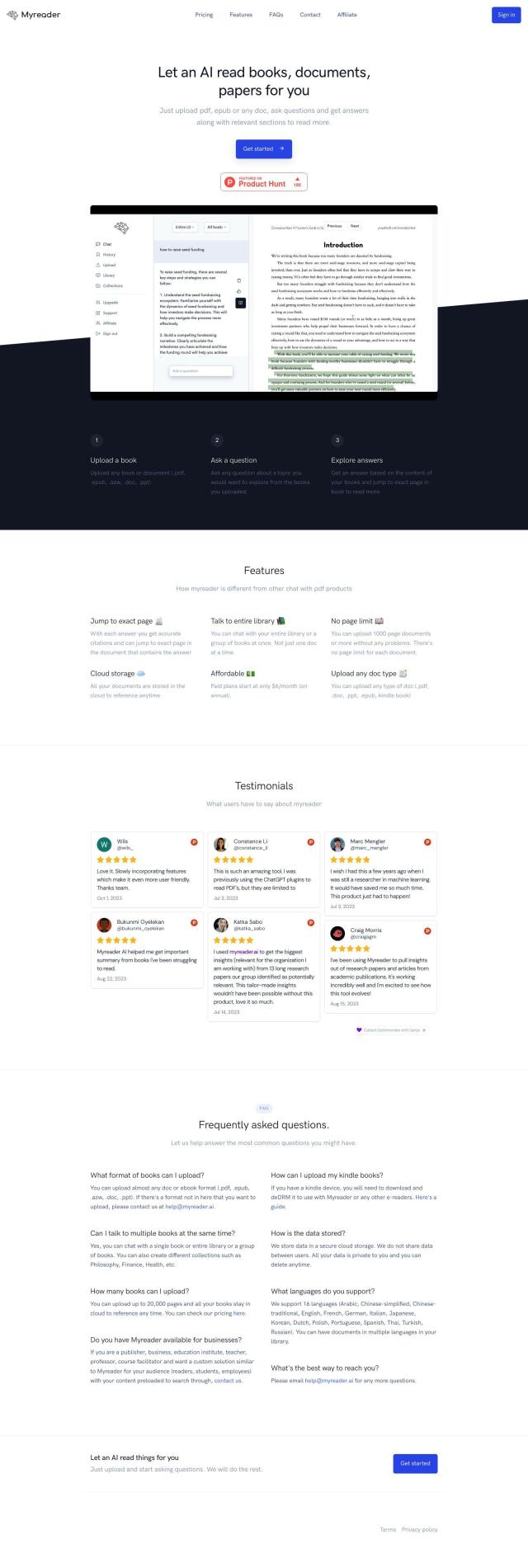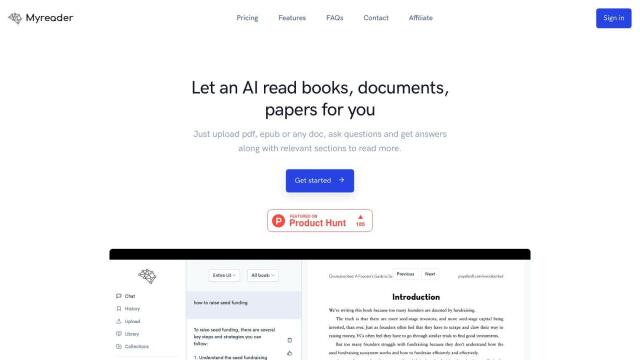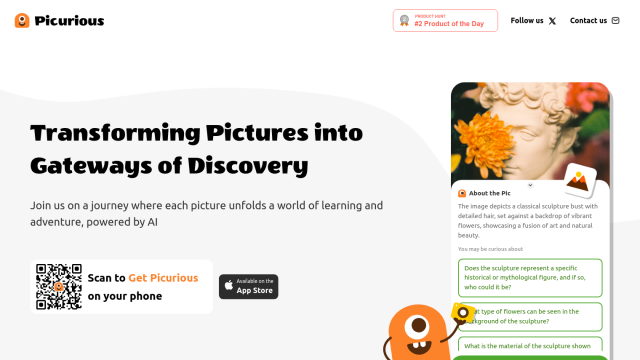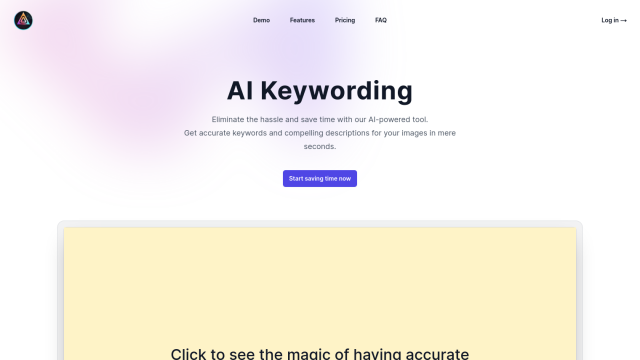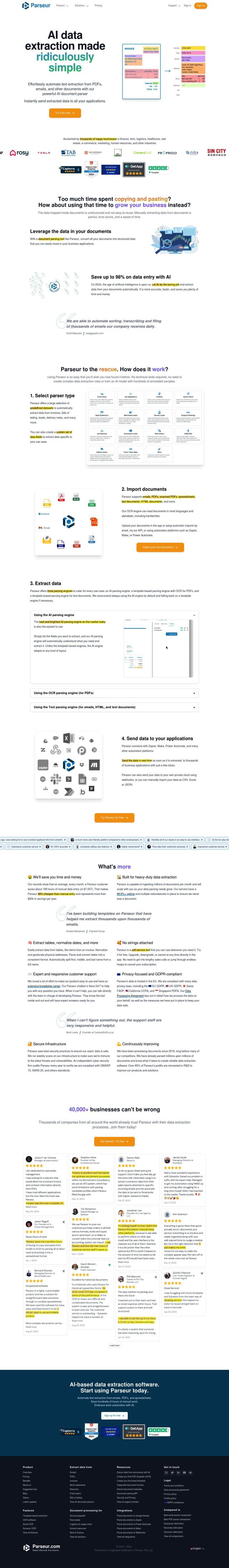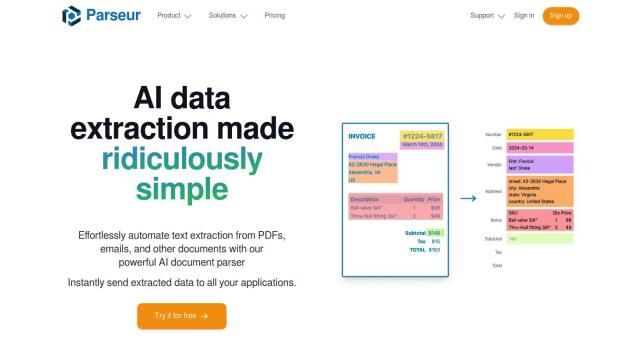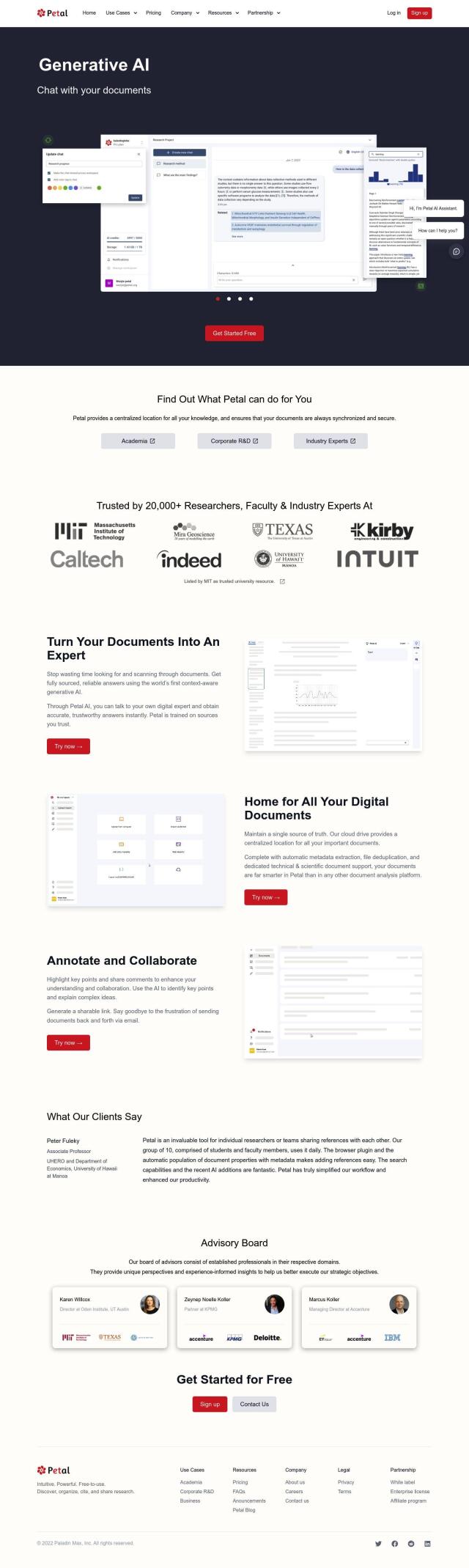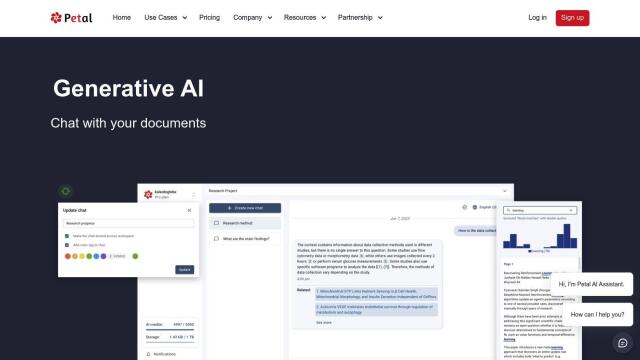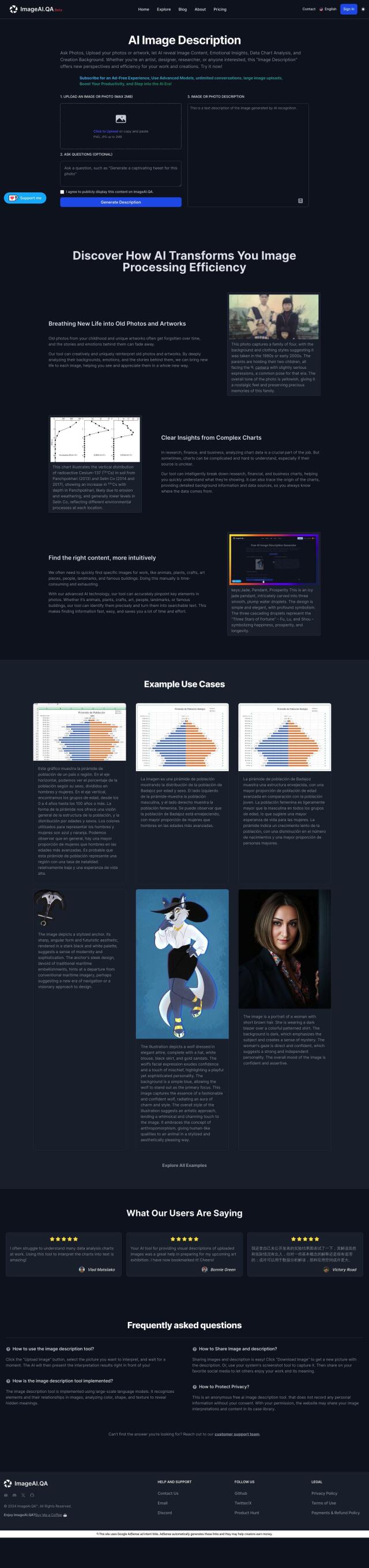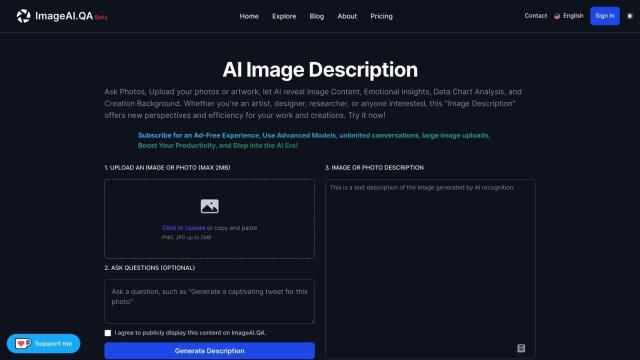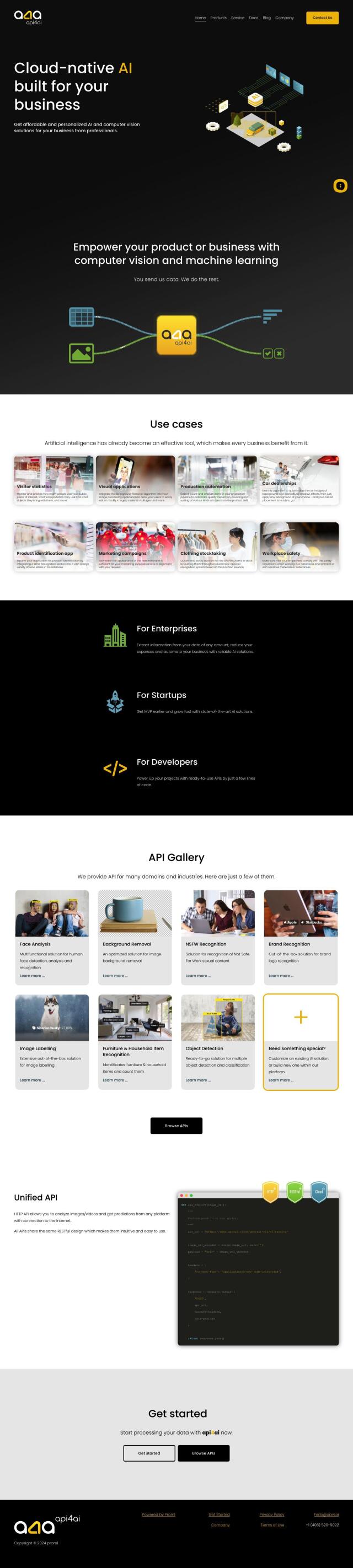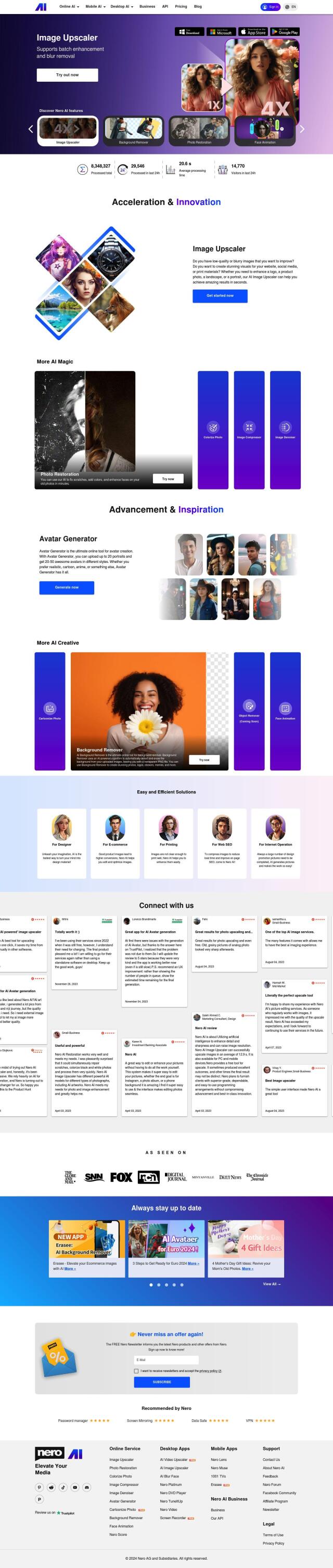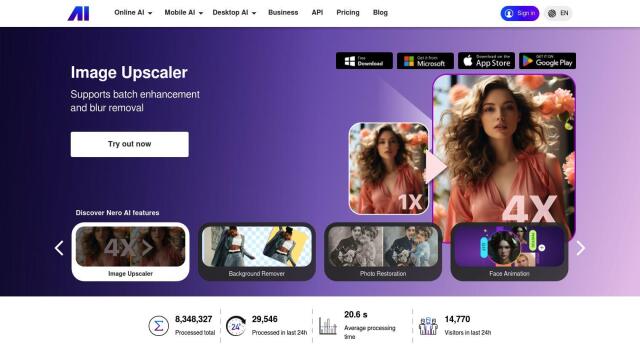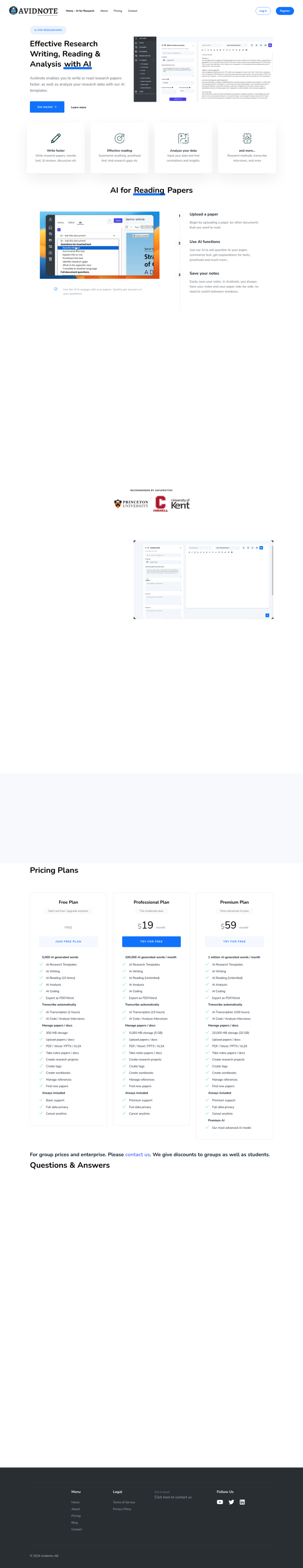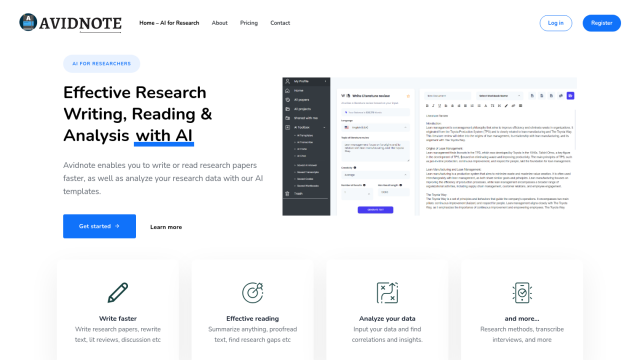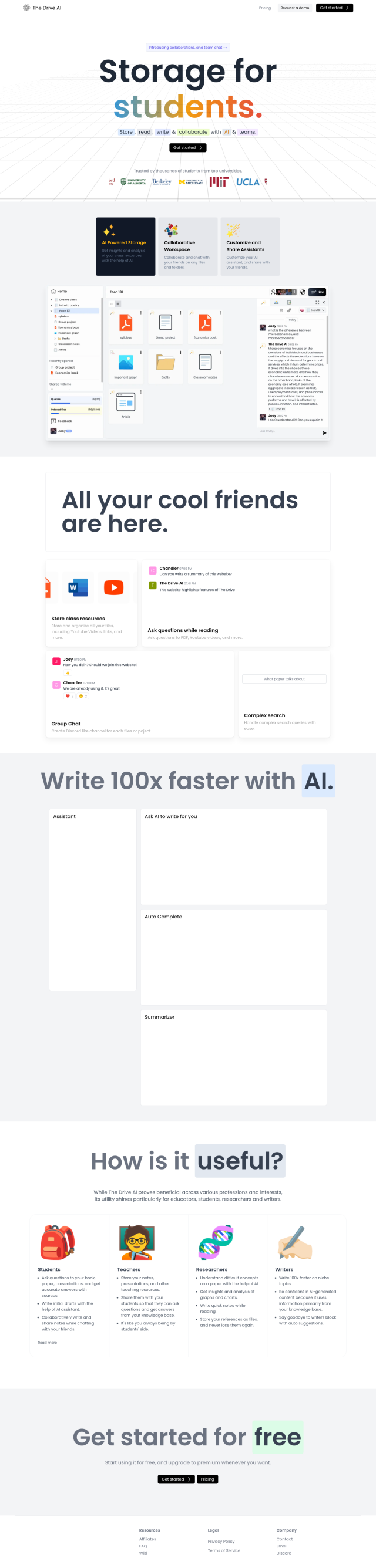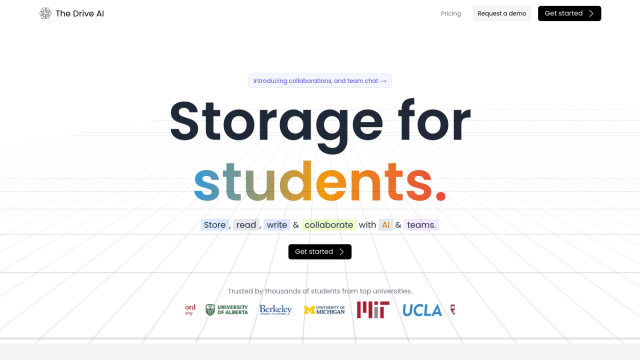Question: Is there an app that can help me organize and search my photos of receipts and documents using AI?
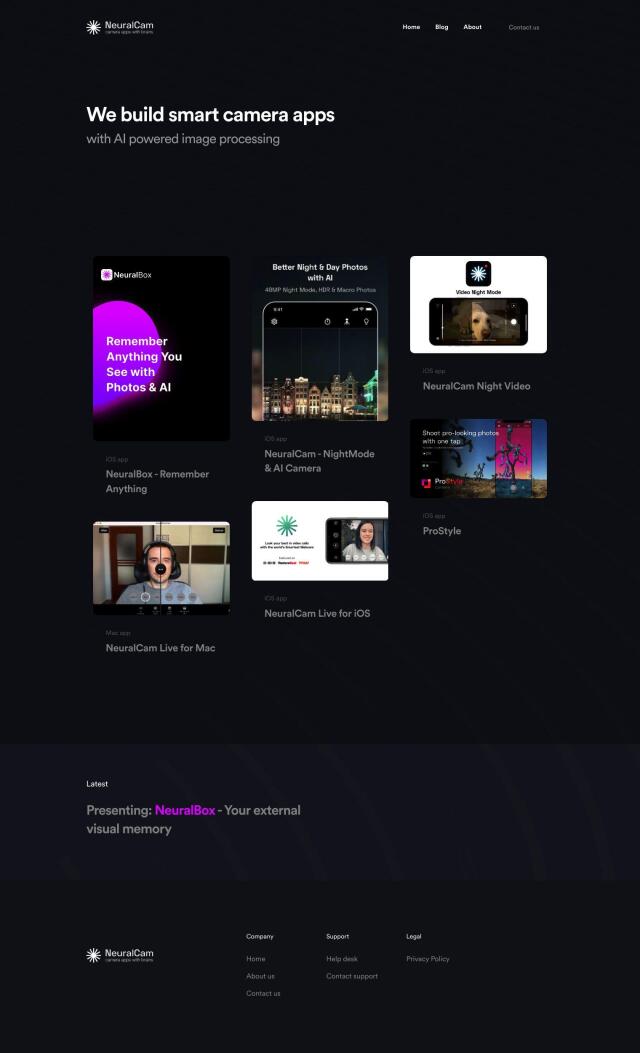
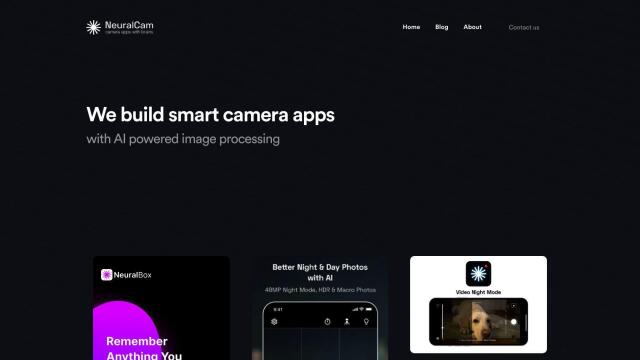
NeuralCam
If you're looking for an app to catalog and search your photos of receipts and documents using AI, NeuralCam could be just the ticket. NeuralCam makes AI-powered camera apps that can take and store photos of receipts, documents and other documents without having to catalog them. It uses AI to search for photos by description, index object and text content, and offers features like image similarity browsing and OCR text search. It can store files locally or in the cloud, and offers a free plan and a Plus plan with more features.
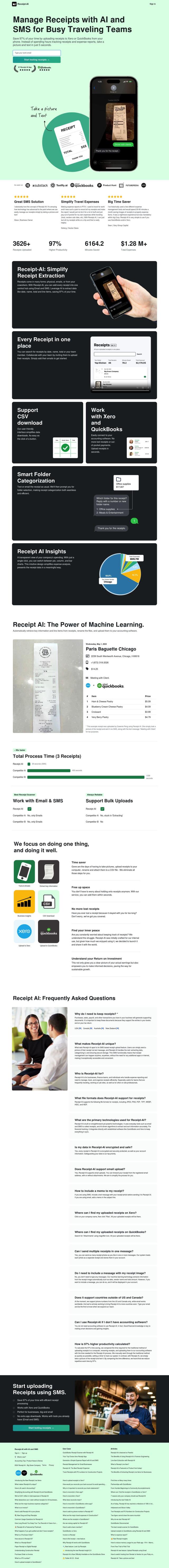
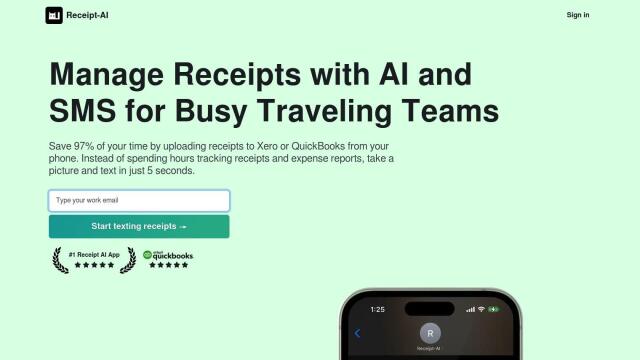
Receipt AI
Another good option is Receipt AI, which automates receipt handling so you can upload receipts from various sources, including paper receipts and emails. The app uses AI to extract data like dates, names, amounts and line items so you can track expenses. It integrates with Xero and QuickBooks, so it's a good choice for businesses and people who get a lot of expense reports.
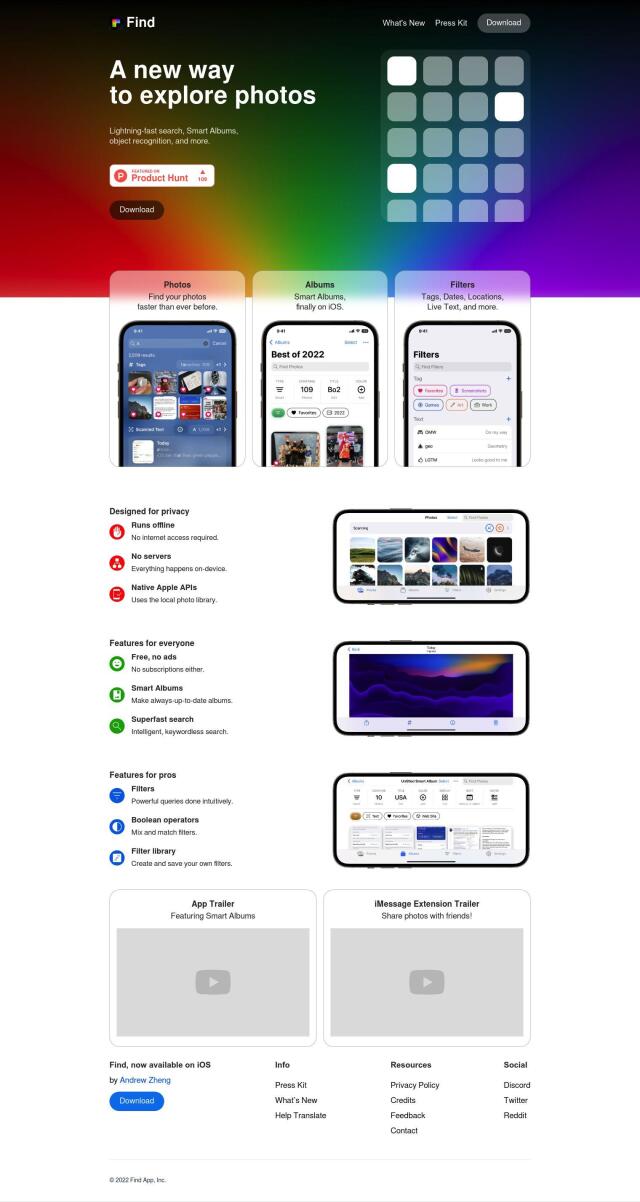
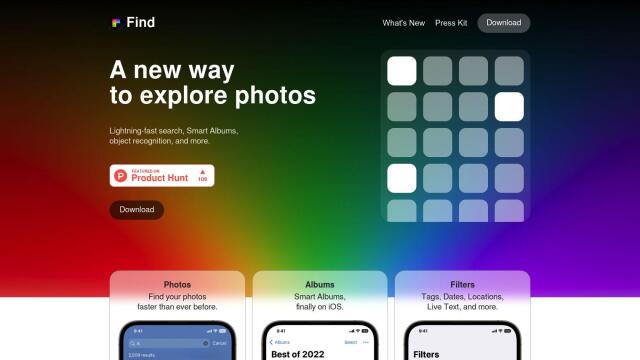
Find
Find is another good option, especially if you're concerned about privacy and want a powerful search system. It's got more advanced features like smart albums, object recognition and filtering. It's not specifically geared for receipts, but its smart, keywordless search and offline abilities make it a good tool for cataloging and exploring your photo library.


AskYourPDF
If you want to extract information from documents, AskYourPDF uses the ChatGPT interface to let you ask questions about your PDFs and get detailed answers. That can be useful for extracting information from receipts. It also works with other documents, and there are several pricing plans to match your needs.