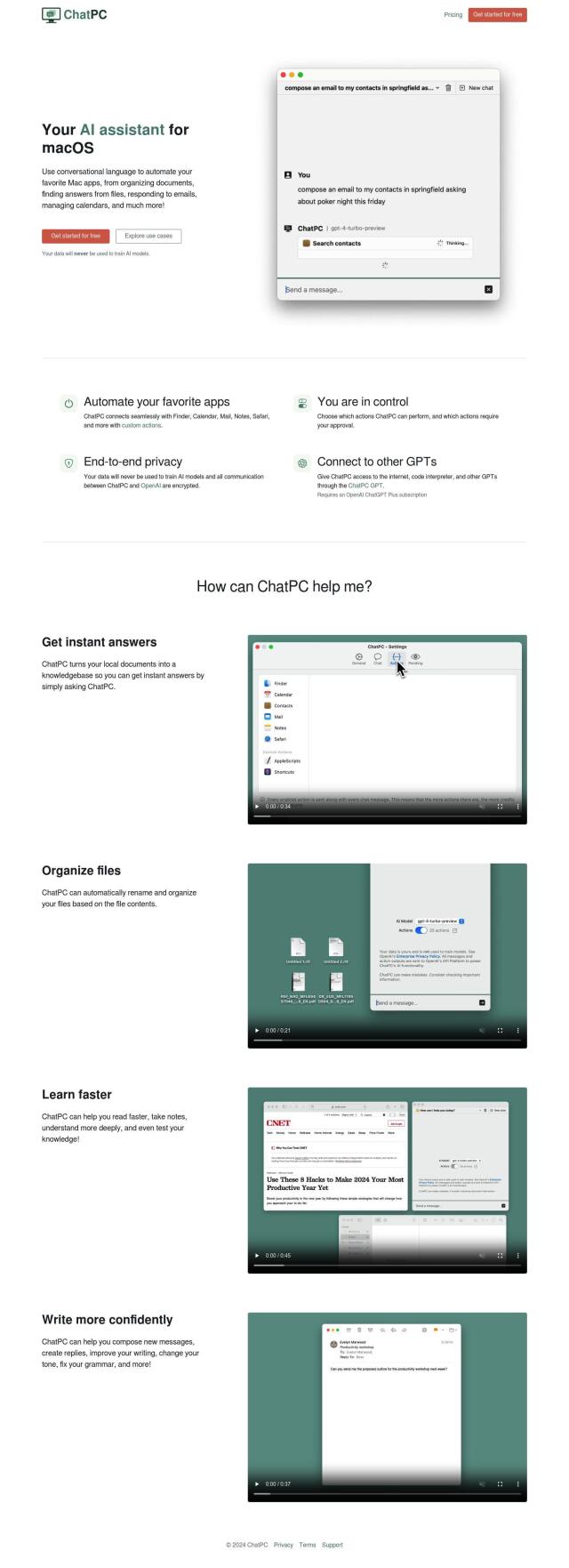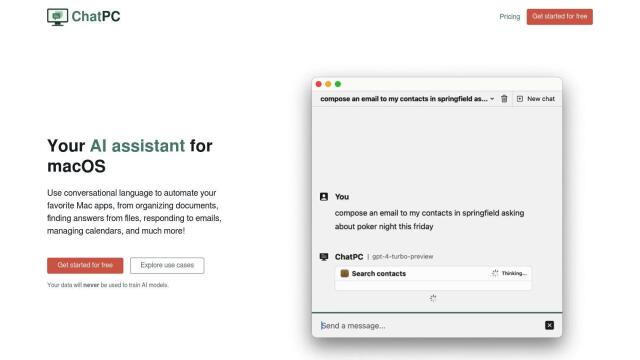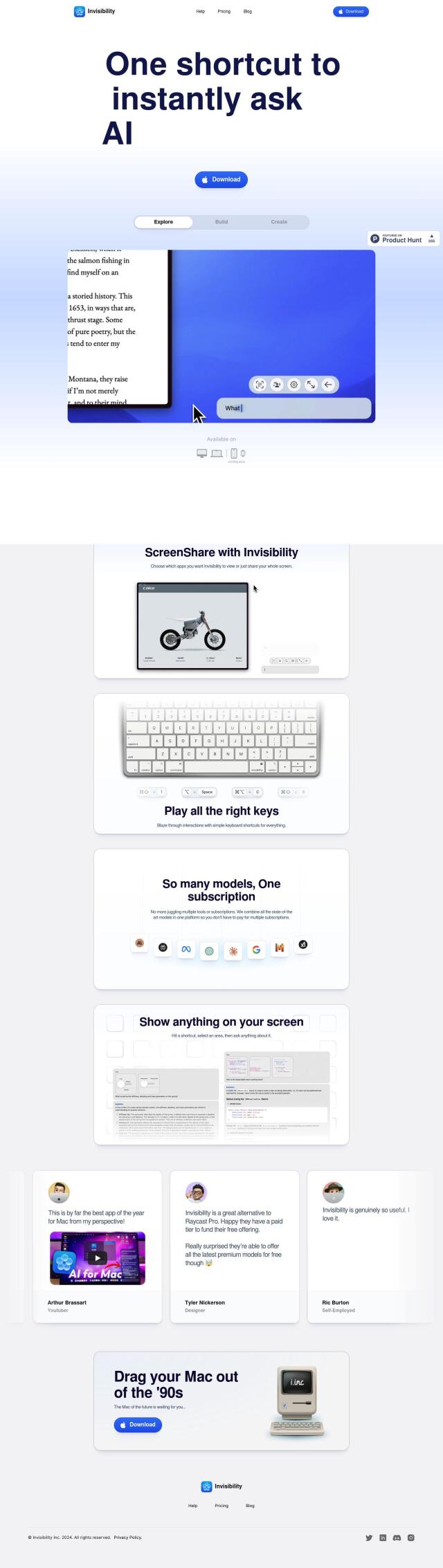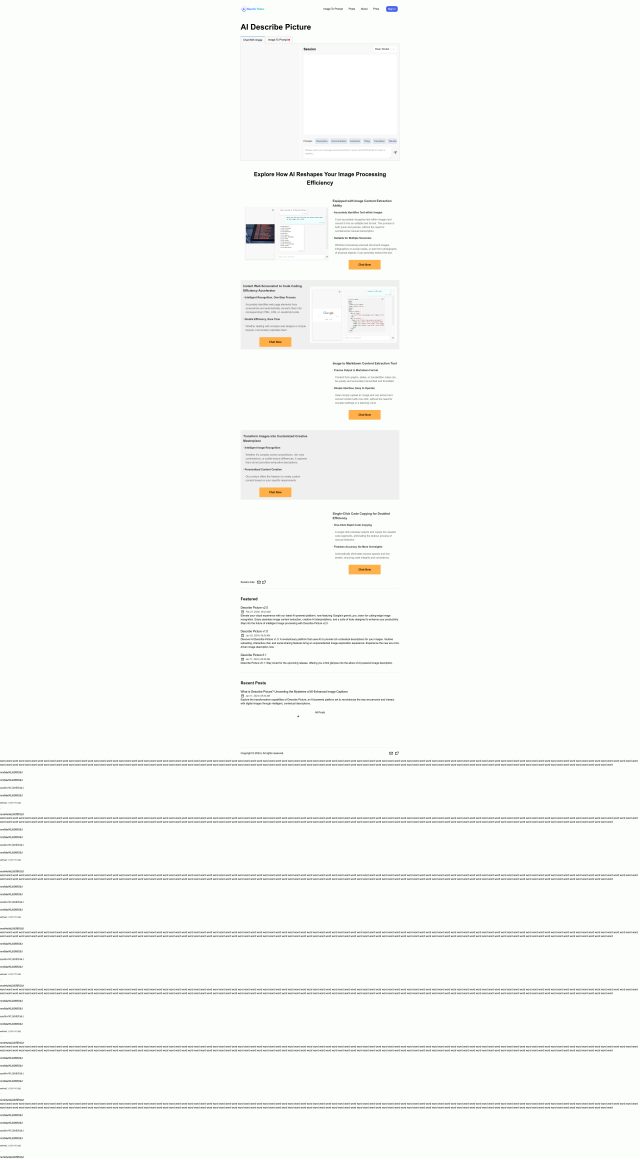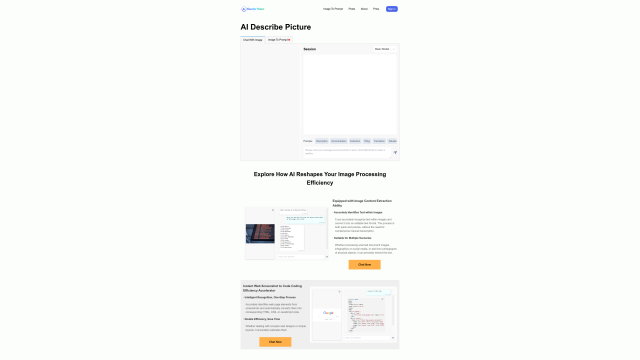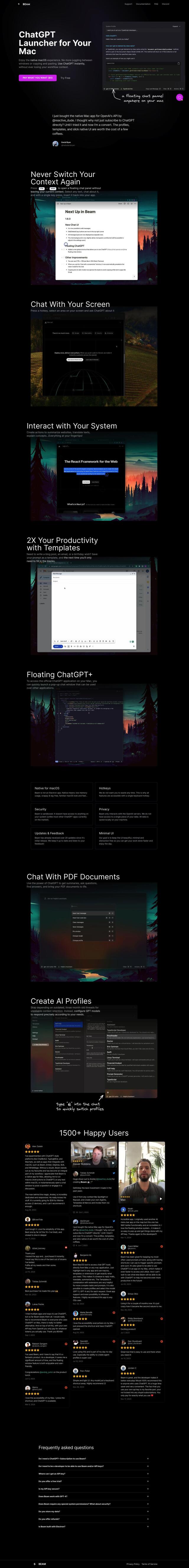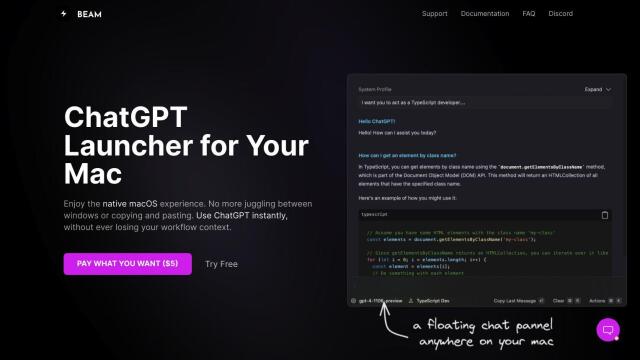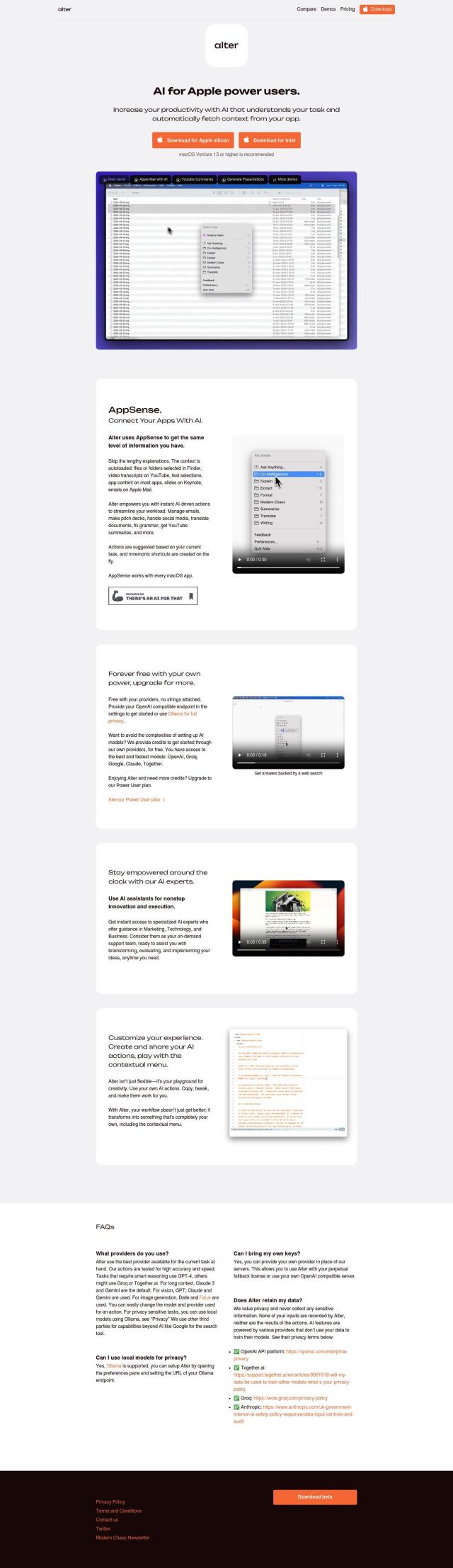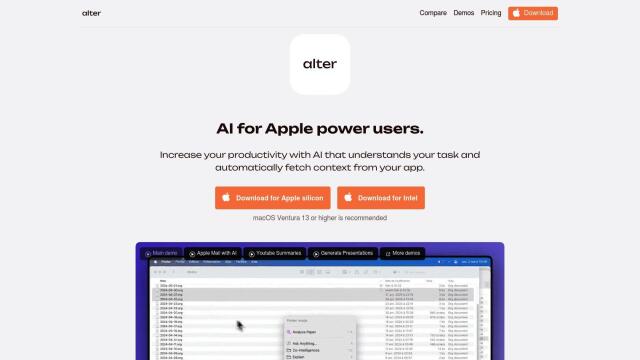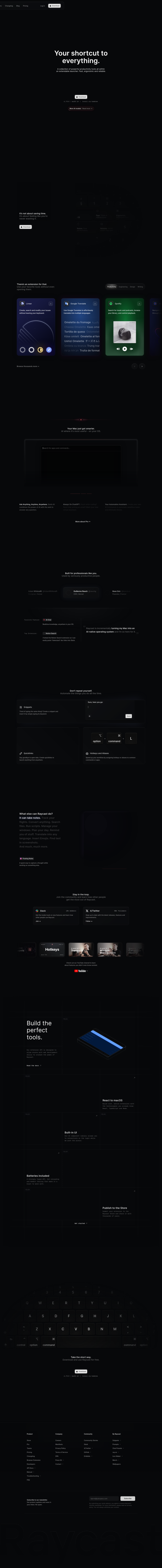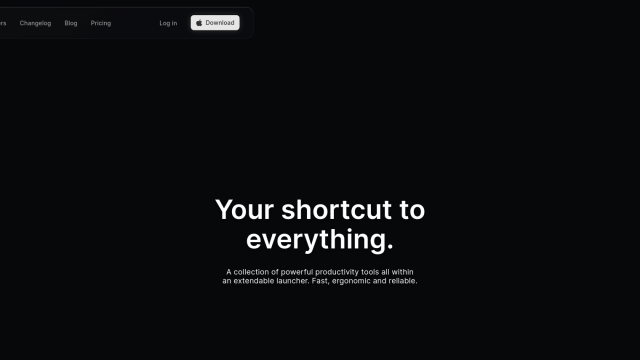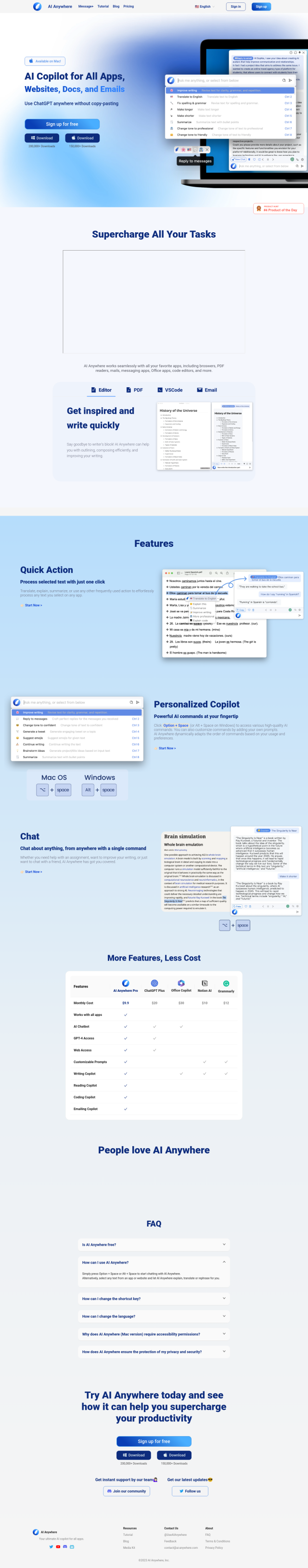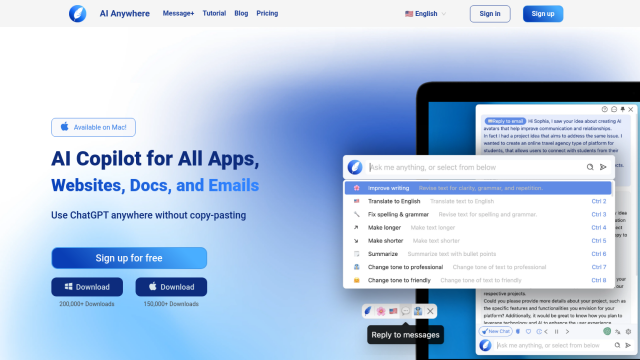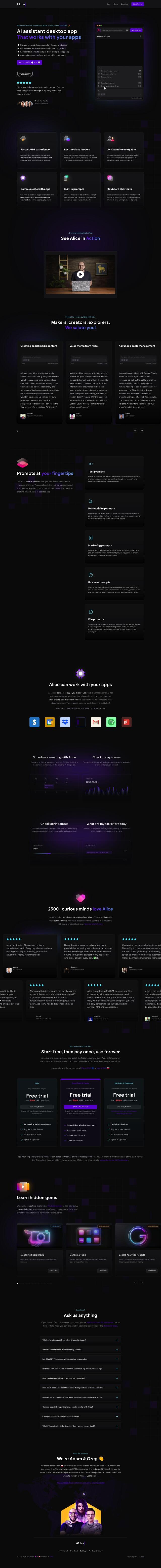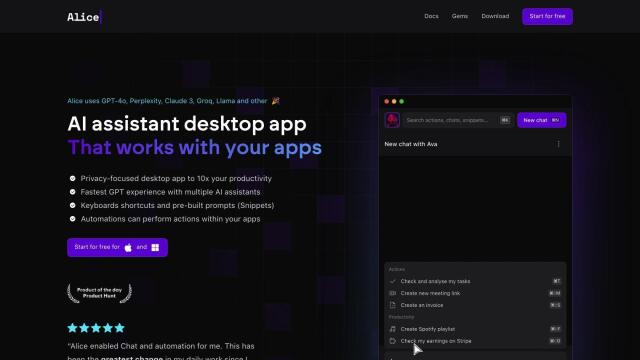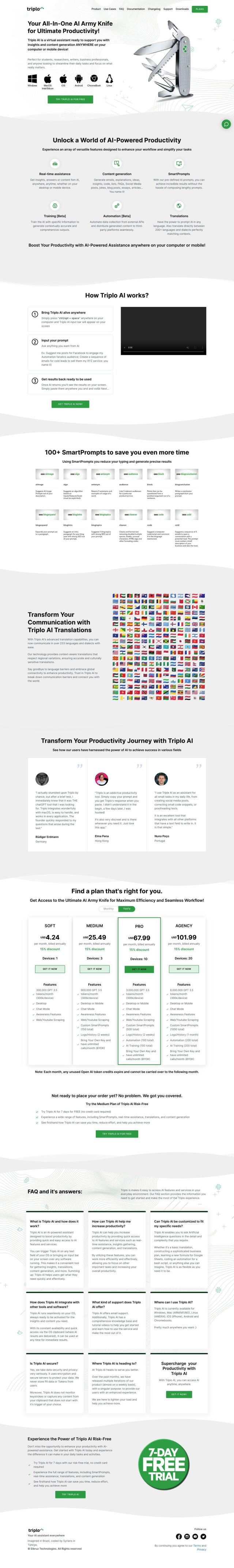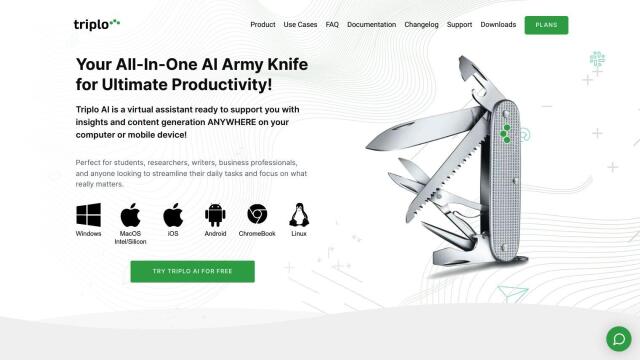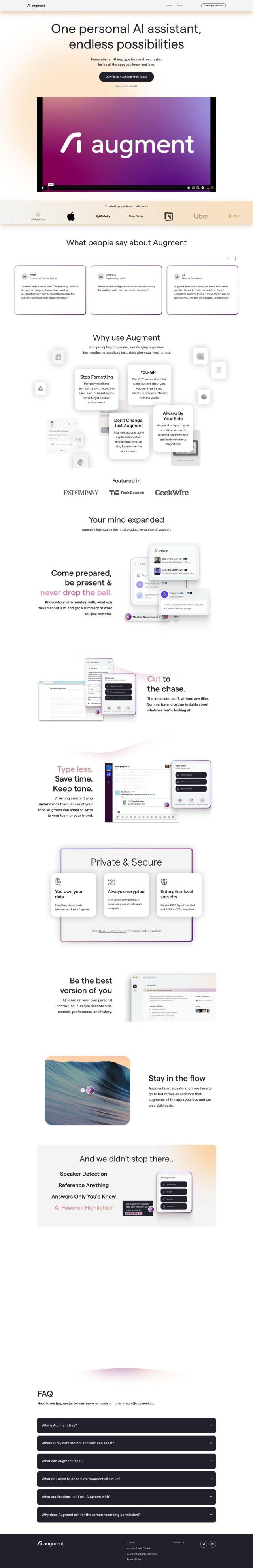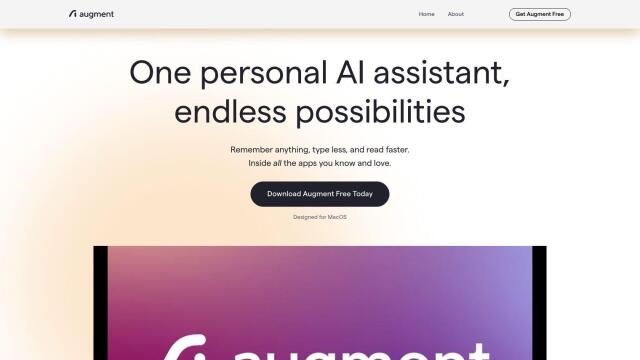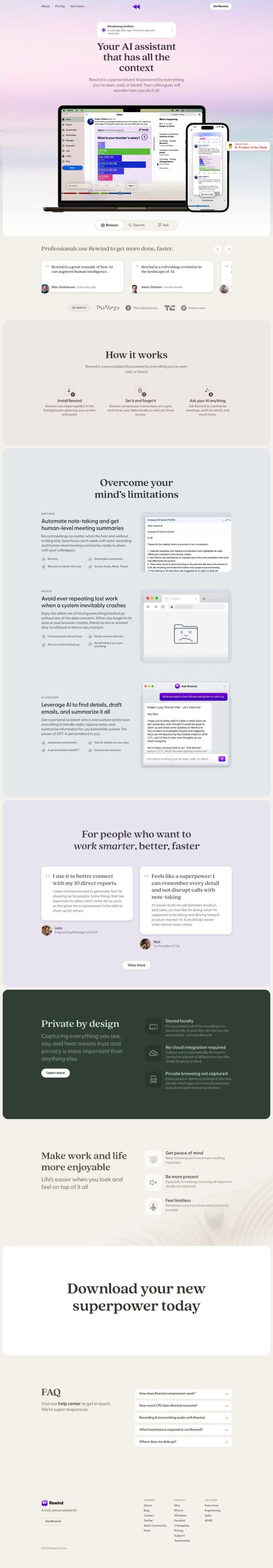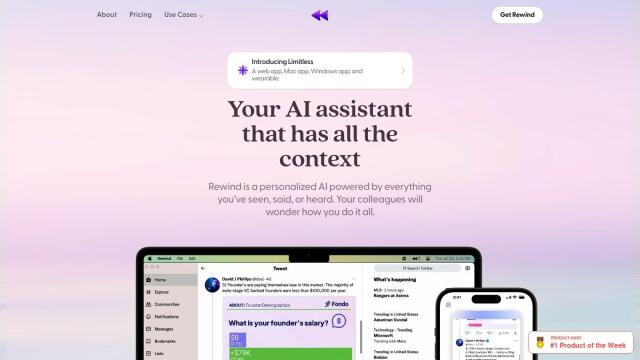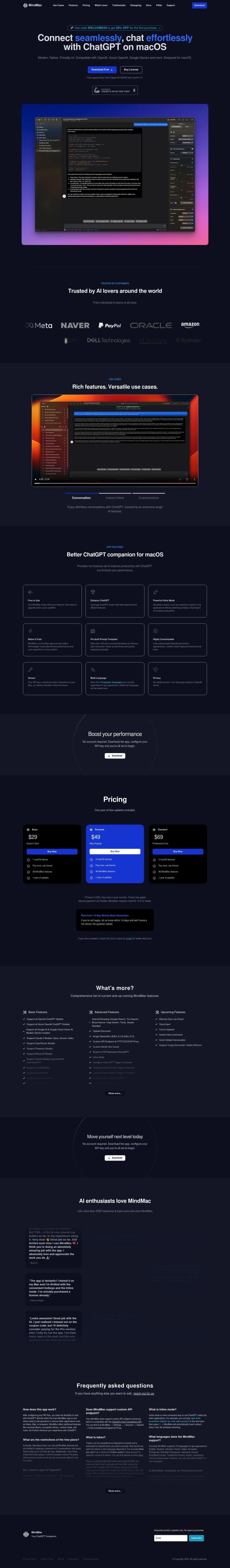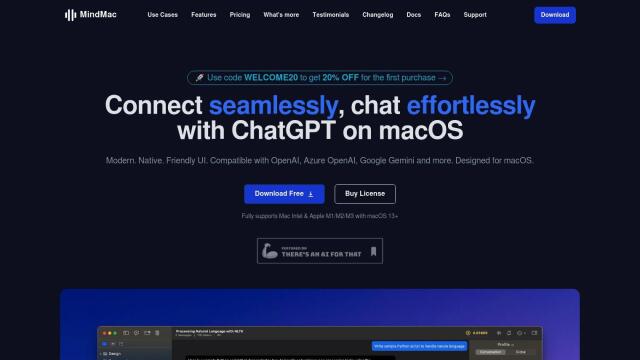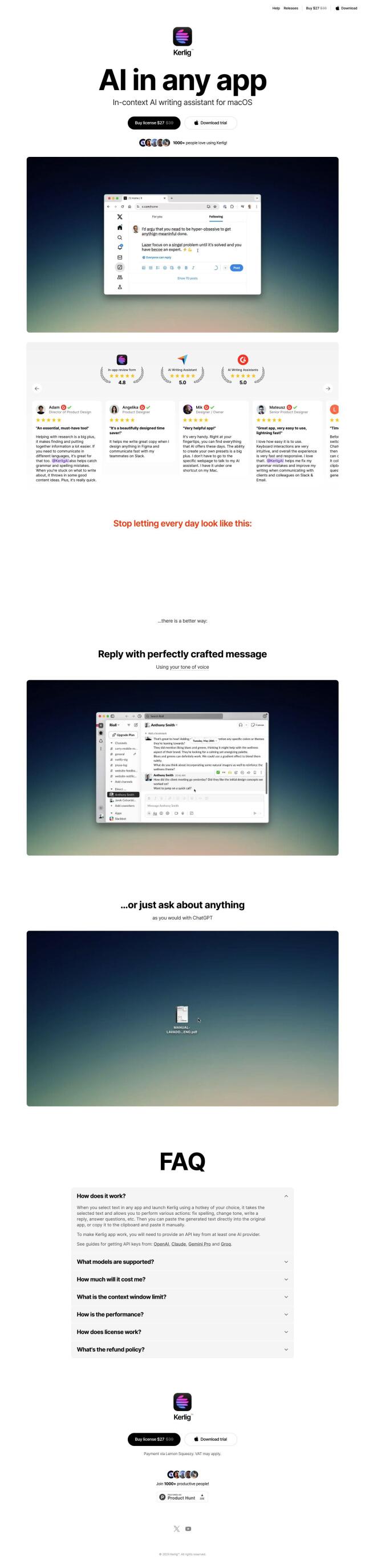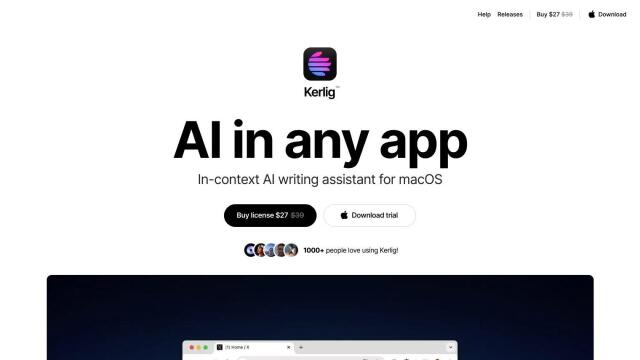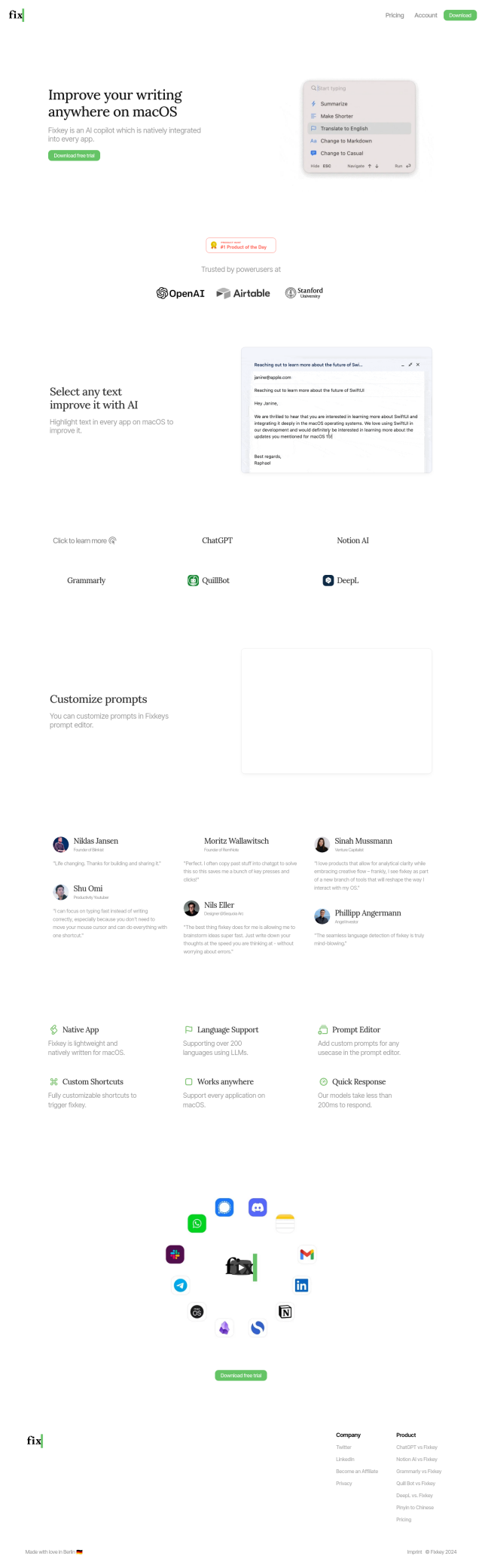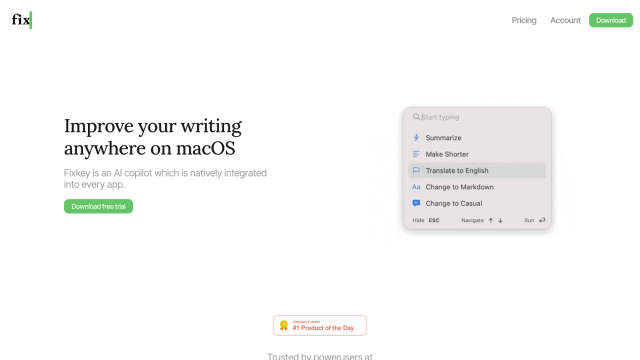Question: Can you recommend a macOS app that uses AI to help me work more efficiently with screenshots?

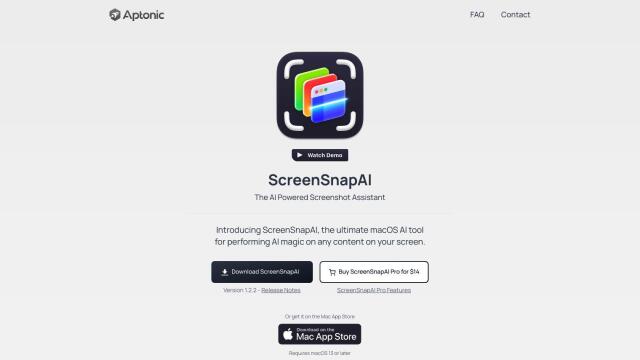
ScreenSnapAI
If you're looking for a macOS app to use AI to make you more productive with screenshots, ScreenSnapAI is a good option. It can organize screenshots with AI-powered Smart Folders, chat with you interactively using AI, and organize screenshots. The Pro version adds more features and 50 AI processing credits for $9.99, and you can buy more credits in the app. The app is designed to make you more productive and efficient by automating tasks and organizing your work.
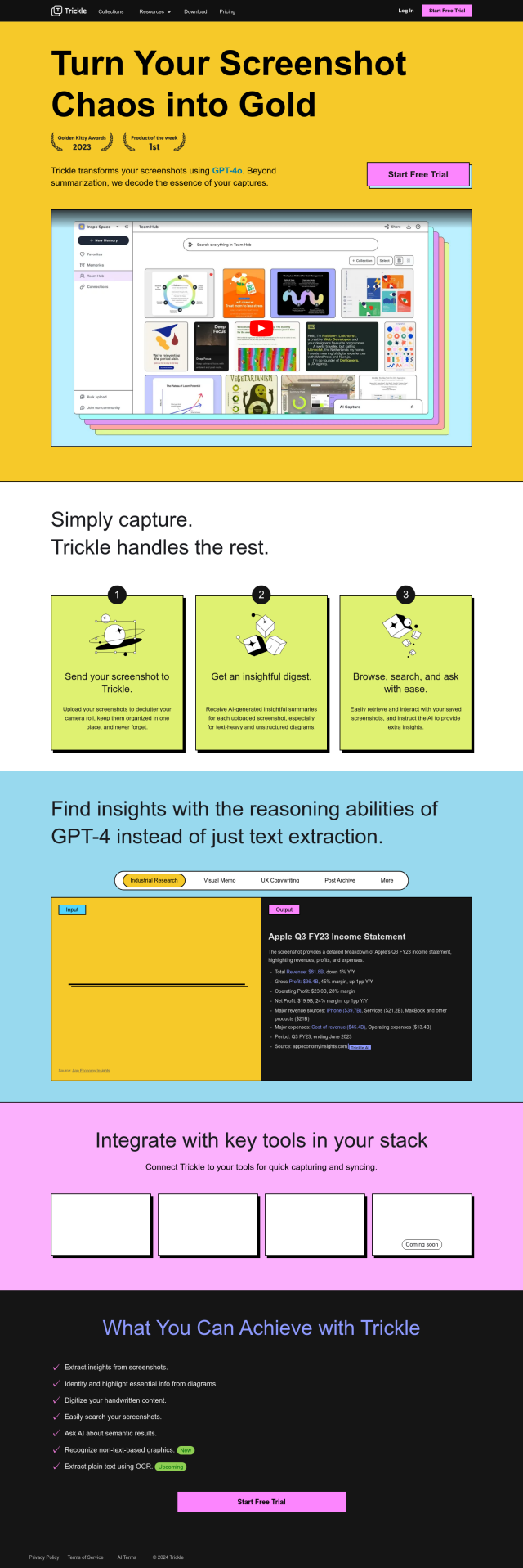

Trickle
Another good option is Trickle, which uses AI-powered GPT-4 to transform screenshot chaos into visual memos. Trickle lets you capture, organize and make sense of your screenshots with features like AI-generated summaries and advanced search. It also integrates with other tools in your workflow, so it's good for many use cases, including industrial research and UX copywriting. Trickle offers a single plan, Trickle Unlimited, for $8 per user per month with a 7-day free trial.
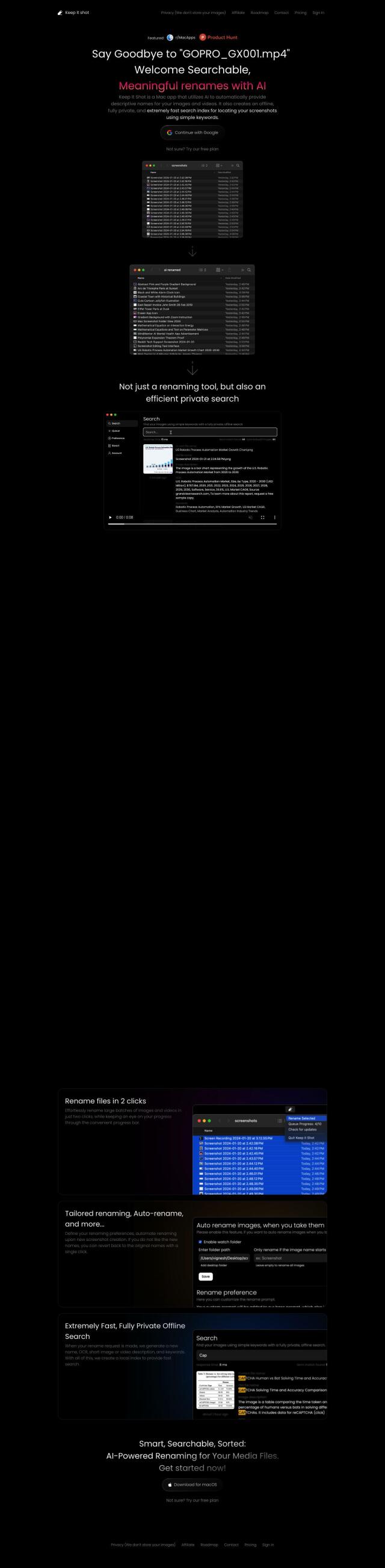
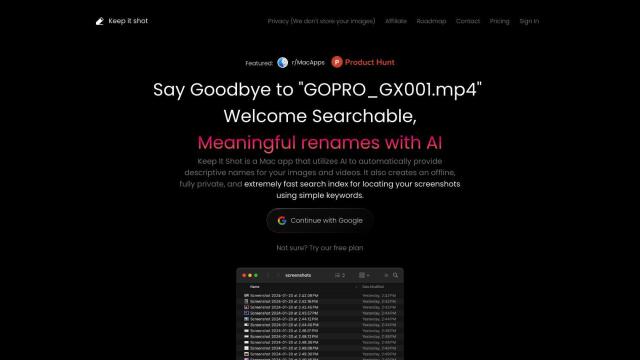
Keep It Shot
If you need a tool to try to bring some order to screenshot chaos by renaming images and videos, check out Keep It Shot. This Mac app uses AI to automatically give human-readable names to your files and build a private, offline search index. It also can rename in bulk, customize the process, and perform OCR to help you quickly find your screenshots with a few keywords. Prices range from free to $24 per month, with 500 credits available for a one-time payment of $19.
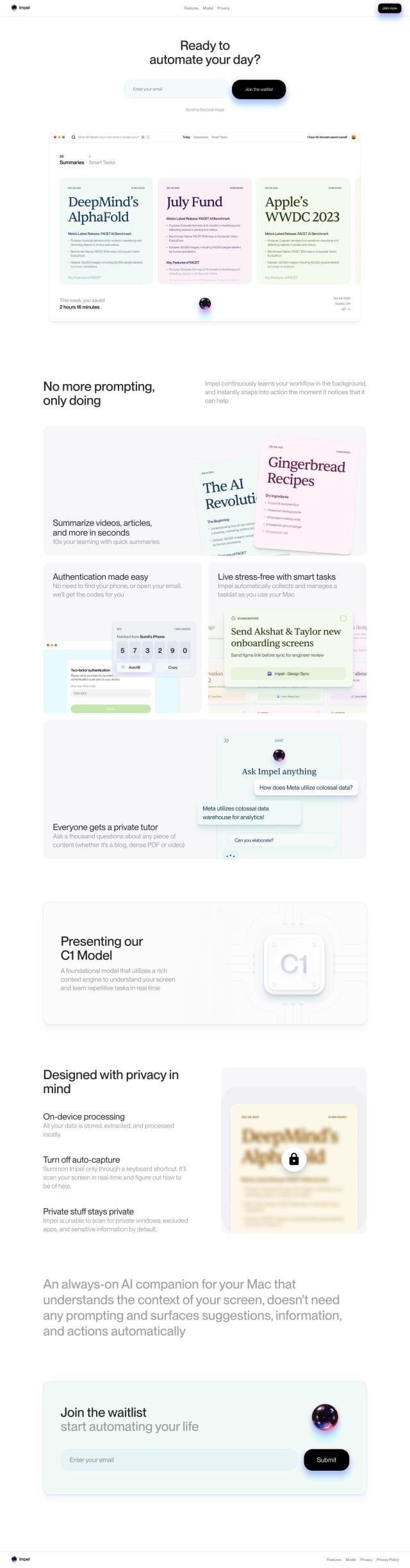
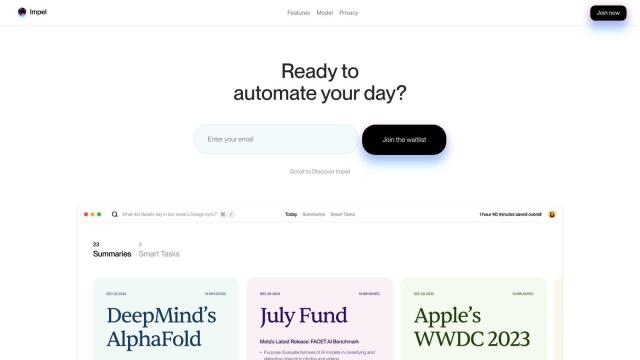
Impel
Last, Impel is an AI-powered sidekick that can offer contextual help, summarize content, authenticate documents and answer questions in real time. It can automate repetitive tasks and offer context-aware suggestions to help you work more efficiently, all while keeping your data private with local data processing. Impel is designed to help you get more out of your daily work and make your Mac more useful.