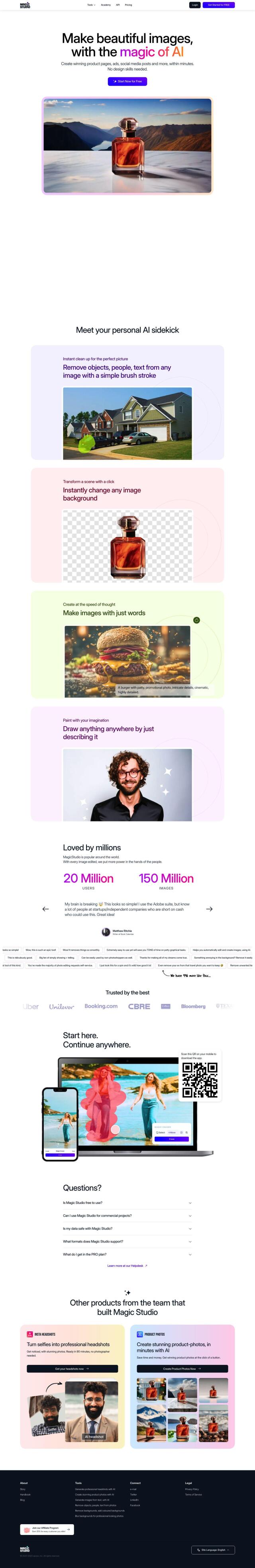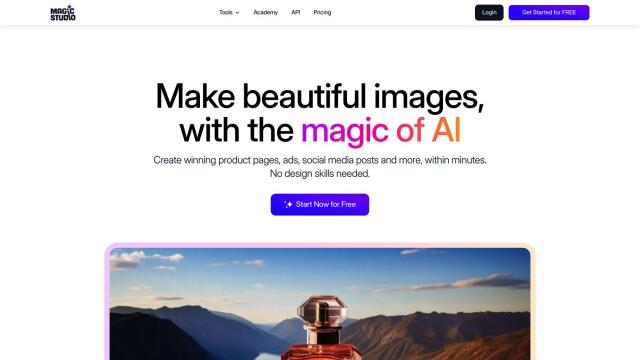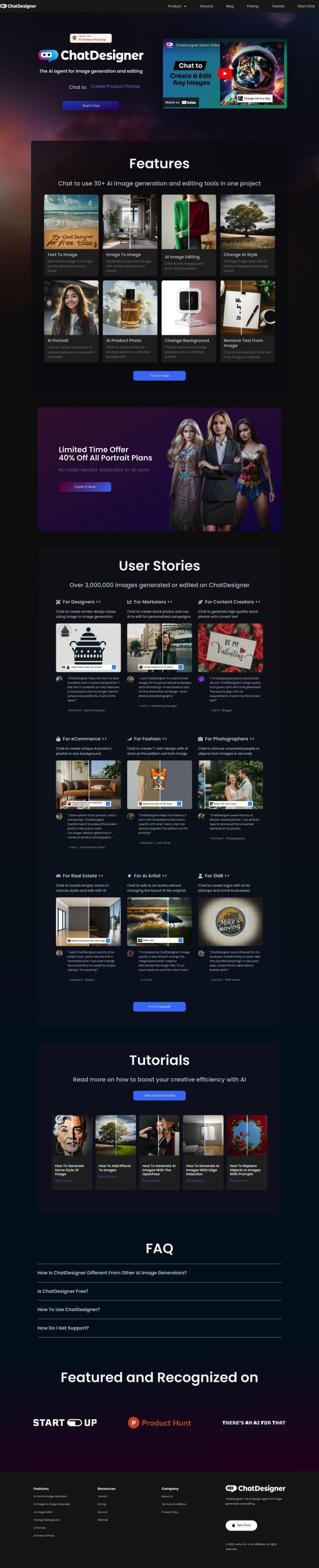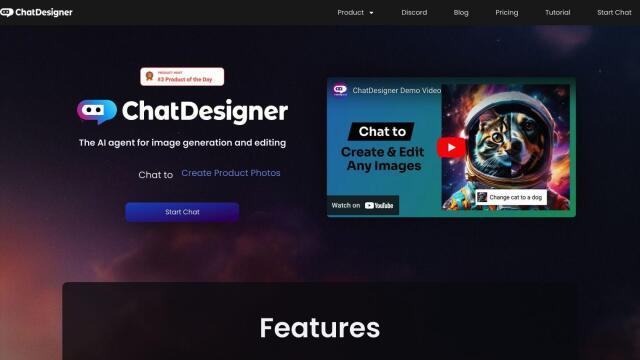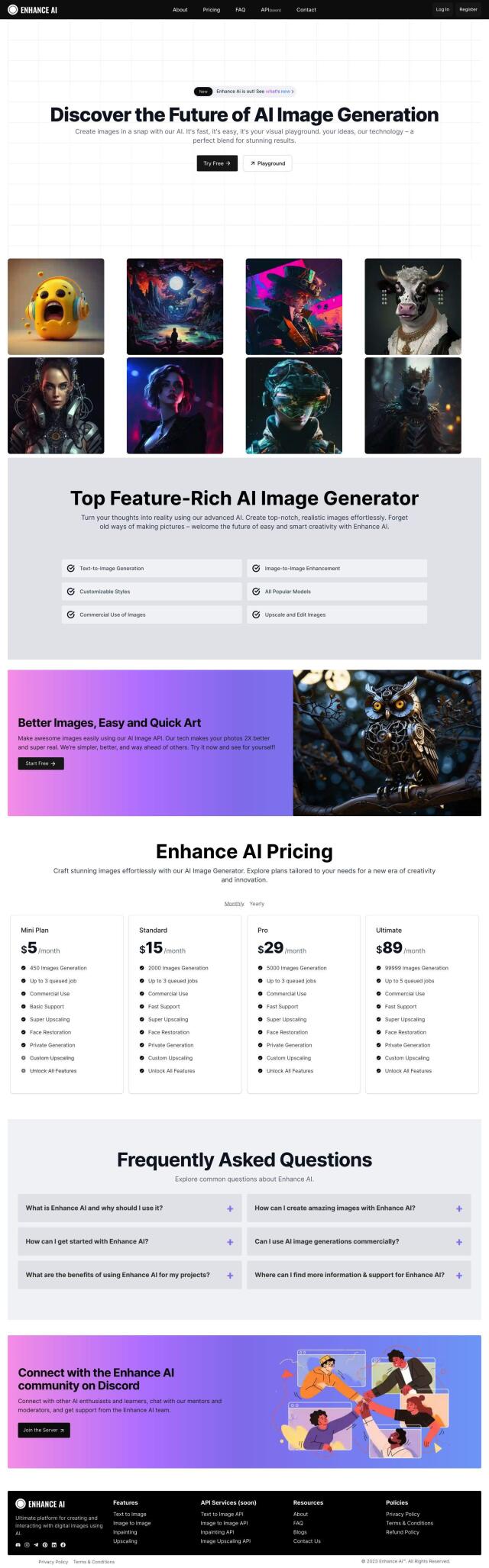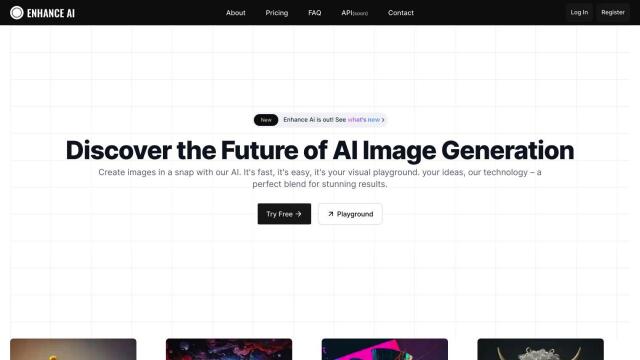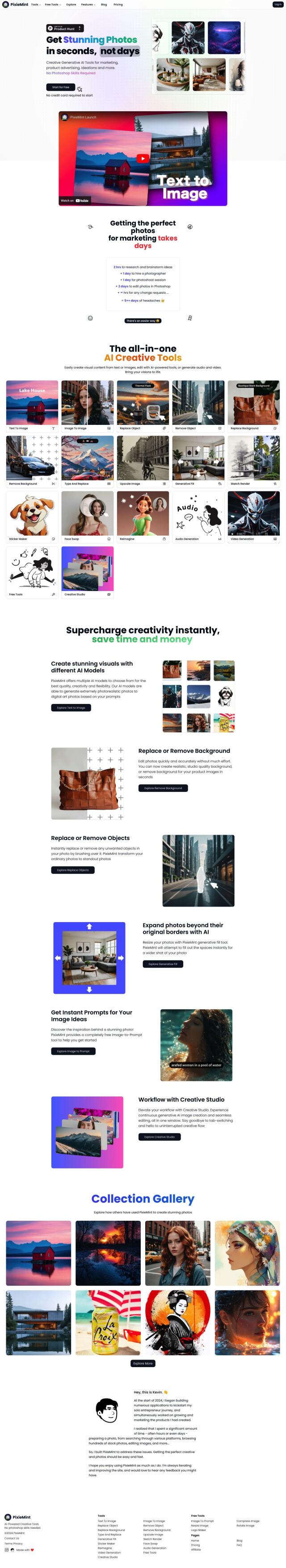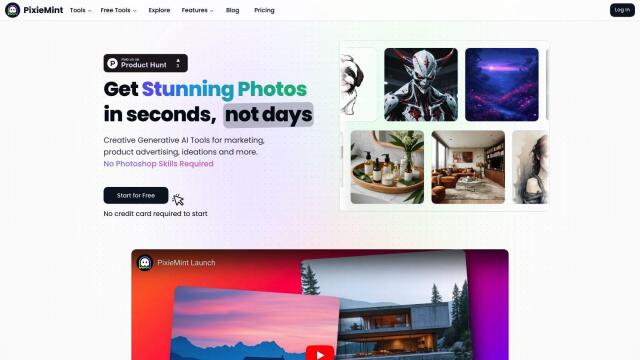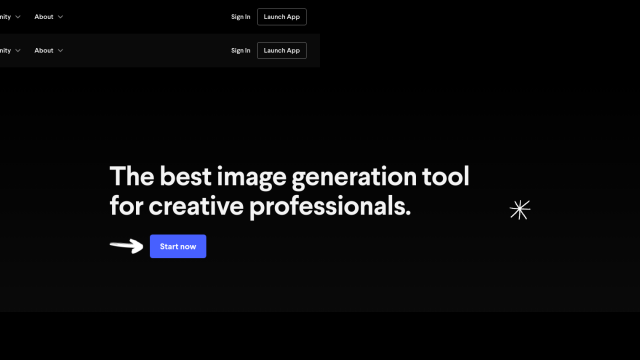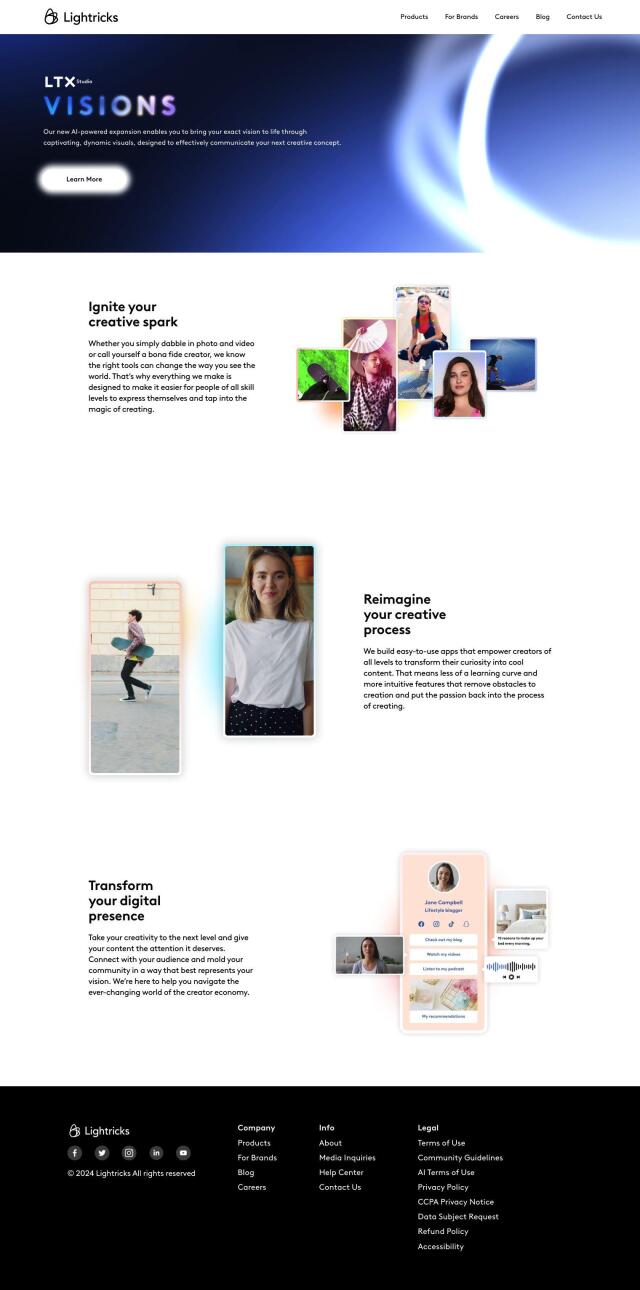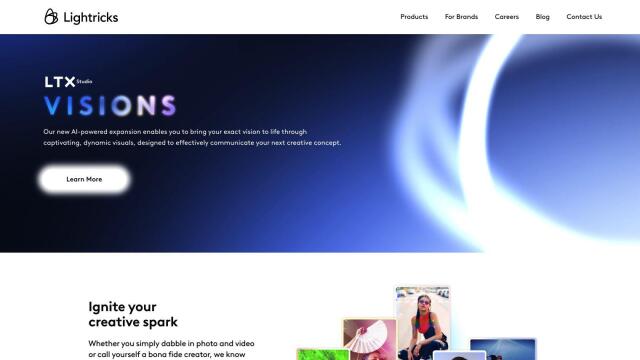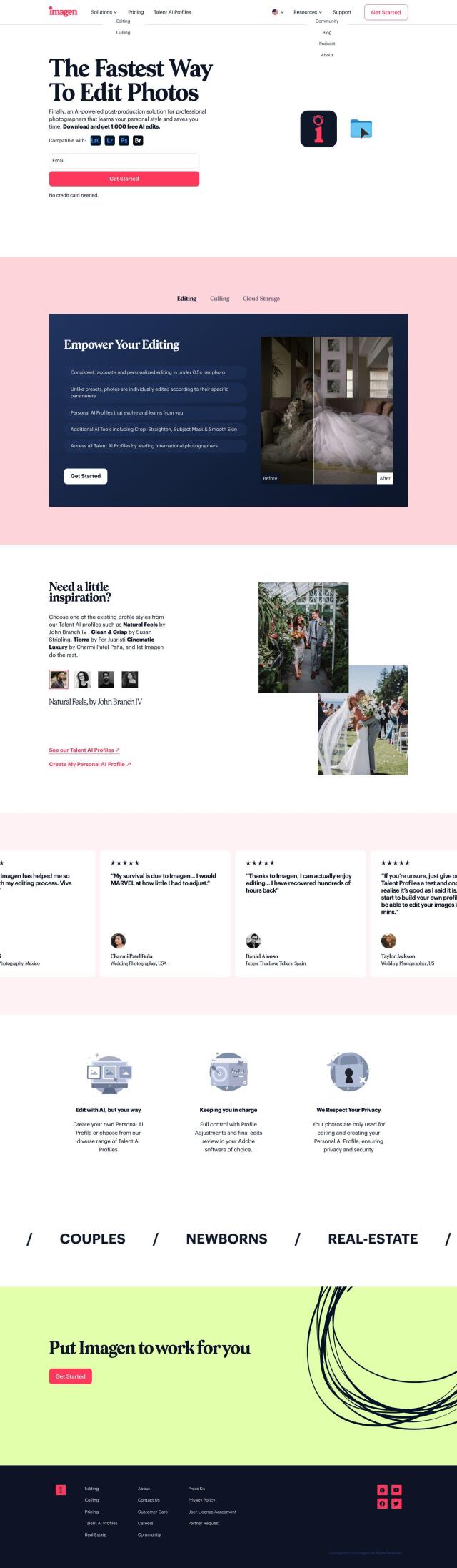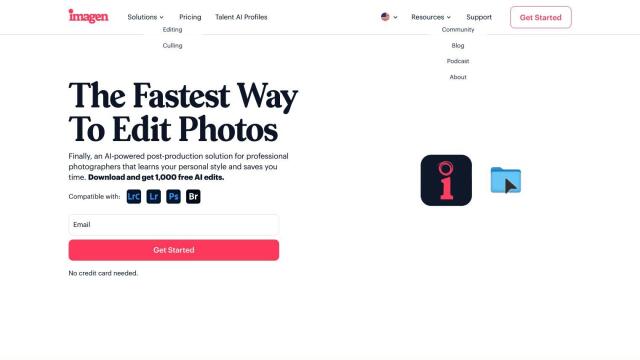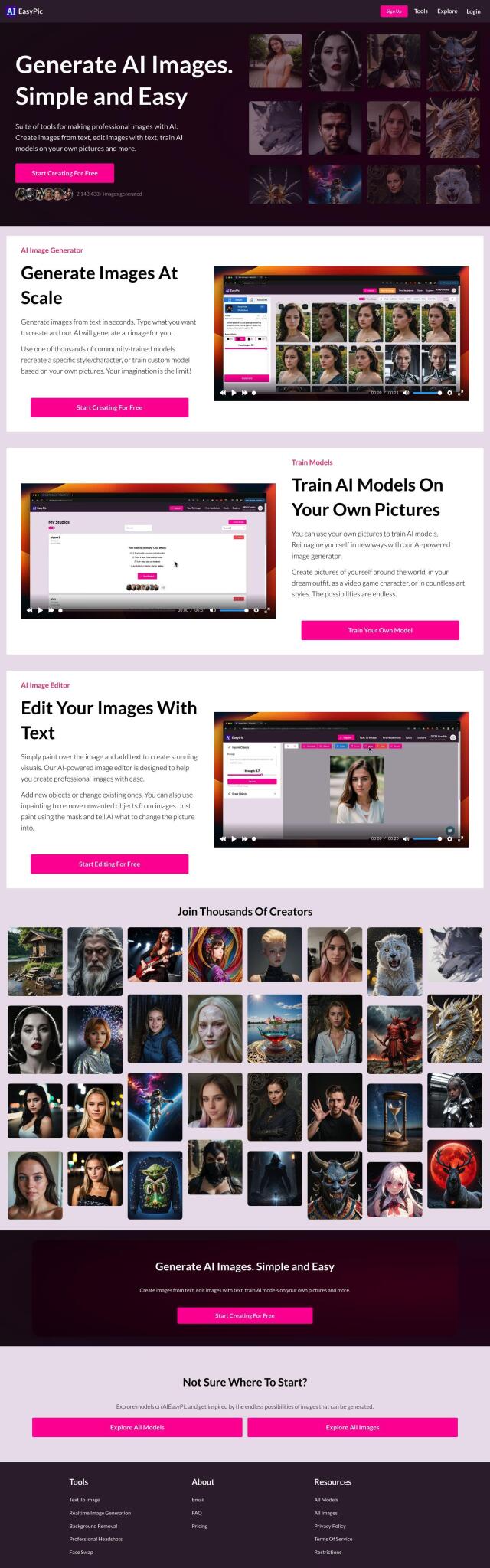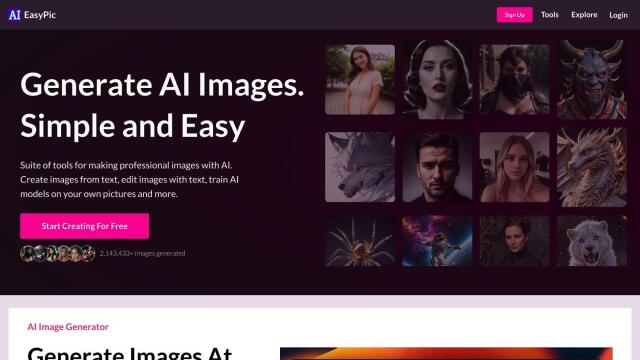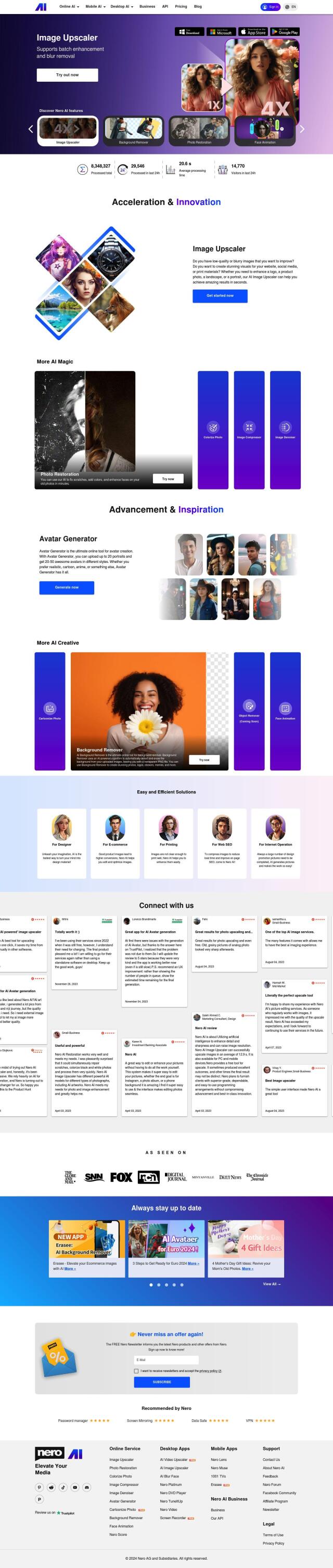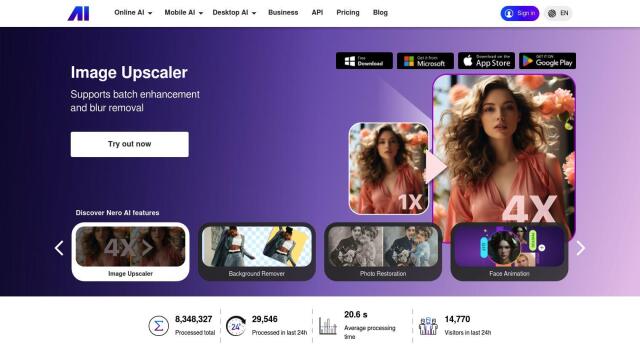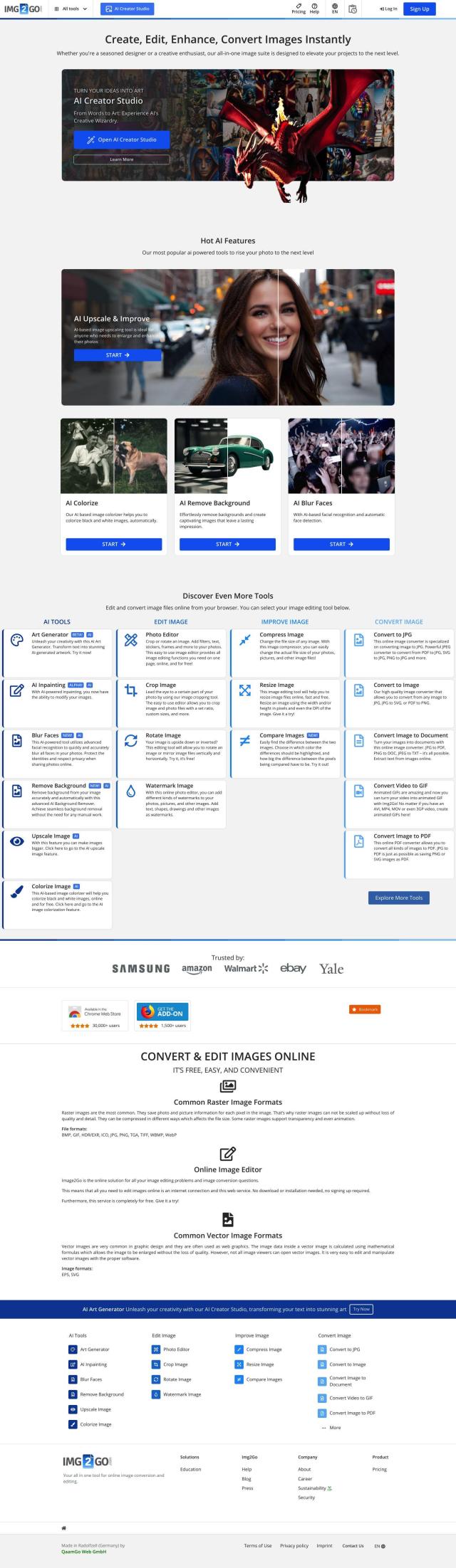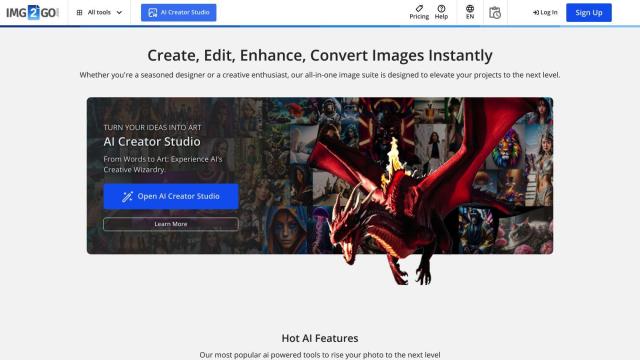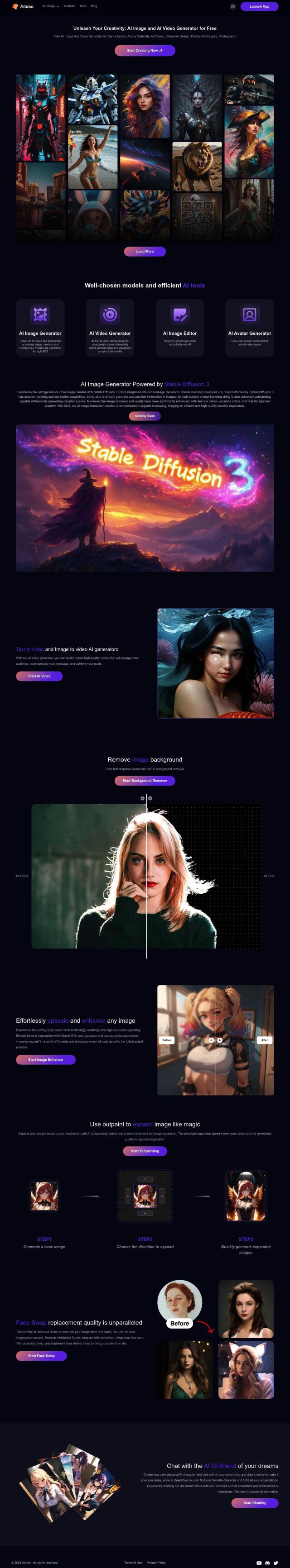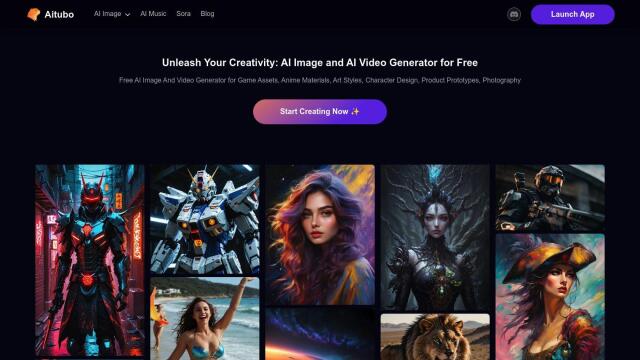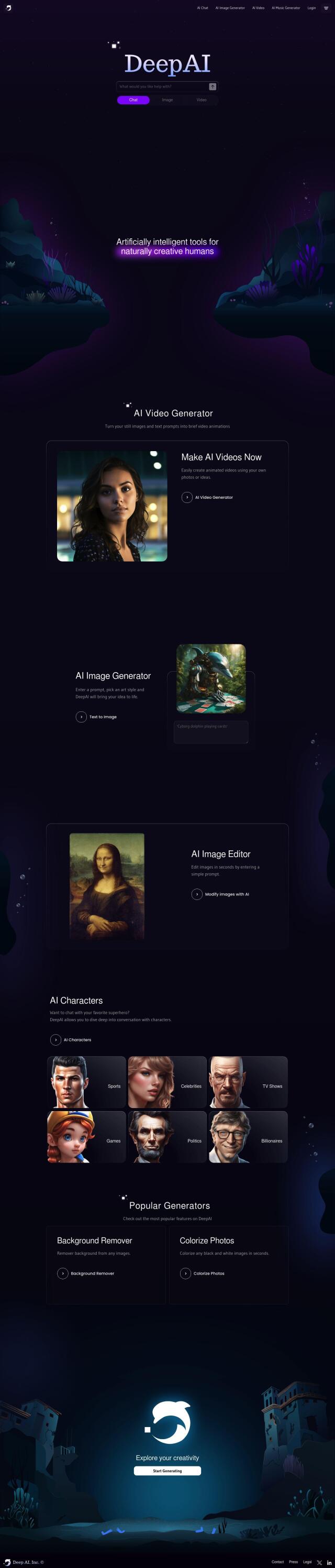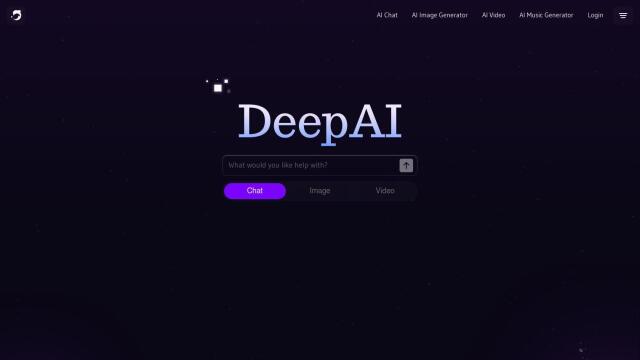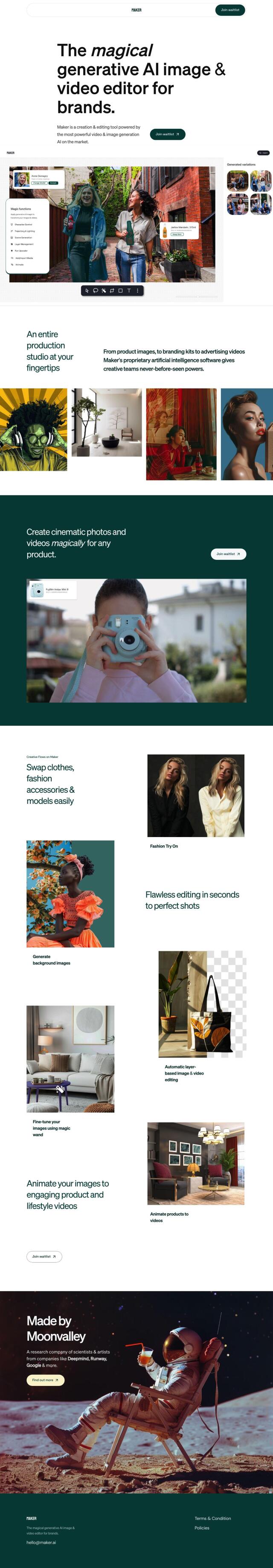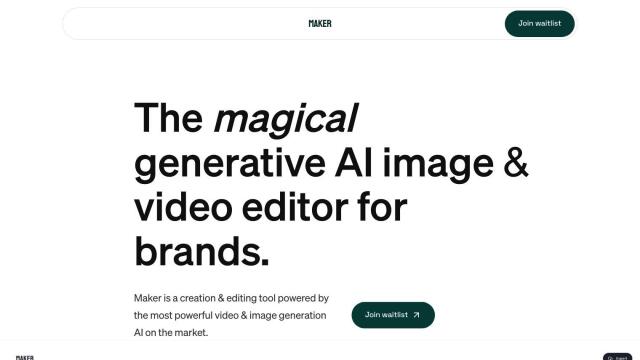Question: Can you suggest a tool that automates image editing using AI, suitable for both professionals and beginners?


Adobe Photoshop
For automating image editing with AI, a good option for pros and amateurs alike is Adobe Photoshop, which combines traditional photo editing methods with the new Generative AI tools. It offers background removal, compositing and one-click photo editing. It's geared for photographers, graphic designers and digital artists, but it's available to everyone and updated regularly with new software releases.


Fotor
Another option is Fotor, an online photo editor that has a lot of power and a relatively intuitive interface. It uses AI to automate some tasks like one-click photo optimization and background removal. It also has batch photo editing, AI-based photo optimization and a range of presets and filters. Fotor works on Windows, macOS, Android and iOS, so it's a good option if you want to use it on a variety of devices.


Clipdrop
Clipdrop has a clean interface with a variety of AI tools, including background removal, upscaling images and generating images from text. It's good for pros and amateurs, with tools for marketing, content creation and art. It offers a free version with lower image resolution and a Pro version for higher resolution images, so it's good if you want to experiment or use it for serious work.


Pixlr
Last is Pixlr, a full-featured online photo editing suite with some serious AI tools. It includes Pixlr Editor for serious photo editing, Pixlr Express for quick editing and Pixlr Designer for templates and animations. Pixlr also has AI-based face swapping, object removal and background removal. It has a 7-day free trial and relatively inexpensive monthly plans.