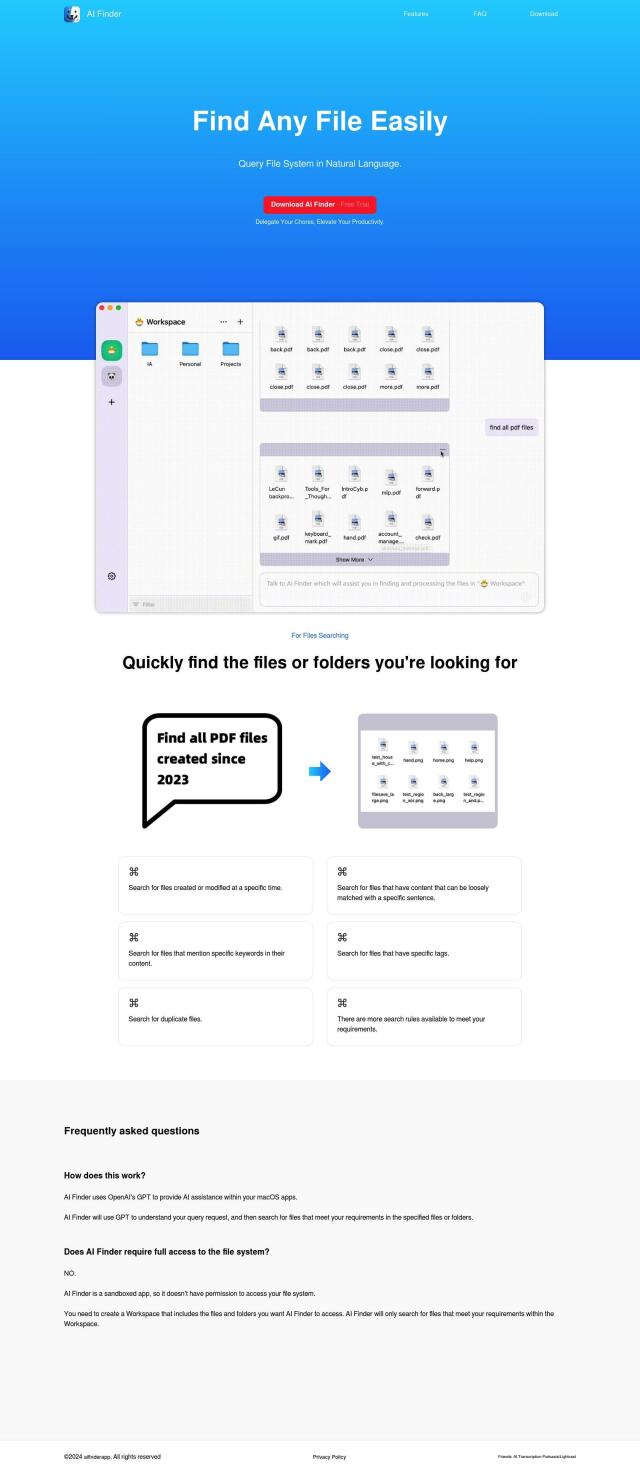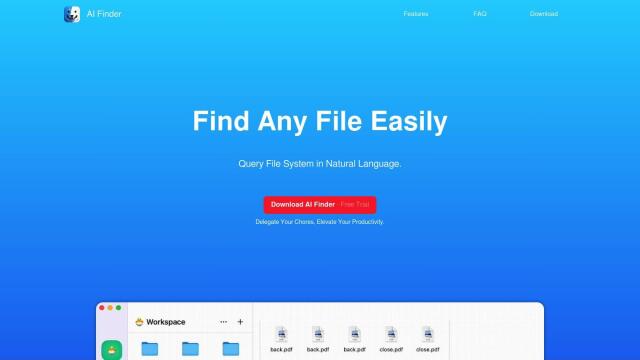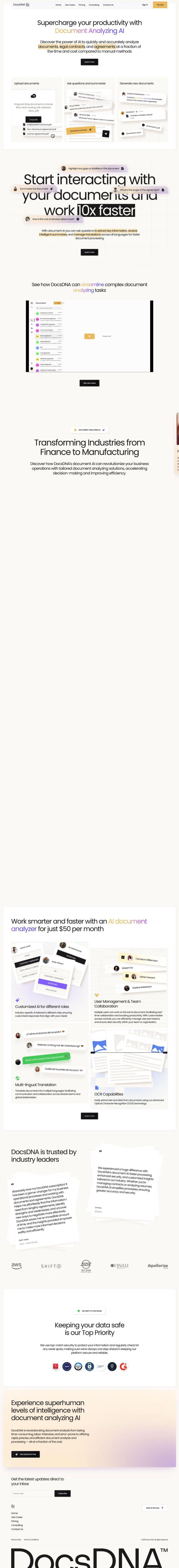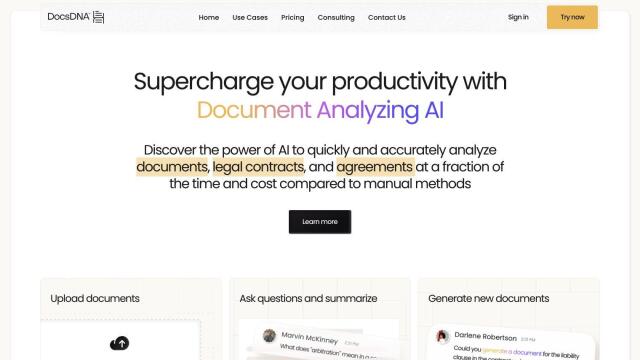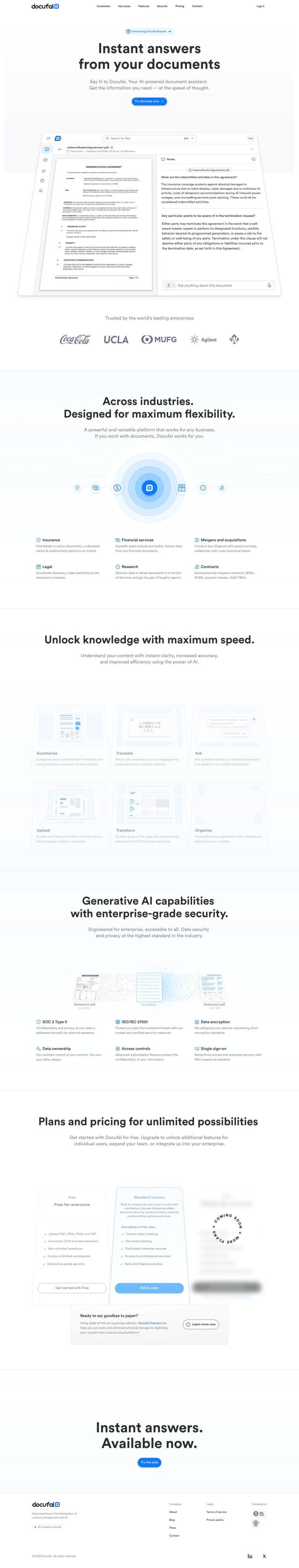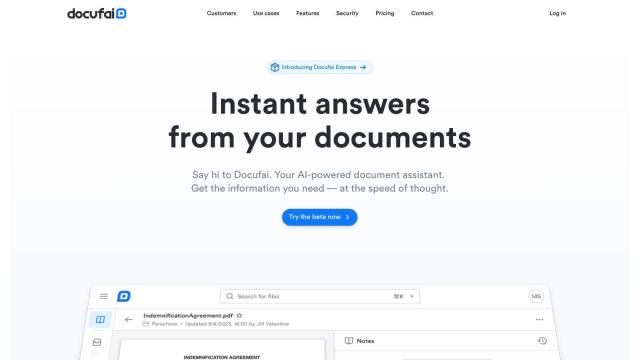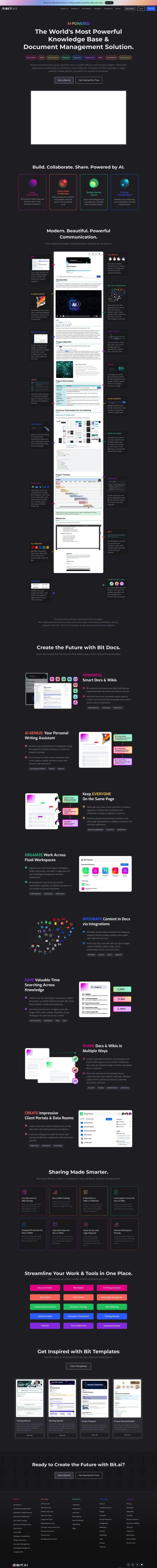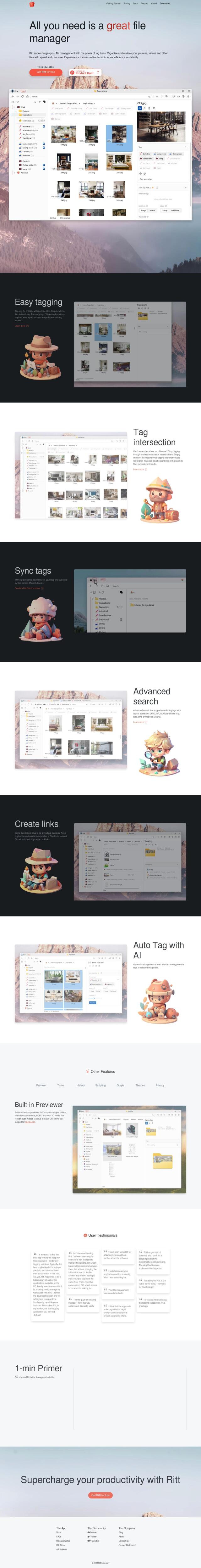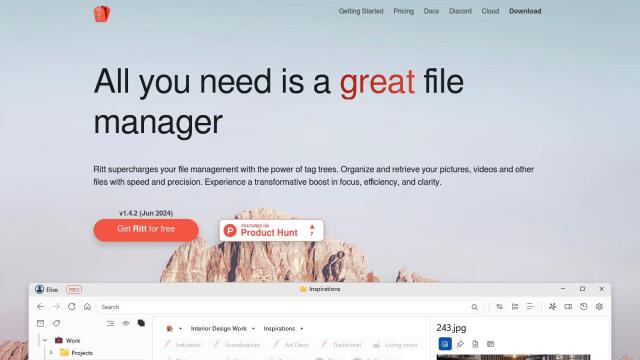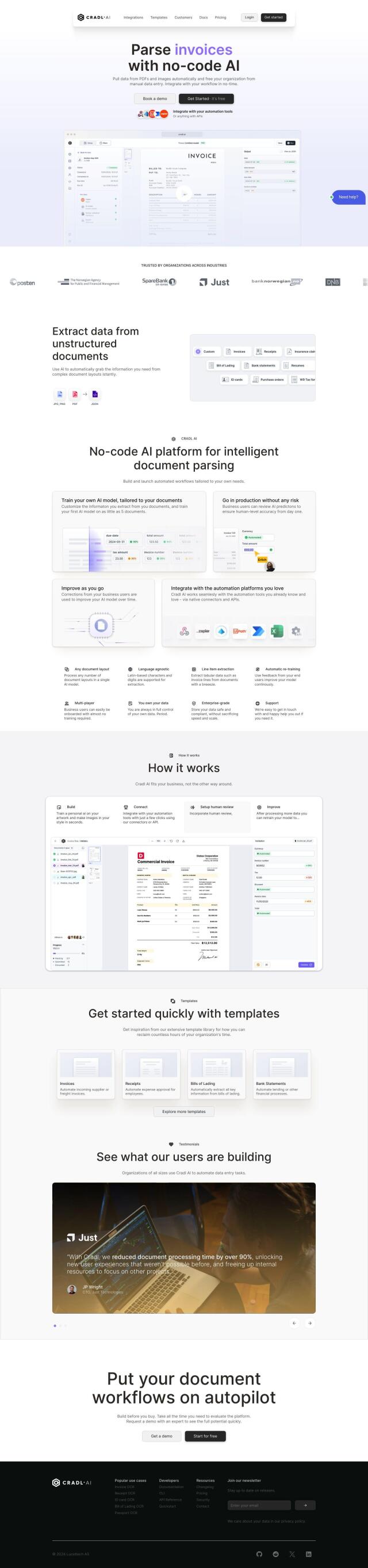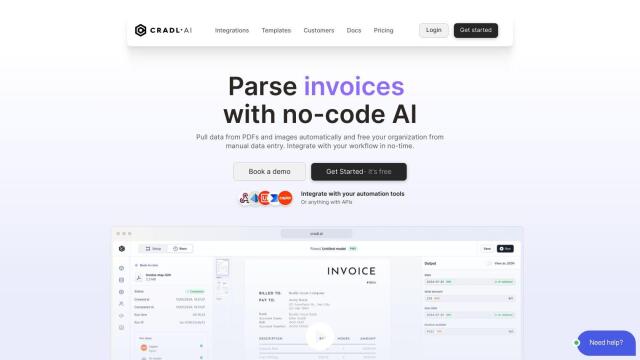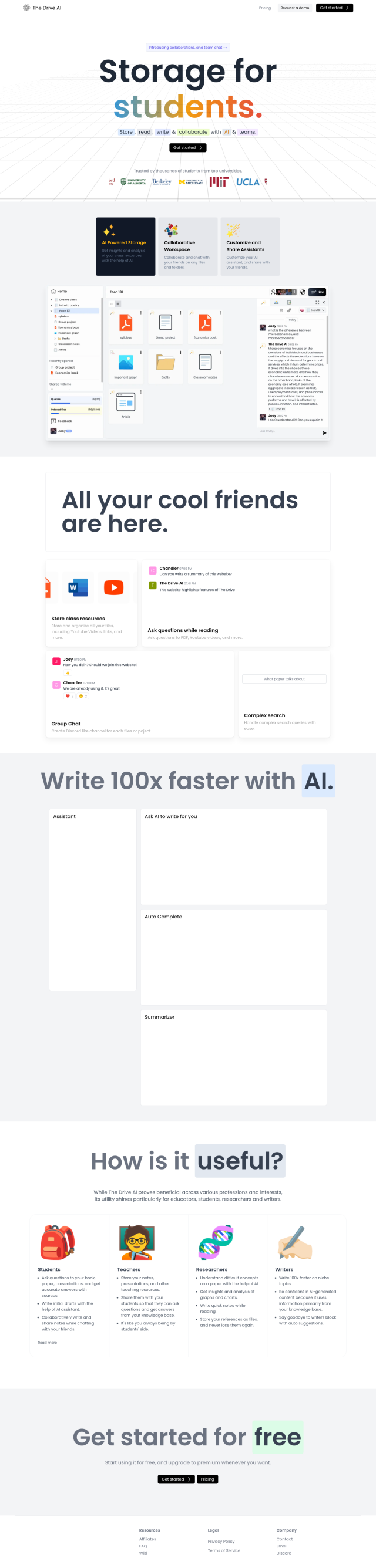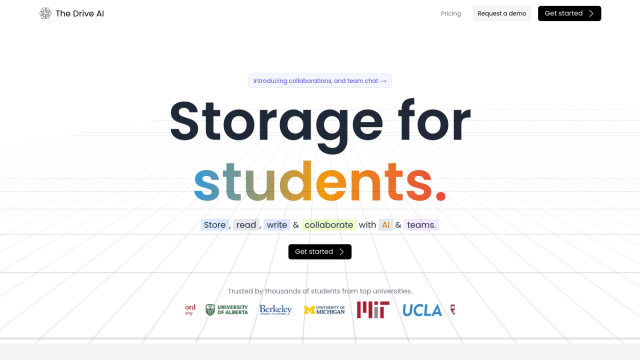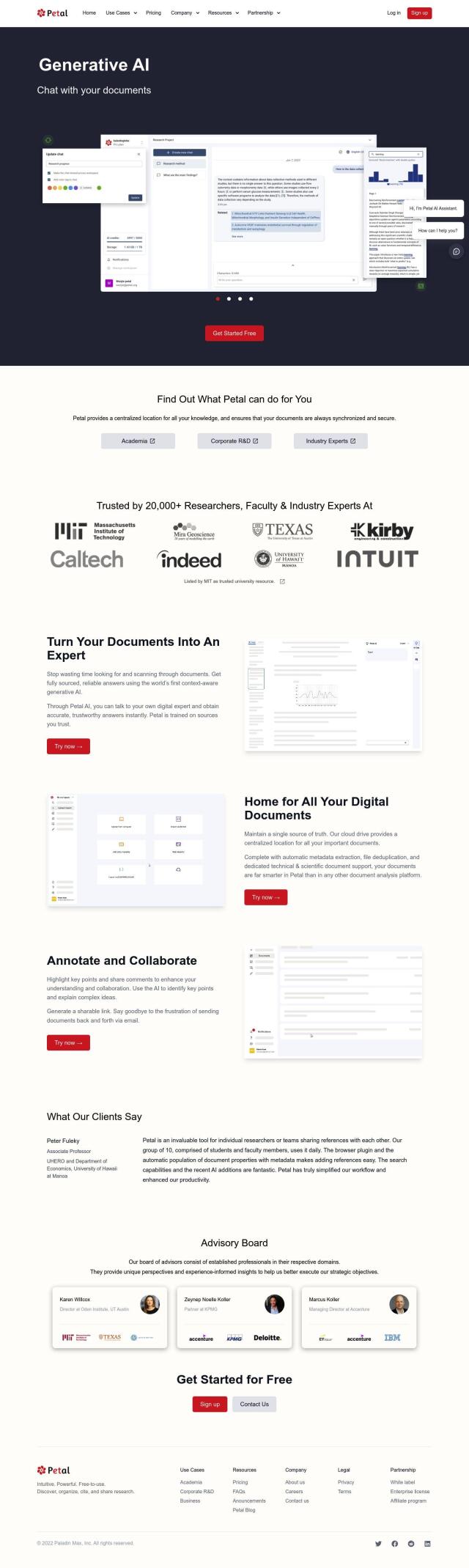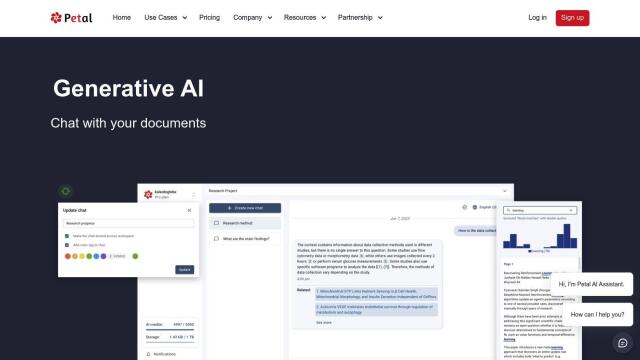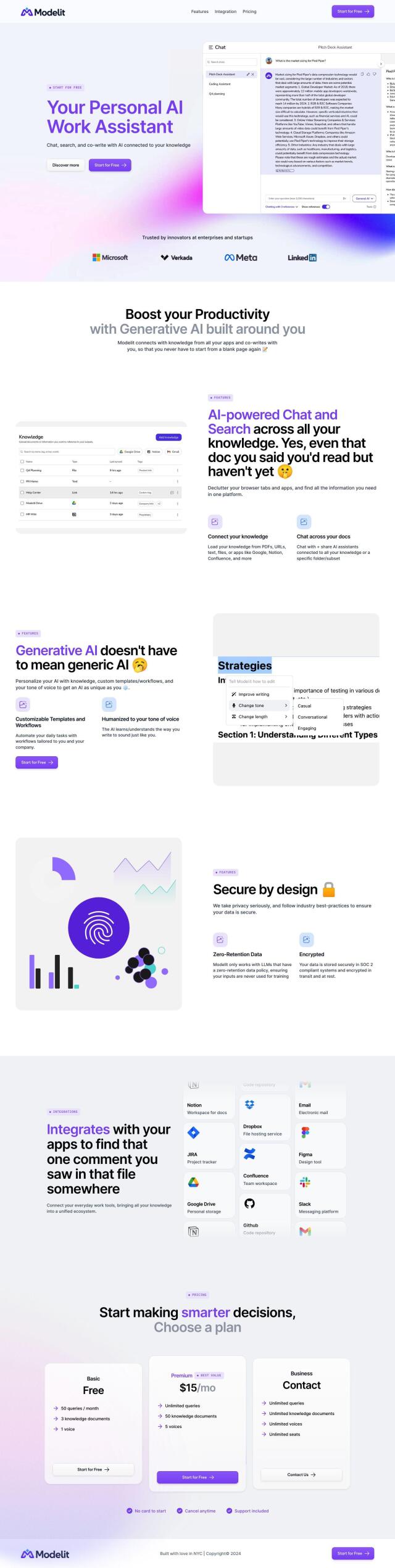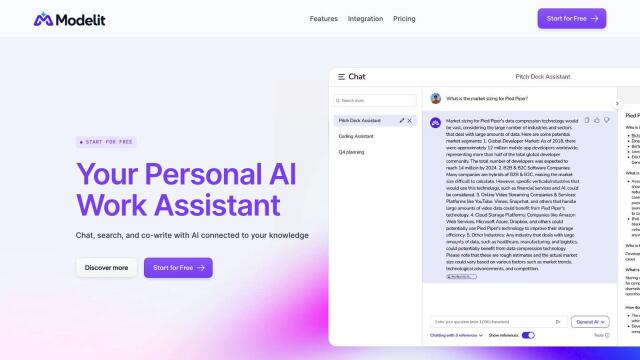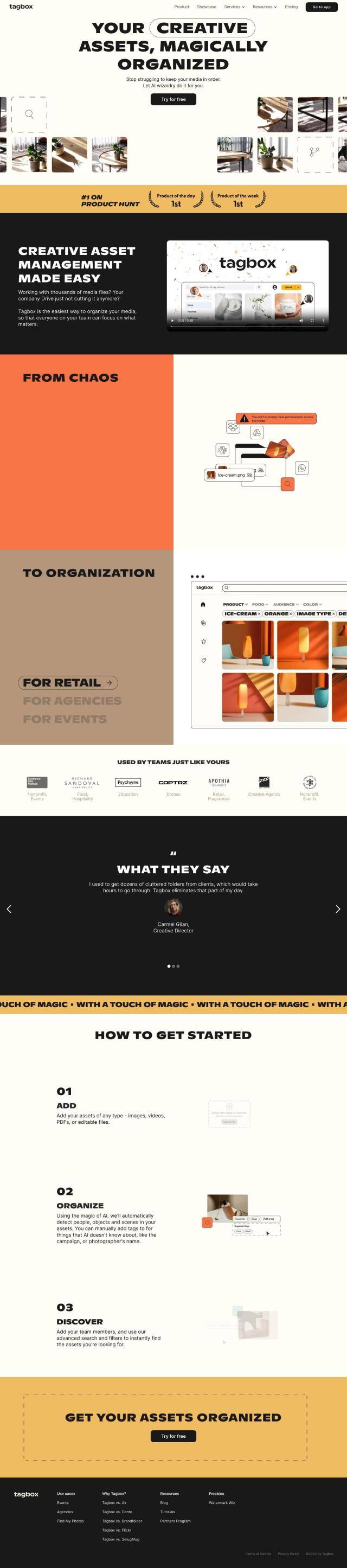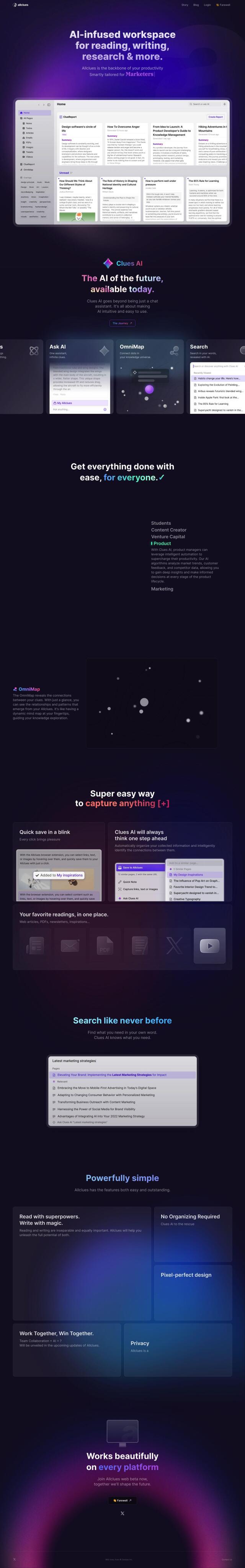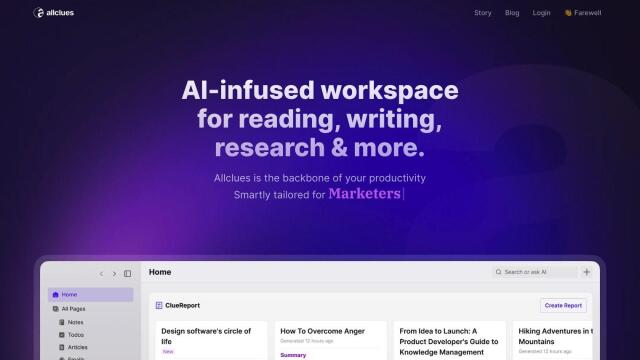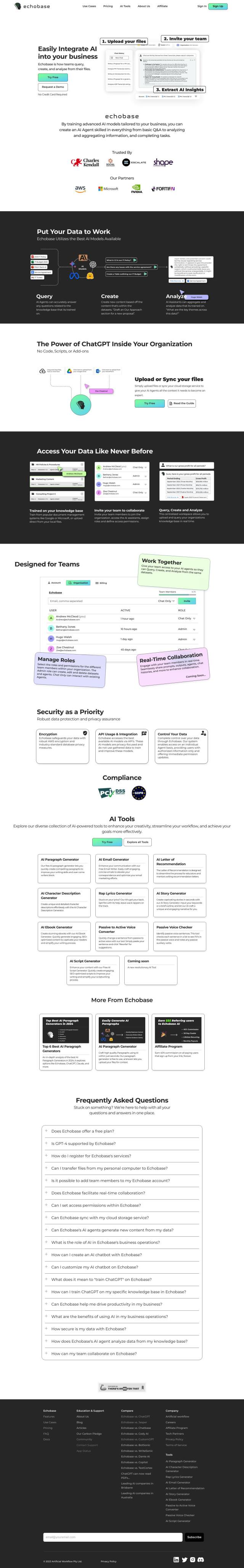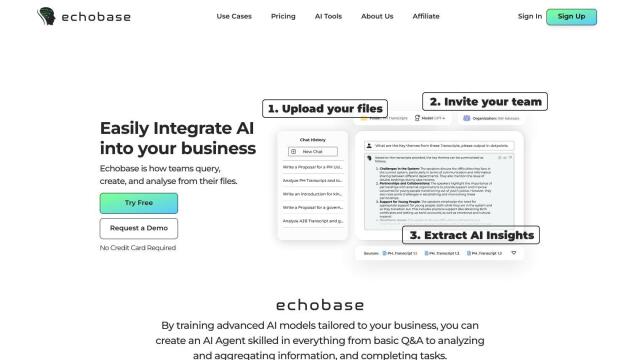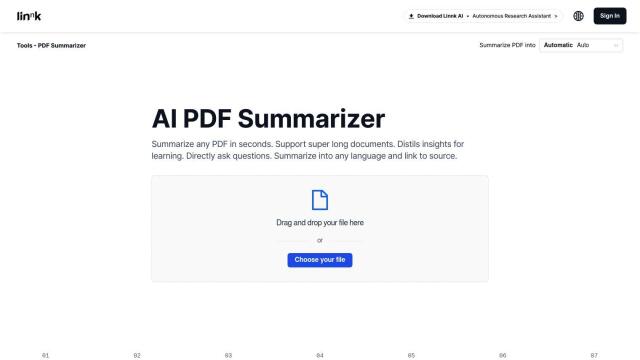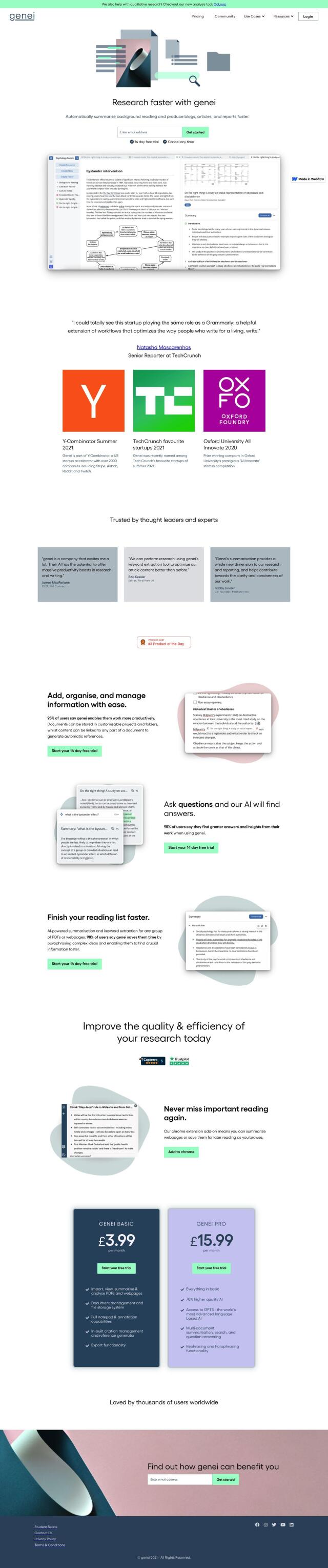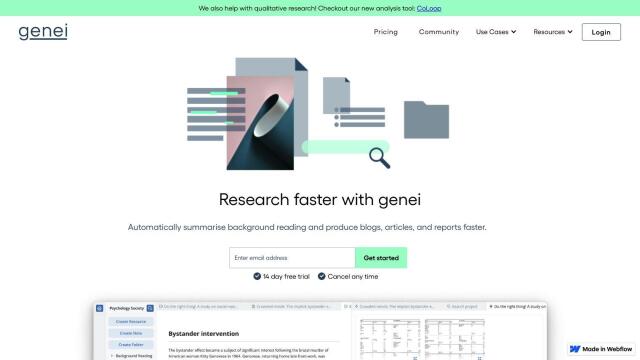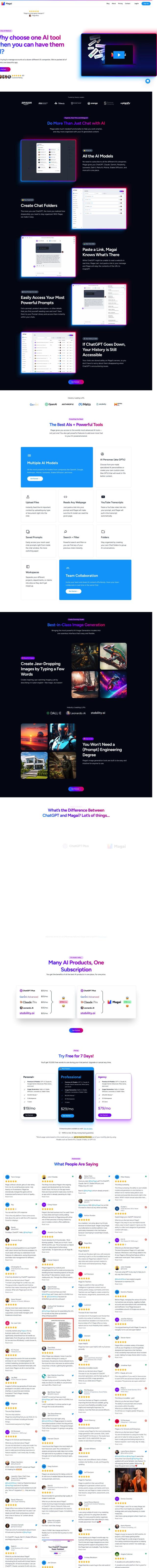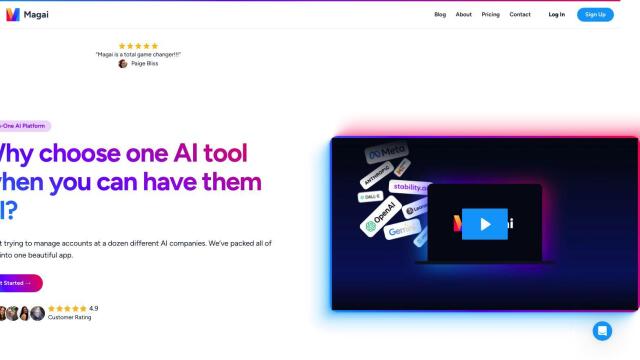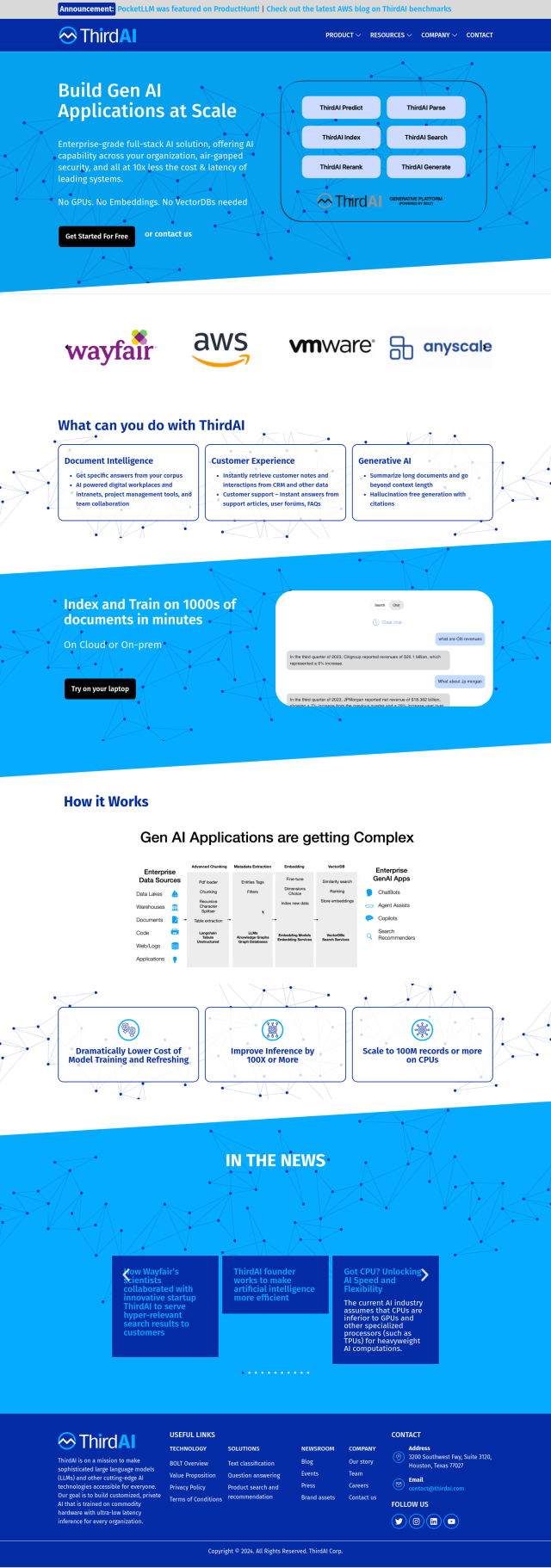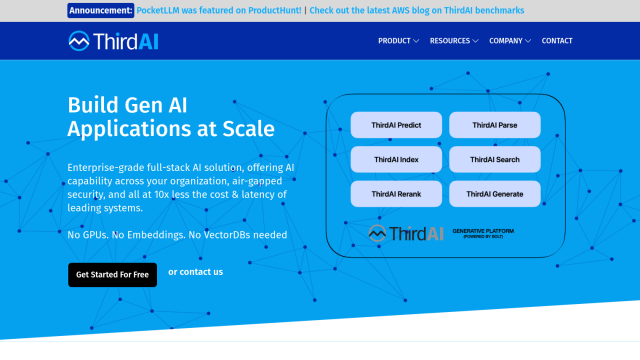Question: Can you suggest a file manager that uses AI to automatically tag and categorize my files?
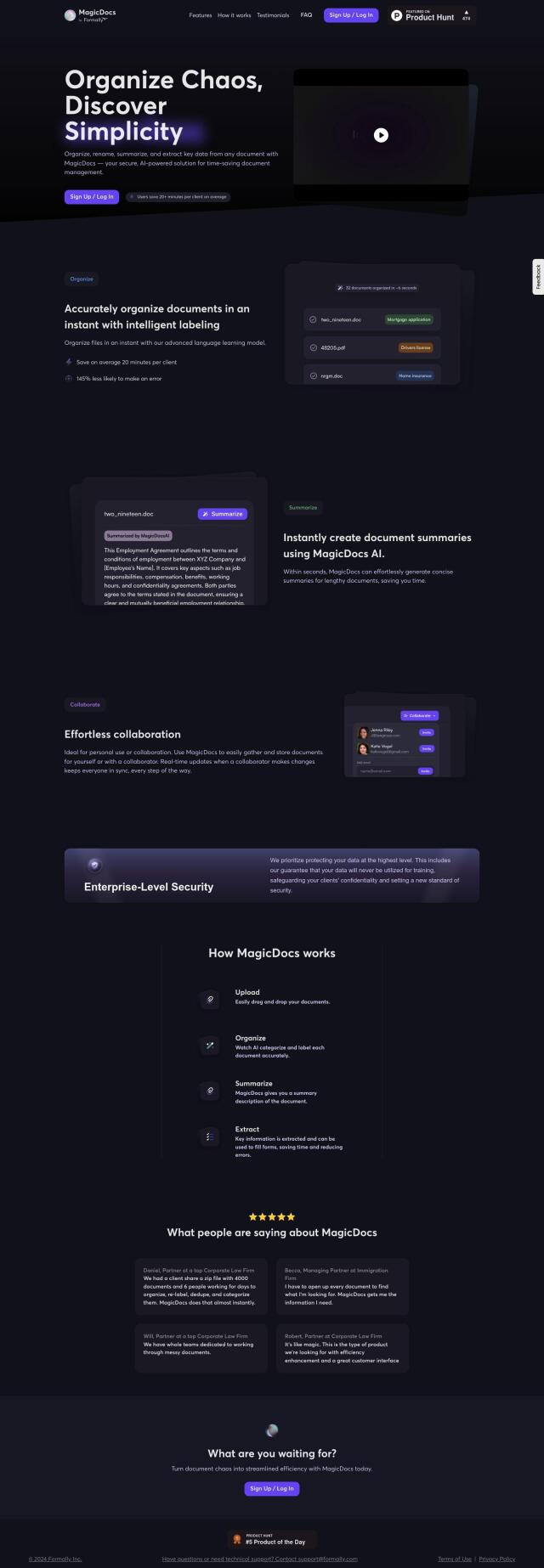
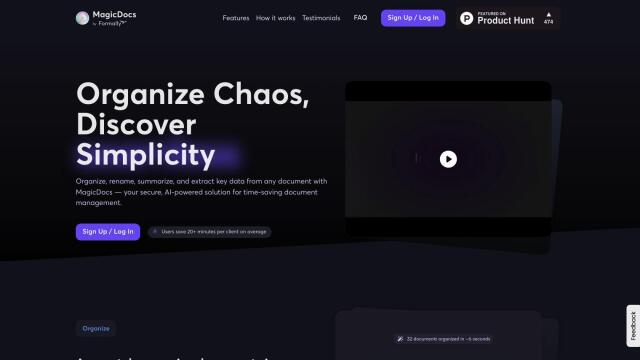
Magic Documents
If you want an AI-powered file manager that will automatically tag and categorize your files, Magic Documents is worth a look. The tool uses cutting-edge language learning models to categorize, rename and summarize documents, cutting errors by 145% and saving you time. It also has enterprise-class security and real-time collaboration abilities, so it's good for individuals and teams.
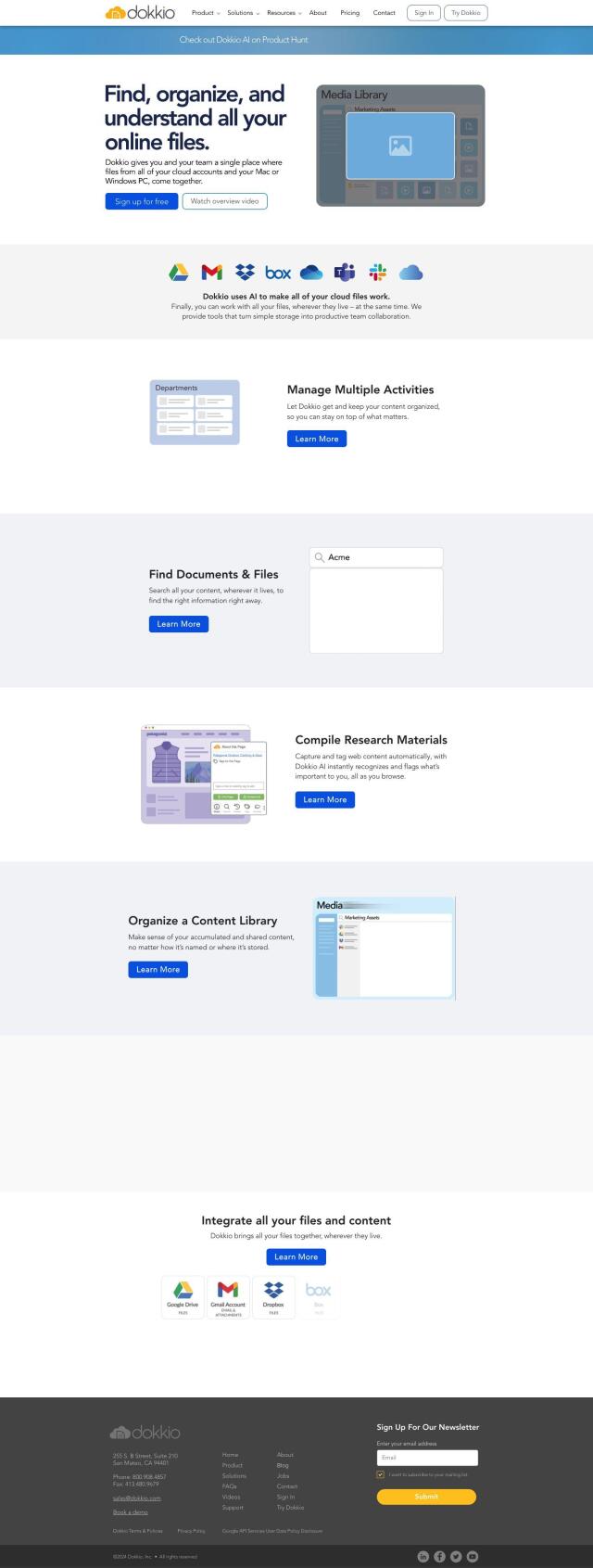

Dokkio
Another good option is Dokkio, which offers a single view of files stored on services like Dropbox, Google Drive and Slack. Dokkio has auto-categorization, image recognition and document summarization abilities to help teams find and collaborate on files. It also lets you edit files directly through integration with various services, and offers multiple pricing tiers for different needs.


Sharly
For a more conversational approach, Sharly lets you chat with documents and PDFs to speed up your work and better understand them. It offers AI summarization to condense long documents into summaries and can extract relevant citations. Sharly is good for researchers, project managers and lawyers who need to read and manage lots of documents but don't have a lot of time.